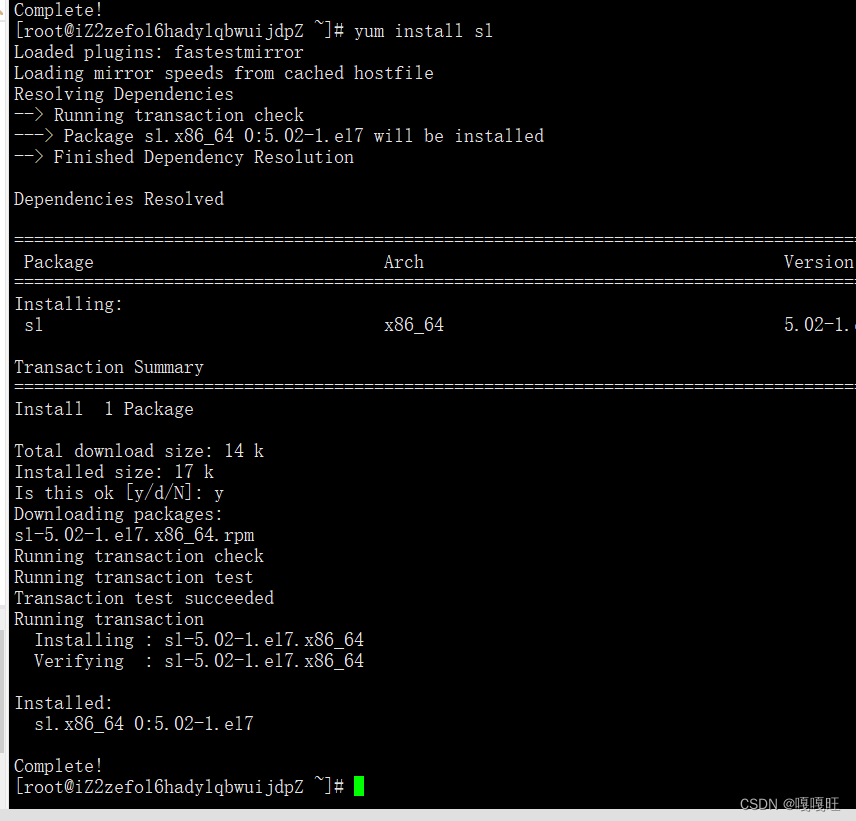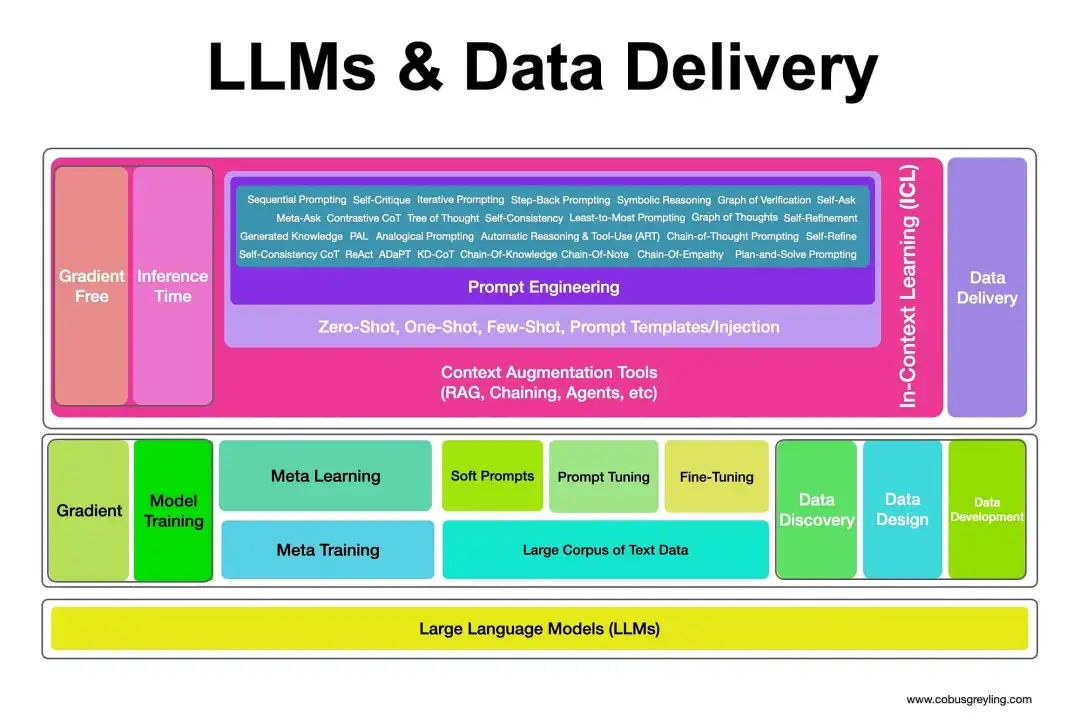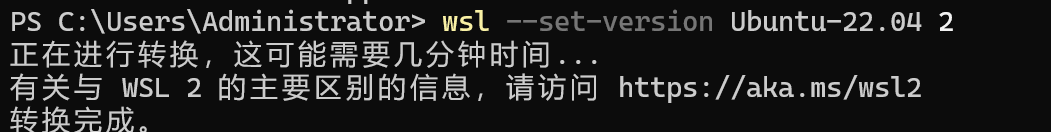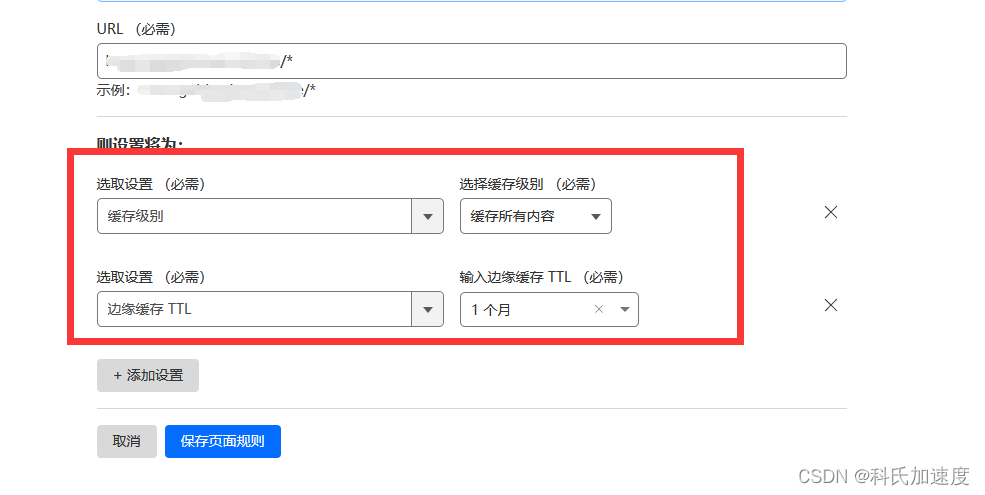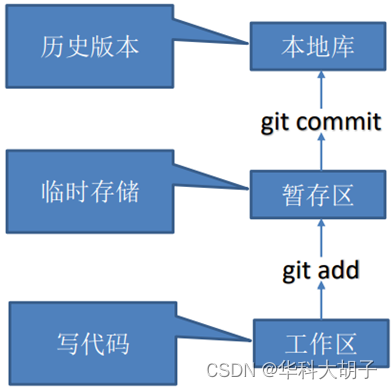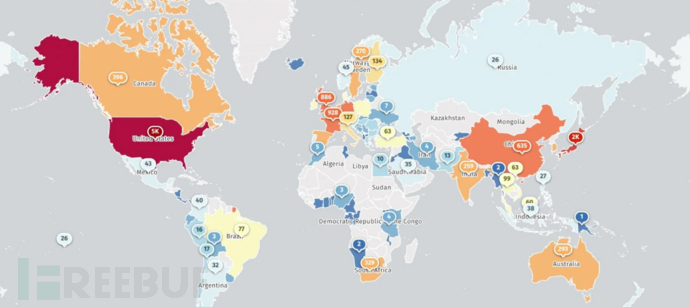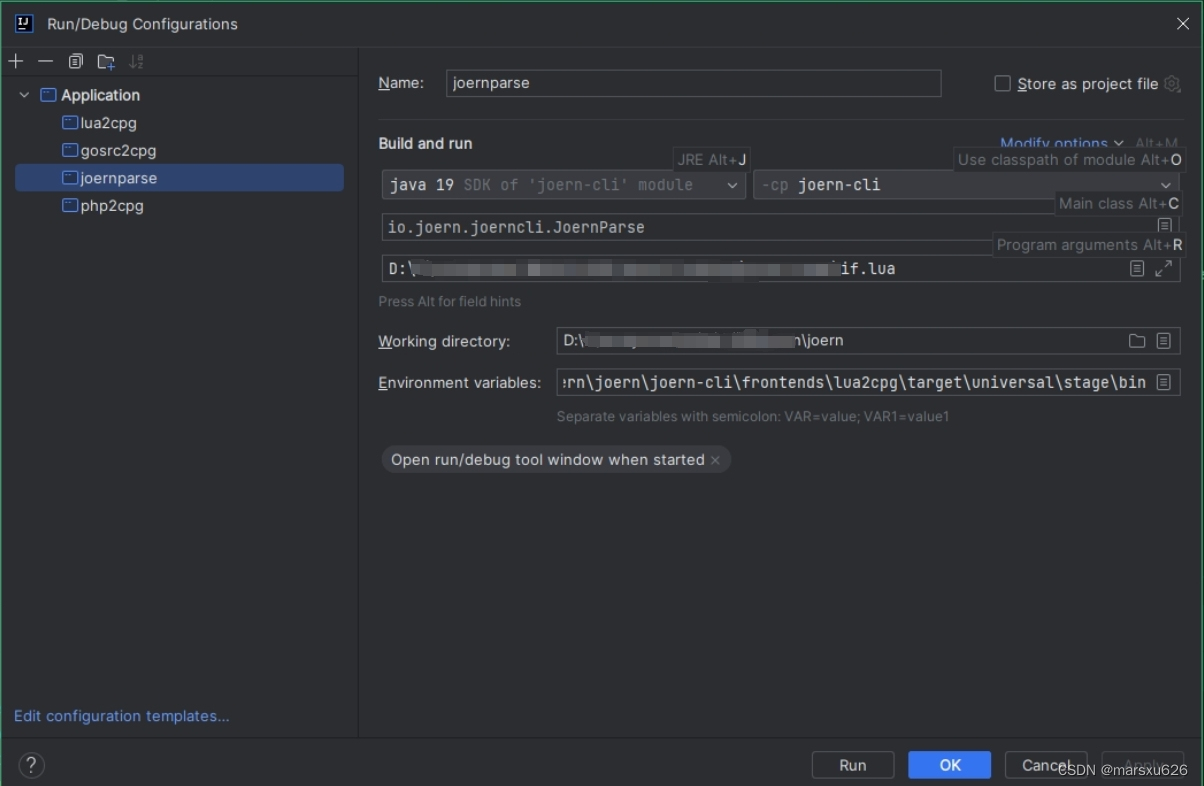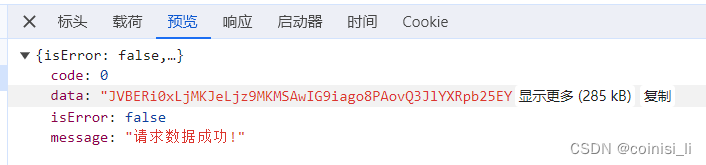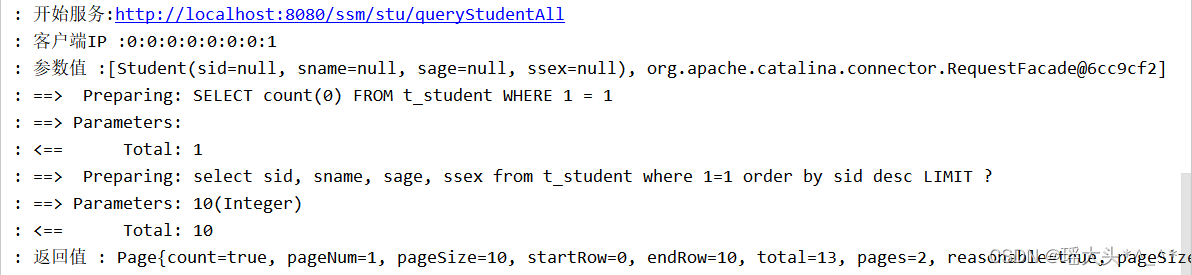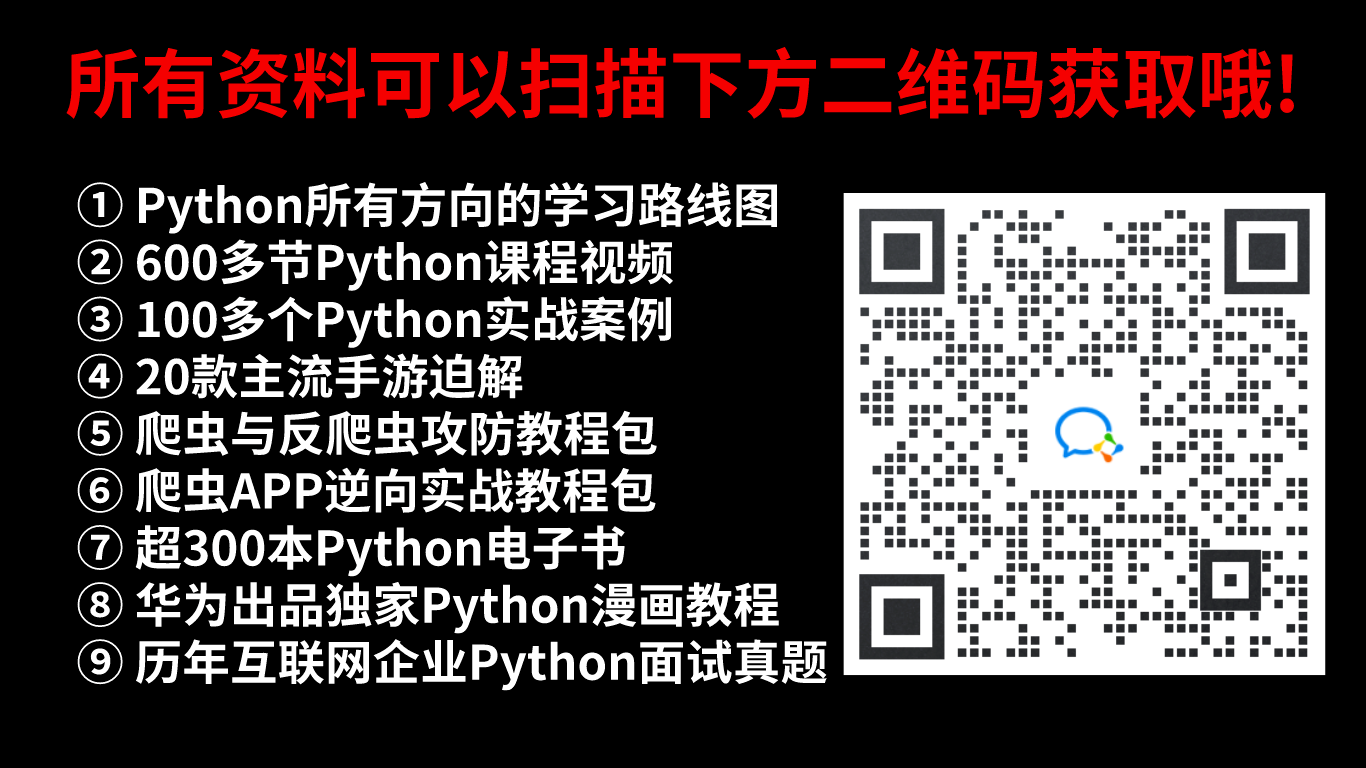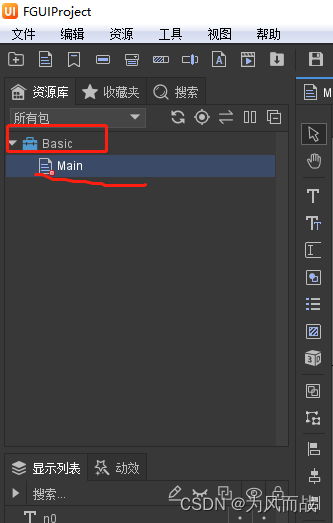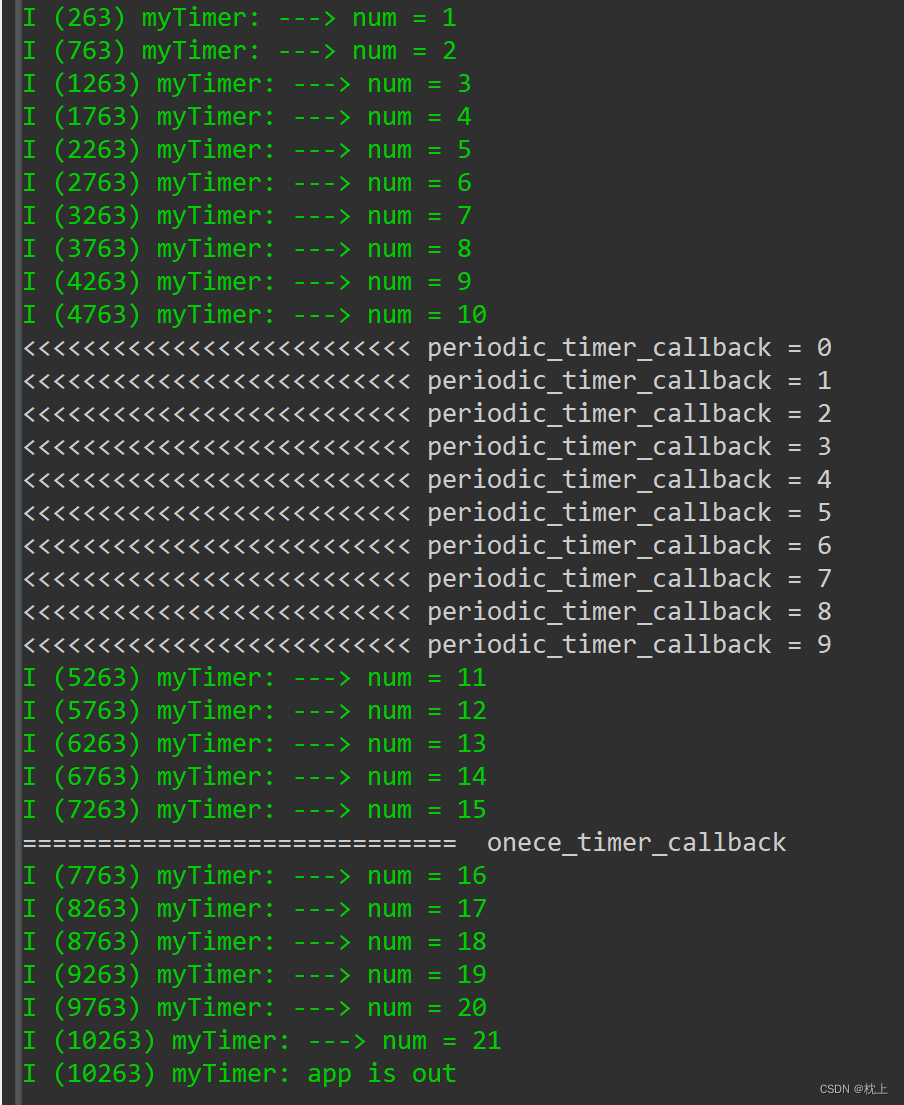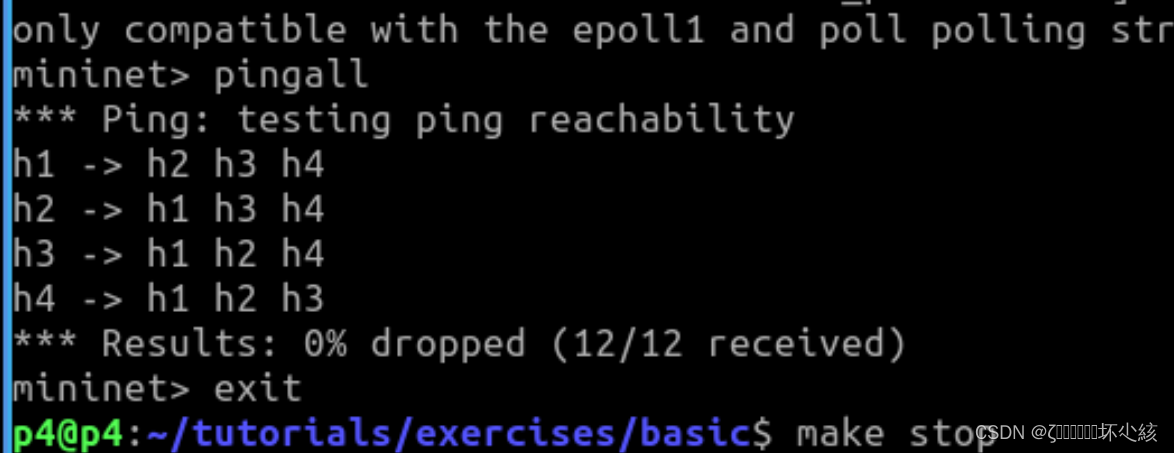1.点击上传并识别

组件样式
<van-field border="{{ false }}" placeholder="请输入银行卡卡号" model:value="{{bankNo}}" label="卡号">
<van-icon bindtap="handleChooseImg" slot="right-icon" name="scan" class="custom-icon" />
</van-field>
view .van-field__control {
text-align: right;
}
方法
handleChooseImg(){
wx.chooseImage({
count: 1,
sourceType: ['album'],
success: (res) => {
let temp_path = res.tempFilePaths[0];
console.log(temp_path);
const _this = this
wx.uploadFile({
filePath: temp_path, 文件路径 按后端接口参数修改
name: 'file', 传过去的文件名
url: 后端接口,
success: (res) => {
let data = JSON.parse(res.data)
if (data.code === 200) {
_this.getBankCardOcr(data.data.fullFilePath)
} else {
wx.showToast({
title: '上传失败',
icon: 'none',
duration: 2000
});
}
wx.hideLoading()
},
fail: () => {
console.log("失败...");
}
})
}
})
},
OCR识别
getBankCardOcr(imageUrl) {
wx.showLoading()
util.request(commonLoan.bankCardOcr, {
imageUrl
}, 'GET').then((res) => {
wx.hideLoading()
}).catch(err => {})
},2.一个方法监听多个checkbox打开pdf
场景:多个checkbox,我觉得要一个一个写bindchange事件太杂糅
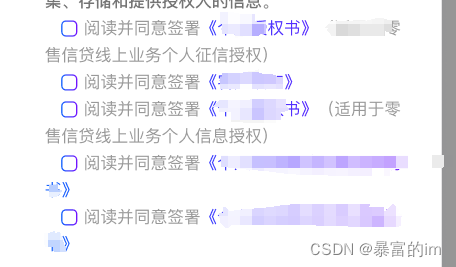
样式代码
<view style=" display: flex;text-align: left; margin: 10rpx 0 10rpx 40rpx; font-size: 26rpx;line-height: 44rpx">
<van-checkbox style="position: relative; top: 6rpx;" icon-size="25rpx" shape="square" value="{{check1}}" data-index='1' bindchange="changeCheck2"></van-checkbox>
<view style="color: #999;font-size: 13px"> 阅读并同意签署<text style="color:rgb(98, 78, 255);font-size: 13px;" bindtap="openUrl" data-num='h5012'>《个人授权书》</text>(适用于零售信贷线上业务个人征信授权)</view>
</view>change事件
changeCheck2(e) {
this.setData({
['check' + e.currentTarget.dataset.index]: e.detail
})
if (this.data.check1 && this.data.check2 && this.data.check3 && this.data.check4 && this.data.check5) {
this.setData({
checkAll: true
})
} else {
this.setData({
checkAll: false
})
}
},