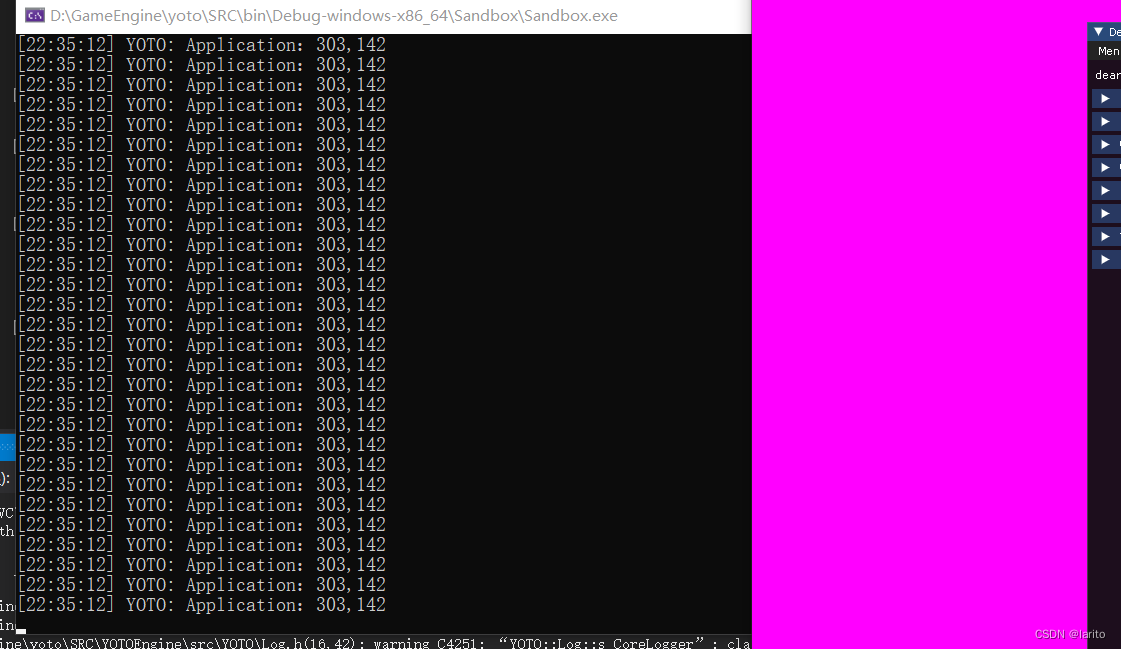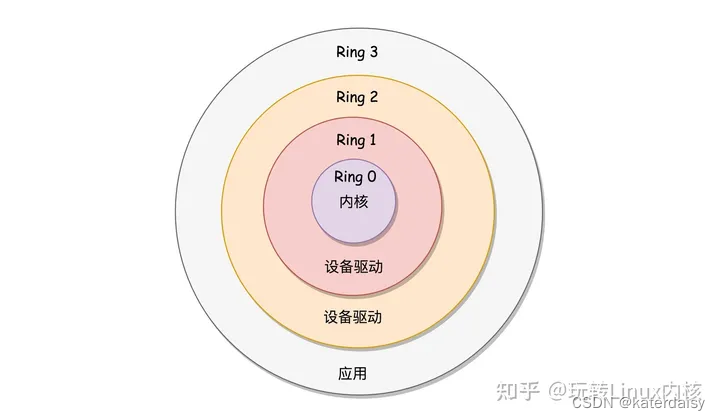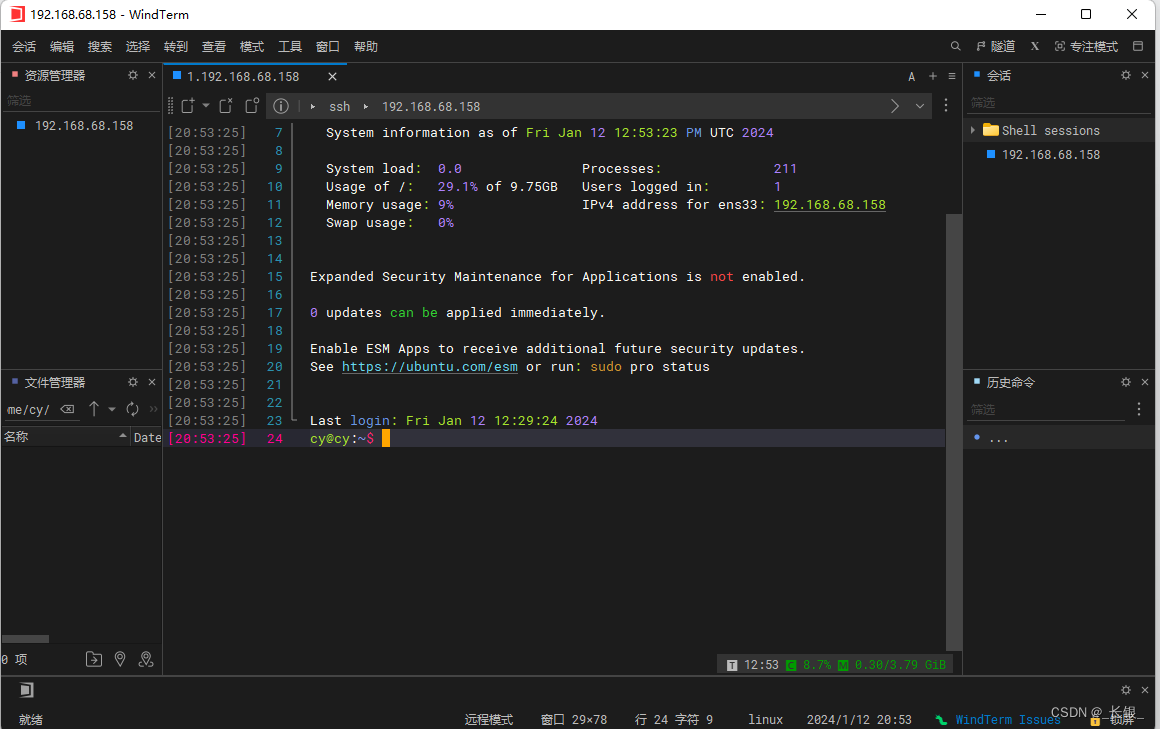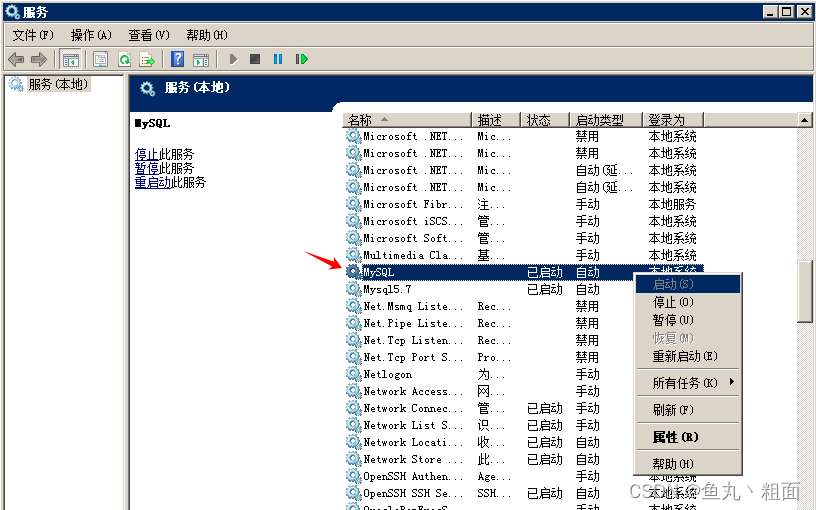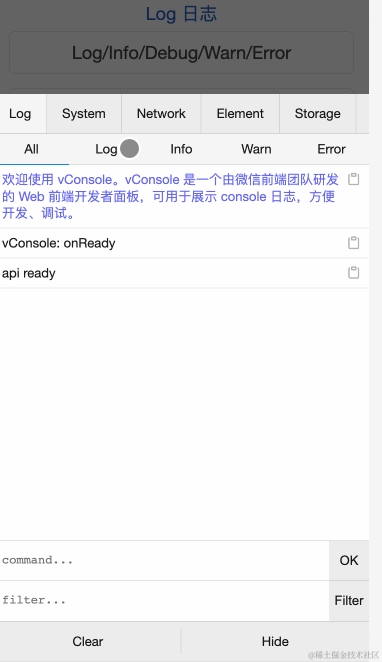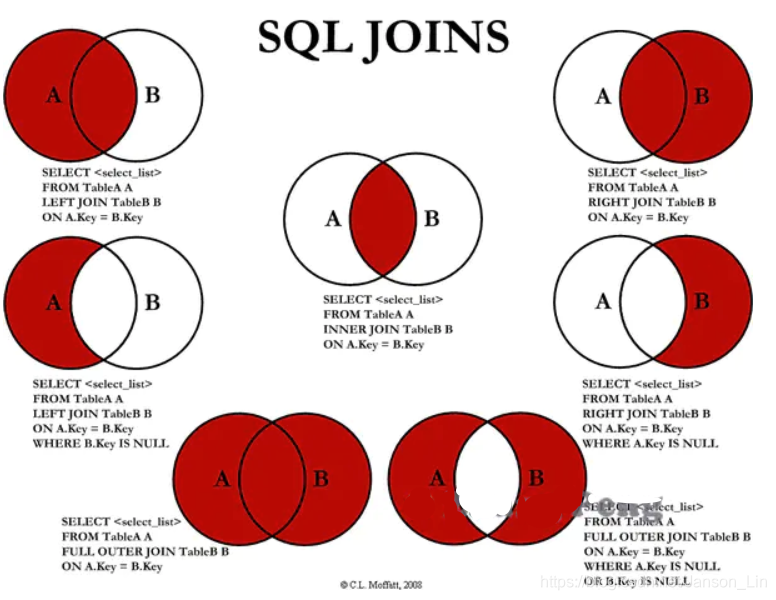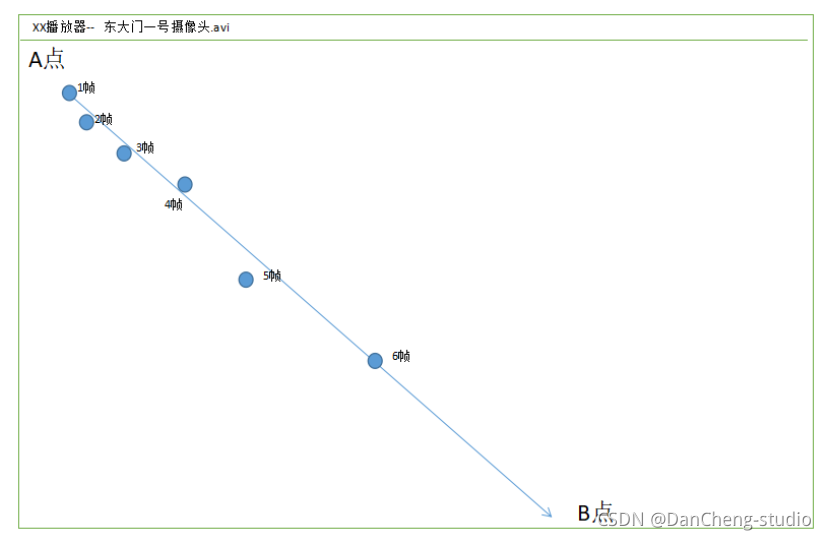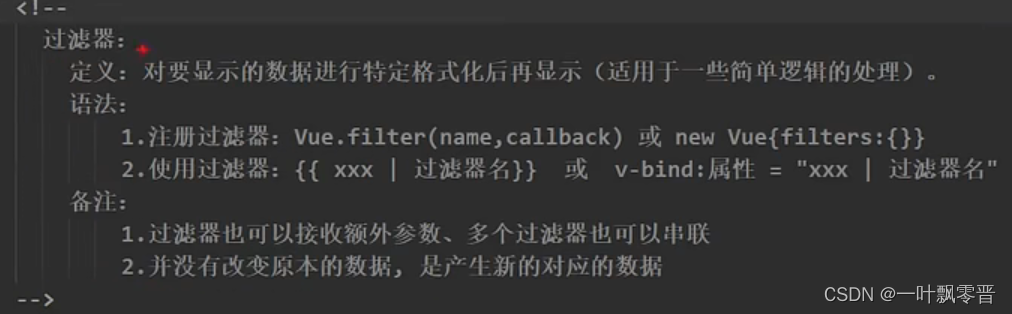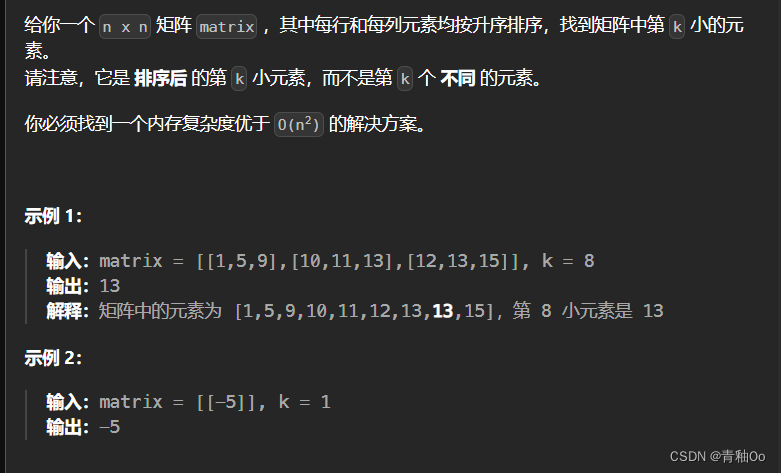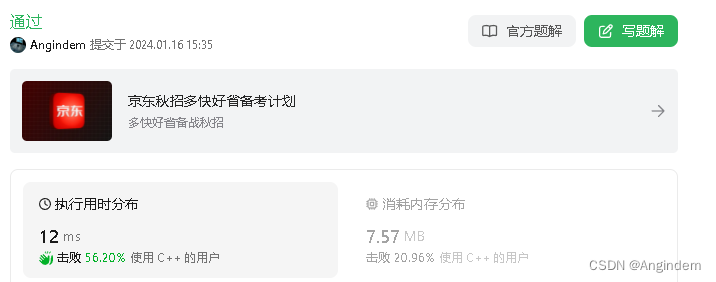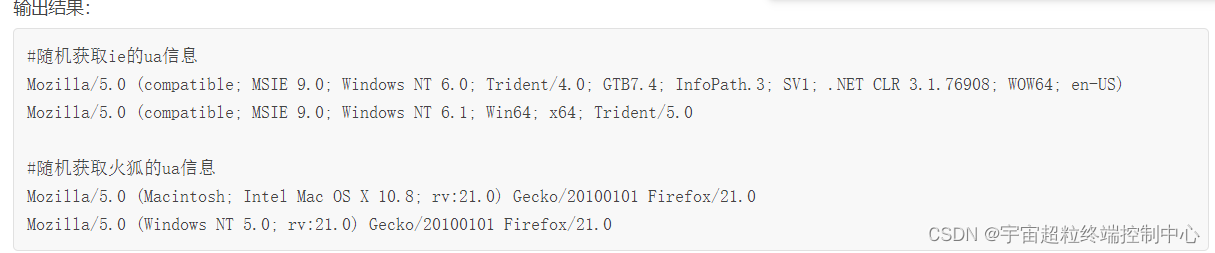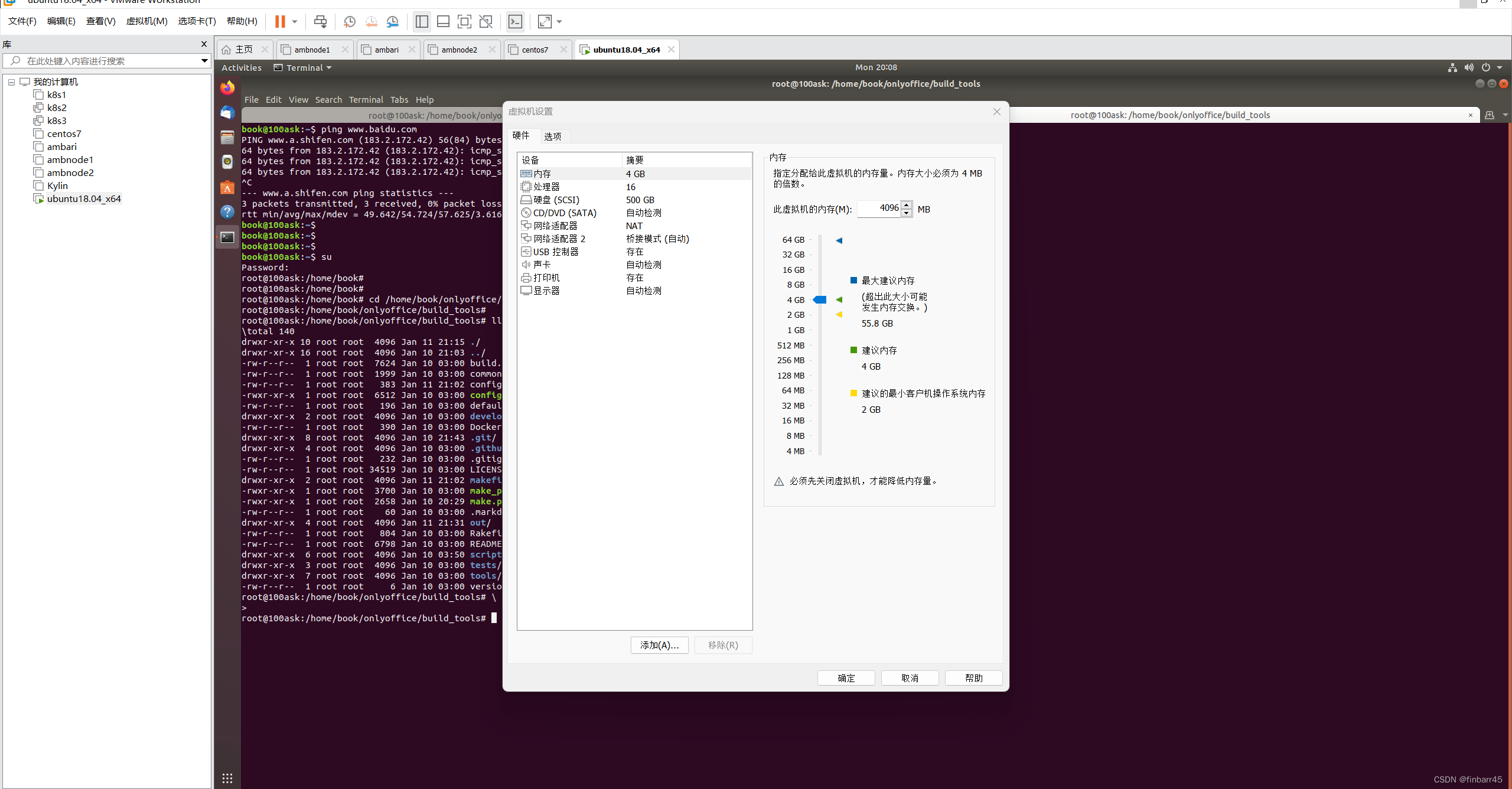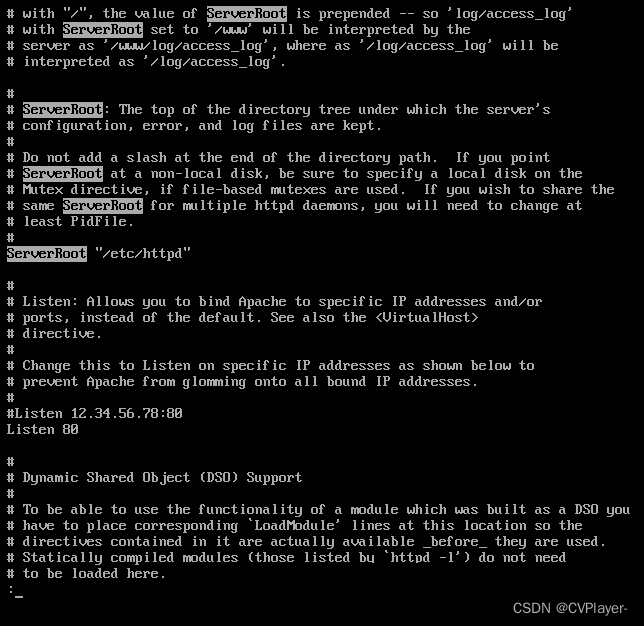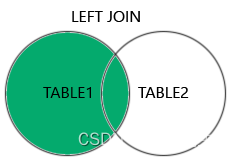在引擎程序中任何时间,任何位置都能知道按键是否按下、鼠标的位置等等信息。
与事件系统的区别:事件系统是在按下时调用并传递按键状态;轮询是每时每刻都能获取按键状态
创建基类:
YOTO/Input.h:名如其意
#pragma once
#include"YOTO/Core.h"
namespace YOTO {
class YOTO_API Input {
public:
inline static bool IsKeyPressed(int keycode){
return s_Instance->IsKeyPressedImpl(keycode);
}
inline static bool IsMouseButtonPressed(int button) {
return s_Instance->IsMouseButtonPressedImpl(button);
}
inline static float GetMouseX() {
return s_Instance->GetMouseXImpl();
}
inline static float GetMouseY() {
return s_Instance->GetMouseYImpl();
}
inline static std::pair<float,float> GetMousePostion() {
return s_Instance->GetMousePositionImpl();
}
protected:
virtual bool IsKeyPressedImpl(int keycode )=0;
virtual bool IsMouseButtonPressedImpl(int button) = 0;
virtual float GetMouseXImpl() = 0;
virtual float GetMouseYImpl() = 0;
virtual std::pair<float, float> GetMousePositionImpl() = 0;
private:
static Input* s_Instance;
};
}实现基类:
在Platform/Windows/下创建WindowsInput.h:
#pragma once
#include"YOTO/Input.h"
namespace YOTO {
class WindowsInput :public Input {
protected:
virtual bool IsKeyPressedImpl(int keycode) override;
virtual bool IsMouseButtonPressedImpl(int button)override;
virtual std::pair<float, float> GetMousePositionImpl()override;
virtual float GetMouseXImpl()override;
virtual float GetMouseYImpl() override;
};
}WindowsInput.cpp:获取window然后用glfw自带的事件检测来
#include"ytpch.h"
#include"WindowsInput.h"
#include<GLFW/glfw3.h>
#include"YOTO/Application.h"
namespace YOTO {
Input* Input::s_Instance = new WindowsInput();
bool WindowsInput::IsKeyPressedImpl(int keycode)
{// 获取GLFW原生窗口void*,转为GLFWwindow*
auto window =static_cast<GLFWwindow*>( Application::Get().GetWindow().GetNativeWindow());
// 用已有的GLFW函数来获取按键状态
auto state= glfwGetKey(window, keycode);
return state==GLFW_PRESS|| state== GLFW_REPEAT;
}
bool WindowsInput::IsMouseButtonPressedImpl(int button)
{
auto window = static_cast<GLFWwindow*>(Application::Get().GetWindow().GetNativeWindow());
auto state = glfwGetMouseButton(window, button);
return state == GLFW_PRESS ;
}
std::pair<float, float> WindowsInput::GetMousePositionImpl()
{
auto window = static_cast<GLFWwindow*>(Application::Get().GetWindow().GetNativeWindow());
double xpos, ypos;
glfwGetCursorPos(window, &xpos, &ypos);
return {(float)xpos,(float)ypos};
}
float WindowsInput::GetMouseXImpl()
{
auto [x, y] = GetMousePositionImpl();
return x;
}
float WindowsInput::GetMouseYImpl()
{
auto [x, y] = GetMousePositionImpl();
return y;
}
}为了能在任何时候获取到GLFWwindow,在Window.h中创建方法获取Window
#pragma once
#include"ytpch.h"
#include"YOTO/Core.h"
#include"YOTO/Event/Event.h"
namespace YOTO {
struct WindowProps {
std::string Title;
unsigned int Width;
unsigned int Height;
WindowProps(const std::string &title="YOTO Engine",unsigned int width =1280, unsigned int height = 1280 )
:Title(title),Width(width),Height(height){}
};
class YOTO_API Window {
public:
//用EventCallbackFn代替std::function<void(Event&)>:输入为Event&返回值为void 的函数
using EventCallbackFn = std::function<void(Event&)>;
virtual ~Window(){}
//=0为纯虚函数
virtual void OnUpdate() = 0;
virtual unsigned int GetWidth() const = 0;
virtual unsigned int GetHeight() const = 0;
virtual void SetEventCallback(const EventCallbackFn& callback) = 0;
virtual void SetVSync(bool enable)= 0;
virtual bool IsVSync() const = 0;
//返回当前窗口
virtual void* GetNativeWindow() const=0;
static Window* Creat(const WindowProps& props = WindowProps());
};
}WindowsWindow.h :实现返回window的方法:
#pragma once
#include "YOTO/Window.h"
#include<GLFW/glfw3.h>
#include"YOTO/Log.h"
struct GLFWwindow;
namespace YOTO {
class WindowsWindow :public Window
{
public :
WindowsWindow(const WindowProps& props);
virtual ~WindowsWindow();
void OnUpdate() override;
inline unsigned int GetWidth() const override { return m_Data.Width; };
inline unsigned int GetHeight() const override { return m_Data.Height; };
inline void SetEventCallback(const EventCallbackFn& callback)override
{ m_Data.EventCallback = callback; };
void SetVSync(bool enable) ;
bool IsVSync()const;
//返回window
inline virtual void* GetNativeWindow() const { return m_Window; }
private:
virtual void Init(const WindowProps& props);
virtual void ShutDown();
private:
GLFWwindow* m_Window;
struct WindowData {
std::string Title;
unsigned int Width, Height;
bool VSync;
EventCallbackFn EventCallback;
};
WindowData m_Data;
};
}
Application.cpp:在Run中获取鼠标位置:
#include"ytpch.h"
#include "Application.h"
#include"Log.h"
#include<glad/glad.h>
#include"Input.h"
namespace YOTO {
#define BIND_EVENT_FN(x) std::bind(&x, this, std::placeholders::_1)
Application* Application::s_Instance = nullptr;
Application::Application() {
YT_CORE_ASSERT(!s_Instance, "Application需要为空!")
s_Instance = this;
//智能指针
m_Window = std::unique_ptr<Window>(Window::Creat());
//设置回调函数
m_Window->SetEventCallback(BIND_EVENT_FN(Application::OnEvent));
unsigned int id;
glGenBuffers(1, &id);
}
Application::~Application() {
}
/// <summary>
/// 所有的Window事件都会在这触发,作为参数e
/// </summary>
/// <param name="e"></param>
void Application::OnEvent(Event& e) {
//根据事件类型绑定对应事件
EventDispatcher dispatcher(e);
dispatcher.Dispatch<WindowCloseEvent>(BIND_EVENT_FN(Application::OnWindowClosed));
//输出事件信息
YT_CORE_INFO("{0}",e);
for (auto it = m_LayerStack.end(); it != m_LayerStack.begin();) {
(*--it)->OnEvent(e);
if (e.m_Handled)
break;
}
}
bool Application::OnWindowClosed(WindowCloseEvent& e) {
m_Running = false;
return true;
}
void Application::Run() {
WindowResizeEvent e(1280, 720);
if (e.IsInCategory(EventCategoryApplication)) {
YT_CORE_TRACE(e);
}
if (e.IsInCategory(EventCategoryInput)) {
YT_CORE_ERROR(e);
}
while (m_Running)
{
glClearColor(1,0,1,1);
glClear(GL_COLOR_BUFFER_BIT);
for (Layer* layer : m_LayerStack) {
layer->OnUpdate();
}
auto [x, y] = Input::GetMousePostion();
YT_CORE_TRACE("{0},{1}",x, y);
m_Window->OnUpdate();
}
}
void Application::PushLayer(Layer* layer) {
m_LayerStack.PushLayer(layer);
layer->OnAttach();
}
void Application::PushOverlay(Layer* layer) {
m_LayerStack.PushOverlay(layer);
layer->OnDetach();
}
}测试:
小改动:
Core.h:
#pragma once
//用于dll的宏
#ifdef YT_PLATFORM_WINDOWS
#ifdef YT_BUILD_DLL
#define YOTO_API __declspec(dllexport)
#else
#define YOTO_API __declspec(dllimport)
#endif // DEBUG
#else
#error YOTO_ONLY_SUPPORT_WINDOWS
#endif // YOTO_PLATFORM_WINDOWS
#ifdef YT_DEBUG
#define YT_ENABLE_ASSERTS
#endif
#ifdef YT_ENABLE_ASSERTS
#define YT_CLIENT_ASSERT(x,...) {if(!(x)){YT_CLIENT_ERROR("断言错误:{0}",__VA_ARGS__);__debugbreak();}}
#define YT_CORE_ASSERT(x,...) {if(!(x)){YT_CORE_ERROR("断言错误:{0}",__VA_ARGS__);__debugbreak();}}
#else
#define YT_CLIENT_ASSERT(x,...)
#define YT_CORE_ASSERT(x,...)
#endif // YT_ENABLE_ASSERTS
#define BIT(x)(1<<x)
//绑定事件定义
#define YT_BIND_EVENT_FN(fn) std::bind(&fn, this, std::placeholders::_1)SRC下的premake5.lua:
workspace "YOTOEngine" -- sln文件名
architecture "x64"
configurations{
"Debug",
"Release",
"Dist"
}
startproject "Sandbox"
-- https://github.com/premake/premake-core/wiki/Tokens#value-tokens
-- 组成输出目录:Debug-windows-x86_64
outputdir = "%{cfg.buildcfg}-%{cfg.system}-%{cfg.architecture}"
-- 包含相对解决方案的目录
IncludeDir={}
IncludeDir["GLFW"]="YOTOEngine/vendor/GLFW/include"
IncludeDir["Glad"]="YOTOEngine/vendor/Glad/include"
IncludeDir["ImGui"] ="YOTOEngine/vendor/imgui"
--项目中包含某包
include "YOTOEngine/vendor/GLFW"
include "YOTOEngine/vendor/Glad"
include "YOTOEngine/vendor/imgui"
project "YOTOEngine" --YOTOEngine项目
location "YOTOEngine"--在sln所属文件夹下的YOTOEngine文件夹
kind "SharedLib"--dll动态库
language "C++"
targetdir ("bin/" .. outputdir .. "/%{prj.name}") -- 输出目录
objdir ("bin-int/" .. outputdir .. "/%{prj.name}")-- 中间目录
staticruntime "Off"
pchheader "ytpch.h"
pchsource "YOTOEngine/src/ytpch.cpp"
-- 包含的所有h和cpp文件
files{
"%{prj.name}/src/**.h",
"%{prj.name}/src/**.cpp"
}
-- 包含目录
includedirs{
"%{prj.name}/src",
"%{prj.name}/vendor/spdlog-1.x/include",
"%{IncludeDir.GLFW}",
"%{IncludeDir.Glad}",
"%{IncludeDir.ImGui}"
}
links{
"GLFW",-- GLFW.lib库链接到YOTOEngine项目中
"Glad",-- Glad.lib库链接到YOTOEngine项目中
"ImGui",-- ImGui.lib库链接到YOTOEngine项目中
"opengl32.lib"
}
-- 如果是window系统
filter "system:windows"
cppdialect "C++17"
-- On:代码生成的运行库选项是MTD,静态链接MSVCRT.lib库;
-- Off:代码生成的运行库选项是MDD,动态链接MSVCRT.dll库;打包后的exe放到另一台电脑上若无这个dll会报错
systemversion "latest" -- windowSDK版本
-- 预处理器定义
defines{
"YT_PLATFORM_WINDOWS",
"YT_BUILD_DLL",
-- "YT_ENABLE_ASSERTS",
"GLFW_INCLUDE_NONE"-- 让GLFW不包含OpenGL
}
-- 编译好后移动Hazel.dll文件到Sandbox文件夹下
postbuildcommands{
("{COPY} %{cfg.buildtarget.relpath} ../bin/" .. outputdir .. "/Sandbox")
}
-- 不同配置下的预定义不同
filter "configurations:Debug"
defines "YT_DEBUG"
runtime "Debug"
symbols "On"
filter "configurations:Release"
defines "YT_RELEASE"
runtime "Release"
optimize "On"
filter "configurations:Dist"
defines "YT_DIST"
runtime "Release"
optimize "On"
project "Sandbox"
location "Sandbox"
kind "ConsoleApp"
language "C++"
staticruntime "Off"
targetdir ("bin/" .. outputdir .. "/%{prj.name}")
objdir ("bin-int/" .. outputdir .. "/%{prj.name}")
files{
"%{prj.name}/src/**.h",
"%{prj.name}/src/**.cpp"
}
-- 同样包含spdlog头文件
includedirs{
"YOTOEngine/vendor/spdlog-1.x/include",
"YOTOEngine/src"
}
-- 引用YOTOEngine
links{
"YOTOEngine",
"GLFW",
"opengl32.lib"
}
filter "system:windows"
cppdialect "C++17"
systemversion "latest"
defines{
"YT_PLATFORM_WINDOWS"
}
filter "configurations:Debug"
defines "YT_DEBUG"
runtime "Debug"
symbols "On"
filter "configurations:Release"
defines "YT_RELEASE"
runtime "Release"
optimize "On"
filter "configurations:Dist"
defines "YT_DIST"
runtime "Release"
optimize "On"