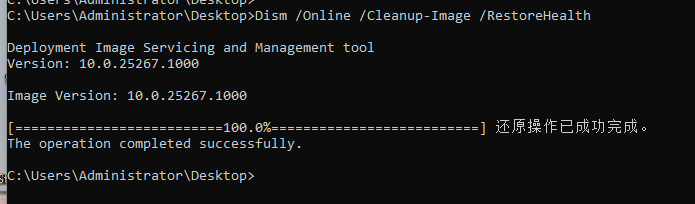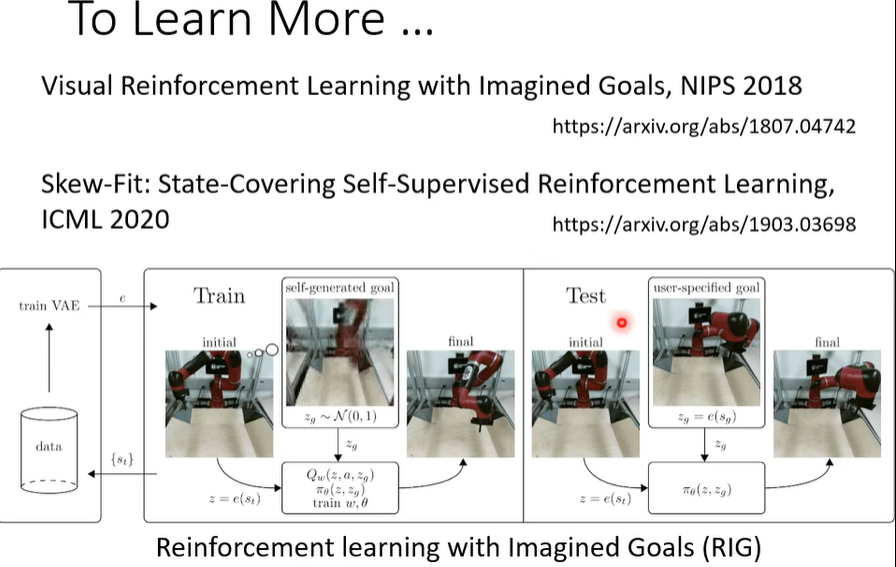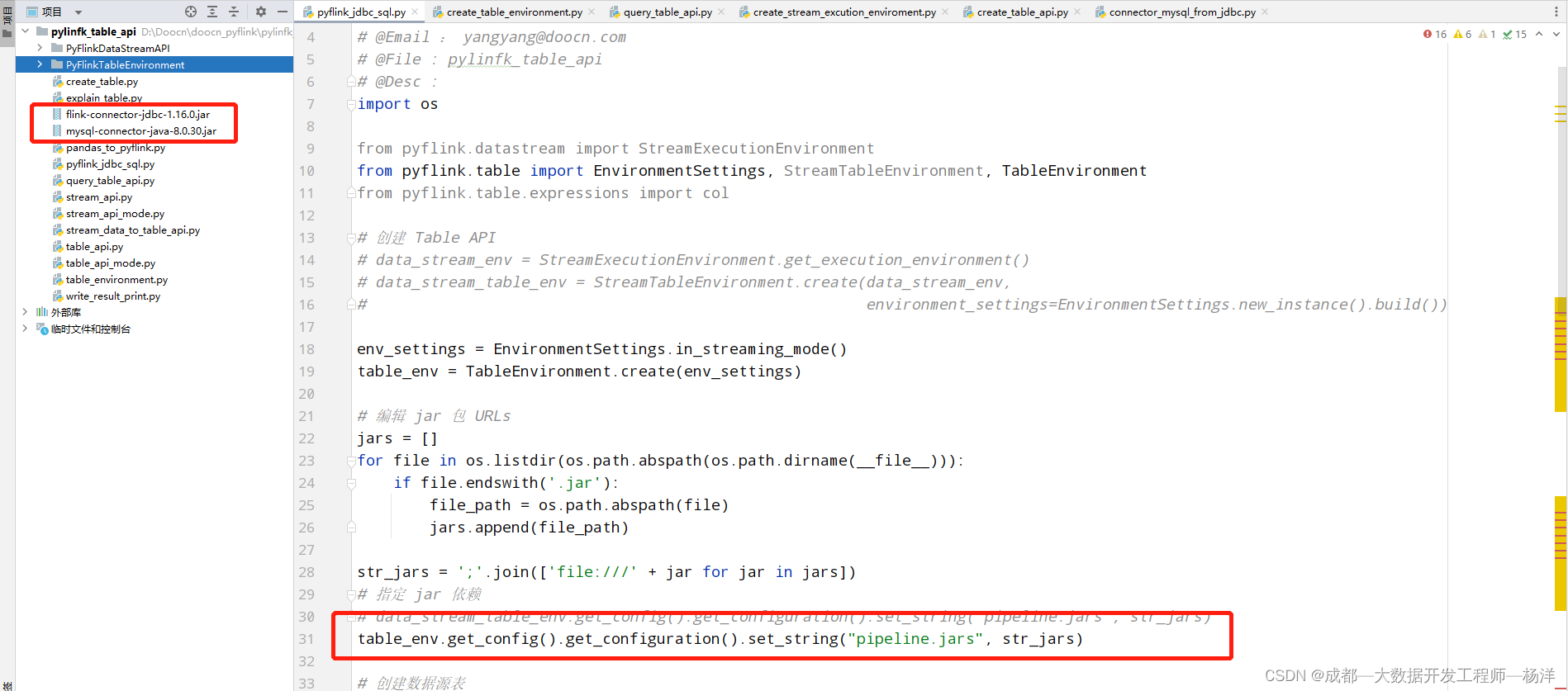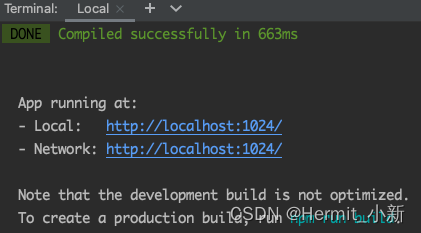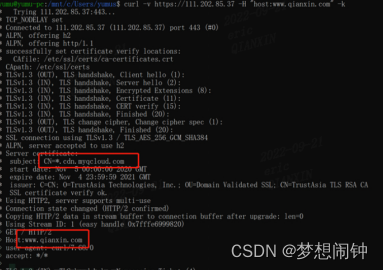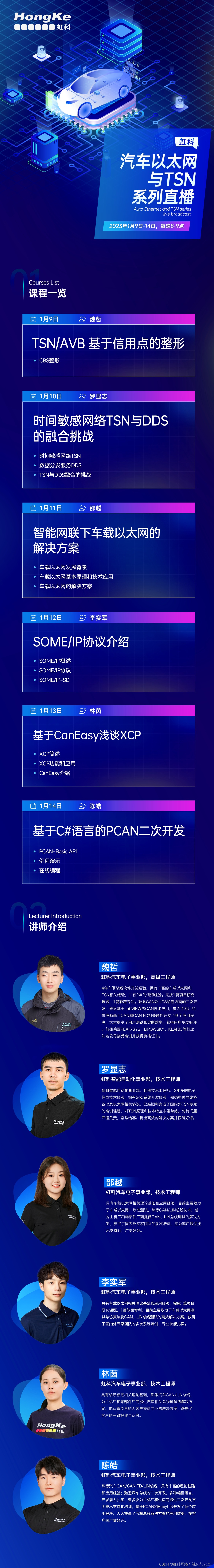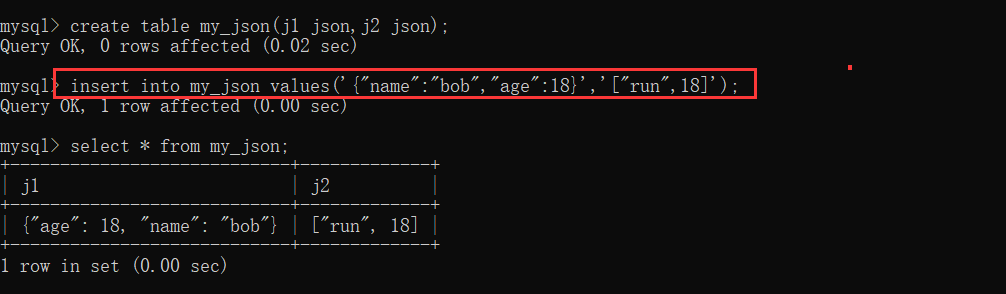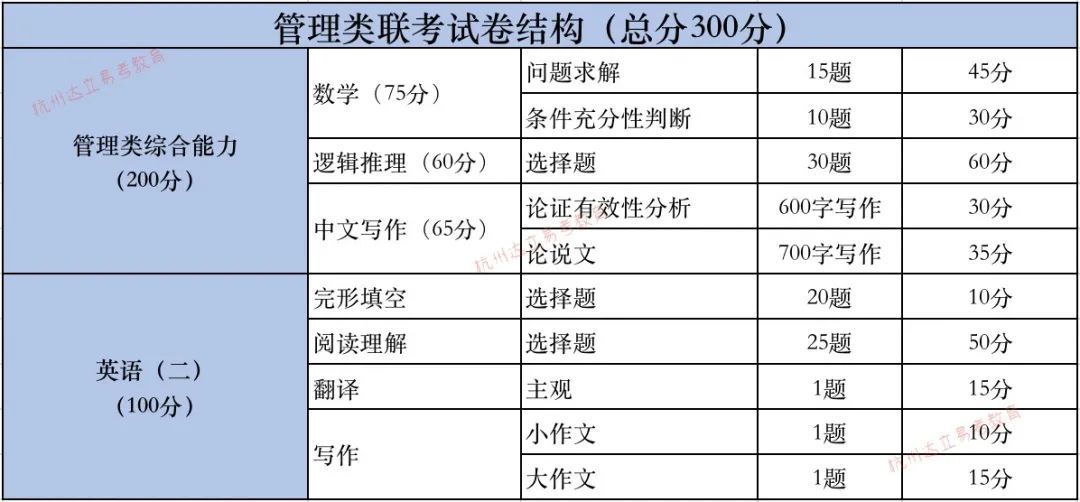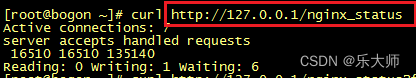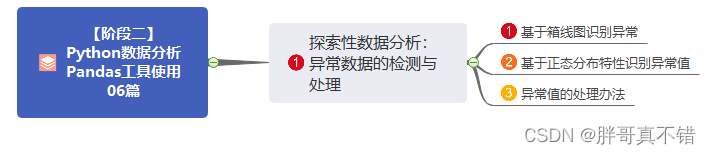vue安装axios:
npm i axios -S
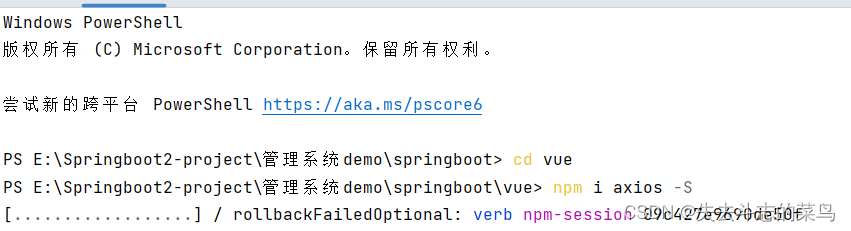

前端代码
request.js封装
新建utils/request.js
import axios from 'axios'
const request = axios.create({
baseURL: 'http://localhost:9090/',
timeout: 5000
})
// request 拦截器
// 可以自请求发送前对请求做一些处理
// 比如统一加token,对请求参数统一加密
request.interceptors.request.use(config => {
config.headers['Content-Type'] = 'application/json;charset=utf-8';
// config.headers['token'] = user.token; // 设置请求头
return config
}, error => {
return Promise.reject(error)
});
// response 拦截器
// 可以在接口响应后统一处理结果
request.interceptors.response.use(
response => {
let res = response.data;
// 如果是返回的文件
if (response.config.responseType === 'blob') {
return res
}
// 兼容服务端返回的字符串数据
if (typeof res === 'string') {
res = res ? JSON.parse(res) : res
}
return res;
},
error => {
console.log('err' + error) // for debug
return Promise.reject(error)
}
)
export default request
HomeView.vue
<template>
<el-container style="min-height: 100vh">
<el-aside :width="sideWidth + 'px'" style="box-shadow: 2px 0 6px rgb(0 21 41 / 35%);">
<el-menu :default-openeds="['1', '3']" style="min-height: 100%; overflow-x: hidden"
background-color="rgb(48, 65, 86)"
text-color="#fff"
active-text-color="#ffd04b"
:collapse-transition="false"
:collapse="isCollapse"
>
<div style="height: 60px; line-height: 60px; text-align: center">
<img src="../assets/logo.png" alt="" style="width: 20px; position: relative; top: 5px; right: 5px">
<b style="color: white" v-show="logoTextShow">后台管理系统</b>
</div>
<el-submenu index="1">
<template slot="title">
<i class="el-icon-message"></i>
<span slot="title">导航一</span>
</template>
<el-menu-item-group title="分组2">
<el-menu-item index="1-3">选项3</el-menu-item>
</el-menu-item-group>
<el-submenu index="1-4">
<template slot="title">选项4</template>
<el-menu-item index="1-4-1">选项4-1</el-menu-item>
</el-submenu>
</el-submenu>
<el-submenu index="2">
<template slot="title">
<i class="el-icon-menu"></i>
<span slot="title">导航二</span>
</template>
<el-submenu index="2-4">
<template slot="title">选项4</template>
<el-menu-item index="2-4-1">选项4-1</el-menu-item>
</el-submenu>
</el-submenu>
<el-submenu index="3">
<template slot="title">
<i class="el-icon-setting"></i>
<span slot="title">导航三</span>
</template>
<el-submenu index="3-4">
<template slot="title">选项4</template>
<el-menu-item index="3-4-1">选项4-1</el-menu-item>
</el-submenu>
</el-submenu>
</el-menu>
</el-aside>
<el-container>
<el-header style="font-size: 12px; border-bottom: 1px solid #ccc; line-height: 60px; display: flex">
<div style="flex: 1; font-size: 20px">
<span :class="collapseBtnClass" style="cursor: pointer" @click="collapse"></span>
</div>
<el-dropdown style="width: 70px; cursor: pointer">
<span>王小虎</span><i class="el-icon-arrow-down" style="margin-left: 5px"></i>
<el-dropdown-menu slot="dropdown" >
<el-dropdown-item style="font-size: 14px; padding: 5px 0">个人信息</el-dropdown-item>
<el-dropdown-item style="font-size: 14px; padding: 5px 0">退出</el-dropdown-item>
</el-dropdown-menu>
</el-dropdown>
</el-header>
<el-main>
<div style="margin-bottom: 30px">
<el-breadcrumb separator="/">
<el-breadcrumb-item :to="{ path: '/' }">首页</el-breadcrumb-item>
<el-breadcrumb-item>用户管理</el-breadcrumb-item>
</el-breadcrumb>
</div>
<div style="margin: 10px 0">
<el-input style="width: 200px" placeholder="请输入名称" suffix-icon="el-icon-search" v-model="username"></el-input>
<el-input style="width: 200px" placeholder="请输入邮箱" suffix-icon="el-icon-message" class="ml-5" v-model="email"></el-input>
<el-input style="width: 200px" placeholder="请输入地址" suffix-icon="el-icon-position" class="ml-5" v-model="address"></el-input>
<el-button class="ml-5" type="primary" @click="load">搜索</el-button>
<el-button type="warning" @click="reset">重置</el-button>
</div>
<div style="margin: 10px 0">
<el-button type="primary" @click="handleAdd">新增 <i class="el-icon-circle-plus-outline"></i></el-button>
<el-popconfirm
class="ml-5"
confirm-button-text='确定'
cancel-button-text='我再想想'
icon="el-icon-info"
icon-color="red"
title="您确定批量删除这些数据吗?"
@confirm="delBatch"
>
<el-button type="danger" slot="reference">批量删除 <i class="el-icon-remove-outline"></i></el-button>
</el-popconfirm>
<el-button type="primary" class="ml-5">导入 <i class="el-icon-bottom"></i></el-button>
<el-button type="primary">导出 <i class="el-icon-top"></i></el-button>
</div>
<el-table :data="tableData" border stripe :header-cell-class-name="headerBg" @selection-change="handleSelectionChange">
<el-table-column type="selection" width="55"></el-table-column>
<el-table-column prop="id" label="ID" width="80"></el-table-column>
<el-table-column prop="username" label="用户名" width="140"></el-table-column>
<el-table-column prop="nickname" label="昵称" width="120"></el-table-column>
<el-table-column prop="email" label="邮箱"></el-table-column>
<el-table-column prop="phone" label="电话"></el-table-column>
<el-table-column prop="address" label="地址"></el-table-column>
<el-table-column label="操作" width="200" align="center">
<template slot-scope="scope">
<el-button type="success" @click="handleEdit(scope.row)">编辑 <i class="el-icon-edit"></i></el-button>
<el-popconfirm
class="ml-5"
confirm-button-text='确定'
cancel-button-text='我再想想'
icon="el-icon-info"
icon-color="red"
title="您确定删除吗?"
@confirm="del(scope.row.id)"
>
<el-button type="danger" slot="reference">删除 <i class="el-icon-remove-outline"></i></el-button>
</el-popconfirm>
</template>
</el-table-column>
</el-table>
<div style="padding: 10px 0">
<el-pagination
@size-change="handleSizeChange"
@current-change="handleCurrentChange"
:current-page="pageNum"
:page-sizes="[2, 5, 10, 20]"
:page-size="pageSize"
layout="total, sizes, prev, pager, next, jumper"
:total="total">
</el-pagination>
</div>
<el-dialog title="用户信息" :visible.sync="dialogFormVisible" width="30%" >
<el-form label-width="80px" size="small">
<el-form-item label="用户名">
<el-input v-model="form.username" autocomplete="off"></el-input>
</el-form-item>
<el-form-item label="昵称">
<el-input v-model="form.nickname" autocomplete="off"></el-input>
</el-form-item>
<el-form-item label="邮箱">
<el-input v-model="form.email" autocomplete="off"></el-input>
</el-form-item>
<el-form-item label="电话">
<el-input v-model="form.phone" autocomplete="off"></el-input>
</el-form-item>
<el-form-item label="地址">
<el-input v-model="form.address" autocomplete="off"></el-input>
</el-form-item>
</el-form>
<div slot="footer" class="dialog-footer">
<el-button @click="dialogFormVisible = false">取 消</el-button>
<el-button type="primary" @click="save">确 定</el-button>
</div>
</el-dialog>
</el-main>
</el-container>
</el-container>
</template>
<script>
import request from "@/utils/request";
export default {
name: 'Home',
data() {
return {
tableData: [],
total: 0,
pageNum: 1,
pageSize: 2,
username: "",
email: "",
address: "",
form: {},
dialogFormVisible: false,
multipleSelection: [],
msg: "hello 青哥哥",
collapseBtnClass: 'el-icon-s-fold',
isCollapse: false,
sideWidth: 200,
logoTextShow: true,
headerBg: 'headerBg'
}
},
created() {
// 请求分页查询数据
this.load()
},
methods: {
collapse() { // 点击收缩按钮触发
this.isCollapse = !this.isCollapse
if (this.isCollapse) { // 收缩
this.sideWidth = 64
this.collapseBtnClass = 'el-icon-s-unfold'
this.logoTextShow = false
} else { // 展开
this.sideWidth = 200
this.collapseBtnClass = 'el-icon-s-fold'
this.logoTextShow = true
}
},
load() {
request.get("/user/page", {
params: {
pageNum: this.pageNum,
pageSize: this.pageSize,
username: this.username,
email: this.email,
address: this.address,
}
}).then(res => {
console.log(res)
this.tableData = res.records
this.total = res.total
})
},
save() {
request.post("/user", this.form).then(res => {
if (res) {
this.$message.success("保存成功")
this.dialogFormVisible = false
this.load()
} else {
this.$message.error("保存失败")
}
})
},
handleAdd() {
this.dialogFormVisible = true
this.form = {}
},
handleEdit(row) {
this.form = row
this.dialogFormVisible = true
},
del(id) {
request.delete("/user/" + id).then(res => {
if (res) {
this.$message.success("删除成功")
this.load()
} else {
this.$message.error("删除失败")
}
})
},
handleSelectionChange(val) {
console.log(val)
this.multipleSelection = val
},
delBatch() {
let ids = this.multipleSelection.map(v => v.id) // [{}, {}, {}] => [1,2,3]
request.post("/user/del/batch", ids).then(res => {
if (res) {
this.$message.success("批量删除成功")
this.load()
} else {
this.$message.error("批量删除失败")
}
})
},
reset() {
this.username = ""
this.email = ""
this.address = ""
this.load()
},
handleSizeChange(pageSize) {
console.log(pageSize)
this.pageSize = pageSize
this.load()
},
handleCurrentChange(pageNum) {
console.log(pageNum)
this.pageNum = pageNum
this.load()
}
}
}
</script>
<style>
.headerBg {
background: #eee!important;
}
</style>
main.js
import Vue from 'vue'
import App from './App.vue'
import router from './router'
import ElementUI from 'element-ui';
import 'element-ui/lib/theme-chalk/index.css';
import './assets/gloable.css'
import request from "@/utils/request";
Vue.config.productionTip = false
Vue.use(ElementUI, { size: "mini" });
Vue.prototype.request=request
new Vue({
router,
render: h => h(App)
}).$mount('#app')
后台代码
增加批量删除接口
UserController.java
package com.qingge.springboot.controller;
import com.baomidou.mybatisplus.core.conditions.query.QueryWrapper;
import com.baomidou.mybatisplus.core.metadata.IPage;
import com.baomidou.mybatisplus.extension.plugins.pagination.Page;
import com.qingge.springboot.entity.User;
import com.qingge.springboot.service.UserService;
import org.springframework.beans.factory.annotation.Autowired;
import org.springframework.web.bind.annotation.*;
import java.util.List;
@RestController
@RequestMapping("/user")
public class UserController {
@Autowired
private UserService userService;
// 新增和修改
@PostMapping
public boolean save(@RequestBody User user) {
// 新增或者更新
return userService.saveUser(user);
}
// 查询所有数据
@GetMapping
public List<User> findAll() {
return userService.list();
}
@DeleteMapping("/{id}")
public boolean delete(@PathVariable Integer id) {
return userService.removeById(id);
}
@PostMapping("/del/batch")
public boolean deleteBatch(@RequestBody List<Integer> ids) { // [1,2,3]
return userService.removeByIds(ids);
}
// 分页查询
// 接口路径:/user/page?pageNum=1&pageSize=10
// @RequestParam接受
// limit第一个参数 = (pageNum - 1) * pageSize
// pageSize
// @GetMapping("/page")
// public Map<String, Object> findPage(@RequestParam Integer pageNum,
// @RequestParam Integer pageSize,
// @RequestParam String username) {
// pageNum = (pageNum - 1) * pageSize;
// username = "%" + username + "%";
// List<User> data = userMapper.selectPage(pageNum, pageSize, username);
// Integer total = userMapper.selectTotal(username);
// Map<String, Object> res = new HashMap<>();
// res.put("data", data);
// res.put("total", total);
// return res;
// }
// 分页查询 - mybatis-plus的方式
@GetMapping("/page")
public IPage<User> findPage(@RequestParam Integer pageNum,
@RequestParam Integer pageSize,
@RequestParam(defaultValue = "") String username,
@RequestParam(defaultValue = "") String email,
@RequestParam(defaultValue = "") String address) {
IPage<User> page = new Page<>(pageNum, pageSize);
QueryWrapper<User> queryWrapper = new QueryWrapper<>();
if (!"".equals(username)) {
queryWrapper.like("username", username);
}
if (!"".equals(email)) {
queryWrapper.like("email", email);
}
if (!"".equals(address)) {
queryWrapper.like("address", address);
}
queryWrapper.orderByDesc("id");
return userService.page(page, queryWrapper);
}
}