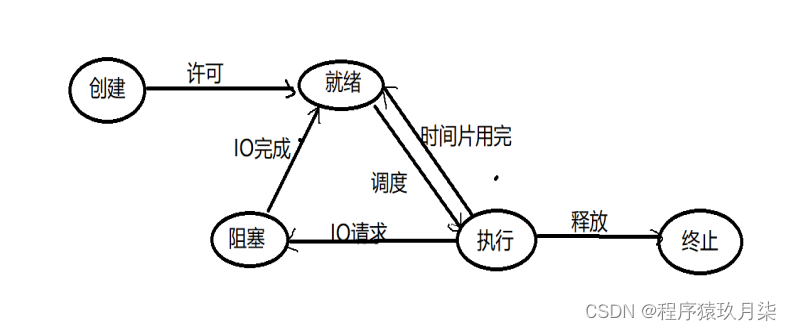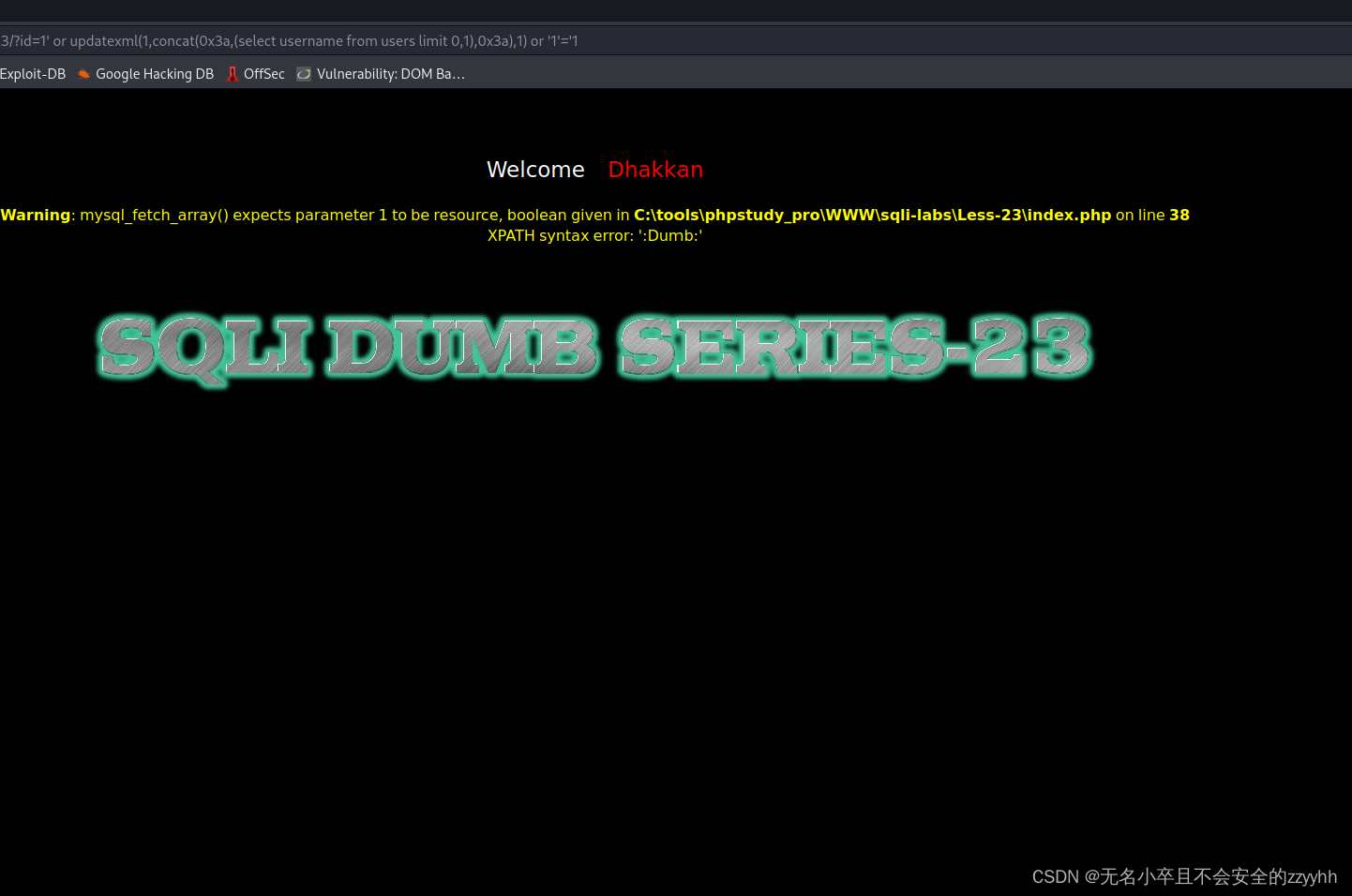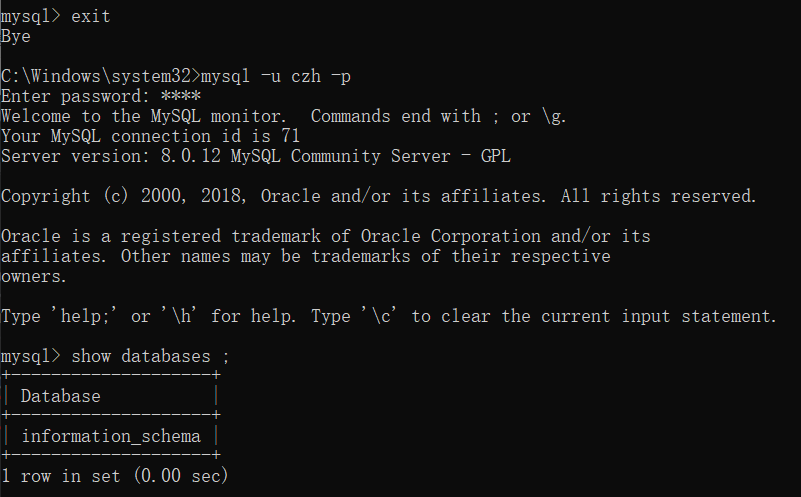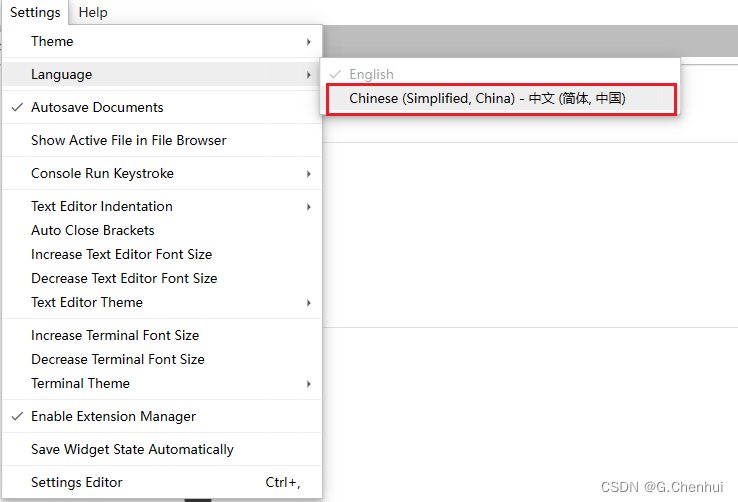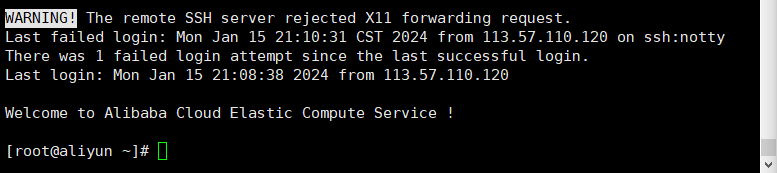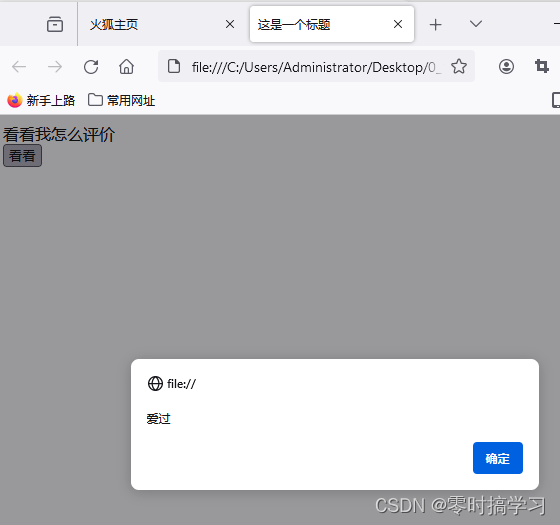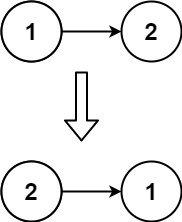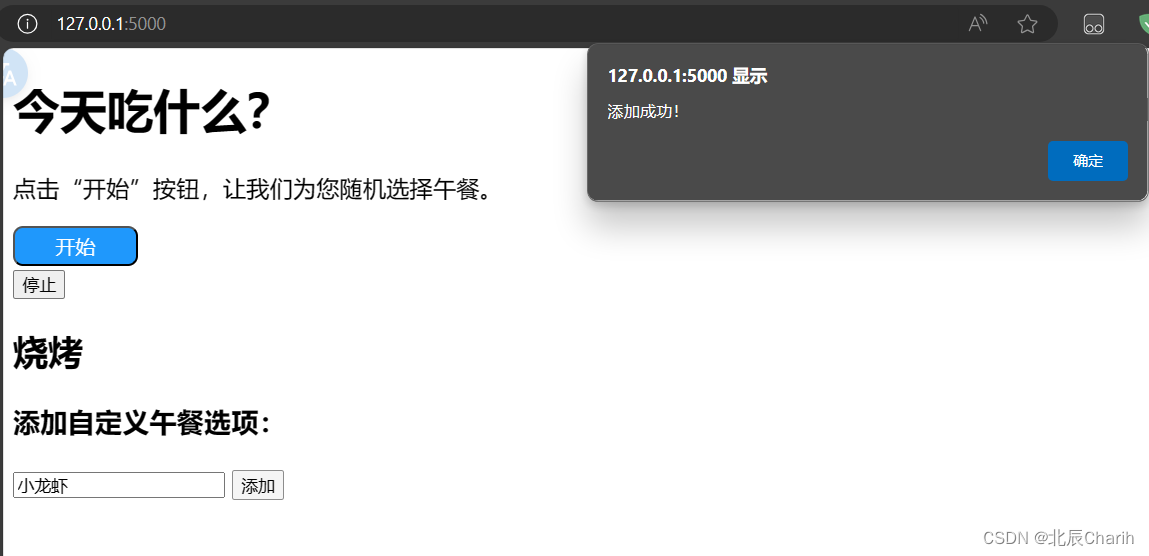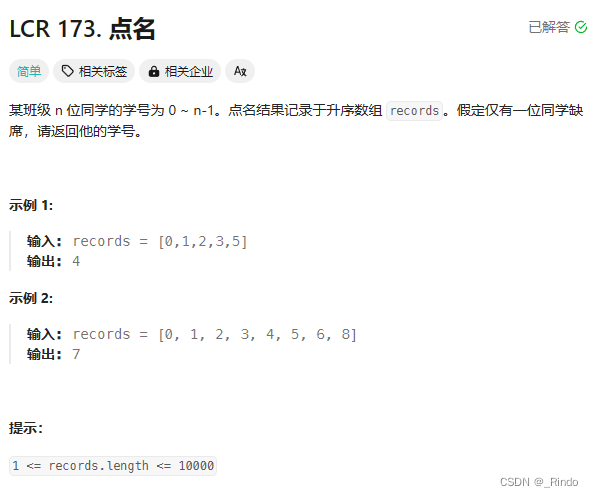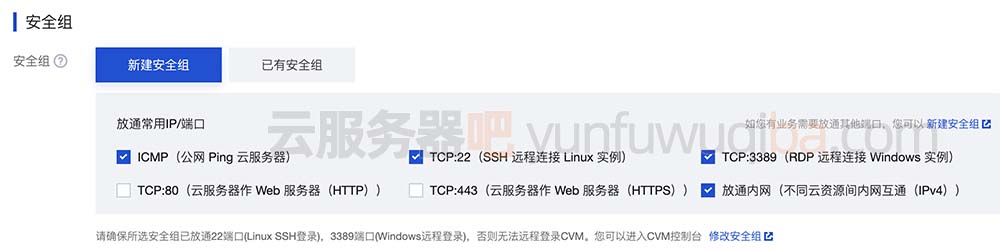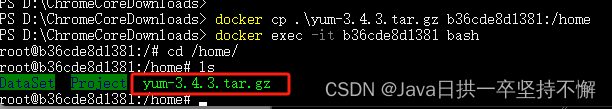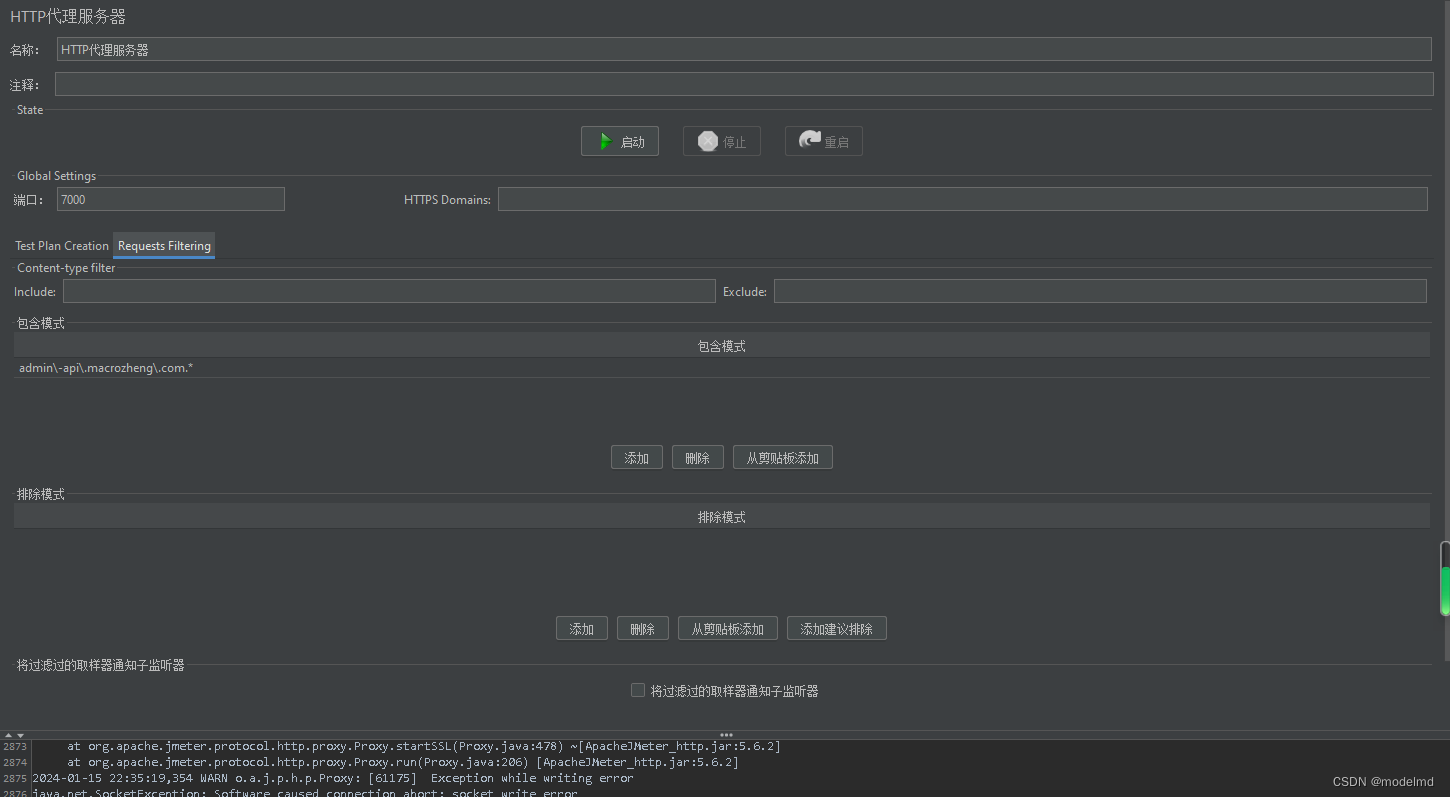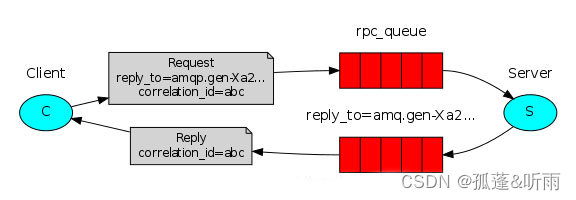20240115如何在线识别俄语字幕?
2024/1/15 21:25
百度搜索:俄罗斯语 音频 在线识别 字幕
Bilibili:俄语AI字幕识别
音视频转文字 字幕小工具V1.2
BING:音视频转文字 字幕小工具V1.2



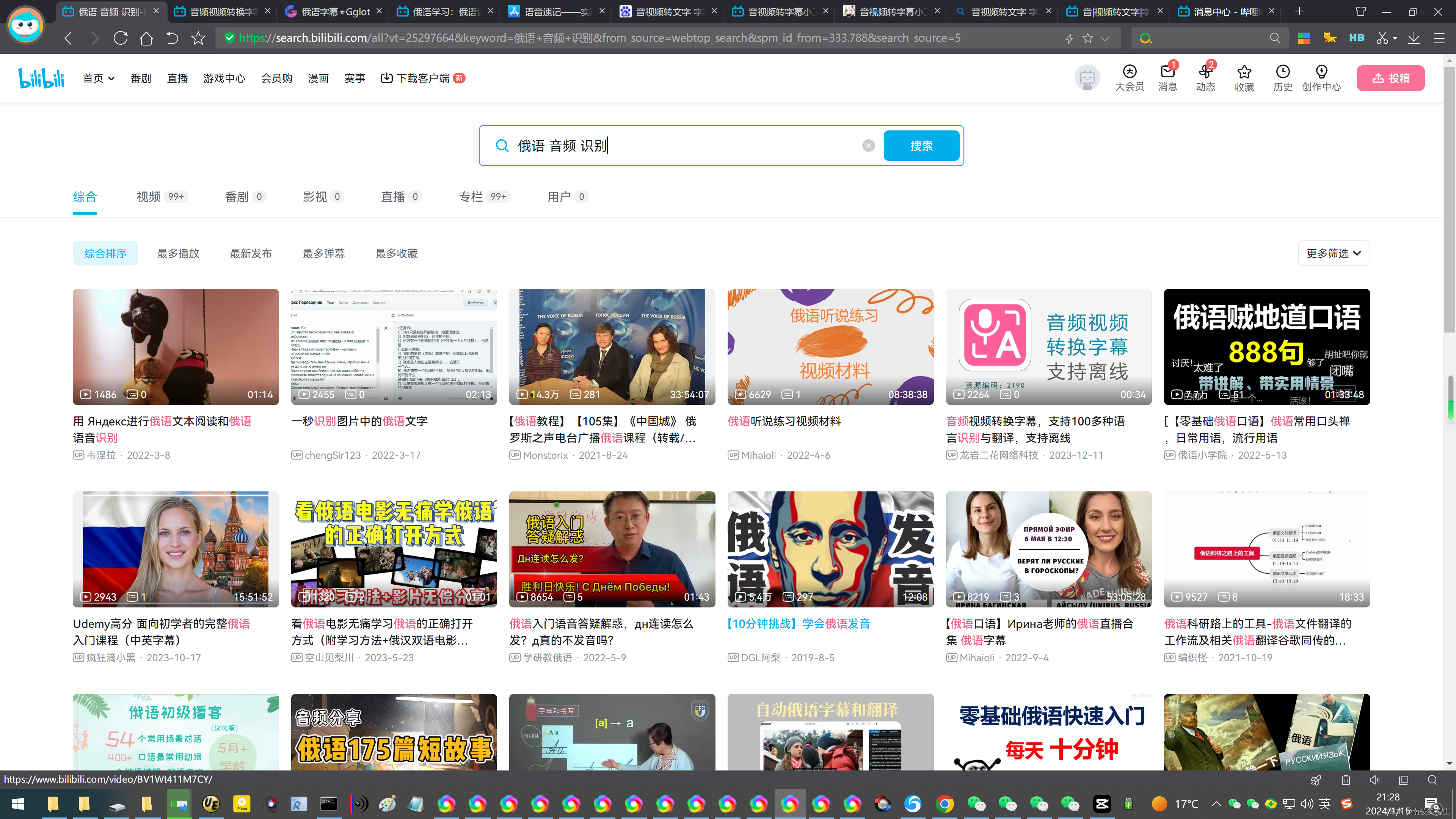
https://www.bilibili.com/video/BV1d34y1F7qA
https://www.bilibili.com/video/BV1d34y1F7qA/?p=4&vd_source=4a6b675fa22dfa306da59f67b1f22616
音|视频转文字|字幕小工具V1.2,新增whisper-large-V3模型,支持100多种语言,自动翻译,解压即用!
万能君的软件库
主要分享自己做的一些有意思的原创工具,工具追求解压即用,希望对您有所帮助
解压即用的音|视频转文字|字幕小工具下载地址,关注 & 私信我:字幕,即可获取。
解压即用的音|视频转文字|字幕小工具下载地址,关注 & 私信我:字幕,即可获取。
软件制作不易,不用三连,有个免费的赞就行!!!!
音视频转文字字幕小工具V1.2下载
win10、win11
(1)夸克网盘链接:https://pan.quark.cn/s/82b36b6adfa7提取码:JsyQ
(2)百度网盘链接:https://pan.baidu.com/s/1UOV0orx6GhgMfoyETcNe0g?pwd=9p2x
开发不易,有条件的可以点击软件里的打赏按钮进行打赏O(∩_∩)O



https://github.com/openai/whisper
Whisper
[Blog] [Paper] [Model card] [Colab example]
Whisper is a general-purpose speech recognition model. It is trained on a large dataset of diverse audio and is also a multitasking model that can perform multilingual speech recognition, speech translation, and language identification.
Approach
Approach
A Transformer sequence-to-sequence model is trained on various speech processing tasks, including multilingual speech recognition, speech translation, spoken language identification, and voice activity detection. These tasks are jointly represented as a sequence of tokens to be predicted by the decoder, allowing a single model to replace many stages of a traditional speech-processing pipeline. The multitask training format uses a set of special tokens that serve as task specifiers or classification targets.
Setup
We used Python 3.9.9 and PyTorch 1.10.1 to train and test our models, but the codebase is expected to be compatible with Python 3.8-3.11 and recent PyTorch versions. The codebase also depends on a few Python packages, most notably OpenAI's tiktoken for their fast tokenizer implementation. You can download and install (or update to) the latest release of Whisper with the following command:
pip install -U openai-whisper
Alternatively, the following command will pull and install the latest commit from this repository, along with its Python dependencies:
pip install git+https://github.com/openai/whisper.git
To update the package to the latest version of this repository, please run:
pip install --upgrade --no-deps --force-reinstall git+https://github.com/openai/whisper.git
It also requires the command-line tool ffmpeg to be installed on your system, which is available from most package managers:
# on Ubuntu or Debian
sudo apt update && sudo apt install ffmpeg
# on Arch Linux
sudo pacman -S ffmpeg
# on MacOS using Homebrew (https://brew.sh/)
brew install ffmpeg
# on Windows using Chocolatey (https://chocolatey.org/)
choco install ffmpeg
# on Windows using Scoop (https://scoop.sh/)
scoop install ffmpeg
You may need rust installed as well, in case tiktoken does not provide a pre-built wheel for your platform. If you see installation errors during the pip install command above, please follow the Getting started page to install Rust development environment. Additionally, you may need to configure the PATH environment variable, e.g. export PATH="$HOME/.cargo/bin:$PATH". If the installation fails with No module named 'setuptools_rust', you need to install setuptools_rust, e.g. by running:
pip install setuptools-rust
Available models and languages
There are five model sizes, four with English-only versions, offering speed and accuracy tradeoffs. Below are the names of the available models and their approximate memory requirements and inference speed relative to the large model; actual speed may vary depending on many factors including the available hardware.
Size Parameters English-only model Multilingual model Required VRAM Relative speed
tiny 39 M tiny.en tiny ~1 GB ~32x
base 74 M base.en base ~1 GB ~16x
small 244 M small.en small ~2 GB ~6x
medium 769 M medium.en medium ~5 GB ~2x
large 1550 M N/A large ~10 GB 1x
The .en models for English-only applications tend to perform better, especially for the tiny.en and base.en models. We observed that the difference becomes less significant for the small.en and medium.en models.
Whisper's performance varies widely depending on the language. The figure below shows a performance breakdown of large-v3 and large-v2 models by language, using WERs (word error rates) or CER (character error rates, shown in Italic) evaluated on the Common Voice 15 and Fleurs datasets. Additional WER/CER metrics corresponding to the other models and datasets can be found in Appendix D.1, D.2, and D.4 of the paper, as well as the BLEU (Bilingual Evaluation Understudy) scores for translation in Appendix D.3.
WER breakdown by language
Command-line usage
The following command will transcribe speech in audio files, using the medium model:
whisper audio.flac audio.mp3 audio.wav --model medium
The default setting (which selects the small model) works well for transcribing English. To transcribe an audio file containing non-English speech, you can specify the language using the --language option:
whisper japanese.wav --language Japanese
Adding --task translate will translate the speech into English:
whisper japanese.wav --language Japanese --task translate
Run the following to view all available options:
whisper --help
See tokenizer.py for the list of all available languages.
Python usage
Transcription can also be performed within Python:
import whisper
model = whisper.load_model("base")
result = model.transcribe("audio.mp3")
print(result["text"])
Internally, the transcribe() method reads the entire file and processes the audio with a sliding 30-second window, performing autoregressive sequence-to-sequence predictions on each window.
Below is an example usage of whisper.detect_language() and whisper.decode() which provide lower-level access to the model.
import whisper
model = whisper.load_model("base")
# load audio and pad/trim it to fit 30 seconds
audio = whisper.load_audio("audio.mp3")
audio = whisper.pad_or_trim(audio)
# make log-Mel spectrogram and move to the same device as the model
mel = whisper.log_mel_spectrogram(audio).to(model.device)
# detect the spoken language
_, probs = model.detect_language(mel)
print(f"Detected language: {max(probs, key=probs.get)}")
# decode the audio
options = whisper.DecodingOptions()
result = whisper.decode(model, mel, options)
# print the recognized text
print(result.text)
More examples
Please use the 🙌 Show and tell category in Discussions for sharing more example usages of Whisper and third-party extensions such as web demos, integrations with other tools, ports for different platforms, etc.
License
Whisper's code and model weights are released under the MIT License. See LICENSE for further details.

百度搜索:whisper ubuntu
https://blog.csdn.net/huiguo_/article/details/133382558
ubuntu使用whisper和funASR-语者分离-二值化
https://blog.csdn.net/yangyi139926/article/details/135110390
ubuntu16.04安装语音识别whisper及whisper-ctranslate2工具(填坑篇)
https://zhuanlan.zhihu.com/p/664661510
基于arm架构图为智盒(T906G)ubuntu20.04搭建open-ai Whisper并实现语音转文字
https://www.ncnynl.com/archives/202310/6051.html
ROS2与语音交互教程-利用whisper实现ros2下发布语音转文字话题
参考资料:
https://www.bilibili.com/video/BV14C4y1F7YM
https://www.bilibili.com/video/BV14C4y1F7YM/?spm_id_from=333.337.search-card.all.click&vd_source=4a6b675fa22dfa306da59f67b1f22616
音频视频转换字幕,支持100多种语言识别与翻译,支持离线
这款音频视频转字幕工具支持100多种语言识别与翻译,翻译识别的语言支持英语、日语、韩语、德语、俄语等等,支持纯离线运行。
这款音频视频转字幕工具基于openAI的whisper的衍生项目faster whisper而做的,操作简单,转换完成后,输出目录会生成srt和TXT的字幕格式文本。
https://www.bilibili.com/video/BV1WR4y1e7Fh/?spm_id_from=333.337.search-card.all.click&vd_source=4a6b675fa22dfa306da59f67b1f22616
沙拉俄语·字幕插件如何在手机和电脑上使用?
俄语 音频 识别
https://www.bilibili.com/read/cv17827622/
俄语学习:俄语音视频转文字(vlc player +字幕专家)
【收费】
https://gglot.com/zh/russian-subtitles/
俄语字幕
准确的俄语字幕,轻松在线生成
【免费的工具额外收费了!】
https://www.98dw.com/102.html
https://www.bilibili.com/read/cv28458016/?jump_opus=1
音视频转字幕小工具V1.2,支持上百种语言,翻译神器
基于openAI的whisper的衍生项目faster whisper做成,支持100多种语言识别与翻译。
软件纯离线运行
1、软件的界面很简单,操作步骤也说的很清楚了:
2、转换完成后,输出目录会有srt字幕格式和txt纯文本格式。
3、测试一些视频语音翻译的字幕效果截图
翻译识别语言涉及到了日语、英语、韩语、俄语、德语等。