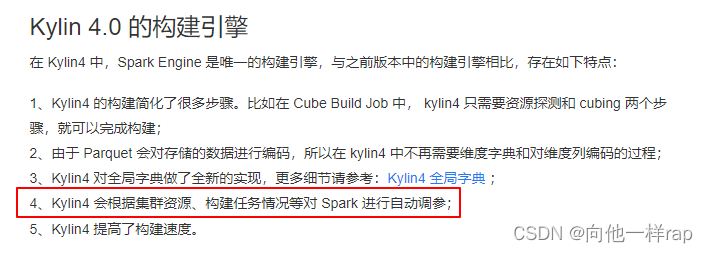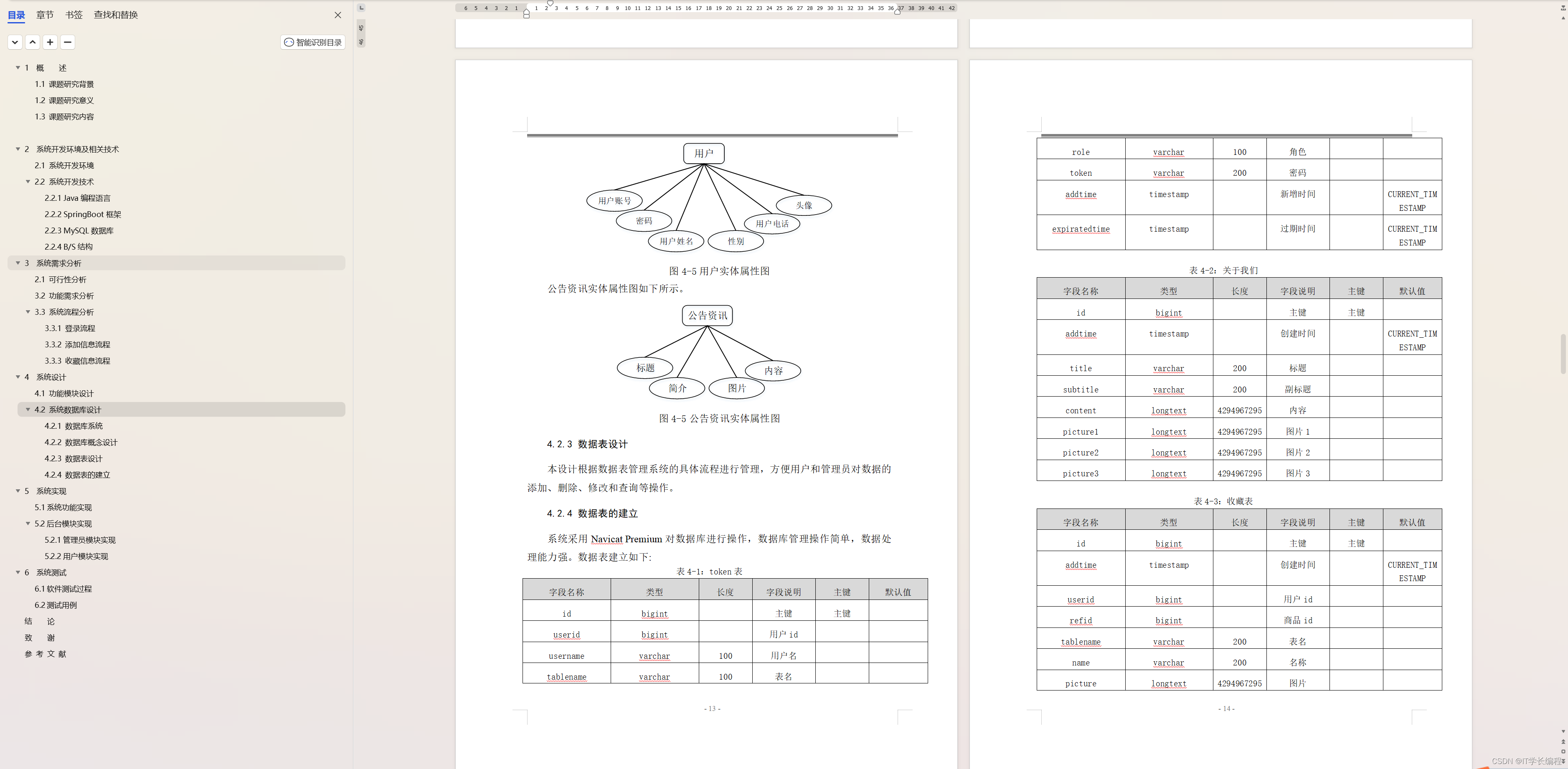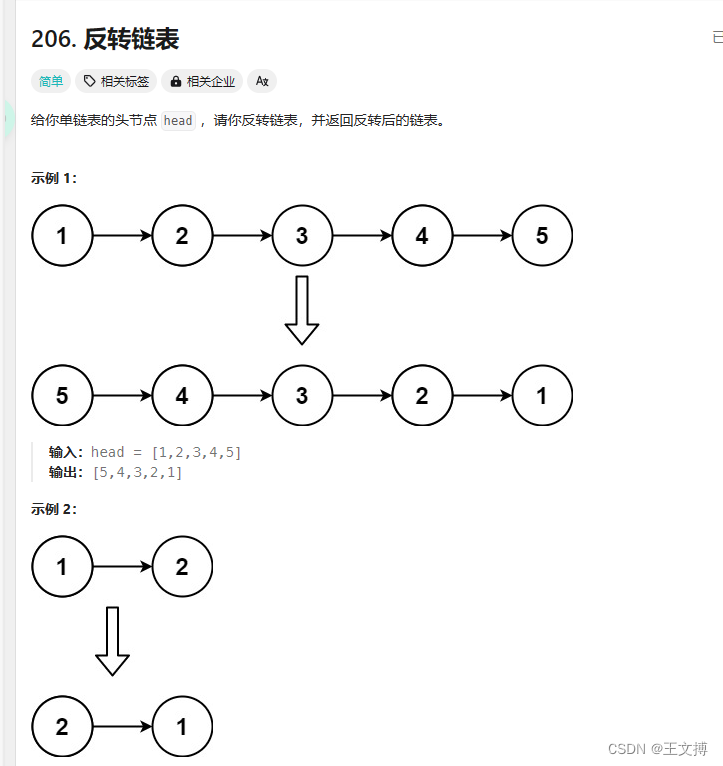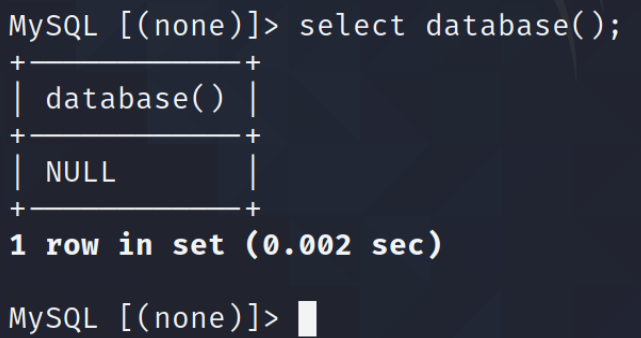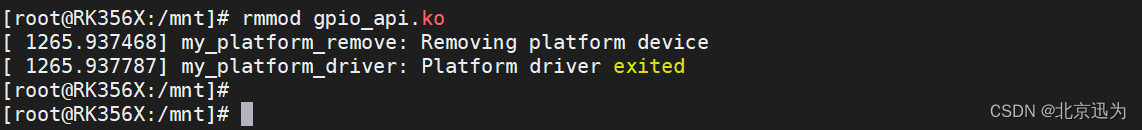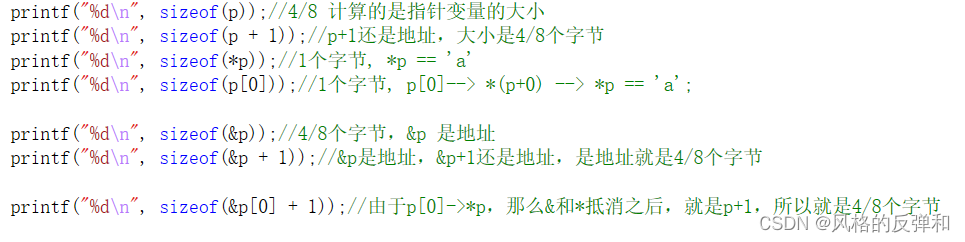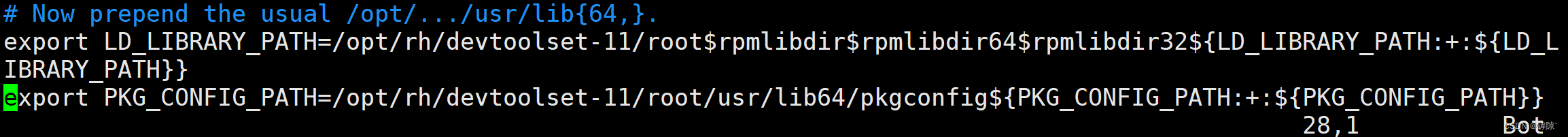简单来电秀功能,效果如图:

底部附上demo
一、新建一个PhoneCallService服务,在服务中监听来电等状态,且控制UI显示
public class PhoneCallService extends InCallService {
private final Call.Callback callback = new Call.Callback() {
@Override
public void onStateChanged(Call call, int state) {
super.onStateChanged(call, state);
switch (state) {
case Call.STATE_ACTIVE: {
break;
}
case Call.STATE_DISCONNECTED: {
ActivityStack.getInstance().finishActivity(PhoneCallActivity.class);
break;
}
}
}
};
@Override
public void onCallAdded(Call call) {
super.onCallAdded(call);
call.registerCallback(callback);
PhoneCallManager.call = call;
CallType callType = null;
if (call.getState() == Call.STATE_RINGING) {
callType = CallType.CALL_IN;
} else if (call.getState() == Call.STATE_CONNECTING) {
callType = CallType.CALL_OUT;
}
if (callType != null) {
Call.Details details = call.getDetails();
String phoneNumber = details.getHandle().getSchemeSpecificPart();
PhoneCallActivity.actionStart(this, phoneNumber, callType);
}
}
@Override
public void onCallRemoved(Call call) {
super.onCallRemoved(call);
call.unregisterCallback(callback);
PhoneCallManager.call = null;
}
public enum CallType {
CALL_IN,
CALL_OUT,
}二、在MainActivity中设置应用为默认来电主题,与权限设置
public class MainActivity extends AppCompatActivity {
@SuppressLint("UseSwitchCompatOrMaterialCode")
private Switch switchPhoneCall;
@SuppressLint("UseSwitchCompatOrMaterialCode")
private Switch switchListenCall;
private CompoundButton.OnCheckedChangeListener switchCallCheckChangeListener;
private final ActivityResultLauncher<Intent> dialerRequestLauncher = registerForActivityResult(
new ActivityResultContracts.StartActivityForResult(), result -> {
if (result.getResultCode() == Activity.RESULT_OK) {
Toast.makeText(MainActivity.this, getString(R.string.app_name) + " 已成为默认电话应用",
Toast.LENGTH_SHORT).show();
}
});
@Override
protected void onCreate(@Nullable Bundle savedInstanceState) {
super.onCreate(savedInstanceState);
setContentView(R.layout.activity_main);
initView();
}
private void initView() {
switchPhoneCall = findViewById(R.id.switch_default_phone_call);
switchListenCall = findViewById(R.id.switch_call_listenr);
switchPhoneCall.setOnClickListener(v -> {
// 发起将本应用设为默认电话应用的请求,仅支持 Android M 及以上
if (Build.VERSION.SDK_INT >= Build.VERSION_CODES.M) {
if (switchPhoneCall.isChecked()) {
// Android 10 之后需要通过 RoleManager 修改默认电话应用
if (android.os.Build.VERSION.SDK_INT >= android.os.Build.VERSION_CODES.Q) {
RoleManager roleManager = (RoleManager) getSystemService(Context.ROLE_SERVICE);
Intent intent = roleManager.createRequestRoleIntent(RoleManager.ROLE_DIALER);
dialerRequestLauncher.launch(intent);
} else {
Intent intent = new Intent(TelecomManager.ACTION_CHANGE_DEFAULT_DIALER);
intent.putExtra(TelecomManager.EXTRA_CHANGE_DEFAULT_DIALER_PACKAGE_NAME, getPackageName());
startActivity(intent);
}
} else {
// 取消时跳转到默认设置页面
startActivity(new Intent("android.settings.MANAGE_DEFAULT_APPS_SETTINGS"));
}
} else {
Toast.makeText(MainActivity.this, "Android 6.0 以上才支持修改默认电话应用!", Toast.LENGTH_LONG)
.show();
switchPhoneCall.setChecked(false);
}
});
// 检查是否开启了权限
switchCallCheckChangeListener = (buttonView, isChecked) -> {
if (isChecked && Build.VERSION.SDK_INT >= Build.VERSION_CODES.M
&& !Settings.canDrawOverlays(MainActivity.this)) {
// 请求 悬浮框 权限
askForDrawOverlay();
// 未开启时清除选中状态,同时避免回调
switchListenCall.setOnCheckedChangeListener(null);
switchListenCall.setChecked(false);
switchListenCall.setOnCheckedChangeListener(switchCallCheckChangeListener);
return;
}
if (isChecked && Build.VERSION.SDK_INT >= Build.VERSION_CODES.S &&
ContextCompat.checkSelfPermission(this,
Manifest.permission.READ_PHONE_STATE) == PackageManager.PERMISSION_GRANTED) {
Toast.makeText(this, "缺少获取电话状态权限", Toast.LENGTH_SHORT).show();
return;
}
Intent callListener = new Intent(MainActivity.this, CallListenerService.class);
if (isChecked) {
startService(callListener);
Toast.makeText(this, "电话监听服务已开启", Toast.LENGTH_SHORT).show();
} else {
stopService(callListener);
Toast.makeText(this, "电话监听服务已关闭", Toast.LENGTH_SHORT).show();
}
};
switchListenCall.setOnCheckedChangeListener(switchCallCheckChangeListener);
}
private void askForDrawOverlay() {
AlertDialog alertDialog = new AlertDialog.Builder(this)
.setTitle("允许显示悬浮框")
.setMessage("为了使电话监听服务正常工作,请允许这项权限")
.setPositiveButton("去设置", (dialog, which) -> {
openDrawOverlaySettings();
dialog.dismiss();
})
.setNegativeButton("稍后再说", (dialog, which) -> dialog.dismiss())
.create();
//noinspection ConstantConditions
alertDialog.getWindow().setFlags(
WindowManager.LayoutParams.FLAG_NOT_FOCUSABLE,
WindowManager.LayoutParams.FLAG_NOT_FOCUSABLE);
alertDialog.show();
}
/**
* 跳转悬浮窗管理设置界面
*/
private void openDrawOverlaySettings() {
if (android.os.Build.VERSION.SDK_INT >= Build.VERSION_CODES.M) {
// Android M 以上引导用户去系统设置中打开允许悬浮窗
// 使用反射是为了用尽可能少的代码保证在大部分机型上都可用
try {
Context context = this;
Class clazz = Settings.class;
Field field = clazz.getDeclaredField("ACTION_MANAGE_OVERLAY_PERMISSION");
Intent intent = new Intent(field.get(null).toString());
intent.setFlags(Intent.FLAG_ACTIVITY_NEW_TASK);
intent.setData(Uri.parse("package:" + context.getPackageName()));
context.startActivity(intent);
} catch (Exception e) {
Toast.makeText(this, "请在悬浮窗管理中打开权限", Toast.LENGTH_LONG).show();
}
}
}
@Override
protected void onResume() {
super.onResume();
switchPhoneCall.setChecked(isDefaultPhoneCallApp());
switchListenCall.setChecked(isServiceRunning(CallListenerService.class));
}
/**
* Android M 及以上检查是否是系统默认电话应用
*/
public boolean isDefaultPhoneCallApp() {
if (android.os.Build.VERSION.SDK_INT >= Build.VERSION_CODES.M) {
TelecomManager manger = (TelecomManager) getSystemService(TELECOM_SERVICE);
if (manger != null && manger.getDefaultDialerPackage() != null) {
return manger.getDefaultDialerPackage().equals(getPackageName());
}
}
return false;
}
public boolean isServiceRunning(Class<?> serviceClass) {
ActivityManager manager = (ActivityManager) getSystemService(Context.ACTIVITY_SERVICE);
if (manager == null) return false;
for (ActivityManager.RunningServiceInfo service : manager.getRunningServices(
Integer.MAX_VALUE)) {
if (serviceClass.getName().equals(service.service.getClassName())) {
return true;
}
}
return false;
}三、增加一个来电展示的自定义UI页面PhoneCallActivity,可根据需求更改
public class PhoneCallActivity extends AppCompatActivity implements View.OnClickListener {
private TextView tvCallNumberLabel;
private TextView tvCallNumber;
private TextView tvPickUp;
private TextView tvCallingTime;
private TextView tvHangUp;
private PhoneCallManager phoneCallManager;
private PhoneCallService.CallType callType;
private String phoneNumber;
private Timer onGoingCallTimer;
private int callingTime;
public static void actionStart(Context context, String phoneNumber,
PhoneCallService.CallType callType) {
Intent intent = new Intent(context, PhoneCallActivity.class);
intent.setFlags(Intent.FLAG_ACTIVITY_NEW_TASK);
intent.putExtra(Intent.EXTRA_MIME_TYPES, callType);
intent.putExtra(Intent.EXTRA_PHONE_NUMBER, phoneNumber);
context.startActivity(intent);
}
@Override
protected void onCreate(Bundle savedInstanceState) {
super.onCreate(savedInstanceState);
setContentView(R.layout.activity_phone_call);
ActivityStack.getInstance().addActivity(this);
initData();
initView();
}
private void initData() {
phoneCallManager = new PhoneCallManager(this);
onGoingCallTimer = new Timer();
if (getIntent() != null) {
phoneNumber = getIntent().getStringExtra(Intent.EXTRA_PHONE_NUMBER);
callType = (PhoneCallService.CallType) getIntent().getSerializableExtra(Intent.EXTRA_MIME_TYPES);
}
}
private void initView() {
int uiOptions = View.SYSTEM_UI_FLAG_LAYOUT_HIDE_NAVIGATION
| View.SYSTEM_UI_FLAG_HIDE_NAVIGATION //hide navigationBar
| View.SYSTEM_UI_FLAG_IMMERSIVE_STICKY
| View.SYSTEM_UI_FLAG_LAYOUT_STABLE;
getWindow().getDecorView().setSystemUiVisibility(uiOptions);
getWindow().addFlags(WindowManager.LayoutParams.FLAG_TURN_SCREEN_ON);
tvCallNumberLabel = findViewById(R.id.tv_call_number_label);
tvCallNumber = findViewById(R.id.tv_call_number);
tvPickUp = findViewById(R.id.tv_phone_pick_up);
tvCallingTime = findViewById(R.id.tv_phone_calling_time);
tvHangUp = findViewById(R.id.tv_phone_hang_up);
tvCallNumber.setText(formatPhoneNumber(phoneNumber));
tvPickUp.setOnClickListener(this);
tvHangUp.setOnClickListener(this);
// 打进的电话
if (callType == PhoneCallService.CallType.CALL_IN) {
tvCallNumberLabel.setText("来电号码");
tvPickUp.setVisibility(View.VISIBLE);
}
// 打出的电话
else if (callType == PhoneCallService.CallType.CALL_OUT) {
tvCallNumberLabel.setText("呼叫号码");
tvPickUp.setVisibility(View.GONE);
phoneCallManager.openSpeaker();
}
showOnLockScreen();
}
public void showOnLockScreen() {
this.getWindow().setFlags(WindowManager.LayoutParams.FLAG_KEEP_SCREEN_ON |
WindowManager.LayoutParams.FLAG_FULLSCREEN |
WindowManager.LayoutParams.FLAG_SHOW_WHEN_LOCKED |
WindowManager.LayoutParams.FLAG_TURN_SCREEN_ON,
WindowManager.LayoutParams.FLAG_KEEP_SCREEN_ON |
WindowManager.LayoutParams.FLAG_FULLSCREEN |
WindowManager.LayoutParams.FLAG_SHOW_WHEN_LOCKED |
WindowManager.LayoutParams.FLAG_TURN_SCREEN_ON);
}
@Override
public void onClick(View v) {
if (v.getId() == R.id.tv_phone_pick_up) {
phoneCallManager.answer();
tvPickUp.setVisibility(View.GONE);
tvCallingTime.setVisibility(View.VISIBLE);
onGoingCallTimer.schedule(new TimerTask() {
@Override
public void run() {
runOnUiThread(new Runnable() {
@SuppressLint("SetTextI18n")
@Override
public void run() {
callingTime++;
tvCallingTime.setText("通话中:" + getCallingTime());
}
});
}
}, 0, 1000);
} else if (v.getId() == R.id.tv_phone_hang_up) {
phoneCallManager.disconnect();
stopTimer();
}
}
private String getCallingTime() {
int minute = callingTime / 60;
int second = callingTime % 60;
return (minute < 10 ? "0" + minute : minute) +
":" +
(second < 10 ? "0" + second : second);
}
private void stopTimer() {
if (onGoingCallTimer != null) {
onGoingCallTimer.cancel();
}
callingTime = 0;
}
@Override
protected void onDestroy() {
super.onDestroy();
phoneCallManager.destroy();
}四、来电页面UI中布局文件activity_phone_call
<?xml version="1.0" encoding="utf-8"?>
<LinearLayout
xmlns:android="http://schemas.android.com/apk/res/android"
xmlns:tools="http://schemas.android.com/tools"
android:layout_width="match_parent"
android:layout_height="match_parent"
android:orientation="vertical"
android:background="@mipmap/sf_p1"
tools:context=".phonecallui.PhoneCallActivity">
<RelativeLayout
android:id="@+id/rl_user_info"
android:layout_width="match_parent"
android:layout_height="300dp"
>
<TextView
android:id="@+id/tv_call_number_label"
android:layout_width="match_parent"
android:layout_height="wrap_content"
android:layout_above="@+id/tv_call_number"
android:layout_marginBottom="16dp"
android:gravity="center"
android:text="来电号码"
android:textSize="18sp" />
<TextView
android:id="@+id/tv_call_number"
android:layout_width="match_parent"
android:layout_height="wrap_content"
android:layout_centerInParent="true"
android:gravity="center"
android:textAlignment="center"
android:textColor="@android:color/white"
android:textSize="28sp"
android:textStyle="bold"
tools:text="130-1111-1111" />
</RelativeLayout>
<RelativeLayout
android:layout_width="match_parent"
android:layout_height="match_parent"
>
<TextView
android:id="@+id/tv_phone_calling_time"
android:layout_width="wrap_content"
android:layout_height="wrap_content"
android:layout_centerHorizontal="true"
android:layout_marginTop="24dp"
android:text="通话中:01:33"
android:textColor="@android:color/white"
android:textSize="18sp"
android:visibility="gone"
tools:visibility="visible" />
<RelativeLayout
android:layout_width="wrap_content"
android:layout_height="wrap_content"
android:layout_centerInParent="true">
<TextView
android:id="@+id/tv_phone_hang_up"
android:layout_width="wrap_content"
android:layout_height="wrap_content"
android:drawablePadding="16dp"
android:drawableTop="@mipmap/phone_hang_up"
android:foreground="?android:attr/selectableItemBackground"
android:gravity="center"
android:padding="8dp"
android:text="挂 断"
android:textColor="@android:color/black"
tools:visibility="visible" />
<TextView
android:id="@+id/tv_phone_pick_up"
android:layout_width="wrap_content"
android:layout_height="wrap_content"
android:layout_marginLeft="50dp"
android:layout_toRightOf="@id/tv_phone_hang_up"
android:drawablePadding="16dp"
android:drawableTop="@mipmap/phone_pick_up"
android:foreground="?android:attr/selectableItemBackground"
android:gravity="center"
android:padding="8dp"
android:text="接 听"
android:textColor="@android:color/black"
android:visibility="gone"
tools:visibility="visible" />
</RelativeLayout>
</RelativeLayout>
</LinearLayout>代码为完全贴出,其他代码可下载DEMO查看
-END
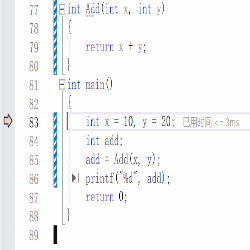
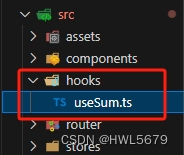


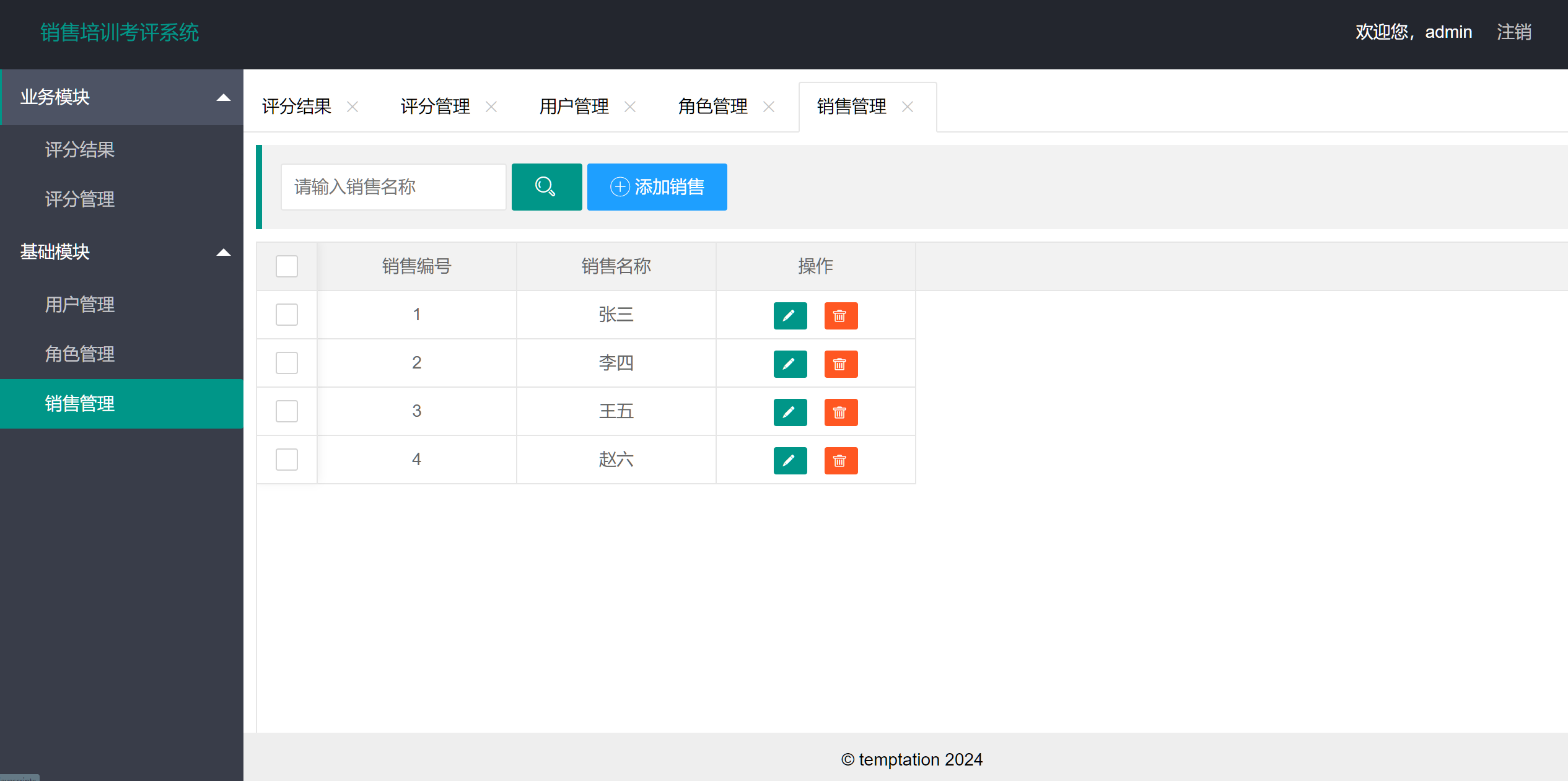
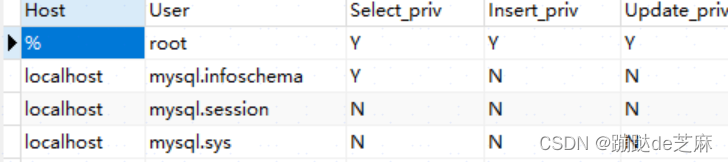
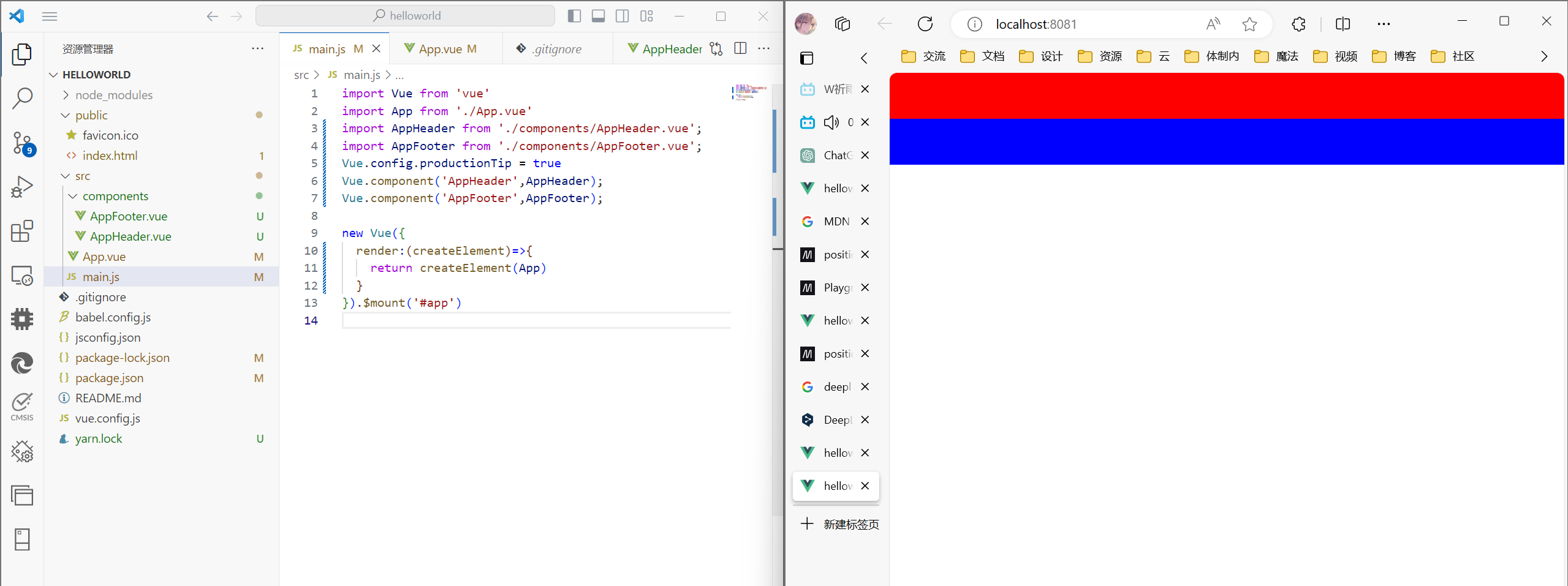
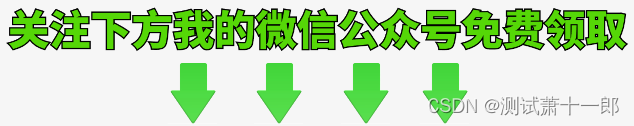

![[情商-11]:人际交流的心理架构与需求层次模型](https://img-blog.csdnimg.cn/direct/e831c28ab0f94ccc907a2e7c47cdb86c.png)