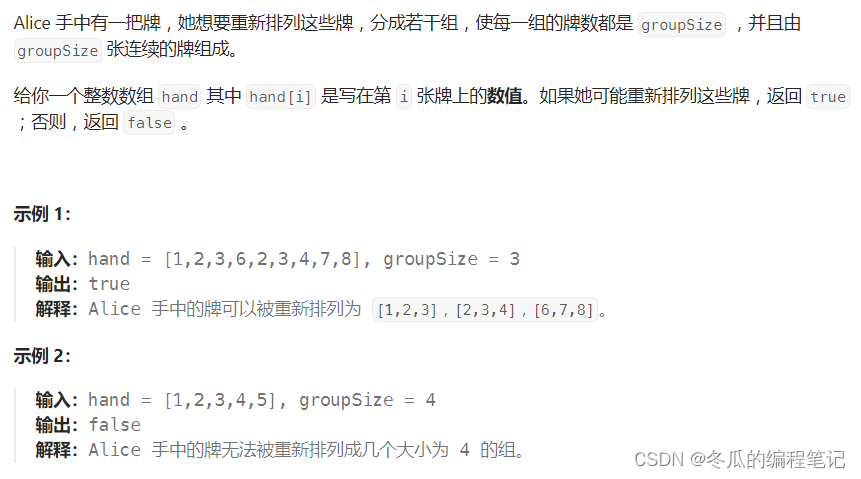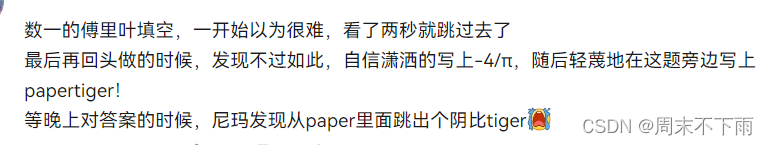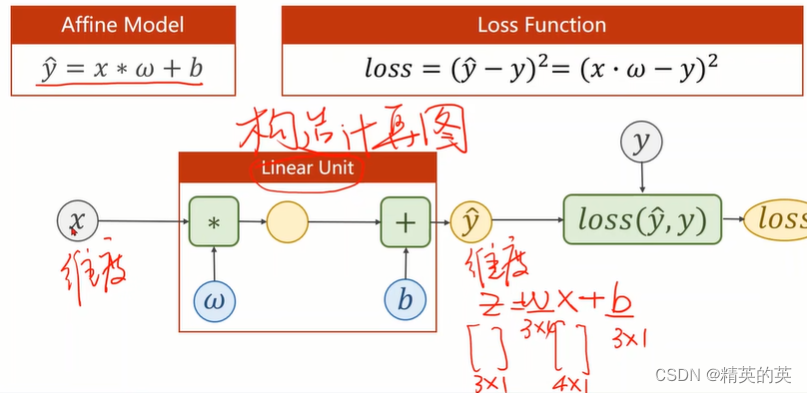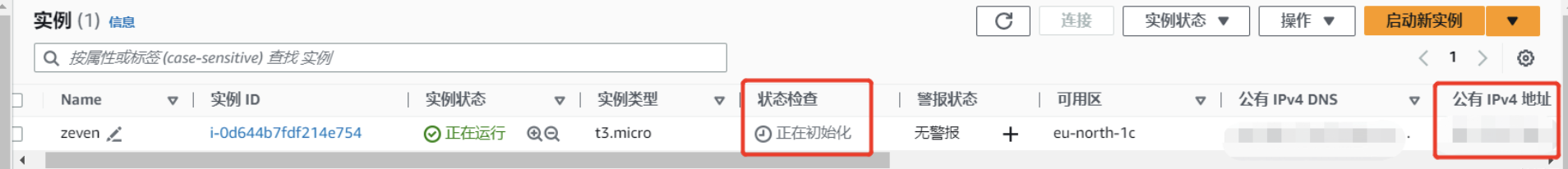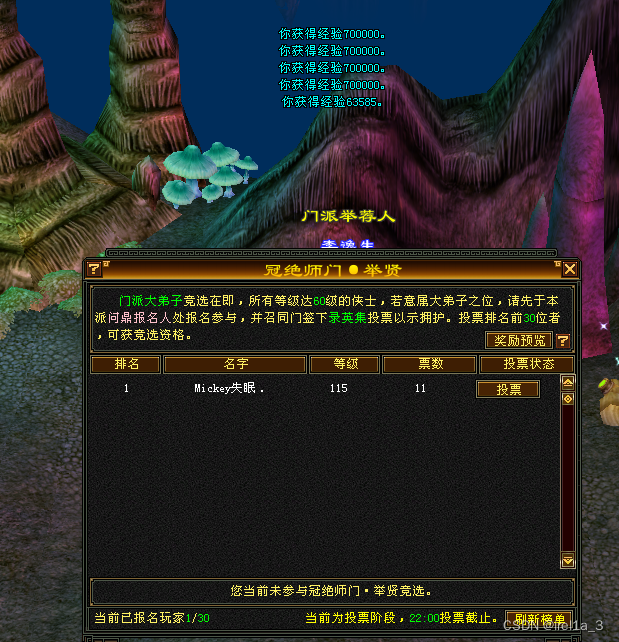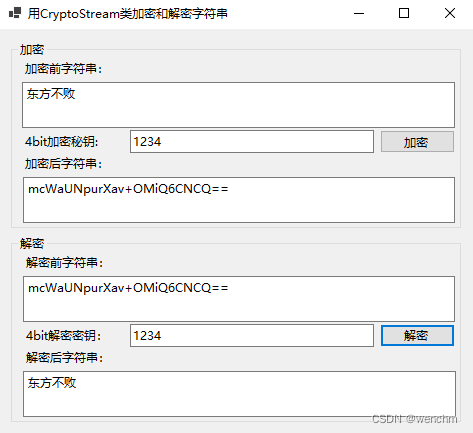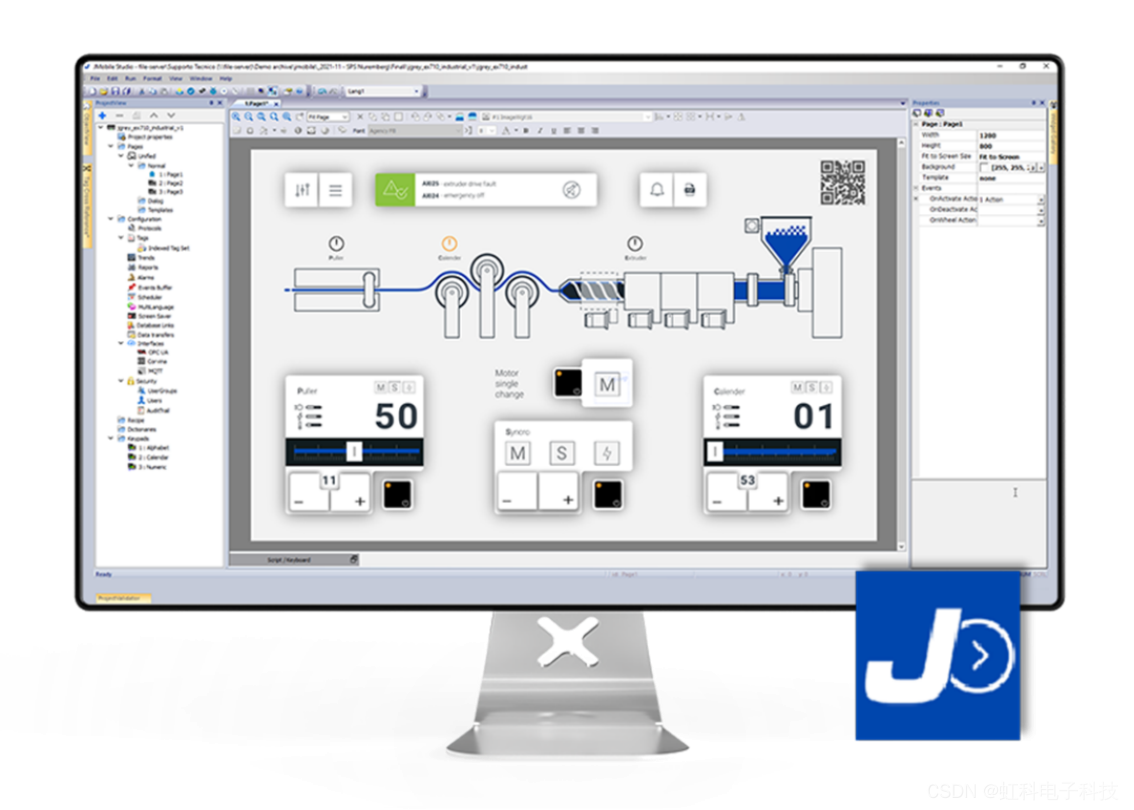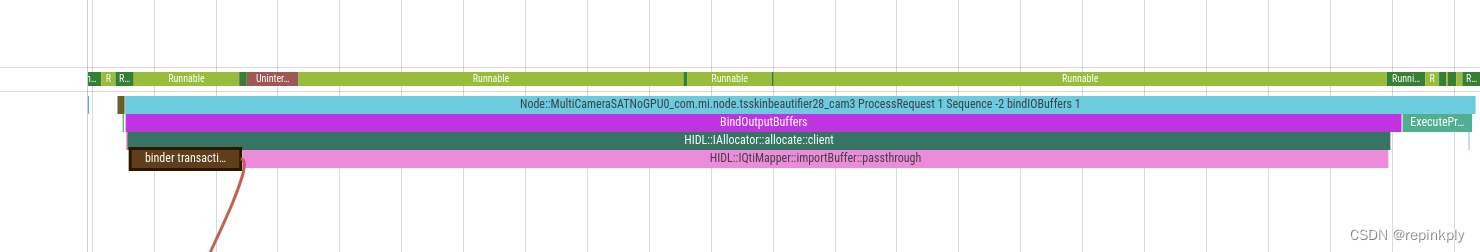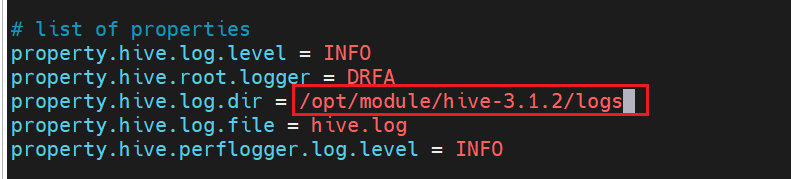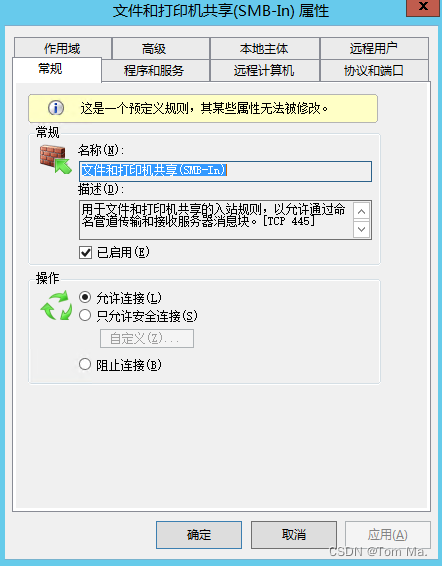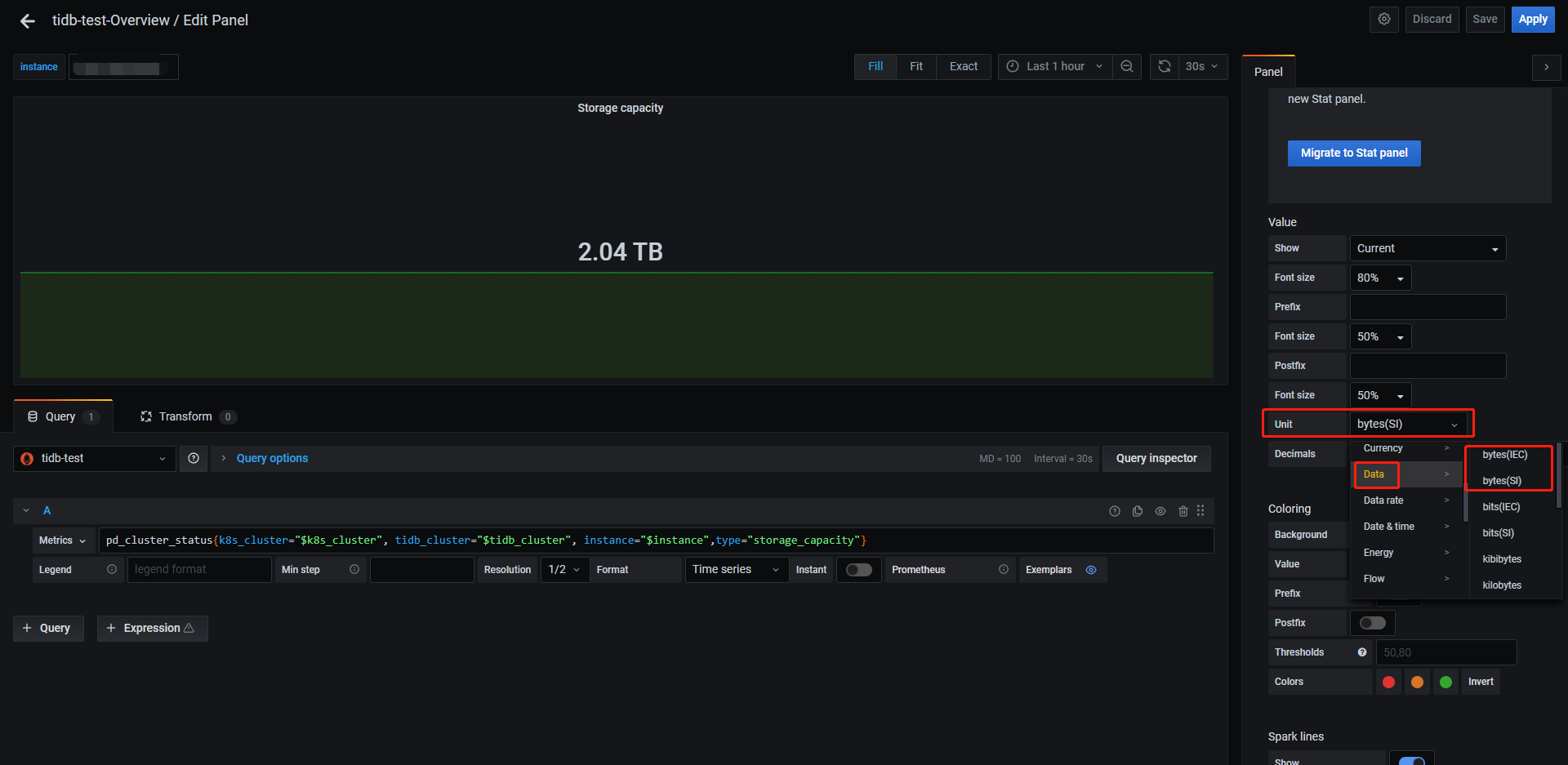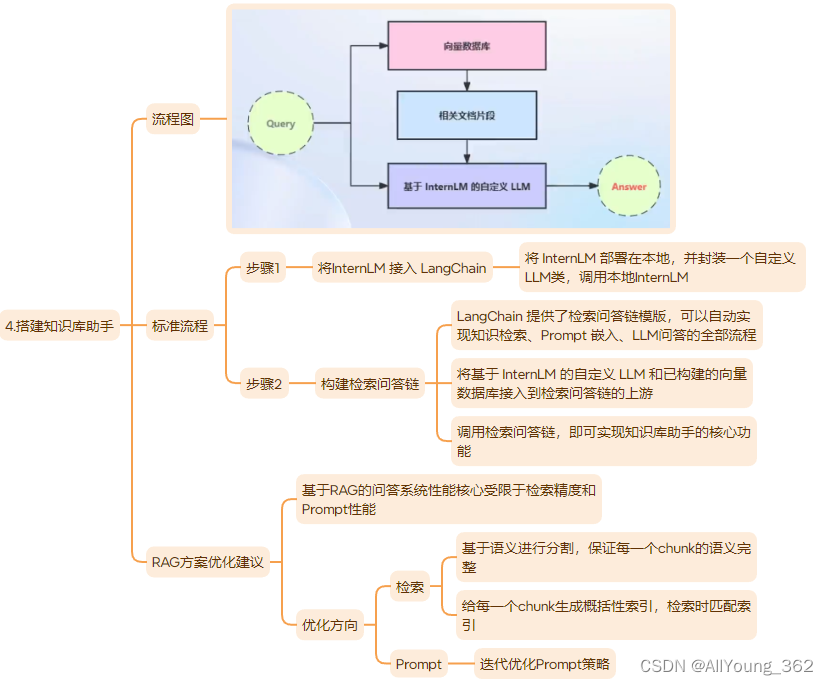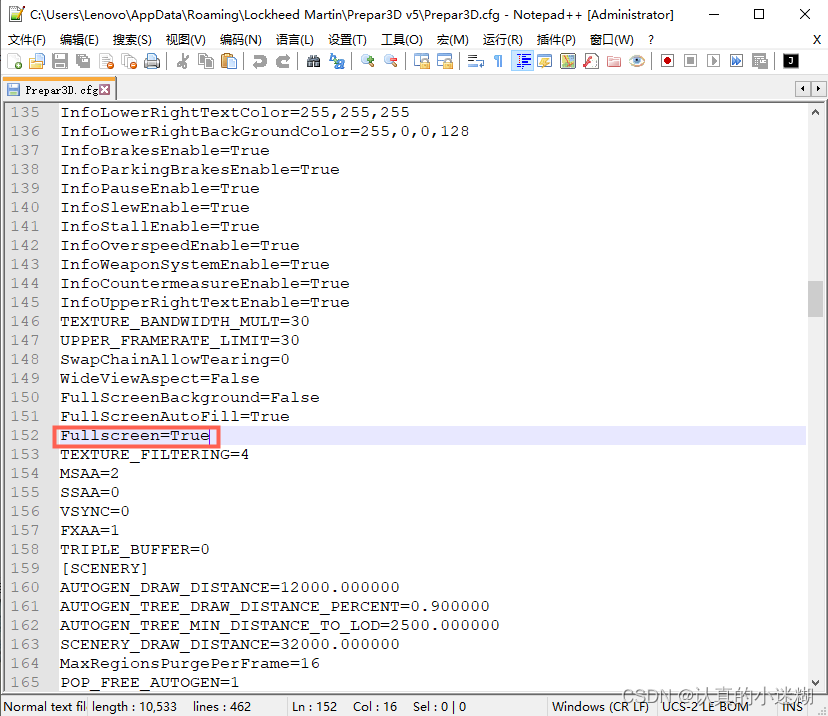文章目录
- 1. 前后端项目环境搭建
- 2. table-tree
- 2.1 后端准备
- 2.2 前端准备
前言:最近写项目,发现了一些很有意思的功能,想写文章,录视频把这些内容记录下。但这些功能太零碎,如果为每个功能都单独搭建一个项目,这明显不合适。于是我想,就搭建一个项目,把那些我想将的小功能全部整合到一起。实现搭一次环境,处处使用。
本文主要实现一下两个功能
- 前后端项目搭建
- 表格展示树形数据
已录制视频
b站视频链接
1. 前后端项目环境搭建
前端:pure-admin-thin + renren-fast-vue
后端:springboot 2.7.5 + renren-fast
前端
-
克隆pure-admin-thin
git clone https://github.com/pure-admin/pure-admin-thin.git -
安装前端依赖
pnpm i -
运行前端项目
pnpm run dev
后端
-
构建springboot项目
-
pom.xml
<properties> <java.version>1.8</java.version> <project.build.sourceEncoding>UTF-8</project.build.sourceEncoding> <project.reporting.outputEncoding>UTF-8</project.reporting.outputEncoding> <java.version>1.8</java.version> <mybatisplus.version>3.3.1</mybatisplus.version> <mysql.version>8.0.28</mysql.version> <mssql.version>4.0</mssql.version> <oracle.version>11.2.0.3</oracle.version> <druid.version>1.1.13</druid.version> <quartz.version>2.3.0</quartz.version> <commons.lang.version>2.6</commons.lang.version> <commons.fileupload.version>1.2.2</commons.fileupload.version> <commons.io.version>2.5</commons.io.version> <commons.codec.version>1.10</commons.codec.version> <commons.configuration.version>1.10</commons.configuration.version> <shiro.version>1.9.0</shiro.version> <jwt.version>0.7.0</jwt.version> <kaptcha.version>0.0.9</kaptcha.version> <qiniu.version>7.2.23</qiniu.version> <aliyun.oss.version>2.8.3</aliyun.oss.version> <qcloud.cos.version>4.4</qcloud.cos.version> <swagger.version>2.7.0</swagger.version> <joda.time.version>2.9.9</joda.time.version> <gson.version>2.8.5</gson.version> <hutool.version>4.1.1</hutool.version> <lombok.version>1.18.4</lombok.version> </properties> <dependencies> <dependency> <groupId>com.fasterxml.jackson.datatype</groupId> <artifactId>jackson-datatype-jsr310</artifactId> </dependency> <!--日志--> <dependency> <groupId>ch.qos.logback</groupId> <artifactId>logback-classic</artifactId> </dependency> <dependency> <groupId>ch.qos.logback</groupId> <artifactId>logback-access</artifactId> </dependency> <dependency> <groupId>ch.qos.logback</groupId> <artifactId>logback-core</artifactId> </dependency> <dependency> <groupId>commons-dbcp</groupId> <artifactId>commons-dbcp</artifactId> <version>1.4</version> </dependency> <dependency> <groupId>com.auth0</groupId> <artifactId>java-jwt</artifactId> <version>3.2.0</version> </dependency> <dependency> <groupId>com.aliyun</groupId> <artifactId>dysmsapi20170525</artifactId> <version>2.0.23</version> </dependency> <dependency> <groupId>org.springframework.boot</groupId> <artifactId>spring-boot-starter-validation</artifactId> </dependency> <dependency> <groupId>commons-io</groupId> <artifactId>commons-io</artifactId> <version>2.11.0</version> </dependency> <dependency> <groupId>javax.annotation</groupId> <artifactId>javax.annotation-api</artifactId> </dependency> <dependency> <groupId>org.springframework.boot</groupId> <artifactId>spring-boot-starter-jdbc</artifactId> </dependency> <dependency> <groupId>org.springframework.boot</groupId> <artifactId>spring-boot-starter-thymeleaf</artifactId> </dependency> <dependency> <groupId>org.springframework.boot</groupId> <artifactId>spring-boot-starter-web</artifactId> </dependency> <dependency> <groupId>com.baomidou</groupId> <artifactId>mybatis-plus-boot-starter</artifactId> <version>${mybatisplus.version}</version> <exclusions> <exclusion> <groupId>com.baomidou</groupId> <artifactId>mybatis-plus-generator</artifactId> </exclusion> </exclusions> </dependency> <dependency> <groupId>org.apache.shiro</groupId> <artifactId>shiro-core</artifactId> <version>${shiro.version}</version> </dependency> <dependency> <groupId>org.apache.shiro</groupId> <artifactId>shiro-spring</artifactId> <version>${shiro.version}</version> </dependency> <dependency> <groupId>io.jsonwebtoken</groupId> <artifactId>jjwt</artifactId> <version>${jwt.version}</version> </dependency> <dependency> <groupId>com.github.axet</groupId> <artifactId>kaptcha</artifactId> <version>${kaptcha.version}</version> </dependency> <dependency> <groupId>io.springfox</groupId> <artifactId>springfox-swagger2</artifactId> <version>${swagger.version}</version> </dependency> <dependency> <groupId>io.springfox</groupId> <artifactId>springfox-swagger-ui</artifactId> <version>${swagger.version}</version> </dependency> <dependency> <groupId>com.qiniu</groupId> <artifactId>qiniu-java-sdk</artifactId> <version>${qiniu.version}</version> </dependency> <dependency> <groupId>com.aliyun.oss</groupId> <artifactId>aliyun-sdk-oss</artifactId> <version>${aliyun.oss.version}</version> </dependency> <dependency> <groupId>com.qcloud</groupId> <artifactId>cos_api</artifactId> <version>${qcloud.cos.version}</version> <exclusions> <exclusion> <groupId>org.slf4j</groupId> <artifactId>slf4j-log4j12</artifactId> </exclusion> </exclusions> </dependency> <dependency> <groupId>joda-time</groupId> <artifactId>joda-time</artifactId> <version>${joda.time.version}</version> </dependency> <dependency> <groupId>com.alibaba</groupId> <artifactId>fastjson</artifactId> <version>1.2.79</version> </dependency> <dependency> <groupId>com.google.code.gson</groupId> <artifactId>gson</artifactId> <version>${gson.version}</version> </dependency> <dependency> <groupId>cn.hutool</groupId> <artifactId>hutool-all</artifactId> <version>${hutool.version}</version> </dependency> <dependency> <groupId>org.projectlombok</groupId> <artifactId>lombok</artifactId> <version>${lombok.version}</version> </dependency> <dependency> <groupId>mysql</groupId> <artifactId>mysql-connector-java</artifactId> </dependency> <dependency> <groupId>commons-lang</groupId> <artifactId>commons-lang</artifactId> <version>${commons.lang.version}</version> </dependency> <dependency> <groupId>org.aspectj</groupId> <artifactId>aspectjweaver</artifactId> </dependency> <!-- https://mvnrepository.com/artifact/org.springframework.boot/spring-boot-starter-data-redis --> <dependency> <groupId>org.springframework.boot</groupId> <artifactId>spring-boot-starter-data-redis</artifactId> <version>2.7.5</version> </dependency> <!-- https://mvnrepository.com/artifact/org.springframework.data/spring-data-redis --> <dependency> <groupId>org.springframework.data</groupId> <artifactId>spring-data-redis</artifactId> <version>2.7.5</version> </dependency> <dependency> <groupId>javax.servlet</groupId> <artifactId>javax.servlet-api</artifactId> <version>3.1.0</version> </dependency> <dependency> <groupId>com.alibaba</groupId> <artifactId>druid-spring-boot-starter</artifactId> <version>1.2.13</version> </dependency> <dependency> <groupId>org.projectlombok</groupId> <artifactId>lombok</artifactId> <optional>true</optional> </dependency> <dependency> <groupId>org.springframework.boot</groupId> <artifactId>spring-boot-starter-test</artifactId> <scope>test</scope> </dependency> <dependency> <groupId>io.minio</groupId> <artifactId>minio</artifactId> <version>8.2.2</version> </dependency> <dependency> <groupId>org.apache.commons</groupId> <artifactId>commons-lang3</artifactId> </dependency> </dependencies> <build> <plugins> <plugin> <groupId>org.springframework.boot</groupId> <artifactId>spring-boot-maven-plugin</artifactId> <configuration> <excludes> <exclude> <groupId>org.projectlombok</groupId> <artifactId>lombok</artifactId> </exclude> </excludes> </configuration> </plugin> </plugins> </build> -
yml
# Tomcat server: tomcat: uri-encoding: UTF-8 max-threads: 1000 min-spare-threads: 30 port: 9006 # connection-timeout: 5000ms servlet: context-path: /api_demo spring: datasource: type: com.alibaba.druid.pool.DruidDataSource druid: driver-class-name: com.mysql.cj.jdbc.Driver url: jdbc:mysql://localhost:3306/test?useUnicode=true&characterEncoding=UTF-8&serverTimezone=Asia/Shanghai username: root password: root initial-size: 10 max-active: 100 min-idle: 10 max-wait: 60000 pool-prepared-statements: true max-pool-prepared-statement-per-connection-size: 20 time-between-eviction-runs-millis: 60000 min-evictable-idle-time-millis: 300000 #Oracle需要打开注释 #validation-query: SELECT 1 FROM DUAL test-while-idle: true test-on-borrow: false test-on-return: false stat-view-servlet: enabled: true url-pattern: /druid/* #login-username: admin #login-password: admin filter: stat: log-slow-sql: true slow-sql-millis: 1000 merge-sql: false wall: config: multi-statement-allow: true # 环境 dev|test|prod profiles: active: dev # jackson时间格式化 jackson: time-zone: GMT+8 date-format: yyyy-MM-dd HH:mm:ss servlet: multipart: max-file-size: 100MB max-request-size: 100MB enabled: true redis: open: false # 是否开启redis缓存 true开启 false关闭 database: 0 host: localhost port: 6379 # password: 123456 # 密码(默认为空) timeout: 6000ms # 连接超时时长(毫秒) jedis: pool: max-active: 1000 # 连接池最大连接数(使用负值表示没有限制) max-wait: -1ms # 连接池最大阻塞等待时间(使用负值表示没有限制) max-idle: 10 # 连接池中的最大空闲连接 min-idle: 5 # 连接池中的最小空闲连接 mvc: throw-exception-if-no-handler-found: true pathmatch: matching-strategy: ANT_PATH_MATCHER # resources: # add-mappings: false #mybatis mybatis-plus: logging: level: # org.springframework: warn org.apache.ibatis.logging: debug # com.tmxk.municipal.**.dao: debug mapper-locations: classpath*:/mapper/**/*.xml #实体扫描,多个package用逗号或者分号分隔 typeAliasesPackage: io.renren.modules.*.entity global-config: #数据库相关配置 db-config: #主键类型 AUTO:"数据库ID自增", INPUT:"用户输入ID", ID_WORKER:"全局唯一ID (数字类型唯一ID)", UUID:"全局唯一ID UUID"; # id-type: ASSIGN_ID id-type: AUTO logic-delete-value: 0 logic-not-delete-value: 1 banner: false #原生配置 configuration: map-underscore-to-camel-case: true cache-enabled: false call-setters-on-nulls: true jdbc-type-for-null: 'null' log-impl: org.apache.ibatis.logging.slf4j.Slf4jImpl renren: redis: open: false shiro: redis: false # APP模块,是通过jwt认证的,如果要使用APP模块,则需要修改【加密秘钥】 jwt: # 加密秘钥 secret: f4e2e52034348f86b67cde581c0f9eb5[www.renren.io] # token有效时长,7天,单位秒 expire: 604800 header: token2. table-tree
效果图
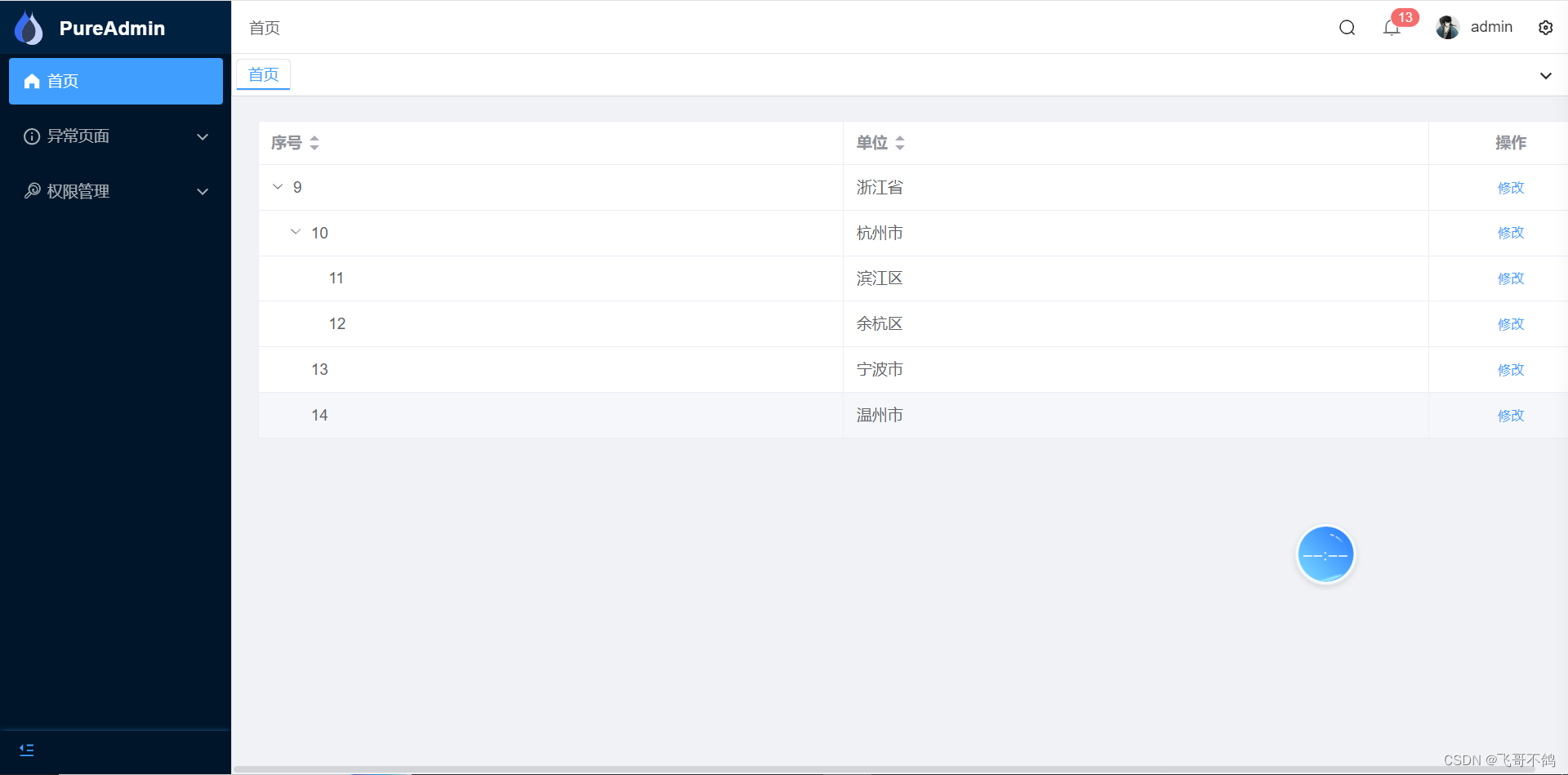
后端项目结构
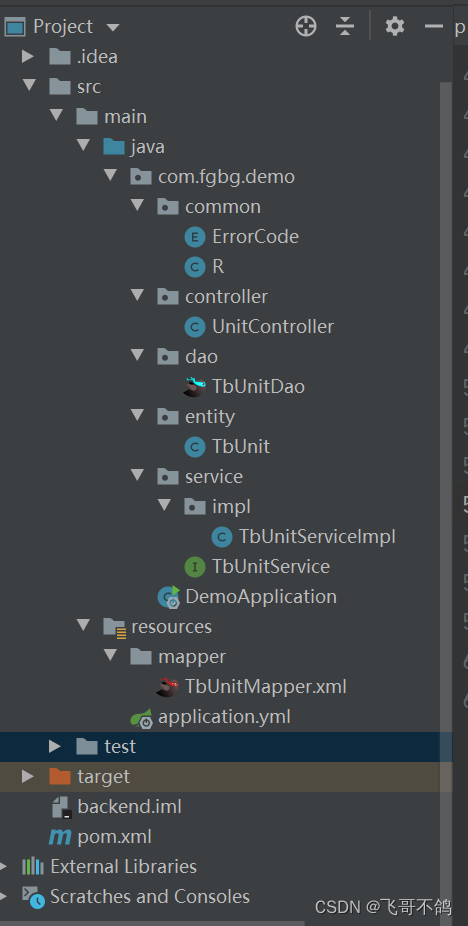
2.1 后端准备
-
数据表创建
DROP TABLE IF EXISTS `tb_unit`; CREATE TABLE `tb_unit` ( `id` int NOT NULL AUTO_INCREMENT COMMENT '主键', `unit` varchar(255) CHARACTER SET utf8mb4 COLLATE utf8mb4_croatian_ci NULL DEFAULT NULL COMMENT '单位名称', `pid` int NULL DEFAULT NULL COMMENT '父id', PRIMARY KEY (`id`) USING BTREE ) ENGINE = InnoDB AUTO_INCREMENT = 9 CHARACTER SET = utf8mb4 COLLATE = utf8mb4_croatian_ci COMMENT = '用户所属单位设置表' ROW_FORMAT = Dynamic; SET FOREIGN_KEY_CHECKS = 1; -
common模块
-
R【通用返回类】
/** * 返回数据 * * @author Mark sunlightcs@gmail.com */ public class R extends HashMap<String, Object> { private static final long serialVersionUID = 1L; public static String data = "data"; public R() { put("code", 0); put("msg", "success"); } public static R error() { return error(HttpStatus.SC_INTERNAL_SERVER_ERROR, "未知异常,请联系管理员"); } public static R error(ErrorCode code) { return error(code.getErrorCode(), code.getMsg()); } public static R error(String msg) { return error(HttpStatus.SC_INTERNAL_SERVER_ERROR, msg); } public static R error(int code, String msg) { R r = new R(); r.put("code", code); r.put("msg", msg); return r; } public static R ok(String msg) { R r = new R(); r.put("msg", msg); return r; } public static R ok(Map<String, Object> map) { R r = new R(); r.putAll(map); return r; } public static R ok() { return new R(); } public R put(String key, Object value) { super.put(key, value); return this; } } -
ErrorCode
public enum ErrorCode { MANAGER_NOT_FOUND(412001, "主管未设置或不存在"), MANAGER_NOT_EQUAL(412002, "主管id不一致, 维修设施信息和维修工单的负责主管不一致"), INSTALLREPAIR_STATE_NOT_CORRECT(412003, "维修信息状态(status)错误,用户新上传的维修信息状态应为0(等待维修)"), INSTALLREPAIR_ISREPAIR_NOT_CORRECT(412004, "维修信息是否需要维修字段设置错误,允许的状态有0(不需要维修),1(需要维修),2(审核中)"), STATUS_NOT_FOUND(412005, "维修信息状态设置错误,允许的状态有0(等待维修),1(正在维修),2(维修完成)"), SMS_SEND_FAIL(412006, "短信发送错误, 请联系管理员"), SYSTEM_ERROR(412007, "服务器异常"), USER_NOT_FOUND(412008, "用户不存在"), DATA_ERROR(412009, "数据异常,服务器未接收到数据或传输数据为空"), NOT_CONTAIN_SPECIAL_CHAR(412010, "填写字符串信息不应该包含特殊字符"), PASSWORD_TO_SHORT(412011, "密码过短,不该小于6位"), REGISTER_ERROR(412012, "注册失败"), PASSWORD_NOT_EQUAL(412013, "两次密码不一致"), USERNAME_DUPLICATE(412014, "用户名已存在"), NOT_LOGIN(412015, "未登录"), INVALID_SESSION_KEY(412016, "sessionKey异常,请重试"), DECRYPTION_ERROR(412017, "用户信息解密异常,请重试"), NOT_MANAGER(412018, "您不是主管,请通过普通用户方式登录或者联系管理员升级为主管"), SESSIONID_INVALID(412019, "sessionId有误,服务器中不存在"), NOT_NULL_MARK(412020, "mark为空"), CODE_ERROR(412021, "code错误"), APPEALS_LACK_PROPERTY(412022, "appeals缺少property作为区分三表的标志"), APPEALS_WRONG_PROPERTY(412023, "appeals的property错误"), LOGIN_TIMEOUT(412024, "登录超时"), NO_WORKER_REPAIR(412025, "本条记录没有工人负责,请先设置负责工人"), WORKER_HAD_FOUND(412026, "本条记录已有负责的工人,请勿重复设置"), WORKER_NOT_EXIST(412027, "工人不存在"), VISIT_TOO_FREQUENCY(412028, "您的访问过于频繁,被系统认定为机器人,请稍后访问"), THINGS_DATA_LENGTH_INVALID(412029, "微信订阅消息的thing.DATA类型数据长度不能大于20"), REAPEAT_ORDER(412030, "重复下单"), REAPEAT_RECE_ORDER(412031, "重复接单"), REAPEAT_UPLOAD(412032, "重复提交"); /** * 错误码 */ private int errorCode; /** * 错误信息 */ private String msg; ErrorCode() {} ErrorCode(int errorCode, String msg) { this.errorCode = errorCode; this.msg = msg; } public int getErrorCode() { return errorCode; } public String getMsg() { return msg; } }
-
-
entity
package com.fgbg.demo.entity; import com.baomidou.mybatisplus.annotation.IdType; import com.baomidou.mybatisplus.annotation.TableField; import com.baomidou.mybatisplus.annotation.TableId; import com.baomidou.mybatisplus.annotation.TableName; import java.io.Serializable; import java.util.List; import lombok.Data; /** * 用户所属单位设置表 * @TableName tb_unit */ @TableName(value ="tb_unit") @Data public class TbUnit implements Serializable { /** * 主键 */ @TableId(type = IdType.AUTO) private Integer id; /** * 单位名称 */ private String unit; /** * 父id */ private Integer pid; @TableField(exist = false) private List<TbUnit> children; @TableField(exist = false) private static final long serialVersionUID = 1L; } -
controller
@RequestMapping("/list") public R list() { List<TbUnit> list = unitService.listAll(); /*---- { code: 0, msg: 'xxx', data: [A, B, C, D, E, F, G, H] } ---*/ return R.ok().put("data", list); } -
service【核心逻辑】
/** * 查询所有的unit数据, 并返回树形结构 * * @return */ @Override public List<TbUnit> listAll() { // 查询所有数据 List<TbUnit> list = this.list(); // 建立map映射(id->index) HashMap<Integer, Integer> map = new HashMap<>(); for (int index = 0; index < list.size(); index++) { Integer id = list.get(index).getId(); map.put(id, index); } // ... for (int i = 0; i < list.size(); i++) { TbUnit node = list.get(i); Integer pid = node.getPid(); // 有父亲 if (pid != null) { // 找到pid的父亲, 并把当前节点(node)添加到父亲节点的children里面 Integer indexParent = map.get(pid); // 获取父亲节点 TbUnit parent = list.get(indexParent); if (parent.getChildren() == null) { parent.setChildren(new ArrayList<>()); } // 向父亲节点的children字段添加当前node parent.getChildren().add(node); } } // 过滤出一级节点 List<TbUnit> ans = list.stream().filter(e -> e.getPid() == null).collect(Collectors.toList()); return ans; } -
返回的json数据
{ "msg": "success", "code": 0, "data": [ { "id": 9, "unit": "浙江省", "pid": null, "children": [ { "id": 10, "unit": "杭州市", "pid": 9, "children": [ { "id": 11, "unit": "滨江区", "pid": 10, "children": null }, { "id": 12, "unit": "余杭区", "pid": 10, "children": null } ] }, { "id": 13, "unit": "宁波市", "pid": 9, "children": null }, { "id": 14, "unit": "温州市", "pid": 9, "children": null } ] } ] }2.2 前端准备
-
/src/api/tree.ts
import { http } from "@/utils/http"; import { R, baseUrlApi } from "./utils"; export class UnitEntity { id: Number; unit: String; pid: Number; children: Array<UnitEntity>; } /** 获取全部的unit数据 */ export const getData = () => { return http.request<R<Array<UnitEntity>>>("get", baseUrlApi("unit/list")); }; -
/src/api/utils.ts
export const baseUrlApi = (url: string) => `/api_demo/${url}`; /** 后端返回通用数据类型 */ export type R<T> = { code: Number; msg: String; data: T; }; /** 同步休眠函数, 参数为毫秒 */ export const sleep = (ms: number): Promise<void> => { return new Promise(resolve => setTimeout(resolve, ms)); }; /** 分页数据类型 */ export type PageUtils<T> = { /** 总记录数 */ totalCount: number; /** 每页记录数 */ pageSize: number; /** 总页数 */ totalPage: number; /** 当前页数 */ currPage: number; /** 列表数据 */ list: Array<T>; }; export const getStoreUser = () => { const res = sessionStorage.getItem("user-info"); // const res = sessionStorage.getItem("user-info"); console.log(res); return JSON.parse(res); }; -
/src/views/welecome/index.vue
<script setup lang="ts">
import { ref, onMounted } from "vue";
import { UnitEntity, getData } from "@/api/tree.ts";
defineOptions({
name: "Welcome"
});
const tableData = ref<Array<UnitEntity>>();
onMounted(() => {
getData().then(res => {
console.log(res);
if (res.code === 0) {
tableData.value = res.data;
}
});
});
</script>
<template>
<el-table
:data="tableData"
style="width: 100%; margin-bottom: 20px"
row-key="id"
border
default-expand-all
>
<el-table-column prop="id" label="序号" sortable />
<el-table-column prop="unit" label="单位" sortable />
<el-table-column
fixed="right"
header-align="center"
align="center"
width="150"
label="操作"
>
<template v-slot="scope">
<el-button
type="text"
size="small"
@click="addOrUpdateHandle(scope.row.id)"
>修改</el-button
>
</template>
</el-table-column>
</el-table>
</template>