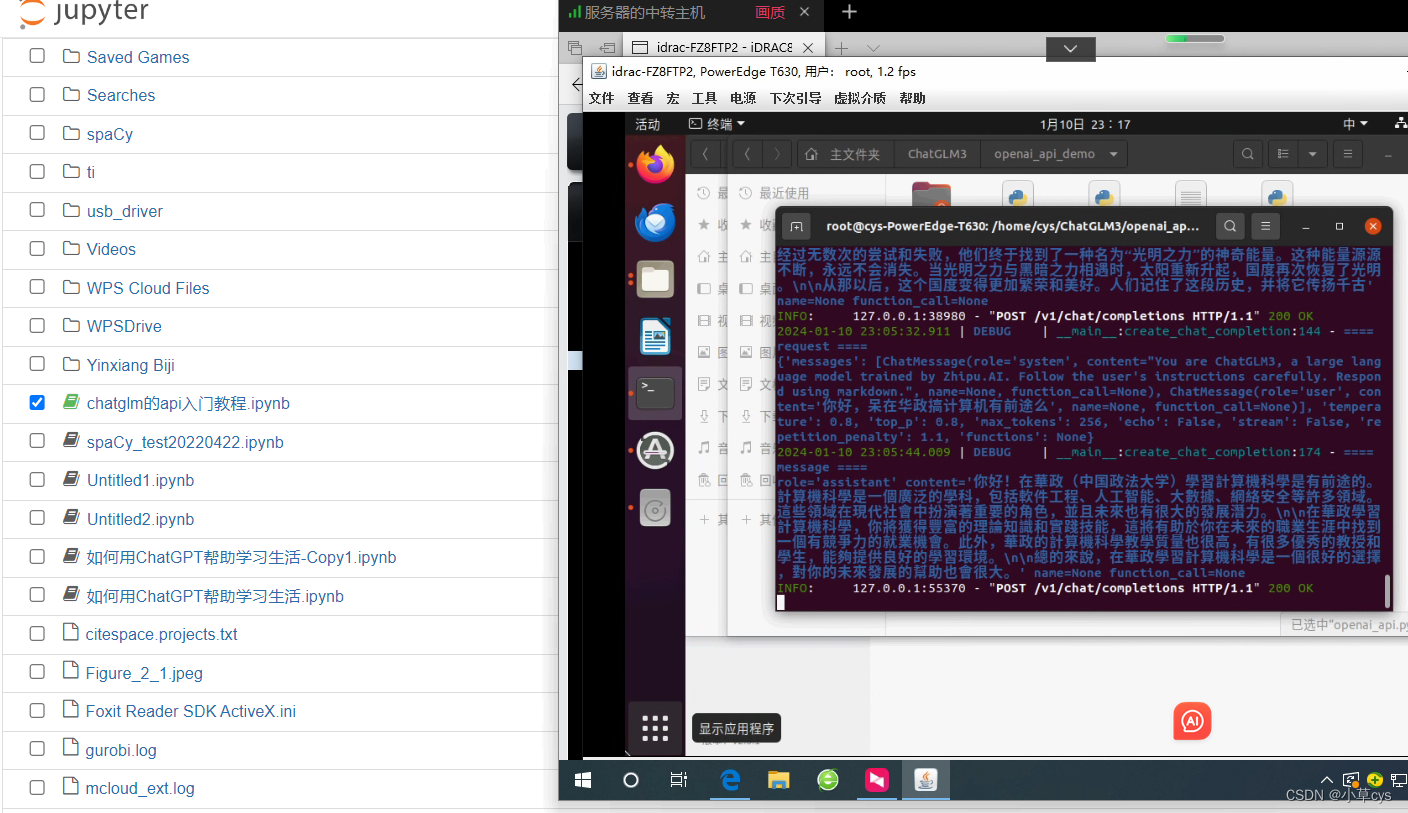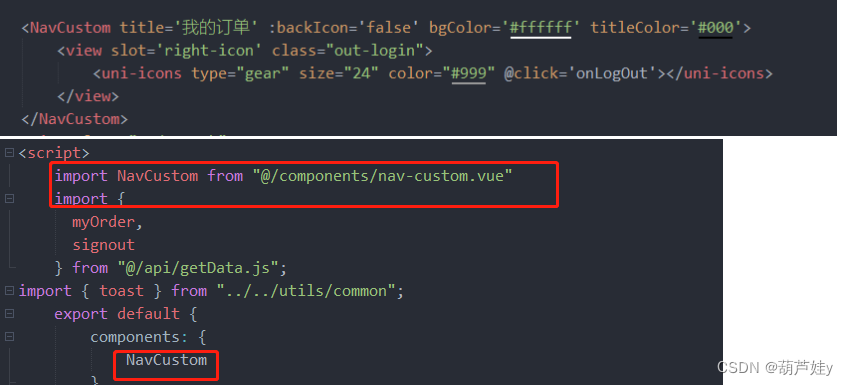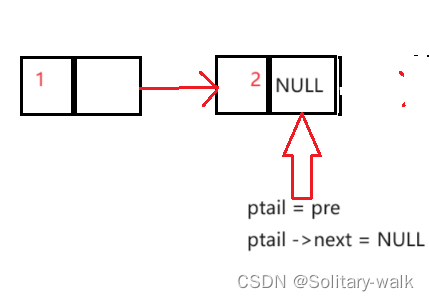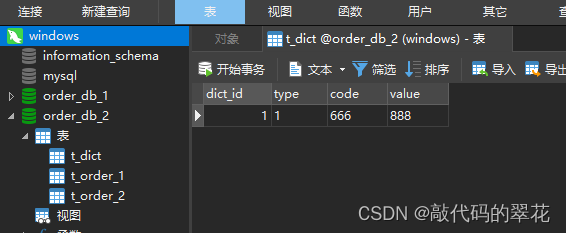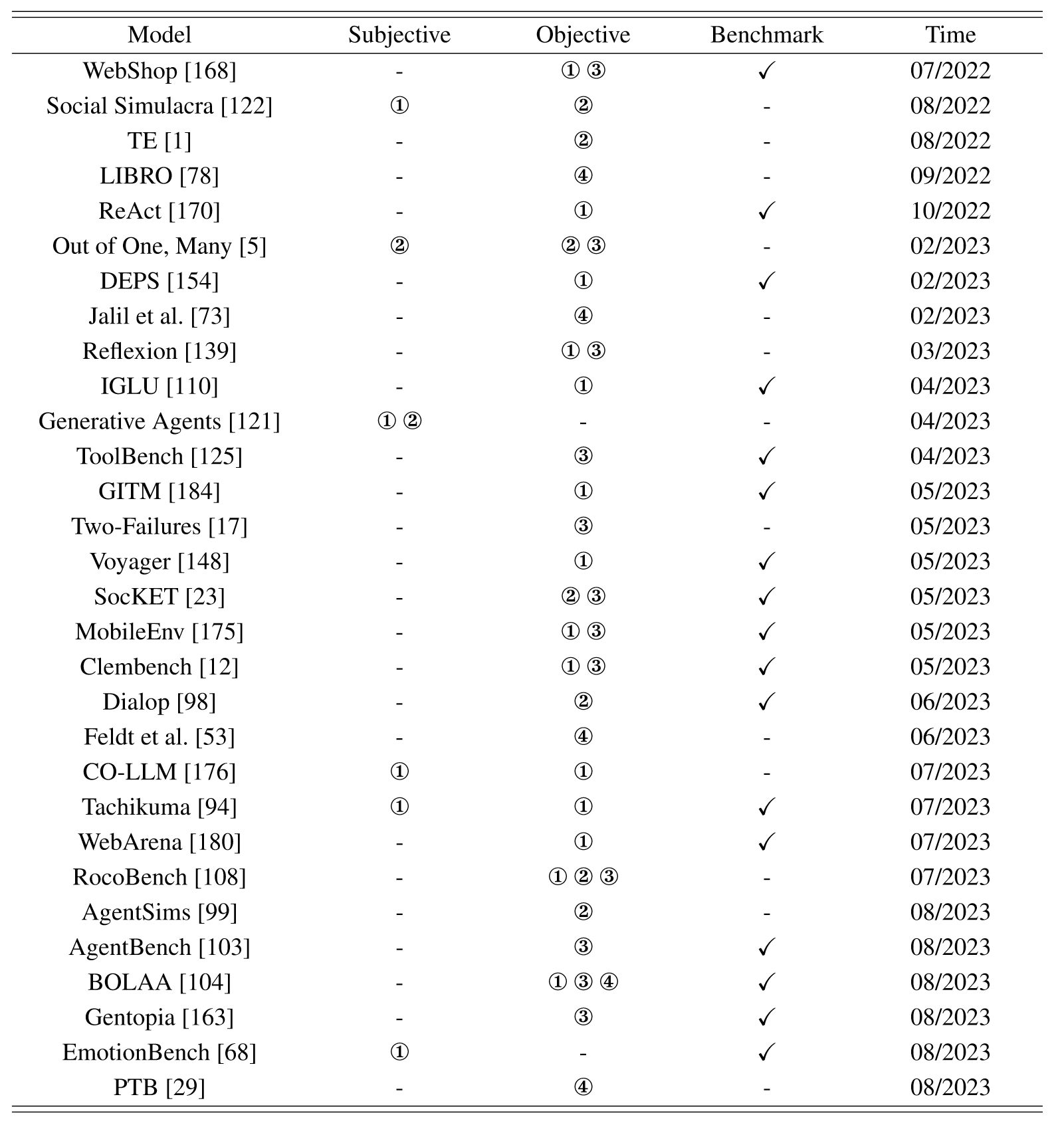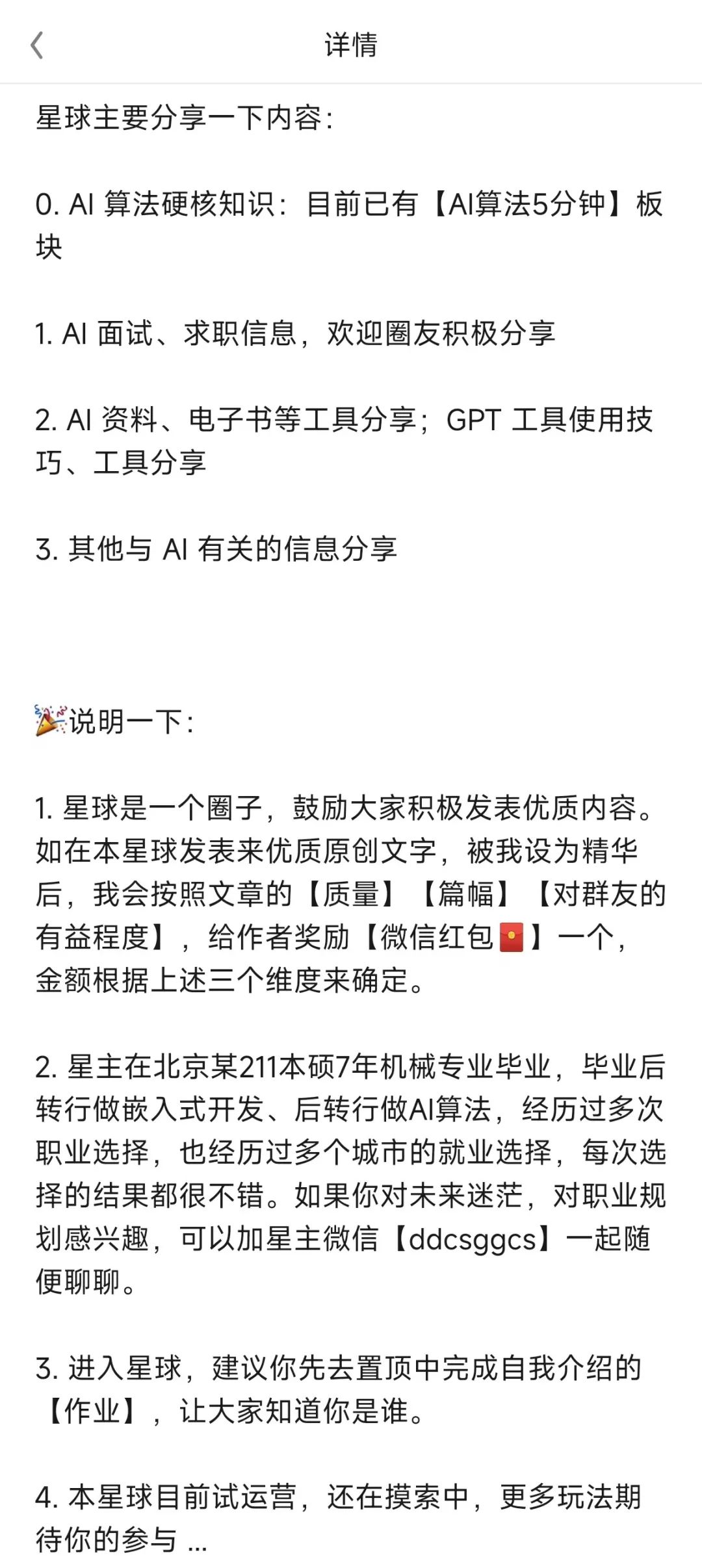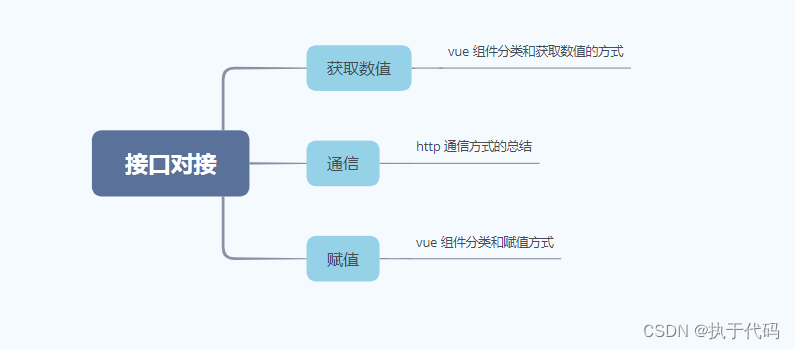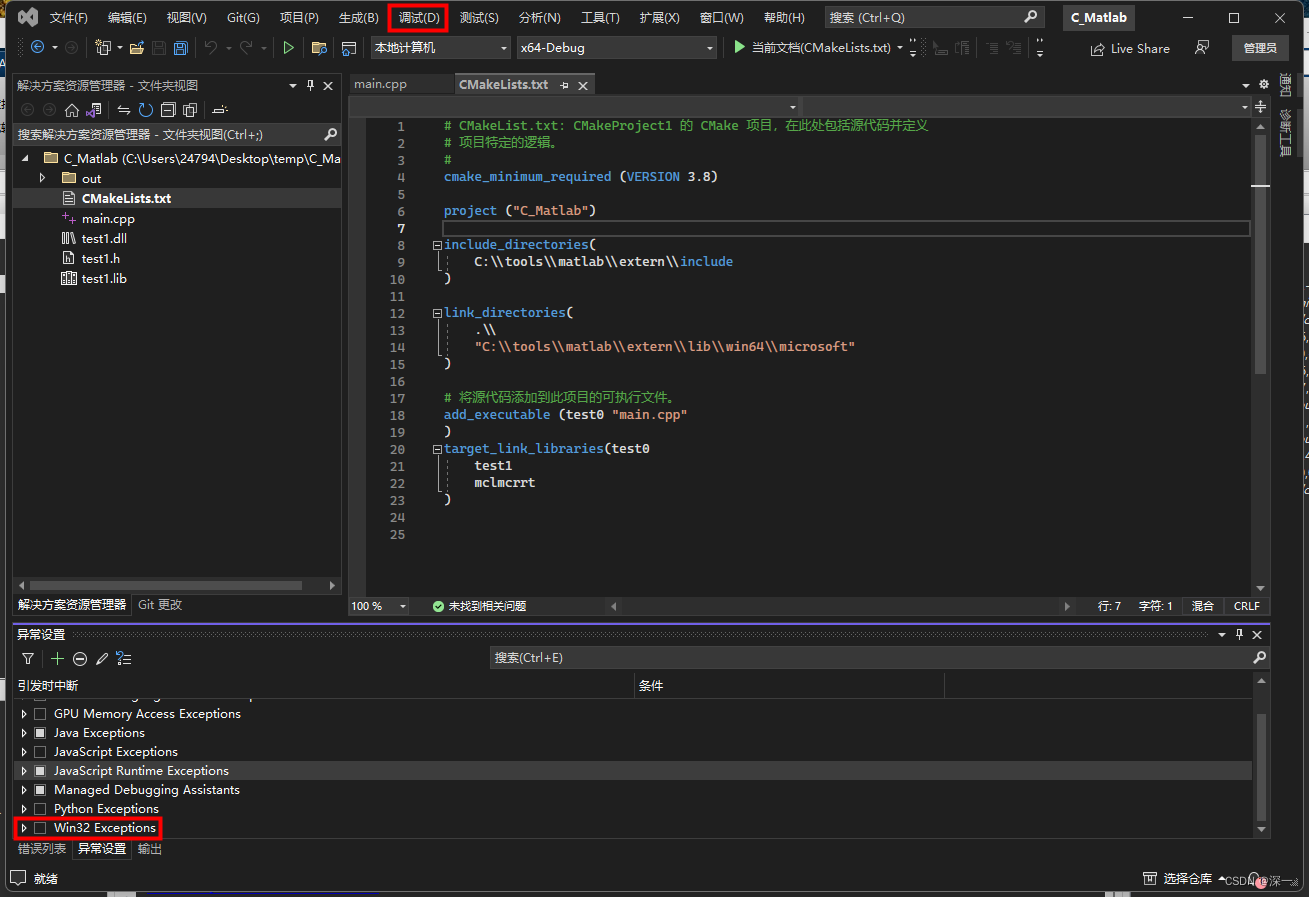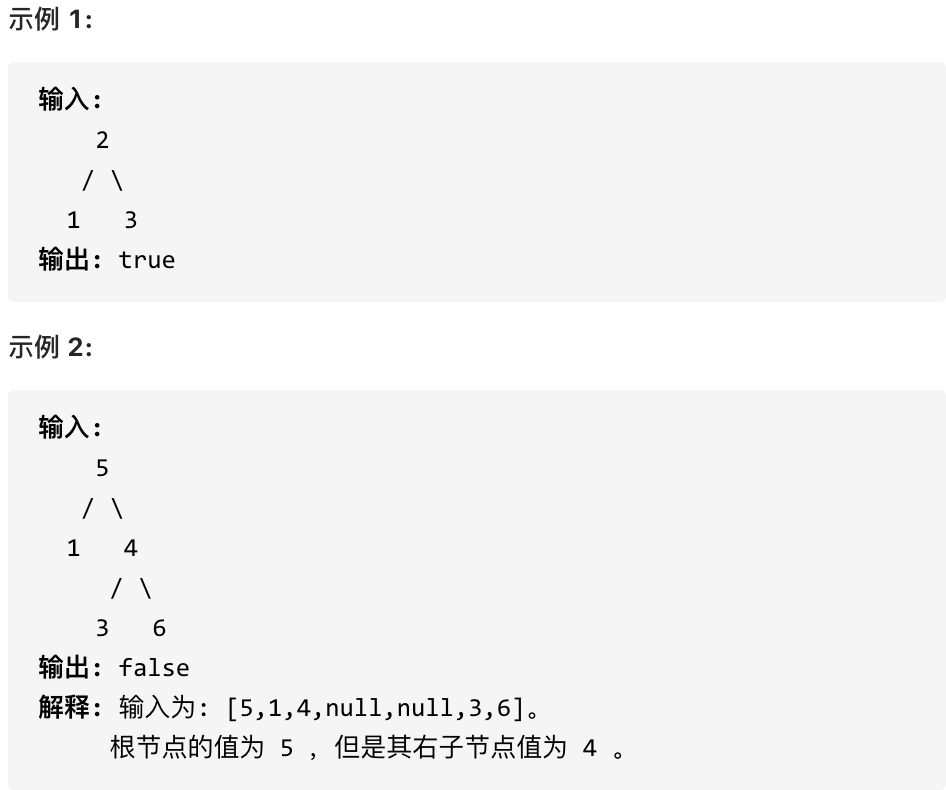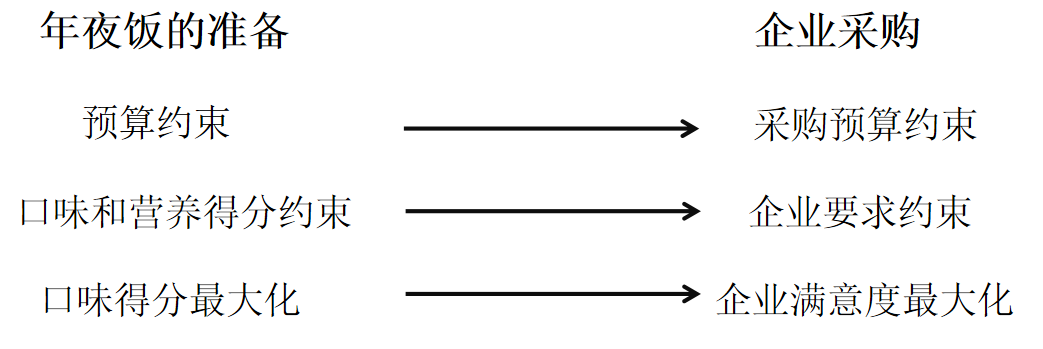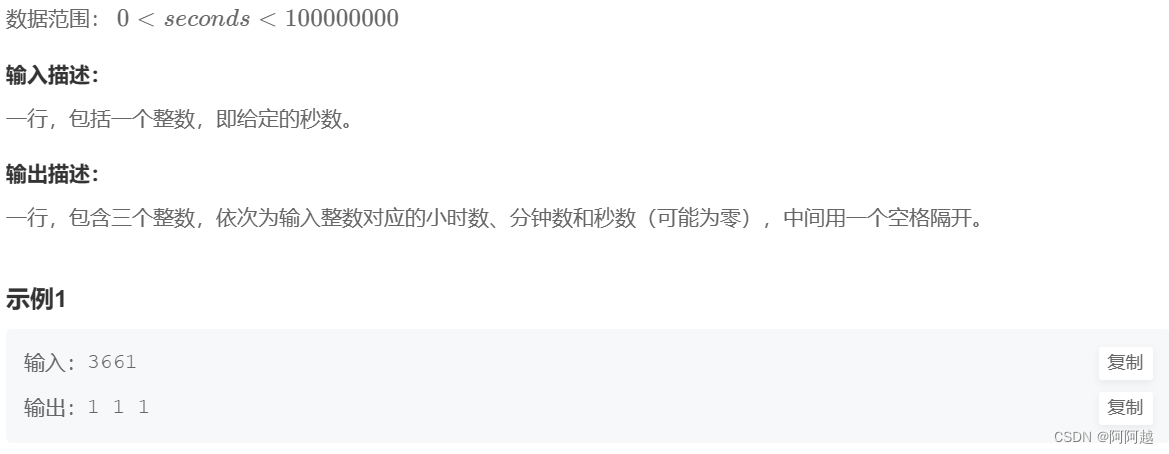conda activate chatglm3 cd openai_api_demo python openai_api.py
启动ok,然后内网映射后
anaconda启动jupyter
!pip install openai==1.6.1 -i https://pypi.tuna.tsinghua.edu.cn/simple/
"""
This script is an example of using the OpenAI API to create various interactions with a ChatGLM3 model. It includes functions to:
1. Conduct a basic chat session, asking about weather conditions in multiple cities.
2. Initiate a simple chat in Chinese, asking the model to tell a short story.
3. Retrieve and print embeddings for a given text input.
Each function demonstrates a different aspect of the API's capabilities, showcasing how to make requests and handle responses.
"""
import os
from openai import OpenAI
base_url = "https://16h5v06565.zicp.fun/v1/"
client = OpenAI(api_key="EMPTY", base_url=base_url)def function_chat():
messages = [{"role": "user", "content": "What's the weather like in San Francisco, Tokyo, and Paris?"}]
tools = [
{
"type": "function",
"function": {
"name": "get_current_weather",
"description": "Get the current weather in a given location",
"parameters": {
"type": "object",
"properties": {
"location": {
"type": "string",
"description": "The city and state, e.g. San Francisco, CA",
},
"unit": {"type": "string", "enum": ["celsius", "fahrenheit"]},
},
"required": ["location"],
},
},
}
]
response = client.chat.completions.create(
model="chatglm3-6b",
messages=messages,
tools=tools,
tool_choice="auto",
)
if response:
content = response.choices[0].message.content
print(content)
else:
print("Error:", response.status_code)
def simple_chat(use_stream=True):
messages = [
{
"role": "system",
"content": "You are ChatGLM3, a large language model trained by Zhipu.AI. Follow the user's instructions carefully. Respond using markdown.",
},
{
"role": "user",
"content": "你好,带在华政搞计算机有前途么"
}
]
response = client.chat.completions.create(
model="chatglm3-6b",
messages=messages,
stream=use_stream,
max_tokens=256,
temperature=0.8,
presence_penalty=1.1,
top_p=0.8)
if response:
if use_stream:
for chunk in response:
print(chunk.choices[0].delta.content)
else:
content = response.choices[0].message.content
print(content)
else:
print("Error:", response.status_code)
if __name__ == "__main__":
simple_chat(use_stream=False)
# simple_chat(use_stream=True)
#embedding()
# function_chat()