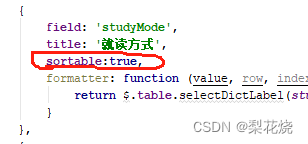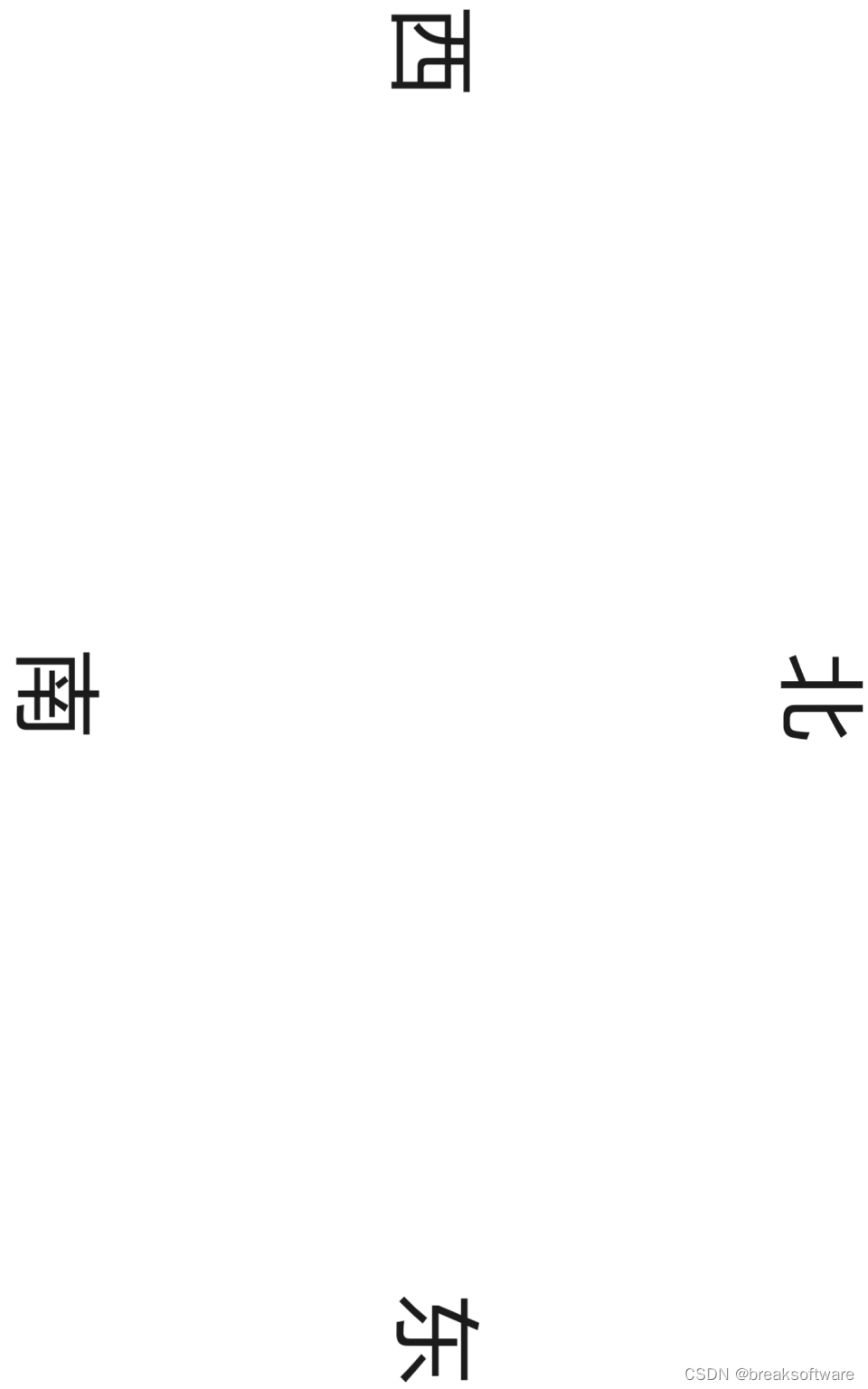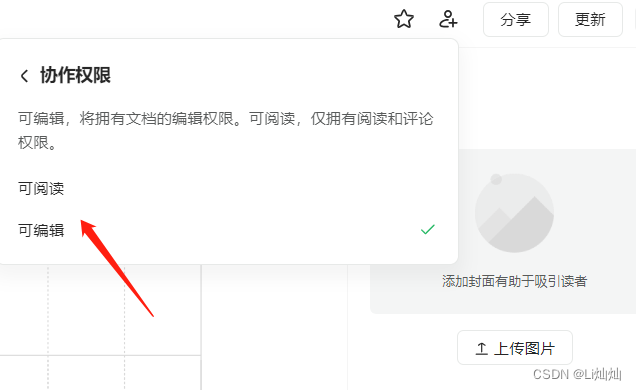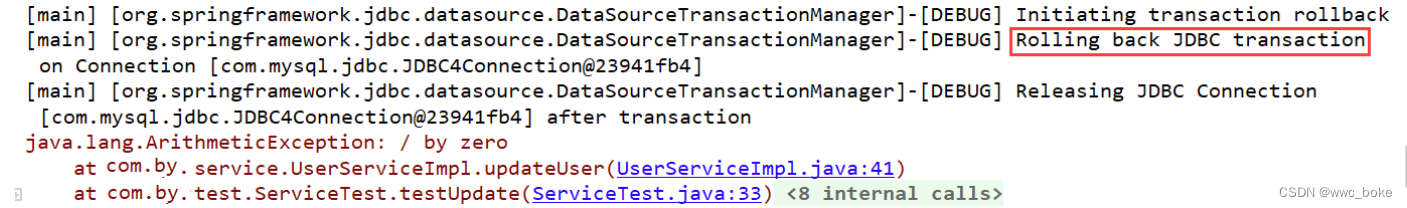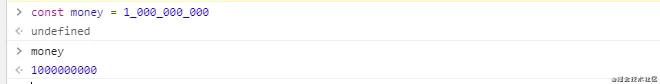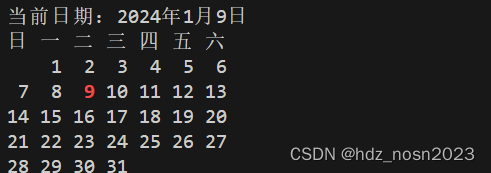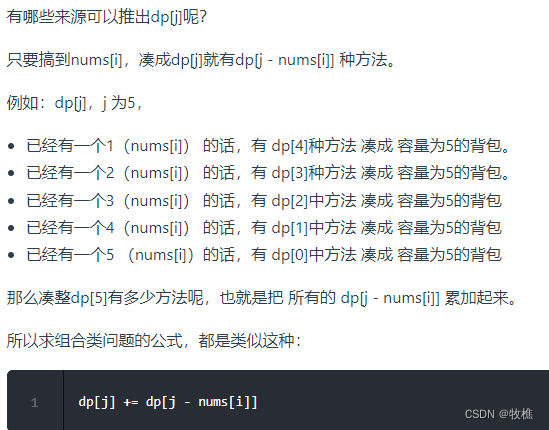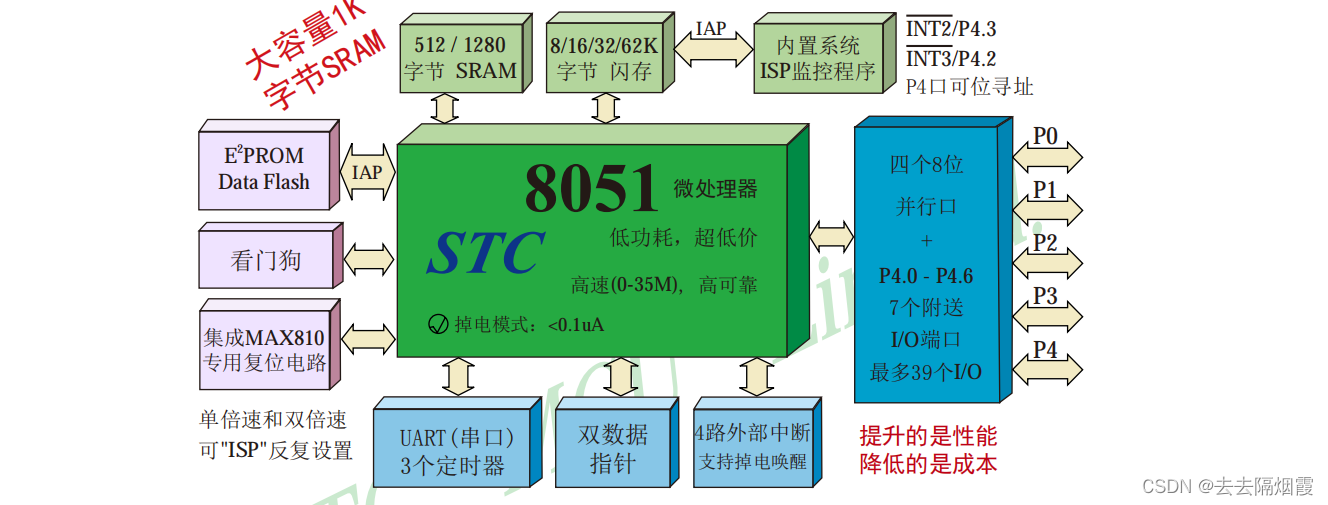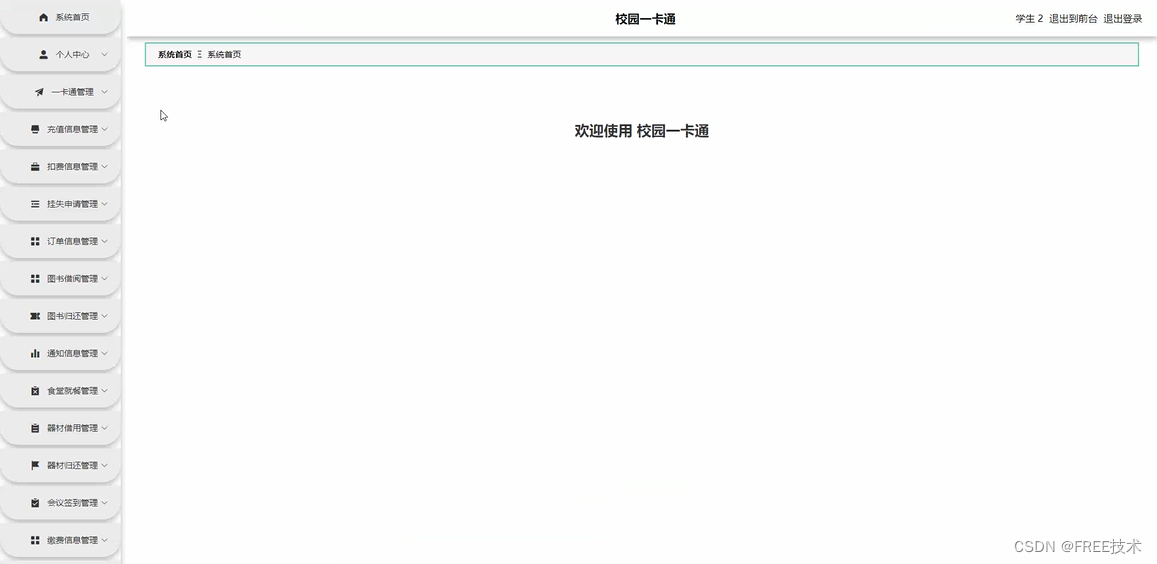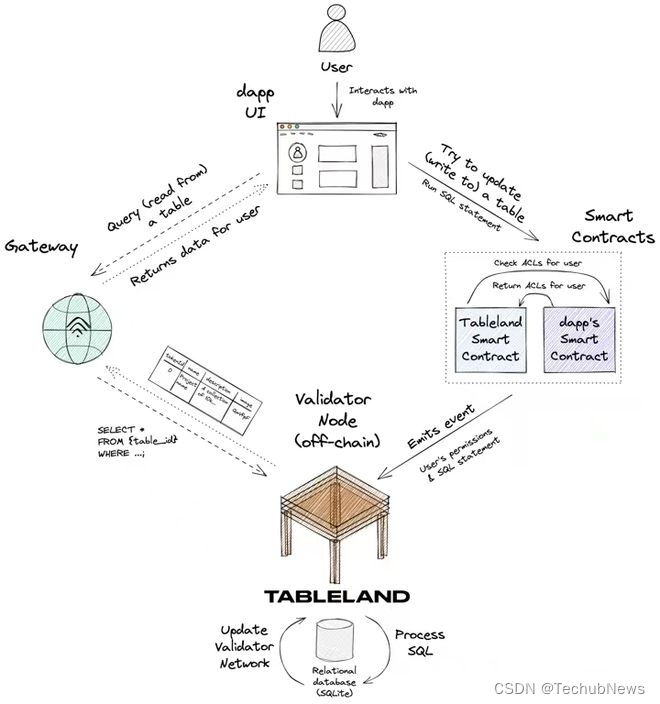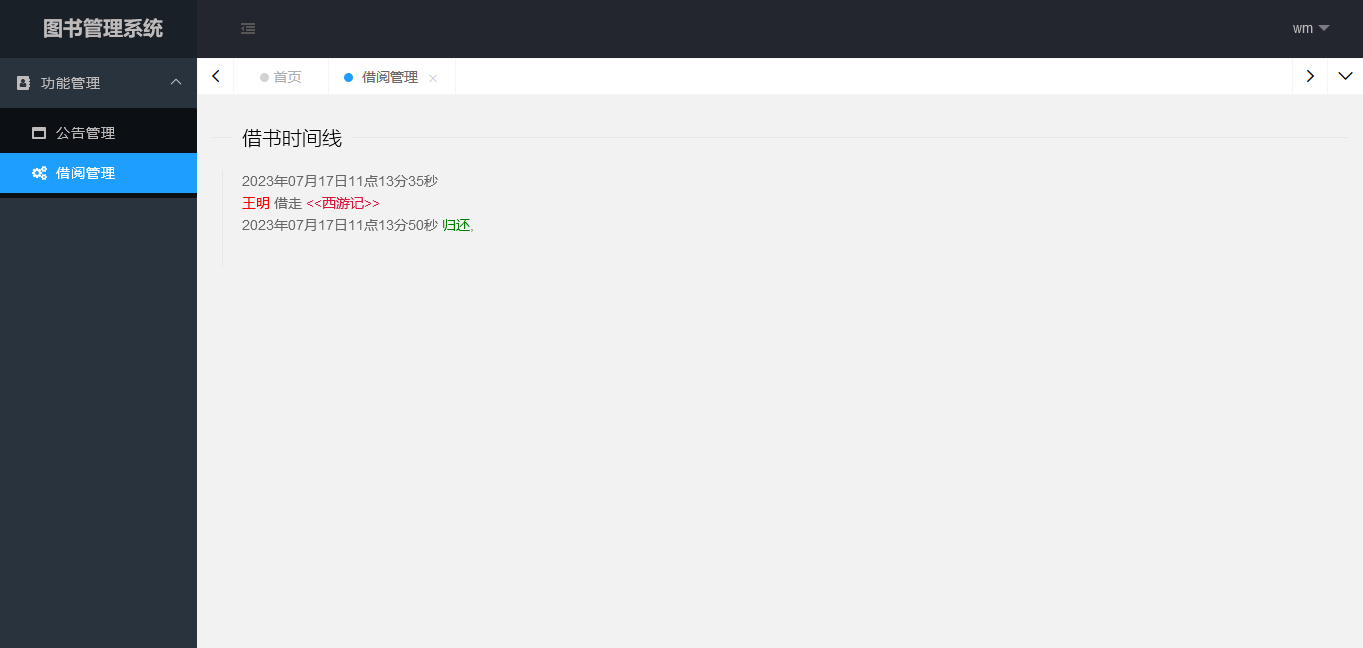一. 准入控制
Webhook 官方demo
-
默认准时控制器
- NamespaceLifecycle
- LimitRanger
- ServiceAccount
- TaintNodesByCondition
- Priority
- DefaultTolerationSeconds
- DefaultStorageClass
- StorageObjectInUseProtection
- PersistentVolumeClaimResize
- RuntimeClass
- CertificateApproval
- CertificateSigning
- CertificateSubjectRestriction
- DefaultIngressClass
- MutatingAdmissionWebhook
- ValidatingAdmissionWebhook
- ResourceQuota
-
Mutating admission webhooks用于在资源存储之前通过 mutating webhooks 进行修改 -
Validating admission webhooks用于在资源存储之前通过 validating webhooks 自定义策略验证资源 -
当 API 请求进入时,mutating 和 validating 控制器使用配置中的外部 webhooks 列表并发调用,规则如下:
- 如果所有的 webhooks 批准请求,准入控制链继续流转, 第一阶段,运行变更准入控制器,
Mutating Admission, 它可以修改被它接受的对象,这就引出了它的另一个作用,将相关资源作为请求处理的一部分进行变更, 第二阶段,运行验证准入控制器Validating Admission它只能进行验证,不能进行任何资源数据的修改操作 - 如果有任意一个 webhooks 阻止请求,那么准入控制请求终止,并返回第一个 webhook 阻止的原因。其中,多个 webhooks 阻止也只会返回第一个 webhook 阻止的原因
- 如果在调用 webhook 过程中发生错误,那么请求会被终止或者忽略 webhook
- 如果所有的 webhooks 批准请求,准入控制链继续流转, 第一阶段,运行变更准入控制器,
-
Admission webhooks 可以使用如下几个场景:
- 通过 mutating webhook 注入 side-car 到 Pod(istio 的 side-car 就是采用这种方式注入的)
- 限制项目使用某个资源(如限制用户创建的 Pod 使用超过限制的资源等)
- 自定义资源的字段复杂验证(如 CRD 资源相关字段的规则验证等)
-
准入控制可以通过Webhook是一个HTTP回调,通过一个条件触发HTTP POST请求发送到Webhook 服务端,服务端根据请求数据进行处理
1. Webhook准备
- webhook核心就是处理apiservers发送的AdmissionReview请求,并将其决定作为AdmissionReview对象发送回去, 也就是修改
mutating和验证validating - Webhook和controller类似,既能在kubernetes环境中运行,也能在kubernetes环境之外运行
2. 自定义webhook
- 要完成一个自定义
admission webhook需要两个步骤- 将相关的
webhook config注册给kubernetes,也就是让kubernetes知道你的webhook - 准备一个
http server来处理apiserver发过来验证的信息
- 将相关的
1. 向kubernetes注册webhook对象
- kubernetes将这种形式抽象为两种资源, 这两种资源是没有namespace限制的,是全局资源
- ValidatingWebhookConfiguration
- MutatingWebhookConfiguration
- 创建两个钩子,
/mutate与/validate/mutate将在创建deployment资源时,基于版本,给资源加上webhook.example.com/allow: true的annotations(注释)/validate将对/mutate增加了allow:true的注释批准通行,否则拒绝
# 获得集群的ca证书base64
cat /etc/kubernetes/pki/ca.crt | base64 | tr -d '\n'
# 获得当前上下文中的CA base64 信息
kubectl config view --raw --flatten -o json | jq -r '.clusters[] | .cluster."certificate-authority-data"'
# webhook会对资源进行修改,需要一个sa
apiVersion: v1
kind: ServiceAccount
metadata:
name: admission-webhook-example-sa
labels:
app: admission-webhook-example
---
apiVersion: rbac.authorization.k8s.io/v1
kind: ClusterRole
metadata:
name: admission-webhook-example-cr
labels:
app: admission-webhook-example
rules:
- apiGroups:
- qikqiak.com
resources:
- "*"
verbs:
- "*"
- apiGroups:
- ""
resources:
- pods
- events
verbs:
- "*"
- apiGroups:
- apps
resources:
- deployments
- daemonsets
- replicasets
- statefulsets
verbs:
- "*"
- apiGroups:
- autoscaling
resources:
- '*'
verbs:
- '*'
---
kind: ClusterRoleBinding
apiVersion: rbac.authorization.k8s.io/v1
metadata:
name: admission-webhook-example-crb
labels:
app: admission-webhook-example
subjects:
- kind: ServiceAccount
name: admission-webhook-example-sa
namespace: default
roleRef:
apiGroup: rbac.authorization.k8s.io
kind: ClusterRole
name: admission-webhook-example-cr
apiVersion: v1
kind: Service
metadata:
name: admission-webhook-example-svc
labels:
app: admission-webhook-example
spec:
ports:
- port: 443
targetPort: 443
selector:
app: admission-webhook-example
# rbac文件由个ServiceAccount, 会创建一个secret,
[root@webhook ~/webhood]# kubectl get secrets
NAME TYPE DATA AGE
admission-webhook-example-sa-token-s4jbv kubernetes.io/service-account-token 3 3m49s
- K8S集群默认是HTTPS通信的,所以APiserver调用webhook的过程也是HTTPS的
- k8s集群1.22版本以后此脚本需要修改,具体参考 官网
# 证书签发脚本, 因为K8S集群默认是HTTPS通信的,所以APiserver调用webhook的过程也是HTTPS的,所以需要进行证书认证, 通过 CertificateSigningRequest 签发, --secret一定要指定自己的(如上面创建的sa)
#!/bin/bash
set -e
usage() {
cat <<EOF
Generate certificate suitable for use with an sidecar-injector webhook service.
This script uses k8s' CertificateSigningRequest API to a generate a
certificate signed by k8s CA suitable for use with sidecar-injector webhook
services. This requires permissions to create and approve CSR. See
https://kubernetes.io/docs/tasks/tls/managing-tls-in-a-cluster for
detailed explantion and additional instructions.
The server key/cert k8s CA cert are stored in a k8s secret.
usage: ${0} [OPTIONS]
The following flags are required.
--service Service name of webhook.
--namespace Namespace where webhook service and secret reside.
--secret Secret name for CA certificate and server certificate/key pair.
EOF
exit 1
}
while [[ $# -gt 0 ]]; do
case ${1} in
--service)
service="$2"
shift
;;
--secret)
secret="$2"
shift
;;
--namespace)
namespace="$2"
shift
;;
*)
usage
;;
esac
shift
done
# 如果不想传递参数,可以直接在这改
[ -z ${service} ] && service=admission-webhook-example-svc
[ -z ${secret} ] && secret=admission-webhook-example-sa-token-s4jbv
[ -z ${namespace} ] && namespace=default
if [ ! -x "$(command -v openssl)" ]; then
echo "openssl not found"
exit 1
fi
csrName=${service}.${namespace}
tmpdir=$(mktemp -d)
echo "creating certs in tmpdir ${tmpdir} "
cat <<EOF >> ${tmpdir}/csr.conf
[req]
req_extensions = v3_req
distinguished_name = req_distinguished_name
[req_distinguished_name]
[ v3_req ]
basicConstraints = CA:FALSE
keyUsage = nonRepudiation, digitalSignature, keyEncipherment
extendedKeyUsage = serverAuth
subjectAltName = @alt_names
[alt_names]
DNS.1 = ${service}
DNS.2 = ${service}.${namespace}
DNS.3 = ${service}.${namespace}.svc
EOF
openssl genrsa -out ${tmpdir}/server-key.pem 2048
openssl req -new -key ${tmpdir}/server-key.pem -subj "/CN=${service}.${namespace}.svc" -out ${tmpdir}/server.csr -config ${tmpdir}/csr.conf
# 清理之前为我们的服务创建的任何 CSR。 如果不存在则忽略错误
kubectl delete csr ${csrName} 2>/dev/null || true
# 创建服务器证书/密钥 CSR 并发送到 k8s API
cat <<EOF | kubectl create -f -
apiVersion: certificates.k8s.io/v1beta1
kind: CertificateSigningRequest
metadata:
name: ${csrName}
spec:
groups:
- system:authenticated
request: $(cat ${tmpdir}/server.csr | base64 | tr -d '\n')
usages:
- digital signature
- key encipherment
- server auth
EOF
# verify CSR has been created
while true; do
kubectl get csr ${csrName}
if [ "$?" -eq 0 ]; then
break
fi
done
# 批准并获取签名证书
kubectl certificate approve ${csrName}
# verify certificate has been signed
for x in $(seq 10); do
serverCert=$(kubectl get csr ${csrName} -o jsonpath='{.status.certificate}')
if [[ ${serverCert} != '' ]]; then
break
fi
sleep 1
done
if [[ ${serverCert} == '' ]]; then
echo "ERROR: After approving csr ${csrName}, the signed certificate did not appear on the resource. Giving up after 10 attempts." >&2
exit 1
fi
# 写入到证书中
echo ${serverCert} | openssl base64 -d -A -out ${tmpdir}/server-cert.pem
# create the secret with CA cert and server cert/key
kubectl create secret generic ${secret} \
--from-file=key.pem=${tmpdir}/server-key.pem \
--from-file=cert.pem=${tmpdir}/server-cert.pem \
--dry-run -o yaml |
kubectl -n ${namespace} apply -f -
# 查看生成的证书
[root@webhook ~/webhood]# kubectl get csr
NAME AGE SIGNERNAME REQUESTOR CONDITION
admission-webhook-example-svc.default 5s kubernetes.io/legacy-unknown kubernetes-admin Approved,Issued
# 将证书放在特定位置,这也是我们启动 deployment必须的 用于和api-server通信
mkdir -p /etc/webhook/certs
kubectl get secret ${secret} -o json | jq -r '.data."key.pem"' | base64 -d > /etc/webhook/certs/key.pem
kubectl get secret ${secret} -o json | jq -r '.data."cert.pem"' | base64 -d > /etc/webhook/certs/cert.pem
- MutatingWebhookConfiguration
apiVersion: admissionregistration.k8s.io/v1beta1
kind: MutatingWebhookConfiguration
metadata:
name: mutating-webhook-example-cfg
labels:
app: admission-webhook-example
webhooks:
- name: mutating-example.qikqiak.com
clientConfig:
service:
name: admission-webhook-example-svc
namespace: default
path: "/mutate" # 和代码中路径一致
caBundle: ${CA_BUNDLE} # ca base64信息
rules:
- operations: [ "CREATE" ]
apiGroups: ["apps", ""]
apiVersions: ["v1"]
resources: ["deployments","services"]
namespaceSelector:
matchLabels:
# namespace具有该标签才作用于资源对象
admission-webhook-example: enabled
- ValidatingWebhookConfiguration
apiVersion: admissionregistration.k8s.io/v1beta1
kind: ValidatingWebhookConfiguration
metadata:
name: validation-webhook-example-cfg
labels:
app: admission-webhook-example
webhooks:
- name: required-labels.qikqiak.com
clientConfig:
service:
name: admission-webhook-example-svc
namespace: default
path: "/validate" # 和代码中路径一致
caBundle: ${CA_BUNDLE} # ca base64信息
rules:
- operations: [ "CREATE" ]
apiGroups: ["apps", ""]
apiVersions: ["v1"]
resources: ["deployments","services"]
namespaceSelector:
matchLabels:
# namespace具有该标签才作用于资源对象
admission-webhook-example: enabled
# 给要使用的 namespace 打标签
kubectl label namespace default admission-webhook-example=enabled
2. Webhook代码
code
go build -o admission-webhook-example
3. webhook-deployment
FROM alpine:latest
WORKDIR /
ADD ./cert.pem /etc/webhook/certs/cert.pem
ADD ./key.pem /etc/webhook/certs/key.pem
ADD ./admission-webhook-example /admission-webhook-example
RUN chmod +x /admission-webhook-example
ENTRYPOINT ["./admission-webhook-example"]
# 编译好的go程序admission-webhook-example也放在这
cd /etc/webhook/certs
cp /etc/webhook/certs/* .
# build
docker build -t admission-webhook:v1 .
# deployment
apiVersion: apps/v1
kind: Deployment
metadata:
name: admission-webhook-example-deployment
labels:
app: admission-webhook-example
spec:
replicas: 1
selector:
matchLabels:
app: admission-webhook-example
template:
metadata:
labels:
app: admission-webhook-example
spec:
serviceAccount: admission-webhook-example-sa
containers:
- name: admission-webhook-example
image: admission-webhook:v1
imagePullPolicy: IfNotPresent
# 证书位置改为自己的
args:
- -tlsCertFile=/etc/webhook/certs/cert.pem
- -tlsKeyFile=/etc/webhook/certs/key.pem
- -alsologtostderr
- -v=4
- 2>&1
volumeMounts:
- name: webhook-certs
mountPath: /etc/webhook/certs
readOnly: true
volumes:
- name: webhook-certs
secret:
# 名字改为创建的sa的secret名字
secretName: admission-webhook-example-sa-token-s4jbv
4. 测试
apiVersion: apps/v1
kind: Deployment
metadata:
name: reject
annotations:
admission-webhook-example.qikqiak.com/mutate: "false"
spec:
selector:
matchLabels:
app: reject
template:
metadata:
labels:
app: reject
spec:
containers:
- name: reject
image: tutum/curl
command: ["/bin/sleep","infinity"]
imagePullPolicy: IfNotPresent
# yaml中的注释 admission-webhook-example.qikqiak.com/mutate: "false", value 为 false,准入控制就拒绝, 去掉 annotations 就可以创建
[root@webhook ~/webhood/debug]# kubectl apply -f jujue.yaml
Error from server (required labels are not set): error when creating "jujue.yaml": admission webhook "required-labels.qikqiak.com" denied the request: required labels are not set