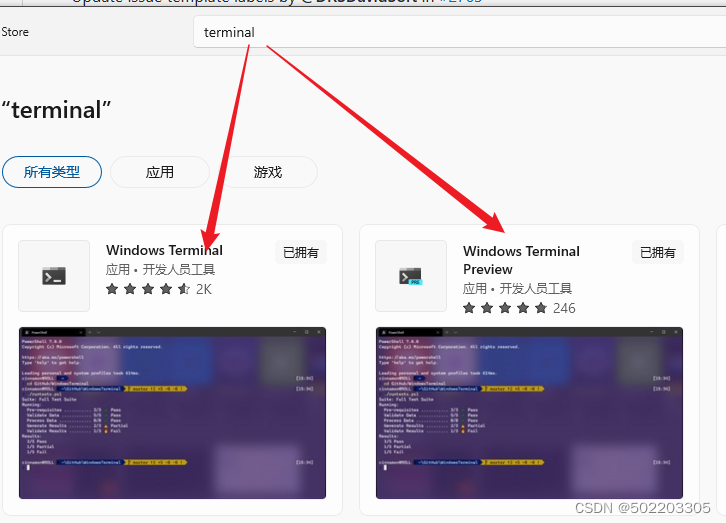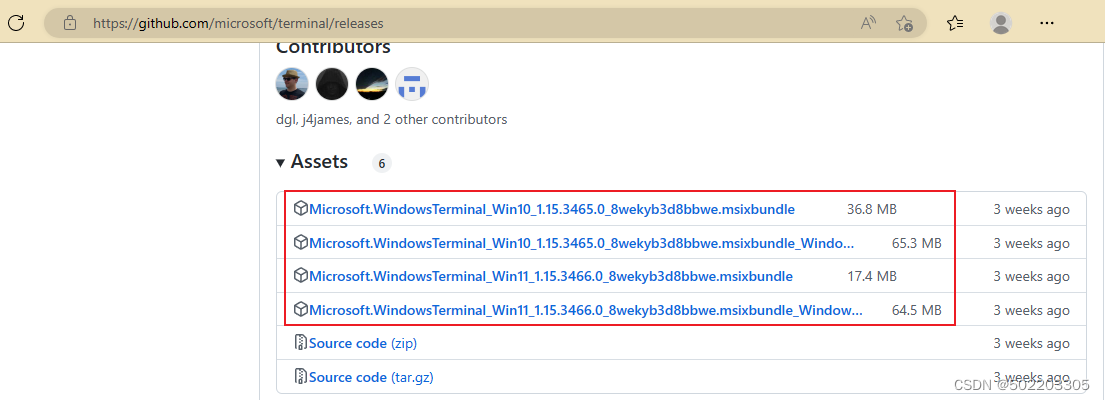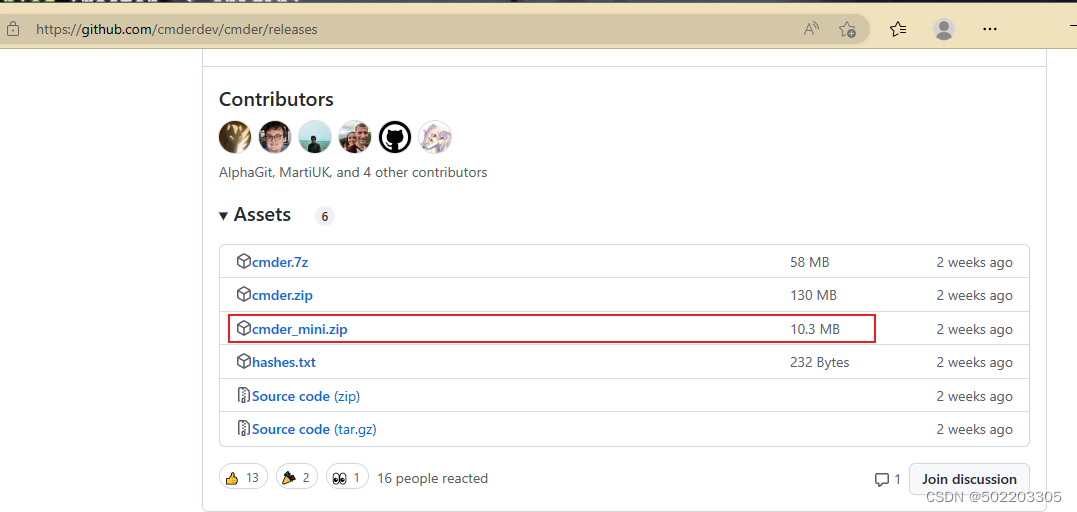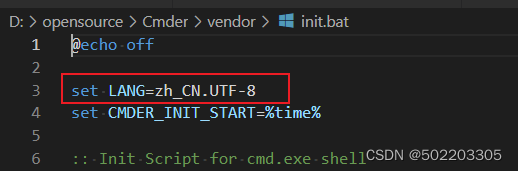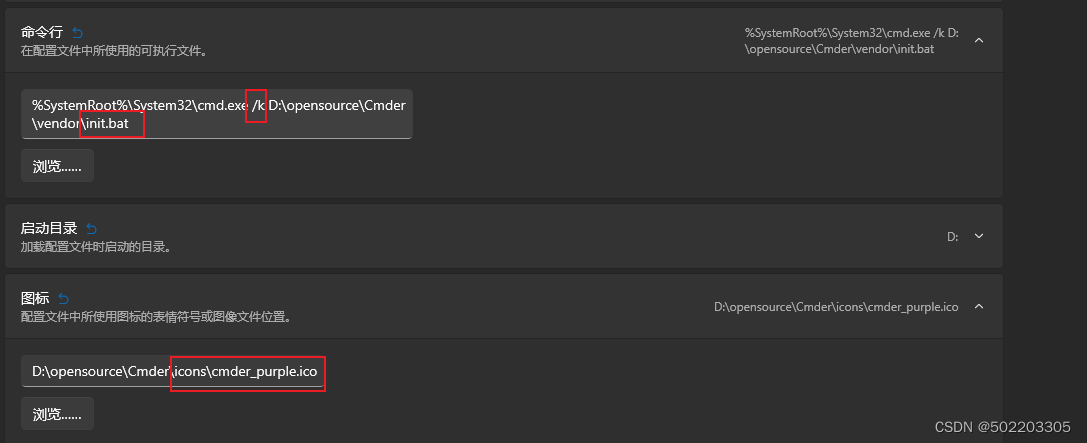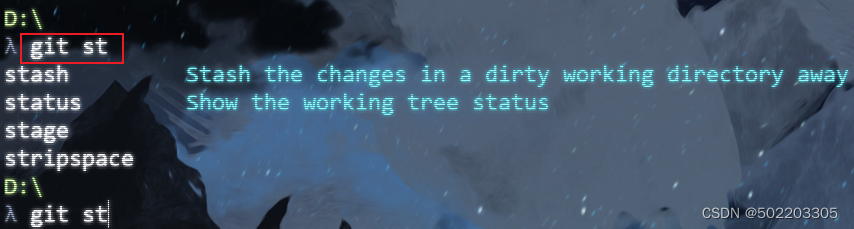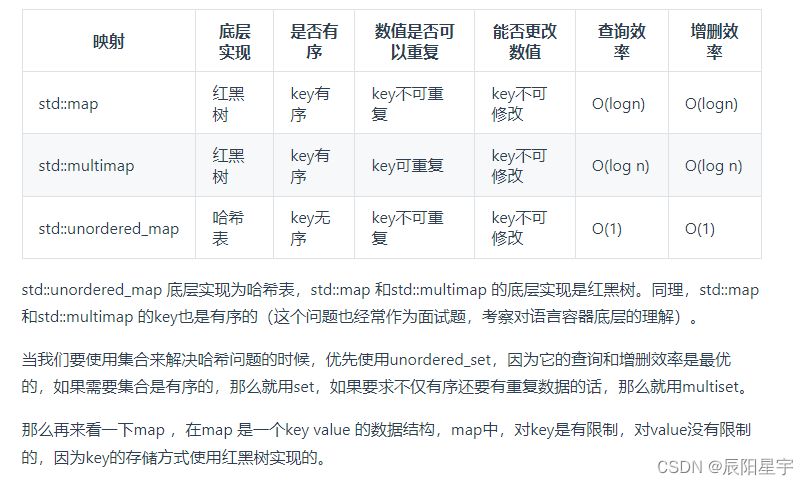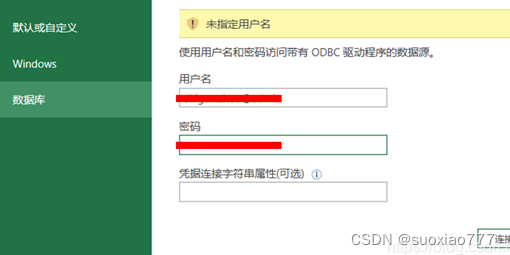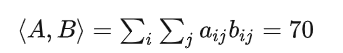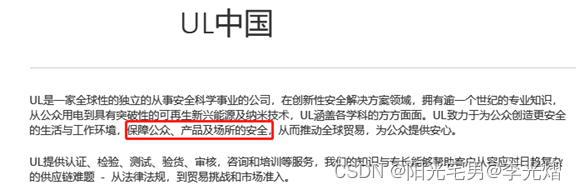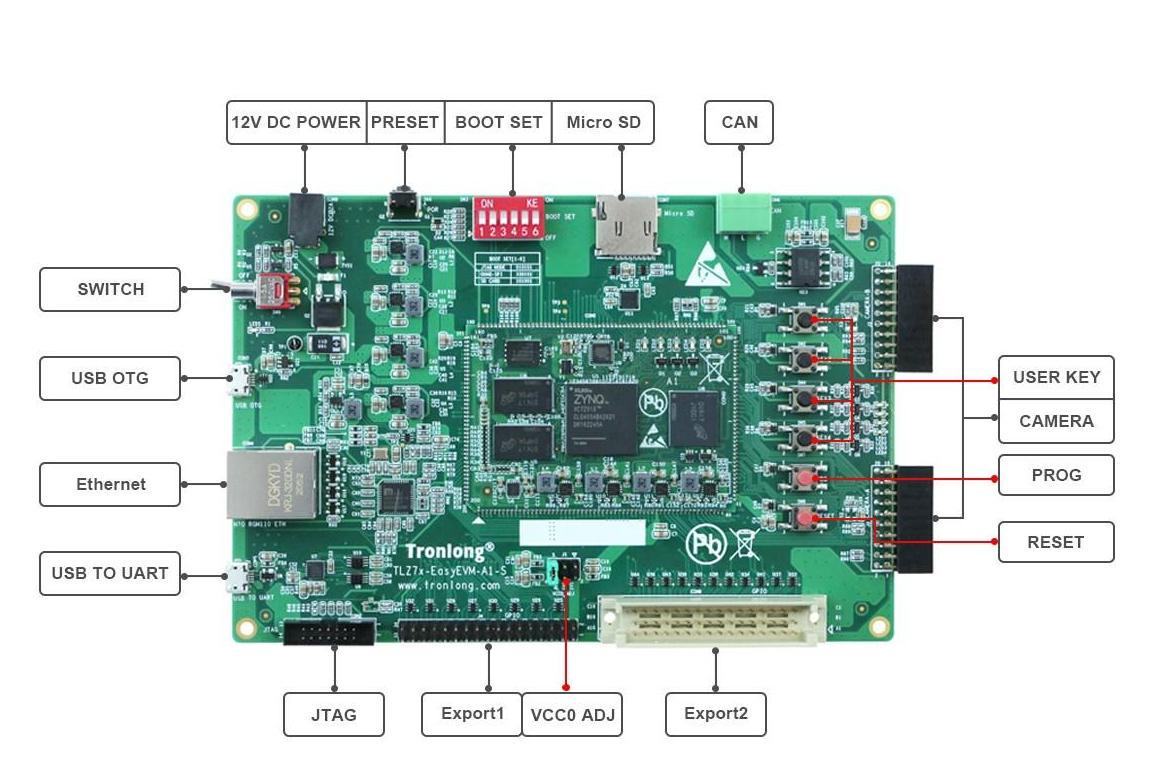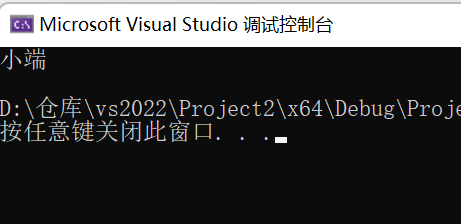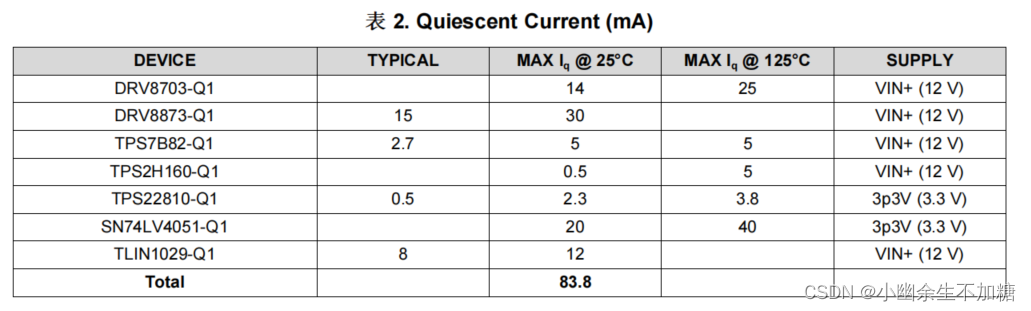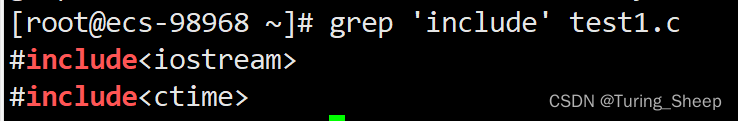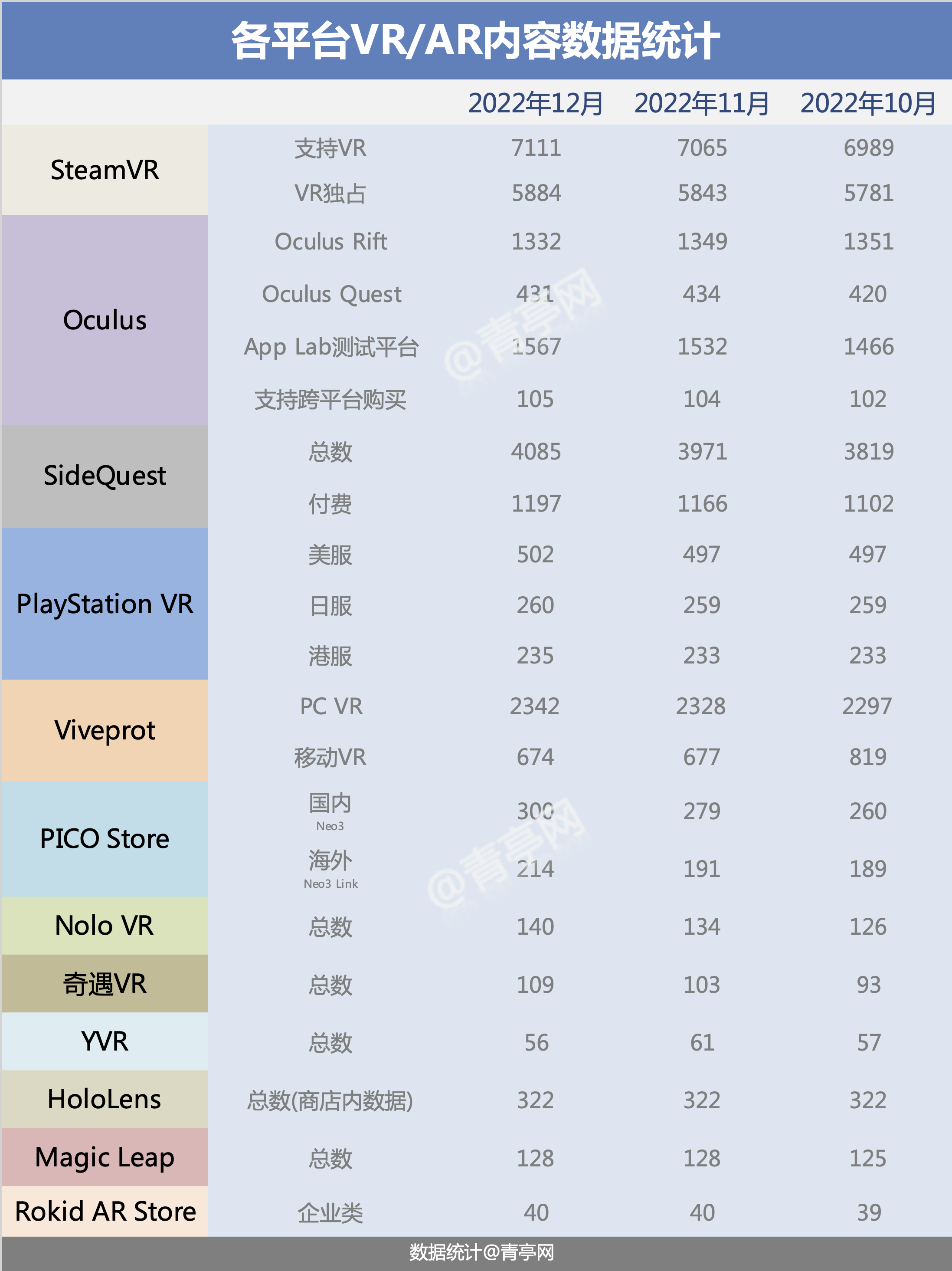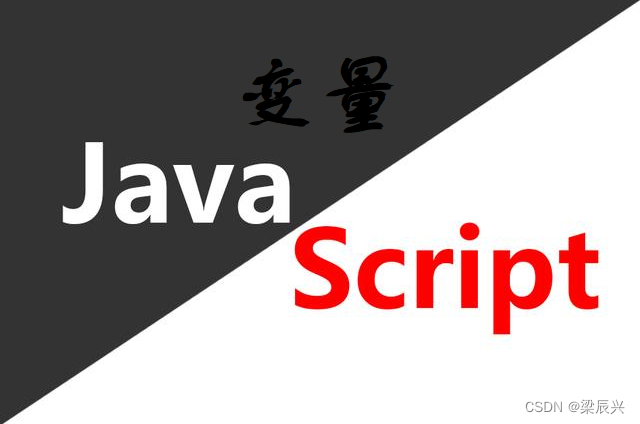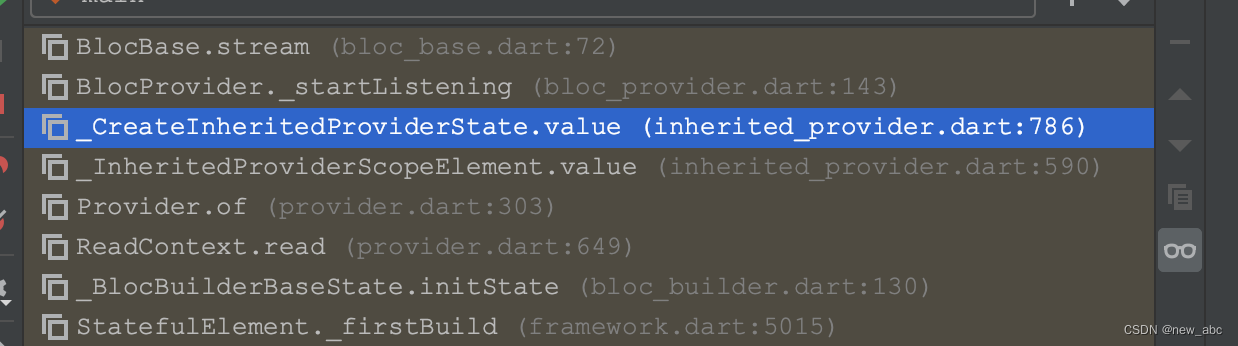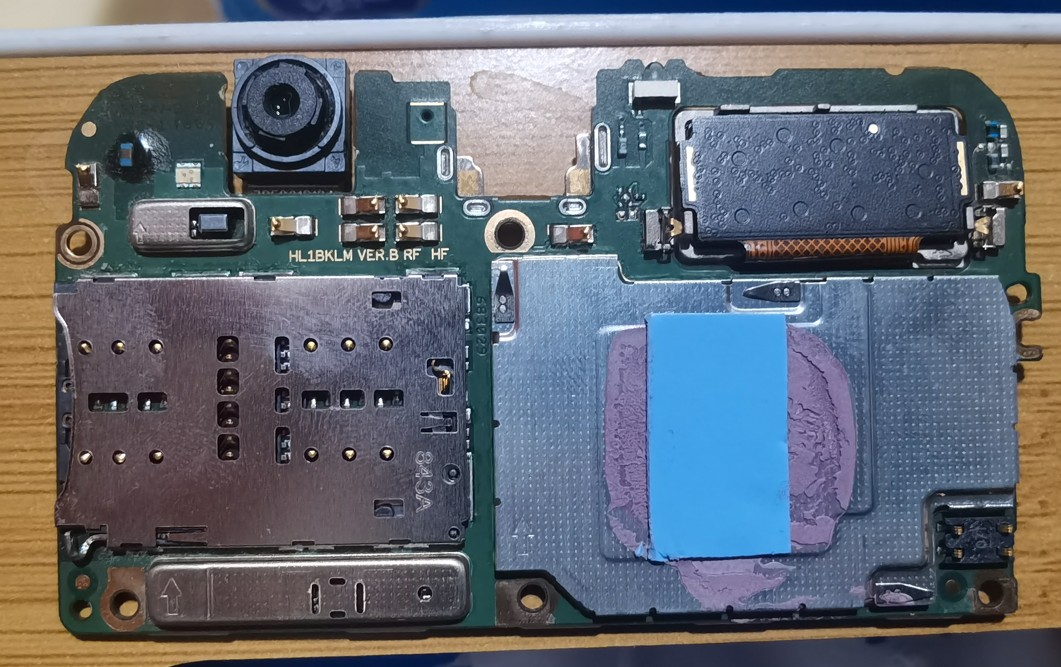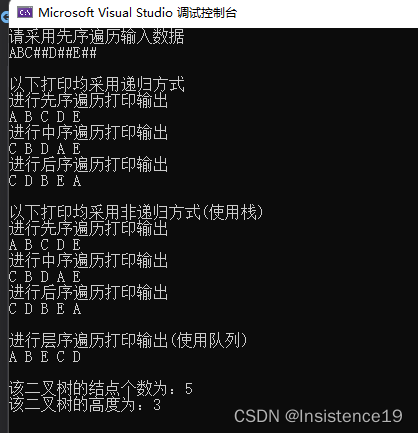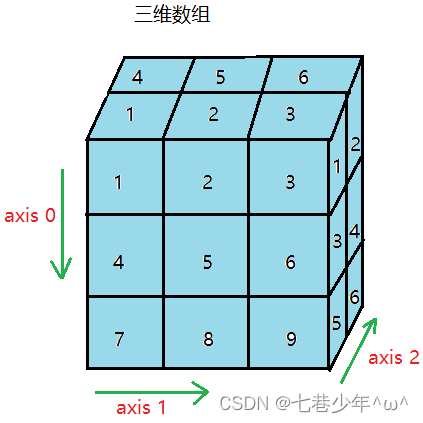前景提要
windows terminal自带的没有tab命令自动补全,cmd的自动补全垃圾;
cmder虽然有自动补全, 但是界面管理不太行; 而且比较复杂;只想要其UI和路径换行显示;
windows terminal
应用商城或https://github.com/microsoft/terminal
下载页 https://github.com/microsoft/terminal/releases
cmder
主页 https://github.com/cmderdev/cmder 根据说明到官网下载或下载页下载最新
下载页: https://github.com/cmderdev/cmder/releases
避免git的一些指令乱码: 可以在vendor/init.bat最开始添加set LANG=zh_CN.UTF-8
配置
可执行文件:
cmd /k %cmder_root_path%\vendor\init.bat
图标:%cmder_root_path%\icons\cmder.icon;
注意:cmder_root_path对应安装目录;icon可以根据喜好选择, 有好几种;
参考链接
- https://forum.ubuntu.org.cn/viewtopic.php?t=480322
- https://medium.com/talpor/windows-terminal-cmder-%EF%B8%8F-573e6890d143
执行记录
下载下来的*.msixbundle双击即可
解压到某个目录下
vendor\init.bat添加一行,解决git bash指令乱码问题;
可以看到支持指令补全,文件路径补全也比cmd更加精确。