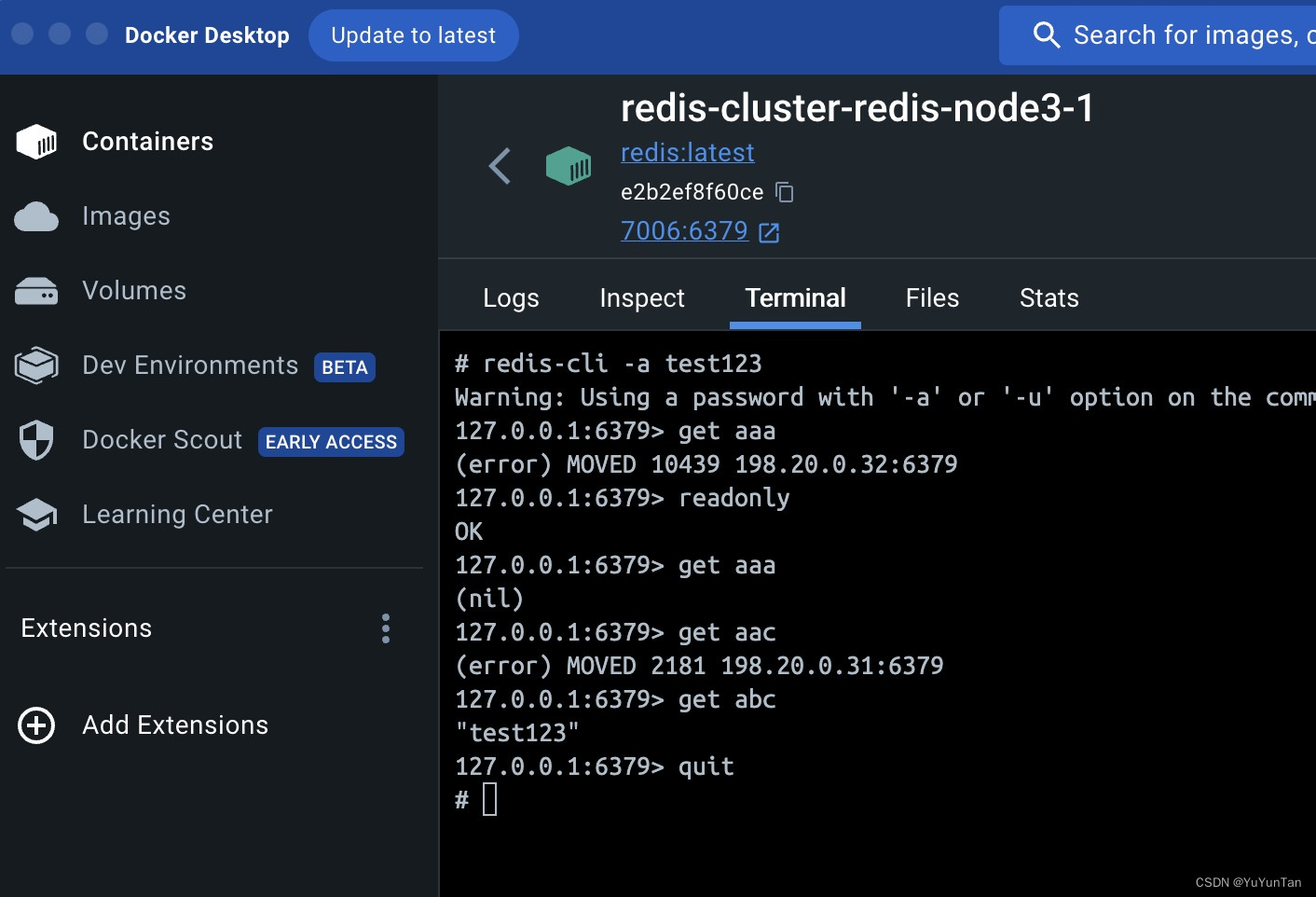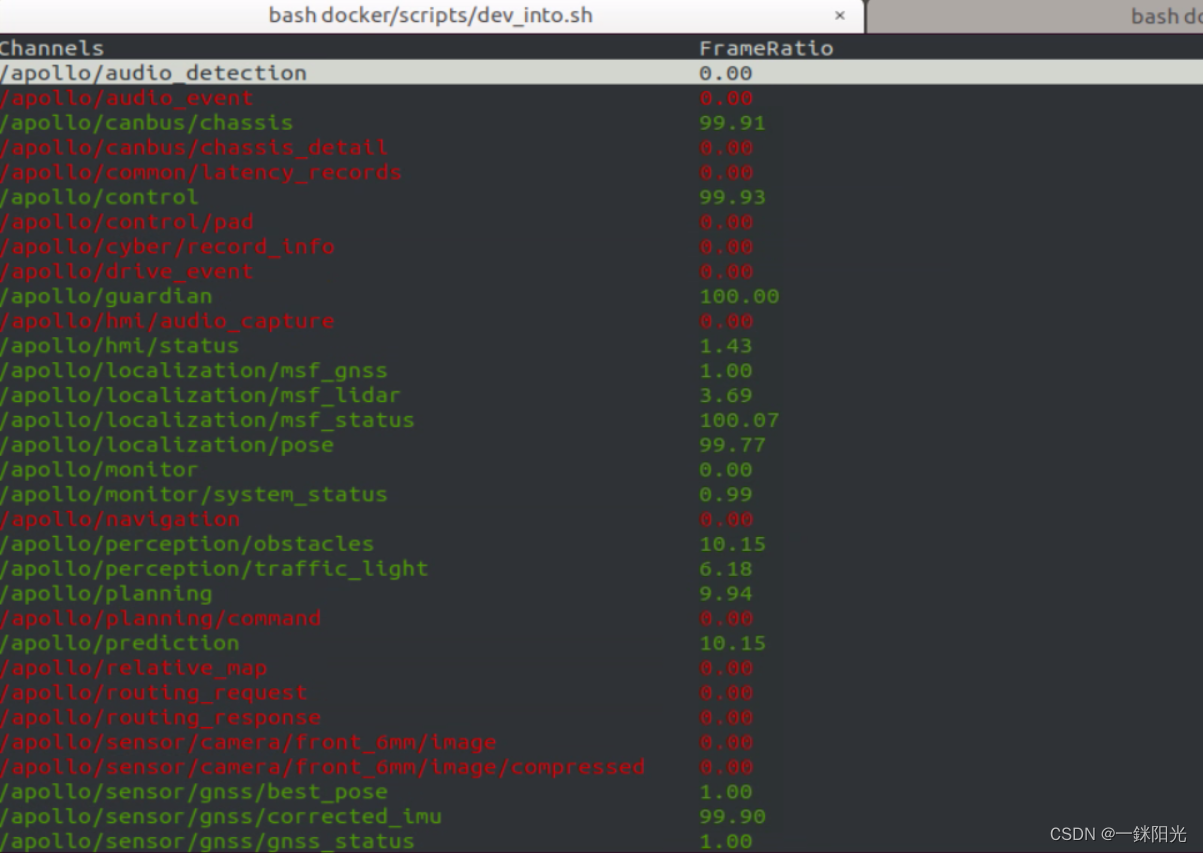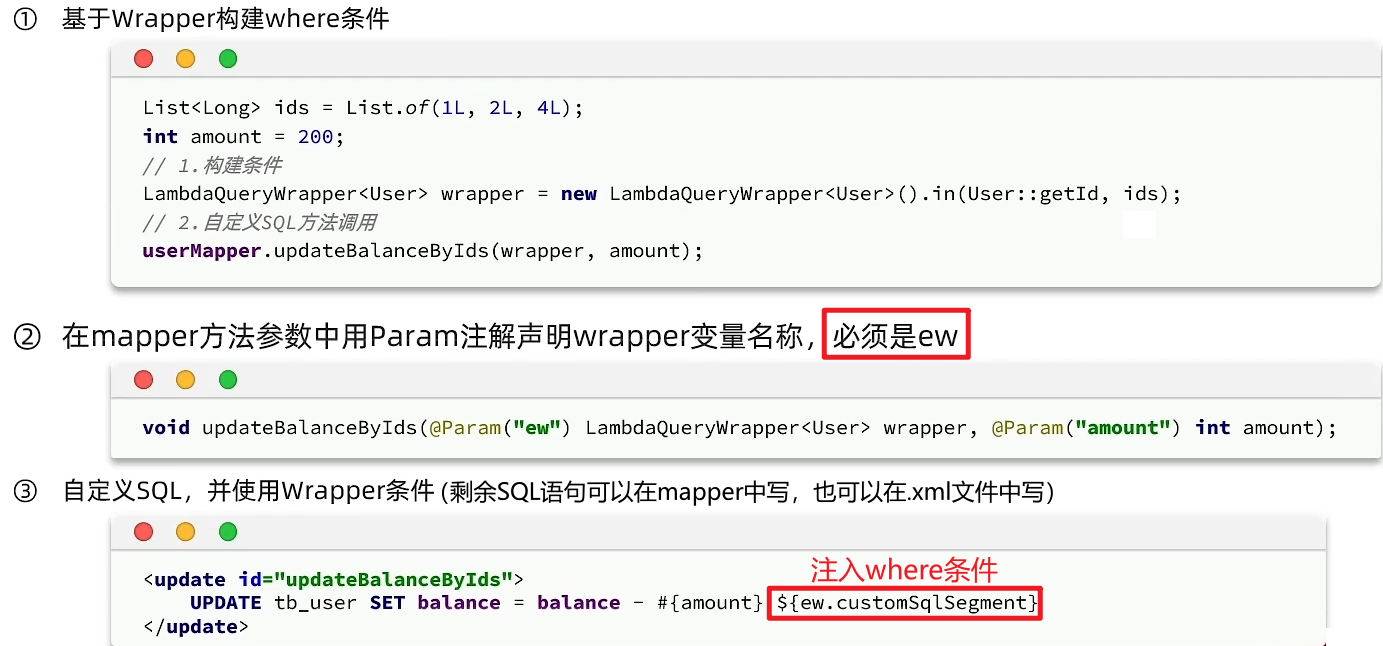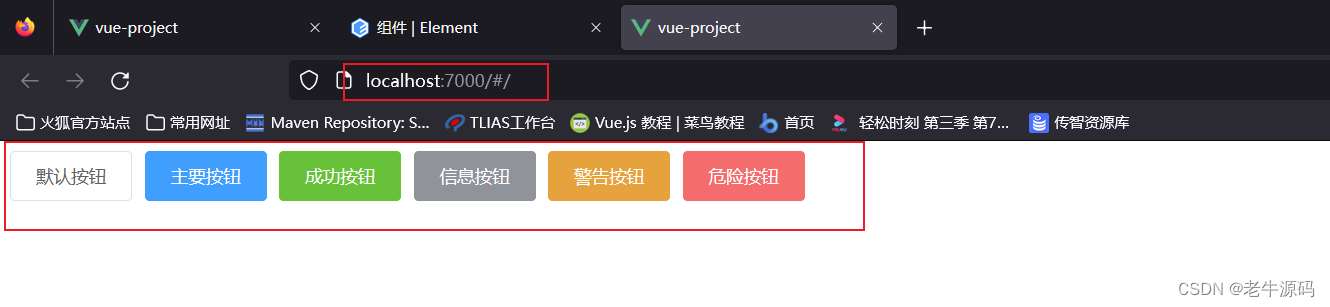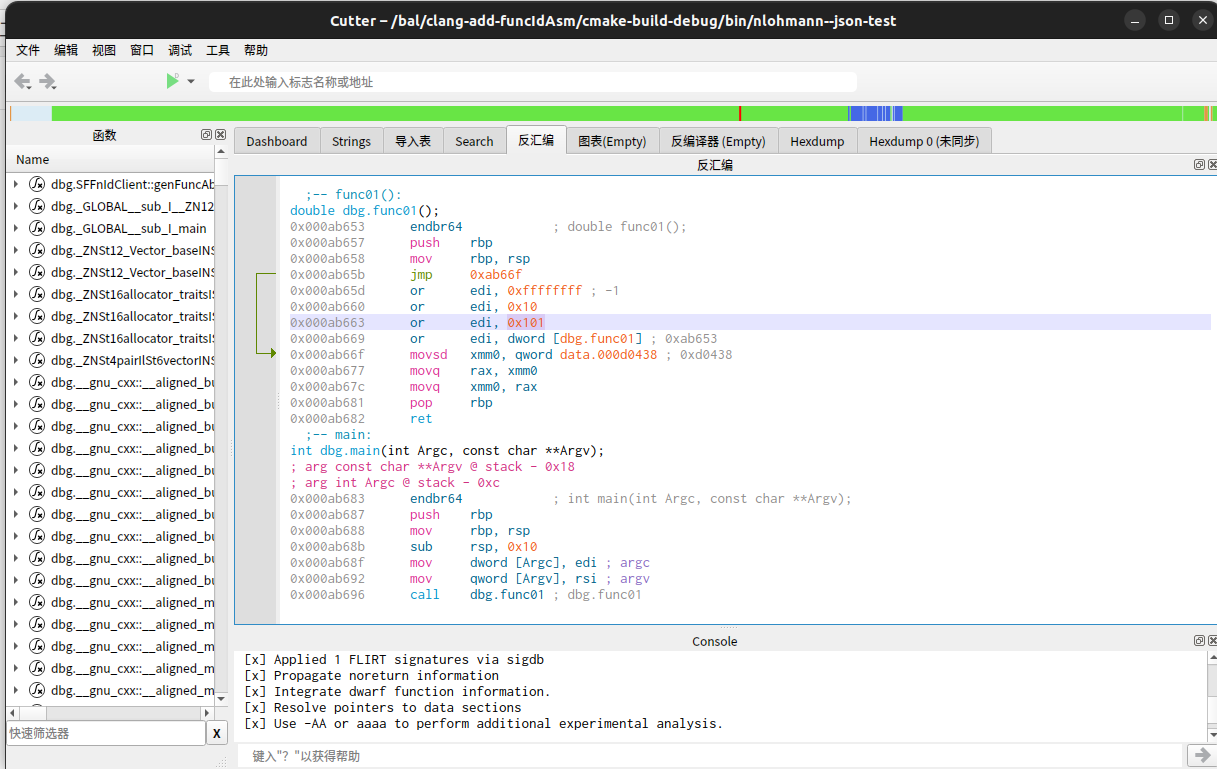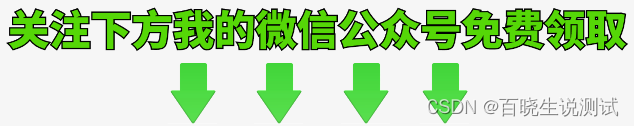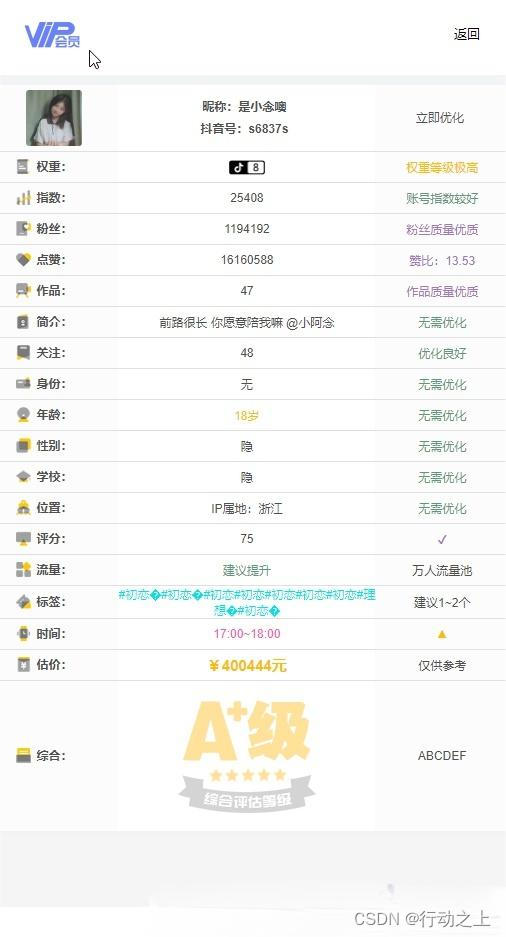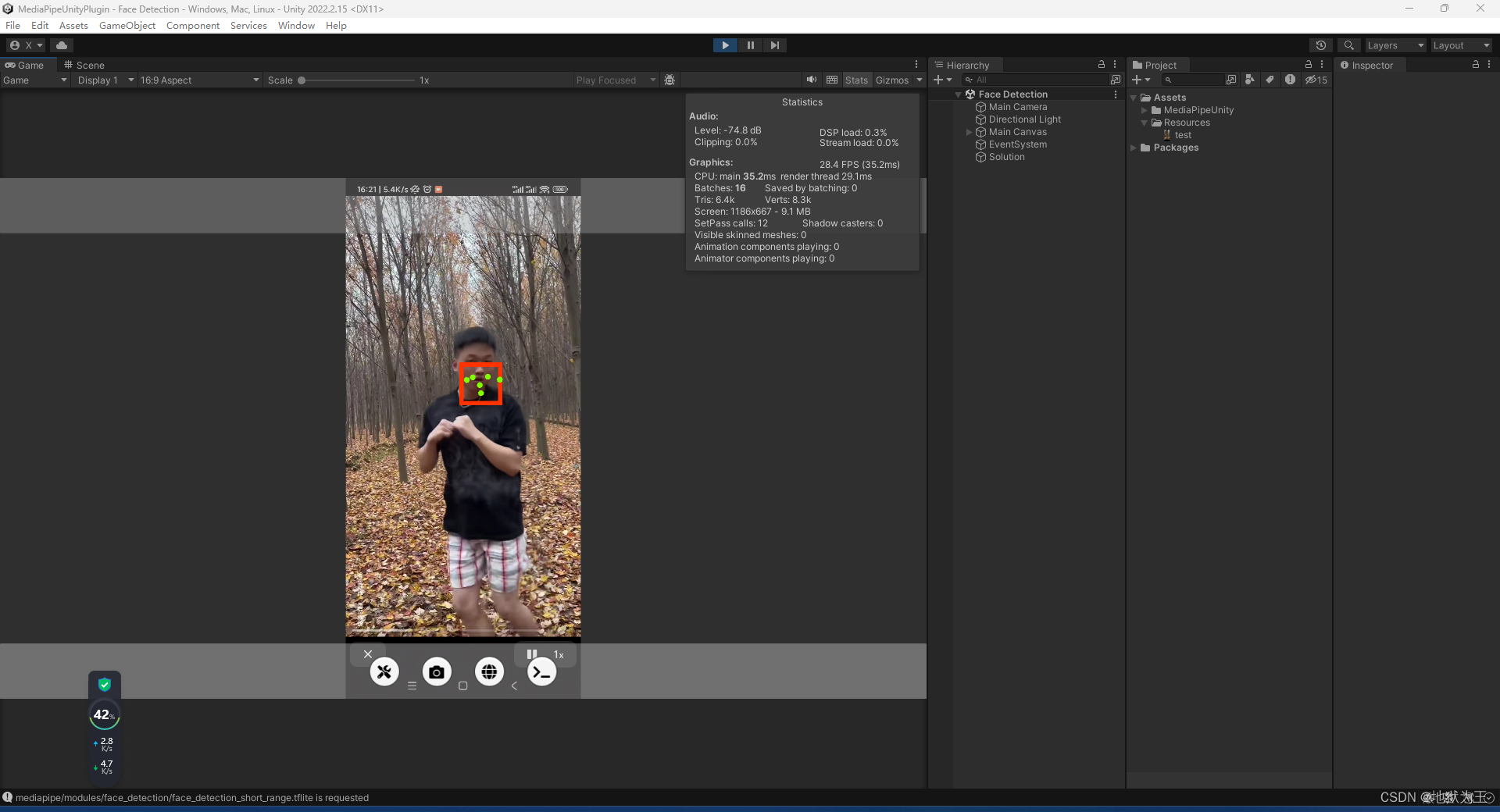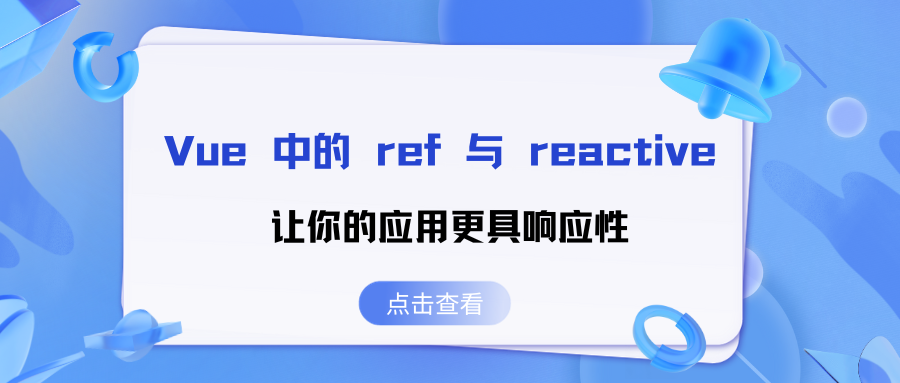PC端主题切换大家都用过,下面用Vue3+Pinia实现一下这个过程;
【源码地址】

1、准备工作
npm install pinia
npm install pinia-plugin-persist
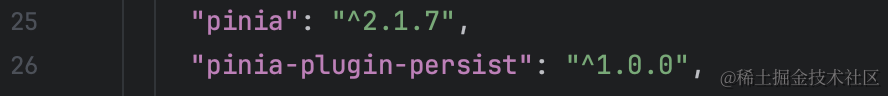
2、基础配置
// main.js
import { createApp } from 'vue'
import App from './App.vue'
import bootstrap from "../bootstrap";
import { createPinia } from 'pinia'
import piniaPluginPersist from 'pinia-plugin-persist';
const app = createApp(App);
const store = createPinia()
store.use(piniaPluginPersist);
app.use(store);
// APP.vue
<template>
<div>
<a-config-provider :locale="locale" :theme="{ token: { colorPrimary: themeState.themes && themeState.currTheme ? themeState.themes[themeState.currTheme].themeColor1 : '#4A51FF', } }" >
<RouterView/>
</a-config-provider>
</div>
</template>
<script setup>
import {ref, reactive, provide, onMounted, onBeforeUnmount } from 'vue'
import {useRouter} from "vue-router";
import zhCN from 'ant-design-vue/es/locale/zh_CN';
import dayjs from 'dayjs';
import 'dayjs/locale/zh-cn';
import { themeStore } from '@/stores/theme';
dayjs.locale('zh-cn');
// 国际化配置-默认中文
const locale = ref(zhCN);
const $router = useRouter();
const themeState = themeStore();
let timer = reactive(null)
onMounted(() => {
// 初始化主题色
themeState.getTheme && themeState.getTheme('themeColor');
});
</script>
3、Stores 部分
// src/stores/index.js
import { createPinia, } from 'pinia';
const pinia = createPinia()
export default pinia;
// src/stores/theme.js
import { defineStore } from 'pinia'
import {setStorage, getStorage} from "@/utils/util";
export const themeStore = defineStore('theme',{
state: () => {
return {
currTheme: "默认", // 当前主题
themes: {
"默认": {
themeColor1: '#4A51FF',
themeColor2: '#4A51FF',
themeColor7: '#4A51FF', //
textColor1: '#181818',
textColor2: '#555555',
},
"海盐蓝": {
themeColor1: '#4691C8',
themeColor2: '#4691C8',
themeColor7: '#4691C8', //
textColor1: '#181818',
textColor2: '#555555',
},
"翠竹绿": {
themeColor1: '#347B45',
themeColor2: '#347B45',
themeColor7: '#347B45', //
textColor1: '#181818',
textColor2: '#555555',
},
"魅力紫": {
themeColor1: '#6837C9',
themeColor2: '#6837C9',
themeColor7: '#6837C9', //
textColor1: '#181818',
textColor2: '#555555',
},
}
}
},
persist: {
enabled: true,
// 自定义持久化参数
strategies: [
{
// 自定义key
key: 'theme',
// 自定义存储方式,默认sessionStorage
storage: localStorage, // localStorage,
// 指定要持久化的数据,默认所有 state 都会进行缓存,可以通过 paths 指定要持久化的字段,其他的则不会进行持久化。
paths: ['currTheme', 'themes']
}
]
},
// 相当于计算属性(有数据缓存)
getters: {
getThemes(state){
return state.themes
},
},
// actions即可以是同步函数也可以是异步函数
actions: {
// 切换主题
changeStyle (obj) {
for (let key in obj) {
document.getElementsByTagName("body")[0].style.setProperty(`--${key}`, obj[key]);
}
},
setThemeColor (themeName){
let { showLock, currTheme, sideCollapsed, themes } = this;
let theme = { showLock, currTheme, sideCollapsed, themes }
setStorage("theme", JSON.stringify(theme));
const themeConfig = this.getThemes[themeName];
let themeInfo = {};
if(getStorage("theme")) {
themeInfo = JSON.parse(getStorage("theme"));
}
// 如果有主题名称,那么则采用我们定义的主题
if (themeConfig) { // 保存主题色到本地
this.changeStyle(themeConfig); // 改变样式
} else {
this.changeStyle(themeInfo.themes); // 改变样式
}
},
setTheme ( theme, type ){
if (type === 'themeColor') {
this.setThemeColor(theme);
} else if (type === 'FontFamily') {
this.setFontFamily(theme);
}
},
getTheme (type){
let { currTheme } = this;
if (type === 'themeColor') {
if(getStorage("theme")) {
let themeInfo = JSON.parse(getStorage("theme"));
this.setThemeColor(themeInfo.currTheme);
} else {
this.setThemeColor(currTheme);
}
} else if (type === 'FontFamily') {
let FontFamily = getStorage("FontFamily");
this.setFontFamily(FontFamily);
}
},
}
});
4、页面使用
// header.vue
<template>
<div class="headerCompView">
<div class="header-left">
<slot name="left"></slot>
</div>
<div class="header-right">
<div class="theme-list">
<a-popover placement="bottom" trigger="click" overlayClassName="themeUserPop" :overlayInnerStyle="{width: '230px'}">
<template #content>
<div class="theme-item" v-for="(item, index) in themeOptions" :key="index" @click="onPressTheme(item.name)"
:style="{color: item.name === currentThemeName ? '#4A51FF' : ''}" >
<div class="item-left">
<a-tag :color="item.data.themeColor1" style="height: 20px; width: 20px;"></a-tag>
<span class="title"> {{item.name}} </span>
</div>
<div class="item-right">
<CheckOutlined v-if="item.name === currentThemeName" :style="{color: item.data.themeColor1 ? item.data.themeColor1 : ''}"/>
</div>
</div>
</template>
<div class="theme-options">
<BgColorsOutlined />
<span style="margin-left: 10px;">切换主题</span>
</div>
</a-popover>
</div>
</div>
</div>
</template>
<script setup>
import { ref, onMounted } from 'vue';
import {themeStore} from "@/stores/theme"
const $router = useRouter();
const themeState = themeStore();
let themeOptions = ref([]);
let currentThemeName = ref("默认");
onMounted(() => {
collapsed.value = props.collapsedStatus;
initTheme();
});
// 初始化主题
const initTheme = () => {
let arr = [];
for (let index in themeState.themes) {
let item = {
name: index,
data: themeState.themes[index],
}
arr.push(item)
}
themeOptions.value = arr;
currentThemeName.value = localStorage.getItem('themeName');
}
// 设置主题
const onPressTheme = (e) =>{
themeState.currTheme = e;
// console.log("themeState.currTheme", themeState.currTheme);
themeState.setTheme(e, 'themeColor');
currentThemeName.value = e;
};
</script>
<style lang="less" scoped>
@import (reference) "@/utils/common";
.themeUserPop{
.theme-item{
height: 40px;
cursor: pointer;
display: flex;
justify-content: space-between;
align-items: center;
font-weight: 500;
line-height: 16px;
border-bottom: 1px dashed #EFF1F5;
.item-left{
.flexCenter;
.title{
font-size: 14px;
vertical-align: middle;
line-height: 20px;
}
}
}
.theme-item:hover{
color: #4A51FF;
}
}
</style>
// src/utils/common.less
```
@theme: var(--themeColor1);
// 默认的主题颜色
@themeColor1: var(--themeColor1);
@themeColor2: var(--themeColor2);
@themeColor3: var(--themeColor3);
@themeColor4: var(--themeColor4);
@themeColor5: var(--themeColor5);
@themeColor6: var(--themeColor6);
@themeColor7: var(--themeColor7);
@textColor1: var(--textColor1);
@textColor2: var(--textColor2);
```