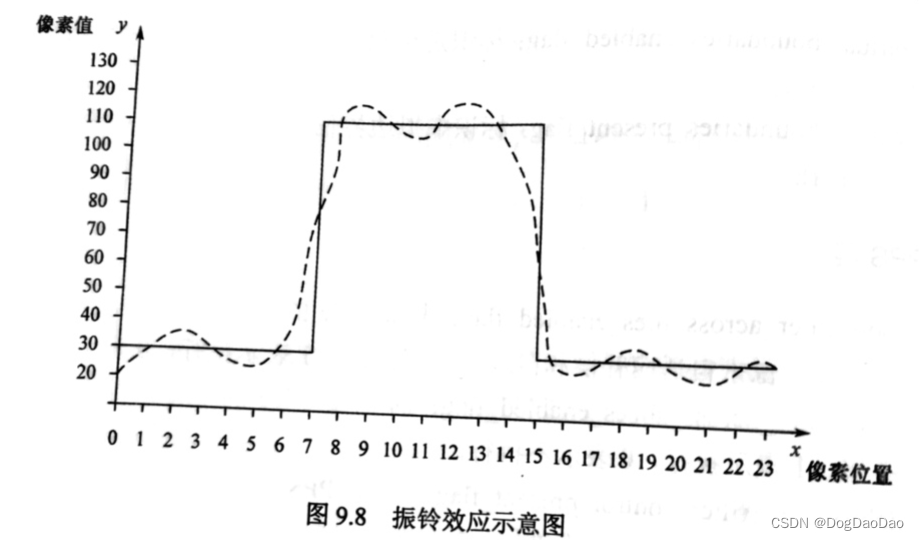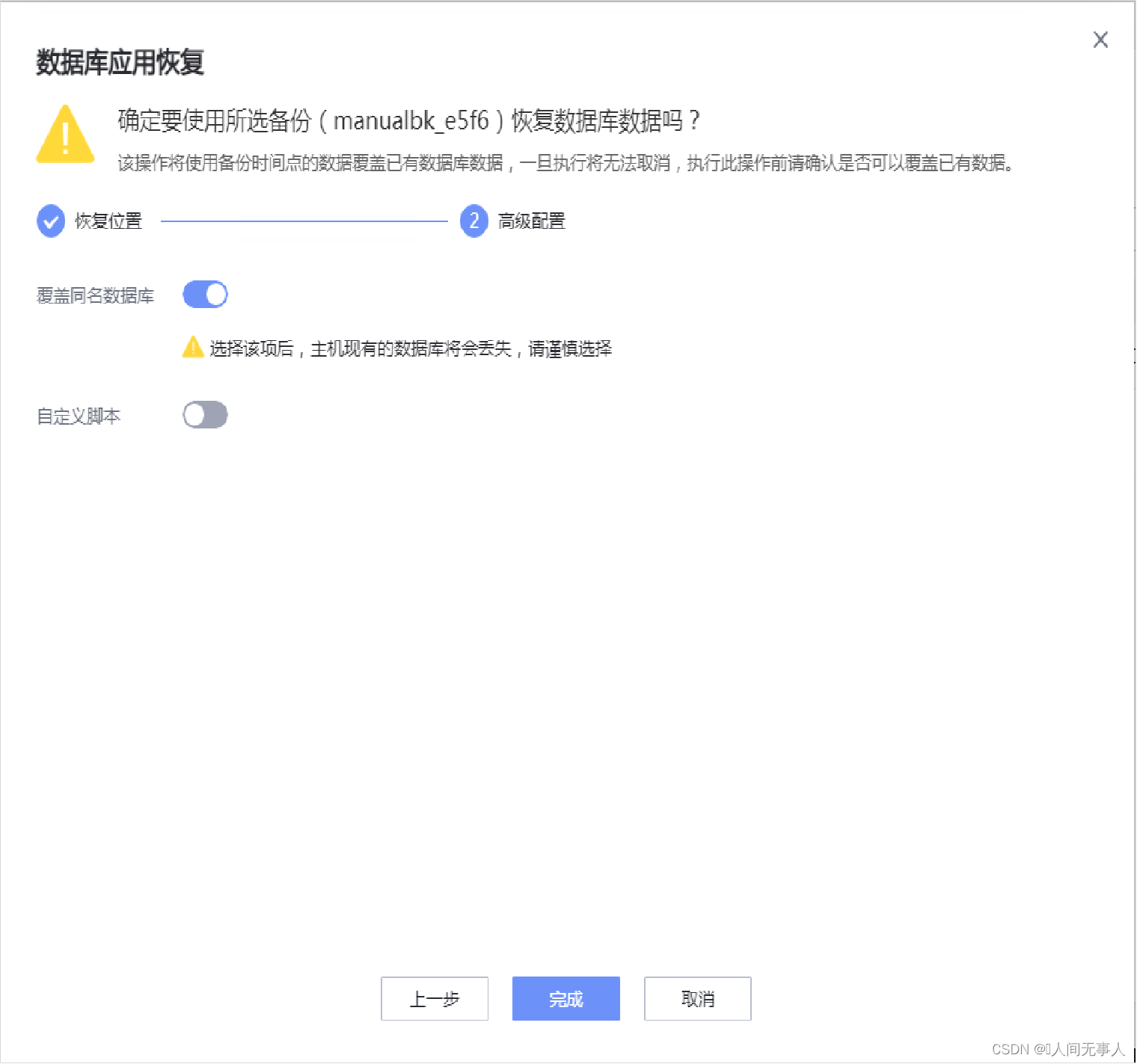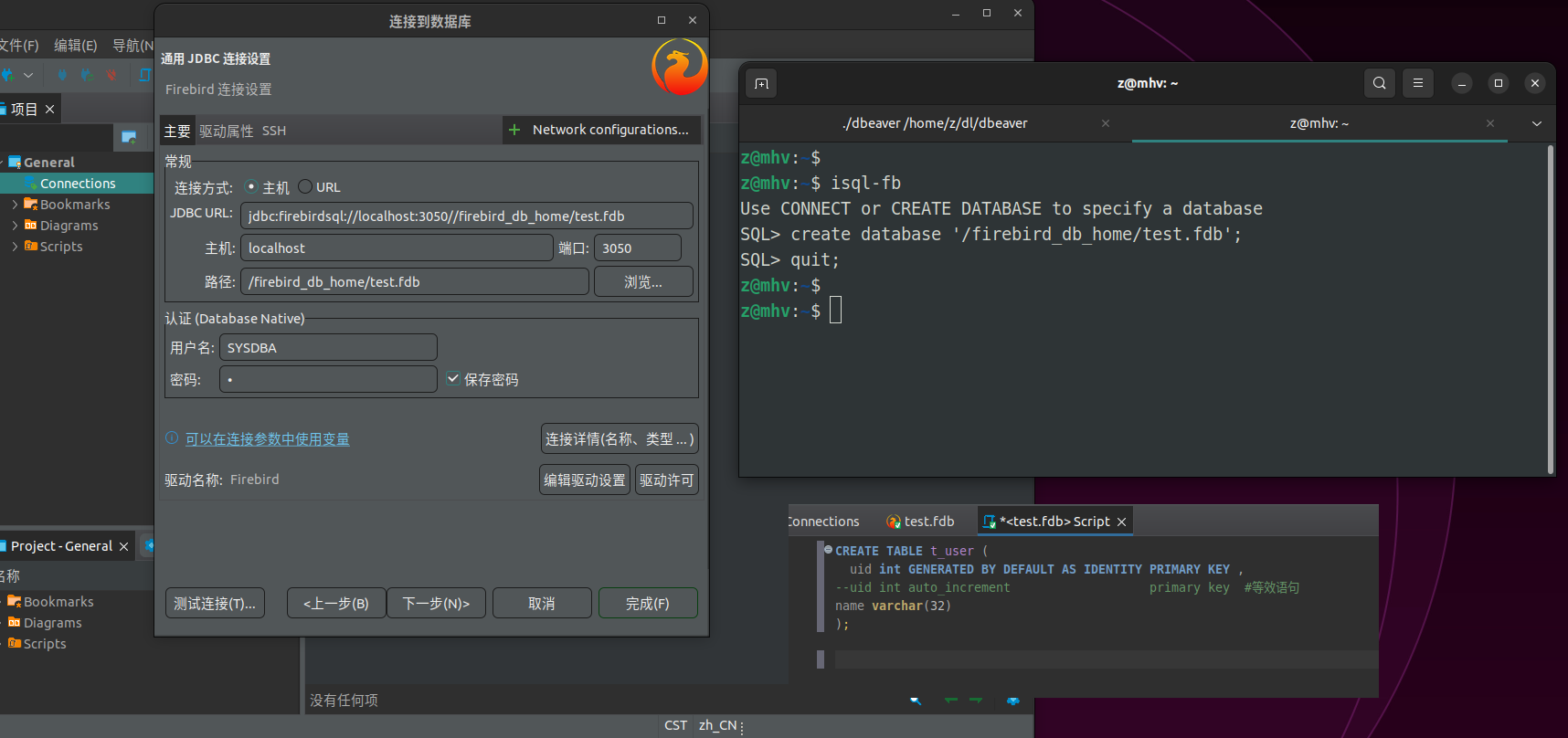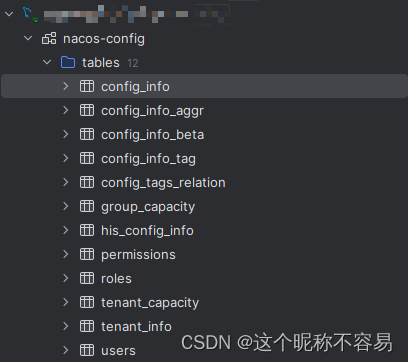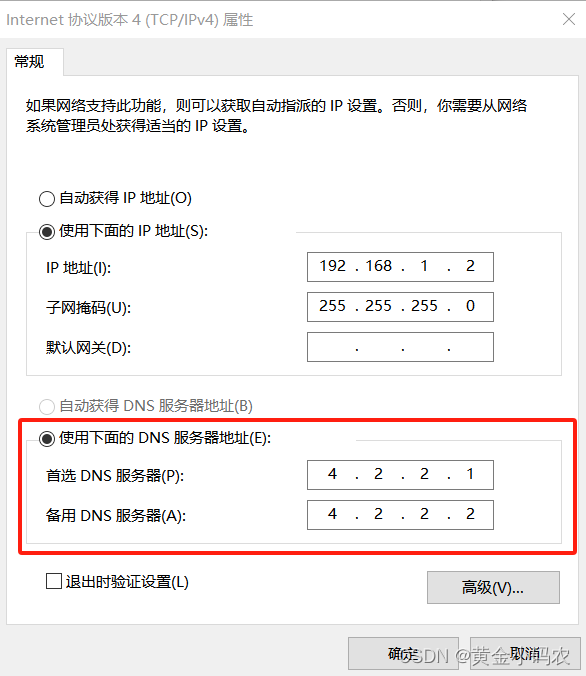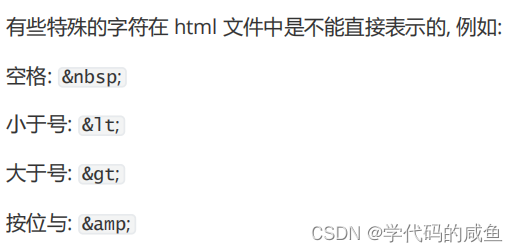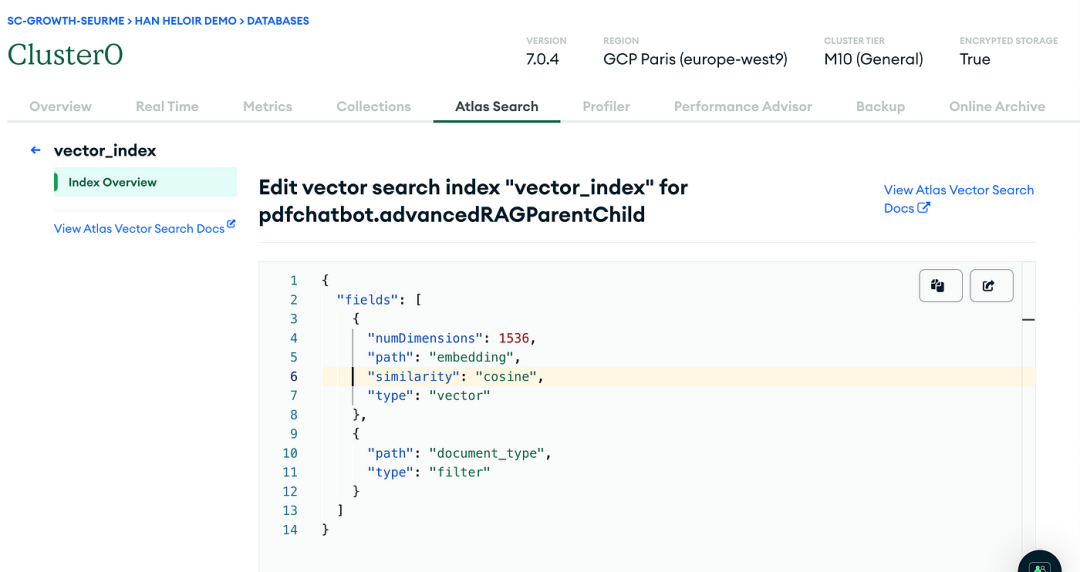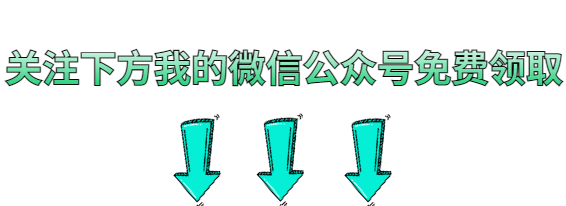引言:最小安装版Centos8系统安装docker软件安装记录
官网安装教程:https://dockerdocs.cn/engine/install/centos/index.html
操作系统镜像版本
CentOS-Stream-8-x86_64-latest-boot.iso
第一步:更新yum
yum -y update

第二步:设置仓库安装所需的软件包。yum-utils 提供了 yum-config-manager ,并且 device mapper 存储驱动程序需要 device-mapper-persistent-data 和 lvm2。
yum install -y yum-utils \
device-mapper-persistent-data \
lvm2
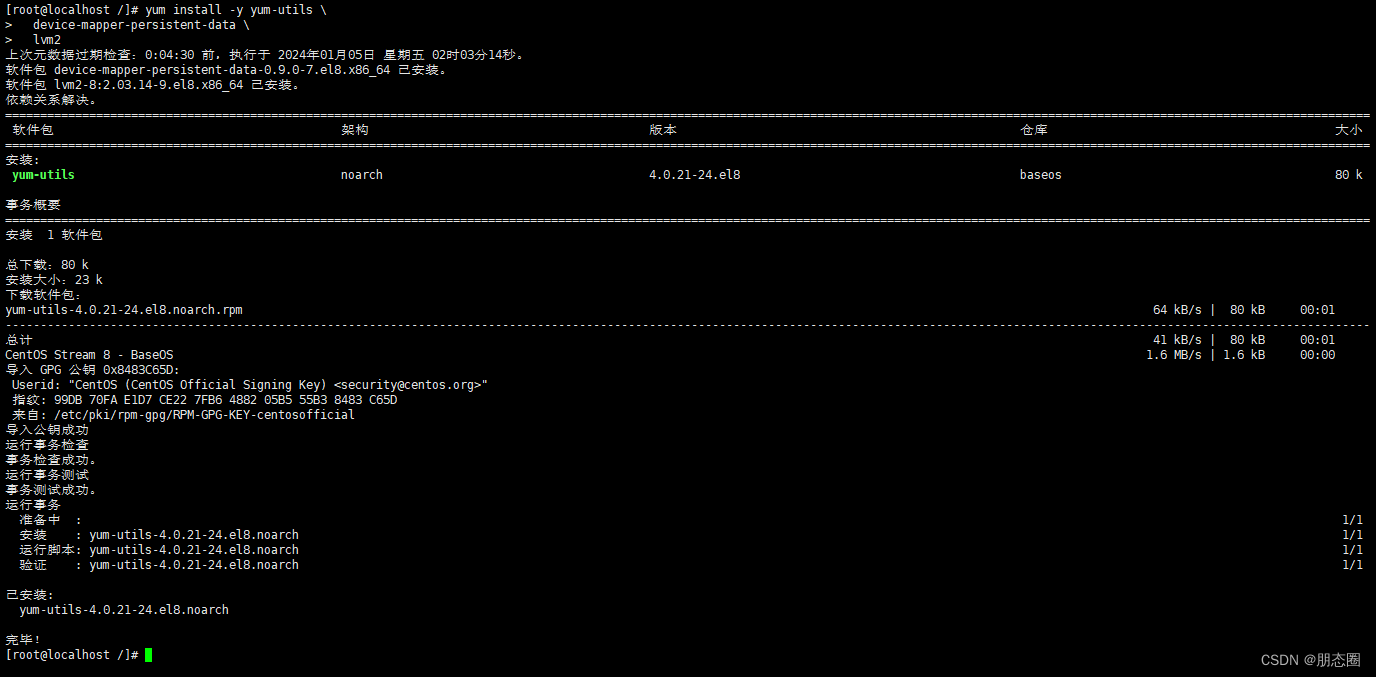
第三步:设置国内源地址
阿里:
yum-config-manager \
--add-repo \
http://mirrors.aliyun.com/docker-ce/linux/centos/docker-ce.repo
第四步:安装最新版本的 Docker Engine-Community 和 containerd
yum install docker-ce docker-ce-cli containerd.io docker-compose-plugin
至此ojbk
验证一下版本
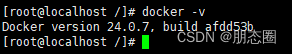
设置开机启动
sudo systemctl enable docker.service
属于程序员的helloworld
docker run hello-world
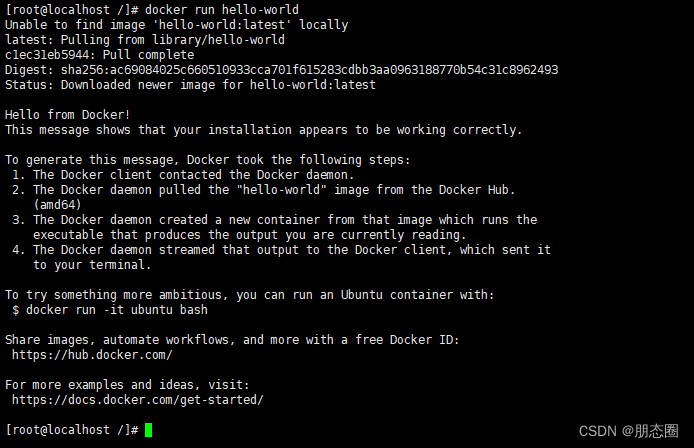
补充个命令
systemctl start docker
systemctl restart docker
systemctl stop docker
卸载 docker
yum remove docker-ce
rm -rf /var/lib/docker
rm -rf /var/lib/containerd