需求
最近需要接入海康视频摄像头,然后把视频的画面接入到自己的网站系统中。以前对接过rtsp固定IP的显示视频,这次的不一样,没有了固定IP。海康的解决办法是,摄像头通过配置服务器到萤石云平台,然后购买企业版账号和套餐【注意必须要购买套餐】最便宜的一个月是300元。如果不购买,视频会一直转圈圈,无法播放。
# 萤石云平台官网
https://open.ys7.com1、购买萤石云平台企业版套餐。

2、购买4G卡的流量,默认500MB,新人注册免费领取2G。官方测评一天流量消耗是8个G。
3、购买4G版的摄像头。
效果图

技术方案
1、摄像头通过4G的SIM卡把视频画面传输到萤石云平台。
2、萤石云平台把视频画面生成https开始m3u8结束的访问地址。
3、VUE通过vue-video-player播放m3u8视频画面。
操作教程
如果前期工作都准备好了可以直接看6789
如果前期工作都准备好了可以直接看6789
如果前期工作都准备好了可以直接看6789
1、配置摄像头
海康4G版的摄像头必须通过网线连接,然后需要一台电脑安装软件【设备网络搜索】,这个摄像头的网线必须和电脑在同一个网段内。
# SADP(设备网络搜索)下载地址
https://www.hikvision.com/cn/support/tools/hitools/clea8b3e4ea7da90a9/ 2、摄像头初始化
安装完成后打开软件,软件会自动搜索到摄像头设备,注意未激活字样是当前的设备,注意看IP,在说明书的最后一页有摄像头默认的IP,如果一样就是当前的这台设备。左边单机设备,然后右边选中【使用萤石云】,输入账号密码和验证码即可。保存后就初始化完成。官网教程地址
# 海康设备接入指南
https://open.ys7.com/bbs/article/343、摄像头绑定
切记不要用海康的APP绑定,如果绑定了必须先取消绑定,否则萤石云平台是无法绑定设备的。
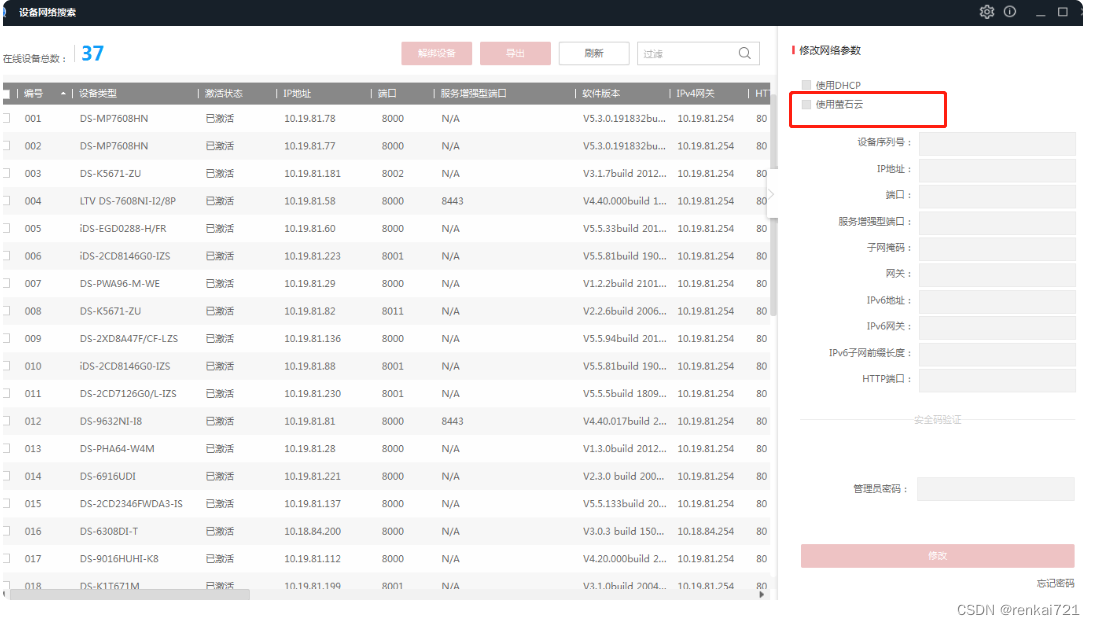
4、萤石云平台添加设备
打开萤石云平台, 点击【云接入】-【视频监控控制台】。点击添加新设备,追个添加,输入摄像头的序列号和验证码。添加好了,手动刷新页面,数据不会自动刷新的。
5、企业版购买
6、获取播放地址
【云接入】-【视频监控控制台】-【直播】,然后就能看到生成的访问地址,然后复制地址到VUE代码中。注意播放地址的有效期,后续可以通过代码动态获取播放地址。
# 根据appKey和secret获取accessToken
https://open.ys7.com/help/81
# 获取播放地址
https://open.ys7.com/help/1414
#萤石配网SDK使用说明
https://open.ys7.com/help/38
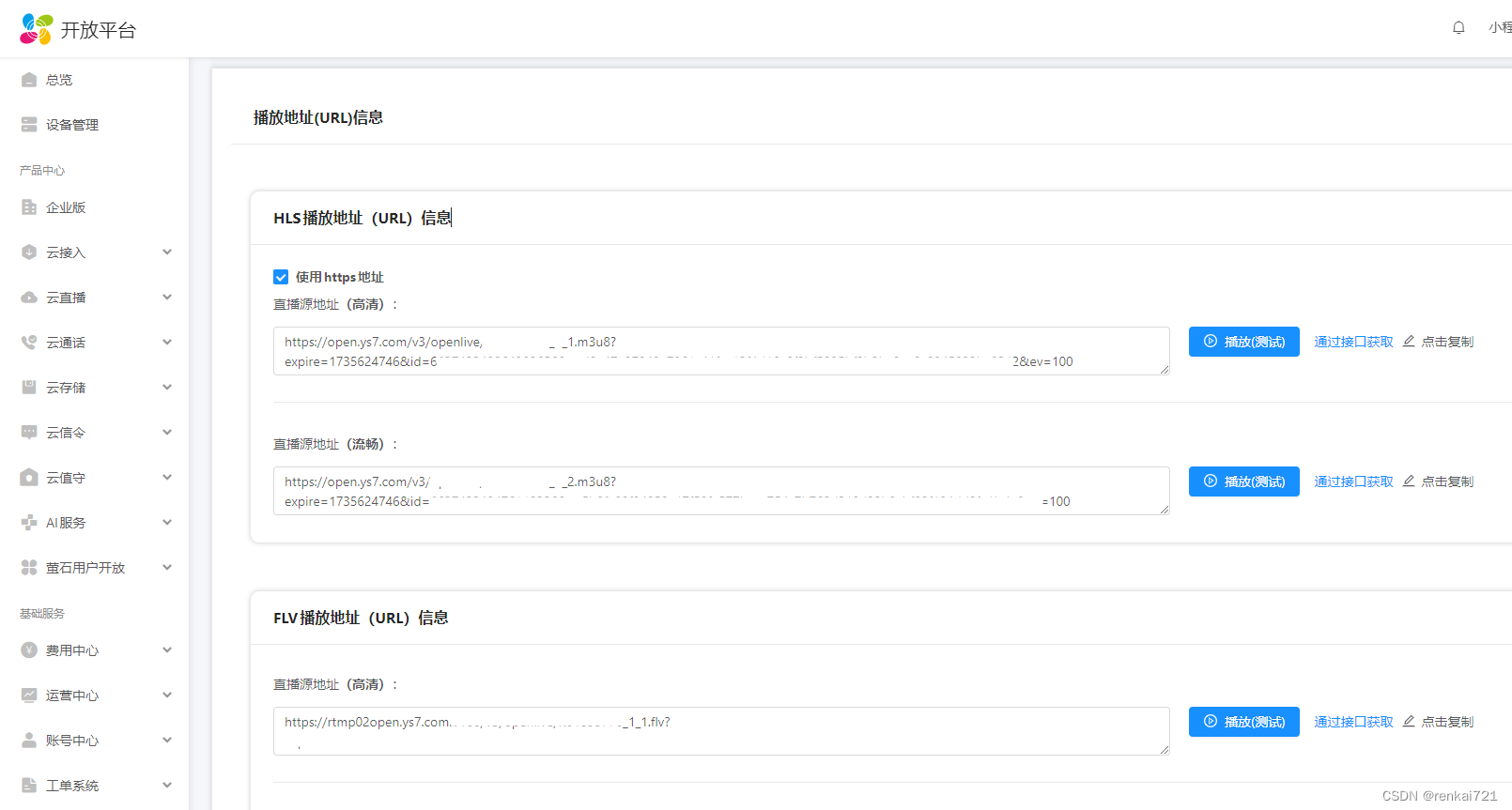
7、VUE安装插件
# 安装插件 vue2不知道video-player6的版本,只能安装5
npm install vue-video-player@5 --save
# 安装hls
npm install videojs-contrib-hls --save
8、修改main.js
require('video.js/dist/video-js.css');
require('vue-video-player/src/custom-theme.css');
import hls from 'videojs-contrib-hls';
import VideoPlayer from 'vue-video-player';
Vue.use(hls);
Vue.use(VideoPlayer);9、VUE代码
<template>
<!-- 详情 -->
<el-drawer direction="ttb" custom-class="demo-drawer my_drawer1" ref="drawer" title="视频播放测试"
:visible.sync="openInfo" :before-close="handleClose" :wrapperClosable="false" size="100%"
style="width: 1000px; margin: 0 auto;" append-to-body>
<div class="demo-drawer__content">
<div class="formOutDiv">
<div style="width: 100%; height: 450px; ">
<video-player ref="videoPlayer" class="vjs-custom-skin" :options="playerOptions"></video-player>
</div>
</div>
</div>
</el-drawer>
</template>
<script>
import {
getDevice
} from "@/api/flowinn/device";
export default {
name: "Device",
components: {},
data() {
return {
openInfo: false,
// 按照如下的配置+底部的css样式就能完成视频铺满DIV的效果,否则两边有黑边
playerOptions: {
// playbackRates: [0.7, 1.0, 1.5, 2.0], //播放速度
autoplay: false, //如果true,浏览器准备好时开始回放。
muted: false, // 默认情况下将会消除任何音频。
loop: false, // 导致视频一结束就重新开始。
preload: 'auto', // 建议浏览器在<video>加载元素后是否应该开始下载视频数据。auto浏览器选择最佳行为,立即开始加载视频(如果浏览器支持)
language: 'zh-CN',
// aspectRatio: '16:9', // 将播放器置于流畅模式,并在计算播放器的动态大小时使用该值。值应该代表一个比例 - 用冒号分隔的两个数字(例如"16:9"或"4:3")
// fluid: true, // 当true时,Video.js player将拥有流体大小。换句话说,它将按比例缩放以适应其容器。
sources: [{
type: 'application/x-mpegURL',
src: null, //你的m3u8地址(必填)
}, ],
//poster: '', //你的封面地址poster.jpg
defaultQuality: 0,
width: '1000px',
height: '450px',
hls: true,
notSupportedMessage: '此视频暂无法播放,请稍后再试', //允许覆盖Video.js无法播放媒体源时显示的默认信息。
},
};
},
created() {
},
methods: {
// 设备详情页面关闭前事件
handleClose(done) {
done();
let myPlayer = this.$refs.videoPlayer.player;
myPlayer.pause();
},
/** 设备详情,我的方法是在父类页面触发的,自己按照自己的业务配置触发即可 */
handleInfo(row) {
let _this = this;
let myPlayer = this.$refs.videoPlayer.player;
getDevice(id).then(response => {
if (response.data.videoUrl != null && response.data.videoUrl != "") {
// 必须这种赋值,如果是直接用等号赋值播放一会就会报错,
// The media could not be loaded, either because the server or network failed or because the format is not supported.
_this.$set(_this.playerOptions.sources, 0, {
type: "application/x-mpegURL",
src: response.data.videoUrl,
});
// 停止播放
// myPlayer.pause();
setTimeout(function() {
//播放
myPlayer.play();
}, 30);
}
});
},
},
mounted() {
}
};
</script>
<style rel="stylesheet/scss">
</style>
// 以下两个样式就可以完成视频,全屏铺满DIV,不然两边会有黑边
<style rel="stylesheet/scss" lang="scss" scoped>
::v-deep .video-js .vjs-tech {
object-fit: fill;
}
::v-deep .vjs-poster {
background-size: cover;
}
</style>结束
-----华丽的分割线,以下是凑字数,大家不用花时间看,快去改代码-----
-----华丽的分割线,以下是凑字数,大家不用花时间看,快去改代码-----
-----华丽的分割线,以下是凑字数,大家不用花时间看,快去改代码-----
package cn.renkai721.bean.vo;
import lombok.extern.slf4j.Slf4j;
@Slf4j
public class MakeUpTheWordCount {
private String make_up_the_word_count_column_999999999_1;
private String make_up_the_word_count_column_999999999_2;
private String make_up_the_word_count_column_999999999_3;
private String make_up_the_word_count_column_999999999_4;
private String make_up_the_word_count_column_999999999_5;
private String make_up_the_word_count_column_999999999_6;
private String make_up_the_word_count_column_999999999_7;
private String make_up_the_word_count_column_999999999_8;
private String make_up_the_word_count_column_999999999_9;
private String make_up_the_word_count_column_999999999_10;
private String make_up_the_word_count_column_999999999_11;
private String make_up_the_word_count_column_999999999_12;
private String make_up_the_word_count_column_999999999_13;
private String make_up_the_word_count_column_999999999_14;
private String make_up_the_word_count_column_999999999_15;
private String make_up_the_word_count_column_999999999_16;
private String make_up_the_word_count_column_999999999_17;
private String make_up_the_word_count_column_999999999_18;
private String make_up_the_word_count_column_999999999_19;
private String make_up_the_word_count_column_999999999_20;
public String getMake_up_the_word_count_column_999999999_1() {
return make_up_the_word_count_column_999999999_1;
}
public void setMake_up_the_word_count_column_999999999_1(String make_up_the_word_count_column_999999999_1) {
this.make_up_the_word_count_column_999999999_1 = make_up_the_word_count_column_999999999_1;
}
public String getMake_up_the_word_count_column_999999999_2() {
return make_up_the_word_count_column_999999999_2;
}
public void setMake_up_the_word_count_column_999999999_2(String make_up_the_word_count_column_999999999_2) {
this.make_up_the_word_count_column_999999999_2 = make_up_the_word_count_column_999999999_2;
}
public String getMake_up_the_word_count_column_999999999_3() {
return make_up_the_word_count_column_999999999_3;
}
public void setMake_up_the_word_count_column_999999999_3(String make_up_the_word_count_column_999999999_3) {
this.make_up_the_word_count_column_999999999_3 = make_up_the_word_count_column_999999999_3;
}
public String getMake_up_the_word_count_column_999999999_4() {
return make_up_the_word_count_column_999999999_4;
}
public void setMake_up_the_word_count_column_999999999_4(String make_up_the_word_count_column_999999999_4) {
this.make_up_the_word_count_column_999999999_4 = make_up_the_word_count_column_999999999_4;
}
public String getMake_up_the_word_count_column_999999999_5() {
return make_up_the_word_count_column_999999999_5;
}
public void setMake_up_the_word_count_column_999999999_5(String make_up_the_word_count_column_999999999_5) {
this.make_up_the_word_count_column_999999999_5 = make_up_the_word_count_column_999999999_5;
}
public String getMake_up_the_word_count_column_999999999_6() {
return make_up_the_word_count_column_999999999_6;
}
public void setMake_up_the_word_count_column_999999999_6(String make_up_the_word_count_column_999999999_6) {
this.make_up_the_word_count_column_999999999_6 = make_up_the_word_count_column_999999999_6;
}
public String getMake_up_the_word_count_column_999999999_7() {
return make_up_the_word_count_column_999999999_7;
}
public void setMake_up_the_word_count_column_999999999_7(String make_up_the_word_count_column_999999999_7) {
this.make_up_the_word_count_column_999999999_7 = make_up_the_word_count_column_999999999_7;
}
public String getMake_up_the_word_count_column_999999999_8() {
return make_up_the_word_count_column_999999999_8;
}
public void setMake_up_the_word_count_column_999999999_8(String make_up_the_word_count_column_999999999_8) {
this.make_up_the_word_count_column_999999999_8 = make_up_the_word_count_column_999999999_8;
}
public String getMake_up_the_word_count_column_999999999_9() {
return make_up_the_word_count_column_999999999_9;
}
public void setMake_up_the_word_count_column_999999999_9(String make_up_the_word_count_column_999999999_9) {
this.make_up_the_word_count_column_999999999_9 = make_up_the_word_count_column_999999999_9;
}
public String getMake_up_the_word_count_column_999999999_10() {
return make_up_the_word_count_column_999999999_10;
}
public void setMake_up_the_word_count_column_999999999_10(String make_up_the_word_count_column_999999999_10) {
this.make_up_the_word_count_column_999999999_10 = make_up_the_word_count_column_999999999_10;
}
public String getMake_up_the_word_count_column_999999999_11() {
return make_up_the_word_count_column_999999999_11;
}
public void setMake_up_the_word_count_column_999999999_11(String make_up_the_word_count_column_999999999_11) {
this.make_up_the_word_count_column_999999999_11 = make_up_the_word_count_column_999999999_11;
}
public String getMake_up_the_word_count_column_999999999_12() {
return make_up_the_word_count_column_999999999_12;
}
public void setMake_up_the_word_count_column_999999999_12(String make_up_the_word_count_column_999999999_12) {
this.make_up_the_word_count_column_999999999_12 = make_up_the_word_count_column_999999999_12;
}
public String getMake_up_the_word_count_column_999999999_13() {
return make_up_the_word_count_column_999999999_13;
}
public void setMake_up_the_word_count_column_999999999_13(String make_up_the_word_count_column_999999999_13) {
this.make_up_the_word_count_column_999999999_13 = make_up_the_word_count_column_999999999_13;
}
public String getMake_up_the_word_count_column_999999999_14() {
return make_up_the_word_count_column_999999999_14;
}
public void setMake_up_the_word_count_column_999999999_14(String make_up_the_word_count_column_999999999_14) {
this.make_up_the_word_count_column_999999999_14 = make_up_the_word_count_column_999999999_14;
}
public String getMake_up_the_word_count_column_999999999_15() {
return make_up_the_word_count_column_999999999_15;
}
public void setMake_up_the_word_count_column_999999999_15(String make_up_the_word_count_column_999999999_15) {
this.make_up_the_word_count_column_999999999_15 = make_up_the_word_count_column_999999999_15;
}
public String getMake_up_the_word_count_column_999999999_16() {
return make_up_the_word_count_column_999999999_16;
}
public void setMake_up_the_word_count_column_999999999_16(String make_up_the_word_count_column_999999999_16) {
this.make_up_the_word_count_column_999999999_16 = make_up_the_word_count_column_999999999_16;
}
public String getMake_up_the_word_count_column_999999999_17() {
return make_up_the_word_count_column_999999999_17;
}
public void setMake_up_the_word_count_column_999999999_17(String make_up_the_word_count_column_999999999_17) {
this.make_up_the_word_count_column_999999999_17 = make_up_the_word_count_column_999999999_17;
}
public String getMake_up_the_word_count_column_999999999_18() {
return make_up_the_word_count_column_999999999_18;
}
public void setMake_up_the_word_count_column_999999999_18(String make_up_the_word_count_column_999999999_18) {
this.make_up_the_word_count_column_999999999_18 = make_up_the_word_count_column_999999999_18;
}
public String getMake_up_the_word_count_column_999999999_19() {
return make_up_the_word_count_column_999999999_19;
}
public void setMake_up_the_word_count_column_999999999_19(String make_up_the_word_count_column_999999999_19) {
this.make_up_the_word_count_column_999999999_19 = make_up_the_word_count_column_999999999_19;
}
public String getMake_up_the_word_count_column_999999999_20() {
return make_up_the_word_count_column_999999999_20;
}
public void setMake_up_the_word_count_column_999999999_20(String make_up_the_word_count_column_999999999_20) {
this.make_up_the_word_count_column_999999999_20 = make_up_the_word_count_column_999999999_20;
}
}
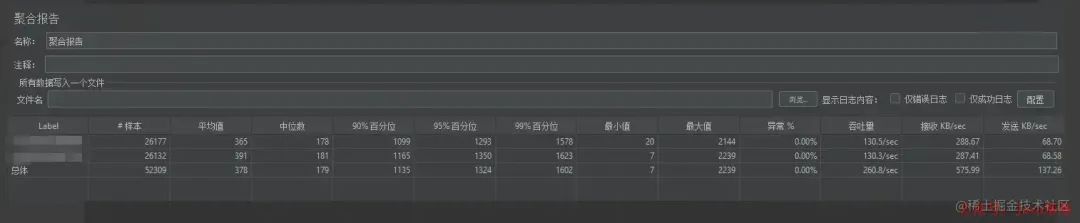
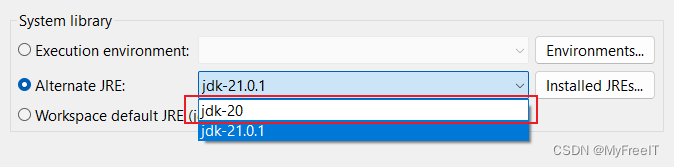


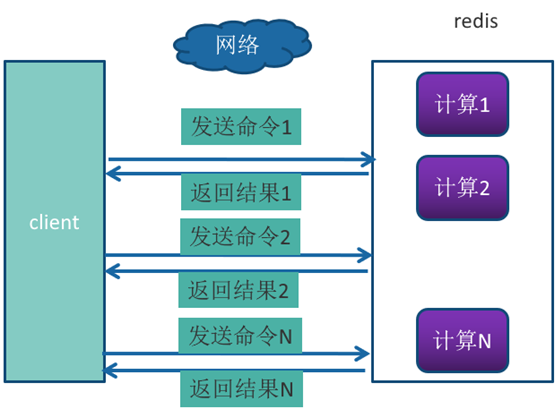

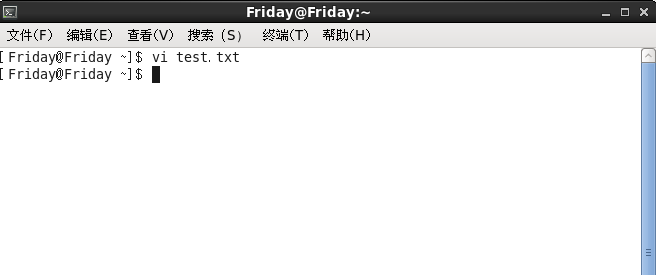



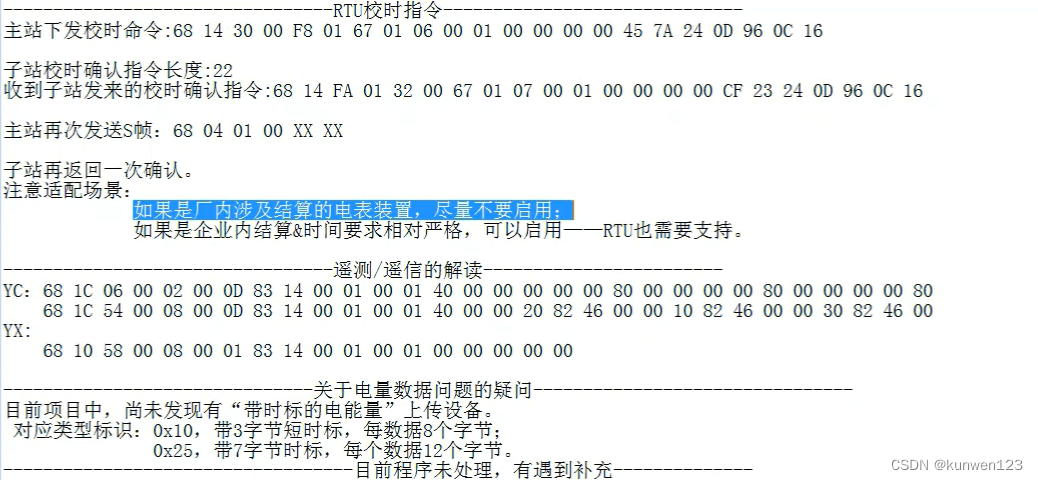
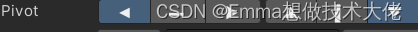
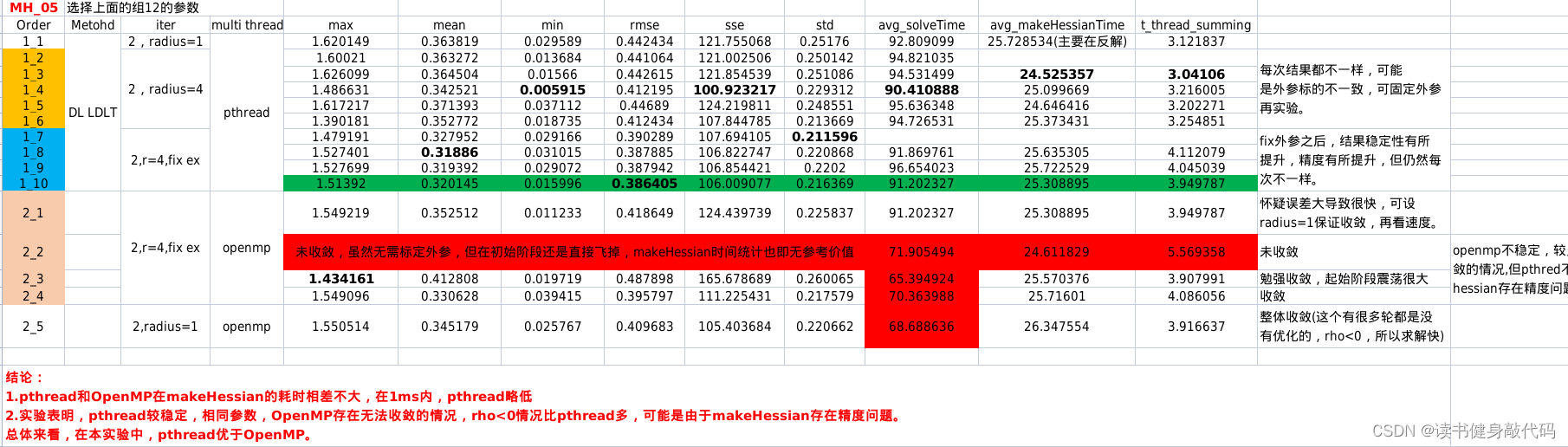



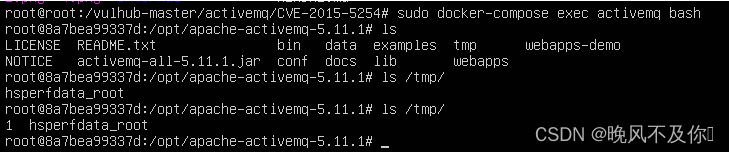
![漫谈大模型的[幻觉]问题](https://img-blog.csdnimg.cn/direct/2811493988cb432dbfd13fc9c0fb8f8f.png)
