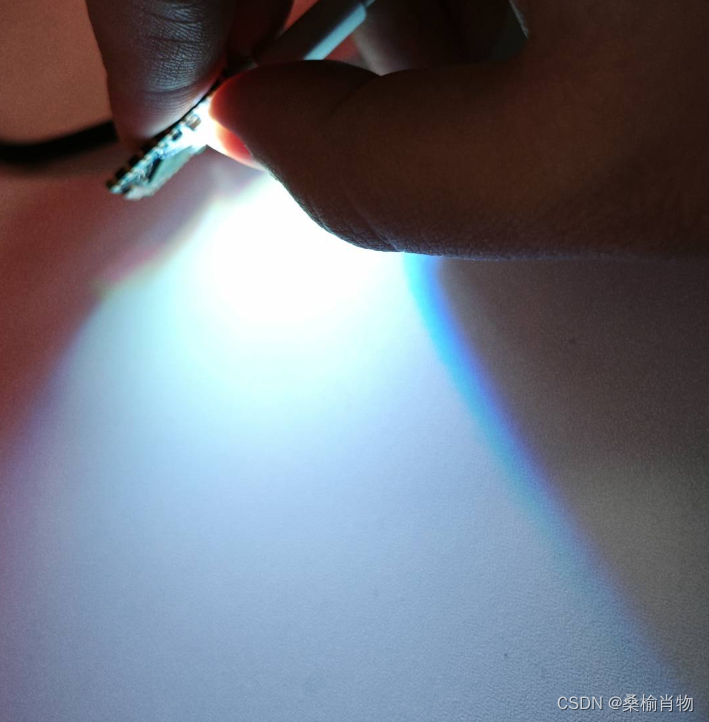目录
写在前面
代码实现
服务端代码
客户端代码
调用示例
写在前面
使用 NamedPipeServerStream 和 NamedPipeClientStream 类,实现命名管道方式的网络通讯,支持跨网络和多个服务器实例的全双工通信、基于消息的通信以及客户端模拟;需要特别说明的是TokenImpersonationLevel 的四个枚举项,对应了 SecurityAnonymous、SecurityIdentification、SecurityImpersonation和SecurityDelegation,分别代表如下四种模拟的等级。
- 匿名(Anonymous):无法获取有关客户端的标识信息,且无法模拟客户端;
- 识别(Identification):可以获取有关客户端的信息(如安全标识符和特权),但是无法模拟客户端;
- 模拟(Impersonation):可以在本地模拟客户端的安全上下文。,但无法在远程系统上模拟客户端;
- 委托(Delegation):可以在本地和远程系统上模拟客户端的安全上下文。
不同的模拟等级具有不同的权限,当权限足够时服务端才能响应对应级别的操作请求。
代码实现
服务端代码
using System;
using System.IO;
using System.IO.Pipes;
using System.Text;
using System.Threading;
public class PipeServer
{
private static int numThreads = 4;
private static string token = "天王盖地虎,今晚打老虎";
public static void Main()
{
int i;
Thread?[] servers = new Thread[numThreads];
Console.WriteLine("\n*** Named pipe server stream with impersonation example ***\n");
Console.WriteLine("Waiting for client connect...\n");
for (i = 0; i < numThreads; i++)
{
servers[i] = new Thread(ServerThread);
servers[i]?.Start();
}
Thread.Sleep(250);
while (i > 0)
{
for (int j = 0; j < numThreads; j++)
{
if (servers[j] != null)
{
if (servers[j]!.Join(250))
{
Console.WriteLine("Server thread[{0}] finished.", servers[j]!.ManagedThreadId);
servers[j] = null;
i--; // decrement the thread watch count
}
}
}
}
Console.WriteLine("\nServer threads exhausted, exiting.");
}
private static void ServerThread(object? data)
{
var pipeServer = new NamedPipeServerStream("test.named.pipe", PipeDirection.InOut, numThreads);
var threadId = Thread.CurrentThread.ManagedThreadId;
// Wait for a client to connect
pipeServer.WaitForConnection();
Console.WriteLine("Client connected on thread[{0}].", threadId);
try
{
// Read the request from the client. Once the client has
// written to the pipe its security token will be available.
StreamString ss = new StreamString(pipeServer);
// Verify our identity to the connected client using a
// string that the client anticipates.
ss.WriteString(token); //对暗号
string filename = ss.ReadString();
// Read in the contents of the file while impersonating the client.
ReadFileToStream fileReader = new ReadFileToStream(ss, filename);
// Display the name of the user we are impersonating.
Console.WriteLine("Reading file: {0} on thread[{1}] as user: {2}.",
filename, threadId, pipeServer.GetImpersonationUserName());
pipeServer.RunAsClient(fileReader.Start);
}
// Catch the IOException that is raised if the pipe is broken
// or disconnected.
catch (IOException e)
{
Console.WriteLine("ERROR: {0}", e.Message);
}
pipeServer.Close();
}
}
// Defines the data protocol for reading and writing strings on our stream
public class StreamString
{
private Stream ioStream;
private UnicodeEncoding streamEncoding;
public StreamString(Stream ioStream)
{
this.ioStream = ioStream;
streamEncoding = new UnicodeEncoding();
}
public string ReadString()
{
int len = ioStream.ReadByte() * 256;
len += ioStream.ReadByte();
byte[] inBuffer = new byte[len];
ioStream.Read(inBuffer, 0, len);
return streamEncoding.GetString(inBuffer);
}
public int WriteString(string outString)
{
byte[] outBuffer = streamEncoding.GetBytes(outString);
int len = outBuffer.Length;
if (len > UInt16.MaxValue)
{
len = (int)UInt16.MaxValue;
}
ioStream.WriteByte((byte)(len / 256));
ioStream.WriteByte((byte)(len & 255));
ioStream.Write(outBuffer, 0, len);
ioStream.Flush();
// 加上了包头,就是上面写入的定义内容长度的两个字节,所以长度加2
return outBuffer.Length + 2;
}
}
// Contains the method executed in the context of the impersonated user
public class ReadFileToStream
{
private string fn;
private StreamString ss;
public ReadFileToStream(StreamString str, string filename)
{
fn = filename;
ss = str;
}
public void Start()
{
string contents = File.ReadAllText(fn);
ss.WriteString(contents);
}
}客户端代码
using System;
using System.Diagnostics;
using System.IO;
using System.IO.Pipes;
using System.Security.Principal;
using System.Text;
using System.Threading;
public class PipeClient
{
private static int numClients = 4;
private static string token = "天王盖地虎,今晚打老虎";
public static void Main(string[] args)
{
if (args.Length > 0)
{
if (args[0] == "spawnclient")
{
var pipeClient = new NamedPipeClientStream("127.0.0.1", "test.named.pipe",
PipeDirection.InOut, PipeOptions.None,
TokenImpersonationLevel.Impersonation);
Console.WriteLine("Connecting to server...\n");
pipeClient.Connect();
var ss = new StreamString(pipeClient);
// Validate the server's signature string.
if (ss.ReadString() == token) //对暗号
{
// The client security token is sent with the first write.
// Send the name of the file whose contents are returned
// by the server.
ss.WriteString("E:\\projects\\test_response.txt");
// Print the file to the screen.
Console.Write(ss.ReadString());
}
else
{
Console.WriteLine("Server could not be verified.");
}
pipeClient.Close();
// Give the client process some time to display results before exiting.
Thread.Sleep(4000);
Console.ReadLine();
}
}
else
{
Console.WriteLine("\n*** Named pipe client stream with impersonation example ***\n");
StartClients();
}
}
// Helper function to create pipe client processes
private static void StartClients()
{
string currentProcessName = Environment.CommandLine;
// Remove extra characters when launched from Visual Studio
currentProcessName = currentProcessName.Trim('"', ' ');
currentProcessName = Path.ChangeExtension(currentProcessName, ".exe");
Process?[] plist = new Process?[numClients];
Console.WriteLine("Spawning client processes...\n");
if (currentProcessName.Contains(Environment.CurrentDirectory))
{
currentProcessName = currentProcessName.Replace(Environment.CurrentDirectory, String.Empty);
}
// Remove extra characters when launched from Visual Studio
currentProcessName = currentProcessName.Replace("\\", String.Empty);
currentProcessName = currentProcessName.Replace("\"", String.Empty);
int i;
for (i = 0; i < numClients; i++)
{
// Start 'this' program but spawn a named pipe client.
plist[i] = Process.Start(currentProcessName, "spawnclient");
}
while (i > 0)
{
for (int j = 0; j < numClients; j++)
{
if (plist[j] != null)
{
if (plist[j]!.HasExited)
{
Console.WriteLine($"Client process[{plist[j]?.Id}] has exited.");
plist[j] = null;
i--; // decrement the process watch count
}
else
{
Thread.Sleep(250);
}
}
}
}
Console.WriteLine("\nClient processes finished, exiting.");
}
}
// Defines the data protocol for reading and writing strings on our stream.
public class StreamString
{
private Stream ioStream;
private UnicodeEncoding streamEncoding;
public StreamString(Stream ioStream)
{
this.ioStream = ioStream;
streamEncoding = new UnicodeEncoding();
}
public string ReadString()
{
int len = ioStream.ReadByte() * 256;
len += ioStream.ReadByte();
var inBuffer = new byte[len];
ioStream.Read(inBuffer, 0, len);
return streamEncoding.GetString(inBuffer);
}
public int WriteString(string outString)
{
byte[] outBuffer = streamEncoding.GetBytes(outString);
int len = outBuffer.Length;
if (len > UInt16.MaxValue)
{
len = (int)UInt16.MaxValue;
}
ioStream.WriteByte((byte)(len / 256));
ioStream.WriteByte((byte)(len & 255));
ioStream.Write(outBuffer, 0, len);
ioStream.Flush();
return outBuffer.Length + 2; // 加上了包头,就是上面写入的定义内容长度的两个字节,所以长度加2
}
}调用示例
服务端控制台输出:
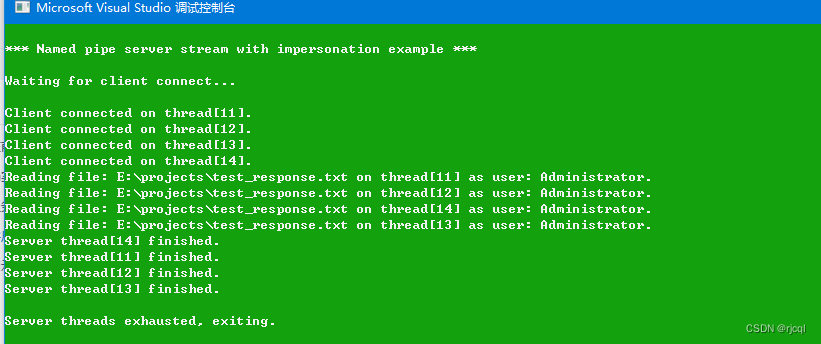
客户端控制台输出:

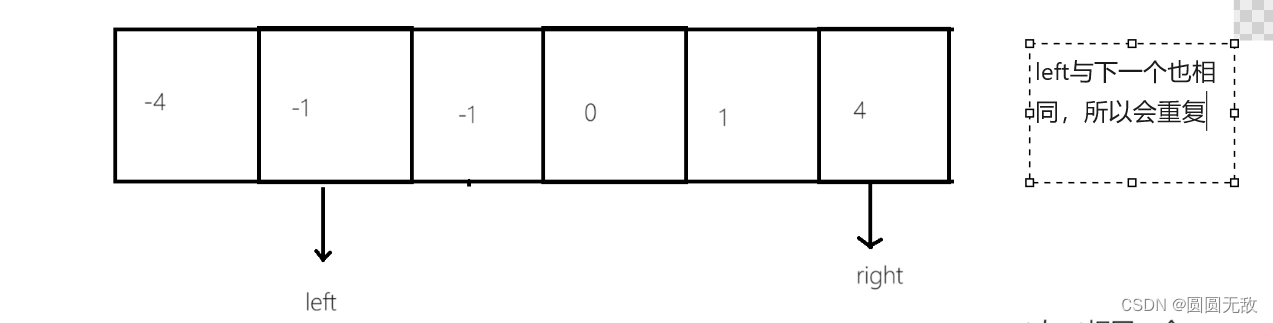
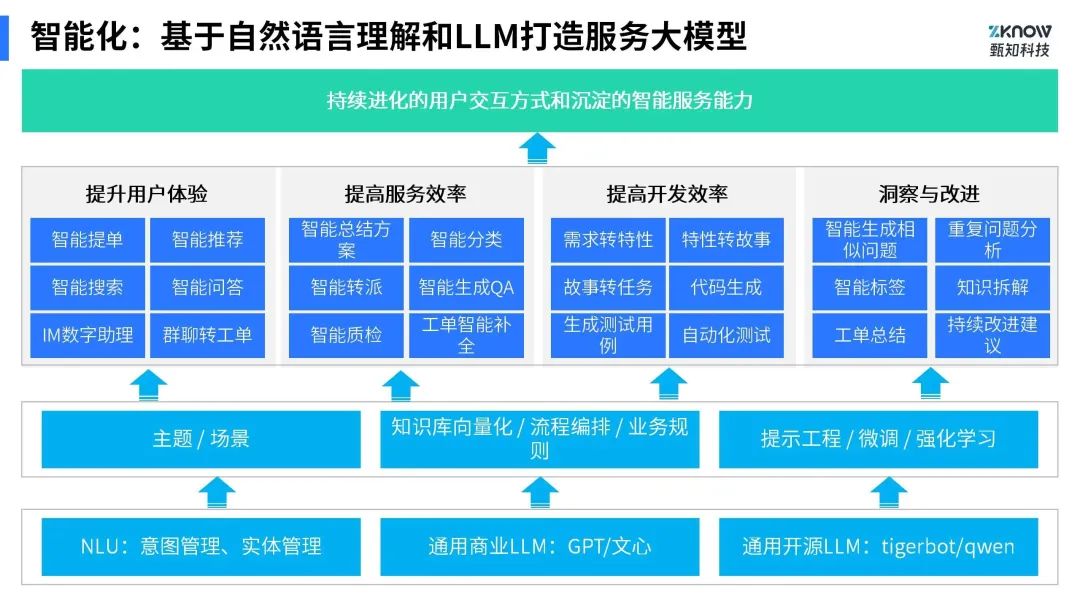


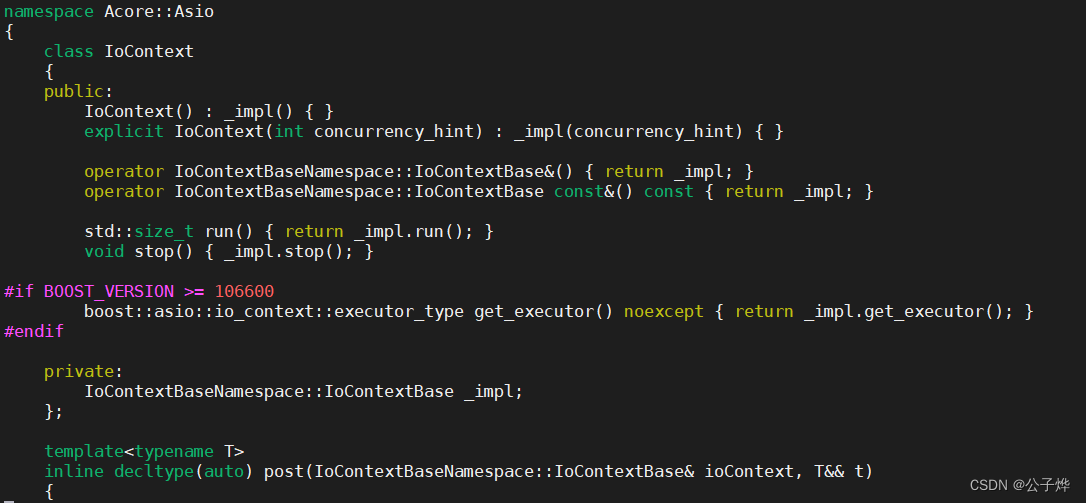

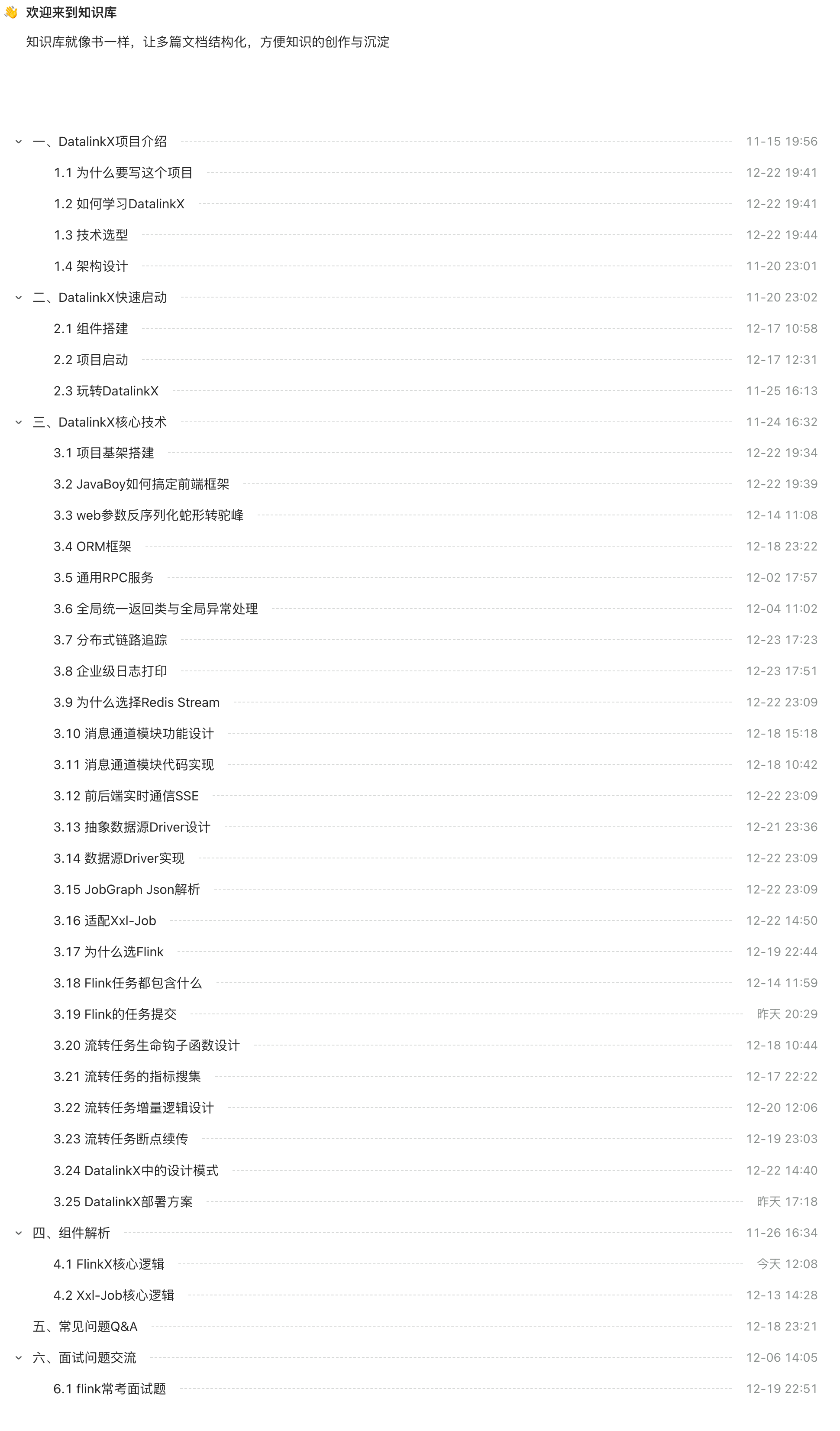
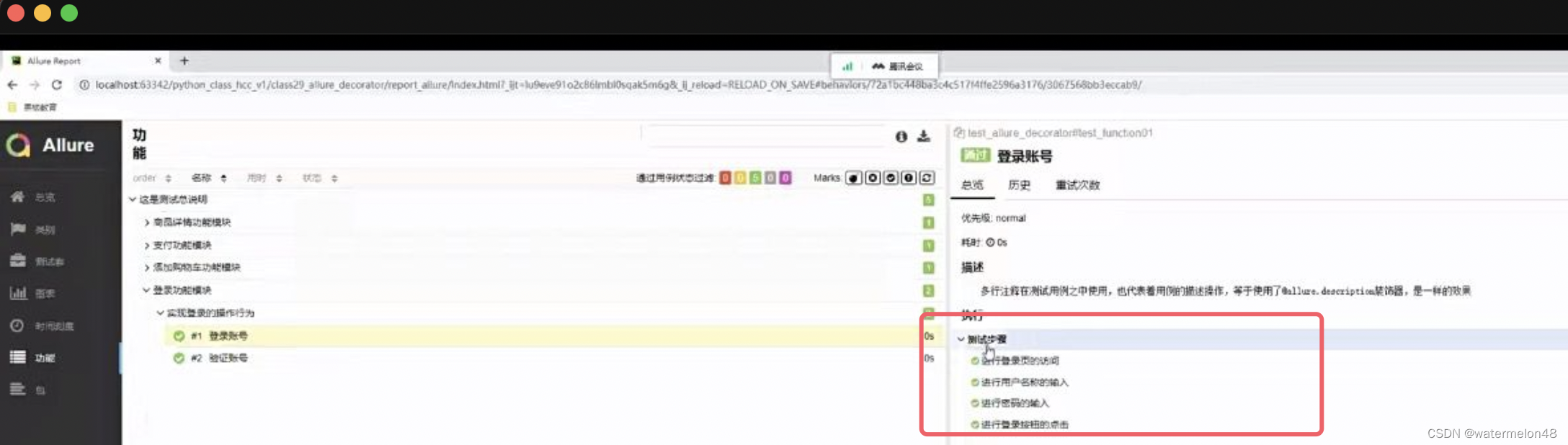
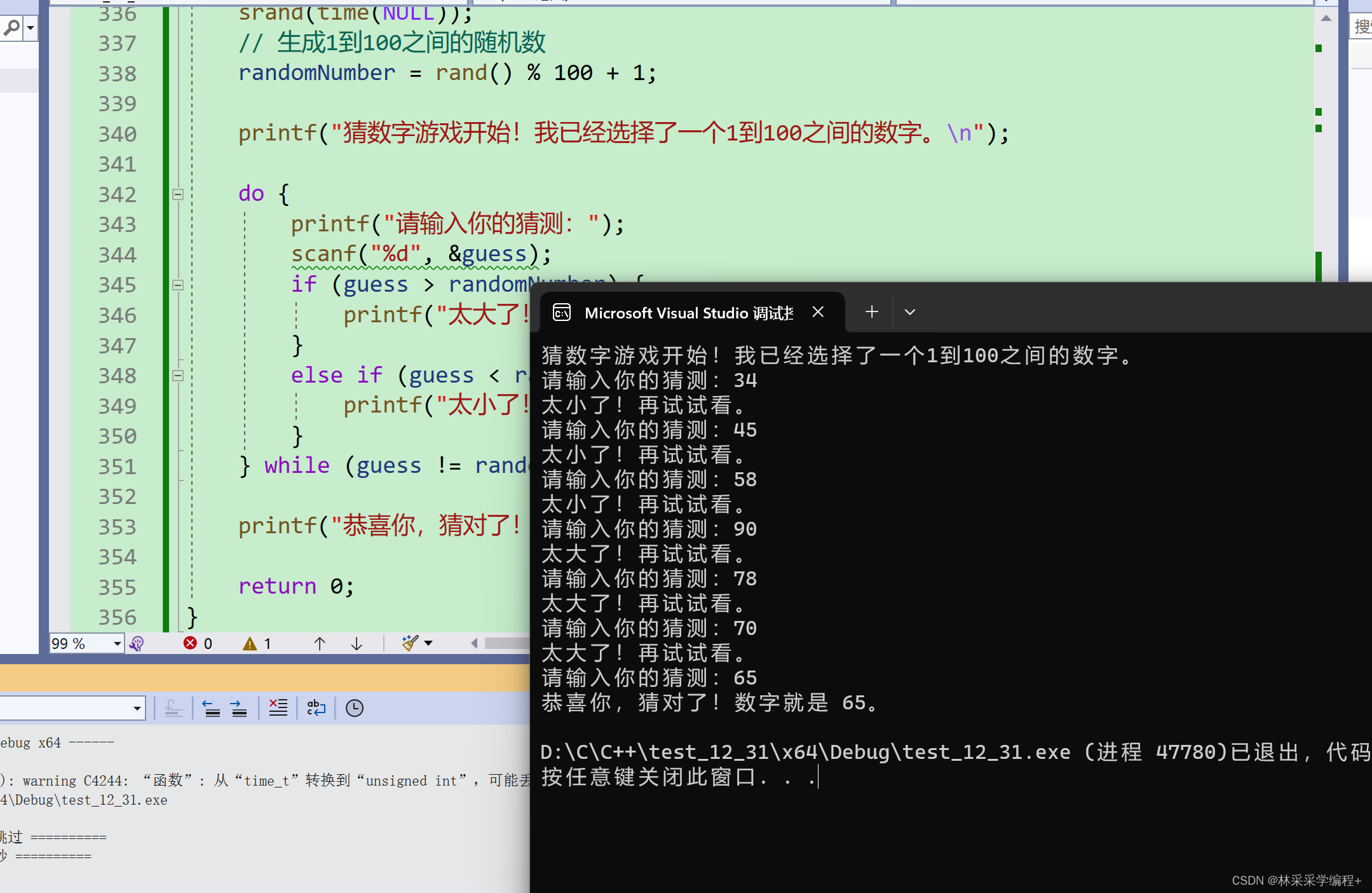
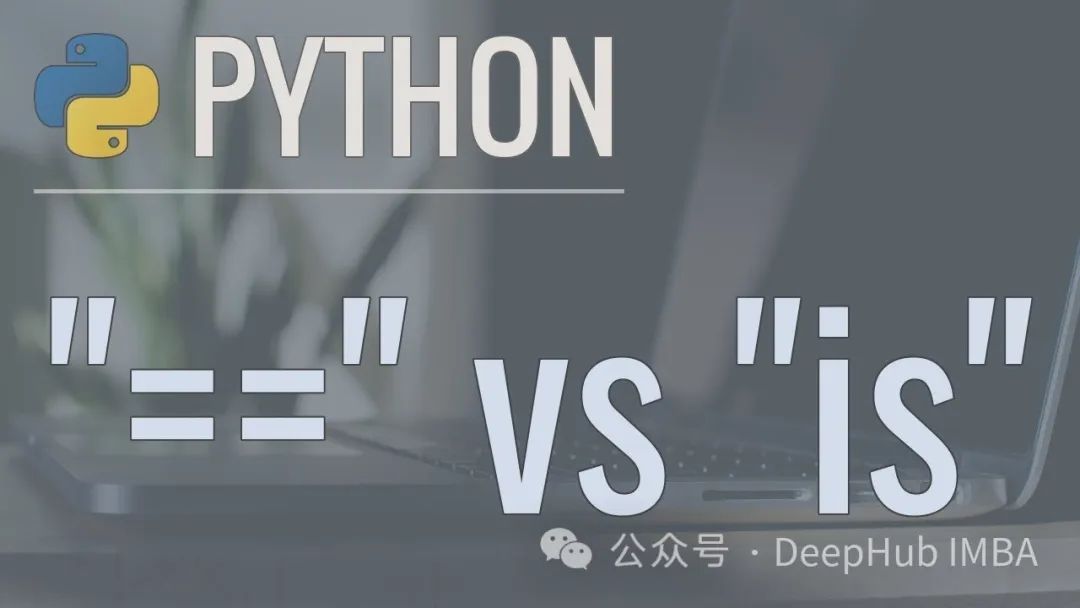

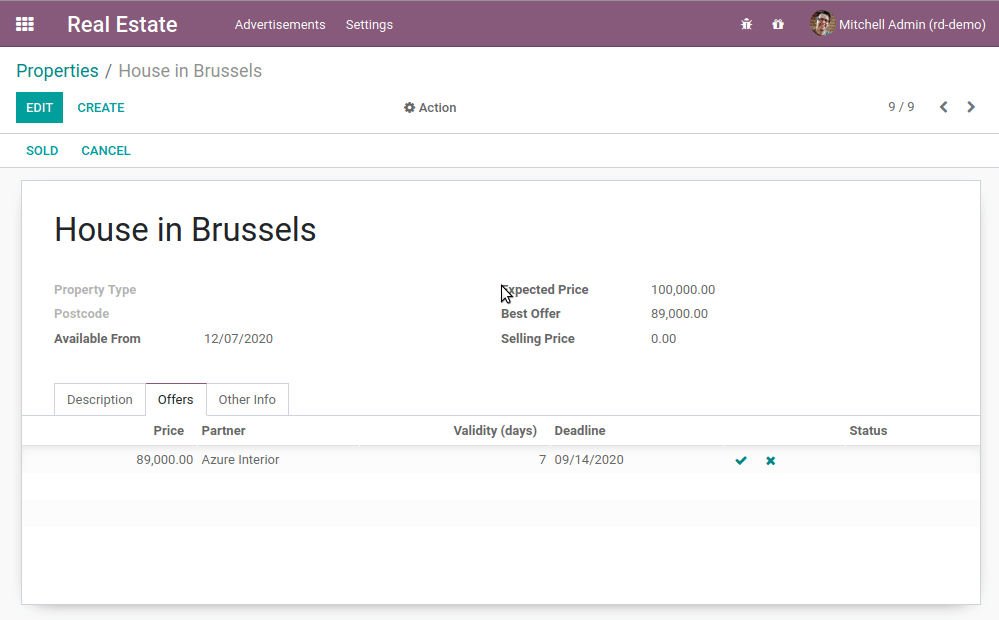
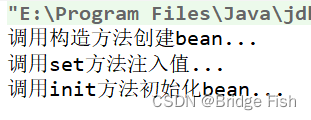



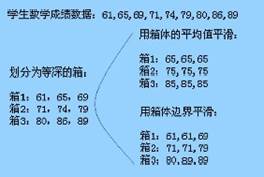
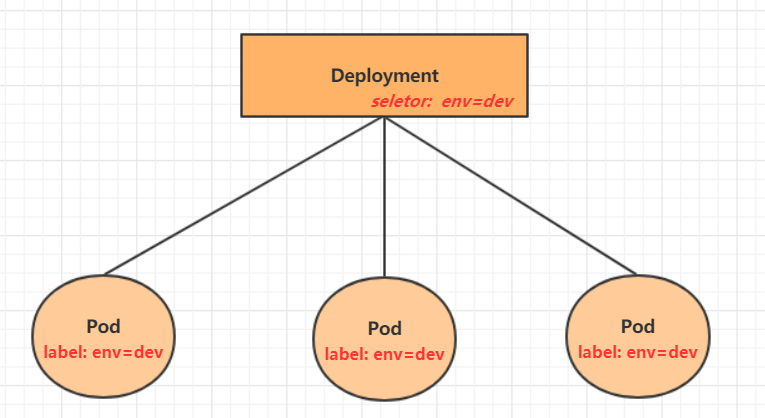
![[足式机器人]Part2 Dr. CAN学习笔记-动态系统建模与分析 Ch02-6频率响应与滤波器](https://img-blog.csdnimg.cn/direct/f9a8fa930fc6421dbcd62135ce82cce5.png#pic_center)