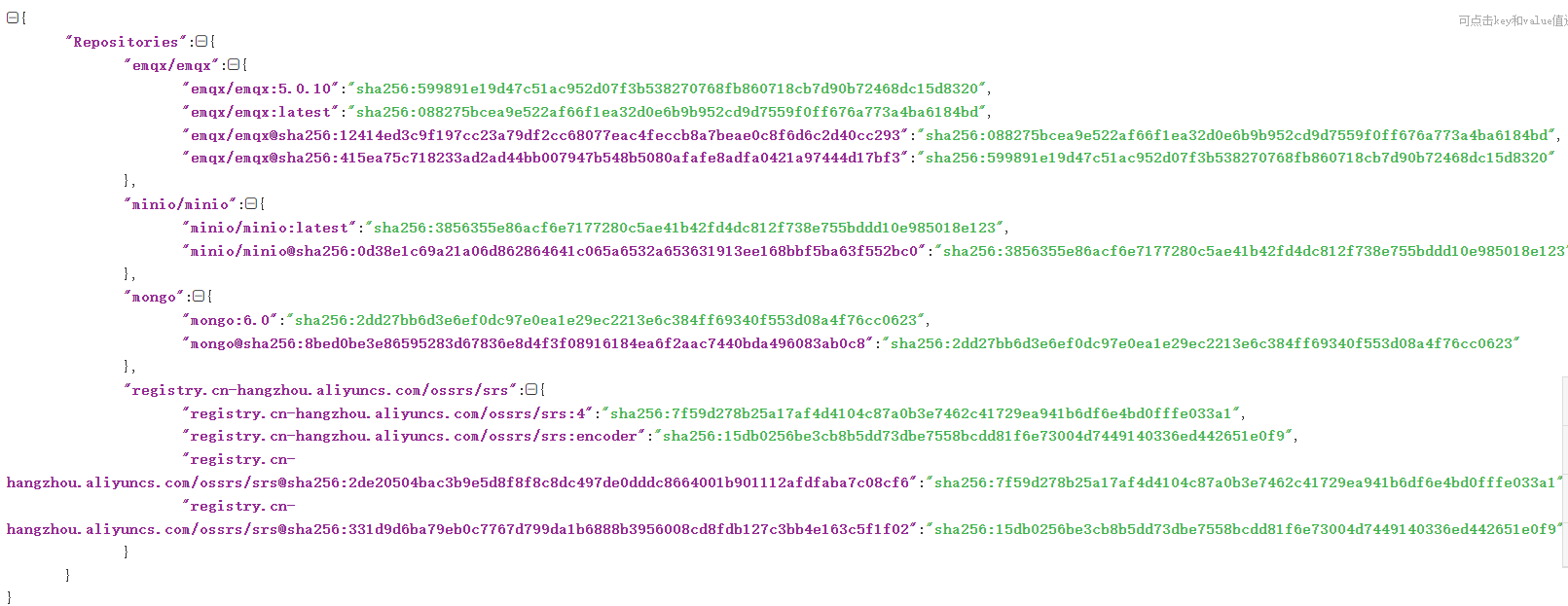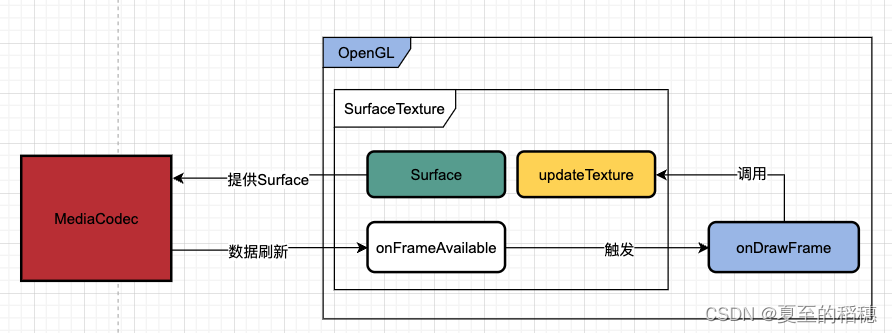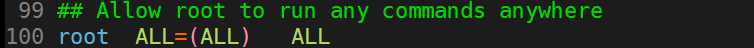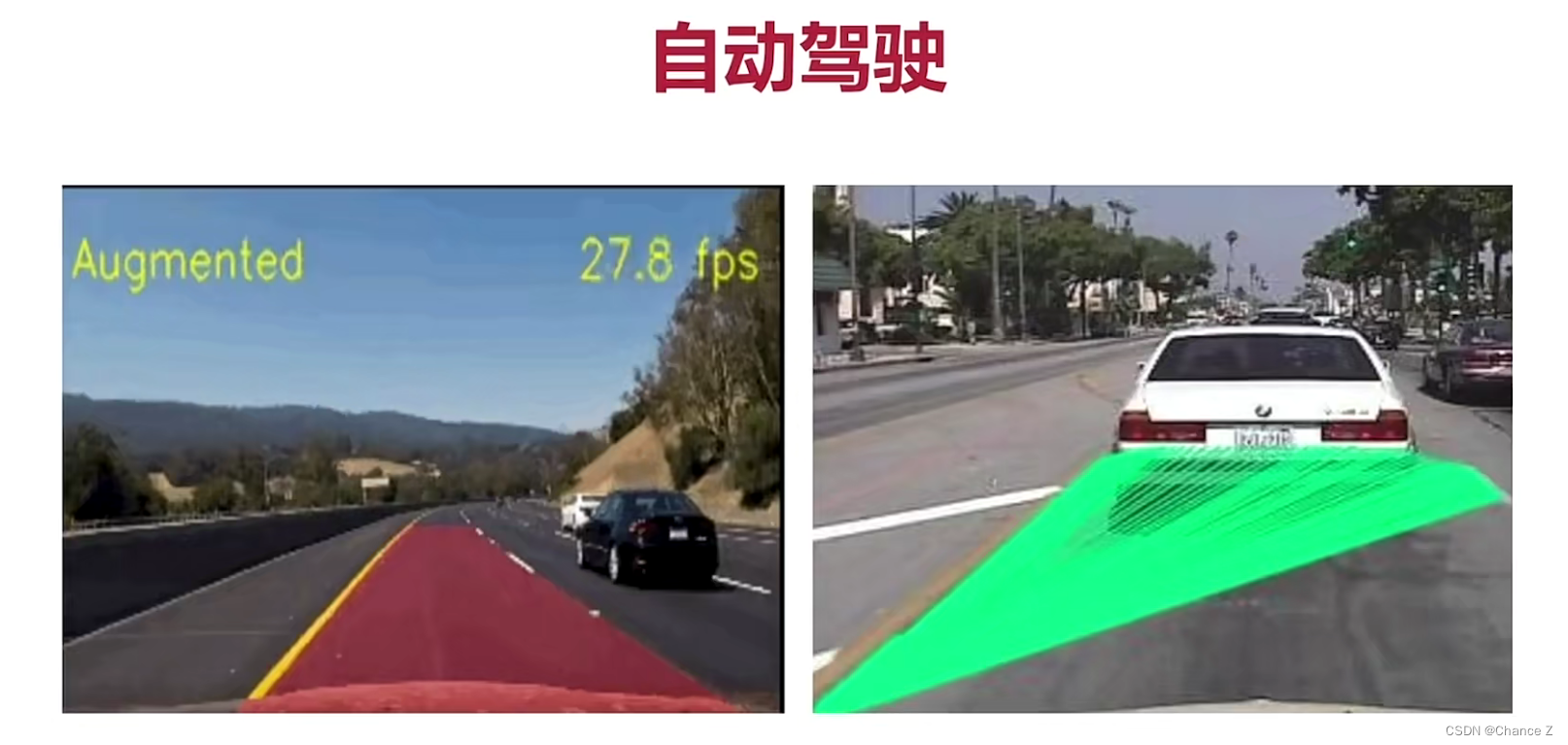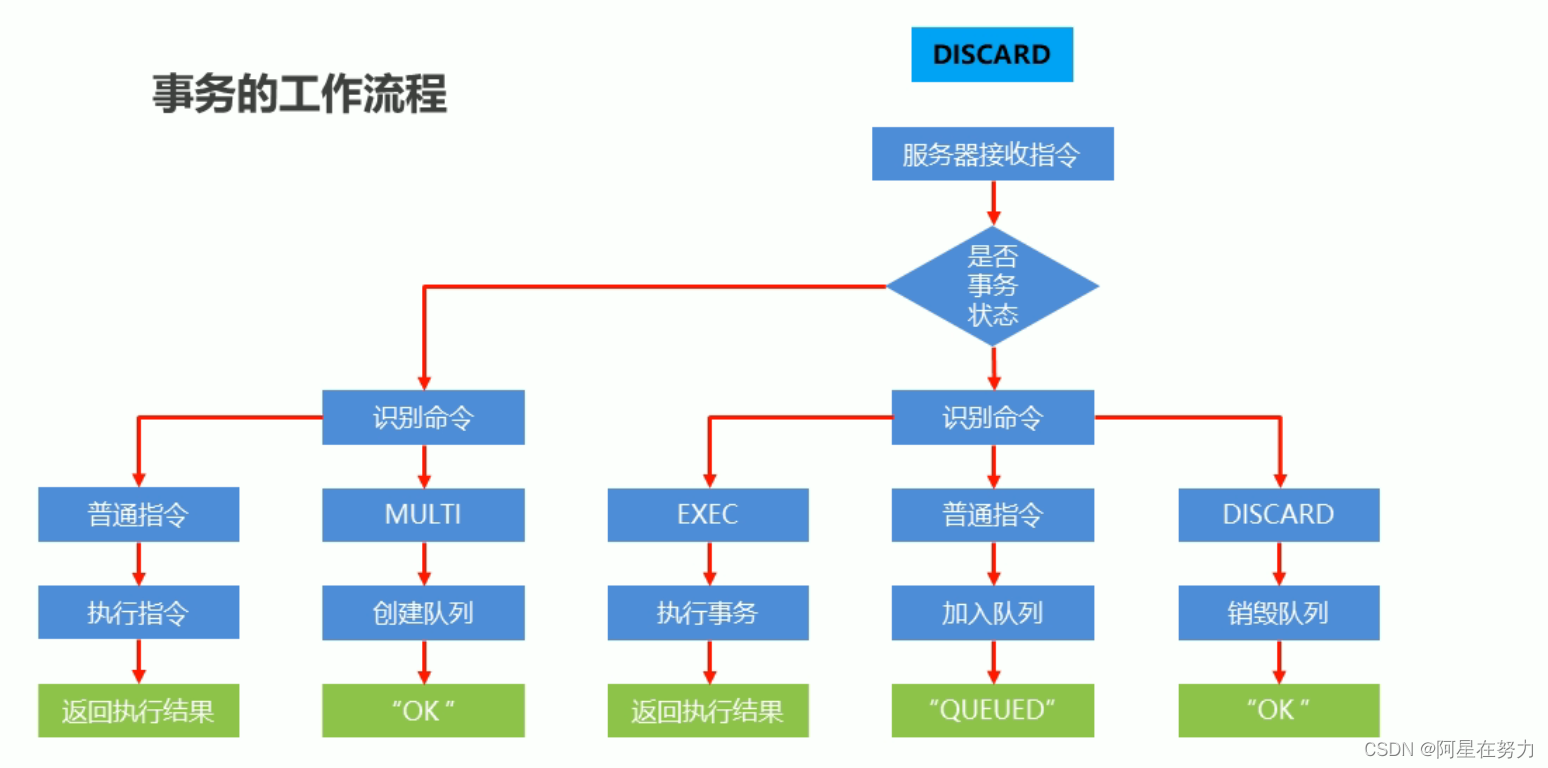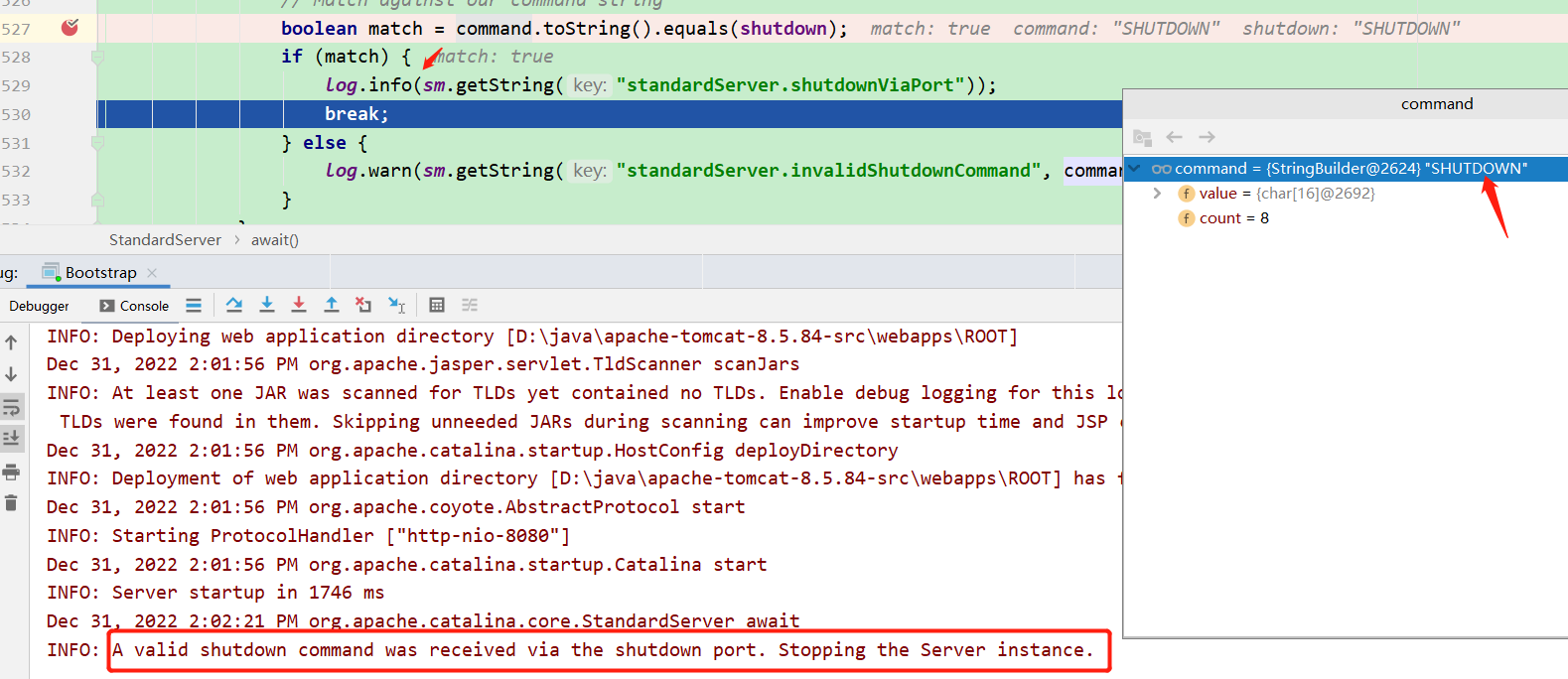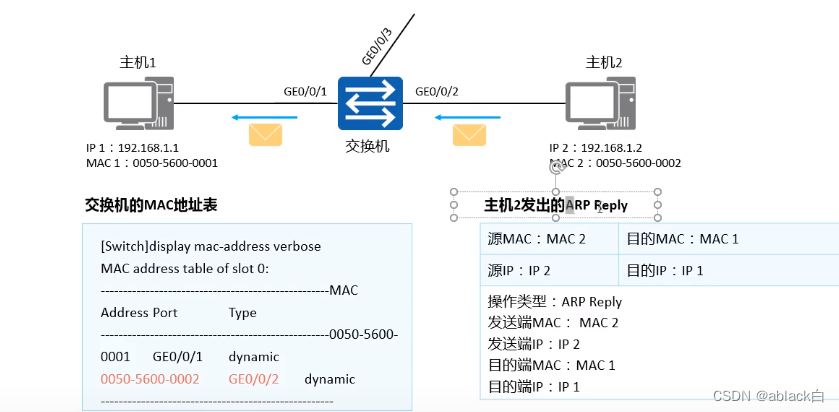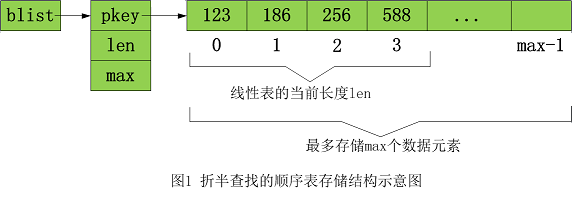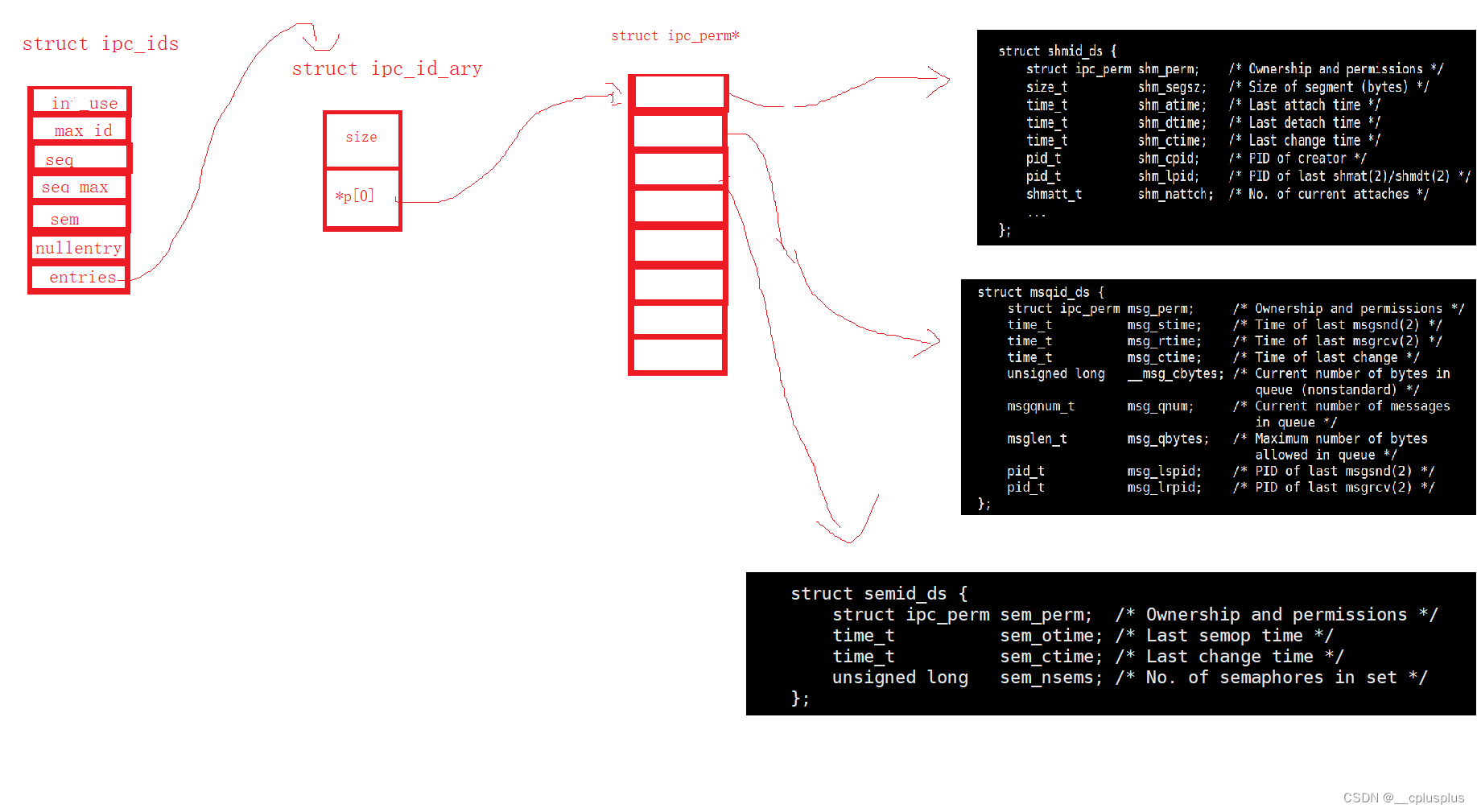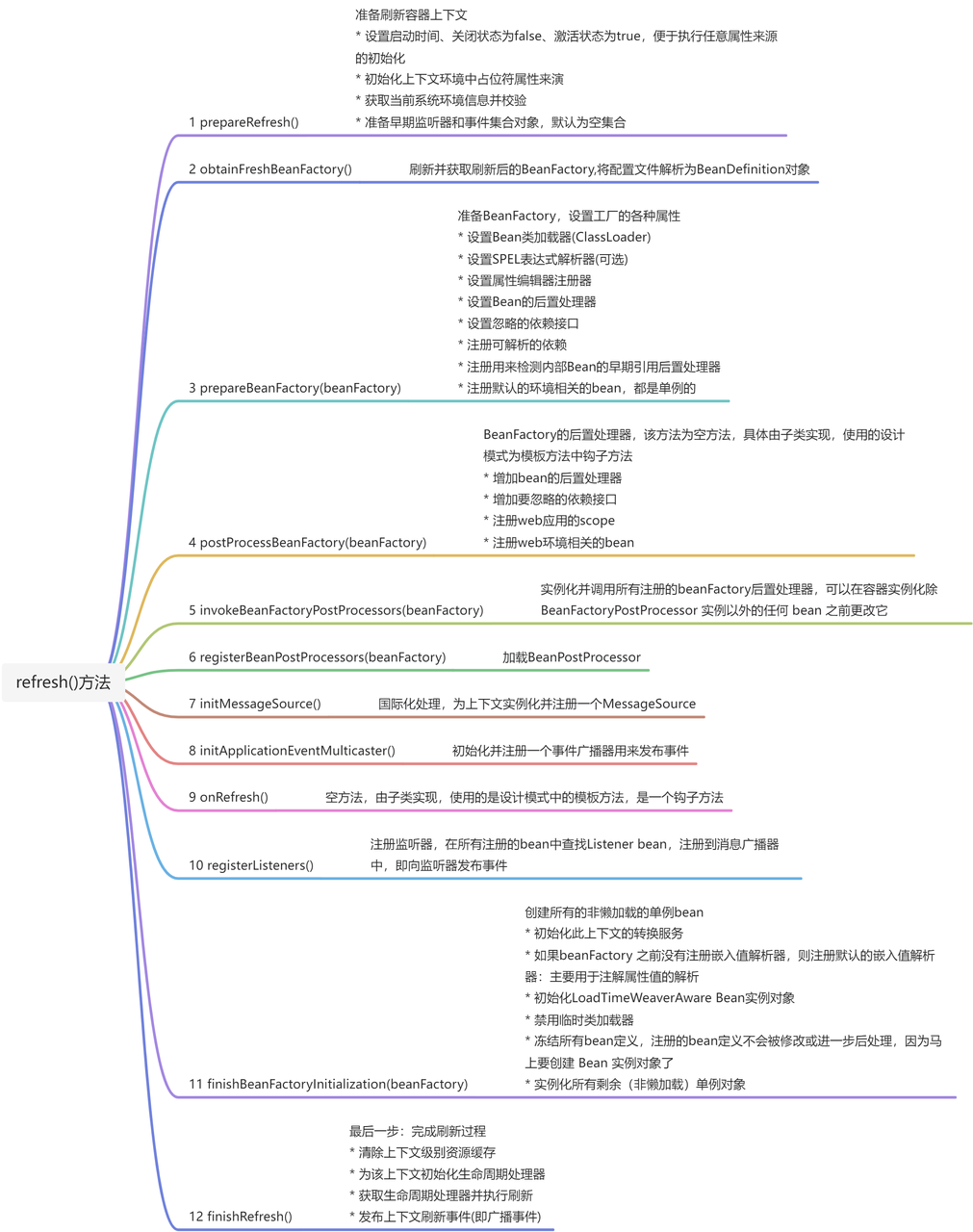目录
一,数据库准备
二,后台准备
pom.xml
配置数据源
mybatis-generator
整合mybatis
三,准备前端首页的数据
Promise
封装request
会议展示
四,通过wxs将首页动态数据优化
一,数据库准备
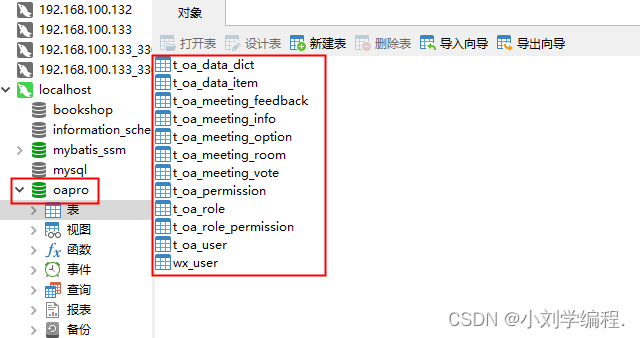
二,后台准备
springboot+mybatis
new 一个module

选择版本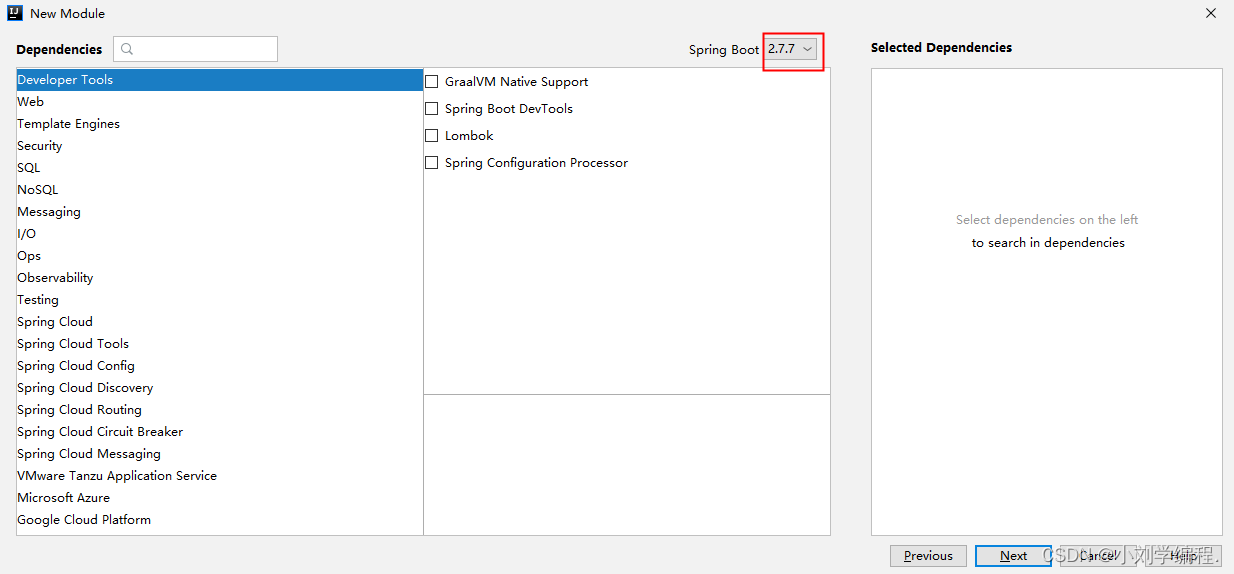
创建成功
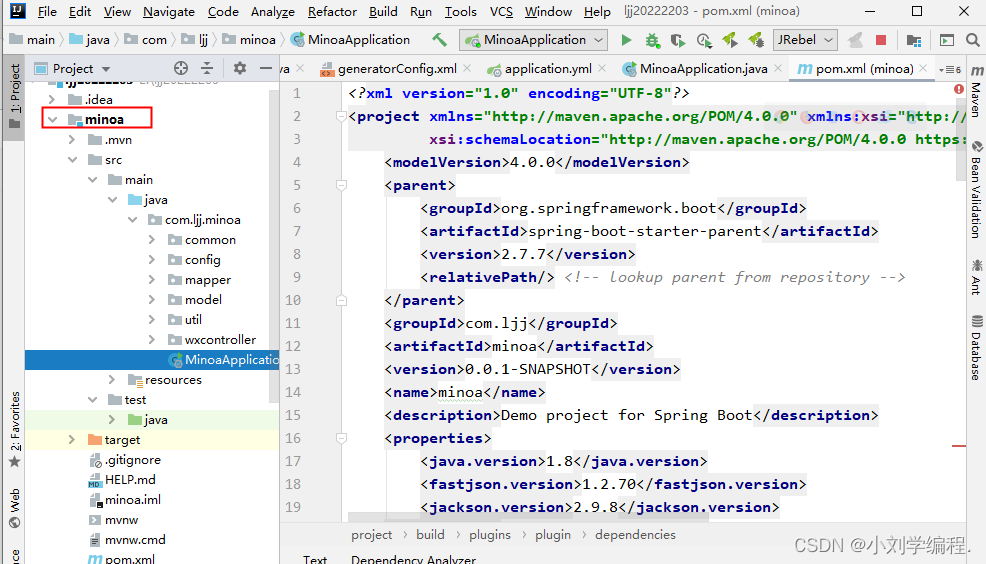
pom.xml
引入依赖之前记住要修改maven仓库地址

<?xml version="1.0" encoding="UTF-8"?>
<project xmlns="http://maven.apache.org/POM/4.0.0" xmlns:xsi="http://www.w3.org/2001/XMLSchema-instance"
xsi:schemaLocation="http://maven.apache.org/POM/4.0.0 https://maven.apache.org/xsd/maven-4.0.0.xsd">
<modelVersion>4.0.0</modelVersion>
<parent>
<groupId>org.springframework.boot</groupId>
<artifactId>spring-boot-starter-parent</artifactId>
<version>2.7.7</version>
<relativePath/> <!-- lookup parent from repository -->
</parent>
<groupId>com.ljj</groupId>
<artifactId>minoa</artifactId>
<version>0.0.1-SNAPSHOT</version>
<name>minoa</name>
<description>Demo project for Spring Boot</description>
<properties>
<java.version>1.8</java.version>
<fastjson.version>1.2.70</fastjson.version>
<jackson.version>2.9.8</jackson.version>
</properties>
<dependencies>
<dependency>
<groupId>org.springframework.boot</groupId>
<artifactId>spring-boot-starter-jdbc</artifactId>
</dependency>
<dependency>
<groupId>org.springframework.boot</groupId>
<artifactId>spring-boot-starter-web</artifactId>
</dependency>
<dependency>
<groupId>org.mybatis.spring.boot</groupId>
<artifactId>mybatis-spring-boot-starter</artifactId>
<version>2.2.1</version>
</dependency>
<dependency>
<groupId>mysql</groupId>
<artifactId>mysql-connector-java</artifactId>
<version>5.1.44</version>
<scope>runtime</scope>
</dependency>
<dependency>
<groupId>org.projectlombok</groupId>
<artifactId>lombok</artifactId>
<optional>true</optional>
</dependency>
<dependency>
<groupId>com.alibaba</groupId>
<artifactId>fastjson</artifactId>
<version>${fastjson.version}</version>
</dependency>
</dependencies>
<build>
<plugins>
<plugin>
<groupId>org.springframework.boot</groupId>
<artifactId>spring-boot-maven-plugin</artifactId>
<configuration>
<excludes>
<exclude>
<groupId>org.projectlombok</groupId>
<artifactId>lombok</artifactId>
</exclude>
</excludes>
</configuration>
</plugin>
<plugin>
<groupId>org.mybatis.generator</groupId>
<artifactId>mybatis-generator-maven-plugin</artifactId>
<version>1.3.2</version>
<dependencies>
<!--使用Mybatis-generator插件不能使用太高版本的mysql驱动 -->
<dependency>
<groupId>mysql</groupId>
<artifactId>mysql-connector-java</artifactId>
<version>${mysql.version}</version>
</dependency>
</dependencies>
<configuration>
<overwrite>true</overwrite>
</configuration>
</plugin>
</plugins>
</build>
</project>
配置数据源
spring:
datasource:
#type连接池类型 DBCP,C3P0,Hikari,Druid,默认为Hikari
type: com.zaxxer.hikari.HikariDataSource
driver-class-name: com.mysql.jdbc.Driver
url: jdbc:mysql://localhost:3306/oapro?useUnicode=true&characterEncoding=UTF-8&useSSL=false
username: root
password: 123456mybatis-generator
生成mapper接口,model实体类,mapper映射文件

<?xml version="1.0" encoding="UTF-8" ?>
<!DOCTYPE generatorConfiguration PUBLIC "-//mybatis.org//DTD MyBatis Generator Configuration 1.0//EN"
"http://mybatis.org/dtd/mybatis-generator-config_1_0.dtd" >
<generatorConfiguration>
<!-- 引入配置文件 -->
<properties resource="jdbc.properties"/>
<!--指定数据库jdbc驱动jar包的位置-->
<classPathEntry location="F:\cangku\mvn_repository\mysql\mysql-connector-java\5.1.44\mysql-connector-java-5.1.44.jar"/>
<!-- 一个数据库一个context -->
<context id="infoGuardian">
<!-- 注释 -->
<commentGenerator>
<property name="suppressAllComments" value="true"/><!-- 是否取消注释 -->
<property name="suppressDate" value="true"/> <!-- 是否生成注释代时间戳 -->
</commentGenerator>
<!-- jdbc连接 -->
<jdbcConnection driverClass="${jdbc.driver}"
connectionURL="${jdbc.url}" userId="${jdbc.username}" password="${jdbc.password}"/>
<!-- 类型转换 -->
<javaTypeResolver>
<!-- 是否使用bigDecimal, false可自动转化以下类型(Long, Integer, Short, etc.) -->
<property name="forceBigDecimals" value="false"/>
</javaTypeResolver>
<!-- 01 指定javaBean生成的位置 -->
<!-- targetPackage:指定生成的model生成所在的包名 -->
<!-- targetProject:指定在该项目下所在的路径 -->
<javaModelGenerator targetPackage="com.ljj.minoa.model"
targetProject="src/main/java">
<!-- 是否允许子包,即targetPackage.schemaName.tableName -->
<property name="enableSubPackages" value="false"/>
<!-- 是否对model添加构造函数 -->
<property name="constructorBased" value="true"/>
<!-- 是否针对string类型的字段在set的时候进行trim调用 -->
<property name="trimStrings" value="false"/>
<!-- 建立的Model对象是否 不可改变 即生成的Model对象不会有 setter方法,只有构造方法 -->
<property name="immutable" value="false"/>
</javaModelGenerator>
<!-- 02 指定sql映射文件生成的位置 om.ljj.minoa.-->
<sqlMapGenerator targetPackage="mapper"
targetProject="src/main/resources">
<!-- 是否允许子包,即targetPackage.schemaName.tableName -->
<property name="enableSubPackages" value="false"/>
</sqlMapGenerator>
<!-- 03 生成XxxMapper接口 -->
<!-- type="ANNOTATEDMAPPER",生成Java Model 和基于注解的Mapper对象 -->
<!-- type="MIXEDMAPPER",生成基于注解的Java Model 和相应的Mapper对象 -->
<!-- type="XMLMAPPER",生成SQLMap XML文件和独立的Mapper接口 -->
<javaClientGenerator targetPackage="com.ljj.minoa.mapper"
targetProject="src/main/java" type="XMLMAPPER">
<!-- 是否在当前路径下新加一层schema,false路径com.oop.eksp.user.model, true:com.oop.eksp.user.model.[schemaName] -->
<property name="enableSubPackages" value="false"/>
</javaClientGenerator>
<!-- 配置表信息 -->
<!-- schema即为数据库名 -->
<!-- tableName为对应的数据库表 -->
<!-- domainObjectName是要生成的实体类 -->
<!-- enable*ByExample是否生成 example类 -->
<!--<table schema="" tableName="t_book" domainObjectName="Book"
enableCountByExample="false" enableDeleteByExample="false"
enableSelectByExample="false" enableUpdateByExample="false">
<!– 忽略列,不生成bean 字段 –>
<!– <ignoreColumn column="FRED" /> –>
<!– 指定列的java数据类型 –>
<!– <columnOverride column="LONG_VARCHAR_FIELD" jdbcType="VARCHAR" /> –>
</table>-->
<table schema="" tableName="t_oa_data_dict" domainObjectName="Dict"
enableCountByExample="false" enableDeleteByExample="false"
enableSelectByExample="false" enableUpdateByExample="false">
</table>
<table schema="" tableName="t_oa_data_item" domainObjectName="Item"
enableCountByExample="false" enableDeleteByExample="false"
enableSelectByExample="false" enableUpdateByExample="false">
</table>
<table schema="" tableName="t_oa_meeting_feedback" domainObjectName="Feedback"
enableCountByExample="false" enableDeleteByExample="false"
enableSelectByExample="false" enableUpdateByExample="false">
</table>
<table schema="" tableName="t_oa_meeting_info" domainObjectName="Info"
enableCountByExample="false" enableDeleteByExample="false"
enableSelectByExample="false" enableUpdateByExample="false">
</table>
<table schema="" tableName="t_oa_meeting_option" domainObjectName="Option"
enableCountByExample="false" enableDeleteByExample="false"
enableSelectByExample="false" enableUpdateByExample="false">
</table>
<table schema="" tableName="t_oa_meeting_room" domainObjectName="Room"
enableCountByExample="false" enableDeleteByExample="false"
enableSelectByExample="false" enableUpdateByExample="false">
</table>
<table schema="" tableName="t_oa_meeting_vote" domainObjectName="Vote"
enableCountByExample="false" enableDeleteByExample="false"
enableSelectByExample="false" enableUpdateByExample="false">
</table>
<table schema="" tableName="t_oa_permission" domainObjectName="Permission"
enableCountByExample="false" enableDeleteByExample="false"
enableSelectByExample="false" enableUpdateByExample="false">
</table>
<table schema="" tableName="t_oa_role" domainObjectName="Role"
enableCountByExample="false" enableDeleteByExample="false"
enableSelectByExample="false" enableUpdateByExample="false">
</table>
<table schema="" tableName="t_oa_role_permission" domainObjectName="RolePermission"
enableCountByExample="false" enableDeleteByExample="false"
enableSelectByExample="false" enableUpdateByExample="false">
</table>
<table schema="" tableName="t_oa_user" domainObjectName="User"
enableCountByExample="false" enableDeleteByExample="false"
enableSelectByExample="false" enableUpdateByExample="false">
</table>
</context>
</generatorConfiguration>jdbc.properties:
jdbc.driver=com.mysql.jdbc.Driver
jdbc.url=jdbc:mysql://localhost:3306/oapro?useUnicode=true&characterEncoding=UTF-8
jdbc.username=root
jdbc.password=123456
jdbc.initialSize=10
jdbc.maxTotal=100
jdbc.maxIdle=50
jdbc.minIdle=10
jdbc.maxWaitMillis=-1一些工具类:
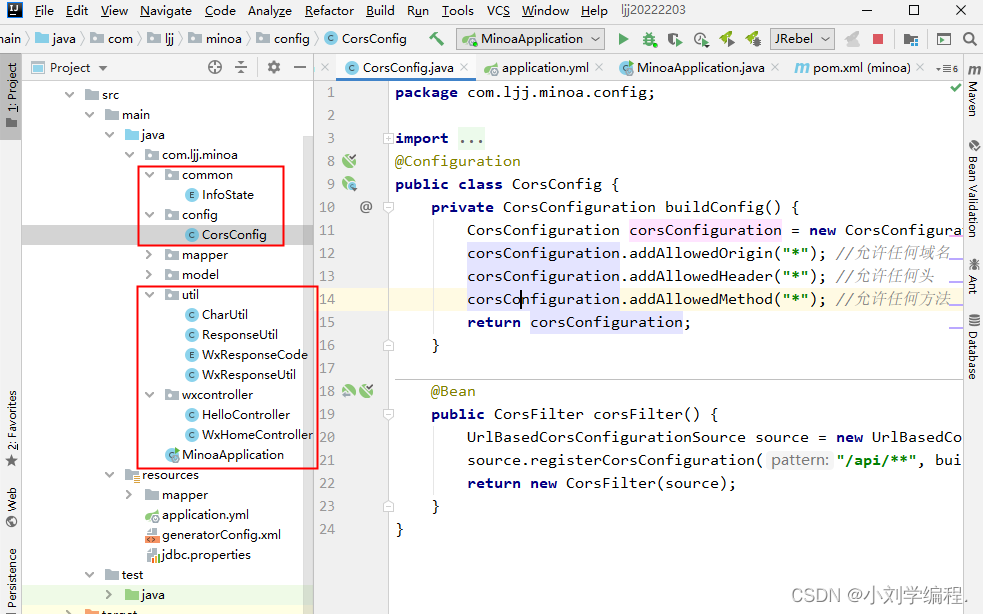
整合mybatis
修改application.yml文件
spring:
datasource:
#type连接池类型 DBCP,C3P0,Hikari,Druid,默认为Hikari
type: com.zaxxer.hikari.HikariDataSource
driver-class-name: com.mysql.jdbc.Driver
url: jdbc:mysql://localhost:3306/oapro?useUnicode=true&characterEncoding=UTF-8&useSSL=false
username: root
password: 123456
mybatis:
mapper-locations: classpath*:mapper/*.xml #指定mapper文件位置
type-aliases-package: com.ljj.minoa.model #指定自动生成别名所在包在启动添加注解
指的是mapper接口所在包
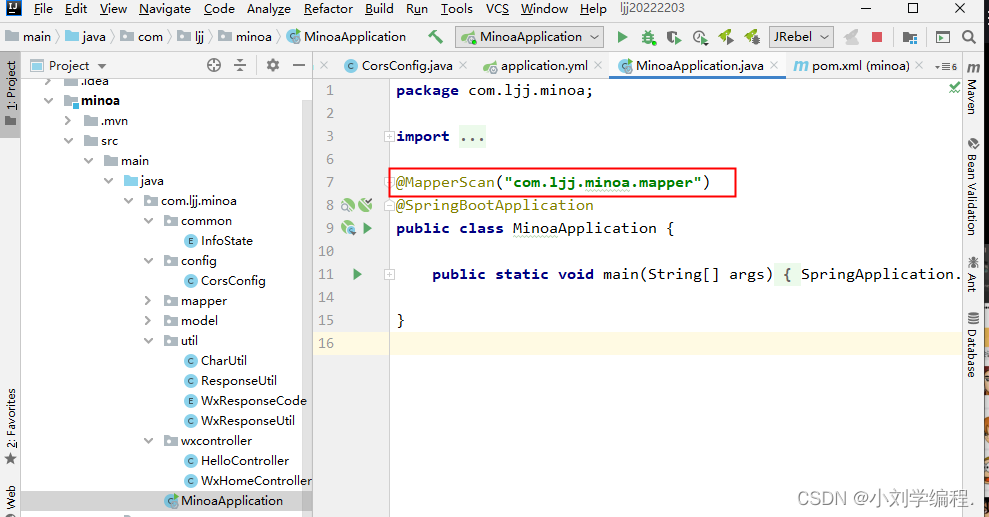
运行后台
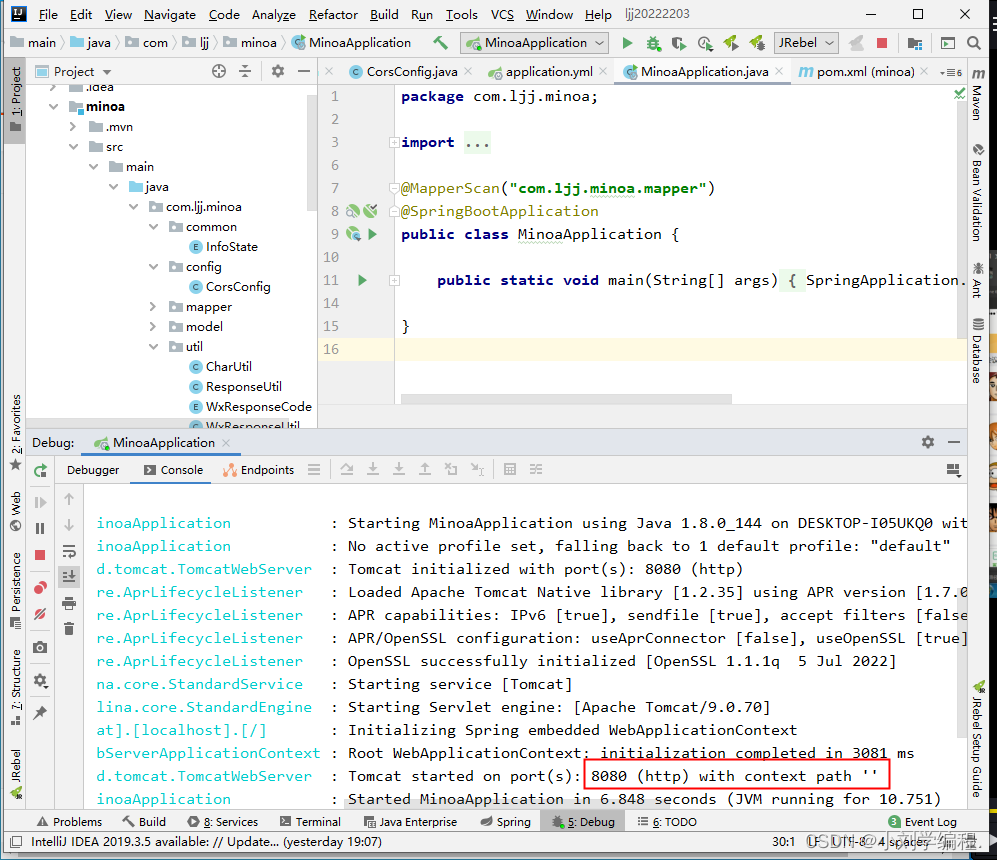 访问后台数据
访问后台数据
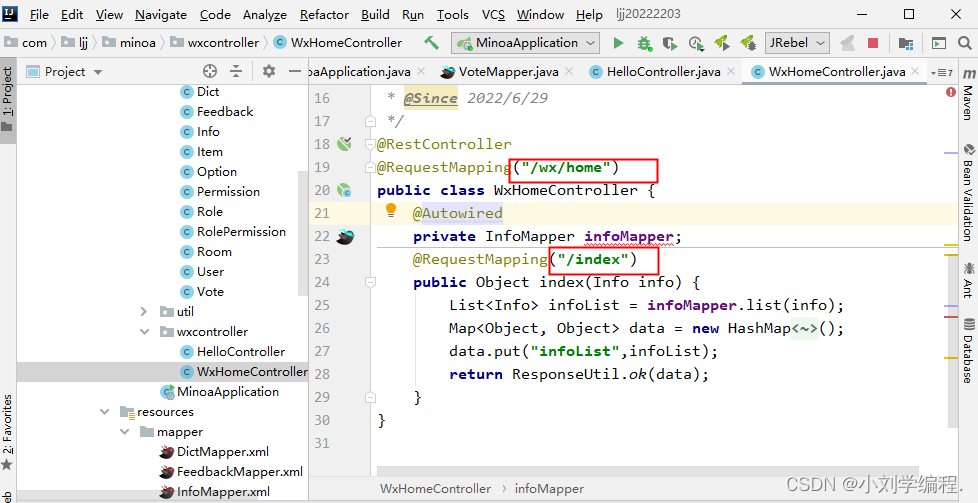

至此后台搭建已经完成!!!
三,准备前端首页的数据
修改app.js 访问接口

Promise
Promise 是异步编程的一种解决方案,比传统的解决方案——回调函数和事件——更合理和更强大。它由社区最早提出和实现,ES6 将其写进了语言标准,统一了用法,原生提供了Promise对象。
所谓Promise,简单说就是一个容器,里面保存着某个未来才会结束的事件(通常是一个异步操作)的结果。从语法上说,Promise 是一个对象,从它可以获取异步操作的消息。Promise 提供统一的 API,各种异步操作都可以用同样的方法进行处理。
-
promise运行中有三个状态:
-
pending: 等待 (进行中) promise一创建出来,就是pending进行中
-
fulfilled: 成功 (已完成), 调用 resolve, 就会将状态从pending改成fulfilled, 且将来就会执行.then
-
rejected: 失败 (拒绝), 调用 reject, 就会将状态从pending改成rejected, 且将来就会执行.catch
-
-
注意点:
-
一旦promise的状态发生变化, 状态就会被凝固
-
如果再调用reject或resolve,进行状态修改就没有意义了
-
封装request
在/utils/util.js中
/**
* 封装微信的request请求
*/
function request(url, data = {}, method = "GET") {
return new Promise(function (resolve, reject) {
wx.request({
url: url,
data: data,
method: method,
header: {
'Content-Type': 'application/json',
},
success: function (res) {
if (res.statusCode == 200) {
resolve(res.data);//会把进行中改变成已成功
} else {
reject(res.errMsg);//会把进行中改变成已失败
}
},
fail: function (err) {
reject(err)
}
})
});
}
module.exports = {
formatTime,request
}会议展示
index/index.js
//引入封装
const util = require("../../utils/util")
/**
* 生命周期函数--监听页面加载
*/
onLoad(options) {
// this.loadSwiperImgs();
this.loadMeetingInfos();
},
loadMeetingInfos(){
let that=this;
util.request(api.IndexUrl).then(res=>{
this.setData({
lists:res.data.infoList
})
}).catch(res=>{
console.log('服器没有开启,使用模拟数据!')
})
}记住关闭模拟数据Mock

以及不校验合法域名

数据动态加载成功!!!

四,通过wxs将首页动态数据优化

新增/utils/page.wxs:
function getState(state){
// 状态:0取消会议1待审核2驳回3待开4进行中5开启投票6结束会议,默认值为1
if(state == 0 ){
return '取消会议';
}else if(state == 1 ){
return '待审核';
}else if(state == 2 ){
return '驳回';
}else if(state == 3 ){
return '待开';
}else if(state == 4 ){
return '进行中';
}else if(state == 5 ){
return '开启投票';
}else if(state == 6 ){
return '结束会议';
}
return '其它';
}
var getNumber = function(str) {
var s = str+'';
var array = s.split(',');
var len = array.length;
return len;
}
function formatDate(ts, option) {
var date = getDate(ts)
var year = date.getFullYear()
var month = date.getMonth() + 1
var day = date.getDate()
var week = date.getDay()
var hour = date.getHours()
var minute = date.getMinutes()
var second = date.getSeconds()
//获取 年月日
if (option == 'YY-MM-DD') return [year, month, day].map(formatNumber).join('-')
//获取 年月
if (option == 'YY-MM') return [year, month].map(formatNumber).join('-')
//获取 年
if (option == 'YY') return [year].map(formatNumber).toString()
//获取 月
if (option == 'MM') return [mont].map(formatNumber).toString()
//获取 日
if (option == 'DD') return [day].map(formatNumber).toString()
//获取 年月日 周一 至 周日
if (option == 'YY-MM-DD Week') return [year, month, day].map(formatNumber).join('-') + ' ' + getWeek(week)
//获取 月日 周一 至 周日
if (option == 'MM-DD Week') return [month, day].map(formatNumber).join('-') + ' ' + getWeek(week)
//获取 周一 至 周日
if (option == 'Week') return getWeek(week)
//获取 时分秒
if (option == 'hh-mm-ss') return [hour, minute, second].map(formatNumber).join(':')
//获取 时分
if (option == 'hh-mm') return [hour, minute].map(formatNumber).join(':')
//获取 分秒
if (option == 'mm-dd') return [minute, second].map(formatNumber).join(':')
//获取 时
if (option == 'hh') return [hour].map(formatNumber).toString()
//获取 分
if (option == 'mm') return [minute].map(formatNumber).toString()
//获取 秒
if (option == 'ss') return [second].map(formatNumber).toString()
//默认 时分秒 年月日
return [year, month, day].map(formatNumber).join('-') + ' ' + [hour, minute, second].map(formatNumber).join(':')
}
function formatNumber(n) {
n = n.toString()
return n[1] ? n : '0' + n
}
function getWeek(n) {
switch(n) {
case 1:
return '星期一'
case 2:
return '星期二'
case 3:
return '星期三'
case 4:
return '星期四'
case 5:
return '星期五'
case 6:
return '星期六'
case 7:
return '星期日'
}
}
module.exports = {
getState: getState,
getNumber: getNumber,
formatDate:formatDate
};修改pages/index/index.wxml:
<!--pages/index/index.wxml-->
<!-- <text>pages/index/index.wxml</text> -->
<wxs src="/utils/page.wxs" module="tools" />
<!-- <tabs tabList="{{tabs}}" bindtabsItemChange="tabsItemChange">
</tabs> -->
<view>
<swiper autoplay="true" indicator-dots="true" indicator-color="#fff" indicator-active-color="#00f">
<block wx:for="{{imgSrcs}}" wx:key="text">
<swiper-item>
<view>
<image src="{{item.img}}" class="swiper-item" />
</view>
</swiper-item>
</block>
</swiper>
</view>
<view class="mobi-title">
<text class="mobi-icon"></text>
<text>会议信息</text>
</view>
<block wx:for-items="{{lists}}" wx:for-item="item" wx:key="item.id">
<view class="list" data-id="{{item.id}}">
<view class="list-img">
<image class="video-img" mode="scaleToFill" src="{{item.image !=null ? item.image:'/static/persons/1.jpg'}}"></image>
</view>
<view class="list-detail">
<view class="list-title"><text>{{item.title}}</text></view>
<view class="list-tag">
<view class="state">{{tools.getState(item.state)}}</view>
<view class="join"><text class="list-num">{{tools.getNumber(item.canyuze)}}</text>人报名</view>
</view>
<view class="list-info"><text>{{item.location}}</text>|<text>{{tools.formatDate(item.starttime)}}</text></view>
</view>
</view>
</block>
<view class="section bottom-line">
<text>到底啦</text>
</view>最终效果完成!!!