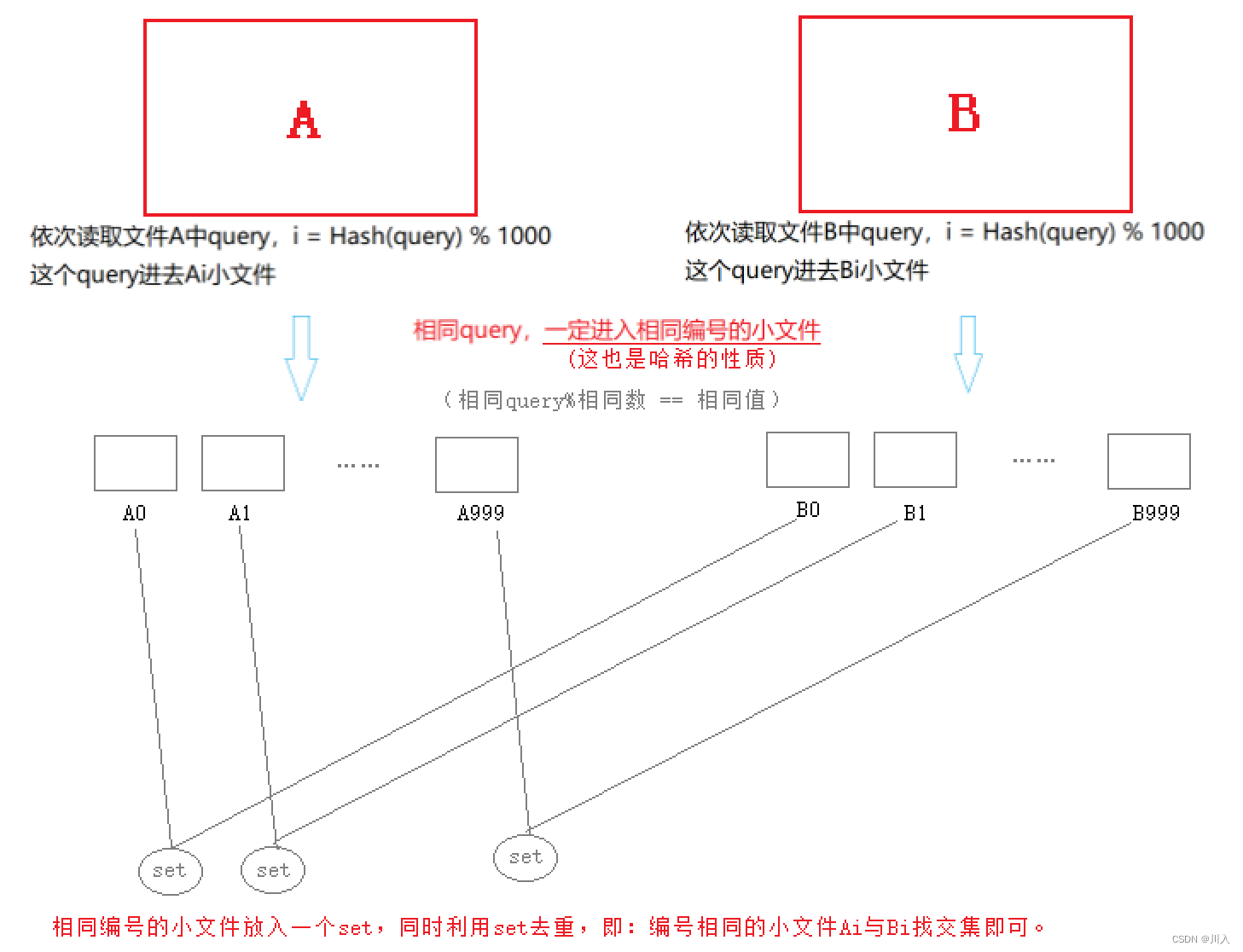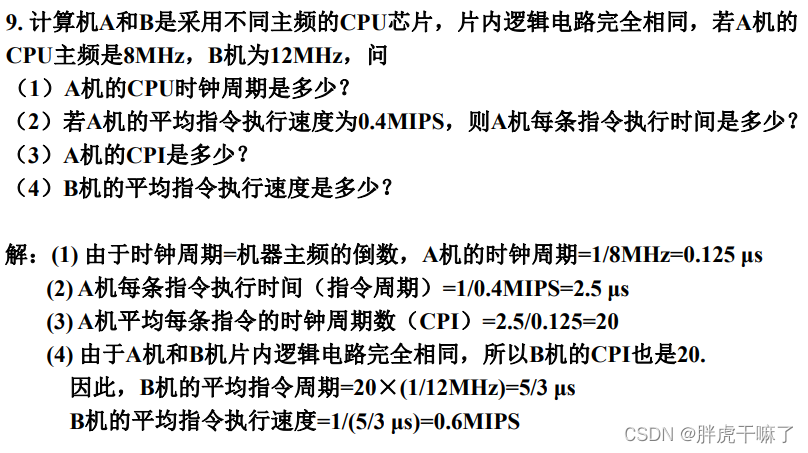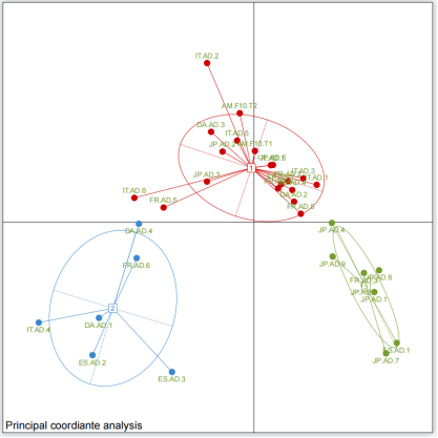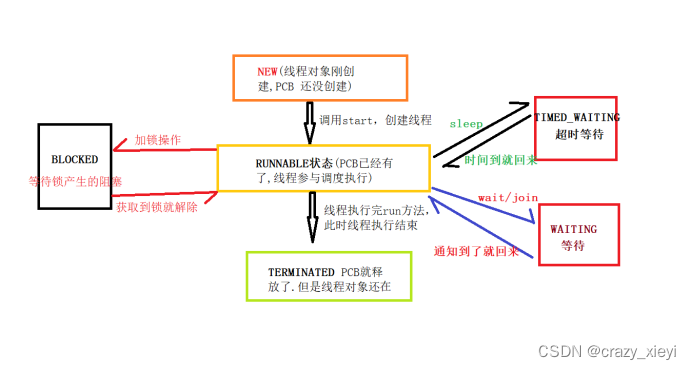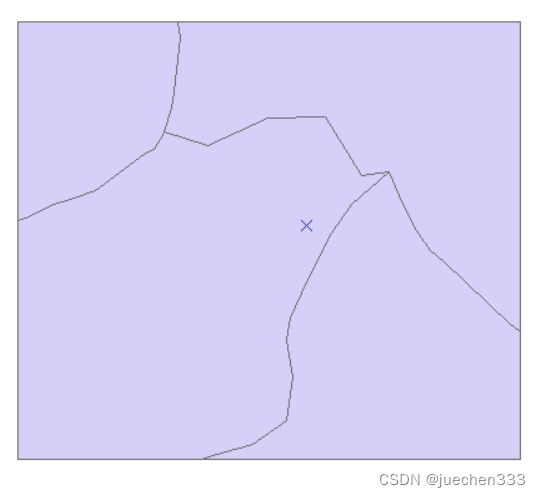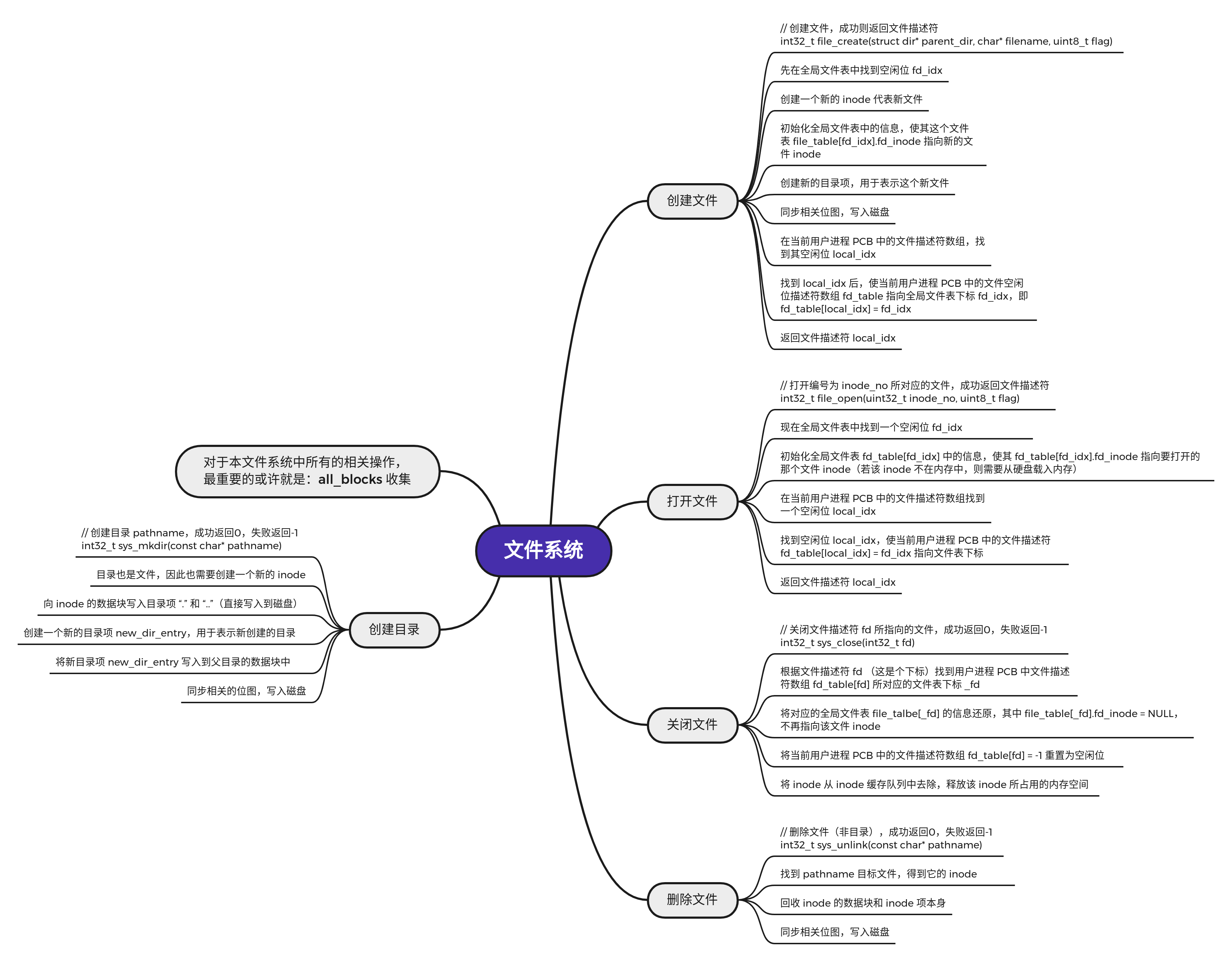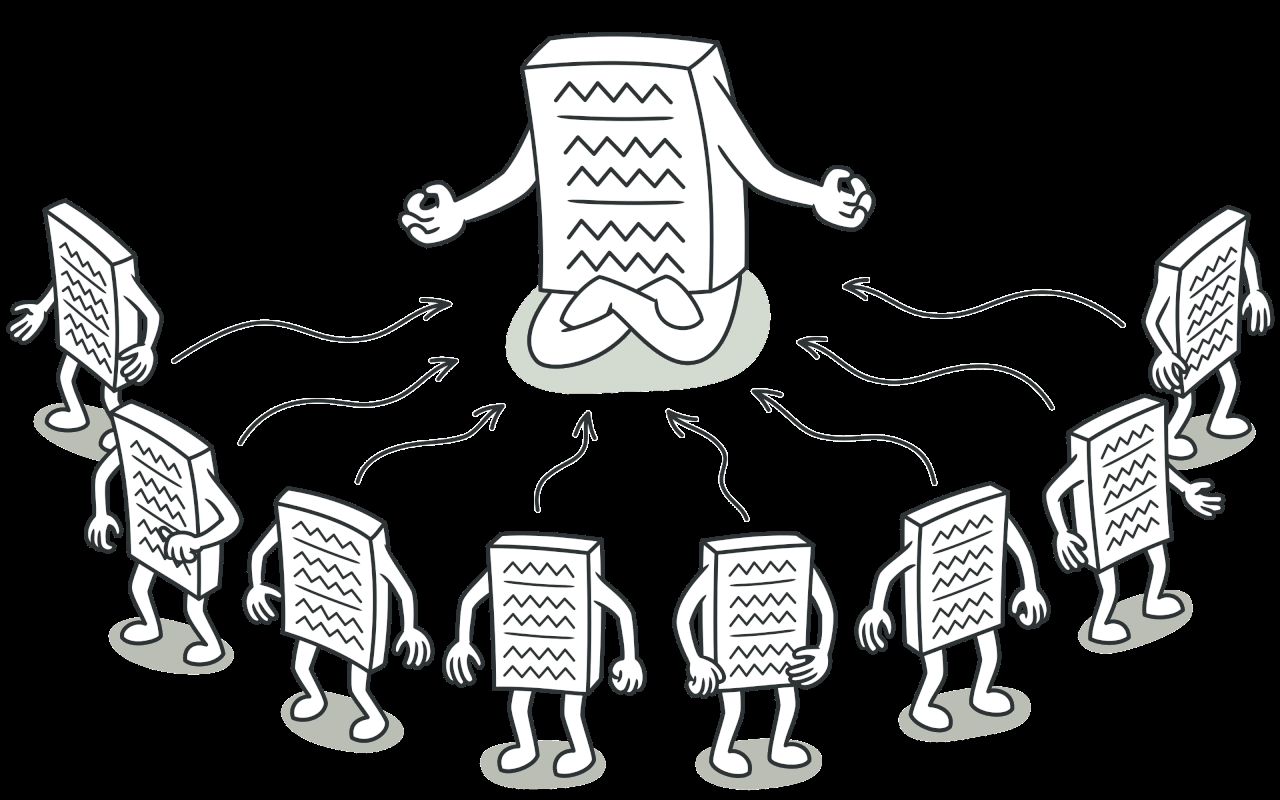目录
- 一 Mapper的使用
- 二 MapperElement的解析
- 三 解析cache-ref节点
- 四 解析Cache节点
- 五 解析ParameterMap节点
- 六 解析ResultMap节点
- 七 解析Sql节点
- 八 处理各个数据库操作语句
官网:mybatis – MyBatis 3 | 简介
参考书籍:《通用源码阅读指导书:MyBatis源码详解》 易哥
参考文章:
- Mybatis源码解析
在上篇文章末尾,我们解析Mapper 文件,这篇文件我们来看看Mapper的详细解析过程
一 Mapper的使用
参考官方网站:https://mybatis.org/mybatis-3/zh/configuration.html#mappers
既然 MyBatis 的行为已经由上述元素配置完了,我们现在就要来定义 SQL 映射语句了。 但首先,我们需要告诉 MyBatis 到哪里去找到这些语句。 在自动查找资源方面,Java 并没有提供一个很好的解决方案,所以最好的办法是直接告诉 MyBatis 到哪里去找映射文件。 你可以使用相对于类路径的资源引用,或完全限定资源定位符(包括 file:/// 形式的 URL),或类名和包名等。
mappers 标签下有许多 mapper 标签,每一个 mapper 标签中配置的都是一个独立的映射配置文件的路径,配置方式有以下几种。
Mapper的接口配置
<mappers>
<mapper class="com.shu.mappers.UserMapper"/>
......
</mappers>
**注意:**这种方式必须保证接口名(例如UserMapper)和xml名(UserMapper.xml)相同,还必须在同一个包中。因为是通过获取mapper中的class属性,拼接上.xml来读取UserMapper.xml,如果xml文件名不同或者不在同一个包中是无法读取到xml的。
相对路径进行配置
<mappers>
<mapper resource="com/shu/mappers/UserMapper.xml"/>
......
</mappers>
**注意:**这种方式不用保证同接口同包同名。但是要保证xml中的namespase和对应的接口名相同。
接口所在配置(包扫描方式)
<mappers>
<package name="com.shu.mappers"/>
</mappers>
这种方式和第一种方式要求一致,保证接口名(例如UserMapper)和xml名(UserMapper.xml)相同,还必须在同一个包中。
**注意:**以上所有的配置都要保证xml中的namespase和对应的接口名相同。
使用完全限定资源定位符(URL)
<mappers>
<mapper url="file:///var/mappers/AuthorMapper.xml"/>
<mapper url="file:///var/mappers/BlogMapper.xml"/>
<mapper url="file:///var/mappers/PostMapper.xml"/>
</mappers>
二 MapperElement的解析
- 我们可以看到mapperElement方法来解析Mappers节点信息,其中就有上门的四种方法,package,url,class,resource来解析我们的Mappers节点信息。
/**
* 解析mappers节点,例如:
* <mappers>
* <mapper resource="com/github/yeecode/mybatisDemo/UserDao.xml"/>
* <package name="com.github.yeecode.mybatisDemo" />
* </mappers>
* @param parent mappers节点
* @throws Exception
*/
private void mapperElement(XNode parent) throws Exception {
if (parent != null) {
for (XNode child : parent.getChildren()) {
// 处理mappers的子节点,即mapper节点或者package节点
if ("package".equals(child.getName())) { // package节点
// 取出包的路径,其实就是包路径com.shu.mapper
String mapperPackage = child.getStringAttribute("name");
// 全部加入Mappers中
configuration.addMappers(mapperPackage);
} else {
// resource、url、class这三个属性只有一个生效
String resource = child.getStringAttribute("resource");
String url = child.getStringAttribute("url");
String mapperClass = child.getStringAttribute("class");
// resource的解析方式
if (resource != null && url == null && mapperClass == null) {
ErrorContext.instance().resource(resource);
// 获取文件的输入流
InputStream inputStream = Resources.getResourceAsStream(resource);
// 使用XMLMapperBuilder解析Mapper文件
XMLMapperBuilder mapperParser = new XMLMapperBuilder(inputStream, configuration, resource, configuration.getSqlFragments());
mapperParser.parse();
}
// url 解析方式
else if (resource == null && url != null && mapperClass == null) {
ErrorContext.instance().resource(url);
// 从网络获得输入流
InputStream inputStream = Resources.getUrlAsStream(url);
// 使用XMLMapperBuilder解析Mapper文件
XMLMapperBuilder mapperParser = new XMLMapperBuilder(inputStream, configuration, url, configuration.getSqlFragments());
mapperParser.parse();
}
// class 解析方式
else if (resource == null && url == null && mapperClass != null) {
// 配置的不是Mapper文件,而是Mapper接口
Class<?> mapperInterface = Resources.classForName(mapperClass);
configuration.addMapper(mapperInterface);
}
// 都没有的话,扔出异常
else {
throw new BuilderException("A mapper element may only specify a url, resource or class, but not more than one.");
}
}
}
}
}
在 MyBatis 中,共有四种加载映射文件或信息的方式。第一种是从文件系统中加载映射文件;第二种是通过 URL 的方式加载和解析映射文件;第三种是通过 mapper 接口加载映射信息,映射信息可以配置在注解中,也可以配置在映射文件中。最后一种是通过包扫描的方式获取到某个包下的所有类,并使用第三种方式为每个类解析映射信息。
- 首先我们来看看包扫描的方式?交给映射器注册进行注册?,我们的目的通过我们的配置文件比如:com.shu.mapper获取到该包下面的接口信息?
// 全部加入Mappers中
configuration.addMappers(mapperPackage);
public void addMappers(String packageName) {
mapperRegistry.addMappers(packageName);
}
public void addMappers(String packageName, Class<?> superType) {
// `ResolverUtil`是一个能够筛选出某个路径下满足指定条件的所有类的工具类
ResolverUtil<Class<?>> resolverUtil = new ResolverUtil<>();
// 筛选出某个包下Object的子类,其实就是包下所有类
resolverUtil.find(new ResolverUtil.IsA(superType), packageName);
// 拿到符合条件的类集合
Set<Class<? extends Class<?>>> mapperSet = resolverUtil.getClasses();
for (Class<?> mapperClass : mapperSet) {
addMapper(mapperClass);
}
}
/**
* 筛选出指定路径下符合一定条件的类
* @param test 测试条件
* @param packageName 路径
* @return ResolverUtil本身
*/
public ResolverUtil<T> find(Test test, String packageName) {
// 获取起始包路径
String path = getPackagePath(packageName);
try {
// 找出包中的各个文件,其实就是通过 VFS(虚拟文件系统)获取指定包下的所有文件的Class,也就是所有的Mapper接口,
List<String> children = VFS.getInstance().list(path);
for (String child : children) {
// 对类文件进行测试
if (child.endsWith(".class")) { // 必须是类文件
// 测试是否满足测试条件。如果满足,则将该类文件记录下来
addIfMatching(test, child);
}
}
} catch (IOException ioe) {
log.error("Could not read package: " + packageName, ioe);
}
return this;
}
/**
* 判断一个类文件是否满足条件。如果满足则记录下来
* @param test 测试条件
* @param fqn 类文件全名
*/
@SuppressWarnings("unchecked")
protected void addIfMatching(Test test, String fqn) {
try {
// 转化为外部名称
String externalName = fqn.substring(0, fqn.indexOf('.')).replace('/', '.');
// 类加载器
ClassLoader loader = getClassLoader();
if (log.isDebugEnabled()) {
log.debug("Checking to see if class " + externalName + " matches criteria [" + test + "]");
}
// 加载类文件
Class<?> type = loader.loadClass(externalName);
if (test.matches(type)) { // 执行测试
// 测试通过则记录到matches属性中
matches.add((Class<T>) type);
}
} catch (Throwable t) {
log.warn("Could not examine class '" + fqn + "'" + " due to a " +
t.getClass().getName() + " with message: " + t.getMessage());
}
}
}
/** The set of matches being accumulated. */
private Set<Class<? extends T>> matches = new HashSet<>();
- 我们可以看到通过我们配置的接口的信息:比如com.shu.mapper,的字符串包信息,通过VFS以及类加载器拿到对应的Mapper接口信息,添加到matches之中,并返回给调用者
// 已知的所有映射
// key:mapperInterface,即dao的数据库接口,不是方法
// value:MapperProxyFactory,即映射器代理工厂
private final Map<Class<?>, MapperProxyFactory<?>> knownMappers = new HashMap<>();
public <T> void addMapper(Class<T> type) {
// 要加入的肯定是接口,否则不添加
if (type.isInterface()) {
// 加入的是接口
if (hasMapper(type)) {
// 如果添加重复
throw new BindingException("Type " + type + " is already known to the MapperRegistry.");
}
boolean loadCompleted = false;
try {
knownMappers.put(type, new MapperProxyFactory<>(type));
// It's important that the type is added before the parser is run
// otherwise the binding may automatically be attempted by the
// mapper parser. If the type is already known, it won't try.
MapperAnnotationBuilder parser = new MapperAnnotationBuilder(config, type);
parser.parse();
loadCompleted = true;
} finally {
if (!loadCompleted) {
knownMappers.remove(type);
}
}
}
}
/**
* 解析包含注解的接口文档
*/
public void parse() {
String resource = type.toString();
// 防止重复分析
if (!configuration.isResourceLoaded(resource)) {
// 寻找类名对应的resource路径下是否有xml配置,如果有则解析掉。这样就支持注解和xml混合使用
loadXmlResource();
// 记录资源路径
configuration.addLoadedResource(resource);
// 设置命名空间
assistant.setCurrentNamespace(type.getName());
// 处理缓存
parseCache();
parseCacheRef();
Method[] methods = type.getMethods();
for (Method method : methods) {
try {
// 排除桥接方法
// JDK 1.5 引入泛型后,为了使Java的泛型方法生成的字节码和 1.5 版本前的字节码相兼容,由编译器自动生成的方法,这个就是桥接方法。
// 就是说一个子类在继承(或实现)一个父类(或接口)的泛型方法时,在子类中明确指定了泛型类型,那么在编译时编译器会自动生成桥接方法
if (!method.isBridge()) {
// 解析该方法
parseStatement(method);
}
} catch (IncompleteElementException e) {
// 解析异常的方法暂存起来
configuration.addIncompleteMethod(new MethodResolver(this, method));
}
}
}
// 处理解析异常的方法
parsePendingMethods();
}
// 加载对应的mapper.xml文件
private void loadXmlResource() {
// Spring may not know the real resource name so we check a flag
// to prevent loading again a resource twice
// this flag is set at XMLMapperBuilder#bindMapperForNamespace
if (!configuration.isResourceLoaded("namespace:" + type.getName())) {
String xmlResource = type.getName().replace('.', '/') + ".xml";
// #1347
InputStream inputStream = type.getResourceAsStream("/" + xmlResource);
if (inputStream == null) {
// Search XML mapper that is not in the module but in the classpath.
try {
inputStream = Resources.getResourceAsStream(type.getClassLoader(), xmlResource);
} catch (IOException e2) {
// ignore, resource is not required
}
}
if (inputStream != null) {
XMLMapperBuilder xmlParser = new XMLMapperBuilder(inputStream, assistant.getConfiguration(), xmlResource, configuration.getSqlFragments(), type.getName());
xmlParser.parse();
}
}
}
/**
* 解析Mapper.xml文件
*/
public void parse() {
// 该节点是否被解析过,。或将加载过
if (!configuration.isResourceLoaded(resource)) {
// 处理mapper节点
configurationElement(parser.evalNode("/mapper"));
// 加入到已经解析的列表,防止重复解析
configuration.addLoadedResource(resource);
// 将mapper注册给Configuration
bindMapperForNamespace();
}
// 下面分别用来处理失败的<resultMap>、<cache-ref>、SQL语句
parsePendingResultMaps();
parsePendingCacheRefs();
parsePendingStatements();
}
- 接下来与前面一样解析Xml文件中的节点信息,填充给configuration,方便系统后面使用
/**
* 解析Mapper文件的下层节点
* @param context Mapper文件的根节点
*/
private void configurationElement(XNode context) {
try {
// 读取当前Mapper文件的命名空间mapper.EmployeeMapper
String namespace = context.getStringAttribute("namespace");
if (namespace == null || namespace.equals("")) {
throw new BuilderException("Mapper's namespace cannot be empty");
}
// 绑定当前命名空间
builderAssistant.setCurrentNamespace(namespace);
// mapper文件中其他配置节点的解析
// 解析cache-ref节点
cacheRefElement(context.evalNode("cache-ref"));
// 解析cache节点
cacheElement(context.evalNode("cache"));
// 解析parameterMap节点
parameterMapElement(context.evalNodes("/mapper/parameterMap"));
// 解析resultMap节点
resultMapElements(context.evalNodes("/mapper/resultMap"));
// 解析sql
sqlElement(context.evalNodes("/mapper/sql"));
// 处理各个数据库操作语句
buildStatementFromContext(context.evalNodes("select|insert|update|delete"));
} catch (Exception e) {
throw new BuilderException("Error parsing Mapper XML. The XML location is '" + resource + "'. Cause: " + e, e);
}
}
- 接下里我们依次来看看如何解析节点信息
三 解析cache-ref节点
对某一命名空间的语句,只会使用该命名空间的缓存进行缓存或刷新。 但你可能会想要在多个命名空间中共享相同的缓存配置和实例。要实现这种需求,你可以使用 cache-ref 元素来引用另一个缓存。
<cache-ref namespace="com.someone.application.data.SomeMapper"/>
private void cacheRefElement(XNode context) {
if (context != null) {
// 传入当前命令空间,配置的namespace属性
configuration.addCacheRef(builderAssistant.getCurrentNamespace(), context.getStringAttribute("namespace"));
// 缓存引用解析器
CacheRefResolver cacheRefResolver = new CacheRefResolver(builderAssistant, context.getStringAttribute("namespace"));
try {
//解析缓存引用
cacheRefResolver.resolveCacheRef();
} catch (IncompleteElementException e) {
configuration.addIncompleteCacheRef(cacheRefResolver);
}
}
}
public Cache useCacheRef(String namespace) {
if (namespace == null) {
throw new BuilderException("cache-ref element requires a namespace attribute.");
}
try {
unresolvedCacheRef = true;
// 在配置缓存中找到该缓存
Cache cache = configuration.getCache(namespace);
if (cache == null) {
throw new IncompleteElementException("No cache for namespace '" + namespace + "' could be found.");
}
currentCache = cache;
unresolvedCacheRef = false;
return cache;
} catch (IllegalArgumentException e) {
throw new IncompleteElementException("No cache for namespace '" + namespace + "' could be found.", e);
}
}
四 解析Cache节点
MyBatis 提供了一、二级缓存,其中一级缓存是 SqlSession 级别的,默认为开启状态。二级缓存配置在映射文件中,使用者需要显示配置才能开启。如下:
<cache/>
也可以使用第三方缓存
<cache type="org.mybatis.caches.redis.RedisCache"/>
其中有一些属性可以选择
<cache eviction="LRU" flushInterval="60000" size="512" readOnly="true"/>
- 根据数据的历史访问记录来进行淘汰数据,其核心思想是“如果数据最近被访问过,那么将来被访问的几率也更高”
- 缓存的容量为 512 个对象引用
- 缓存每隔60秒刷新一次
- 缓存返回的对象是写安全的,即在外部修改对象不会影响到缓存内部存储对象
eviction可用的清除策略有:
- LRU – 最近最少使用:移除最长时间不被使用的对象。
- FIFO – 先进先出:按对象进入缓存的顺序来移除它们。
- SOFT – 软引用:基于垃圾回收器状态和软引用规则移除对象。
- WEAK – 弱引用:更积极地基于垃圾收集器状态和弱引用规则移除对象。
默认的清除策略是 LRU。
flushInterval(刷新间隔)属性可以被设置为任意的正整数,设置的值应该是一个以毫秒为单位的合理时间量。 默认情况是不设置,也就是没有刷新间隔,缓存仅仅会在调用语句时刷新。
size(引用数目)属性可以被设置为任意正整数,要注意欲缓存对象的大小和运行环境中可用的内存资源。默认值是 1024。
readOnly(只读)属性可以被设置为 true 或 false。只读的缓存会给所有调用者返回缓存对象的相同实例。 因此这些对象不能被修改。这就提供了可观的性能提升。而可读写的缓存会(通过序列化)返回缓存对象的拷贝。 速度上会慢一些,但是更安全,因此默认值是 false。
// <mapper namespace="com.example.demo.UserDao">
// <cache
// eviction="FIFO"
// flushInterval="60000"
// size="512"
// readOnly="true"/>
// <select id="selectUser" resultType="com.example.demo.UserBean">
// select * from `user` where id = #{id}
// </select>
//</mapper>
// 这里处理其中的<cache>节点
private void cacheElement(XNode context) {
if (context != null) {
// 获取type属性,如果type没有指定就用默认的PERPETUAL(早已经注册过的别名的PerpetualCache)
String type = context.getStringAttribute("type", "PERPETUAL");
根据type从早已经注册的别名中获取对应的Class,PERPETUAL对应的Class是PerpetualCache.class
// 如果我们写了type属性,如type="org.mybatis.caches.redis.RedisCache",这里将会得到RedisCache.class
Class<? extends Cache> typeClass = typeAliasRegistry.resolveAlias(type);
// //获取淘汰方式,默认为LRU(早已经注册过的别名的LruCache),最近最少使用到的先淘汰
String eviction = context.getStringAttribute("eviction", "LRU");
Class<? extends Cache> evictionClass = typeAliasRegistry.resolveAlias(eviction);
// 解析刷新间隔
Long flushInterval = context.getLongAttribute("flushInterval");
// 大小
Integer size = context.getIntAttribute("size");
// 是否只读
boolean readWrite = !context.getBooleanAttribute("readOnly", false);
boolean blocking = context.getBooleanAttribute("blocking", false);
// 获取子节点配置
Properties props = context.getChildrenAsProperties();
// 构建缓存对象
builderAssistant.useNewCache(typeClass, evictionClass, flushInterval, size, readWrite, blocking, props);
}
}
// 从别名注册机中获取我们配置的type
public <T> Class<T> resolveAlias(String string) {
try {
if (string == null) {
return null;
} else {
// 转换成小写
String key = string.toLowerCase(Locale.ENGLISH);
Class value;
// 如果没有设置type属性,则这里传过来的是PERPETUAL,能从别名缓存中获取到PerpetualCache.class
if (this.TYPE_ALIASES.containsKey(key)) {
value = (Class)this.TYPE_ALIASES.get(key);
} else {
//如果是设置了自定义的type,则在别名缓存中是获取不到的,直接通过类加载,加载自定义的type,如RedisCache.class
value = Resources.classForName(string);
}
return value;
}
} catch (ClassNotFoundException var4) {
throw new TypeException("Could not resolve type alias '" + string + "'. Cause: " + var4, var4);
}
}
/**
* 创建一个新的缓存
* @param typeClass 缓存的实现类
* @param evictionClass 缓存的清理类,即使用哪种包装类来清理缓存
* @param flushInterval 缓存清理时间间隔
* @param size 缓存大小
* @param readWrite 缓存是否支持读写
* @param blocking 缓存是否支持阻塞
* @param props 缓存配置属性
* @return 缓存
*/
public Cache useNewCache(Class<? extends Cache> typeClass,
Class<? extends Cache> evictionClass,
Long flushInterval,
Integer size,
boolean readWrite,
boolean blocking,
Properties props) {
// 建造者模式
Cache cache = new CacheBuilder(currentNamespace)
.implementation(valueOrDefault(typeClass, PerpetualCache.class))
.addDecorator(valueOrDefault(evictionClass, LruCache.class))
.clearInterval(flushInterval)
.size(size)
.readWrite(readWrite)
.blocking(blocking)
.properties(props)
.build();
// 添加缓存到 Configuration 对象中
configuration.addCache(cache);
// 设置当前缓存对象
currentCache = cache;
return cache;
}
- 上面使用了建造模式构建 Cache 实例?
/**
* 组建缓存
* @return 缓存对象
*/
public Cache build() {
// 设置缓存的默认实现、默认装饰器(仅设置,并未装配)
setDefaultImplementations();
// 创建默认的缓存
Cache cache = newBaseCacheInstance(implementation, id);
// 设置缓存的属性
setCacheProperties(cache);
if (PerpetualCache.class.equals(cache.getClass())) { // 缓存实现是PerpetualCache,即不是用户自定义的缓存实现
// 为缓存逐级嵌套自定义的装饰器
for (Class<? extends Cache> decorator : decorators) {
// 生成装饰器实例,并装配。入参依次是装饰器类、被装饰的缓存
cache = newCacheDecoratorInstance(decorator, cache);
// 为装饰器设置属性
setCacheProperties(cache);
}
// 为缓存增加标准的装饰器
cache = setStandardDecorators(cache);
} else if (!LoggingCache.class.isAssignableFrom(cache.getClass())) {
// 增加日志装饰器
cache = new LoggingCache(cache);
}
// 返回被包装好的缓存
return cache;
}
private void setDefaultImplementations() {
if (this.implementation == null) {
//设置默认缓存类型为PerpetualCache
this.implementation = PerpetualCache.class;
if (this.decorators.isEmpty()) {
this.decorators.add(LruCache.class);
}
}
}
private Cache newBaseCacheInstance(Class<? extends Cache> cacheClass, String id) {
//获取构造器
Constructor cacheConstructor = this.getBaseCacheConstructor(cacheClass);
try {
//通过构造器实例化Cache
return (Cache)cacheConstructor.newInstance(id);
} catch (Exception var5) {
throw new CacheException("Could not instantiate cache implementation (" + cacheClass + "). Cause: " + var5, var5);
}
}
如上就创建好了一个Cache的实例,然后把它添加到Configuration中,并且设置到currentCache属性中,这个属性后面还要使用,也就是Cache实例后面还要使用,我们后面再看。
五 解析ParameterMap节点
ParameterMap和resultMap类似,表示将查询结果集中列值的类型一一映射到java对象属性的类型上,在开发过程中不推荐这种方式。
一般使用parameterType直接将查询结果列值类型自动对应到java对象属性类型上,不再配置映射关系一一对应,例如上述代码中下划线部分表示将查询结果类型自动对应到hdu.terence.bean.Message的Bean对象属性类型。(这里我们就 不解析了,我们重点来看看ResultMap)
<parameterMap class="java.util.Map" id="query_some_param">
<parameter property="firstName" javaType="java.lang.String" jdbcType="VARCHAR"/>
<parameter property="lastName" javaType="java.lang.String" jdbcType="VARCHAR"/>
</parameterMap>

六 解析ResultMap节点
resultMap 元素是 MyBatis 中最重要最强大的元素。它可以让你从 90% 的 JDBC ResultSets 数据提取代码中解放出来,并在一些情形下允许你进行一些 JDBC 不支持的操作。实际上,在为一些比如连接的复杂语句编写映射代码的时候,一份 resultMap 能够代替实现同等功能的数千行代码。ResultMap 的设计思想是,对简单的语句做到零配置,对于复杂一点的语句,只需要描述语句之间的关系就行了。
<resultMap type="com.sundancersystem.model.SysRole" id="SysRoleMap">
<id column="ROLE_ID" property="roleId"/>
<result property="roleId" column="ROLE_ID" jdbcType="TINYINT"/>
<result property="roleName" column="ROLE_NAME" jdbcType="VARCHAR"/>
<result property="roleValue" column="ROLE_VALUE" jdbcType="VARCHAR"/>
<result property="roleCreatTime" column="ROLE_CREAT_TIME" jdbcType="DATE"/>
<result property="roleDelete" column="ROLE_DELETE" jdbcType="TINYINT"/>
</resultMap>
resultMap 主要用于映射结果。通过 resultMap 和自动映射,可以让 MyBatis 帮助我们完成 ResultSet → Object 的映射。
private void resultMapElements(List<XNode> list) throws Exception {
// 遍历节点信息
for (XNode resultMapNode : list) {
try {
// 解析resultMap元素
resultMapElement(resultMapNode);
} catch (IncompleteElementException e) {
// ignore, it will be retried
}
}
private ResultMap resultMapElement(XNode resultMapNode) throws Exception {
return resultMapElement(resultMapNode, Collections.emptyList(), null);
}
private ResultMap resultMapElement(XNode resultMapNode, List<ResultMapping> additionalResultMappings, Class<?> enclosingType) throws Exception {
ErrorContext.instance().activity("processing " + resultMapNode.getValueBasedIdentifier());
// 获取type属性
String type = resultMapNode.getStringAttribute("type",
resultMapNode.getStringAttribute("ofType",
resultMapNode.getStringAttribute("resultType",
resultMapNode.getStringAttribute("javaType"))));
// 找到获取 type 属性对应的类型
Class<?> typeClass = resolveClass(type);
if (typeClass == null) {
typeClass = inheritEnclosingType(resultMapNode, enclosingType);
}
Discriminator discriminator = null;
// 创建ResultMapping集合,对应resultMap子节点的id和result节点
List<ResultMapping> resultMappings = new ArrayList<>();
resultMappings.addAll(additionalResultMappings);
List<XNode> resultChildren = resultMapNode.getChildren();
// 获取并遍历 <resultMap> 的子节点列表
for (XNode resultChild : resultChildren) {
if ("constructor".equals(resultChild.getName())) {
processConstructorElement(resultChild, typeClass, resultMappings);
} else if ("discriminator".equals(resultChild.getName())) {
discriminator = processDiscriminatorElement(resultChild, typeClass, resultMappings);
} else {
List<ResultFlag> flags = new ArrayList<>();
if ("id".equals(resultChild.getName())) {
// 添加 ID 到 flags 集合中
flags.add(ResultFlag.ID);
}
// 解析 id 和 result 节点,将id或result节点生成相应的 ResultMapping,将ResultMapping添加到resultMappings集合中
resultMappings.add(buildResultMappingFromContext(resultChild, typeClass, flags));
}
}
// 获取id
String id = resultMapNode.getStringAttribute("id",
resultMapNode.getValueBasedIdentifier());
String extend = resultMapNode.getStringAttribute("extends");
Boolean autoMapping = resultMapNode.getBooleanAttribute("autoMapping");
// 创建ResultMapResolver对象
ResultMapResolver resultMapResolver = new ResultMapResolver(builderAssistant, id, typeClass, extend, discriminator, resultMappings, autoMapping);
try {
// 根据前面获取到的信息构建 ResultMap 对象
return resultMapResolver.resolve();
} catch (IncompleteElementException e) {
configuration.addIncompleteResultMap(resultMapResolver);
throw e;
}
}
- 我们来看看buildResultMappingFromContext解析过程
private ResultMapping buildResultMappingFromContext(XNode context, Class<?> resultType, List<ResultFlag> flags) throws Exception {
String property;
// 根据节点类型获取 name 或 property 属性
if (flags.contains(ResultFlag.CONSTRUCTOR)) {
// 构造方法形参的名字
property = context.getStringAttribute("name");
} else {
// 映射到列结果的字段或属性
property = context.getStringAttribute("property");
}
// 获取其他各种属性
// 数据库中的列名
String column = context.getStringAttribute("column");
// 一个 Java 类的完全限定名,或一个类型别名(关于内置的类型别名,可以参考上面的表格)
String javaType = context.getStringAttribute("javaType");
// JDBC 类型,所支持的 JDBC 类型参见这个表格之前的“支持的 JDBC 类型”。
String jdbcType = context.getStringAttribute("jdbcType");
// 用于加载复杂类型属性的映射语句的 ID,它会从 column 属性指定的列中检索数据,作为参数传递给目标 select 语句。
String nestedSelect = context.getStringAttribute("select");
/*
* 解析 resultMap 属性,该属性出现在 <association> 和 <collection> 节点中。
* 若这两个节点不包含 resultMap 属性,则调用 processNestedResultMappings 方法,递归调用resultMapElement解析<association> 和 <collection>的嵌套节点,生成resultMap,并返回resultMap.getId();
* 如果包含resultMap属性,则直接获取其属性值,这个属性值对应一个resultMap节点
*/
String nestedResultMap = context.getStringAttribute("resultMap", processNestedResultMappings(context, Collections.<ResultMapping>emptyList()));
// 默认情况下,在至少一个被映射到属性的列不为空时,子对象才会被创建。
String notNullColumn = context.getStringAttribute("notNullColumn");
// 当连接多个表时,你可能会不得不使用列别名来避免在 ResultSet 中产生重复的列名。
String columnPrefix = context.getStringAttribute("columnPrefix");
// 我们在前面讨论过默认的类型处理器。
String typeHandler = context.getStringAttribute("typeHandler");
// 指定用于加载复杂类型的结果集名字。
String resultSet = context.getStringAttribute("resultSet");
// 指定外键对应的列名,指定的列将与父类型中 column 的给出的列进行匹配。
String foreignColumn = context.getStringAttribute("foreignColumn");
// 可选的。有效值为 lazy 和 eager。 指定属性后,将在映射中忽略全局配置参数 lazyLoadingEnabled,使用属性的值。
boolean lazy = "lazy".equals(context.getStringAttribute("fetchType", configuration.isLazyLoadingEnabled() ? "lazy" : "eager"));
Class<?> javaTypeClass = resolveClass(javaType);
Class<? extends TypeHandler<?>> typeHandlerClass = (Class<? extends TypeHandler<?>>) resolveClass(typeHandler);
JdbcType jdbcTypeEnum = resolveJdbcType(jdbcType);
// 构建 ResultMapping 对象
return builderAssistant.buildResultMapping(resultType, property, column, javaTypeClass, jdbcTypeEnum, nestedSelect,
nestedResultMap, notNullColumn, columnPrefix, typeHandlerClass, flags, resultSet, foreignColumn, lazy);
}
- 下面我们来看看过程结果嵌套的流程
private String processNestedResultMappings(XNode context, List<ResultMapping> resultMappings) throws Exception {
if (("association".equals(context.getName()) || "collection".equals(context.getName()) || "case".equals(context.getName())) && context.getStringAttribute("select") == null) {
ResultMap resultMap = this.resultMapElement(context, resultMappings);
return resultMap.getId();
} else {
return null;
}
}
只要此节点是(association或者collection)并且select为空,就说明是嵌套查询,那如果select不为空呢?那说明是延迟加载此节点的信息,并不属于嵌套查询,但是有可能有多个association或者collection,有一个设置为延迟加载也就是select属性不为空,有一个没有设置延迟加载,那说明resultMap中有嵌套查询的ResultMapping,也有延迟加载的ResultMapping,这个在后面结果集映射时会用到。
- 下面分析 ResultMapping 的构建过程
public ResultMapping buildResultMapping(
Class<?> resultType,
String property,
String column,
Class<?> javaType,
JdbcType jdbcType,
String nestedSelect,
String nestedResultMap,
String notNullColumn,
String columnPrefix,
Class<? extends TypeHandler<?>> typeHandler,
List<ResultFlag> flags,
String resultSet,
String foreignColumn,
boolean lazy) {
// 解析Java类型
Class<?> javaTypeClass = resolveResultJavaType(resultType, property, javaType);
// 类型处理器
TypeHandler<?> typeHandlerInstance = resolveTypeHandler(javaTypeClass, typeHandler);
List<ResultMapping> composites;
if ((nestedSelect == null || nestedSelect.isEmpty()) && (foreignColumn == null || foreignColumn.isEmpty())) {
composites = Collections.emptyList();
} else {
composites = parseCompositeColumnName(column);
}
// 通过建造模式构建 ResultMapping
return new ResultMapping.Builder(configuration, property, column, javaTypeClass)
.jdbcType(jdbcType)
.nestedQueryId(applyCurrentNamespace(nestedSelect, true))
.nestedResultMapId(applyCurrentNamespace(nestedResultMap, true))
.resultSet(resultSet)
.typeHandler(typeHandlerInstance)
.flags(flags == null ? new ArrayList<>() : flags)
.composites(composites)
.notNullColumns(parseMultipleColumnNames(notNullColumn))
.columnPrefix(columnPrefix)
.foreignColumn(foreignColumn)
.lazy(lazy)
.build();
}
// 解析Java结果类型
private Class<?> resolveResultJavaType(Class<?> resultType, String property, Class<?> javaType) {
if (javaType == null && property != null) {
try {
//获取ResultMap中的type属性的元类,如<resultMap id="user" type="java.model.User"/> 中User的元类
MetaClass metaResultType = MetaClass.forClass(resultType, this.configuration.getReflectorFactory());
//<result property="name" javaType="String"/>,如果result中没有设置javaType,则获取元类属性对那个的类型
javaType = metaResultType.getSetterType(property);
} catch (Exception var5) {
;
}
}
if (javaType == null) {
javaType = Object.class;
}
return javaType;
}
public ResultMapping build() {
resultMapping.flags = Collections.unmodifiableList(resultMapping.flags);
resultMapping.composites = Collections.unmodifiableList(resultMapping.composites);
resolveTypeHandler();
validate();
return resultMapping;
}
/**
**ResultMapping中有属性nestedResultMapId表示嵌套查询和nestedQueryId表示延迟查询
*/
public class ResultMapping {
private Configuration configuration;
private String property;
private String column;
private Class<?> javaType;
private JdbcType jdbcType;
private TypeHandler<?> typeHandler;
private String nestedResultMapId;
private String nestedQueryId;
private Set<String> notNullColumns;
private String columnPrefix;
private List<ResultFlag> flags;
private List<ResultMapping> composites;
private String resultSet;
private String foreignColumn;
private boolean lazy;
ResultMapping() {
}
//略
}
- 构建ResultMap对象
// 获取id
String id = resultMapNode.getStringAttribute("id",
resultMapNode.getValueBasedIdentifier());
String extend = resultMapNode.getStringAttribute("extends");
Boolean autoMapping = resultMapNode.getBooleanAttribute("autoMapping");
// 创建ResultMapResolver对象
ResultMapResolver resultMapResolver = new ResultMapResolver(builderAssistant, id, typeClass, extend, discriminator, resultMappings, autoMapping);
try {
// 根据前面获取到的信息构建 ResultMap 对象
return resultMapResolver.resolve();
} catch (IncompleteElementException e) {
configuration.addIncompleteResultMap(resultMapResolver);
throw e;
}
/**
* 创建结果映射对象
* 入参参照ResultMap属性
* @return ResultMap对象
*/
public ResultMap addResultMap(
String id,
Class<?> type,
String extend,
Discriminator discriminator,
List<ResultMapping> resultMappings,
Boolean autoMapping) {
// 验证当前命名空间
id = applyCurrentNamespace(id, false);
extend = applyCurrentNamespace(extend, true);
// 解析ResultMap的继承关系
if (extend != null) { // 如果存在ResultMap的继承
if (!configuration.hasResultMap(extend)) {
throw new IncompleteElementException("Could not find a parent resultmap with id '" + extend + "'");
}
// 获取父级的ResultMap
ResultMap resultMap = configuration.getResultMap(extend);
// 获取父级的属性映射
List<ResultMapping> extendedResultMappings = new ArrayList<>(resultMap.getResultMappings());
// 删除当前ResultMap中已有的父级属性映射,为当前属性映射覆盖父级属性属性创造条件
extendedResultMappings.removeAll(resultMappings);
// 如果当前ResultMap设置有构建器,则移除父级构建器
boolean declaresConstructor = false;
for (ResultMapping resultMapping : resultMappings) {
if (resultMapping.getFlags().contains(ResultFlag.CONSTRUCTOR)) {
declaresConstructor = true;
break;
}
}
if (declaresConstructor) {
extendedResultMappings.removeIf(resultMapping -> resultMapping.getFlags().contains(ResultFlag.CONSTRUCTOR));
}
// 最终从父级继承而来的所有属性映射
resultMappings.addAll(extendedResultMappings);
}
// 创建当前的ResultMap
ResultMap resultMap = new ResultMap.Builder(configuration, id, type, resultMappings, autoMapping)
.discriminator(discriminator)
.build();
// 将当期的ResultMap加入到Configuration
configuration.addResultMap(resultMap);
return resultMap;
}
/**
* 使用当前的命名空间来确定base的命名空间
* @param base 一个路径
* @param isReference 是否参考当前命名空间
* @return 在当前命名空间基础上的路径
*/
public String applyCurrentNamespace(String base, boolean isReference) {
if (base == null) {
return null;
}
if (isReference) {
// is it qualified with any namespace yet?
if (base.contains(".")) {
return base;
}
} else {
// is it qualified with this namespace yet?
if (base.startsWith(currentNamespace + ".")) {
return base;
}
if (base.contains(".")) {
throw new BuilderException("Dots are not allowed in element names, please remove it from " + base);
}
}
return currentNamespace + "." + base;
}
public class ResultMap {
// 全局配置信息
private Configuration configuration;
// resultMap的编号
private String id;
// 最终输出结果对应的Java类
private Class<?> type;
// XML中的<result>的列表,即ResultMapping列表
private List<ResultMapping> resultMappings;
// XML中的<id>的列表
private List<ResultMapping> idResultMappings;
// XML中的<constructor>中各个属性的列表
private List<ResultMapping> constructorResultMappings;
// XML中非<constructor>相关的属性列表
private List<ResultMapping> propertyResultMappings;
// 所有参与映射的数据库中字段的集合
private Set<String> mappedColumns;
// 所有参与映射的Java对象属性集合
private Set<String> mappedProperties;
// 鉴别器
private Discriminator discriminator;
// 是否存在嵌套映射
private boolean hasNestedResultMaps;
// 是否存在嵌套查询
private boolean hasNestedQueries;
// 是否启动自动映射
private Boolean autoMapping;
private ResultMap() {
}
}
七 解析Sql节点
节点用来定义一些可重用的 SQL 语句片段,比如表名,或表的列名等。在映射文件中,我们可以通过 节点引用 节点定义的内容。
<!-- 通过用户id查询具有的角色信息数据 -->
<select id="queryByUserId" resultMap="SysRoleMap">
select
s1.ROLE_ID,s1.ROLE_NAME,s1.ROLE_VALUE
from sys_role s1 inner join sys_user_role s2 on s2.ROLE_ID=s1.ROLE_ID
where s2.USER_ID = #{userId} and s1.ROLE_DELETE=0
</select>
private void sqlElement(List<XNode> list) throws Exception {
if (configuration.getDatabaseId() != null) {
// 调用 sqlElement 解析 <sql> 节点
sqlElement(list, configuration.getDatabaseId());
}
// 再次调用 sqlElement,不同的是,这次调用,该方法的第二个参数为 null
sqlElement(list, null);
}
private void sqlElement(List<XNode> list, String requiredDatabaseId) throws Exception {
for (XNode context : list) {
// 获取 id 和 databaseId 属性
String databaseId = context.getStringAttribute("databaseId");
String id = context.getStringAttribute("id");
// id = currentNamespace + "." + id
id = builderAssistant.applyCurrentNamespace(id, false);
// 检测当前 databaseId 和 requiredDatabaseId 是否一致
if (databaseIdMatchesCurrent(id, databaseId, requiredDatabaseId)) {
// 将 <id, XNode> 键值对缓存到XMLMapperBuilder对象的 sqlFragments 属性中,以供后面的sql语句使用
sqlFragments.put(id, context);
}
}
}
八 处理各个数据库操作语句
、、 以及 等节点统称为 SQL 语句节点。
// 处理sq语句
private void buildStatementFromContext(List<XNode> list) {
if (configuration.getDatabaseId() != null) {
buildStatementFromContext(list, configuration.getDatabaseId());
}
buildStatementFromContext(list, null);
}
// 解析语句
private void buildStatementFromContext(List<XNode> list, String requiredDatabaseId) {
for (XNode context : list) {
// 单条语句的解析器,解析类似:
// <select id="selectUser" resultType="com.example.demo.UserBean">
// select * from `user` where id = #{id}
// </select>
final XMLStatementBuilder statementParser = new XMLStatementBuilder(configuration, builderAssistant, context, requiredDatabaseId);
try {
statementParser.parseStatementNode();
} catch (IncompleteElementException e) {
configuration.addIncompleteStatement(statementParser);
}
}
}
/**我们继续看 statementParser.parseStatementNode();
* 解析select、insert、update、delete这四类节点
*/
public void parseStatementNode() {
// 读取当前节点的id与databaseId
String id = context.getStringAttribute("id");
String databaseId = context.getStringAttribute("databaseId");
// 验证id与databaseId是否匹配。MyBatis允许多数据库配置,因此有些语句只对特定数据库生效
if (!databaseIdMatchesCurrent(id, databaseId, this.requiredDatabaseId)) {
return;
}
// 读取节点名
String nodeName = context.getNode().getNodeName();
// 读取和判断语句类型
SqlCommandType sqlCommandType = SqlCommandType.valueOf(nodeName.toUpperCase(Locale.ENGLISH));
boolean isSelect = sqlCommandType == SqlCommandType.SELECT;
boolean flushCache = context.getBooleanAttribute("flushCache", !isSelect);
boolean useCache = context.getBooleanAttribute("useCache", isSelect);
boolean resultOrdered = context.getBooleanAttribute("resultOrdered", false);
// 处理语句中的Include节点
XMLIncludeTransformer includeParser = new XMLIncludeTransformer(configuration, builderAssistant);
includeParser.applyIncludes(context.getNode());
// 参数类型
String parameterType = context.getStringAttribute("parameterType");
Class<?> parameterTypeClass = resolveClass(parameterType);
// 语句类型
String lang = context.getStringAttribute("lang");
LanguageDriver langDriver = getLanguageDriver(lang);
// 处理SelectKey节点,在这里会将KeyGenerator加入到Configuration.keyGenerators中
processSelectKeyNodes(id, parameterTypeClass, langDriver);
// 此时,<selectKey> 和 <include> 节点均已被解析完毕并被删除,开始进行SQL解析
KeyGenerator keyGenerator;
String keyStatementId = id + SelectKeyGenerator.SELECT_KEY_SUFFIX;
keyStatementId = builderAssistant.applyCurrentNamespace(keyStatementId, true);
// 判断是否已经有解析好的KeyGenerator
if (configuration.hasKeyGenerator(keyStatementId)) {
keyGenerator = configuration.getKeyGenerator(keyStatementId);
} else {
// 全局或者本语句只要启用自动key生成,则使用key生成
keyGenerator = context.getBooleanAttribute("useGeneratedKeys",
configuration.isUseGeneratedKeys() && SqlCommandType.INSERT.equals(sqlCommandType))
? Jdbc3KeyGenerator.INSTANCE : NoKeyGenerator.INSTANCE;
}
// 读取各个配置属性
SqlSource sqlSource = langDriver.createSqlSource(configuration, context, parameterTypeClass);
StatementType statementType = StatementType.valueOf(context.getStringAttribute("statementType", StatementType.PREPARED.toString()));
Integer fetchSize = context.getIntAttribute("fetchSize");
Integer timeout = context.getIntAttribute("timeout");
String parameterMap = context.getStringAttribute("parameterMap");
String resultType = context.getStringAttribute("resultType");
Class<?> resultTypeClass = resolveClass(resultType);
String resultMap = context.getStringAttribute("resultMap");
String resultSetType = context.getStringAttribute("resultSetType");
ResultSetType resultSetTypeEnum = resolveResultSetType(resultSetType);
if (resultSetTypeEnum == null) {
resultSetTypeEnum = configuration.getDefaultResultSetType();
}
String keyProperty = context.getStringAttribute("keyProperty");
String keyColumn = context.getStringAttribute("keyColumn");
String resultSets = context.getStringAttribute("resultSets");
// 在MapperBuilderAssistant的帮助下创建MappedStatement对象,并写入到Configuration中
builderAssistant.addMappedStatement(id, sqlSource, statementType, sqlCommandType,
fetchSize, timeout, parameterMap, parameterTypeClass, resultMap, resultTypeClass,
resultSetTypeEnum, flushCache, useCache, resultOrdered,
keyGenerator, keyProperty, keyColumn, databaseId, langDriver, resultSets);
}
/**
* 解析数据库操作节点中的include节点
* @param source 数据库操作节点,即select、insert、update、delete这四类节点
*/
public void applyIncludes(Node source) {
Properties variablesContext = new Properties();
// 读取全局属性信息
Properties configurationVariables = configuration.getVariables();
Optional.ofNullable(configurationVariables).ifPresent(variablesContext::putAll);
applyIncludes(source, variablesContext, false);
}
/**
* 解析数据库操作节点中的include节点
* @param source 数据库操作节点或其子节点
* @param variablesContext 全局属性信息
* @param included 是否嵌套
*/
private void applyIncludes(Node source, final Properties variablesContext, boolean included) {
if (source.getNodeName().equals("include")) { // 当前节点是include节点
// 找出被应用的节点
Node toInclude = findSqlFragment(getStringAttribute(source, "refid"), variablesContext);
Properties toIncludeContext = getVariablesContext(source, variablesContext);
// 递归处理被引用节点中的include节点
applyIncludes(toInclude, toIncludeContext, true);
if (toInclude.getOwnerDocument() != source.getOwnerDocument()) {
toInclude = source.getOwnerDocument().importNode(toInclude, true);
}
// 完成include节点的替换
source.getParentNode().replaceChild(toInclude, source);
while (toInclude.hasChildNodes()) {
toInclude.getParentNode().insertBefore(toInclude.getFirstChild(), toInclude);
}
toInclude.getParentNode().removeChild(toInclude);
} else if (source.getNodeType() == Node.ELEMENT_NODE) { // 元素节点
if (included && !variablesContext.isEmpty()) {
// 用属性值替代变量
NamedNodeMap attributes = source.getAttributes();
for (int i = 0; i < attributes.getLength(); i++) {
Node attr = attributes.item(i);
attr.setNodeValue(PropertyParser.parse(attr.getNodeValue(), variablesContext));
}
}
// 循环到下层节点递归处理下层的include节点
NodeList children = source.getChildNodes();
for (int i = 0; i < children.getLength(); i++) {
applyIncludes(children.item(i), variablesContext, included);
}
} else if (included && source.getNodeType() == Node.TEXT_NODE
&& !variablesContext.isEmpty()) { // 文本节点
// 用属性值替代变量
source.setNodeValue(PropertyParser.parse(source.getNodeValue(), variablesContext));
}
}
- 接下来使用语言驱动来创建sqlSource
public SqlSource createSqlSource(Configuration configuration, XNode script, Class<?> parameterType) {
XMLScriptBuilder builder = new XMLScriptBuilder(configuration, script, parameterType);
return builder.parseScriptNode();
}
/**
* 解析节点生成SqlSource对象
* @return SqlSource对象
*/
public SqlSource parseScriptNode() {
// 解析XML节点节点,得到节点树MixedSqlNode
MixedSqlNode rootSqlNode = parseDynamicTags(context);
SqlSource sqlSource;
// 根据节点树是否为动态,创建对应的SqlSource对象
if (isDynamic) {
sqlSource = new DynamicSqlSource(configuration, rootSqlNode);
} else {
sqlSource = new RawSqlSource(configuration, rootSqlNode, parameterType);
}
return sqlSource;
}
private void initNodeHandlerMap() {
nodeHandlerMap.put("trim", new TrimHandler());
nodeHandlerMap.put("where", new WhereHandler());
nodeHandlerMap.put("set", new SetHandler());
nodeHandlerMap.put("foreach", new ForEachHandler());
nodeHandlerMap.put("if", new IfHandler());
nodeHandlerMap.put("choose", new ChooseHandler());
nodeHandlerMap.put("when", new IfHandler());
nodeHandlerMap.put("otherwise", new OtherwiseHandler());
nodeHandlerMap.put("bind", new BindHandler());
}
// 在这里判断语句是动态语句还是静态语句
/**
* 将XNode对象解析为节点树
* @param node XNode对象,即数据库操作节点
* @return 解析后得到的节点树
*/
protected MixedSqlNode parseDynamicTags(XNode node) {
// XNode拆分出的SqlNode列表
List<SqlNode> contents = new ArrayList<>();
// 输入XNode的子XNode
NodeList children = node.getNode().getChildNodes();
for (int i = 0; i < children.getLength(); i++) {
// 循环遍历每一个子XNode
XNode child = node.newXNode(children.item(i));
if (child.getNode().getNodeType() == Node.CDATA_SECTION_NODE || child.getNode().getNodeType() == Node.TEXT_NODE) { // CDATASection类型或者Text类型的XNode节点
// 获取XNode内的信息
String data = child.getStringBody("");
TextSqlNode textSqlNode = new TextSqlNode(data);
// 只要有一个TextSqlNode对象是动态的,则整个MixedSqlNode是动态的
if (textSqlNode.isDynamic()) {
contents.add(textSqlNode);
isDynamic = true;
} else {
contents.add(new StaticTextSqlNode(data));
}
} else if (child.getNode().getNodeType() == Node.ELEMENT_NODE) { // 子XNode仍然是Node类型
String nodeName = child.getNode().getNodeName();
// 找到对应的处理器
NodeHandler handler = nodeHandlerMap.get(nodeName);
if (handler == null) {
throw new BuilderException("Unknown element <" + nodeName + "> in SQL statement.");
}
// 用处理器处理节点
handler.handleNode(child, contents);
isDynamic = true;
}
}
// 返回一个混合节点,其实就是一个SQL节点树
return new MixedSqlNode(contents);
}
- 对于if、trim、where等这些动态节点,是通过对应的handler来解析的。
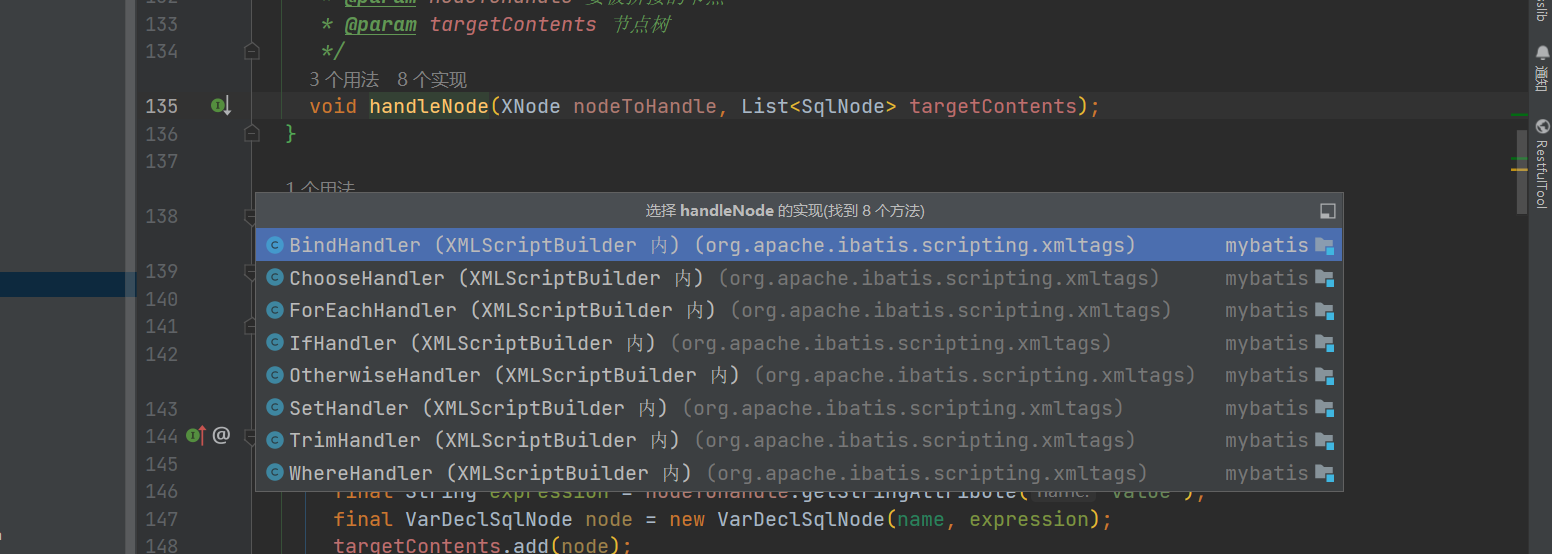
- 我们就以其中的WhereHandler来解析看看
@Override
public void handleNode(XNode nodeToHandle, List<SqlNode> targetContents) {
// 调用 parseDynamicTags 解析 <where> 节点
MixedSqlNode mixedSqlNode = parseDynamicTags(nodeToHandle);
// 创建 WhereSqlNode
WhereSqlNode where = new WhereSqlNode(configuration, mixedSqlNode);
// 添加到 targetContents
targetContents.add(where);
}
}
- 我们已经将 XML 配置解析了 SqlSource,下面我们看看MappedStatement的构建。
public MappedStatement addMappedStatement(
String id, SqlSource sqlSource, StatementType statementType,
SqlCommandType sqlCommandType,Integer fetchSize, Integer timeout,
String parameterMap, Class<?> parameterType,String resultMap,
Class<?> resultType, ResultSetType resultSetType, boolean flushCache,
boolean useCache, boolean resultOrdered, KeyGenerator keyGenerator,
String keyProperty,String keyColumn, String databaseId,
LanguageDriver lang, String resultSets) {
if (unresolvedCacheRef) {
throw new IncompleteElementException("Cache-ref not yet resolved");
}
// 拼接上命名空间,如 <select id="findOne" resultType="User">,则id=java.mybaits.dao.UserMapper.findOne
id = applyCurrentNamespace(id, false);
boolean isSelect = sqlCommandType == SqlCommandType.SELECT;
// 创建建造器,设置各种属性
MappedStatement.Builder statementBuilder = new MappedStatement.Builder(configuration, id, sqlSource, sqlCommandType)
.resource(resource).fetchSize(fetchSize).timeout(timeout)
.statementType(statementType).keyGenerator(keyGenerator)
.keyProperty(keyProperty).keyColumn(keyColumn).databaseId(databaseId)
.lang(lang).resultOrdered(resultOrdered).resultSets(resultSets)
.resultMaps(getStatementResultMaps(resultMap, resultType, id))
.flushCacheRequired(valueOrDefault(flushCache, !isSelect))
.resultSetType(resultSetType).useCache(valueOrDefault(useCache, isSelect))
.cache(currentCache);//这里用到了前面解析<cache>节点时创建的Cache对象,设置到MappedStatement对象里面的cache属性中
// 获取或创建 ParameterMap
ParameterMap statementParameterMap = getStatementParameterMap(parameterMap, parameterType, id);
if (statementParameterMap != null) {
statementBuilder.parameterMap(statementParameterMap);
}
// 构建 MappedStatement
MappedStatement statement = statementBuilder.build();
// 添加 MappedStatement 到 configuration 的 mappedStatements 集合中
// 通过UserMapper代理对象调用findOne方法时,就可以拼接UserMapper接口名java.mybaits.dao.UserMapper和findOne方法找到id=java.mybaits.dao.UserMapper的MappedStatement,然后执行对应的sql语句
configuration.addMappedStatement(statement);
return statement;
}
这里我们要注意,MappedStatement对象中有一个cache属性,将前面解析节点时创建的Cache对象,设置到MappedStatement对象里面的cache属性中,以备后面二级缓存使用,我们后面专门来讲这一块。我们还要注意一个地方,.resultMaps(getStatementResultMaps(resultMap, resultType, id)),设置MappedStatement的resultMaps,我们来看看是怎么获取resultMap的。
private List<ResultMap> getStatementResultMaps(String resultMap, Class<?> resultType, String statementId) {
//拼接上当前nameSpace
resultMap = this.applyCurrentNamespace(resultMap, true);
//创建一个集合
List<ResultMap> resultMaps = new ArrayList();
if (resultMap != null) {
//通过,分隔字符串,一般resultMap只会是一个,不会使用逗号
String[] resultMapNames = resultMap.split(",");
String[] arr$ = resultMapNames;
int len$ = resultMapNames.length;
for(int i$ = 0; i$ < len$; ++i$) {
String resultMapName = arr$[i$];
try {
//从configuration中通过resultMapName获取ResultMap对象加入到resultMaps中
resultMaps.add(this.configuration.getResultMap(resultMapName.trim()));
} catch (IllegalArgumentException var11) {
throw new IncompleteElementException("Could not find result map " + resultMapName, var11);
}
}
} else if (resultType != null) {
ResultMap inlineResultMap = (new org.apache.ibatis.mapping.ResultMap.Builder(this.configuration, statementId + "-Inline", resultType, new ArrayList(), (Boolean)null)).build();
resultMaps.add(inlineResultMap);
}
return resultMaps;
}
- 从configuration中获取到ResultMap并设置到MappedStatement中,文件解析之后,我们来看看
绑定接口文件
public void parse() {
// 该节点是否被解析过
if (!configuration.isResourceLoaded(resource)) {
// 处理mapper节点
configurationElement(parser.evalNode("/mapper"));
// 加入到已经解析的列表,防止重复解析
configuration.addLoadedResource(resource);
// 将mapper注册给Configuration
bindMapperForNamespace();
}
// 下面分别用来处理失败的<resultMap>、<cache-ref>、SQL语句
parsePendingResultMaps();
parsePendingCacheRefs();
parsePendingStatements();
}
private void bindMapperForNamespace() {
// 获取映射文件的命名空间
String namespace = builderAssistant.getCurrentNamespace();
if (namespace != null) {
Class<?> boundType = null;
try {
// 根据命名空间解析 mapper 类型
boundType = Resources.classForName(namespace);
} catch (ClassNotFoundException e) {
}
if (boundType != null) {
// 检测当前 mapper 类是否被绑定过
if (!configuration.hasMapper(boundType)) {
configuration.addLoadedResource("namespace:" + namespace);
// 绑定 mapper 类
configuration.addMapper(boundType);
}
}
}
}
// Configuration
public <T> void addMapper(Class<T> type) {
// 通过 MapperRegistry 绑定 mapper 类
mapperRegistry.addMapper(type);
}
// MapperRegistry
public <T> void addMapper(Class<T> type) {
if (type.isInterface()) {
if (hasMapper(type)) {
throw new BindingException("Type " + type + " is already known to the MapperRegistry.");
}
boolean loadCompleted = false;
try {
/*
* 将 type 和 MapperProxyFactory 进行绑定,MapperProxyFactory 可为 mapper 接口生成代理类
*/
knownMappers.put(type, new MapperProxyFactory<T>(type));
MapperAnnotationBuilder parser = new MapperAnnotationBuilder(config, type);
// 解析注解中的信息
parser.parse();
loadCompleted = true;
} finally {
if (!loadCompleted) {
knownMappers.remove(type);
}
}
}
}
其实就是获取当前映射文件的命名空间,并获取其Class,也就是获取每个Mapper接口,然后为每个Mapper接口创建一个代理类工厂,new MapperProxyFactory(type),并放进 knownMappers 这个HashMap中,我们来看看这个MapperProxyFactory。
public class MapperProxyFactory<T> {
// 对应SQL的java接口类
private final Class<T> mapperInterface;
private final Map<Method, MapperMethod> methodCache = new ConcurrentHashMap<>();
/**
* MapperProxyFactory构造方法
* @param mapperInterface 映射接口
*/
public MapperProxyFactory(Class<T> mapperInterface) {
this.mapperInterface = mapperInterface;
}
public Class<T> getMapperInterface() {
return mapperInterface;
}
public Map<Method, MapperMethod> getMethodCache() {
return methodCache;
}
@SuppressWarnings("unchecked")
protected T newInstance(MapperProxy<T> mapperProxy) {
// 三个参数分别是:
// 创建代理对象的类加载器、要代理的接口、代理类的处理器(即具体的实现)。
return (T) Proxy.newProxyInstance(mapperInterface.getClassLoader(), new Class[] { mapperInterface }, mapperProxy);
}
public T newInstance(SqlSession sqlSession) {
final MapperProxy<T> mapperProxy = new MapperProxy<>(sqlSession, mapperInterface, methodCache);
return newInstance(mapperProxy);
}
}


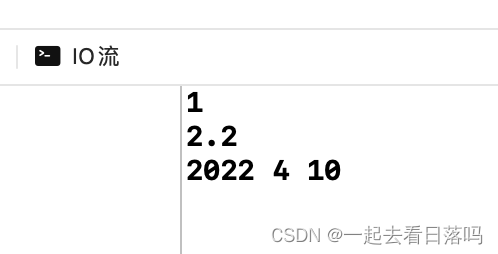
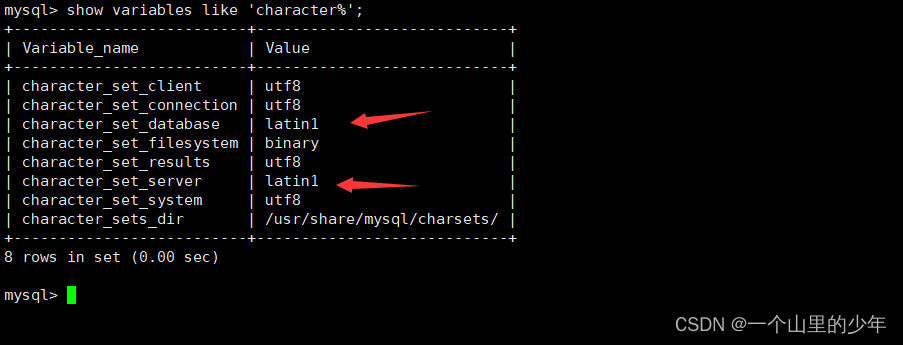
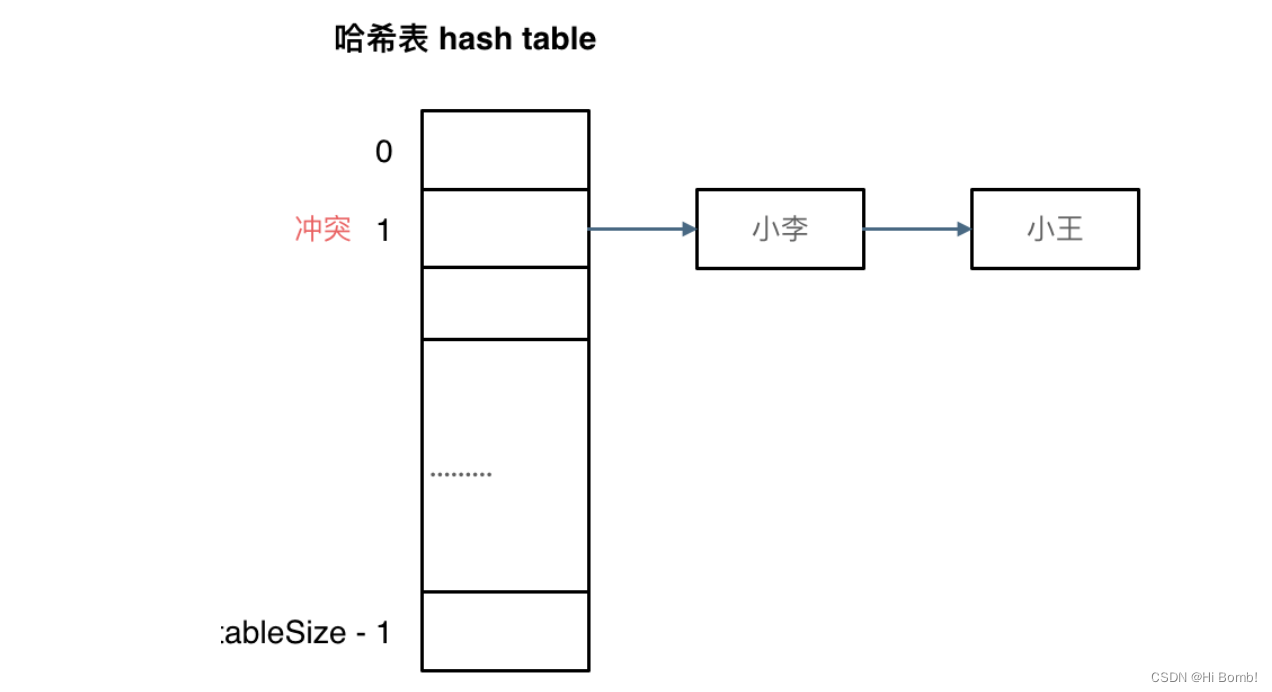
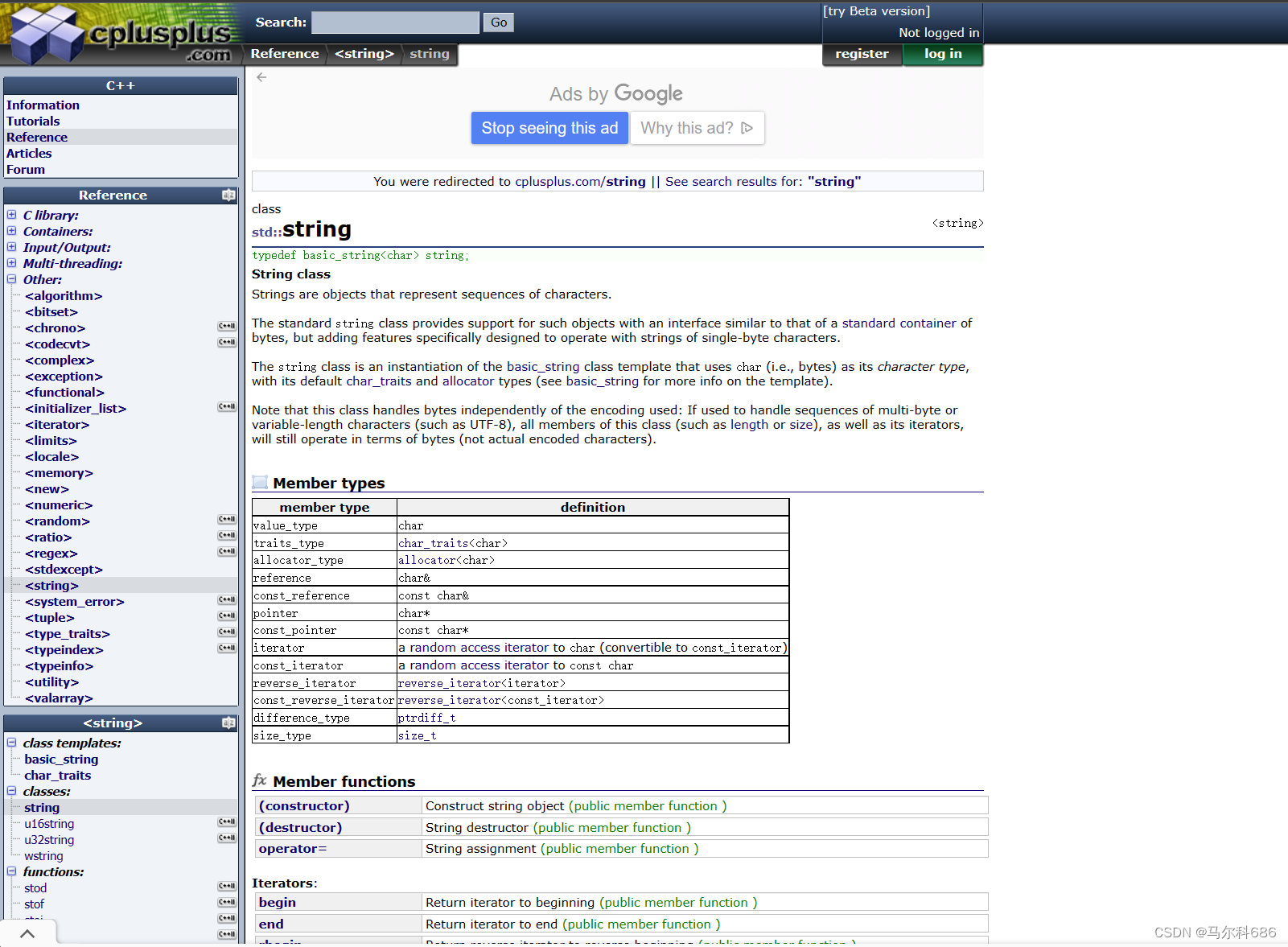

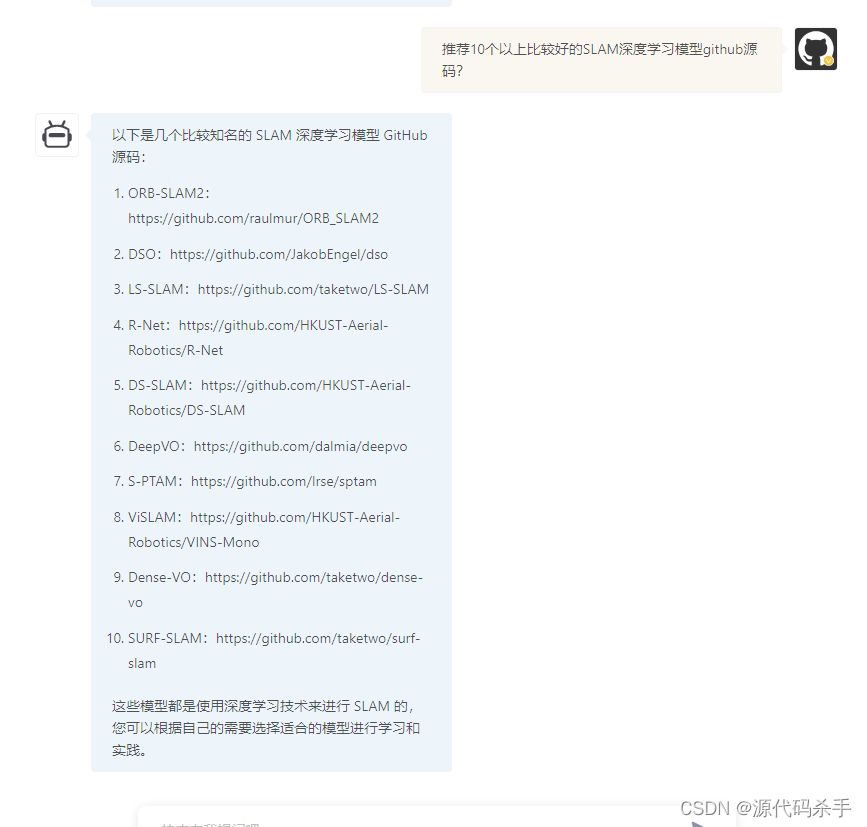
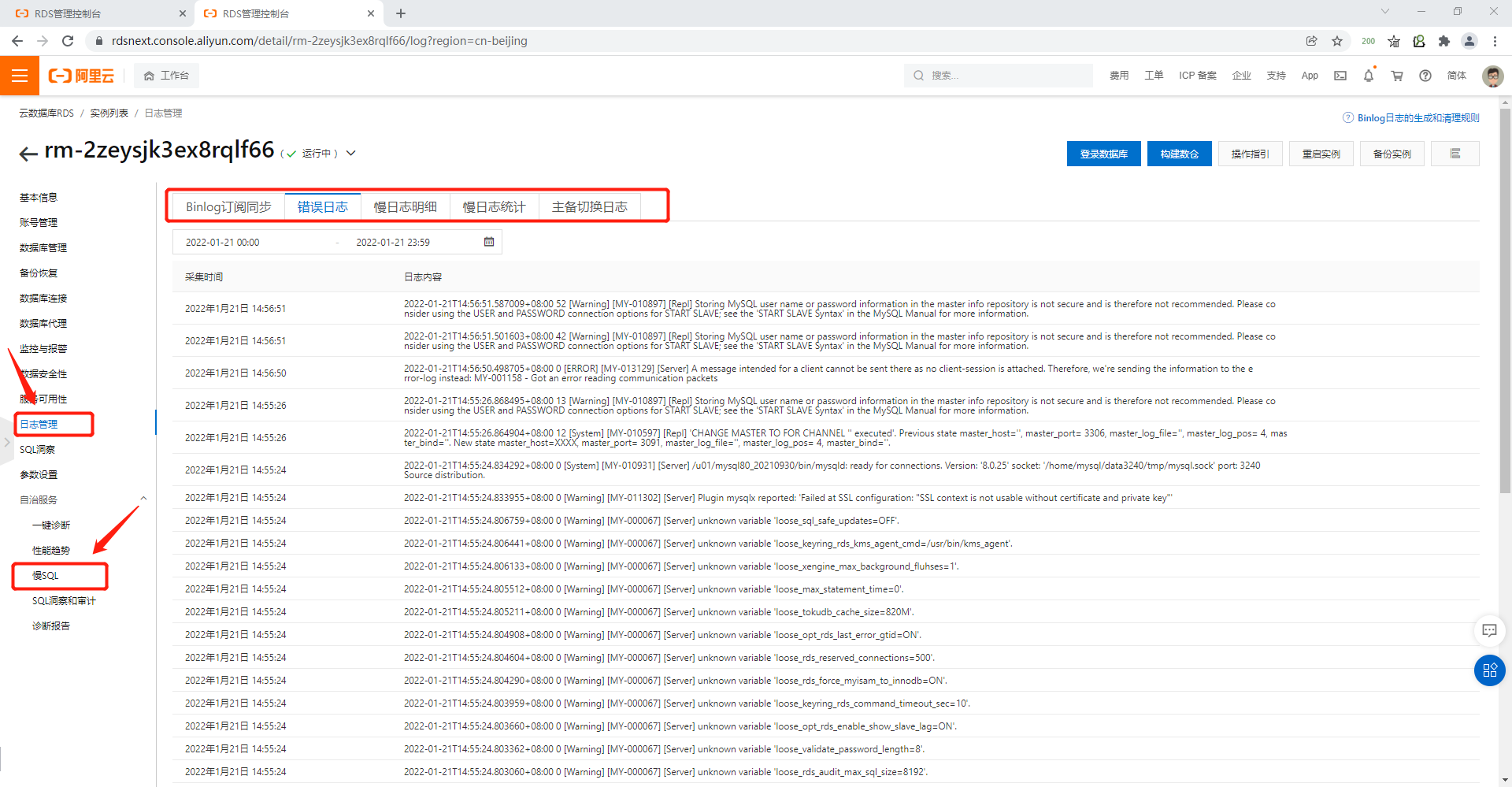
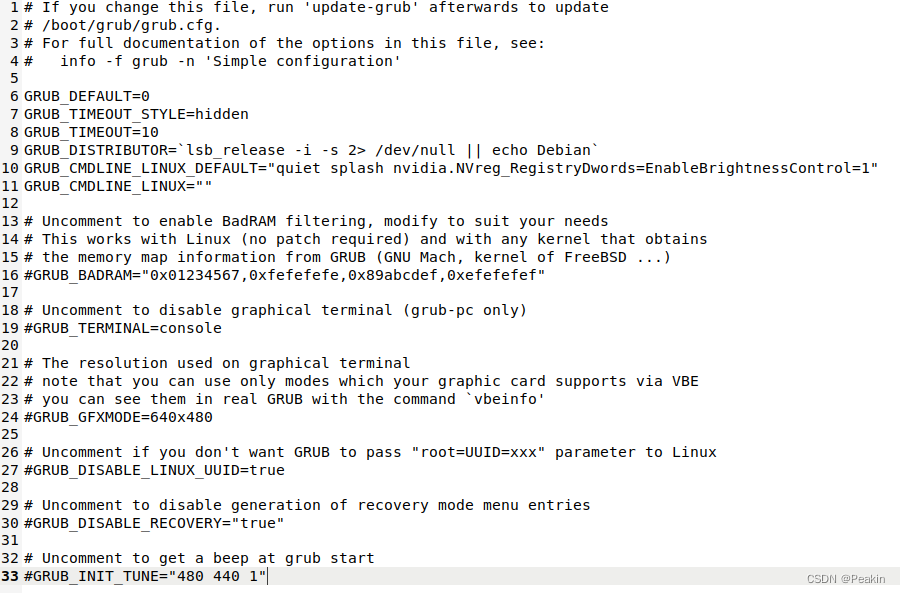
![【GO】K8s 管理系统项目[API部分--Service]](https://img-blog.csdnimg.cn/060a7f6ea39f48a6afcce0c2d9044c2c.png)