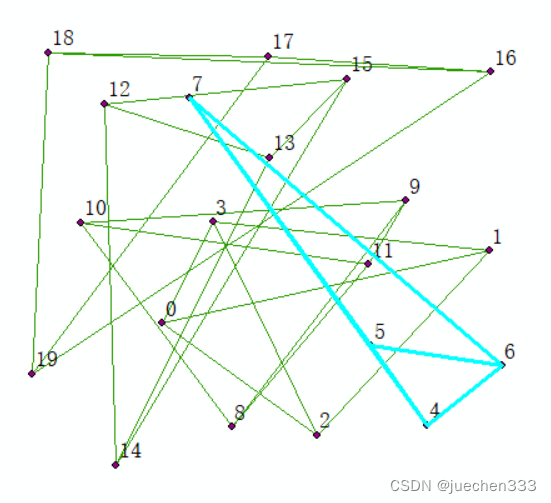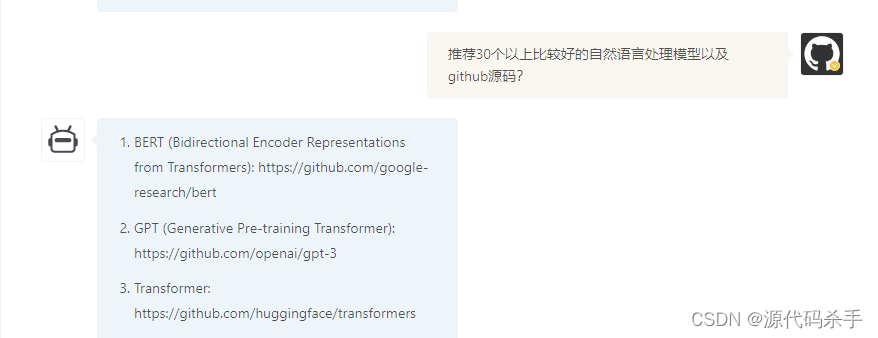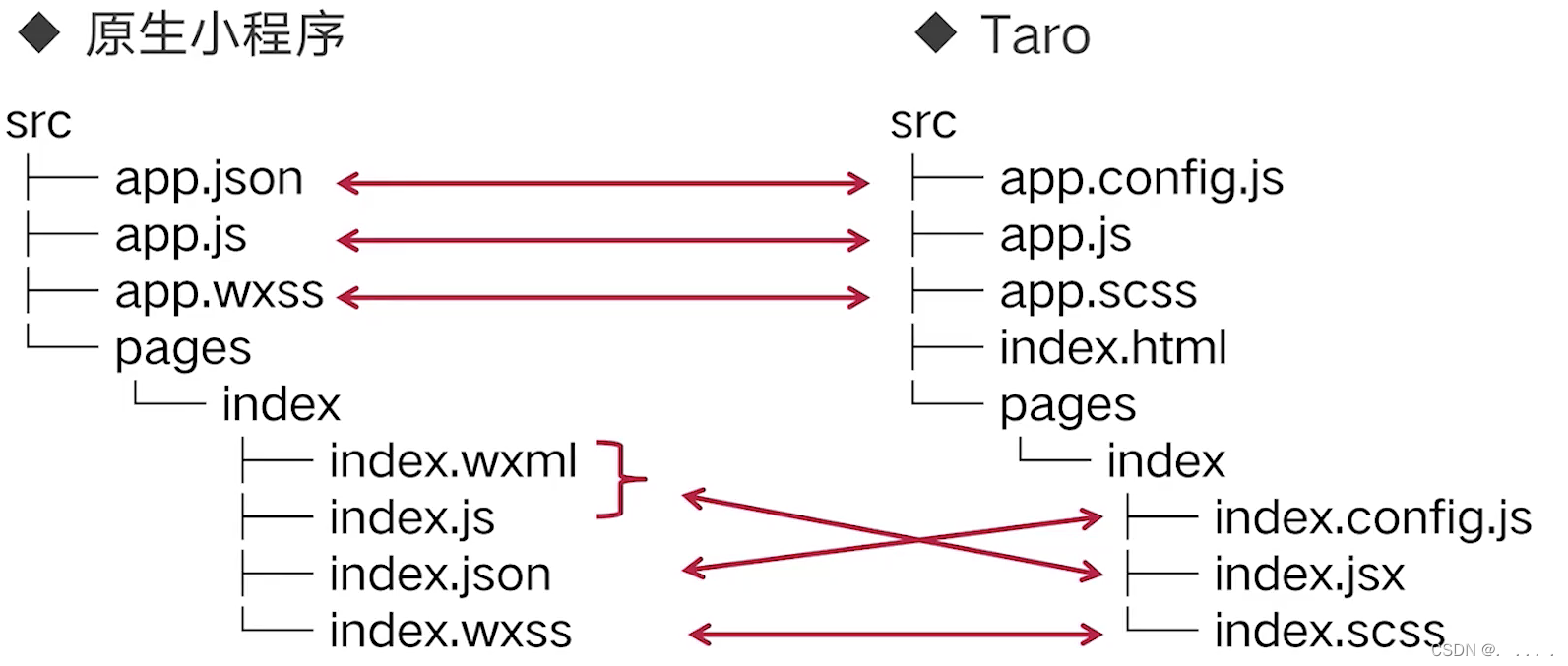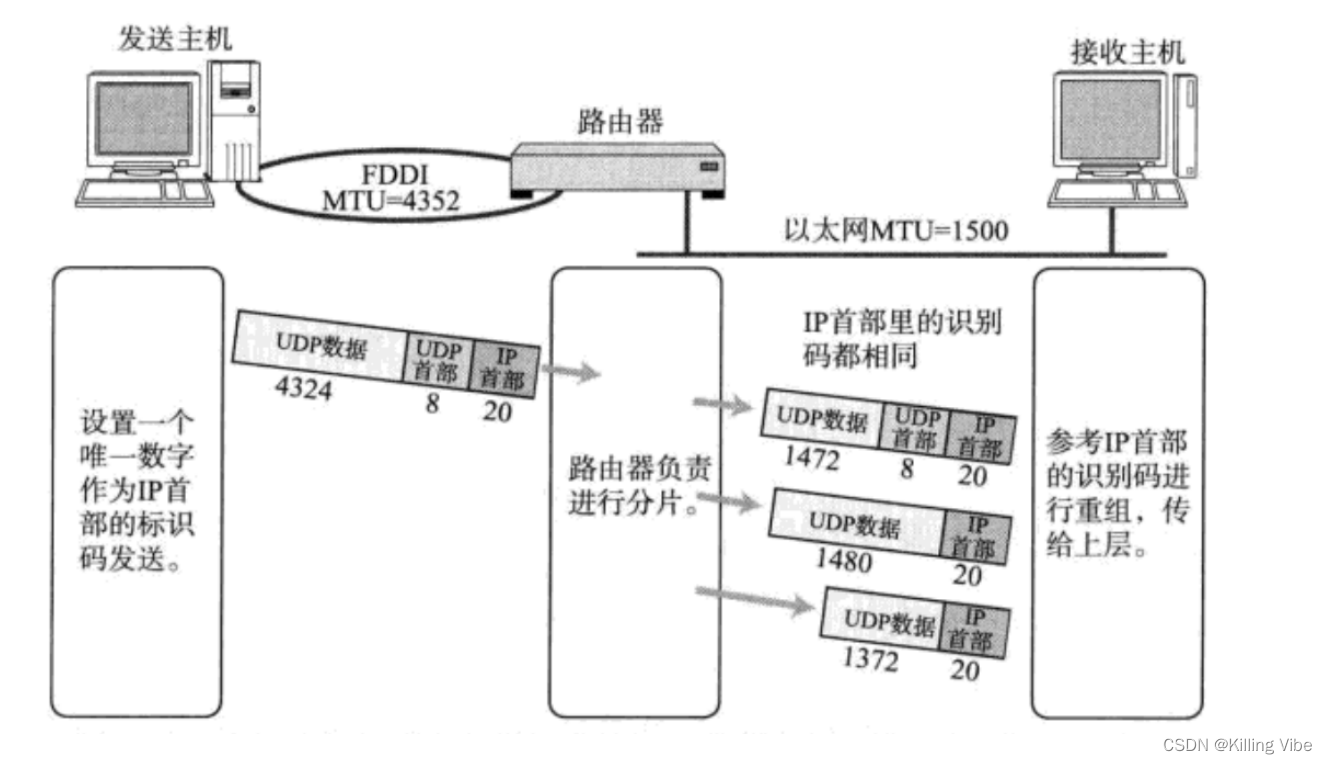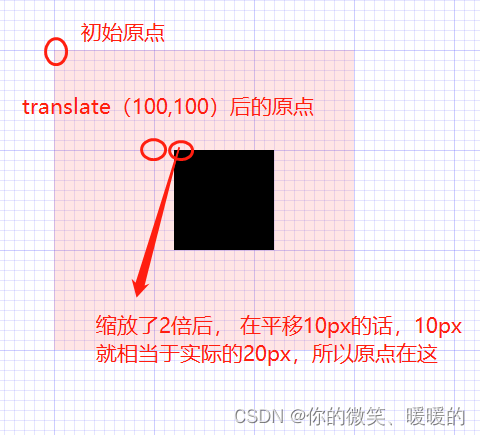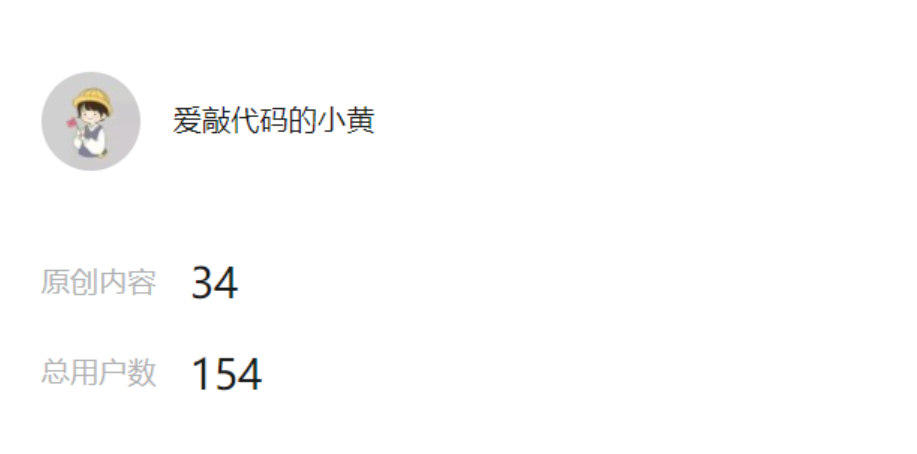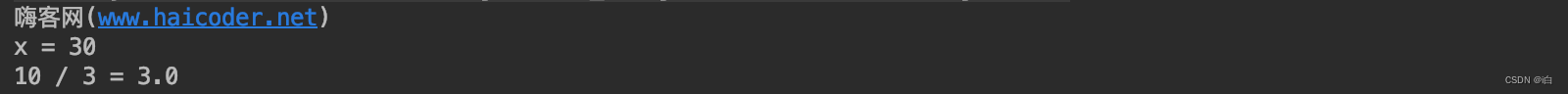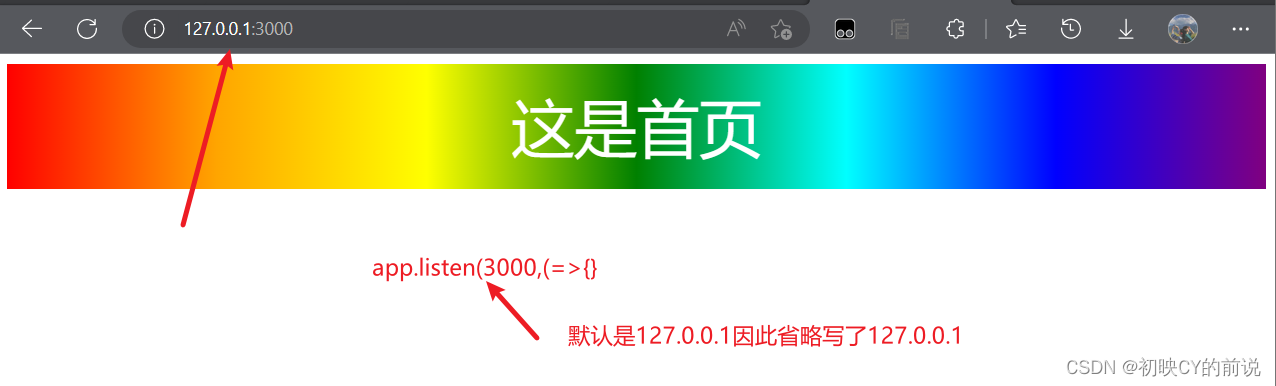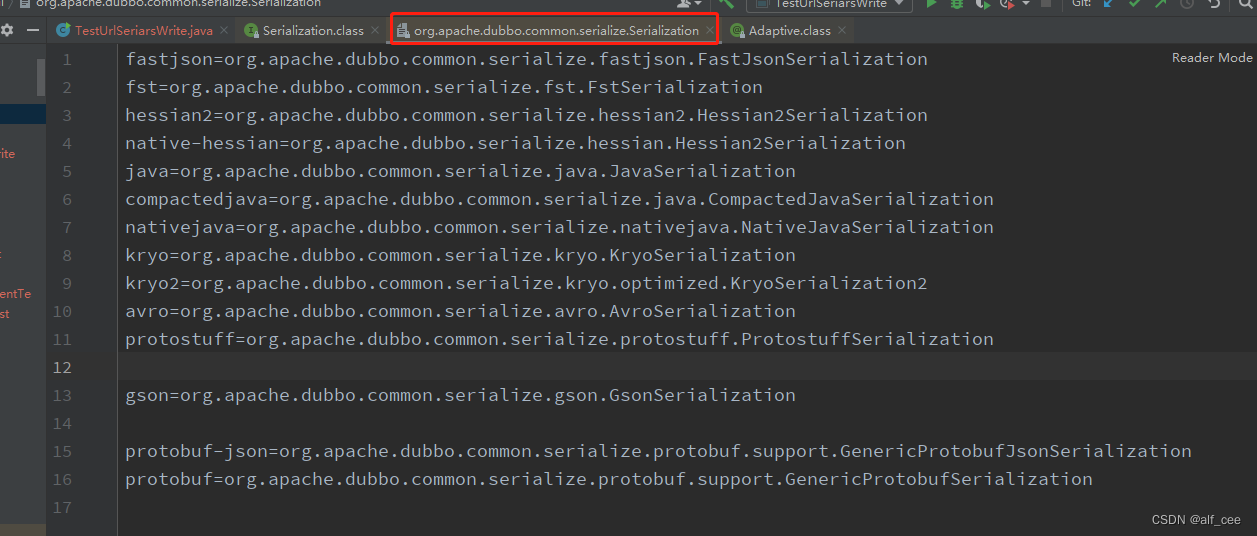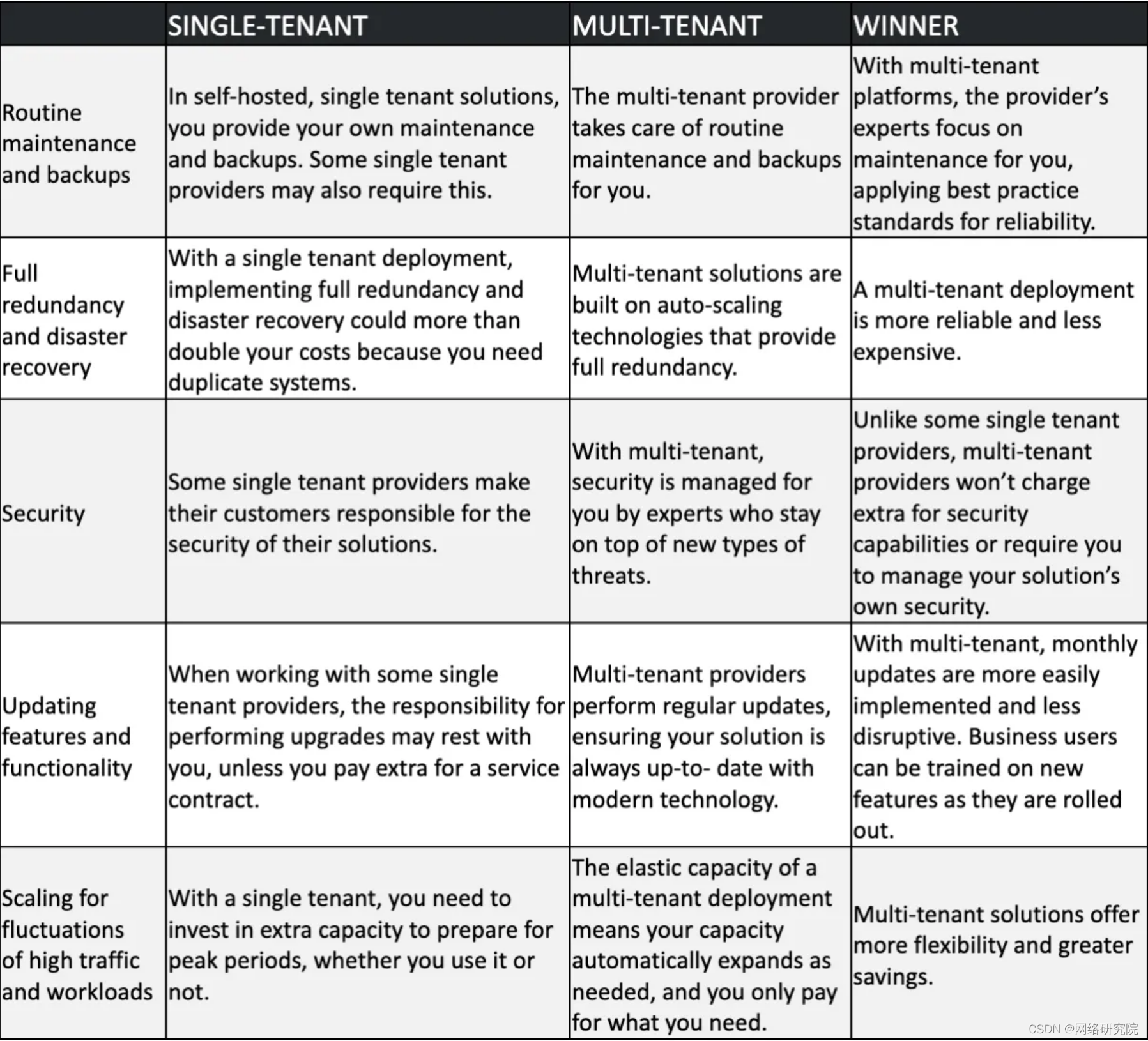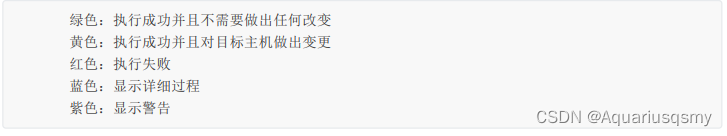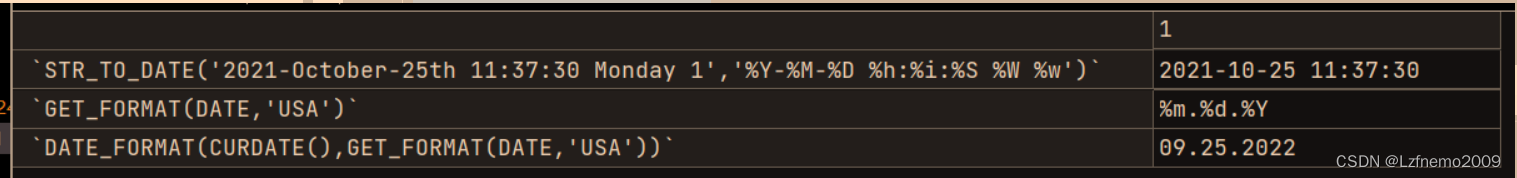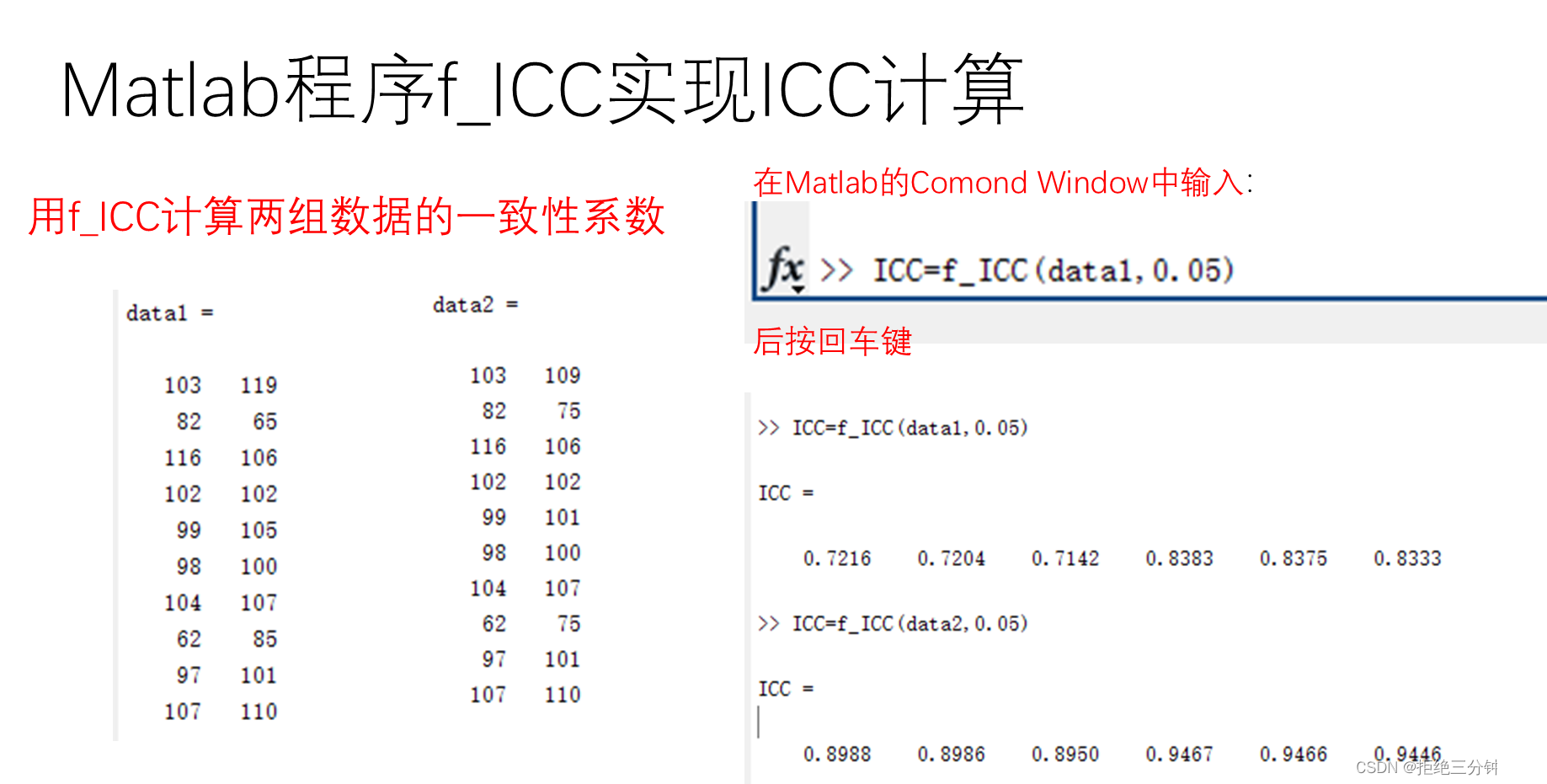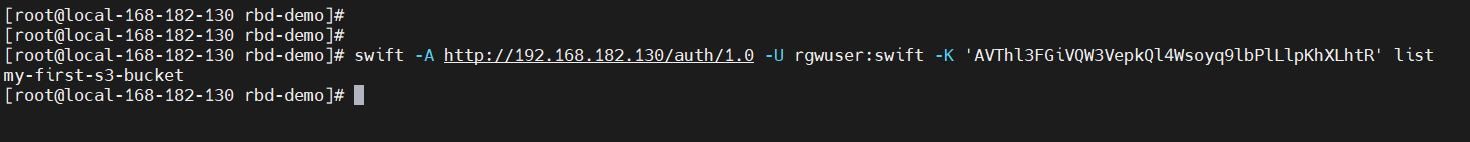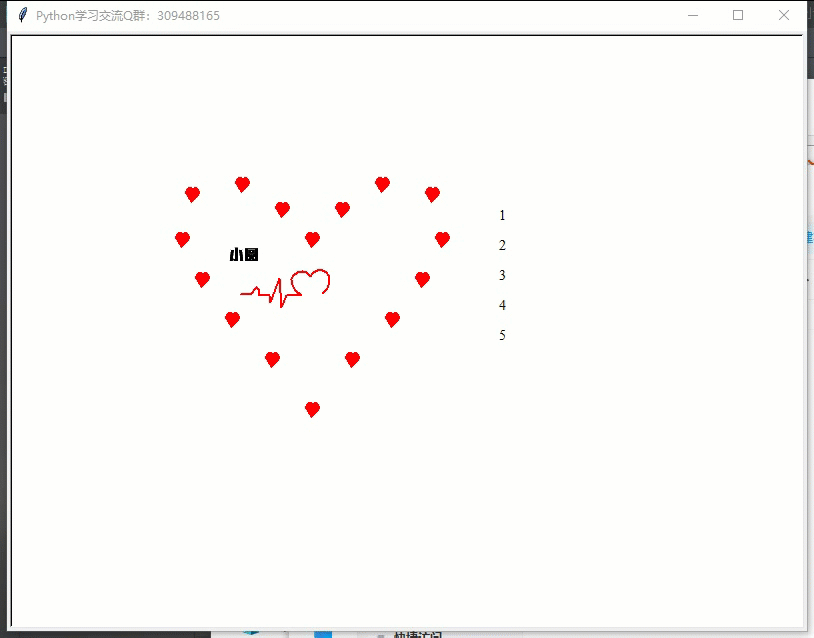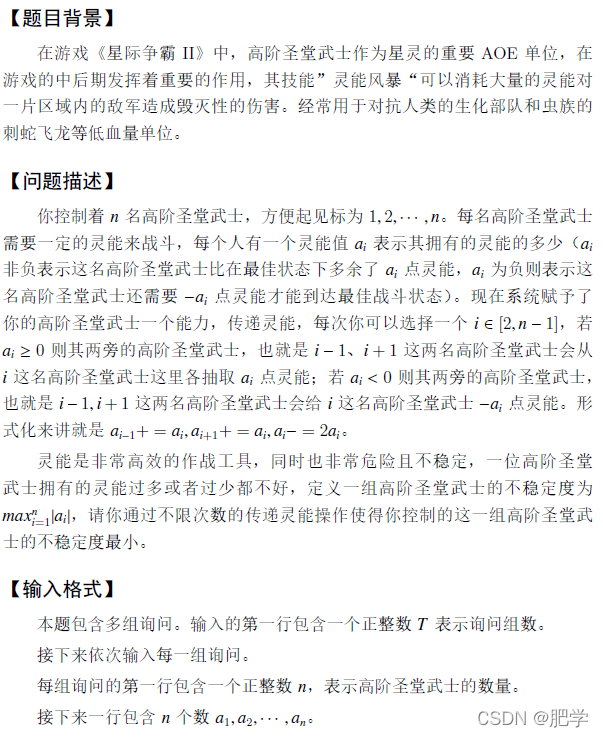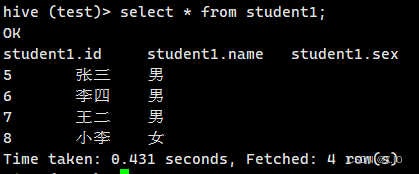文章目录
- 一、编程语言与 Redis
- 二、Jedis 连接
- 三、JedisPool 连接池
- 四、可视化客户端
提示:以下是本篇文章正文内容,Redis系列学习将会持续更新
一、编程语言与 Redis
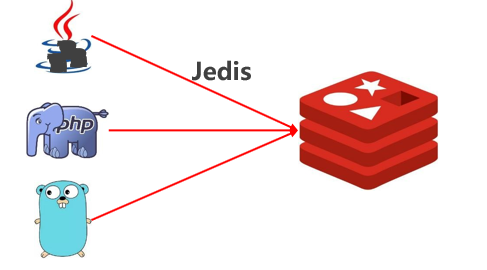
● Java 语言连接 redis 服务
Jedis
SpringData Redis
Lettuce
● C 、C++ 、C# 、Erlang、Lua 、Objective - C 、Perl 、PHP 、Python 、Ruby 、Scala
● 可视化连接 redis 客户端
Redis Desktop Manager
Redis Client
Redis Studio
回到目录…
二、Jedis 连接
2-1 准备工作:
● jar 包导入
下载地址:https://mvnrepository.com/artifact/redis.clients/jedis
● 基于 maven
<dependency>
<groupId>redis.clients</groupId>
<artifactId>jedis</artifactId>
<version>2.9.0</version>
</dependency>
2-2 客户端连接 redis:
// 连接 redis
Jedis jedis = new Jedis("localhost", 6379);
// 操作 redis
jedis.set("name", "itheima");
jedis.get("name");
// 关闭连接
jedis.close();
回到目录…
三、JedisPool 连接池
JedisPool:Jedis提供的连接池技术。
// poolConfig: 连接池配置对象
// host: redis服务地址
// port: redis服务端口号
public JedisPool(GenericObjectPoolConfig poolConfig, String host, int port) {
this(poolConfig, host, port, 2000, (String)null, 0, (String)null);
}
3-1 封装连接参数: redis.properties
redis.host=127.0.0.1
redis.port=6379
redis.maxTotal=30
redis.maxIdle=10
3-2 定义连接池:
public class JedisUtils {
private static JedisPoolConfig jpc;
private static JedisPool jp;
private static String host;
private static int port;
private static int maxTotal;
private static int maxIdle;
// 3-2 加载配置信息:
// 静态代码块初始化资源
static {
// 读取配置文件, 获得参数值
ResourceBundle rb = ResourceBundle.getBundle("redis");
host = rb.getString("redis.host");
port = Integer.parseInt(rb.getString("redis.port"));
maxTotal = Integer.parseInt(rb.getString("redis.maxTotal"));
maxIdle = Integer.parseInt(rb.getString("redis.maxIdle"));
jpc = new JedisPoolConfig();
jpc.setMaxTotal(maxTotal);
jpc.setMaxIdle(maxIdle);
jp = new JedisPool(jpc, host, port);
}
// 3-3 获取连接:
// 对外访问接口,提供jedis连接对象,连接从连接池获取
public static Jedis getJedis() {
return jp.getResource();
}
}
回到目录…
四、可视化客户端
Redis Desktop Manager
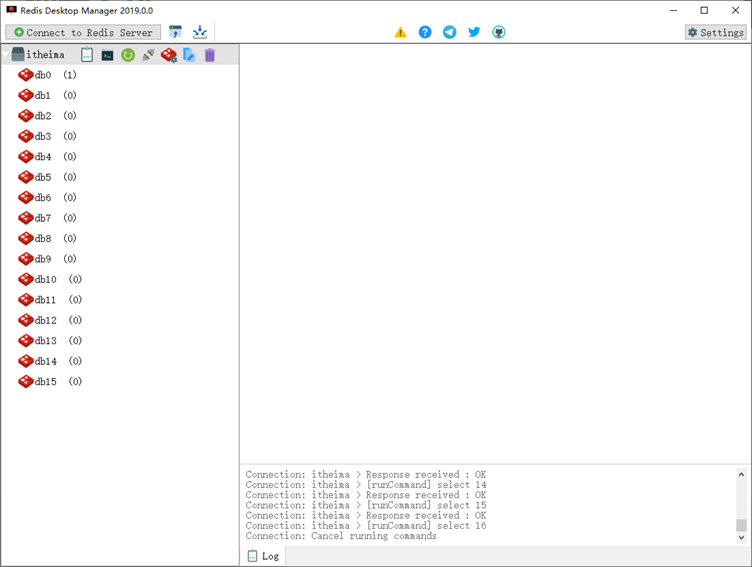
官网下载:https://redisdesktop.com/download
回到目录…
总结:
提示:这里对文章进行总结:
本文是对Jedis的学习,如何连接Java和redis,Redis类的使用,RedisPool连接池的使用,以及可视化客户端的使用。之后的学习内容将持续更新!!!