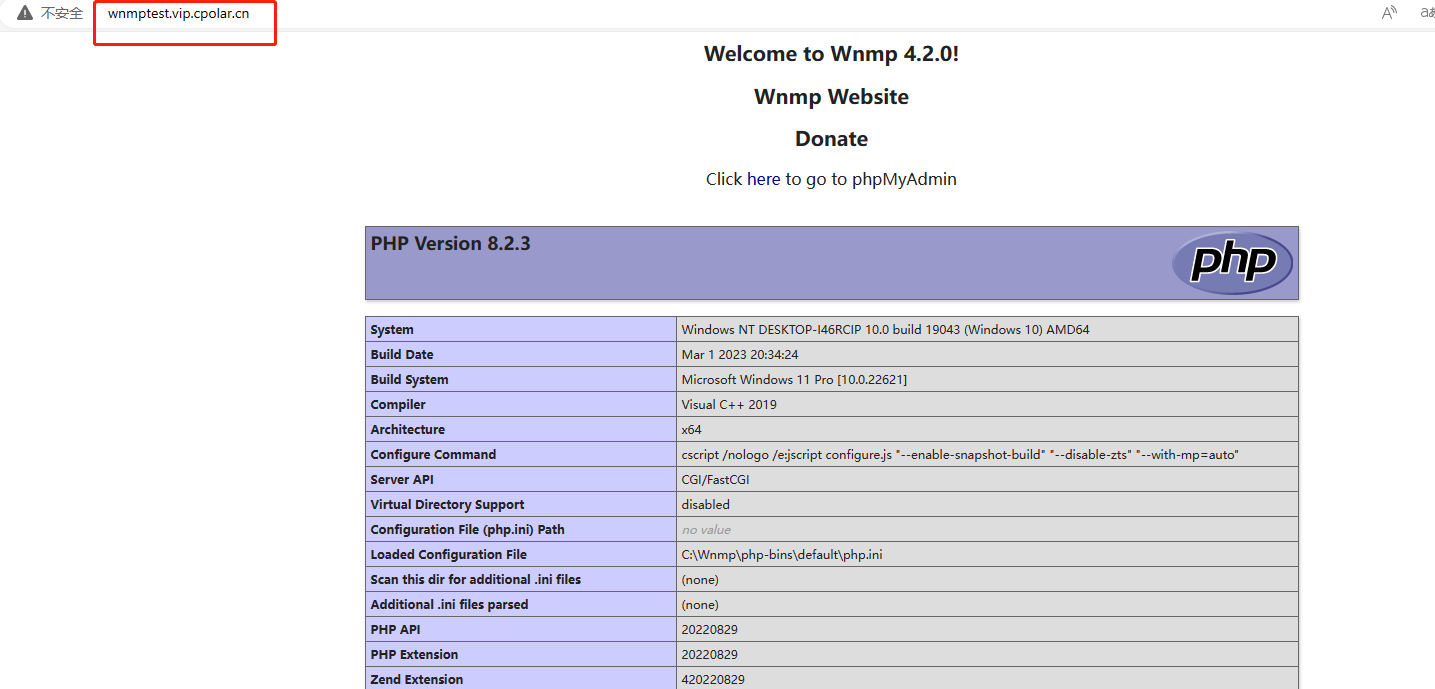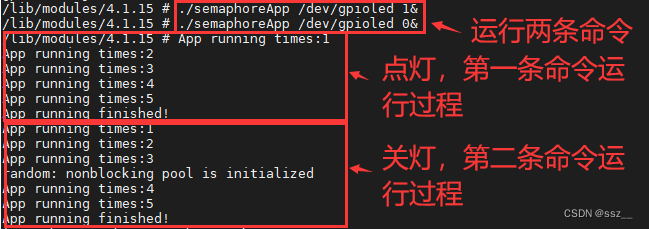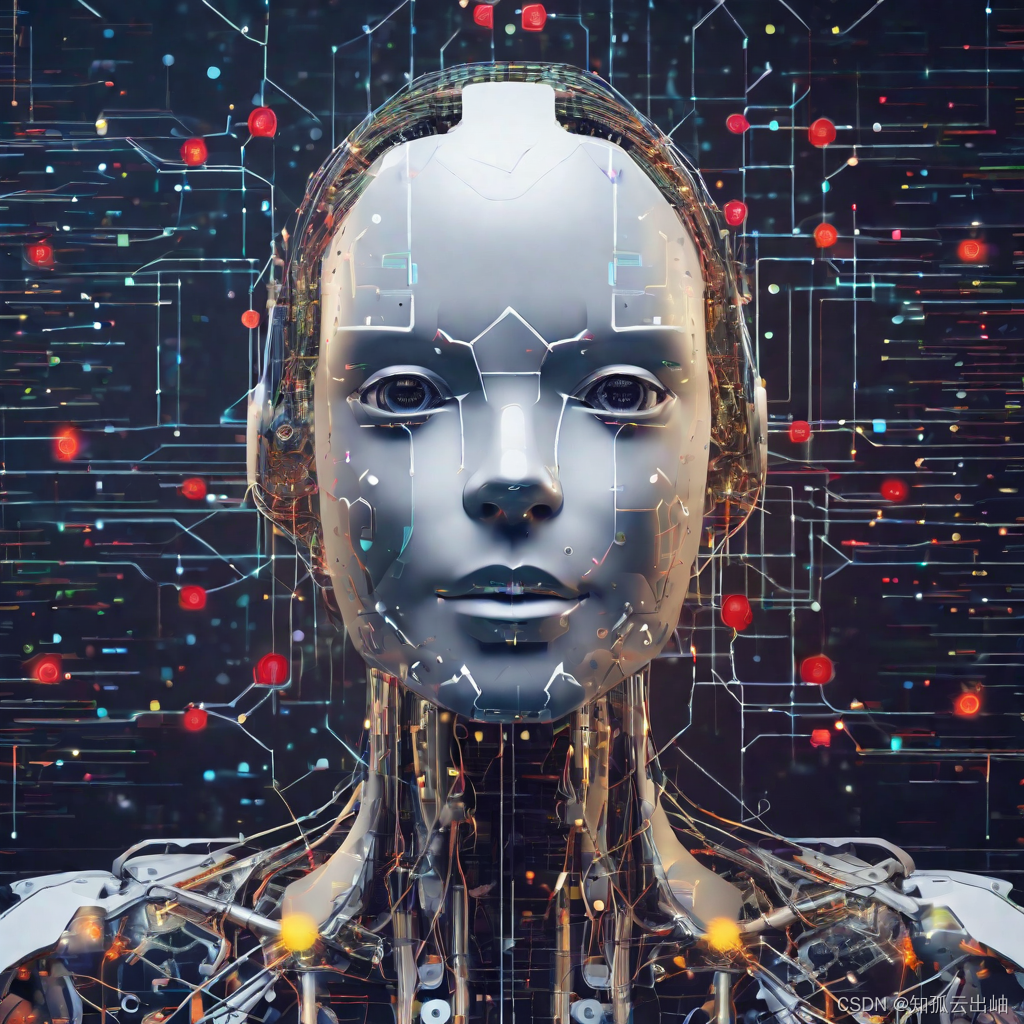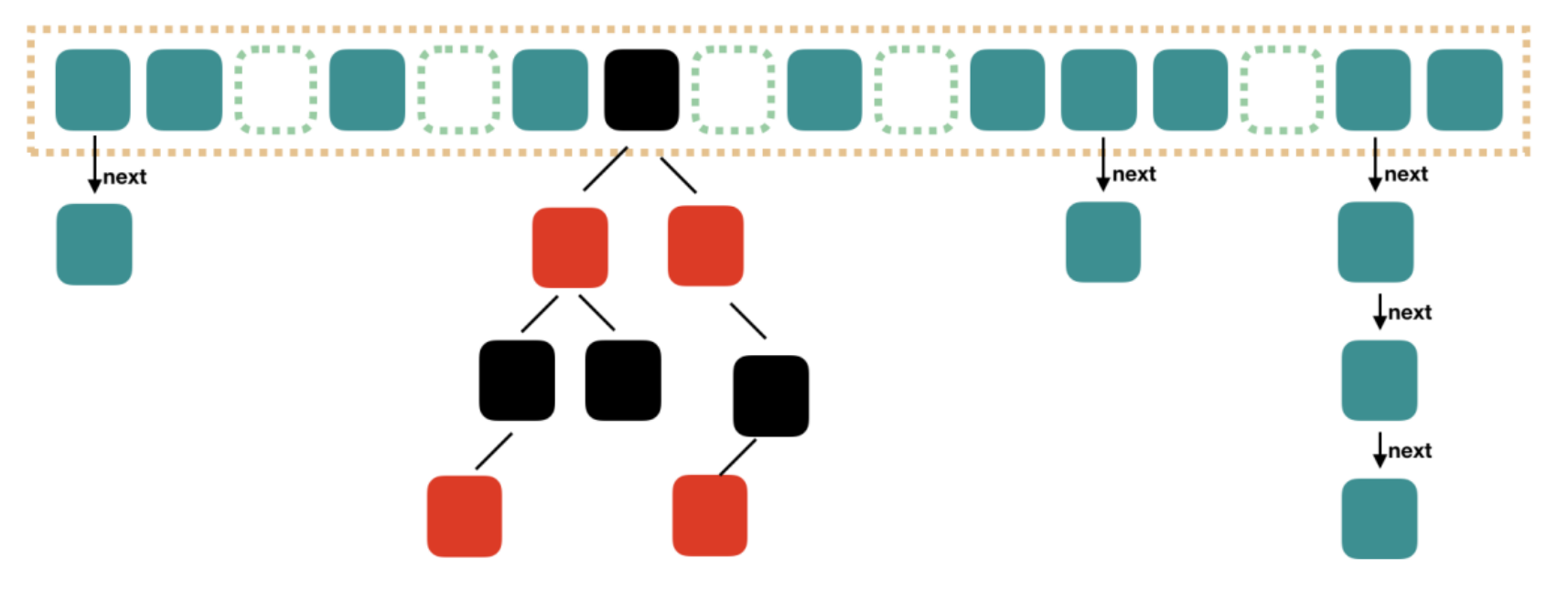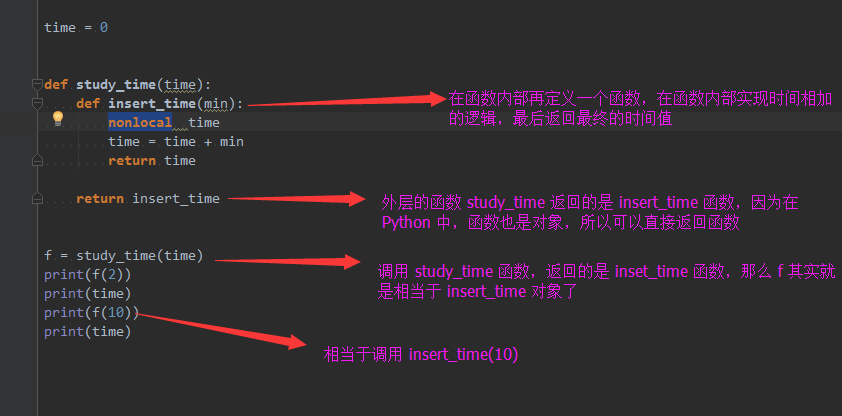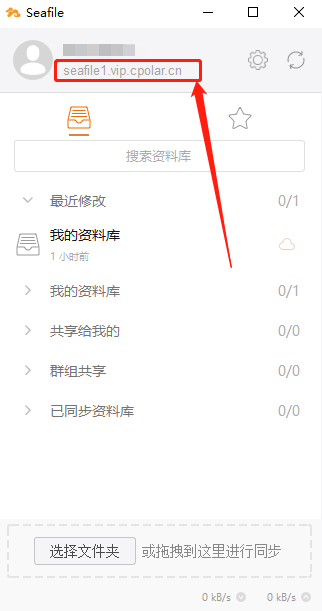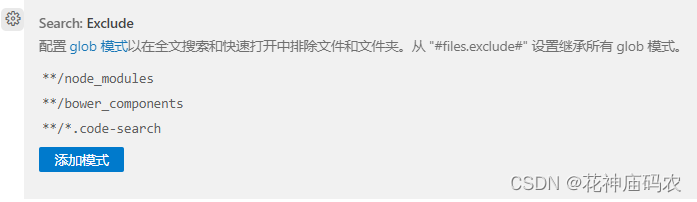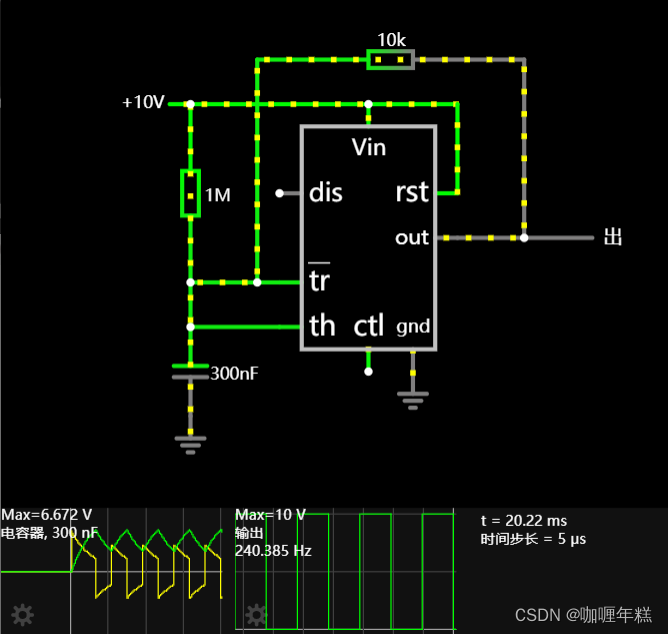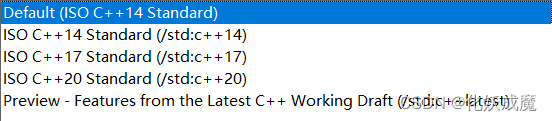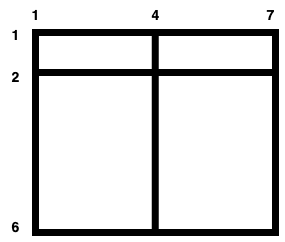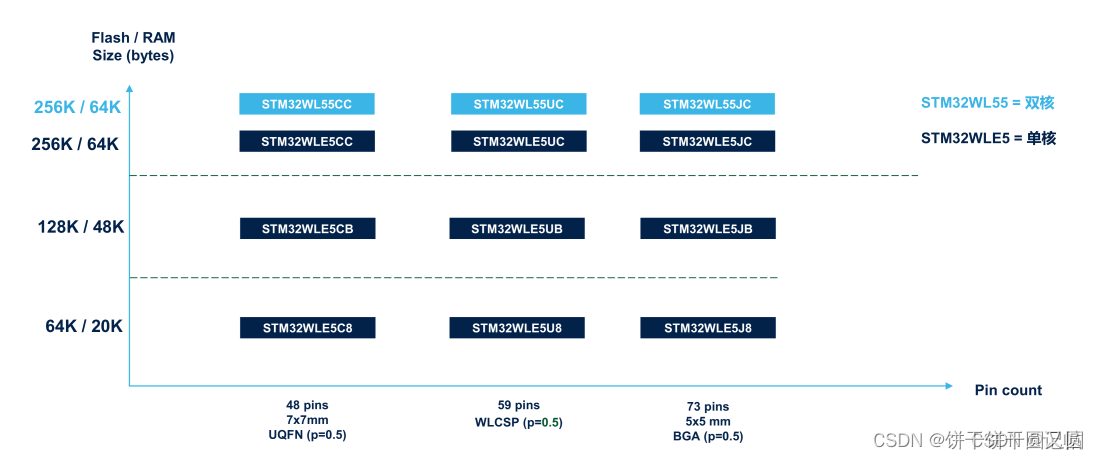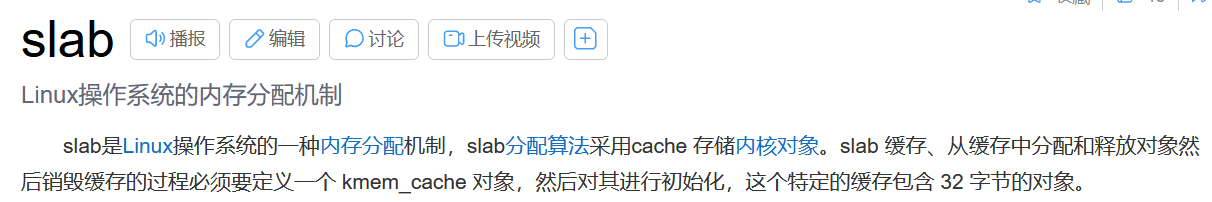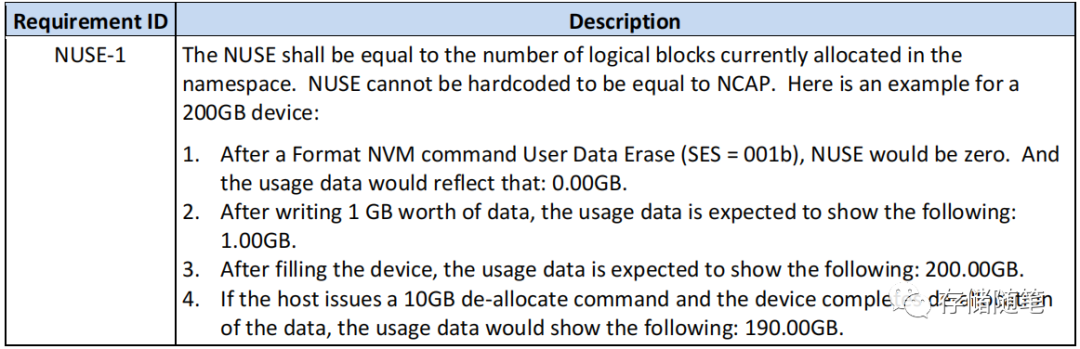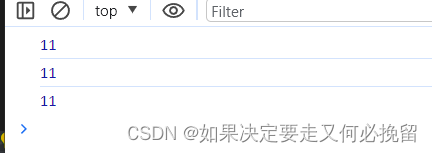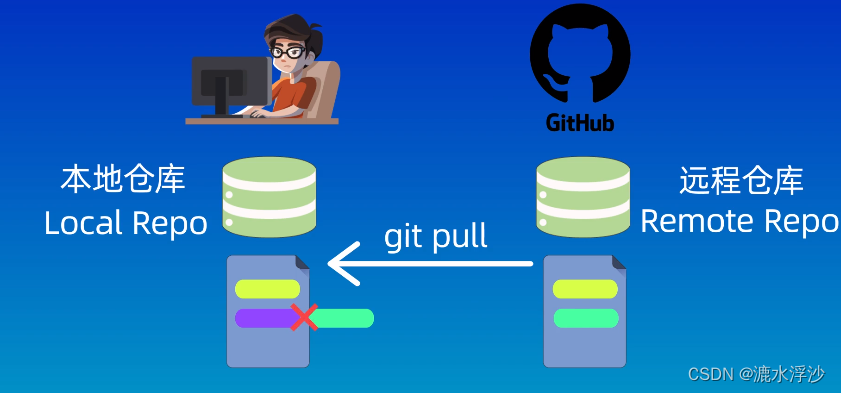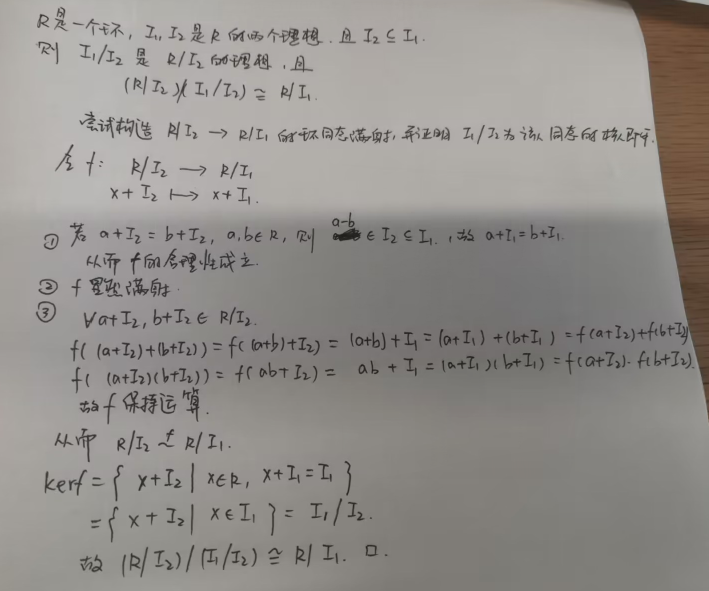div {
margin : 100px 0;
width : 100px;
height : 100px;
background-color : pink;
transition : all 1s;
}
div:hover {
transform : translate ( 800px) rotate ( 360deg) scale ( 2) skew ( 180deg) ;
}
作用:为元素添加动态效果,一般与过渡配合使用
概念:改变盒子在平面内的形态(位移、旋转、缩放、倾斜)
案例展示:通过平移实现"居中" 效果
(原理:利用 transform : translate ( ) ; 取值为百分比时候,是参照盒子自身尺寸计算结果的特点)
<style>
.box {
position : absolute;
left : 50%;
top : 50%;
transform : translate ( -50%, -50%) ;
width : 100px;
height : 100px;
background-color : pink;
}
</style>
<body>
<div class="box" ></div>
</body>
属性:
transform : translate ( X轴移动距离,Y轴移动距离) ;
取值:
1.像素单位数值
2.百分比(参照盒子自身尺寸计算结果)
3.正负均可
技巧:
1.translate ( ) 只写一个值,表示沿着X轴移动
2.单独设置X或者Y轴移动距离:translateX ( ) 或 translateY ( )
<style>
.box {
width: 100px;
height: 100px;
background-color: pink;
transition: all 2s;
}
.box:hover {
transform: rotate(360deg);
}
</style>
<body>
<div class="box"></div>
</body>
属性:
transform: rotate(旋转角度);
角度单位:deg
技巧:
取值为正,顺时针旋转
取值为负,逆时针旋转
<style>
.box {
width : 100px;
height : 100px;
background-color : pink;
transition : all 2s;
transform-origin : right bottom;
}
.box:hover {
transform : rotate ( 360deg) ;
}
</style>
<body>
<div class="box" ></div>
</body>
默认情况下,转换原点是盒子中心点
转换原点是一个原点,当发生转换时候(包括旋转、缩放、平移等等),以此为原点进行坐标的定位
属性:
transform-origin: 水平原点位置 垂直原点位置;
取值:
1.方位名词(left、top、right、bottom、center)
2.像素单位数值
3.百分比
多重转换的实现:先平移再旋转
transform : translate ( ...) rotate ( ...) ;
<style>
.box {
margin: 100px auto;
width: 100px;
height: 100px;
background-color: pink;
transition: all 2s;
}
.box:hover {
transform: scale(2);
}
</style>
<body>
<div class="box"></div>
</body>
属性:
transform: scale( 缩放倍数 );
transform: scale( X轴缩放倍数, Y轴缩放倍数);
技巧:
通常,只为scale设置一个值,表示X轴和Y轴等比例缩放
通常大于1表示放大,取值小于1表示缩小
<style>
.box {
margin : 100px auto;
width : 100px;
height : 100px;
background-color : pink;
transition : all 0.5s;
}
.box:hover {
transform : skew ( -30deg) ;
}
</style>
<body>
<div class="box" ></div>
</body>
属性:
transform: skew(倾斜角度);
<style>
.box {
width : 100px;
height : 100px;
background-color : pink;
transition : all 0.5s;
}
.box:hover {
background-image : linear-gradient (
to right,
red,
green
) ;
background-image : linear-gradient (
45deg,
red,
green
) ;
background-image : linear-gradient (
red 80%,
green
) ;
}
</style>
渐变是多个颜色逐渐变换的效果,一般用于设置盒子背景
分类:
1.线性渐变(沿着直线的方向发生渐变)
2.径向渐变(沿着圆心向四周发生渐变)
属性:
background-image: linear-gradient(
渐变方向,
颜色1 终点位置,
颜色2 终点位置,
...
);
取值:
1.渐变的方向:可选择不写
to 方位名词
角度度数
2.终点位置:可选择不写
百分比
<style>
.box {
position: relative;
width: 100px;
height: 100px;
background-color: pink;
}
.mask {
position: absolute;
left: 0;
top: 0;
width: 100%;
height: 100%;
background-image: linear-gradient(
transparent, /* transparent 它代表着全透明黑色,即一个类似rgba(0,0,0,0)这样的值 */
rgba(0,0,0,0.5)
);
/* 将透明度设置为0,起到"关闭显示效果"的作用 */
opacity: 0;
}
.box:hover .mask {
/* 将透明度设置为1,起到"开启显示的效果"的作用 */
opacity: 1;
}
</style>
<body>
<div class="box">
<span>Hello World</span>
<div class="mask"></div>
</div>
</body>
<style>
.box {
width : 100px;
height : 100px;
background-color : pink;
border-radius : 50%;
background-image : radial-gradient (
50px at center center,
red,
pink
) ;
}
.box:hover {
background-image : radial-gradient (
50px 20px at center center,
pink,
red
) ;
}
</style>
<body>
<div class="box" ></div>
</body>
作用:给按钮添加高光效果
取值:
1.半径1条则为圆,2条则为椭圆
2.圆心位置取值:像素单位数值/百分比/方位名词
属性:
transform: translate3d(x, y, z);
transform: translateX();
transform: translateY();
transform: translateZ();
取值(正负均可)
1.像素单位数值
2.百分比(参照盒子自身尺寸计算结果)
注意事项:
电脑屏幕是平面的,z轴的效果无法直接体现,所以可以配合"视距"知识点使用
作用:指定了观察者与 z = 0 平面的距离,为元素添加透视效果
透视效果:近大远小
属性:
添加给直接父级,取值范围一般为 800 ~ 1200
perspective: 视距;
<style>
.father {
perspective : 800px;
}
.son {
margin : 100px auto;
width : 100px;
height : 100px;
background-color : orange;
transition : all .5s;
}
.son:hover {
transform : translateZ ( 300px) ;
}
</style>
<body>
<div class="father" >
<div class="son" ></div>
</div>
</body>
<style>
.father {
perspective : 800px;
}
.son {
margin : 100px auto;
width : 200px;
height : 200px;
background-color : pink;
transition : all 0.5s;
}
.son:hover {
transform : rotateY ( -60deg) ;
}
</style>
<body>
<div class="father" >
<div class="son" ></div>
</div>
</body>
属性:
transform : rotateX ( 角度) ;
transform : rotateY ( 角度) ;
transform : rotateZ ( 角度) ;
角度单位:deg
例子:
transform : rotateZ ( 60deg) ;
拓展:
rotate3d ( x, y, z, 角度度数) :用来设置自定义旋转轴的位置及旋转的角度
x, y, z 取值为 0-1 之间的数字
左手法则:根据旋转方向确定取值正负
操作:
左手握住旋转轴,拇指指向正值方向。其他四个手指弯曲方向为旋转正值方向。
<style>
.cube {
position : relative;
margin : 100px auto;
width : 200px;
height : 200px;
transition : all 2s;
transform-style : preserve-3d;
}
.cube div {
position : absolute;
left : 0;
top : 0;
width : 200px;
height : 200px;
}
.front {
background-color : orange;
transform : translateZ ( 100px) ;
}
.back {
background-color : green;
transform : translateZ ( -100px) ;
}
.cube:hover {
transform : rotateY ( 90deg) ;
}
</style>
<body>
<div class="cube" >
<div class="front" >前面</div>
<div class="back" >后面</div>
</div>
</body>
作用:控制元素的子元素是位于3D空间中还是平面中
属性名:transform-style
属性值:
flat : 子级处于平面中
preserve-3d : 子级处于3D空间
<style>
.cube {
width : 300px;
height : 300px;
font-size : 80px;
text-align : center;
line-height : 300px;
transition : 2s;
transform : rotateY ( -30deg) rotateX ( -35deg) ;
transform-style : preserve-3d;
margin : 300px auto;
}
.cube:hover {
transform : rotateY ( 30deg) rotateX ( 35deg) ;
}
.cube>div {
width : 300px;
height : 300px;
position : absolute;
left : 0;
top : 0;
transition : 2s;
opacity : 0.5;
border : 1px dashed black;
}
.cube .flat1 {
background-color : red;
transform : translateY ( -150px) rotateX ( 90deg) ;
}
.cube .flat2 {
background-color : orange;
transform : translateY ( 150px) rotateX ( 90deg) ;
}
.cube .flat3 {
background-color : yellow;
transform : translateX ( -150px) rotateY ( 90deg) ;
}
.cube .flat4 {
background-color : green;
transform : translateX ( 150px) rotateY ( 90deg) ;
}
.cube .flat5 {
background-color : lightgreen;
transform : translateZ ( 150px) ;
}
.cube .flat6 {
background-color : blue;
transform : translateZ ( -150px) ;
}
</style>
<body>
<div class="cube" >
<div class="flat1" >上</div>
<div class="flat2" >下</div>
<div class="flat3" >左</div>
<div class="flat4" >右</div>
<div class="flat5" >前</div>
<div class="flat6" >后</div>
</div>
</body>
<style>
* {
margin: 0;
padding: 0;
}
ul {
margin-top: 100px;
margin-left: 36%;
}
ul li {
float: left;
margin: 0 5px;
width: 120px;
height: 35px;
list-style: none;
/* 一会我们需要给box旋转 也需要透视干脆给li加里面的子盒子都有透视效果 */
perspective: 500px;
}
.box {
position: relative;
width: 100%;
height: 100%;
background-color: pink;
transform-style: preserve-3d;
transition: all .4s;
}
.box:hover {
transform: rotateX(90deg);
}
.front,
.bottom {
position: absolute;
left: 0;
top: 0;
width: 100%;
height: 100%;
}
.front {
background-color: red;
opacity: 0.5;
transform: translateZ(17.5px);
}
.bottom {
background-color: green;
opacity: 0.5;
/* 这个x轴一定是负值 */
/* 我们如果有移动 或者其他样式,必须先写我们的移动 */
transform: translateY(17.5px) rotateX(90deg);
}
</style>
<body>
<ul>
<li>
<div class="box">
<div class="front">导航一</div>
<div class="bottom">111</div>
</div>
</li>
<li>
<div class="box">
<div class="front">导航二</div>
<div class="bottom">222</div>
</div>
</li>
<li>
<div class="box">
<div class="front">导航三</div>
<div class="bottom">333</div>
</div>
</li>
</ul>
</body>
transform : scale3d ( x, y, z) ;
transform : scaleX ( ) ;
transform : scaleY ( ) ;
transform : scaleZ ( ) ;
过渡:实现两个状态间的变换过程
动画:实现多个状态间的变换过程,动画过程可控(重复播放、最终画面、是否暂停)
<style>
@keyframes 动画名称{
from { }
to { }
}
</style>
<style>
@keyframes 动画名称{
0% { }
10% { }
...
100% { }
}
</style>
<style>
.box {
animation : 动画名称 动画花费时长;
}
</style>
动画一演示:宽度从200变化到800
<style>
.box {
width: 200px;
height: 100px;
background-color: pink;
/* 第二步:使用动画 */
animation: change-size 1s;
}
/* 第一步:定义动画 */
@keyframes change-size {
from {
width: 200px;
}
to {
width: 800px;
}
}
</style>
<body>
<div class="box"></div>
</body>
动画二演示:从 200*100 变化到 300*300 再变化到 800*500
<style>
.box {
width : 200px;
height : 100px;
background-color : pink;
animation : changed 1s;
}
@keyframes changed{
0% {
width : 200px;
height : 100px;
}
20% {
width : 300px;
height : 300px;
}
100% {
width : 800px;
height : 500px;
}
}
</style>
<body>
<div class="box" ></div>
</body>
<style>
.box {
width : 200px;
height : 100px;
background-color : pink;
animation : change 2s linear;
animation : change 2s steps ( 3) ;
animation : change 2s 4s;
animation : change 2s 3;
animation : change 2s infinite;
animation : change 2s alternate;
animation : change 2s forwards;
animation : change 2s backwards;
animation-play-state : paused;
}
@keyframes change{
from {
width : 200px;
}
to {
width : 800px;
}
}
</style>
<body>
<div class="box" ></div>
</body>
animation : 动画名称 动画时长 速度曲线 延迟时间 重复次数 动画方向 执行完毕时状态
提示:
1.动画名称和动画时长必须赋值
2.取值不分先后顺序
3.如果有两个时间值,第一个时间值表示动画时长,第二个时间值表示延迟时间
<style>
* {
margin : 0;
padding : 0;
box-sizing : border-box;
}
li {
list-style : none;
}
img {
display : block;
width : 200px;
height : 102px;
}
.box {
margin : 100px auto;
width : 600px;
height : 112px;
border : 5px solid #000;
overflow : hidden;
}
.box ul {
display : flex;
animation : move 6s infinite linear;
}
@keyframes move{
0% {
transform : translate ( 0) ;
}
100% {
transform : translate ( -800px) ;
}
}
.box:hover ul {
animation-play-state : paused;
}
</style>
<body>
<div class="box" >
<ul>
<!-- 真正要展示的图片 -->
<li><img src="./images/img0.png" alt="" ></li>
<li><img src="./images/img1.png" alt="" ></li>
<li><img src="./images/img2.png" alt="" ></li>
<li><img src="./images/img3.png" alt="" ></li>
<!-- 复制前几张图片进行再次展示,只是为了弥补方框中的空白 -->
<li><img src="./images/img0.png" alt="" ></li>
<li><img src="./images/img1.png" alt="" ></li>
<li><img src="./images/img2.png" alt="" ></li>
</ul>
</div>
</body>
<style>
div {
width : 140px;
height : 140px;
border : 1px solid #000;
background-image : url ( ./images/run.png) ;
animation : run 1s steps ( 12) infinite;
}
@keyframes run{
from {
background-position : 0 0;
}
to {
background-position : -1680px 0;
}
}
</style>
<body>
<div></div>
</body>
<style>
div {
width : 140px;
height : 140px;
background-image : url ( ./images/run.png) ;
animation :
run 1s steps ( 12) infinite,
move 3s forwards
}
@keyframes run{
from {
background-position : 0 0;
}
to {
background-position : -1680px 0;
}
}
@keyframes move{
0% {
transform : translate ( 0) ;
}
100% {
transform : translate ( 800px) ;
}
}
</style>
<body>
<div></div>
</body>