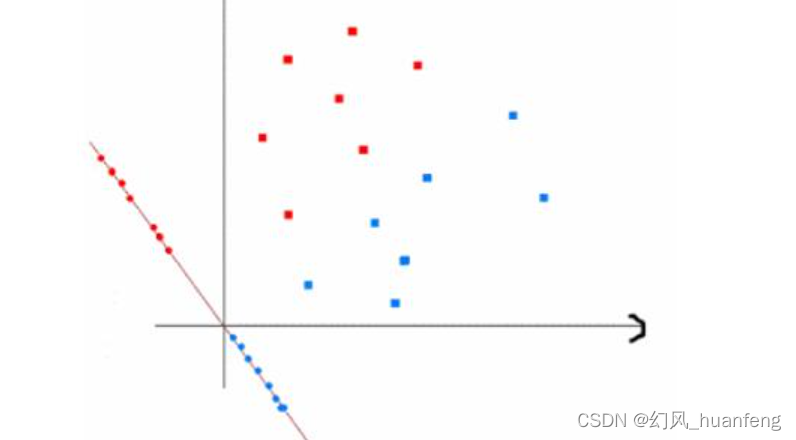练习案例
- 1、判断当前磁盘剩余空间是否有20G,如果小于20G,则将报警邮件发送给管理员,每天检查一次磁盘剩余空间。
- 2、判断web服务是否运行(1、查看进程的方式判断该程序是否运行,2、通过查看端口的方式判断该程序是否运行),如果没有运行,则启动该服务并配置防火墙规则。
- 3、使用curl命令访问第二题的web服务,看能否正常访问,如果能正常访问,则返回web server is running;如果不能正常访问,返回12状态码。
- 4.涉及知识点
1、判断当前磁盘剩余空间是否有20G,如果小于20G,则将报警邮件发送给管理员,每天检查一次磁盘剩余空间。
#!/bin/bash
#########################
#File name:warning_mail.sh
#Version:v1.0
#Email:admin@test.com
#Created time:2023-01-01 06:13:06
#Description:
#########################
free_root_space=`df -h | grep /$ | awk '{print $4}' | cut -d 'G' -f 1`
if [ $free_root_space -lt 20 ]
then
`echo "disk_space less then 20G" | mail -s "disk_warning" root`
else
`echo "free_disk_space: $free_root_space"`
fi
运行结果
[root@localhost homework3]# bash warning_mail.sh
[root@localhost homework3]# mail
Heirloom Mail version 12.5 7/5/10. Type ? for help.
“/var/spool/mail/root”: 46 messages 1 new 43 unread
U 45 root Mon Jan 2 06:21 19/641 “disk_warning”
N 46 root Mon Jan 2 22:30 18/631 “disk_warning”
2、判断web服务是否运行(1、查看进程的方式判断该程序是否运行,2、通过查看端口的方式判断该程序是否运行),如果没有运行,则启动该服务并配置防火墙规则。
#!/bin/bash
#########################
#File name:server.sh
#Version:v1.0
#Email:admin@test.com
#Created time:2023-01-02 05:35:32
#Description:
#########################
#查看进程
num=`ps -ef | grep httpd | grep -v auto | wc -l`
#num=`netstat -lnupt | grep 80 | wc -l` 查看端口
if [ $num -ne 1 ]
then
echo "httpd server is running!"
else
echo "httpd server start loadong......."
systemctl restart firewalld
firewall-cmd --add-port=80/tcp
systemctl start httpd
fi
web服务已运行
[root@localhost homework3]# bash server.sh
httpd server is running!
web服务没有运行
[root@localhost homework3]# bash server.sh
httpd server start loadong…
success
[root@localhost homework3]# firewall-cmd --list-port
80/tcp
3、使用curl命令访问第二题的web服务,看能否正常访问,如果能正常访问,则返回web server is running;如果不能正常访问,返回12状态码。
#!/bin/bash
#########################
#File name:test_server.sh
#Version:v1.0
#Email:admin@test.com
#Created time:2023-01-02 05:54:59
#Description:
#########################
curl http://192.168.6.20 &>/dev/null
if [ $? -eq 0 ]
then
echo "web server is running"
else
echo "web server is failed"
exit 12
fi
正常访问,返回
[root@localhost homework3]# bash test_server.sh
web server is running
不能正常访问,返回12状态码
[root@localhost homework3]# bash test_server.sh
web server is failed
[root@localhost homework3]# echo $?
12
4.涉及知识点
- 修改系统时区
修改资源文件
[root@localhost homework3]# vim /etc/profile
在资源文件最后一行加入
TZ=‘Asia/Shanghai’
export TZ

重新加载资源文件
[root@localhost homework3]# source /etc/profile
查看当前时区
[root@localhost homework3]# date
Tue Jan 3 14:36:48 CST 2023
修改系统时间
[root@localhost homework3]# date -s “2023-01-02 22:39:10”
[root@localhost homework3]# clock -w 将日期写入CMOS

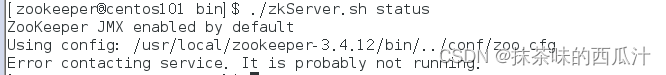
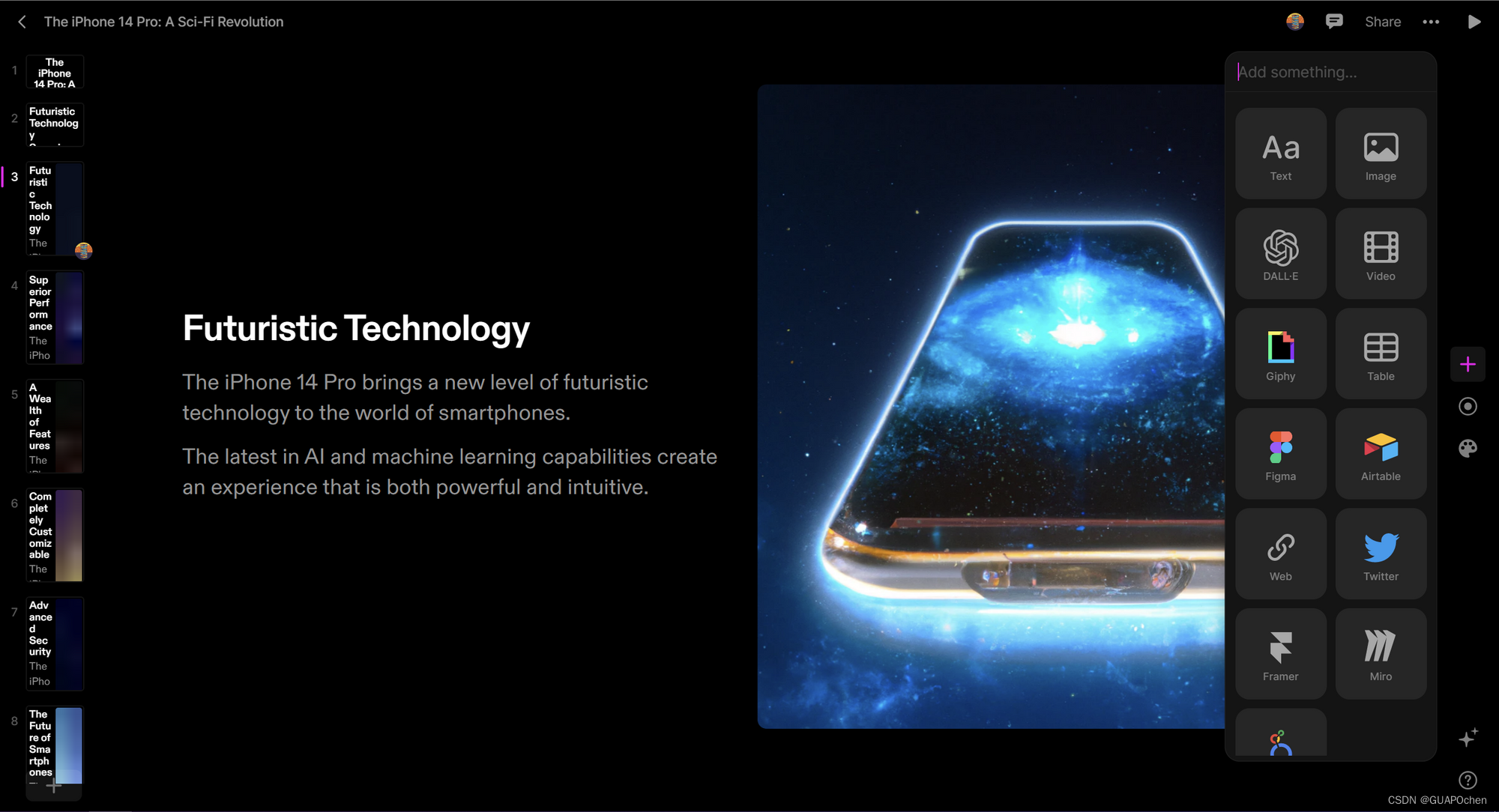
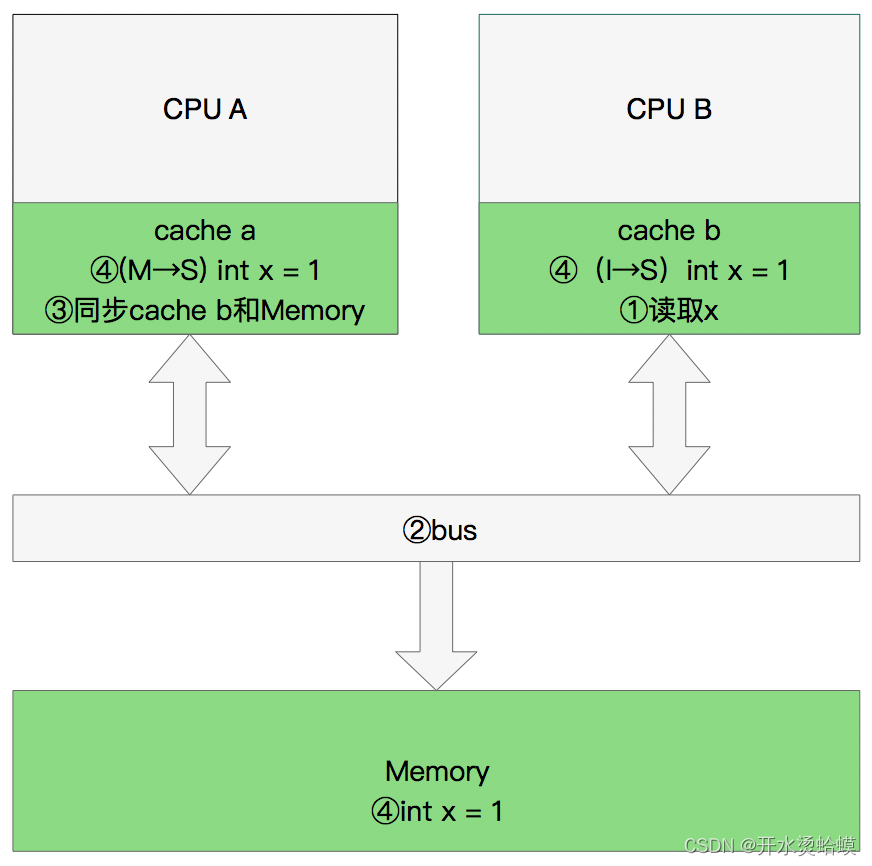


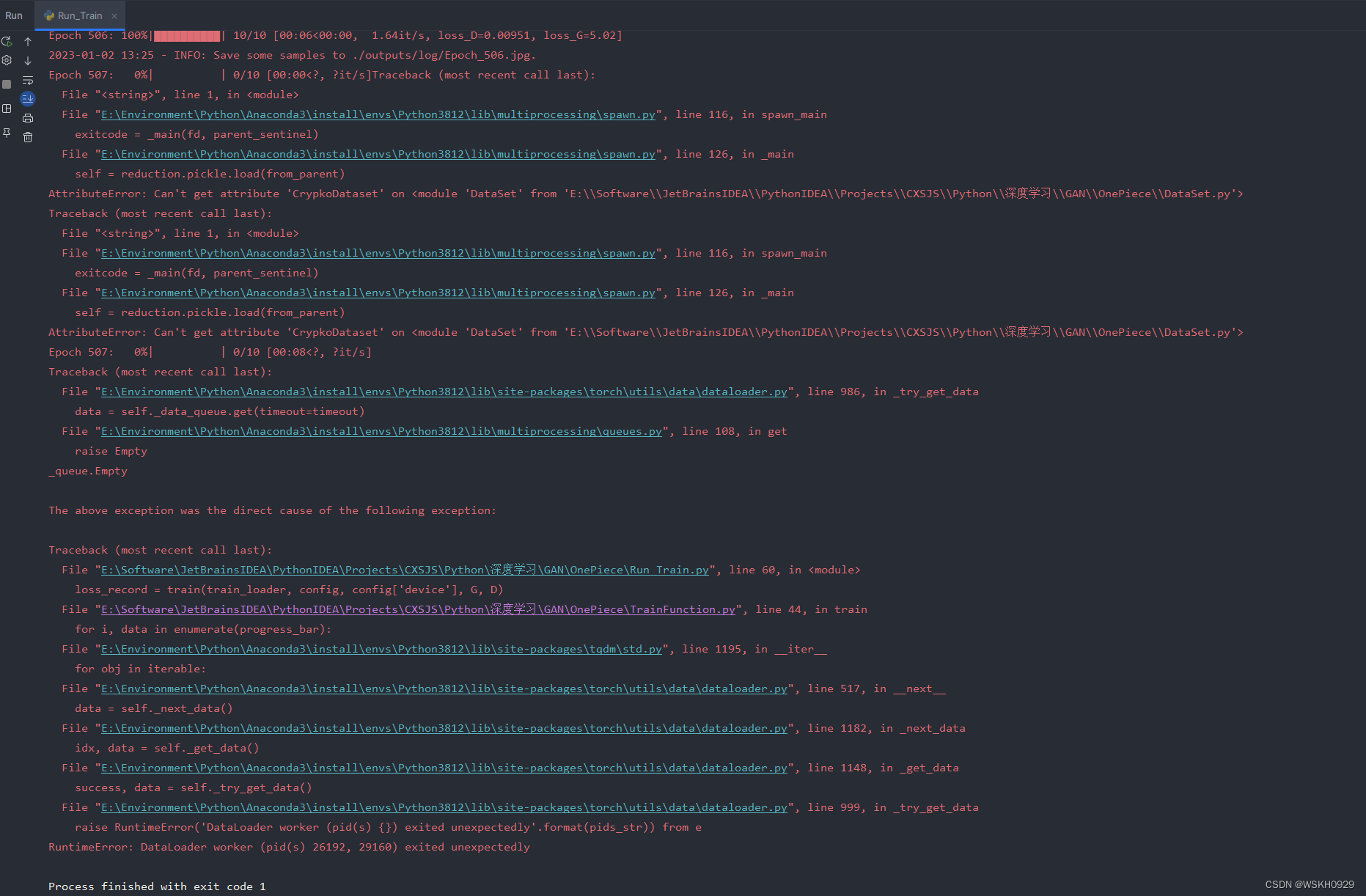

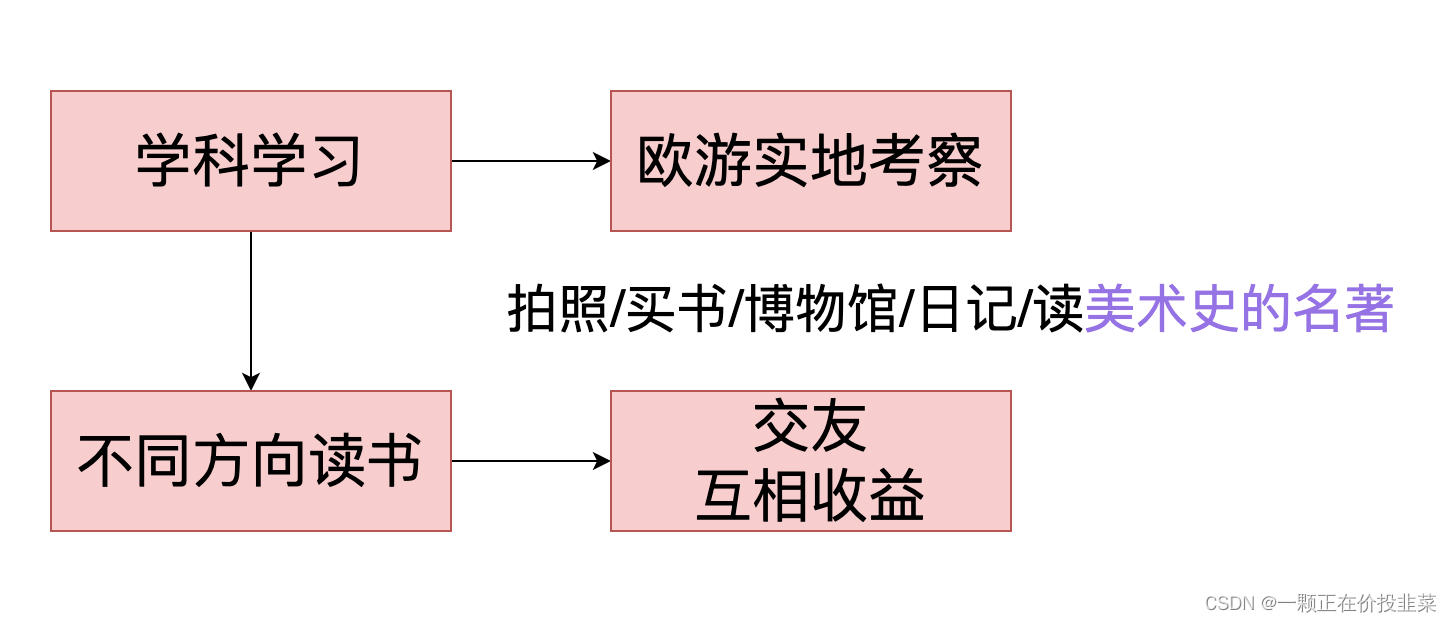
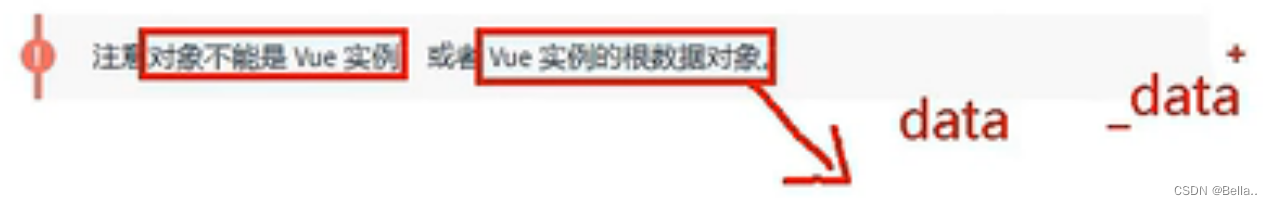
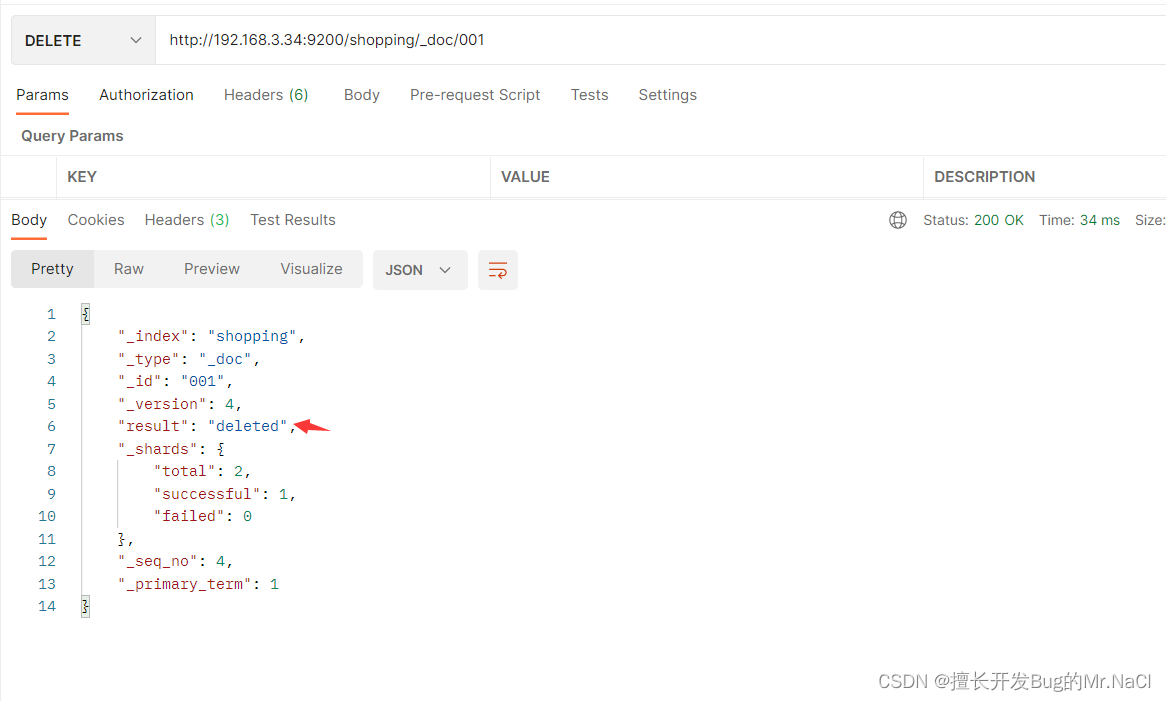
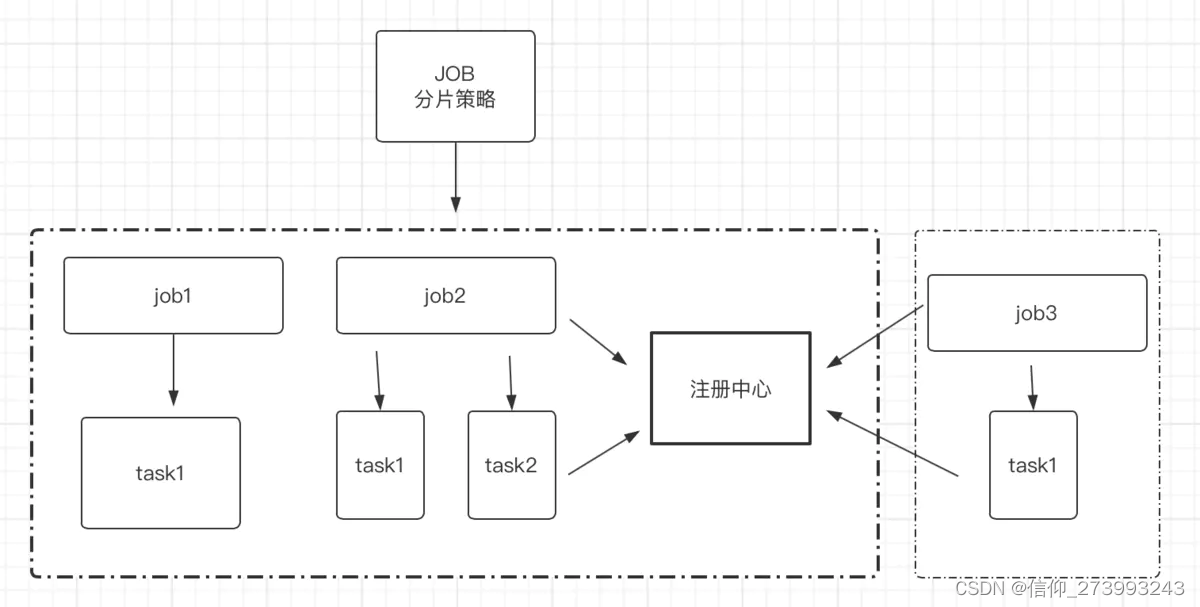
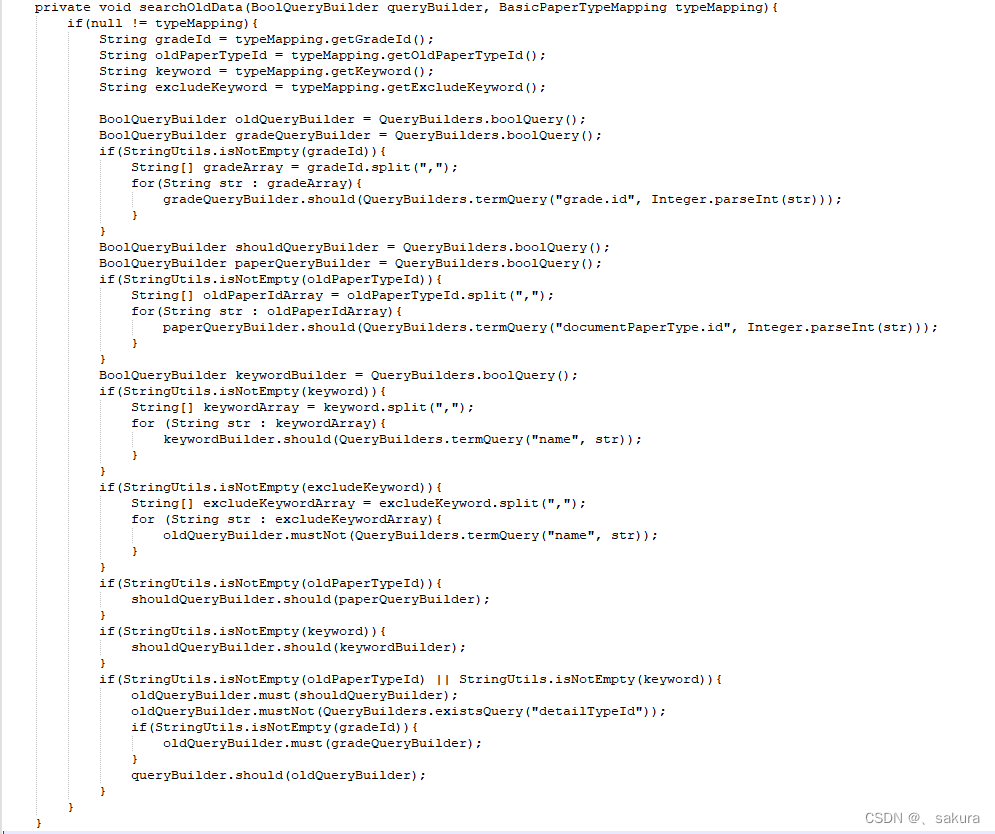
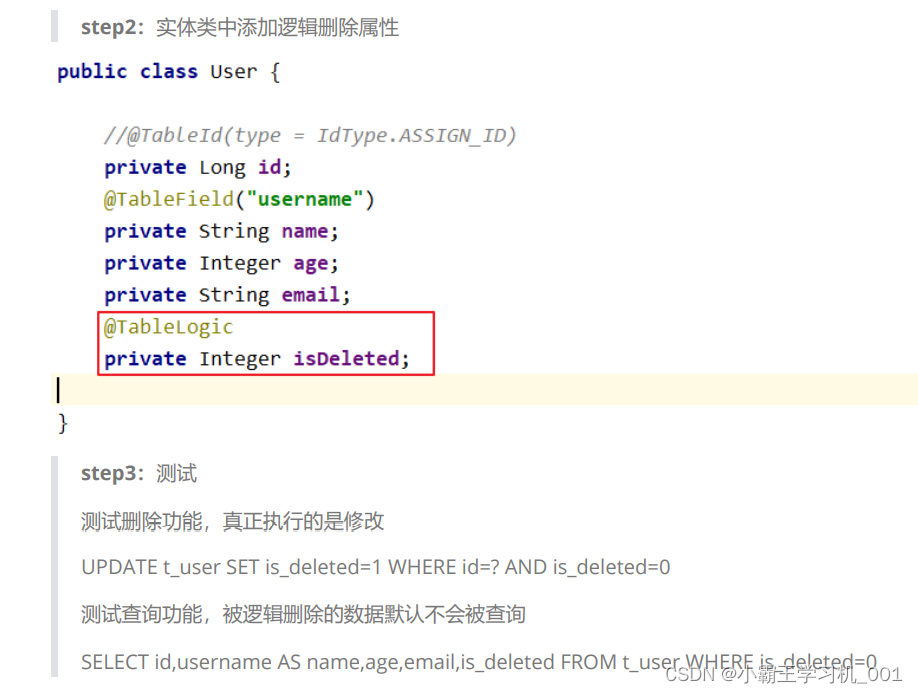
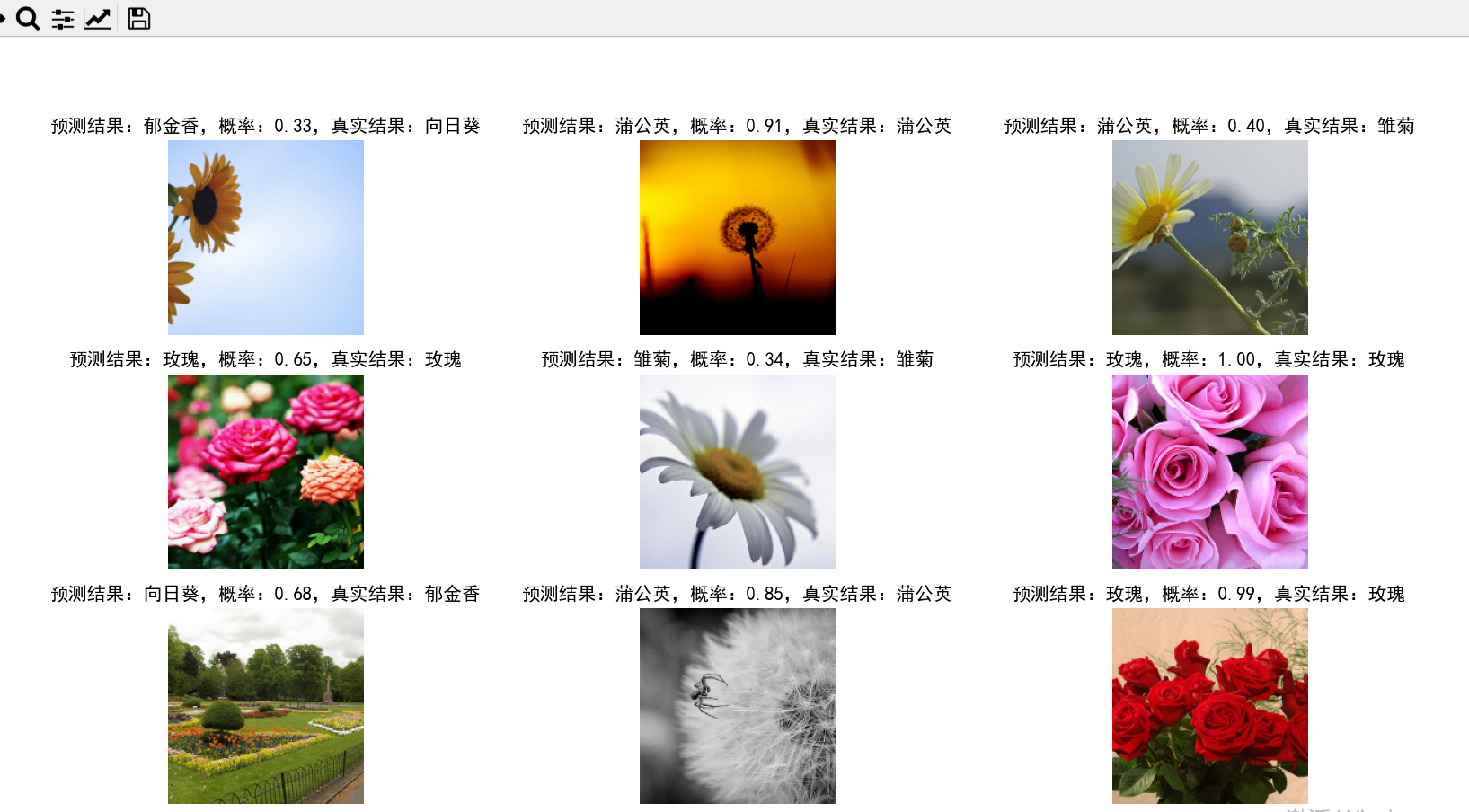
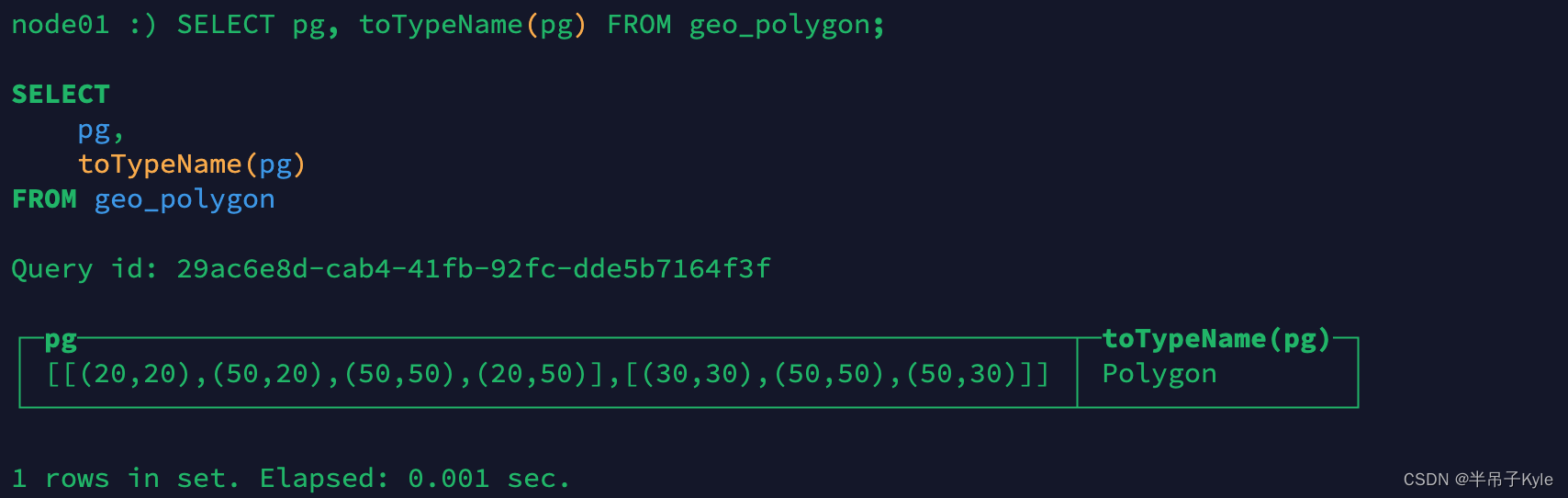
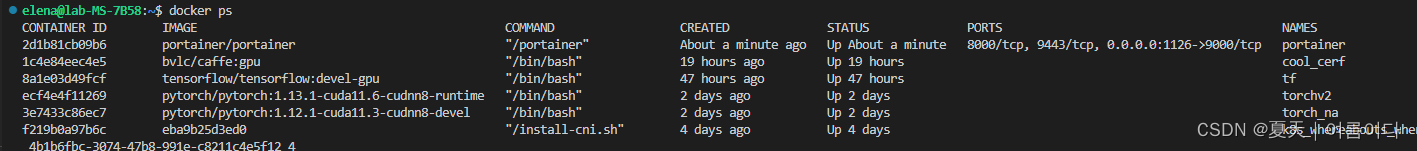
![[torch]日志记录之SummaryWriter(持更)](https://img-blog.csdnimg.cn/d0d1e944840b4048818a6a156f5a28b8.png)