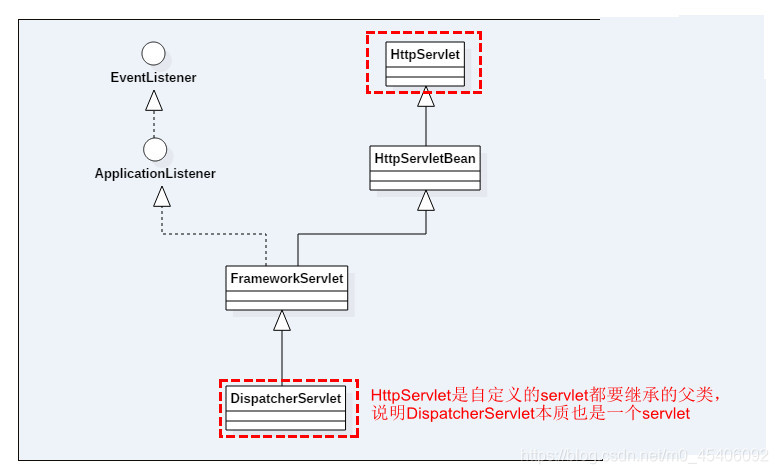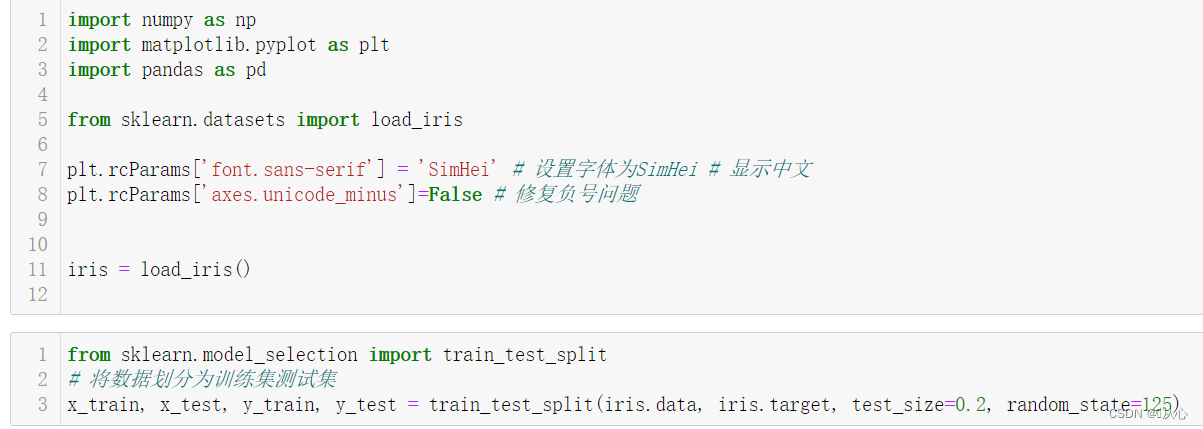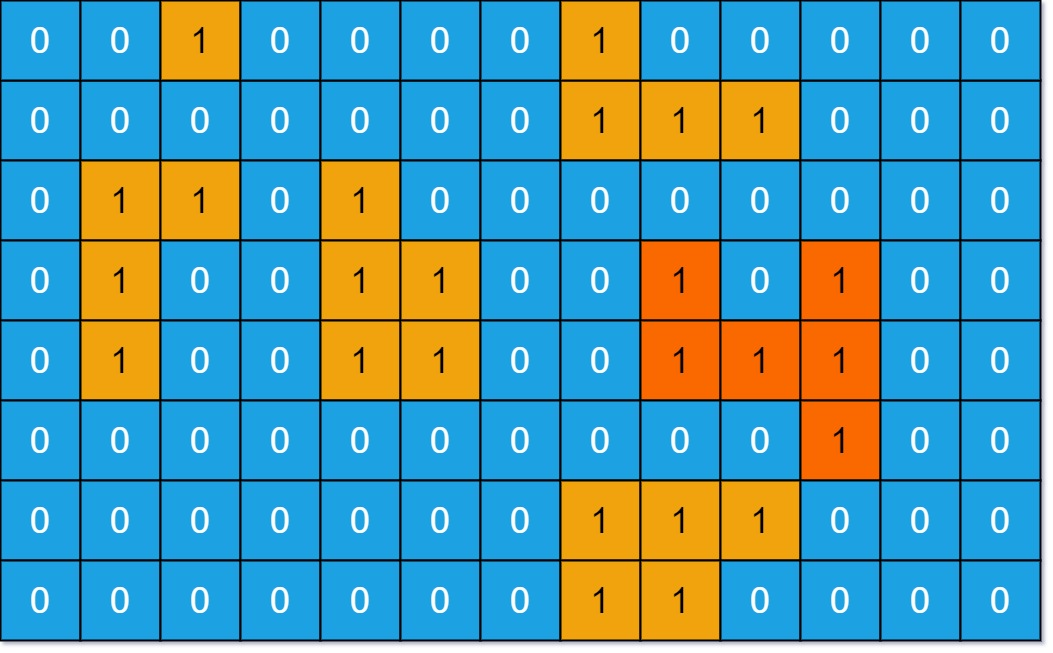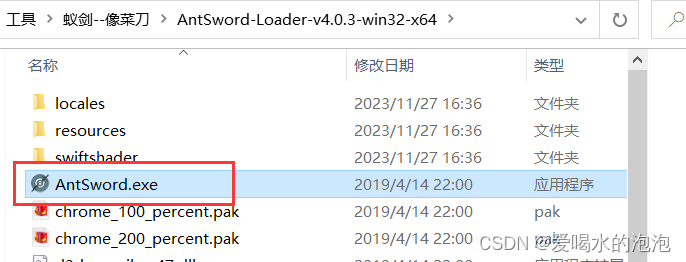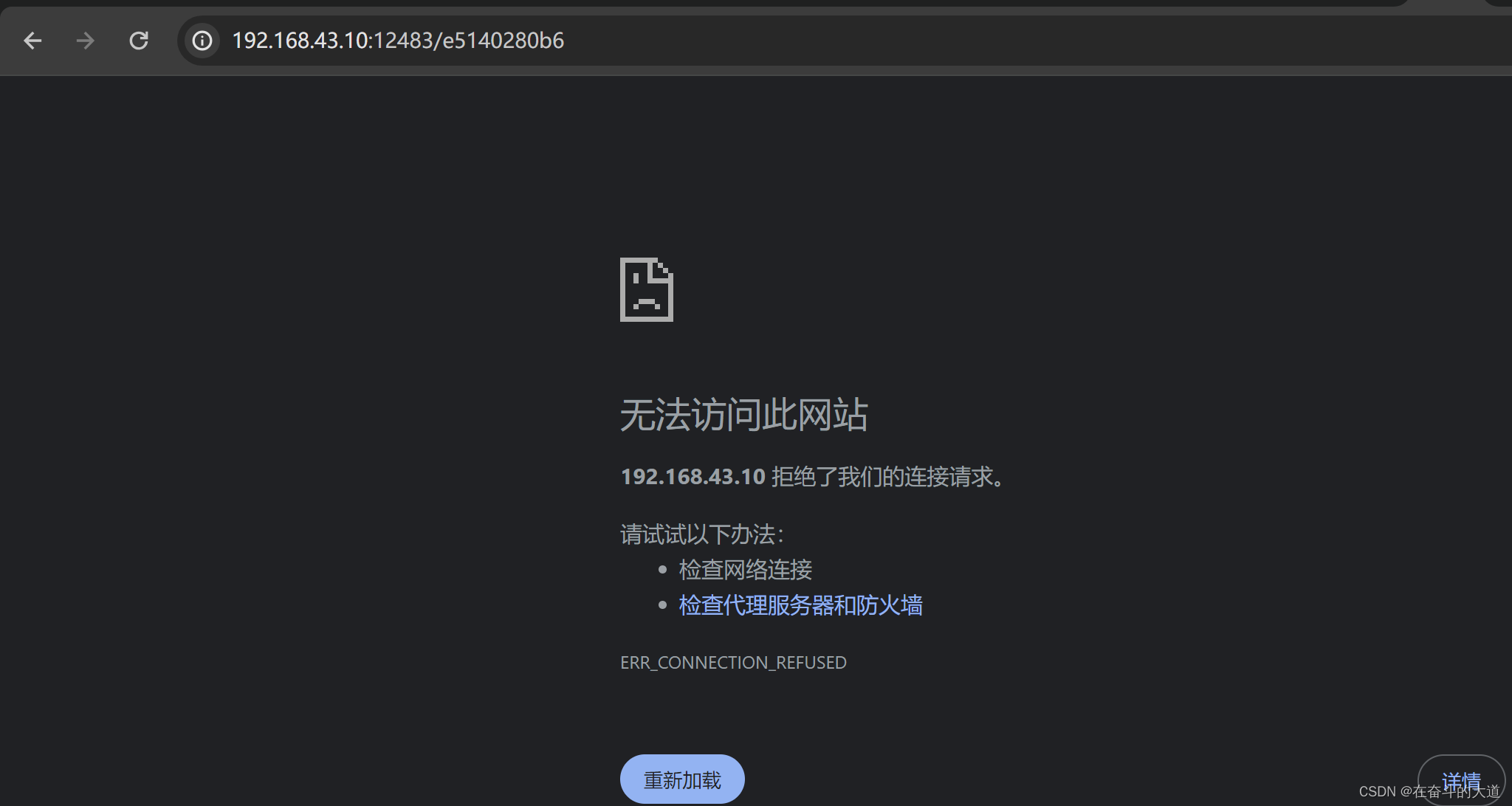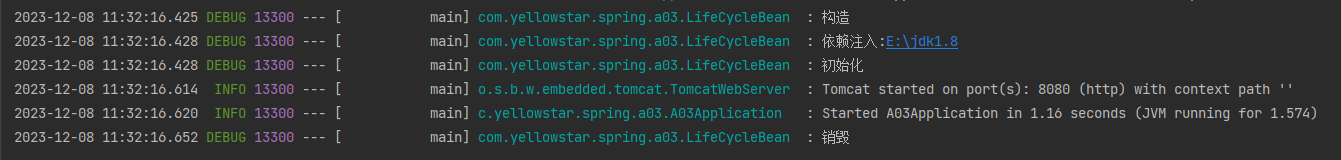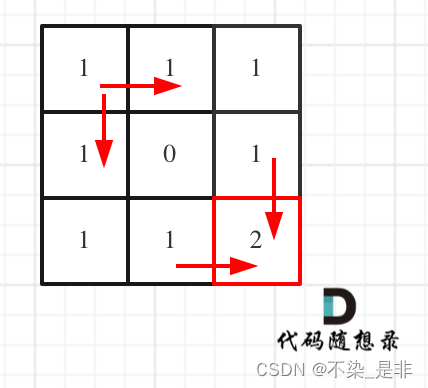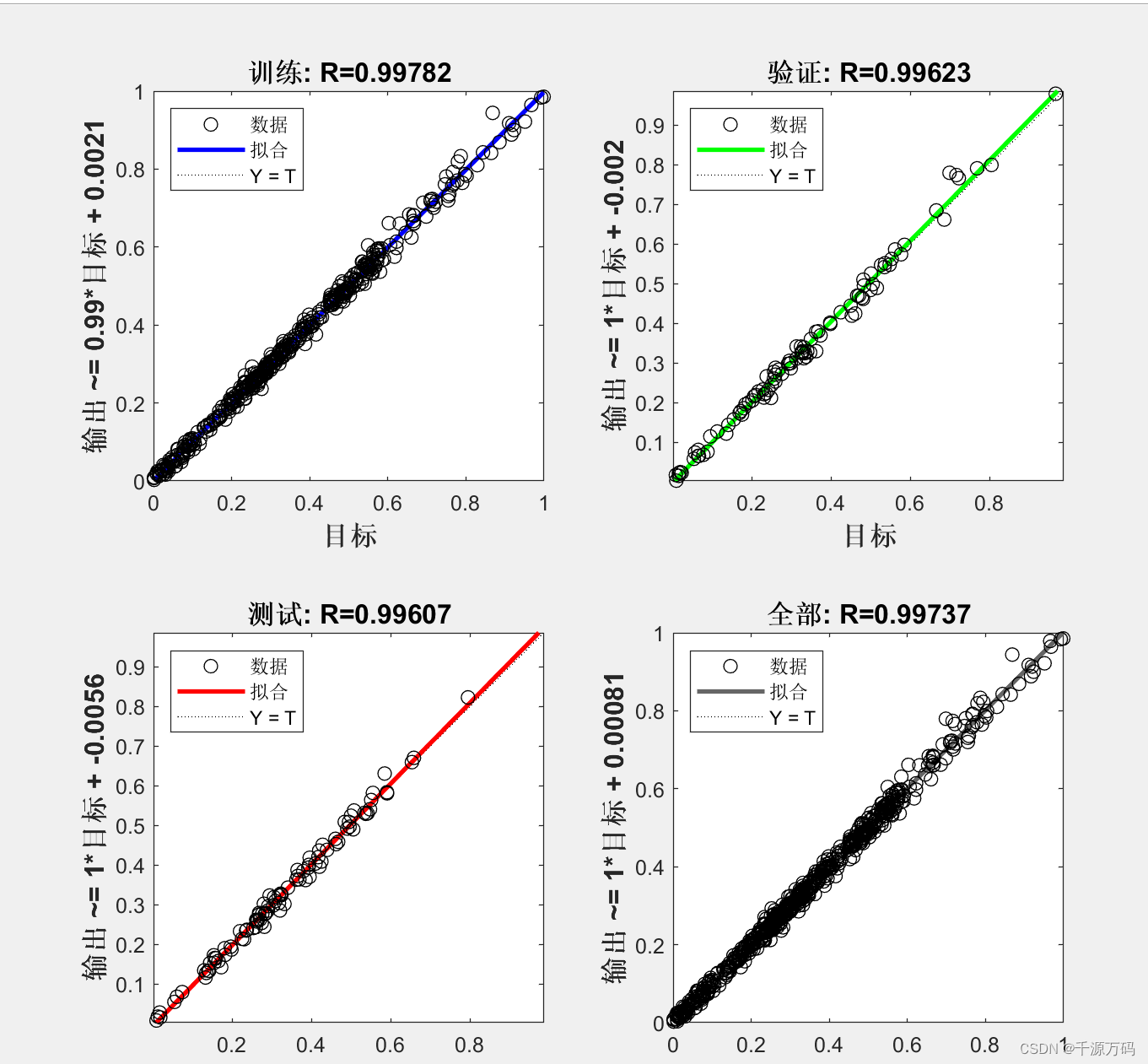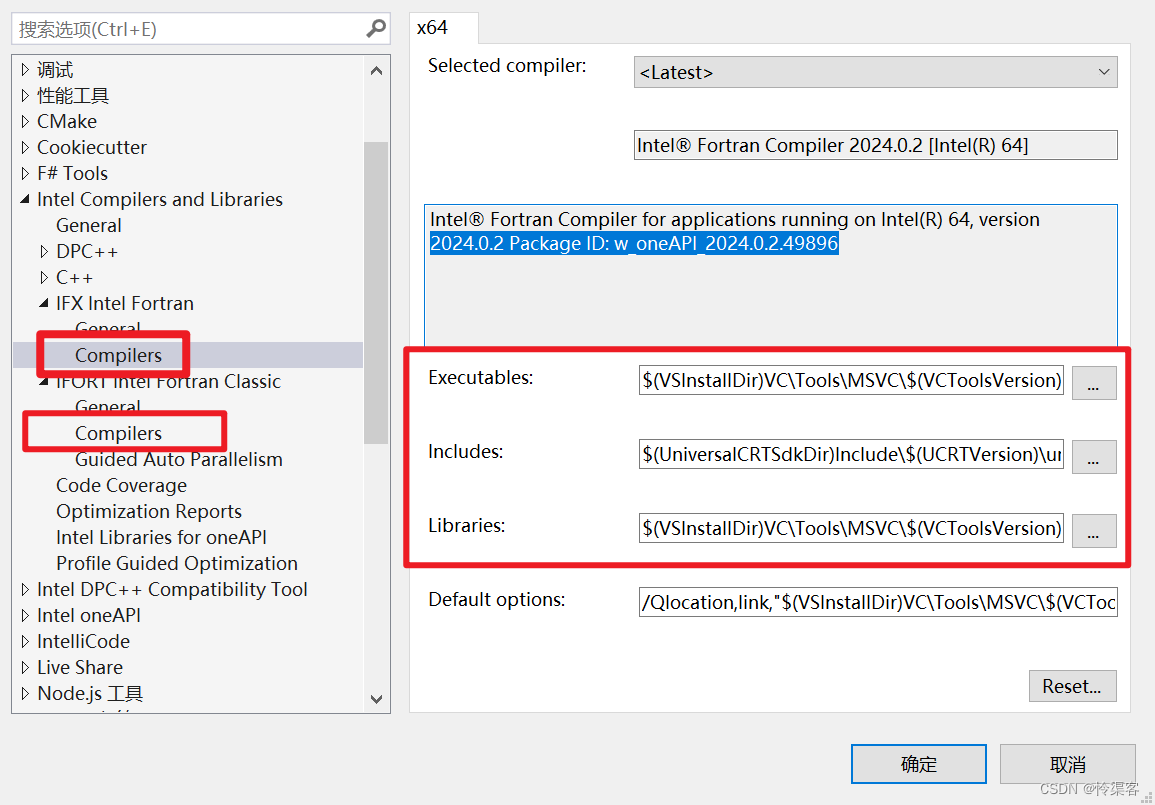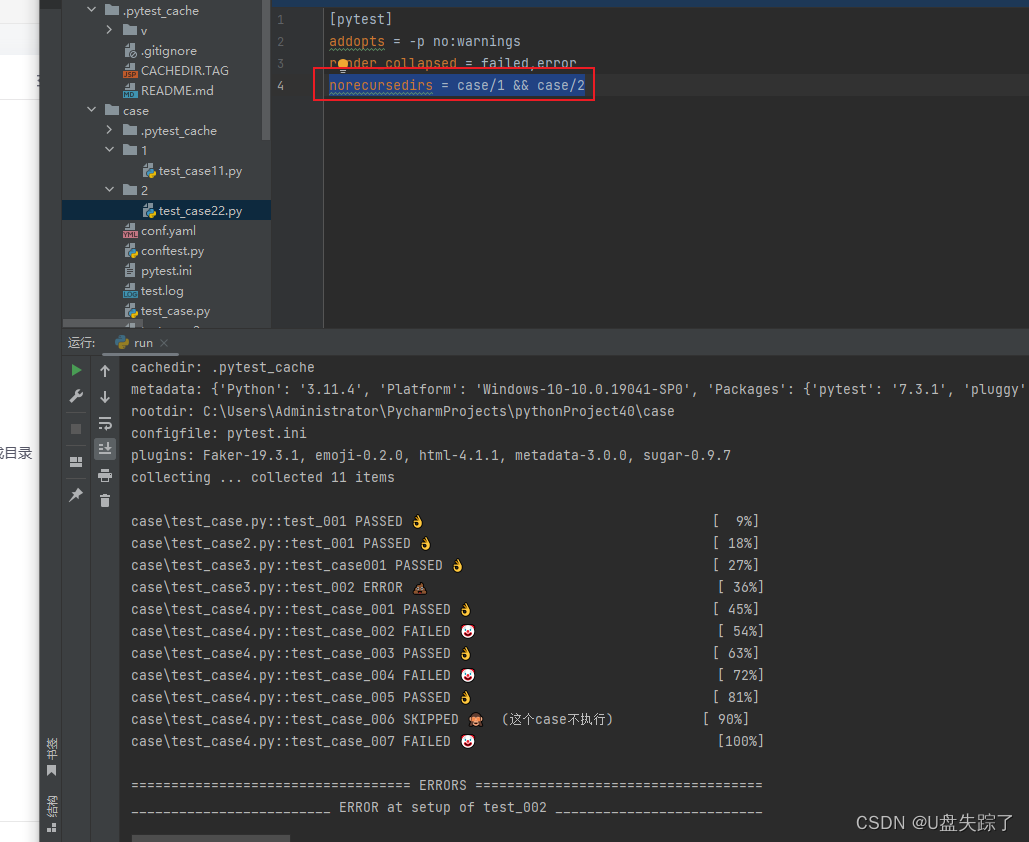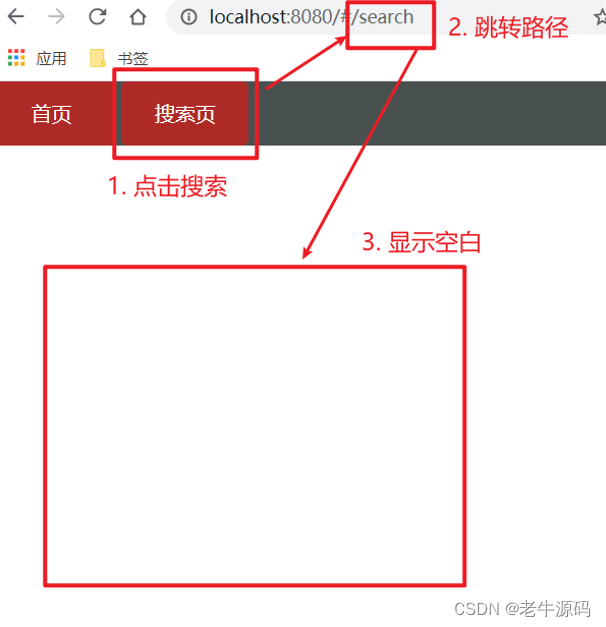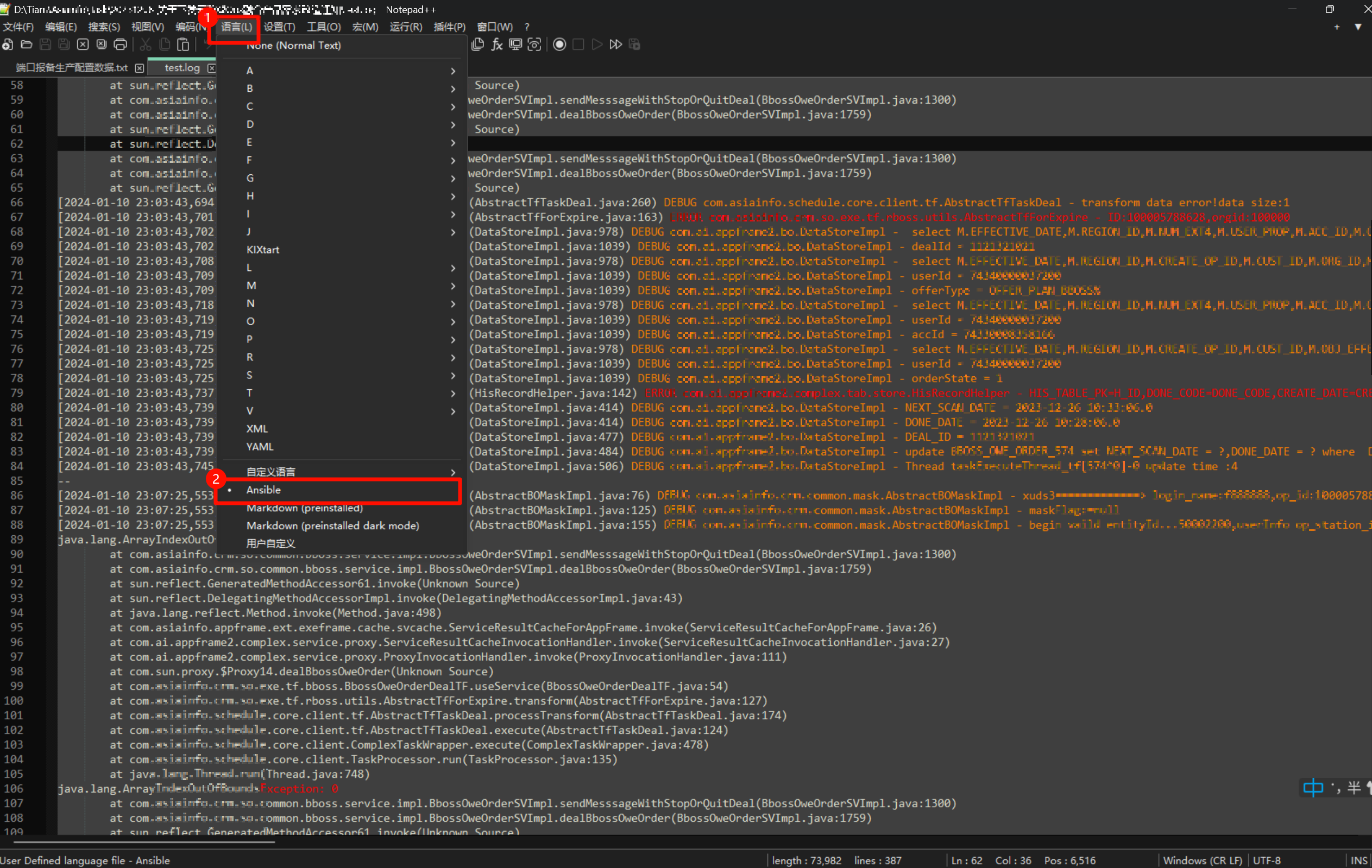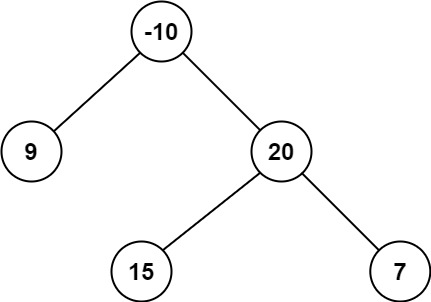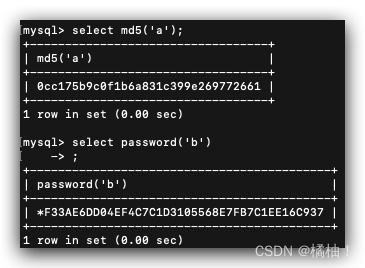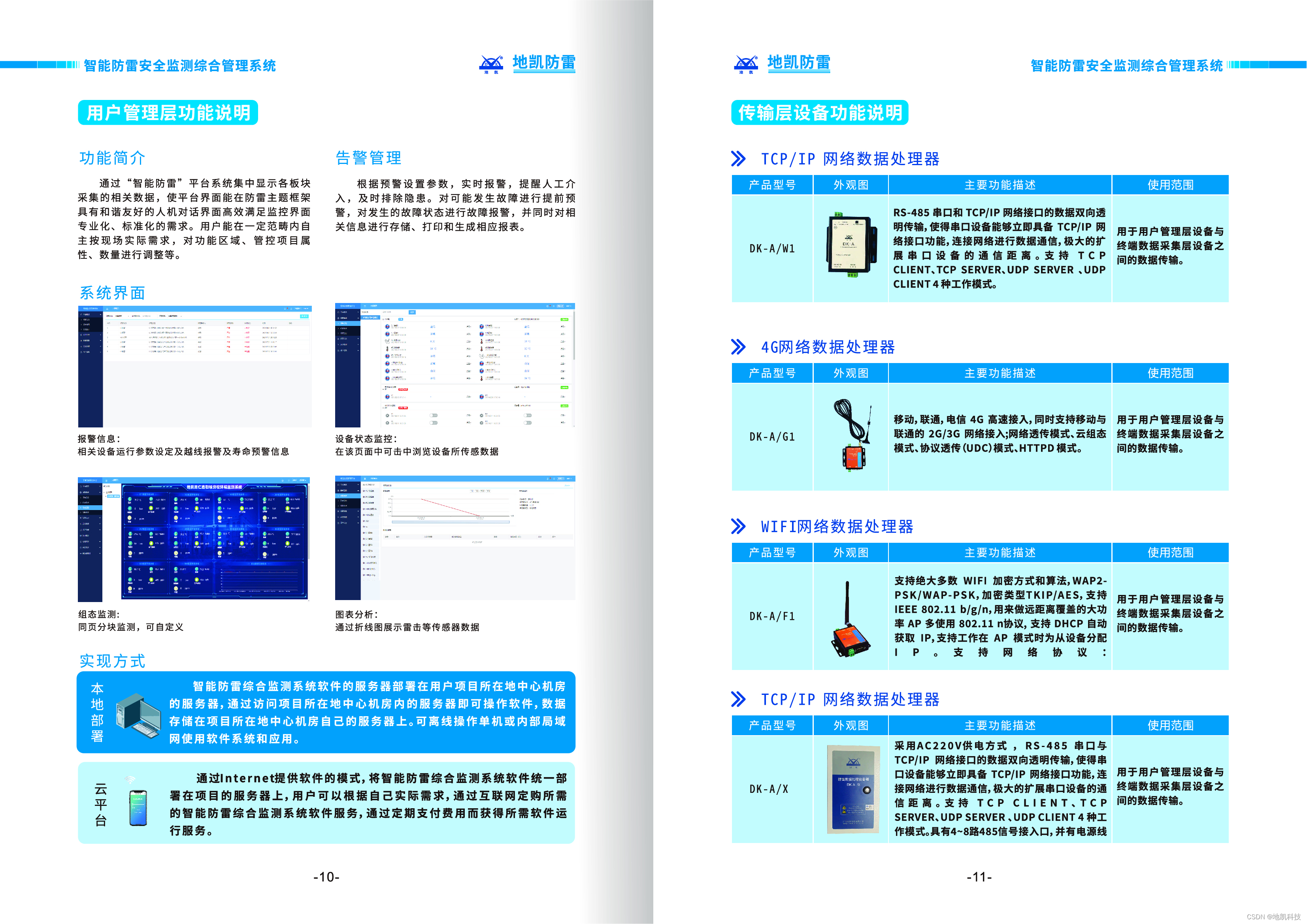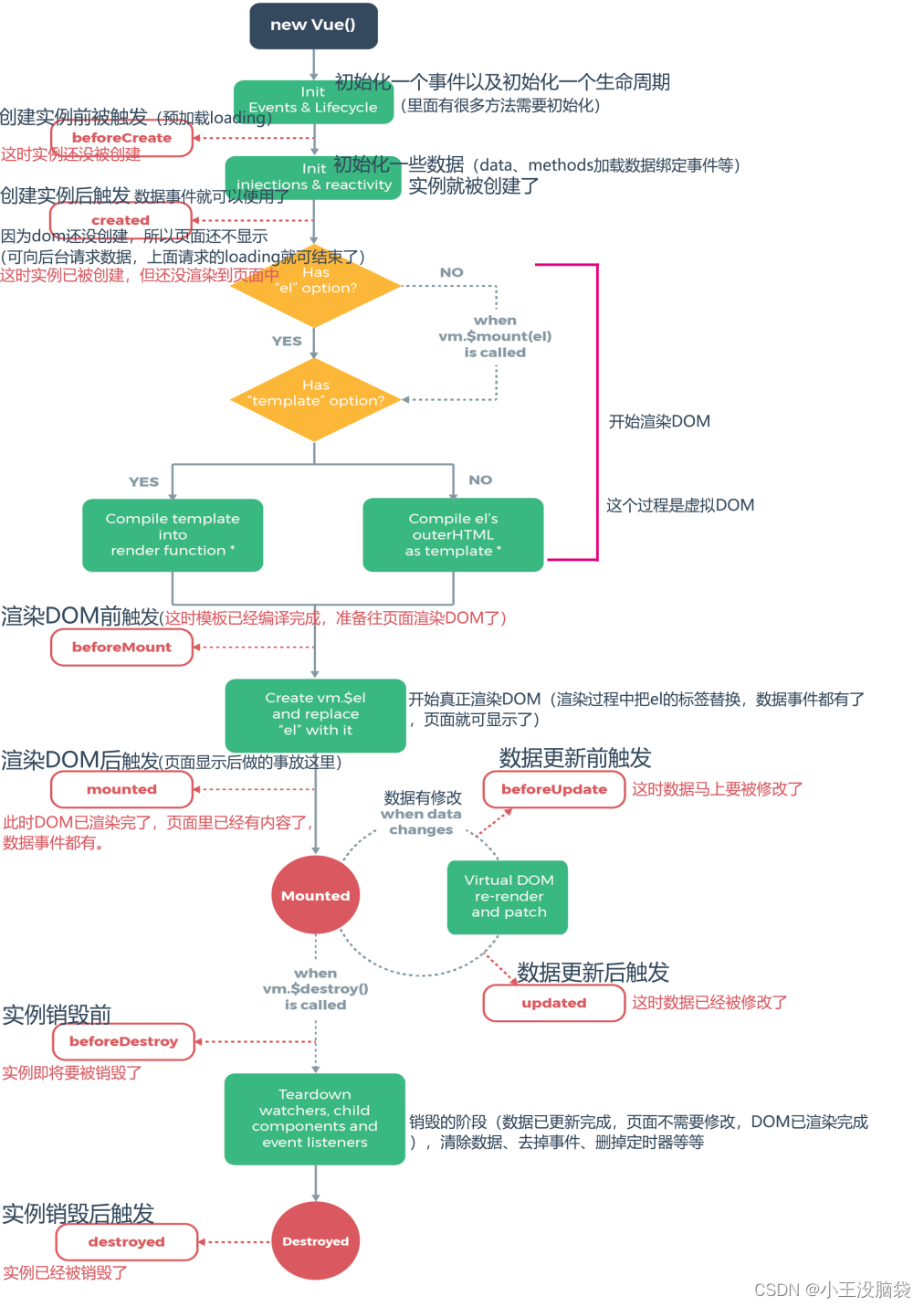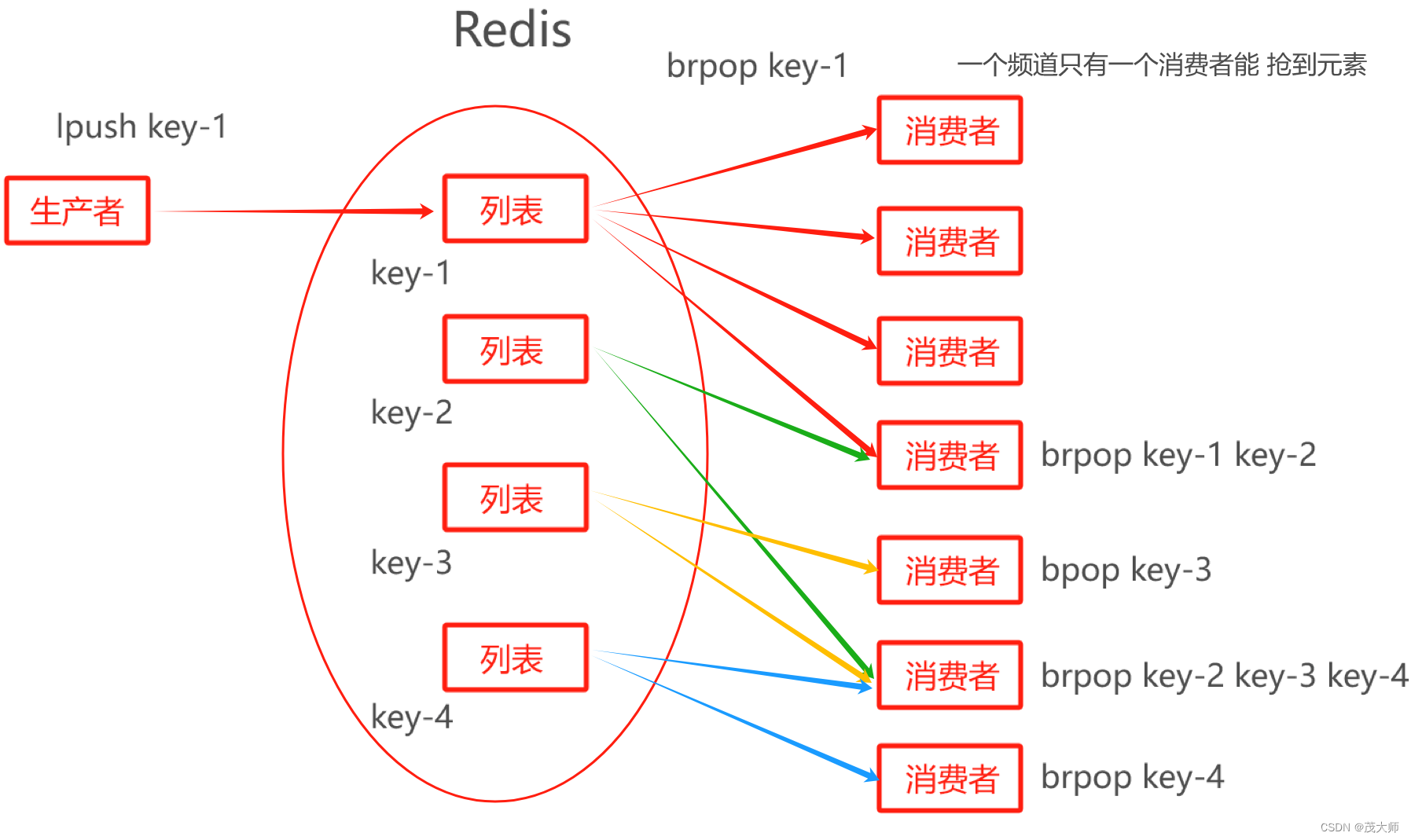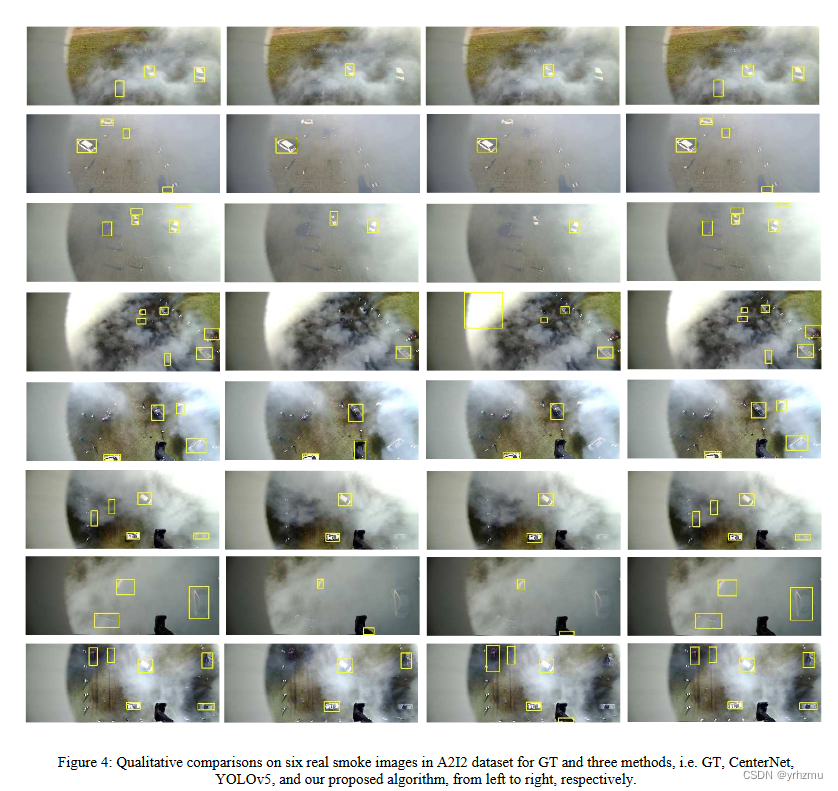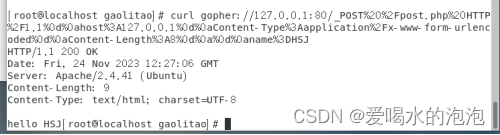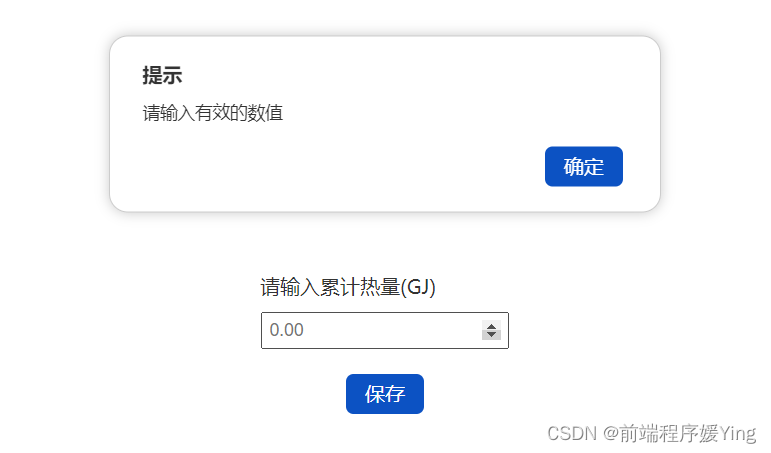
业务场景:需要使用写一个html文件,实现输入数字,保存调接口。
1、使用 JS原生写法, fetchAPI调接口,使用
alert方法弹框会阻塞线程,所以写了一个弹框。
<!DOCTYPE html>
<html lang="en">
<head>
<meta charset="UTF-8">
<meta name="viewport" content="width=device-width, initial-scale=1.0">
<title>Document</title>
<style>
* {
/* 清空上下边距*/
margin: 0;
padding: 0;
}
.container {
display: flex;
justify-content: center;
align-items: center;
height: 80vh;
}
.form-group {
padding: 20px;
border-radius: 10px;
width: 200px;
display: flex;
flex-direction: column;
align-items: center;
/* background-color: lightblue; */
}
.name {
width: 200px;
text-align: left;
font-size: 16px;
font-weight: 400;
font-family: MicrosoftYaHei;
}
input {
margin-top: 10px;
padding: 5px;
font-size: 14px;
width: 185px;
outline: none;
/* 去掉焦点边框 */
}
button {
padding: 8px 15px;
font-size: 16px;
line-height: 16px;
background-color: #0C52C3;
color: white;
border: none;
border-radius: 6px;
cursor: pointer;
margin-top: 20px;
&:hover {
background-color: #5586d5;
}
}
#tip-box {
position: fixed;
top: 15%;
left: 50%;
transform: translate(-50%, -50%);
width: 400px;
border: 1px solid #ccc;
border-radius: 15px;
box-shadow: 0 0 10px rgba(0, 0, 0, .2);
padding: 10px 20px;
background-color: #fff;
z-index: 99999;
text-align: left;
animation: tip-show .3s forwards;
}
.tip-header {
font-size: 16px;
font-weight: bold;
color: #333;
padding: 9px 6px 3px;
}
.close-btn {
float: right;
margin: 10px;
}
/* .close-btn:hover {
background-color: #ccc;
} */
.tip-content {
font-size: 14px;
color: #333;
padding: 8px 6px;
}
@keyframes tip-show {
0% {
opacity: 0;
}
100% {
opacity: 1;
}
}
@keyframes tip-hide {
0% {
opacity: 1;
}
100% {
opacity: 0;
}
}
</style>
<script src="jquery.min.js"></script>
</head>
<body>
<div class="container">
<div class="form-group">
<div class="name">请输入累计热量(GJ)</div>
<input type="number" name="" id="input" class="form-control" value="" min="0" step="0.01" required="required"
title="" placeholder="0.00" required="required" onblur="handleInputChange(event)"
onkeydown="handlekeyDown(event)" />
<button class="btn btn-primary" onclick="handleButtonClick()">保存</button>
</div>
<div id="tip-box" style="display: none;" onclick="hideTip()">
<div class="tip-header">提示</div>
<div class="tip-content">提示内容</div>
<button class="close-btn" onclick="hideTip()">确定</button>
</div>
</div>
<script>
let url = 'http://1x.1x.6.1xxx:12xxx';
let api = '/base/xxxxxDXZZConfig';
function handleInputChange(event) {
event.target.value = Number(event.target.value).toFixed(2);
}
function handlekeyDown(event) {
console.log(event);
if (event.keyCode === 69) {
event.preventDefault();
}
}
function handleButtonClick() {
let value = input.value;
console.log(value);
if (!value) {
showTip('请输入有效的数值');
return;
}
let data = { value };
// 使用 URLSearchParams 将数据对象转换为查询字符串
let params = new URLSearchParams(data).toString();
let requestUrl = `${url}${api}?${params}`;
let options = { method: "GET" }
try {
fetch(requestUrl, options)
.then(res => res.json())
.then(json => {
console.log(json);
if (json.code == '0') {
showTip('保存成功');
} else {
showTip(json.msg);
}
input.value = null;
})
.catch(error => {
showTip('请求失败,请稍后再试');
console.error('Fetch Error:', error);
input.value = null;
});
} catch (error) {
showTip('请求失败,请稍后再试');
console.error('Fetch Error:', error);
input.value = null;
}
}
var tipBox = document.querySelector('#tip-box');
var closeBtn = tipBox.querySelector('.close-btn');
function showTip(message) {
tipBox.querySelector('.tip-content').innerHTML = message;
tipBox.style.display = 'block';
}
function hideTip() {
tipBox.style.animation = 'tip-hide .3s forwards';
setTimeout(function () {
tipBox.style.display = 'none';
tipBox.style.animation = '';
}, 300);
}
</script>
</body>
</html>2、使用jQuery,先 npm install jquery,然后引入
<!DOCTYPE html>
<html lang="en">
<head>
<meta charset="UTF-8">
<meta name="viewport" content="width=device-width, initial-scale=1.0">
<title>表底录入</title>
<style>
* {
/* 清空上下边距*/
margin: 0;
padding: 0;
}
.container {
display: flex;
justify-content: center;
align-items: center;
height: 80vh;
}
.form-group {
padding: 20px;
border-radius: 10px;
width: 200px;
display: flex;
flex-direction: column;
align-items: center;
/* background-color: lightblue; */
}
.name {
width: 200px;
text-align: left;
font-size: 16px;
font-weight: 400;
font-family: MicrosoftYaHei;
color: #333;
}
input {
margin-top: 10px;
padding: 5px;
font-size: 14px;
width: 185px;
outline: none;
/* 去掉焦点边框 */
color: #333;
}
button {
padding: 8px 15px;
font-size: 16px;
line-height: 16px;
background-color: #0C52C3;
color: white;
border: none;
border-radius: 6px;
cursor: pointer;
margin-top: 20px;
&:hover {
background-color: #5586d5;
}
}
#tip-box {
position: fixed;
top: 15%;
left: 50%;
transform: translate(-50%, -50%);
width: 400px;
border: 1px solid #ccc;
border-radius: 15px;
box-shadow: 0 0 10px rgba(0, 0, 0, .2);
padding: 10px 20px;
background-color: #fff;
z-index: 99999;
text-align: left;
animation: tip-show .3s forwards;
}
.tip-header {
font-size: 16px;
font-weight: bold;
color: #333;
padding: 9px 6px 3px;
}
.close-btn {
float: right;
margin: 10px;
}
.tip-content {
font-size: 14px;
color: #333;
padding: 8px 6px;
}
</style>
<script src="./node_modules/jquery/dist/jquery.min.js"></script>
</head>
<body>
<div class="container">
<div class="form-group">
<div class="name">请输入累计热量(GJ)</div>
<input type="number" name="" id="input" class="form-control" value="" min="0" step="0.01" required="required"
title="" placeholder="0.00" required="required" onblur="handleInputChange(event)"
onkeydown="handlekeyDown(event)" />
<button class="btn btn-submit">保存</button>
</div>
<div id="tip-box" style="display: none;">
<div class="tip-header">提示</div>
<div class="tip-content">提示内容</div>
<button class="close-btn">确定</button>
</div>
</div>
<script>
let url = 'http://1x.1x.6.1xxx:12xxx';
let api = '/base/xxxxxDXZZConfig';
function handleInputChange(event) {
event.target.value = Number(event.target.value).toFixed(2);
}
function handlekeyDown(event) {
// 阻止键盘输入e的情况
if (event.keyCode === 69) {
event.preventDefault();
}
}
// 点击保存
$('.btn-submit').click(function () {
let value = input.value;
console.log(value);
if (!value) {
$('.tip-content').html('请输入有效的数值')
$('#tip-box').show();
return;
}
let requestUrl = `${url}${api}`;
$.ajax({
type: 'GET',
url: requestUrl,
data: { value },
success: function (res) {
console.log(res);
if (res.code == '0') {
$('.tip-content').html('保存成功');
$('#tip-box').show();
} else {
$('.tip-content').html(res.msg);
$('#tip-box').show();
}
input.value = null;
},
error: function (xhr, status, error) {
console.error('请求失败: ' + status + ' - ' + error);
input.value = null;
}
})
})
$('.close-btn').click(function () {
$('#tip-box').hide()
})
$('#tip-box').click(function () {
$('#tip-box').hide()
})
</script>
</body>
</html>