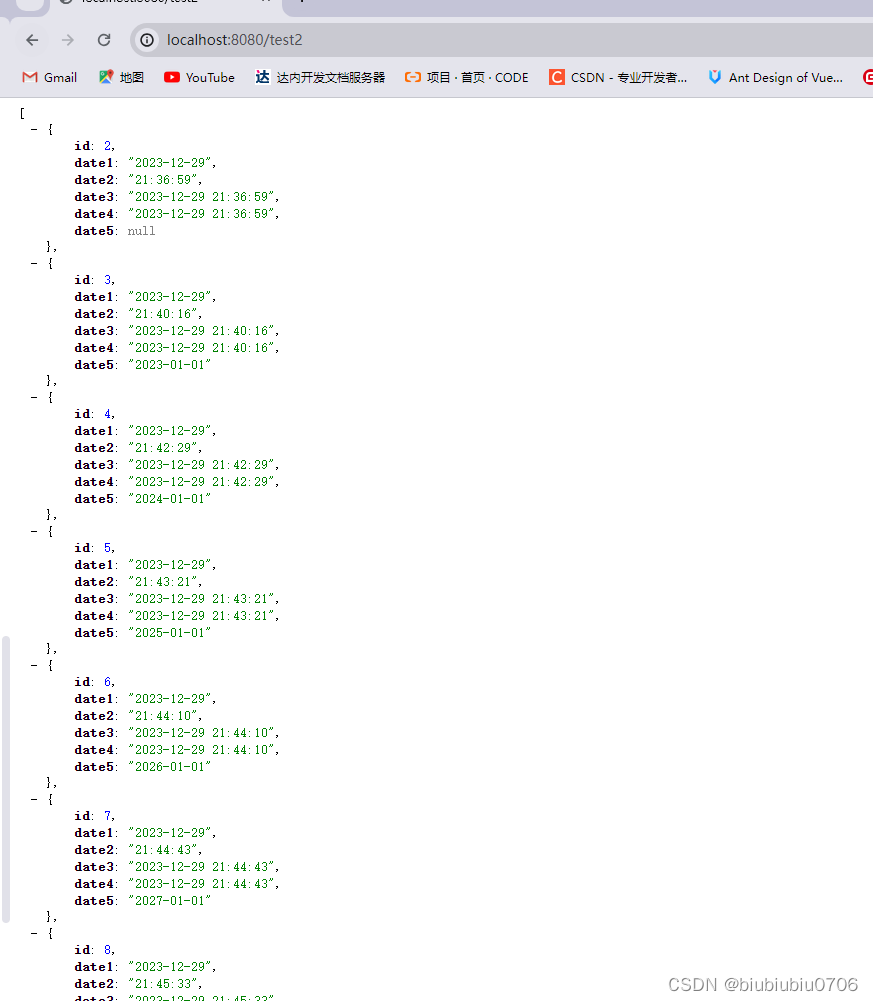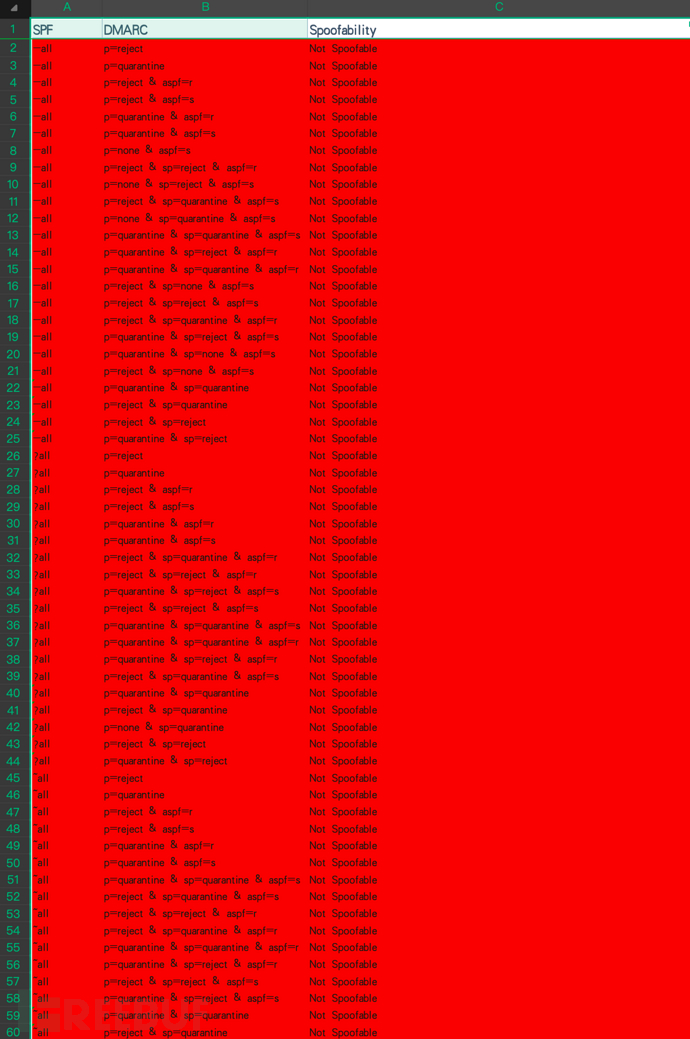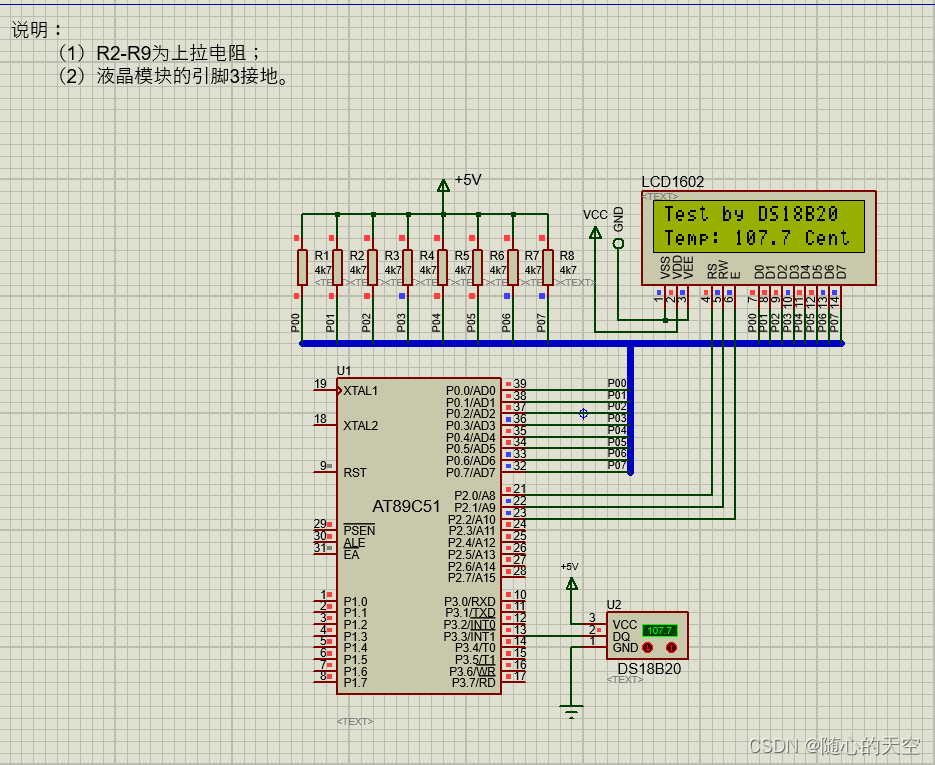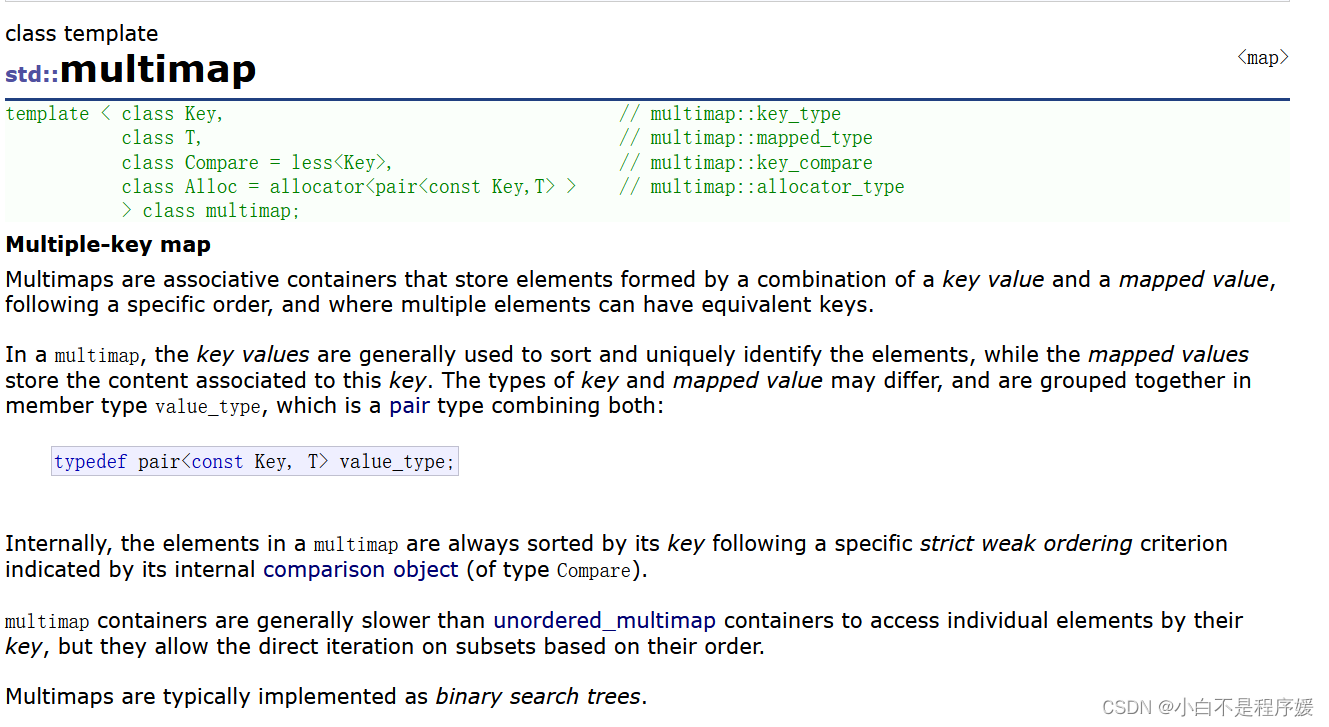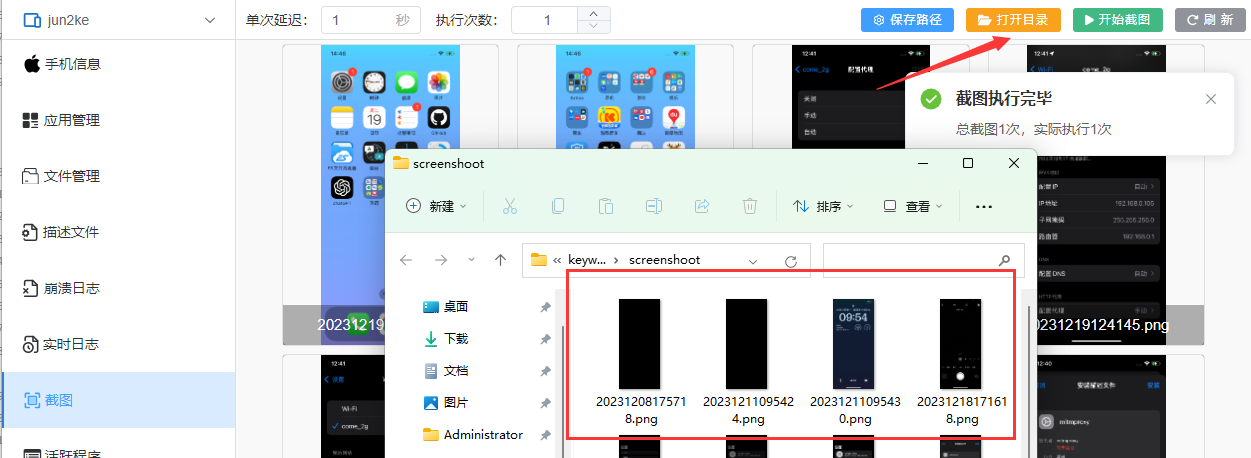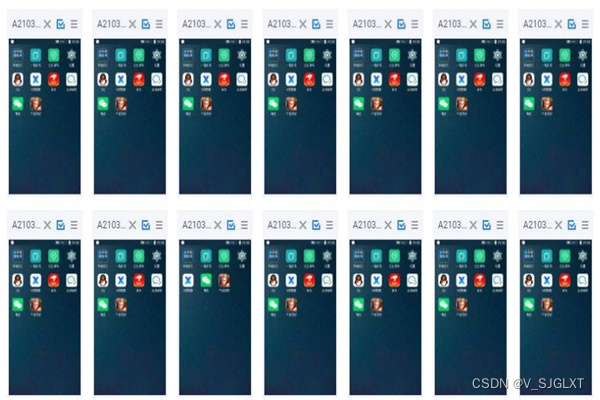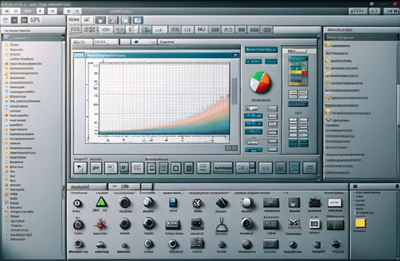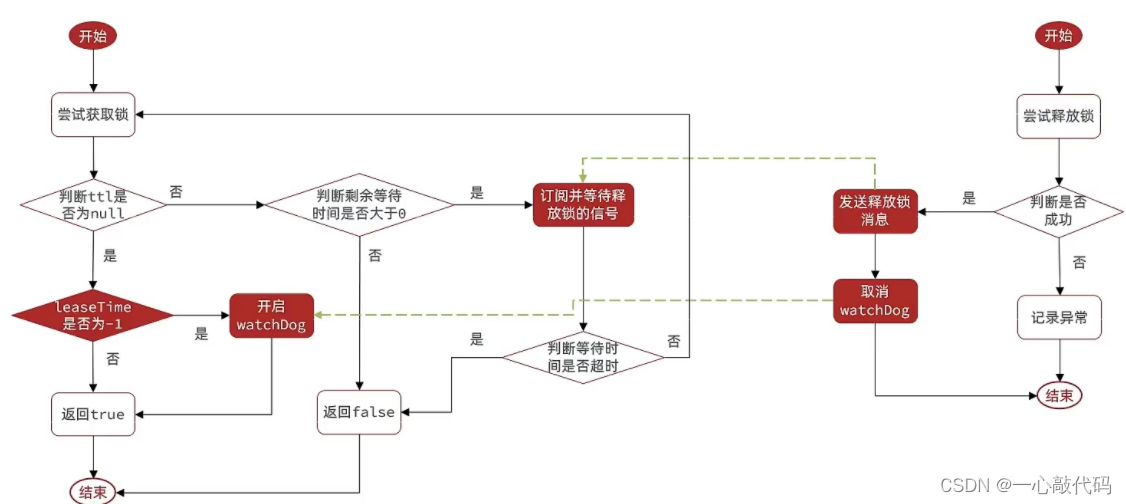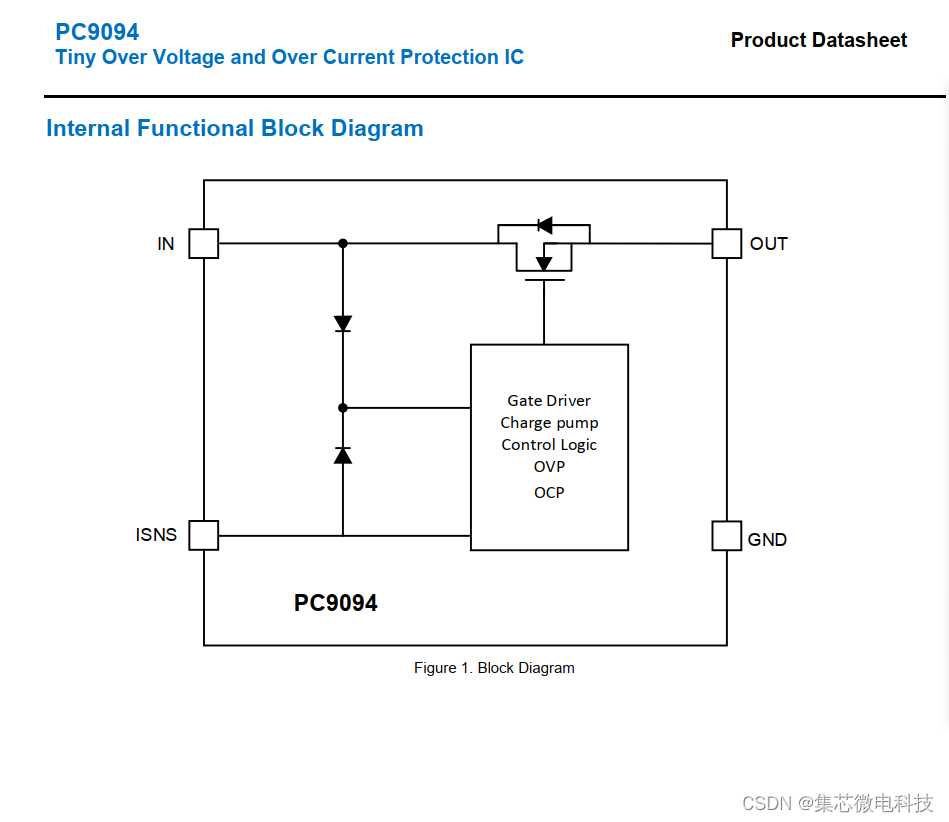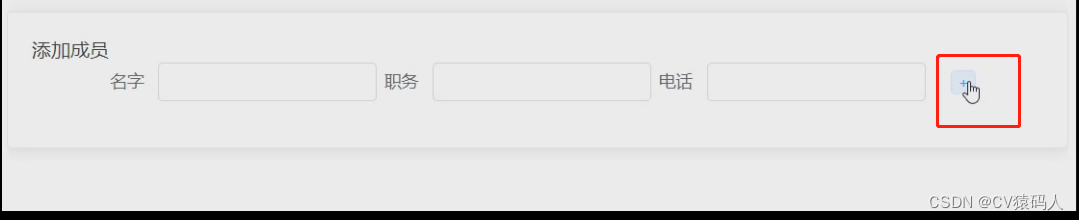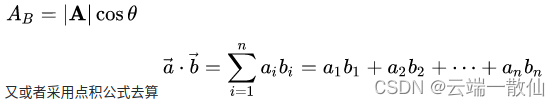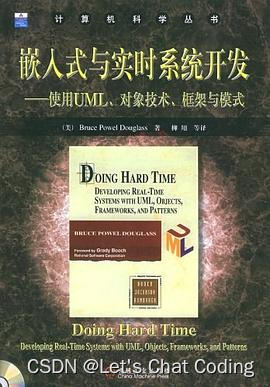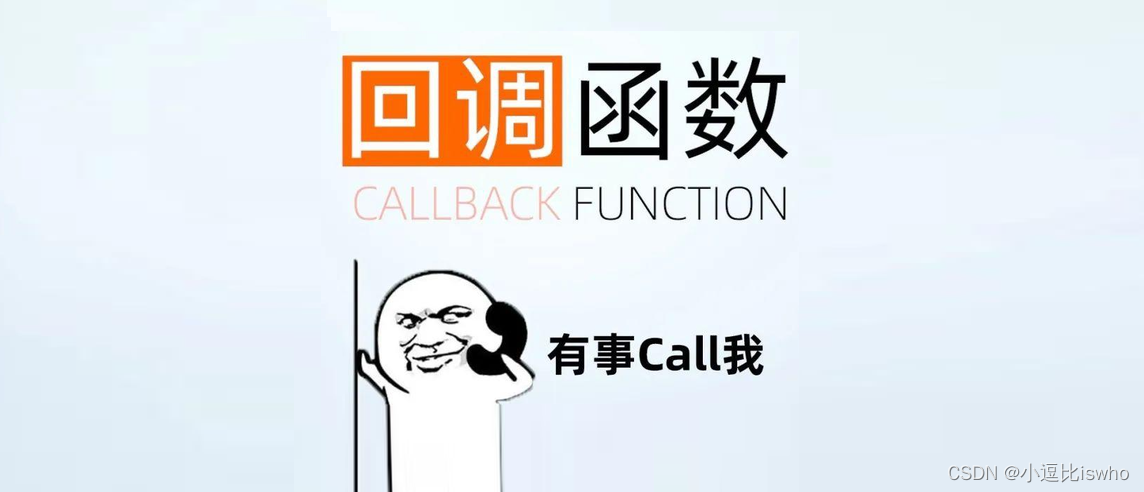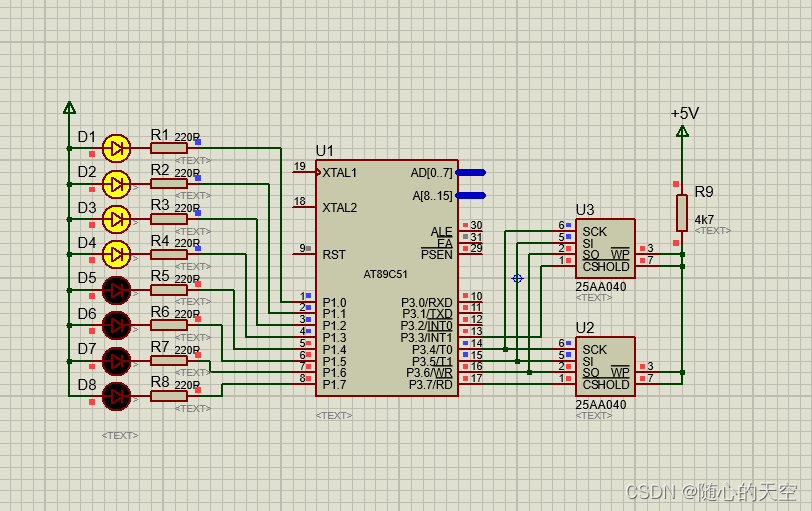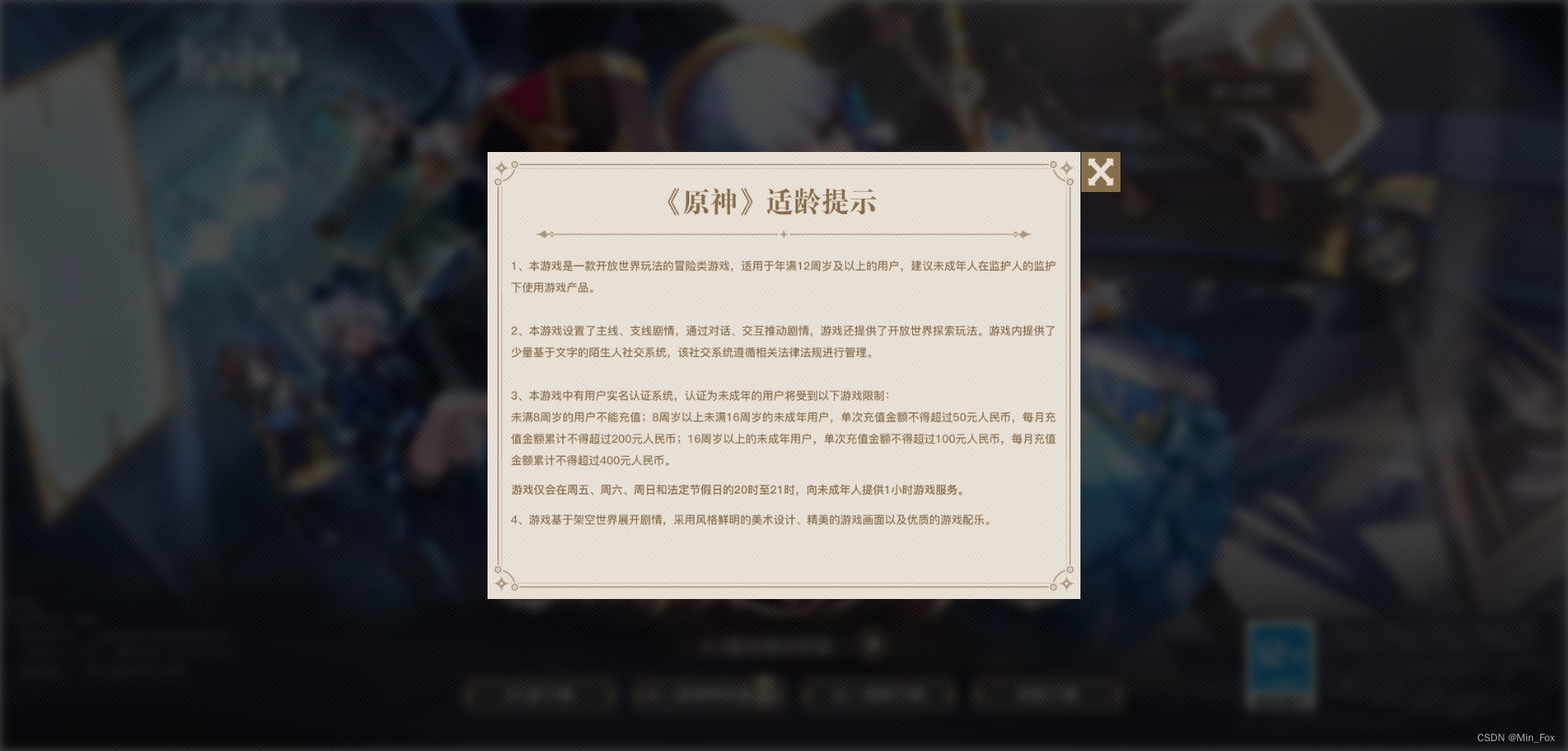🏆作者简介,普修罗双战士,一直追求不断学习和成长,在技术的道路上持续探索和实践。
🏆多年互联网行业从业经验,历任核心研发工程师,项目技术负责人。
🎉欢迎 👍点赞✍评论⭐收藏
Java注解知识专栏学习
| Java注解知识云集 | 访问地址 | 备注 |
|---|---|---|
| Java注解知识点(1) | https://blog.csdn.net/m0_50308467/article/details/135240536 | Java注解专栏 |
| Java注解知识点(2) | https://blog.csdn.net/m0_50308467/article/details/135263693 | Java注解专栏 |
| Java注解知识点(3) | https://blog.csdn.net/m0_50308467/article/details/135278911 | Java注解专栏 |
文章目录
- 🏆 学习Java注解之@Autowired
- 🔎 Java 注解@Autowired学习(3)
- 🍁🍁 01、如何解决在使用 @Autowired 注解时可能出现的循环依赖问题?
- 🍁🍁 02、是否可以在静态字段上使用 @Autowired 注解?
- 🍁🍁 03、如何处理在使用 @Autowired 注解时出现多个匹配候选对象的情况?
- 🍁🍁 04、如何使用 @Autowired 注解注入集合类型的依赖?
- 🍁🍁 05、是否可以在构造函数上同时使用 @Autowired 和 @Value 注解?
- 🍁🍁 06、如何通过 @Autowired 注解注入通用的 ApplicationContext 对象?
- 🍁🍁 07、@Autowired 注解的 required 属性的作用是什么?
- 🍁🍁 08、如何自定义一个注解来替代 @Autowired 注解的功能?
🏆 学习Java注解之@Autowired
🔎 Java 注解@Autowired学习(3)
🍁🍁 01、如何解决在使用 @Autowired 注解时可能出现的循环依赖问题?
在使用 @Autowired 注解时,可能会出现循环依赖的问题。循环依赖指的是两个或多个 Bean 之间相互引用,无法完成依赖注入的情况。
为了解决循环依赖问题,Spring 提供了三种解决方案:
1. 构造器注入:使用构造器注入可以避免循环依赖问题。在每个类的构造器参数中,注入所需的依赖项。这样,在实例化每个类时,所有依赖关系都已解决,不会发生循环依赖的情况。
@Component
public class A {
private B b;
@Autowired
public A(B b) {
this.b = b;
}
}
@Component
public class B {
private A a;
@Autowired
public B(A a) {
this.a = a;
}
}
2. @Lazy 注解:@Lazy 注解可以延迟解决循环依赖问题。通过将 @Lazy 注解应用到需要延迟注入的 bean 上,可以确保在需要使用时才进行依赖注入。
@Component
@Lazy
public class A {
@Autowired
private B b;
}
@Component
@Lazy
public class B {
@Autowired
private A a;
}
3. @DependsOn 注解:@DependsOn 注解可以指定 bean 之间的依赖顺序,从而解决循环依赖问题。通过在需要指定顺序的 bean 上使用 @DependsOn 注解,可以确保被注解的 bean 在指定的 bean 之后实例化。
@Component
@DependsOn("b")
public class A {
@Autowired
private B b;
}
@Component
public class B {
@Autowired
private A a;
}
需要注意的是,循环依赖是一种不良的设计模式,尽量要避免出现循环依赖的情况。如果你在设计中出现了循环依赖,可以考虑重构代码,优化依赖关系,以减少循环依赖发生的可能性。
🍁🍁 02、是否可以在静态字段上使用 @Autowired 注解?
不可以在静态字段上使用 @Autowired 注解。@Autowired 注解是用来实现依赖注入的,它将自动将对应类型的 bean 注入到被注解的字段、构造器或方法参数上。但是,静态字段(static fields)属于类级别,而不是对象级别,无法通过依赖注入的方式进行注入。
@Autowired 注解通常用于实例化的对象,它将在对象创建时注入依赖的 bean。而静态字段不依赖于对象的创建和生命周期,它是类加载时就分配的静态资源。这意味着无法使用 @Autowired 注解将 bean 自动注入到静态字段上。
如果你需要在静态字段上引用依赖的 bean,可以考虑通过静态方法或其他方式手动获取该 bean,或者将依赖的 bean 作为参数传递给静态方法,以实现所需的功能。
🍁🍁 03、如何处理在使用 @Autowired 注解时出现多个匹配候选对象的情况?
在使用 @Autowired 注解时,如果存在多个匹配候选对象(multiple matching candidates),将会导致注入失败,Spring 框架会抛出 NoUniqueBeanDefinitionException 异常。
为了解决多个匹配候选对象的问题,Spring 框架提供了多种解决方案,具体如下:
1. 使用 @Qualifier 注解:@Qualifier 注解可以和 @Autowired 注解一起使用,消除多个匹配候选项的歧义。@Qualifier 注解指定了要注入的 bean 的名称或 ID。
示例如下:
@Component("myComponentA")
public class MyComponentA implements MyComponentInterface {
// ...
}
@Component("myComponentB")
public class MyComponentB implements MyComponentInterface {
// ...
}
@Component
public class MyComponentConsumer {
@Autowired
@Qualifier("myComponentA")
private MyComponentInterface myComponentA;
@Autowired
@Qualifier("myComponentB")
private MyComponentInterface myComponentB;
}
2. 使用 @Primary 注解:@Primary 注解用于标识 bean 的首选项,当一个类型的 bean 有多个候选对象时,Spring 框架将优先选择带有 @Primary 注解的 bean。
示例如下:
@Component
@Primary
public class MyPrimaryComponent implements MyComponentInterface {
// ...
}
@Component
public class MyComponentConsumer {
@Autowired
private MyComponentInterface myComponent;
}
3. 使用 List 或 Map 类型:如果存在多个匹配候选项,可以使用 List 或 Map 类型来注入所有匹配的 bean。如果存在多个匹配项,Spring 框架会自动将它们注入一个 List 或 Map 实例中。可以使用 @Autowired 注解将 List 或 Map 注入到目标 bean 中。
示例如下:
@Component
public class MyComponentA implements MyComponentInterface {
// ...
}
@Component
public class MyComponentB implements MyComponentInterface {
// ...
}
@Component
public class MyComponentConsumer {
@Autowired
private List<MyComponentInterface> myComponentList;
@Autowired
private Map<String, MyComponentInterface> myComponentMap;
}
在使用上述解决方案时,需要根据实际情况选择最适合的方法,以确保正确地注入 bean。需要注意的是,选择不同的解决方案可能会影响代码的可读性和复杂度,因此需要在考虑各种因素的情况下选择最适合的方案。
🍁🍁 04、如何使用 @Autowired 注解注入集合类型的依赖?
要使用 @Autowired 注解注入集合类型的依赖,可以依赖注入一个集合(如 List、Set 或 Map)来容纳匹配的 bean。
以下是几种常见的方式:
1. 使用 List 注入:
@Component
public class MyComponentConsumer {
@Autowired
private List<MyComponentInterface> myComponentList;
}
在上面的示例中,所有实现了 MyComponentInterface 接口的 bean 都会被自动注入到 myComponentList 中。
2. 使用 Set 注入:
@Component
public class MyComponentConsumer {
@Autowired
private Set<MyComponentInterface> myComponentSet;
}
与 List 类似,所有实现了 MyComponentInterface 接口的 bean 都会被自动注入到 myComponentSet 中,但是 Set 不允许重复的元素。
3. 使用 Map 注入:
@Component
public class MyComponentConsumer {
@Autowired
private Map<String, MyComponentInterface> myComponentMap;
}
在上面的示例中,myComponentMap 将以 bean 的名称作为键,MyComponentInterface 实例作为值。可以通过键来访问和调用相应的 bean。
需要注意的是,确保集合的泛型参数正确,并且匹配的 bean 类型与集合的泛型参数相符。另外,如果没有匹配的 bean,集合将是空的而不是 null。
这三种方式都可以用于注入集合类型的依赖。它们之间的主要区别在于它们所使用的容器类型以及容器的特性。
-
List类型:使用List类型可以容纳多个元素,并且元素的顺序是按照它们被添加到集合中的顺序。如果需要按照固定的顺序处理多个实例,就可以使用List类型。 -
Set类型:使用Set类型可以容纳多个元素,但是集合中的元素是无序的并且不能重复。如果需要在一个集合中保证唯一性,可以使用Set类型。 -
Map类型:使用Map类型可以容纳多个键值对,并且键值对是唯一的。使用Map可以根据键值对应的键(例如 bean 的名称)来访问相应的实例,这种方式比较灵活。
在实际开发中,应根据具体的需求选择最适合的类型,以便更好地处理依赖注入的集合类型。
下面是一个表格,说明了使用 List、Set 和 Map 类型注入集合类型依赖的主要区别:
| 区别 | List | Set | Map |
|---|---|---|---|
| 容器类型 | List | Set | Map |
| 元素顺序 | 有序 | 无序 | 无序 |
| 元素唯一性 | 元素可以重复 | 元素不重复 | 键值对的键不重复 |
| 访问方式 | 按照索引访问 | 无法用索引访问 | 通过键访问 |
| 注入示例 | List<MyComponent> | Set<MyComponent> | Map<String, MyComponent> |
| 示例代码 | ``` | ``` | ``` |
| @Autowired | private List<MyComponent> myComponentList; | private Set<MyComponent> myComponentSet; | private Map<String, MyComponent> myComponentMap; |
| ``` | ``` | ``` | ``` |
希望以上的表格能够清晰地展示 List、Set 和 Map 在注入集合类型依赖方面的区别。根据具体的需求,选择最合适的容器类型进行注入。
🍁🍁 05、是否可以在构造函数上同时使用 @Autowired 和 @Value 注解?
可以同时在构造函数上使用 @Autowired 和 @Value 注解,但是需要注意一些细节。
首先,@Autowired 用于注入类的实例,而 @Value 用于注入配置属性值。因此,@Autowired 和 @Value 同时使用时,需要保证它们分别注入不同类型的依赖。
另外需要注意的是,@Value 注解需要指定一个属性名称来获取对应的配置值,例如:
public class MyComponent {
private String name;
public MyComponent(@Value("${my.component.name}") String name) {
this.name = name;
}
// ...
}
在这个例子中,@Value 注解通过 ${my.component.name} 从配置文件中获取 name 属性值并注入到构造函数中。
如果需要在构造函数中同时使用 @Autowired 和 @Value 注解,可以在构造函数参数列表中按顺序声明 @Autowired 和 @Value 注解,例如:
public class MyComponent {
private AnotherComponent anotherComponent;
private String name;
public MyComponent(@Autowired AnotherComponent anotherComponent, @Value("${my.component.name}") String name) {
this.anotherComponent = anotherComponent;
this.name = name;
}
// ...
}
在这个例子中,@Autowired 注解注入了 AnotherComponent 的实例,@Value 注解注入了 name 属性值。
需要注意的是,使用 @Autowired 和 @Value 同时注入多个属性时,建议按照属性类型或者名称进行排序,提高代码的可读性。使用 @Autowired 和 @Value 注解时,最好注入不同类型的依赖,以确保注入顺序正确性。
🍁🍁 06、如何通过 @Autowired 注解注入通用的 ApplicationContext 对象?
要通过 @Autowired 注解注入通用的 ApplicationContext 对象,可以按照以下步骤进行操作:
1. 在类中添加 @Autowired 注解,并将 ApplicationContext 类型的属性声明为需要注入的字段。
@Autowired
private ApplicationContext applicationContext;
2. 确保你的项目中已经正确地配置了 Spring 上下文,并且已经将 ApplicationContext 注册为一个 Bean。
@Configuration
public class AppConfig {
@Bean
public ApplicationContext applicationContext() {
// 返回适当的 ApplicationContext 实例
// ...
}
// 其他配置
// ...
}
3. 在目标类中使用注入的 ApplicationContext 对象进行需要的操作。
public class MyComponent {
@Autowired
private ApplicationContext applicationContext;
public void doSomething() {
// 使用 applicationContext 进行操作
// ...
}
// ...
}
现在,当 MyComponent 类的实例被创建时,Spring 容器会自动注入 ApplicationContext 对象,并使其可用。
请确保你的 Spring 配置正确,并且 ApplicationContext 已经正确注册为一个 Bean。同时,也要确保目标类已被 Spring 所管理(例如通过 @Component 注解或 XML 配置等方式进行管理)。
记住,虽然可以通过 ApplicationContext 进行各种操作,但应首先仔细考虑依赖注入的最佳实践,并尽量避免直接访问 Spring 上下文对象。依赖注入是一种更好的设计模式,可以提高代码的可测试性和可维护性。
🍁🍁 07、@Autowired 注解的 required 属性的作用是什么?
@Autowired 注解的 required 属性用于指定所注入的依赖是否为必需的。默认情况下,@Autowired 注解的 required 属性为 true,即所注入的依赖是必需的。当这个依赖不能被注入时,Spring 将会抛出一个异常。
例如,如果没有正确配置所依赖的对象或者没有匹配的候选对象,则会抛出 org.springframework.beans.factory.NoSuchBeanDefinitionException 异常。
@Autowired(required = true)
private MyDependency myDependency;
在上面的示例中,MyDependency 对象是必需的。如果没有找到匹配的对象,则会抛出异常。
如果将 required 属性设置为 false,则所注入的对象不是必需的。当没有找到匹配的对象时,Spring 只会不进行依赖注入,而不会抛出异常。
@Autowired(required = false)
private MyDependency myDependency;
这在编写可选依赖关系的代码时非常有用,例如,可以使用 @Autowired(required = false) 将 ORM 框架或存储库作为可选依赖注入到 Spring 组件中,而不必强制要求具有相关的依赖项。
需要注意的是,在使用 required 属性时,应当牢记依赖的正确性,确保不能发生未明确处理的空指针异常等问题。
总之,通过控制 required 属性,可以实现对所注入依赖的精细处理,避免在依赖项未正确配置时出现不愉快的运行时异常。
🍁🍁 08、如何自定义一个注解来替代 @Autowired 注解的功能?
要自定义一个注解来替代 @Autowired 注解的功能,可以按照以下步骤进行操作:
1. 创建一个自定义注解, 使用 @Retention(RetentionPolicy.RUNTIME) 保留策略和 @Target(ElementType.FIELD) 目标元素类型。
import java.lang.annotation.ElementType;
import java.lang.annotation.Retention;
import java.lang.annotation.RetentionPolicy;
import java.lang.annotation.Target;
@Retention(RetentionPolicy.RUNTIME)
@Target(ElementType.FIELD)
public @interface MyCustomAutowired {
}
2. 在需要进行依赖注入的字段上使用自定义注解。
public class MyClass {
@MyCustomAutowired
private MyDependency myDependency;
// ...
}
3. 创建一个后置处理器类, 实现 BeanPostProcessor 接口,用于处理标记有自定义注解的字段。
import org.springframework.beans.BeansException;
import org.springframework.beans.factory.config.BeanPostProcessor;
import org.springframework.util.ReflectionUtils;
import java.lang.reflect.Field;
public class MyCustomAutowiredProcessor implements BeanPostProcessor {
@Override
public Object postProcessBeforeInitialization(Object bean, String beanName) throws BeansException {
Field[] fields = bean.getClass().getDeclaredFields();
for (Field field : fields) {
if (field.isAnnotationPresent(MyCustomAutowired.class)) {
Object dependency = // 根据自定义注解的逻辑获取依赖对象
// 设置字段可访问性以允许注入
ReflectionUtils.makeAccessible(field);
// 为字段注入依赖对象
ReflectionUtils.setField(field, bean, dependency);
}
}
return bean;
}
// 可选择实现 postProcessAfterInitialization() 方法进行其他处理
}
4. 将后置处理器类注册到 Spring 上下文中。
可以通过 XML 配置或者在配置类中使用 @Bean 注解进行注册。
@Configuration
public class AppConfig {
@Bean
public MyCustomAutowiredProcessor myCustomAutowiredProcessor() {
return new MyCustomAutowiredProcessor();
}
// ...
}
完成以上步骤后,当 Spring 容器初始化时,后置处理器将会检查标记有 @MyCustomAutowired 注解的字段,并根据自定义的逻辑进行依赖注入操作。
请注意,这只是一个简化的示例,实际情况下你可能需要根据自己的需求对后置处理器进行修改和扩展。
同时,还需确保在 Spring 配置中正确设置了 MyClass 和 MyDependency 的相关定义,让它们被 Spring 所管理。
自定义注解能够帮助我们更好地扩展和控制依赖注入的行为,但在使用自定义注解时,同样要考虑代码的可读性和可维护性,以及与团队的共识和约定一致。

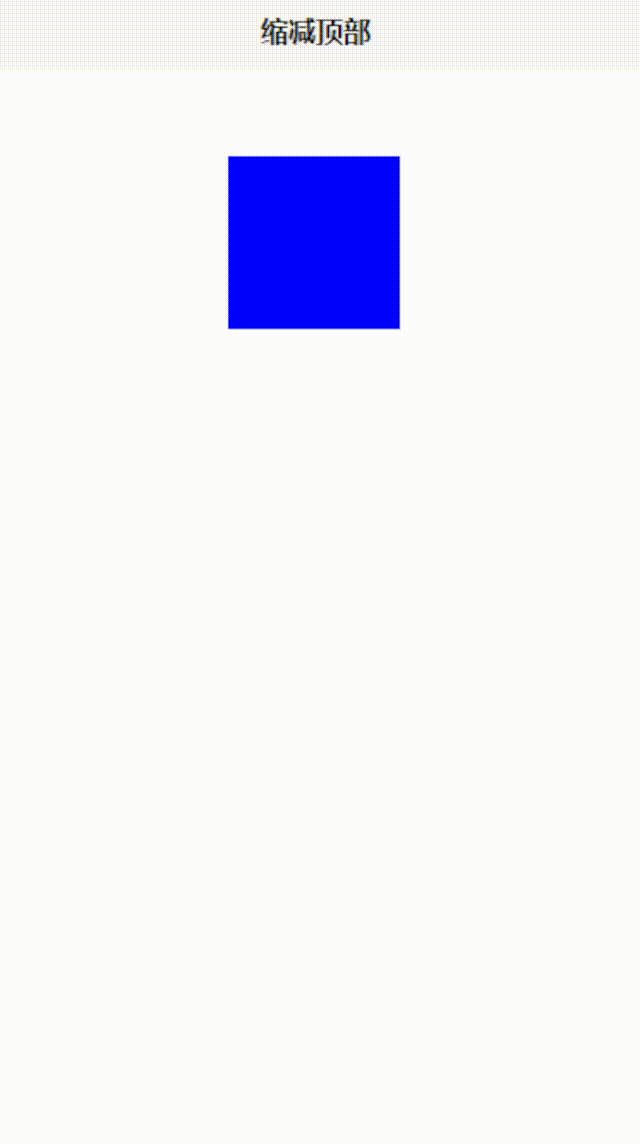
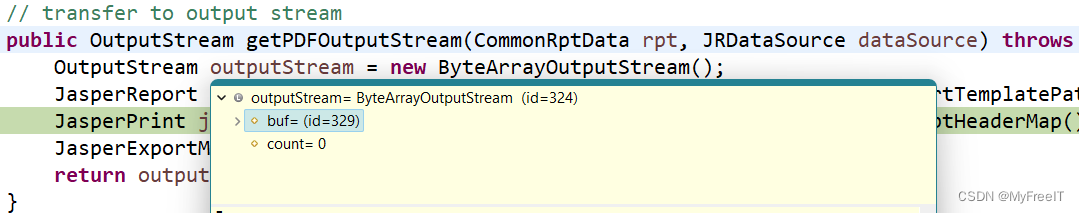
![[足式机器人]Part2 Dr. CAN学习笔记-自动控制原理Ch1-6根轨迹Root locus](https://img-blog.csdnimg.cn/direct/c38caad53dc0487db94ee3507867adb0.png#pic_center)