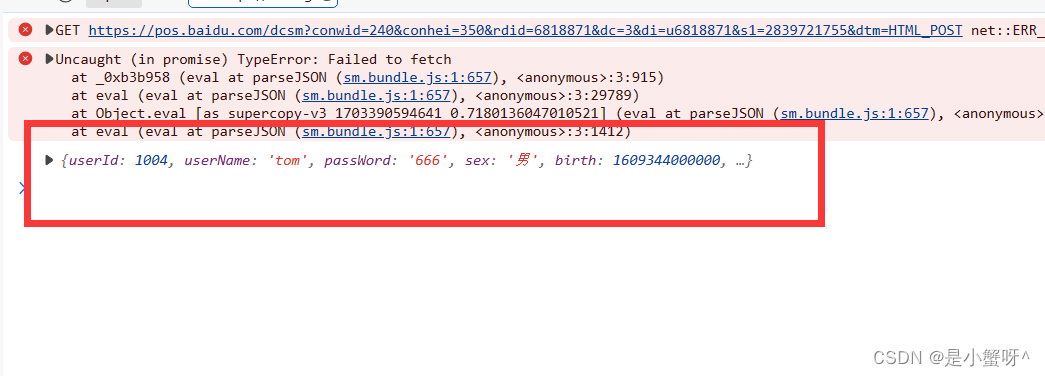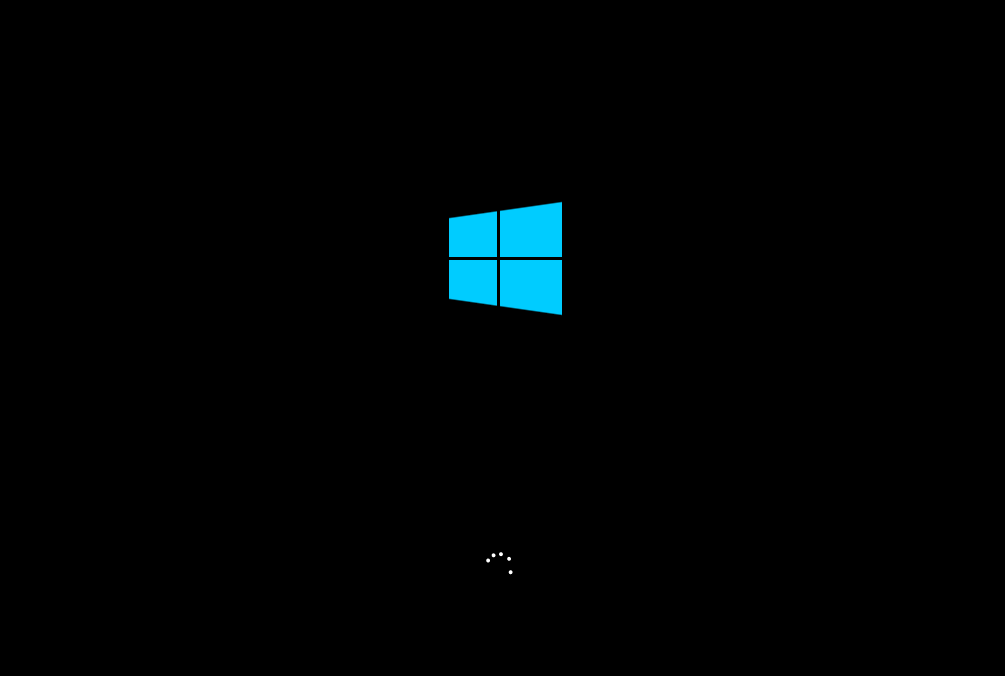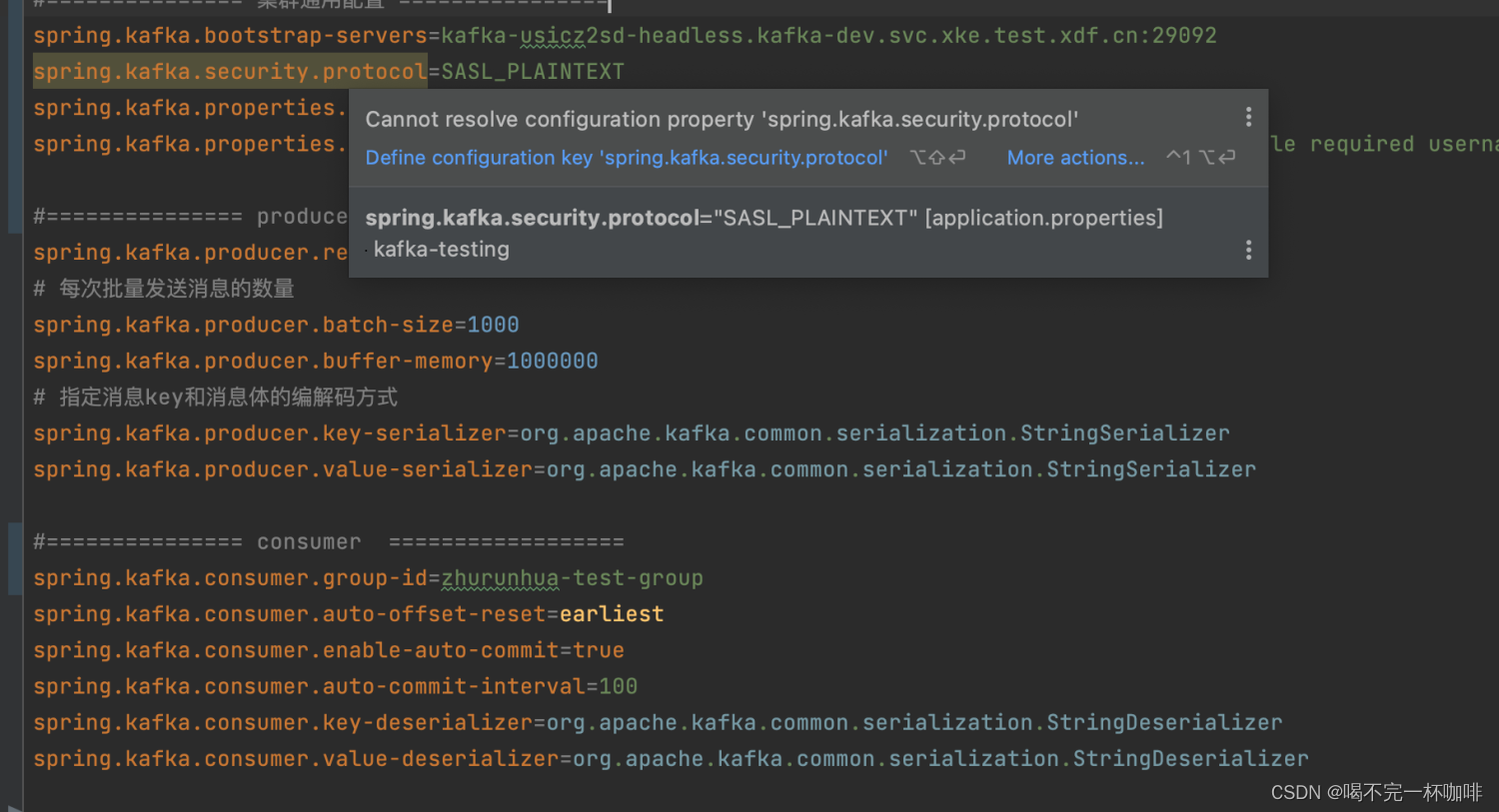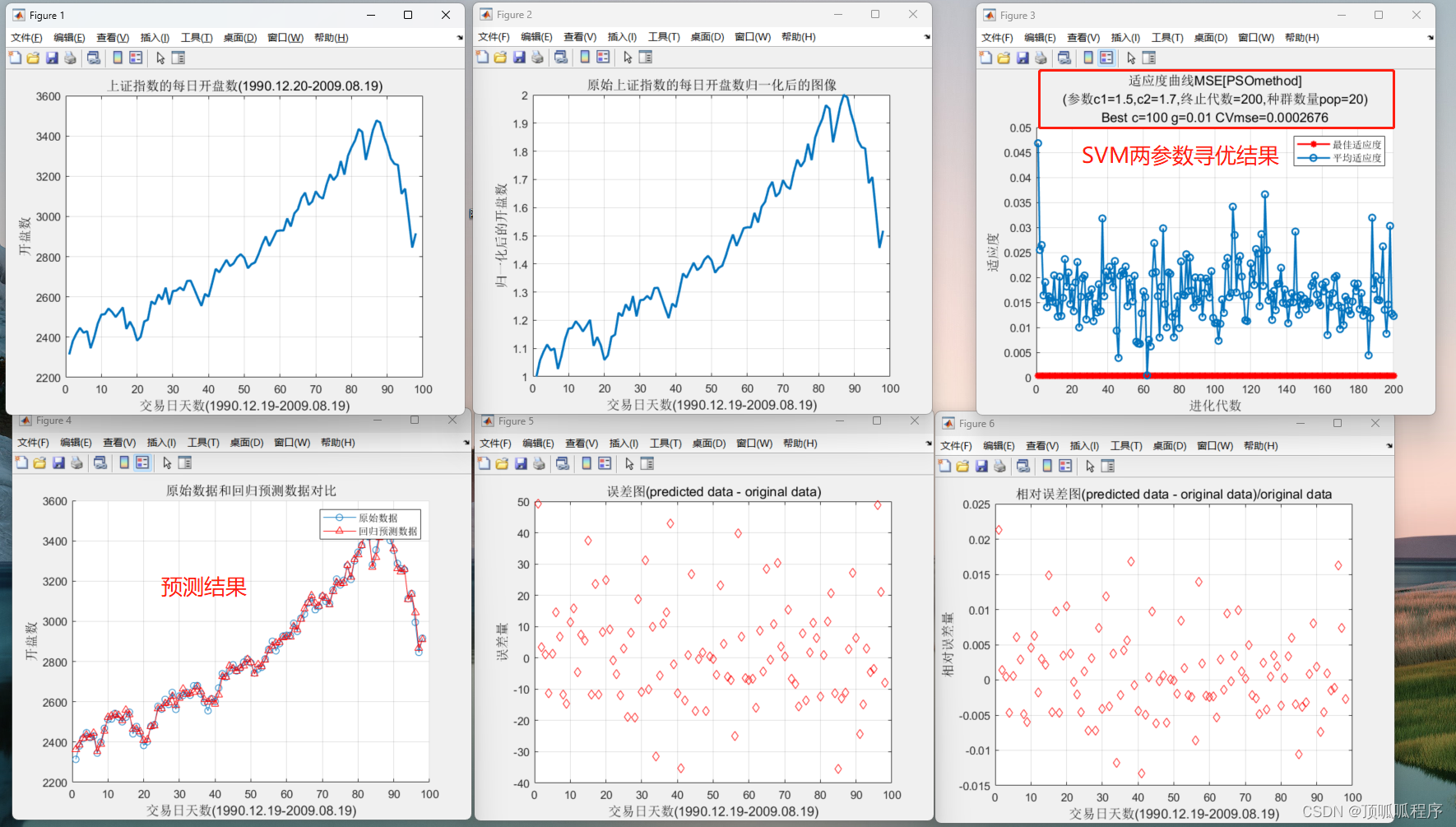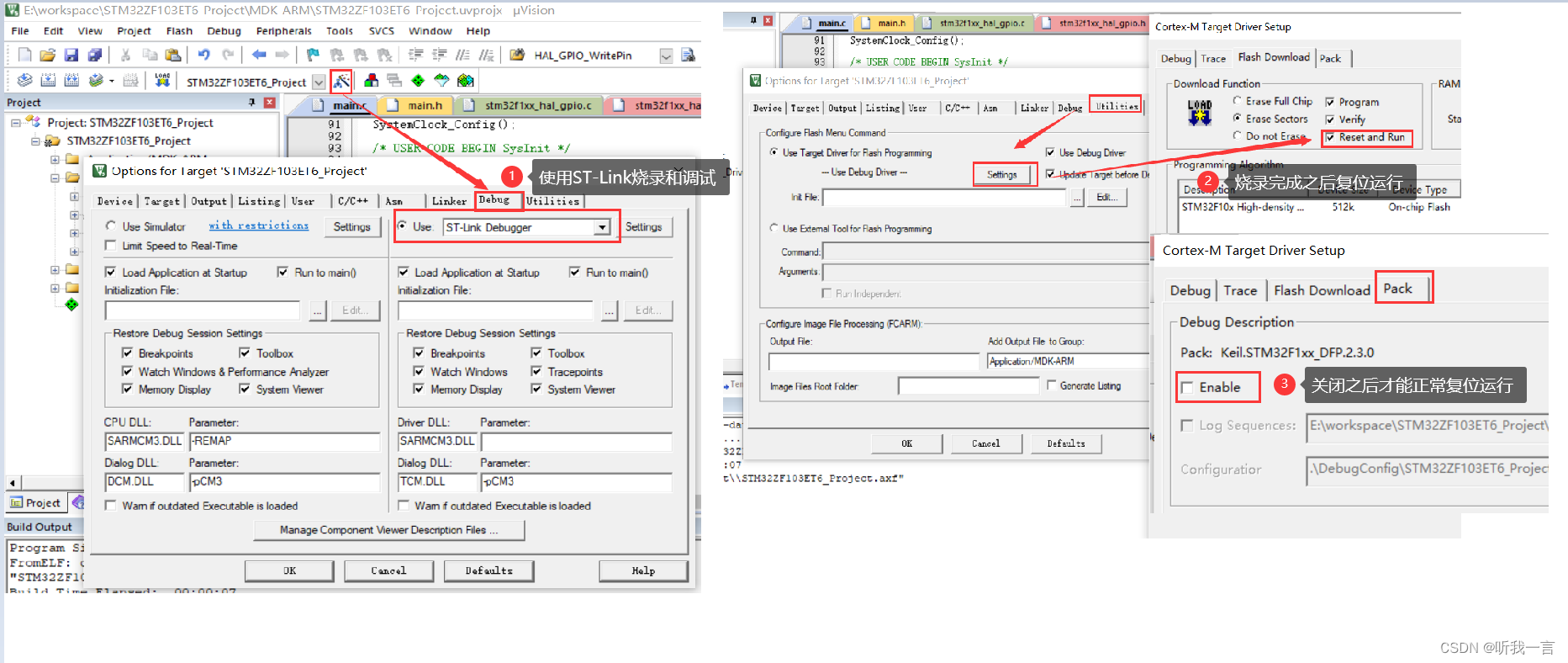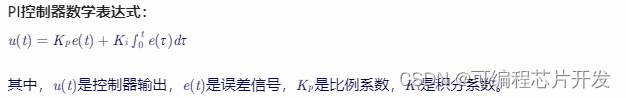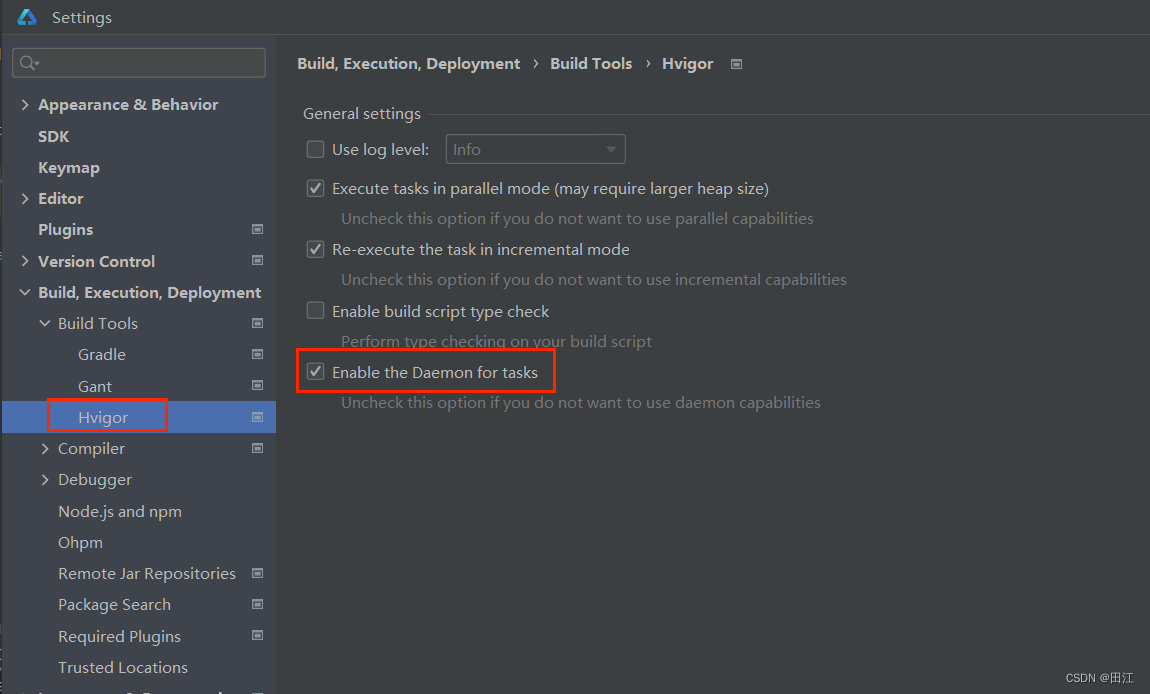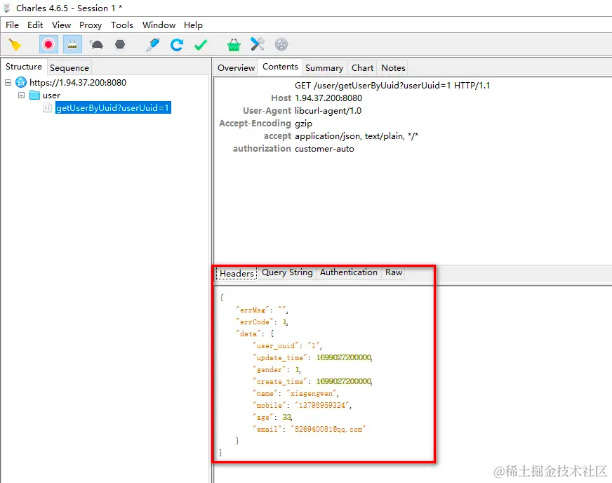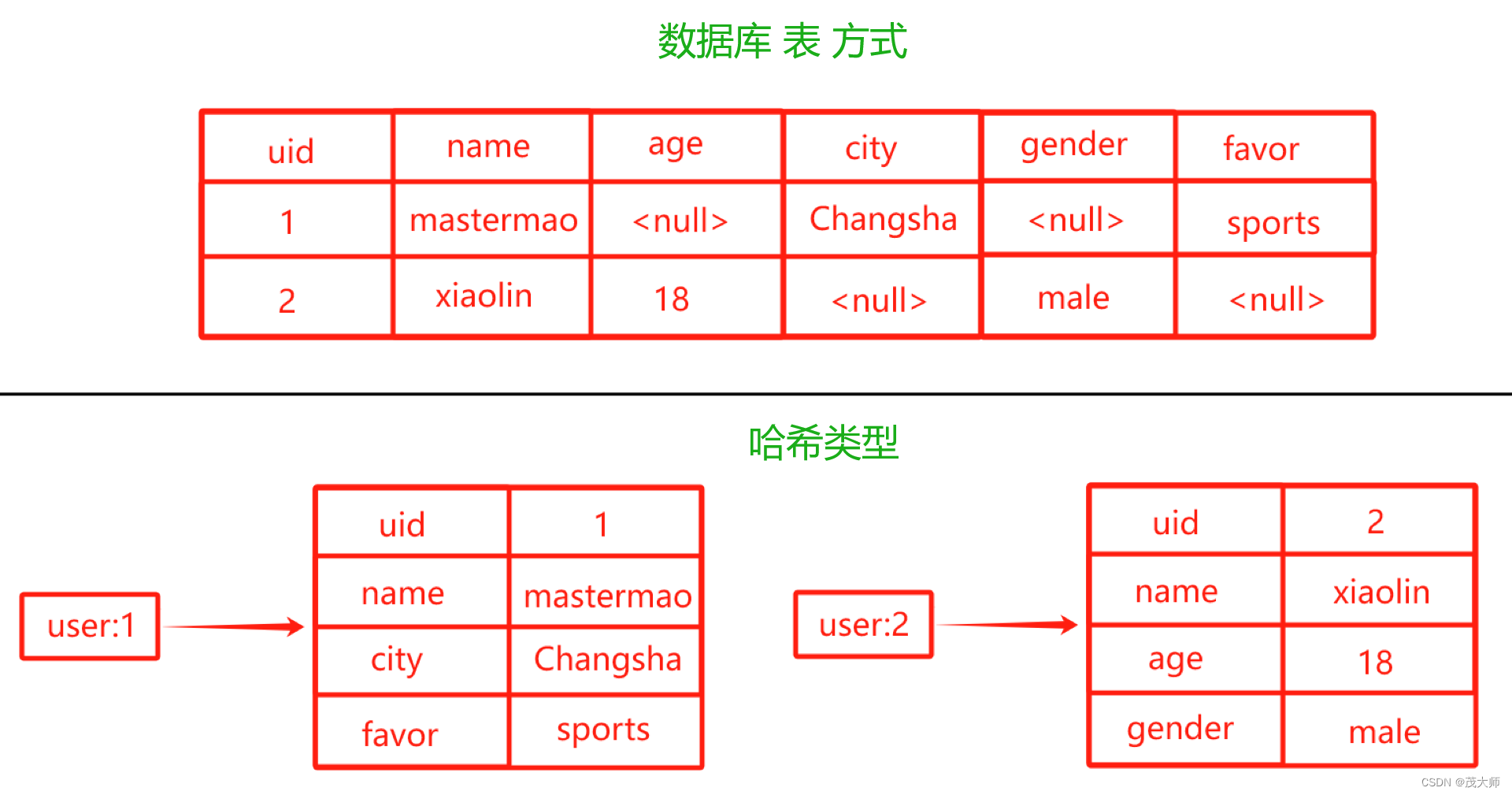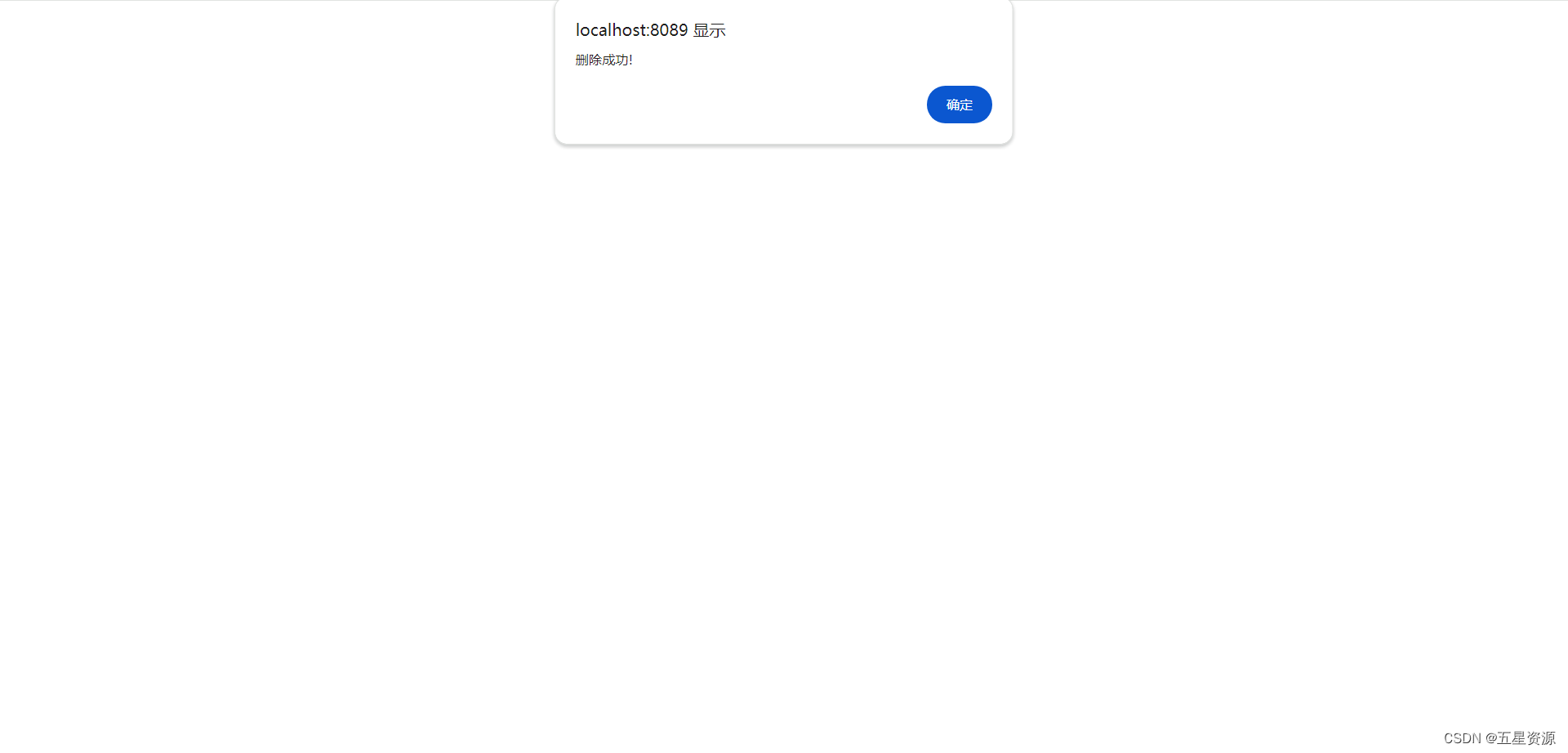C# 二维码条形码工具
该工具简单实现了二维码条形码生成与识别功能,识别方式:通过摄像头实时识别或通过图片文件识别。
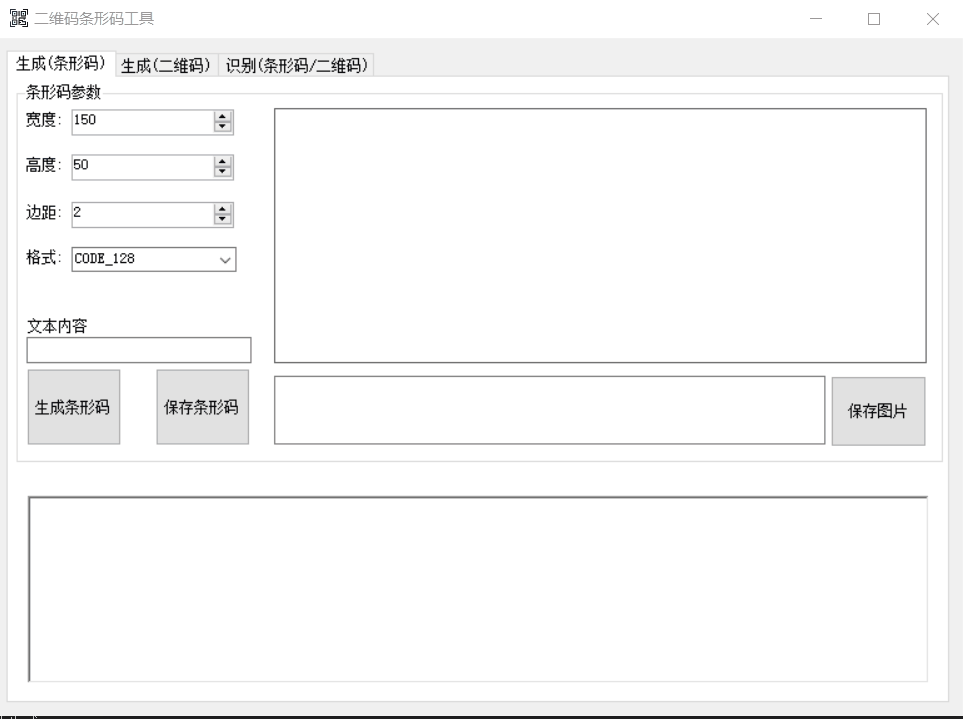
using AForge.Genetic;
using AForge.Video.DirectShow;
using System;
using System.Collections.Generic;
using System.ComponentModel;
using System.Data;
using System.Drawing;
using System.Drawing.Imaging;
using System.Linq;
using System.Runtime.CompilerServices;
using System.Text;
using System.Threading.Tasks;
using System.Windows.Forms;
using ZXing;
using ZXing.Common;
using ZXing.OneD;
using ZXing.QrCode;
using ZXing.QrCode.Internal;
using ZXing.Rendering;
using static System.Runtime.CompilerServices.RuntimeHelpers;
namespace BarCodeTools
{
public partial class FormMain : Form
{
private Bitmap bitmap;
private ImageFormat imgFormat = ImageFormat.Bmp; // 保存图片格式
private string openPath = ""; // 识别图片路径
//private string savePath = ""; // 图片保存路径
private string logoPath = ""; // 二维码LOGO图片路径
//private int cameraIndex = 0; // 选择的摄像头Index
private Color BackgroundColor = Color.White;
private Color ForegroundColor = Color.Black;
private FilterInfoCollection videoFilter; // 摄像头设备集合
private VideoCaptureDevice videoCaptureDevice; // 捕获设备源
public FormMain()
{
InitializeComponent();
}
private static Bitmap RemoveWhiteMargin(ZXing.Common.BitMatrix bitMatrix, Bitmap bitmap)
{
//获取参数
int[] rec = bitMatrix.getEnclosingRectangle();
int left = rec[0];
int top = rec[1];
int width = rec[2];
int height = rec[3];
Bitmap newImg = new Bitmap(width, height);
Graphics g = Graphics.FromImage(newImg);
//截取
g.DrawImage(bitmap, 0, 0, new Rectangle(left, top, newImg.Width, newImg.Height), GraphicsUnit.Pixel);
return newImg;
}
/// <summary>
/// 生成条形码
/// </summary>
/// <returns></returns>
private Bitmap GenerateBarCode()
{
BarcodeWriter barCodeWriter = new BarcodeWriter();
EAN8Writer eAN8Writer = new EAN8Writer();
EAN13Writer eAN13Writer = new EAN13Writer();
UPCAWriter upCAWriter = new UPCAWriter();
UPCEWriter UPCEWriter = new UPCEWriter();
EncodingOptions options = new EncodingOptions()
{
Width = Convert.ToInt32(numBarCodeWidth.Value),
Height = Convert.ToInt32(numBarCodeHeigh.Value),
Margin = Convert.ToInt32(numBarCodeMargin.Value),
};
barCodeWriter.Options = options;
string text = textBoxBarCodeText.Text.Trim();
if (cmboxBarCodeFormat.Text == "CODE_128")
{
barCodeWriter.Format = BarcodeFormat.CODE_128;
}
else if (cmboxBarCodeFormat.Text == "CODE_39") {
barCodeWriter.Format = BarcodeFormat.CODE_39;
}
else if (cmboxBarCodeFormat.Text == "CODE_93")
{
barCodeWriter.Format = BarcodeFormat.CODE_93;
}
else if (cmboxBarCodeFormat.Text == "EAN_13")
{
// 输入信息必须是12位数字,不能有字母
barCodeWriter.Format = BarcodeFormat.EAN_13;
}
else if (cmboxBarCodeFormat.Text == "EAN_8")
{
// 输入信息必须是7位数字,不能有字母
barCodeWriter.Format = BarcodeFormat.EAN_8;
}
else if (cmboxBarCodeFormat.Text == "UPC_A")
{
// 输入信息必须是11位数字,不能有字母
barCodeWriter.Format = BarcodeFormat.UPC_A;
}
else if (cmboxBarCodeFormat.Text == "UPC_E")
{
// 输入信息必须是7位数字,不能有字母,且第一位只能是0或1
barCodeWriter.Format = BarcodeFormat.UPC_E;
}
Bitmap map = null;
try {
map = barCodeWriter.Write(text);
}
catch (Exception e)
{
MessageBox.Show(e.ToString(), "条形码生成错误");
Console.WriteLine(e.ToString());
}
return map;
}
/// <summary>
/// 生成二维码
/// </summary>
/// <returns></returns>
private Bitmap GenerateQrCode()
{
BarcodeWriter barcodeWriter = new BarcodeWriter();
barcodeWriter.Format = BarcodeFormat.QR_CODE;
QrCodeEncodingOptions options = new QrCodeEncodingOptions();
options.DisableECI = false;
options.CharacterSet = "UTF-8";
options.Width = Convert.ToInt32(numQrCodeWidth.Value);
options.Height = Convert.ToInt32(numQrCodeHeight.Value);
options.Margin = Convert.ToInt32(numQrCodeMargin.Value);
barcodeWriter.Options = options;
barcodeWriter.Renderer = new BitmapRenderer
{
Background = BackgroundColor, //Color.White,
Foreground = ForegroundColor //Color.Black
};
Bitmap map = null;
try
{
string text = richTextBoxQrCode.Text.Trim();
map = barcodeWriter.Write(text);
}
catch (Exception e)
{
MessageBox.Show(e.ToString(), "二维码生成错误", MessageBoxButtons.OK, MessageBoxIcon.Error);
}
return map;
}
private Bitmap GenerateQrCodeWithLogo()
{
Bitmap bmpimg = null; // 最终生成的二维码图片
// 载入Logo图片
Bitmap logo = new Bitmap(logoPath);
// 构造二维码写码器
MultiFormatWriter multiFormatWriter = new MultiFormatWriter();
Dictionary<EncodeHintType, object> hint = new Dictionary<EncodeHintType, object>();
hint.Add(EncodeHintType.CHARACTER_SET, "UTF-8");
hint.Add(EncodeHintType.ERROR_CORRECTION, ErrorCorrectionLevel.H);
// 生成二维码
string text = richTextBoxQrCode.Text.Trim();
Int32 width = Convert.ToInt32(numQrCodeWidth.Value);
Int32 height = Convert.ToInt32(numQrCodeHeight.Value);
BitMatrix bm = multiFormatWriter.encode(text, BarcodeFormat.QR_CODE, width, height, hint);
BarcodeWriter barcodeWriter = new BarcodeWriter();
barcodeWriter.Renderer = new BitmapRenderer
{
Background = BackgroundColor, //Color.White,
Foreground = ForegroundColor //Color.Black
};
Bitmap qrcode_map = barcodeWriter.Write(bm);
// h获取二维码实际尺寸(去掉二维码两边空白后的尺寸)
int[] rectangle = bm.getEnclosingRectangle();
// 计算LOGO图片插入的大小位置信息
int W = Math.Min((int)(rectangle[2] / 3.5), logo.Width);
int H = Math.Min((int)(rectangle[3] / 3.5), logo.Height);
int L = (qrcode_map.Width - W) / 2;
int T = (qrcode_map.Height - H) / 2;
#if true
// 将img转换成bmp格式,否则后面无法创建Graphics对象
bmpimg = new Bitmap(qrcode_map.Width, qrcode_map.Height, System.Drawing.Imaging.PixelFormat.Format32bppArgb);
using (Graphics g = Graphics.FromImage(bmpimg))
{
g.InterpolationMode = System.Drawing.Drawing2D.InterpolationMode.HighQualityBicubic;
g.SmoothingMode = System.Drawing.Drawing2D.SmoothingMode.HighQuality;
g.CompositingQuality = System.Drawing.Drawing2D.CompositingQuality.HighQuality;
g.DrawImage(qrcode_map, 0, 0);
}
// 将二维码插入到图片
Graphics mGraphics = Graphics.FromImage(bmpimg);
// 白底
mGraphics.FillRectangle(Brushes.White, L, T, W, H);
mGraphics.DrawImage(logo, L, T, W, H);
#endif
return bmpimg;
}
private void FormMain_Load(object sender, EventArgs e)
{
timer1.Enabled = false;
timer1.Interval = 200; // 摄像头实时识别周期
}
//-----------------------------------生成条形码------------------------------------------------------
private void btnBarCodeGenerate_Click(object sender, EventArgs e)
{
bitmap = GenerateBarCode();
//bitmap.Save("");
if (bitmap != null) {
pictureBoxBarCodePreView.Image = Image.FromHbitmap(bitmap.GetHbitmap());
}
//bitmap.Dispose();
}
private void btnBarCodeSave_Click(object sender, EventArgs e)
{
if (bitmap == null) {
MessageBox.Show("请先生成条形码","图片保存失败");
return;
}
try {
//bitmap.Save(textBoxBarCodeSavePath.Text.Trim(), System.Drawing.Imaging.ImageFormat.Png);
bitmap.Save(textBoxBarCodeSavePath.Text.Trim(), imgFormat);
MessageBox.Show("图片保存成功");
}
catch (Exception ex)
{
MessageBox.Show("图片保存失败"+ex.ToString());
}
}
private void btnBarCodeSavePath_Click(object sender, EventArgs e)
{
SaveFileDialog saveFileDialog = new SaveFileDialog();
saveFileDialog.Filter = "PNG Image|*.png|Bitmap Image|*.bmp";
saveFileDialog.DefaultExt = "*.bmp";
if (saveFileDialog.ShowDialog() == DialogResult.OK) {
string fName = saveFileDialog.FileName;
textBoxBarCodeSavePath.Text = fName;
switch (saveFileDialog.FilterIndex)
{
case 0:
// SAVE PNG
imgFormat = ImageFormat.Png;
break;
case 1:
// SAVE BMP
imgFormat = ImageFormat.Bmp;
break;
default:
break;
}
}
}
private void cmboxBarCodeFormat_SelectedIndexChanged(object sender, EventArgs e)
{
if (cmboxBarCodeFormat.Text == "CODE_128")
{
richTextBox1.Text = "";
}
else if (cmboxBarCodeFormat.Text == "CODE_39")
{
richTextBox1.Text = "";
}
else if (cmboxBarCodeFormat.Text == "CODE_93")
{
richTextBox1.Text = "";
}
else if (cmboxBarCodeFormat.Text == "EAN_13")
{
// 输入信息必须是12位数字,不能有字母
richTextBox1.Text = "输入信息必须是12位数字,不能有字母";
}
else if (cmboxBarCodeFormat.Text == "EAN_8")
{
// 输入信息必须是7位数字,不能有字母
richTextBox1.Text = "输入信息必须是7位数字,不能有字母";
}
else if (cmboxBarCodeFormat.Text == "UPC_A")
{
// 输入信息必须是11位数字,不能有字母
richTextBox1.Text = "输入信息必须是11位数字,不能有字母";
}
else if (cmboxBarCodeFormat.Text == "UPC_E")
{
// 输入信息必须是7位数字,不能有字母,且第一位只能是0或1
richTextBox1.Text = "输入信息必须是7位数字,不能有字母,且第一位只能是0或1";
}
}
//-----------------------------------生成二维码------------------------------------------------------
/// <summary>
///
/// </summary>
/// <param name="sender"></param>
/// <param name="e"></param>
private void btnQrCodeLogo_Click(object sender, EventArgs e)
{
OpenFileDialog openFileDialog = new OpenFileDialog();
openFileDialog.Filter = "PNG *.png|*.png|BMP *.bmp|*.bmp|JPG *.jpg|*.jpg|all files *.*|*.*";
openFileDialog.DefaultExt = "*.png";
if (openFileDialog.ShowDialog() == DialogResult.OK)
{
logoPath = openFileDialog.FileName;
Bitmap bmap = new Bitmap(logoPath);
//picBoxQrCodeLogo.Image = bmap;
picBoxQrCodeLogo.Image = Image.FromHbitmap(bmap.GetHbitmap());
}
}
private void btnGenerateQrCode_Click(object sender, EventArgs e)
{
if (checkBokQrCodeWithLogo.Checked && logoPath != "")
{
bitmap = GenerateQrCodeWithLogo();
}
else
{
bitmap = GenerateQrCode();
}
//bitmap.Save("");
if (bitmap != null)
{
picBoxQrCodePreview.Image = Image.FromHbitmap(bitmap.GetHbitmap());
}
}
private void btnSaveQrCode_Click(object sender, EventArgs e)
{
if (bitmap == null)
{
MessageBox.Show("请先生成二维码", "图片保存失败");
return;
}
try
{
SaveFileDialog saveFileDialog = new SaveFileDialog();
saveFileDialog.Filter = "PNG *.png|*.png|BMP *.bmp|*.bmp|JPG *.jpg|*.jpg|all files *.*|*.*";
saveFileDialog.DefaultExt = "*.png";
if (saveFileDialog.ShowDialog() == DialogResult.OK)
{
imgFormat = ImageFormat.Bmp;
//bitmap.Save(textBoxBarCodeSavePath.Text.Trim(), System.Drawing.Imaging.ImageFormat.Png);
bitmap.Save(saveFileDialog.FileName, imgFormat);
MessageBox.Show("图片保存成功");
}
}
catch (Exception ex)
{
MessageBox.Show("图片保存失败"+ex.ToString());
}
}
private void checkBokQrCodeWithLogo_CheckedChanged(object sender, EventArgs e)
{
if (checkBokQrCodeWithLogo.Checked)
{
}
else
{
picBoxQrCodeLogo.Image = null;
logoPath = "";
}
}
// 二维码条形码识别
protected Result BarCodeReaderReco(Bitmap map)
{
BarcodeReader reader = new BarcodeReader();
reader.Options.CharacterSet = "UTF-8";
Result result = reader.Decode(map);
if (result != null)
{
if (result.BarcodeFormat == BarcodeFormat.QR_CODE)
{
textBoxCodeFormat.Text = "QR_CODE";
}
else if (result.BarcodeFormat == BarcodeFormat.CODE_128)
{
textBoxCodeFormat.Text = "CODE_128";
}
else if (result.BarcodeFormat == BarcodeFormat.CODE_39)
{
textBoxCodeFormat.Text = "CODE_39";
}
else if (result.BarcodeFormat == BarcodeFormat.CODE_93)
{
textBoxCodeFormat.Text = "CODE_93";
}
else if (result.BarcodeFormat == BarcodeFormat.EAN_8)
{
textBoxCodeFormat.Text = "EAN_8";
}
else if (result.BarcodeFormat == BarcodeFormat.EAN_13)
{
textBoxCodeFormat.Text = "EAN_13";
}
else if (result.BarcodeFormat == BarcodeFormat.UPC_A)
{
textBoxCodeFormat.Text = "UPC_A";
}
else if (result.BarcodeFormat == BarcodeFormat.UPC_E)
{
textBoxCodeFormat.Text = "UPC_E";
}
else
{
textBoxCodeFormat.Text = "未知编码类型";
}
richTextBoxReco.Text = result.Text;
}
else
{
}
return result;
}
private void button1_Click(object sender, EventArgs e)
{
OpenFileDialog openFileDialog = new OpenFileDialog();
openFileDialog.Filter = "图片文件 PNG *.png|*.png|BMP *.bmp|*.bmp|JPG *.jpg|*.jpg|all files *.*|*.*";
openFileDialog.DefaultExt = "*.png";
if (openFileDialog.ShowDialog() == DialogResult.OK) {
openPath = openFileDialog.FileName;
textBoxCodeFormat.Text = "";
richTextBoxReco.Text = "";
Bitmap bmap = new Bitmap(openPath);
pictureBoxReco.Image = Image.FromHbitmap(bmap.GetHbitmap());
Result ret = BarCodeReaderReco(bmap);
}
}
private void button3_Click(object sender, EventArgs e)
{
videoFilter = new FilterInfoCollection(FilterCategory.VideoInputDevice);
MessageBox.Show("识别到:" + videoFilter.Count.ToString() + "个摄像头");
comboBoxVideos.Items.Clear();
for (int i = 0; i < videoFilter.Count; i++)
{
comboBoxVideos.Items.Add(videoFilter[i].Name);
}
comboBoxVideos.SelectedIndex = 0;
}
private void CameraClose()
{
if (null != videoSourcePlayer1.VideoSource) {
videoSourcePlayer1.SignalToStop();
videoSourcePlayer1.WaitForStop();
videoSourcePlayer1.VideoSource = null;
}
timer1.Stop();
}
private void comboBoxVideos_SelectedIndexChanged(object sender, EventArgs e)
{
#if false
if (videoFilter.Count > comboBoxVideos.SelectedIndex)
{
cameraIndex = comboBoxVideos.SelectedIndex;
}
else
{
cameraIndex = 0;
MessageBox.Show("选择的摄像头不存在,请刷新重新获取摄像头!");
return;
}
#else
CameraClose();
string CameraName = "";
if (videoFilter.Count > comboBoxVideos.SelectedIndex)
{
CameraName = videoFilter[comboBoxVideos.SelectedIndex].MonikerString;
}
else {
MessageBox.Show("选择的摄像头不存在,请刷新重新获取摄像头!");
return;
}
videoCaptureDevice = new VideoCaptureDevice(CameraName);
videoSourcePlayer1.VideoSource = videoCaptureDevice;
videoSourcePlayer1.Start();
timer1.Start();
#endif
}
private void button2_Click(object sender, EventArgs e)
{
#if true
CameraClose();
#else
if (button2.Text == "打开摄像头")
{
CameraClose();
string CameraName = "";
if (videoFilter.Count > cameraIndex)
{
CameraName = videoFilter[cameraIndex].MonikerString;
}
else
{
MessageBox.Show("选择的摄像头不存在,请刷新重新获取摄像头!");
return;
}
videoCaptureDevice = new VideoCaptureDevice(CameraName);
videoSourcePlayer1.VideoSource = videoCaptureDevice;
videoSourcePlayer1.Start();
timer1.Start();
button2.Text = "关闭摄像头";
}
else {
CameraClose();
button2.Text = "打开摄像头";
}
#endif
}
private void timer1_Tick(object sender, EventArgs e)
{
if (videoSourcePlayer1.VideoSource != null) {
Bitmap bitmap = videoSourcePlayer1.GetCurrentVideoFrame(); // 获取图片
//pictureBoxReco.Image = bitmap;
if (bitmap != null) {
Result ret = BarCodeReaderReco(bitmap);
}
}
}
private void btnQrCodeBackground_Click(object sender, EventArgs e)
{
ColorDialog colorDialog = new ColorDialog();
if (colorDialog.ShowDialog() == DialogResult.OK)
{
BackgroundColor = colorDialog.Color;
labelQrCodeBackground.BackColor = BackgroundColor;
}
}
private void btnQrCodeForeground_Click(object sender, EventArgs e)
{
ColorDialog colorDialog = new ColorDialog();
if (colorDialog.ShowDialog() == DialogResult.OK)
{
ForegroundColor = colorDialog.Color;
labelQrCodeForeground.BackColor = ForegroundColor;
}
}
private void labelQrCodeBackground_Click(object sender, EventArgs e)
{
ColorDialog colorDialog = new ColorDialog();
if (colorDialog.ShowDialog() == DialogResult.OK)
{
BackgroundColor = colorDialog.Color;
labelQrCodeBackground.BackColor = BackgroundColor;
}
}
private void labelQrCodeForeground_Click(object sender, EventArgs e)
{
ColorDialog colorDialog = new ColorDialog();
if (colorDialog.ShowDialog() == DialogResult.OK)
{
ForegroundColor = colorDialog.Color;
labelQrCodeForeground.BackColor = ForegroundColor;
}
}
private void label6_Click(object sender, EventArgs e)
{
}
private void FormMain_Leave(object sender, EventArgs e)
{
}
private void FormMain_FormClosing(object sender, FormClosingEventArgs e)
{
Console.WriteLine(" App Closing to close camera.");
CameraClose();
}
}
}