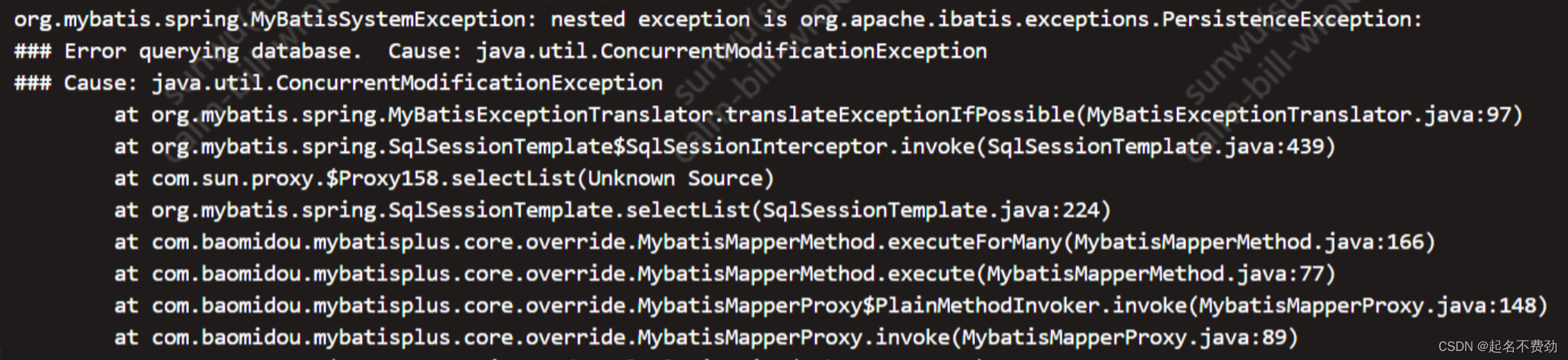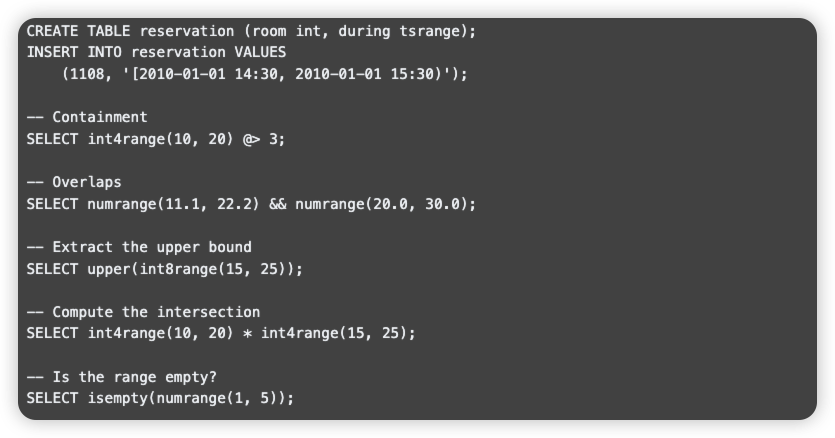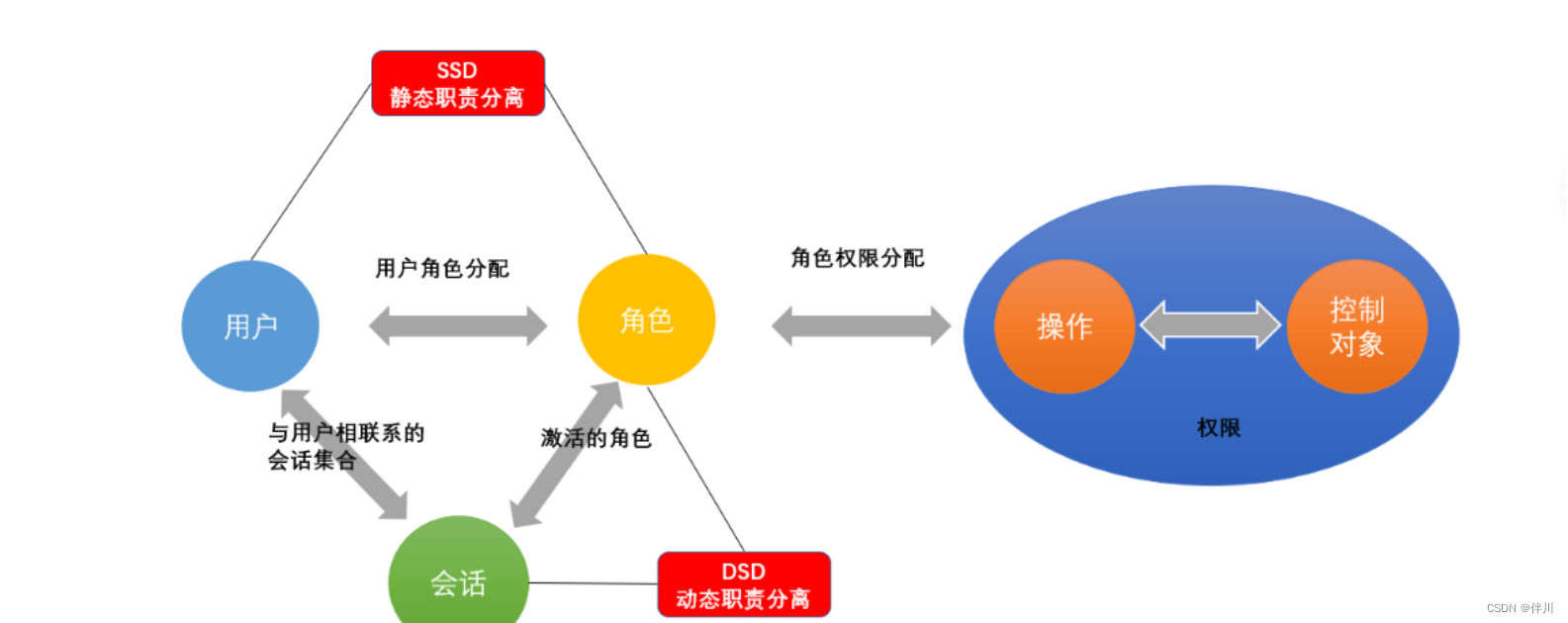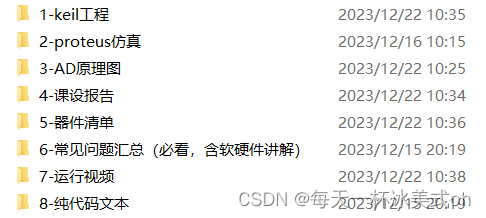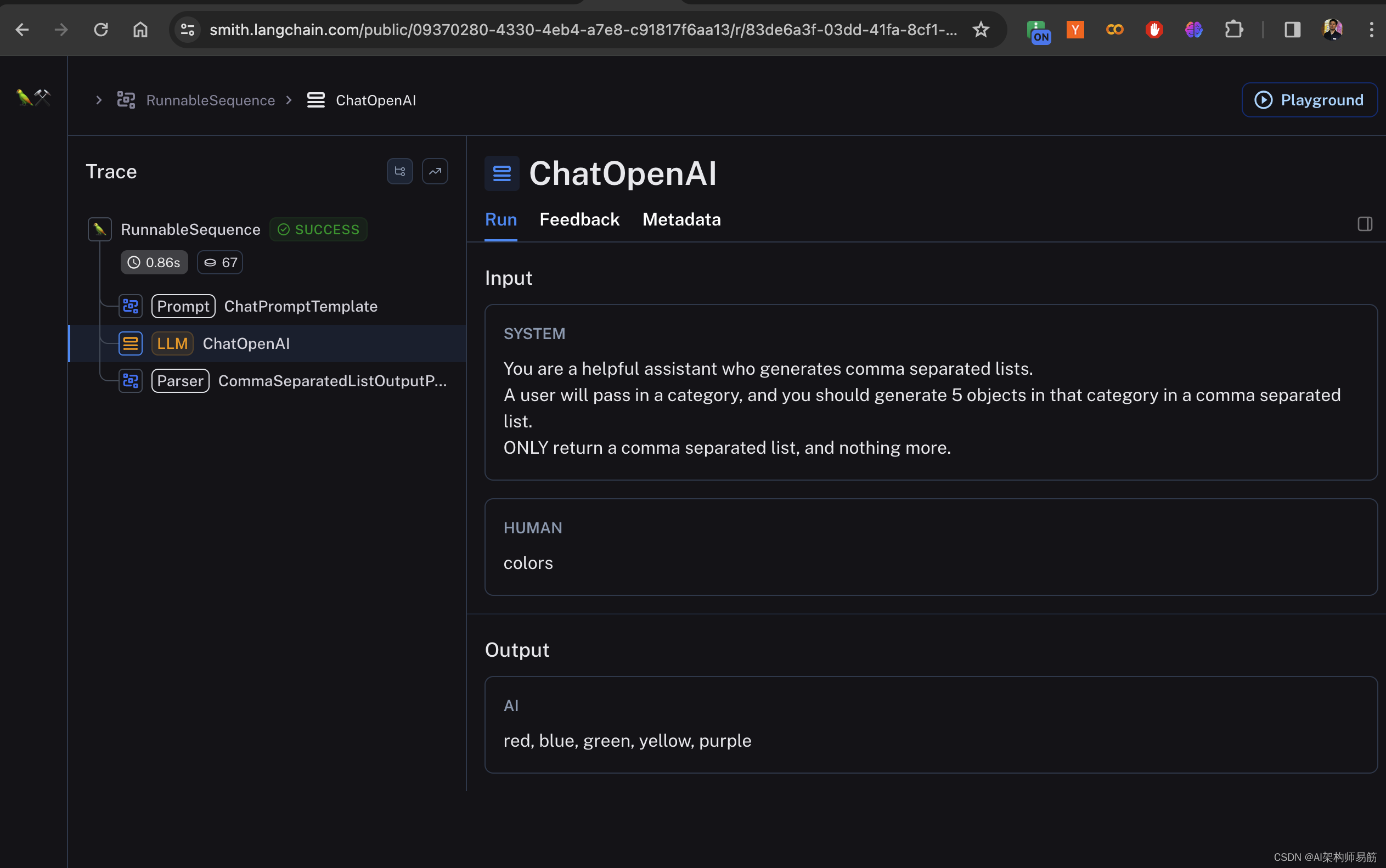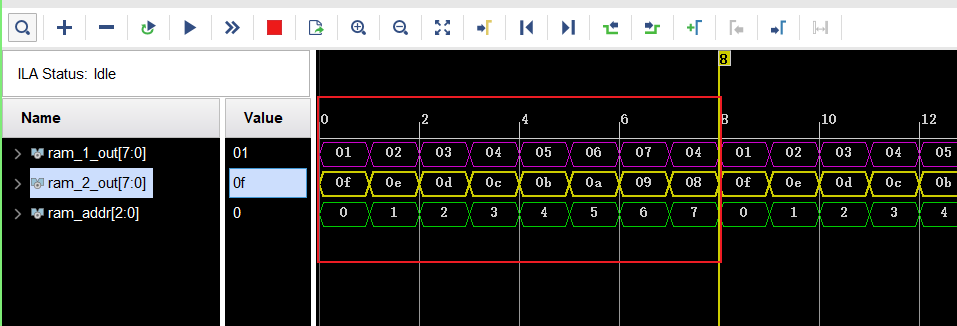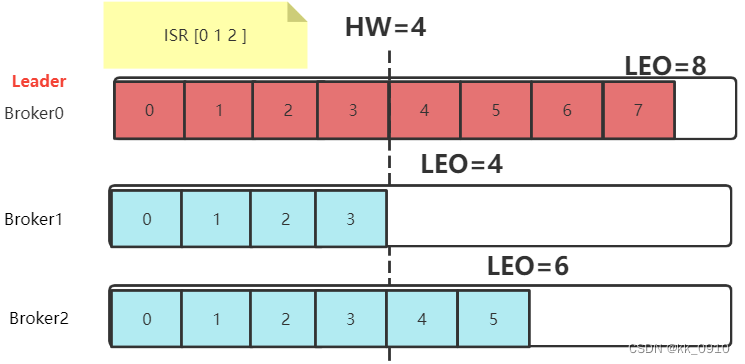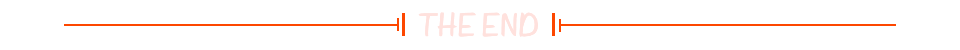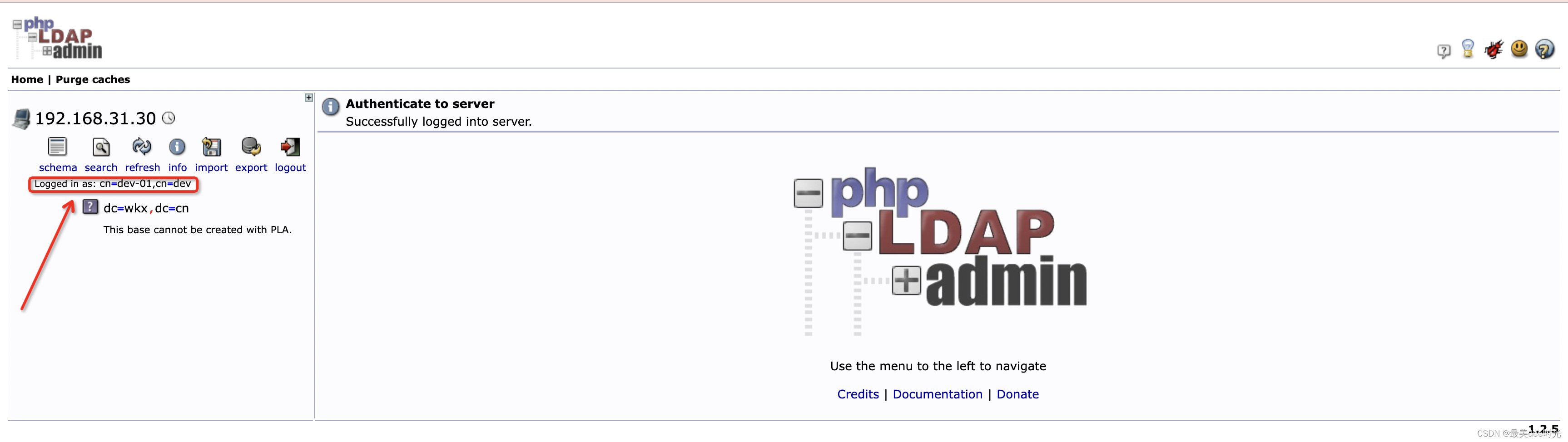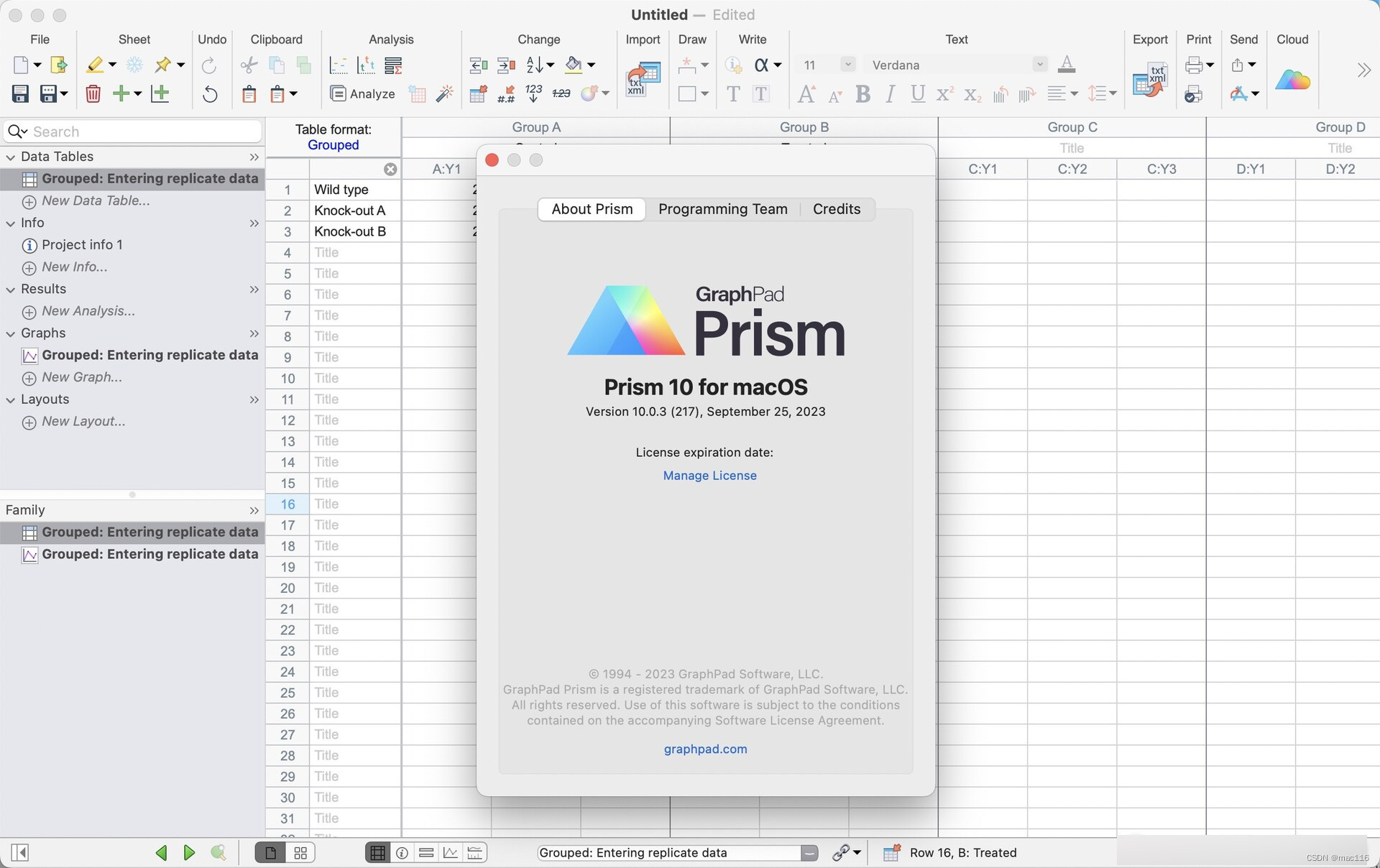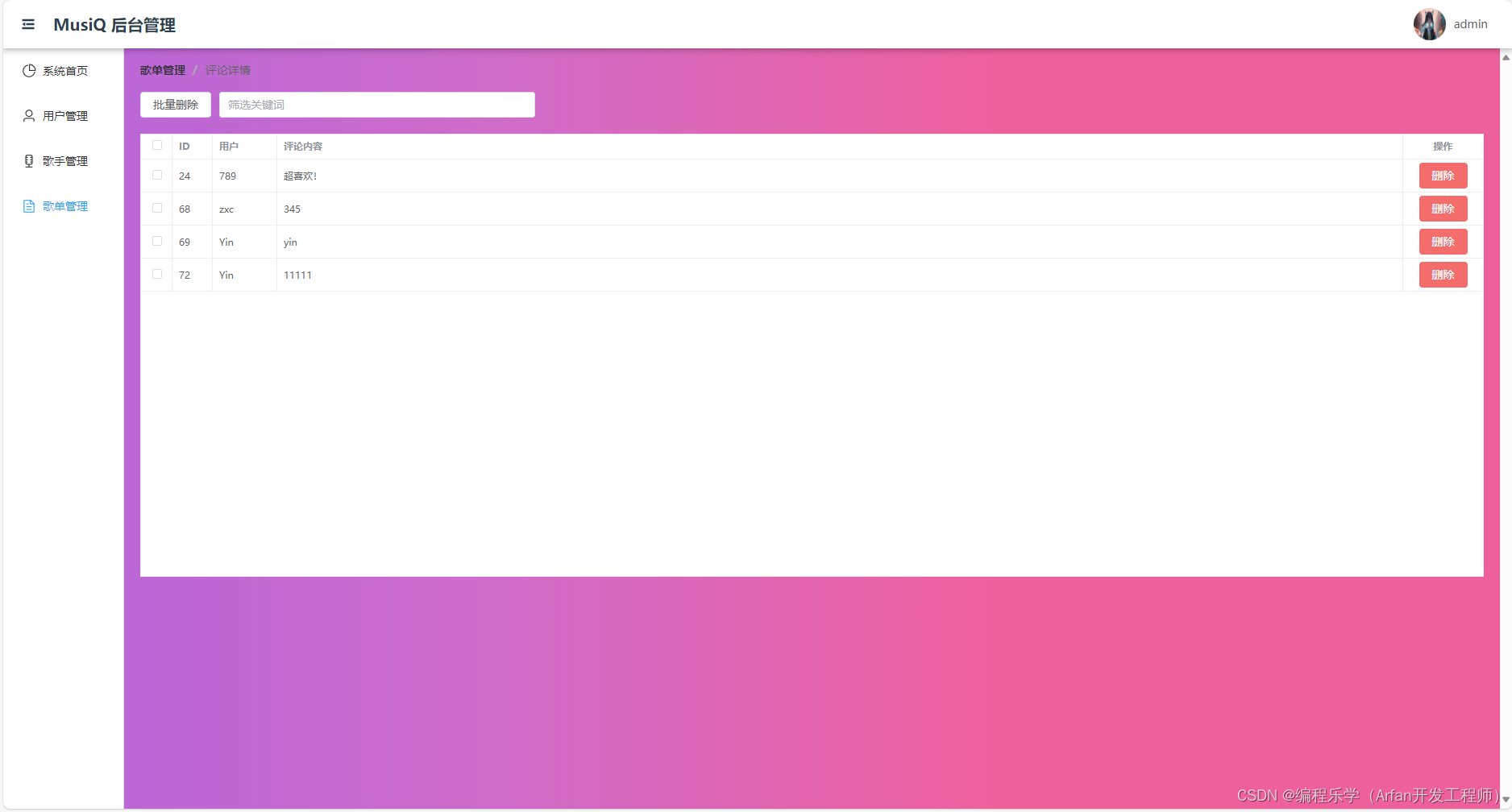文章目录
- SpringMVC - 07
- SSM 框架代码整理
- 一、准备工作
- 1. 分析需求、准备数据库
- 2. 新建一个项目,导入依赖:pom.xml
- 3. 用 IDEA 连接数据库
- 二、MyBatis 层
- 1. 外部配置文件:db.properties
- 2. MyBatis 核心配置文件:mybatis-config.xml
- 3. 实体类
- 4. Dao 接口:xxxMapper.java
- 5. Dao 实现类:xxxMapper.xml
- 6. Service 接口:xxxService.java
- 7. Service 实现类:xxxServiceImpl.java
- 三、Spring 层
- 1. Spring 整合 Dao 层配置文件:spring-dao.xml
- 2. Spring 整合 Service 层配置文件:spring-service.xml
- 四、SpringMVC 层
- 1. 转为 Web 项目
- 2. 配置 web.xml
- 3. Spring 整合 Controller 层配置文件:spring-mvc.xml
- 4. 整合 Spring 配置文件:applicationContext.xml
- 5. 编写控制类:xxxController.java
- 6. 编写前端页面
- 7. 配置 Tomcat,运行
- 五、总结
SpringMVC - 07
SSM 框架代码整理
用到的环境:
- IDEA 2019(JDK 1.8):IDEA 2019 下载、JDK 1.8 下载
- MySQL 8.0.31:MySQL 8.0.31 下载
- Tomcat 8.5.85:Tomcat 8.5.85 下载
- Maven 3.6.1:Maven 3.6.1 下载
整体的项目结构如图所示:


一、准备工作
1. 分析需求、准备数据库
2. 新建一个项目,导入依赖:pom.xml
<dependencies>
<!-- junit -->
<dependency>
<groupId>junit</groupId>
<artifactId>junit</artifactId>
<version>4.12</version>
</dependency>
<!-- mysql 数据库驱动 -->
<dependency>
<groupId>mysql</groupId>
<artifactId>mysql-connector-java</artifactId>
<version>8.0.16</version>
</dependency>
<!-- 数据库连接池 c3p0 -->
<dependency>
<groupId>com.mchange</groupId>
<artifactId>c3p0</artifactId>
<version>0.9.5.5</version>
</dependency>
<!-- Servlet 依赖 -->
<dependency>
<groupId>javax.servlet</groupId>
<artifactId>javax.servlet-api</artifactId>
<version>3.1.0</version>
</dependency>
<!-- JSP 依赖 -->
<dependency>
<groupId>javax.servlet.jsp</groupId>
<artifactId>jsp-api</artifactId>
<version>2.1</version>
</dependency>
<!-- JSTL 表达式依赖 -->
<dependency>
<groupId>javax.servlet</groupId>
<artifactId>jstl</artifactId>
<version>1.2</version>
</dependency>
<!-- MyBatis -->
<dependency>
<groupId>org.mybatis</groupId>
<artifactId>mybatis</artifactId>
<version>3.5.7</version>
</dependency>
<!-- mybatis-spring -->
<dependency>
<groupId>org.mybatis</groupId>
<artifactId>mybatis-spring</artifactId>
<version>2.0.6</version>
</dependency>
<!-- spring-webmvc -->
<dependency>
<groupId>org.springframework</groupId>
<artifactId>spring-webmvc</artifactId>
<version>5.3.18</version>
</dependency>
<!-- aspectjweaver -->
<dependency>
<groupId>org.aspectj</groupId>
<artifactId>aspectjweaver</artifactId>
<version>1.9.6</version>
</dependency>
<!-- spring-jdbc -->
<dependency>
<groupId>org.springframework</groupId>
<artifactId>spring-jdbc</artifactId>
<version>5.3.23</version>
</dependency>
<!-- jackson-databind -->
<dependency>
<groupId>com.fasterxml.jackson.core</groupId>
<artifactId>jackson-databind</artifactId>
<version>2.14.1</version>
</dependency>
<!-- 文件上传 -->
<dependency>
<groupId>commons-fileupload</groupId>
<artifactId>commons-fileupload</artifactId>
<version>1.3.3</version>
</dependency>
<!-- lombok -->
<dependency>
<groupId>org.projectlombok</groupId>
<artifactId>lombok</artifactId>
<version>1.18.24</version>
</dependency>
</dependencies>
<!-- 在 build 中配置 resources,来防止我们静态资源导出失败的问题 -->
<build>
<resources>
<resource>
<directory>src/main/resources</directory>
<includes>
<include>**/*.properties</include>
<include>**/*.xml</include>
</includes>
<filtering>true</filtering>
</resource>
<resource>
<directory>src/main/java</directory>
<includes>
<include>**/*.properties</include>
<include>**/*.xml</include>
</includes>
<filtering>true</filtering>
</resource>
</resources>
</build>
3. 用 IDEA 连接数据库
二、MyBatis 层
1. 外部配置文件:db.properties
jdbc.drive=com.mysql.cj.jdbc.Driver
jdbc.url=jdbc:mysql://localhost:3306/数据库名?useUnicode=true&characterEncoding=utf8&useSSL=true&serverTimezone=Asia/Shanghai
jdbc.username=root
jdbc.password=1142553864qq
说明:一定要是
jdbc.xxx,根据实际情况填写要连接的数据库名、用户名及密码。
2. MyBatis 核心配置文件:mybatis-config.xml
<?xml version="1.0" encoding="UTF8" ?>
<!DOCTYPE configuration
PUBLIC "-//mybatis.org//DTD Config 3.0//EN"
"https://mybatis.org/dtd/mybatis-3-config.dtd">
<!-- configuration 核心配置文件 -->
<configuration>
<settings>
<setting name="logImpl" value="STDOUT_LOGGING"/>
<setting name="mapUnderscoreToCamelCase" value="true"/>
<setting name="cacheEnabled" value="true"/>
</settings>
<typeAliases>
<typeAlias type="com.Sun3285.pojo.xxx" alias="xxx"/>
<!--<package name="com.Sun3285.pojo"/>-->
</typeAliases>
</configuration>
说明:在 MyBatis 核心配置文件中进行设置以及别名管理,其余设置在 Spring 配置文件中配置。
3. 实体类
@Data
@AllArgsConstructor
@NoArgsConstructor
public class xxx implements Serializable {
private int 属性1;
private String 属性2;
}
说明:实体类需要实现序列化:实现 Serializable 接口。
4. Dao 接口:xxxMapper.java
public interface xxxMapper {
// 方法
返回值类型 方法名(参数类型 参数);
}
说明:如果参数类型为基本数据类型或 String 类型,最好在参数前加注解 @Param(“xxx”) 声明。
5. Dao 实现类:xxxMapper.xml
<?xml version="1.0" encoding="UTF8" ?>
<!DOCTYPE mapper
PUBLIC "-//mybatis.org//DTD Mapper 3.0//EN"
"https://mybatis.org/dtd/mybatis-3-mapper.dtd">
<mapper namespace="com.Sun3285.dao.xxxMapper">
<cache/>
<insert/delete/update/select id="方法名" parameterType="参数类型" resultType="返回值类型">
sql 语句,取值用:#{参数}
</insert>
</mapper>
说明:记得要在命名空间 namespace 中绑定实现的接口。
6. Service 接口:xxxService.java
public interface xxxService {
// Dao 接口中定义的方法
返回值类型 方法名(参数类型 参数);
// 其他业务方法
返回值类型 方法名(参数类型 参数);
}
说明:
- 其中 Dao 接口的方法,参数不需要加注解 @Param(“xxx”) 声明;
- 在 Service 接口中,不仅包含 Dao 接口中所有的方法,还可以定义一些业务方法。
7. Service 实现类:xxxServiceImpl.java
public class xxxServiceImpl implements xxxService {
// 接口类型的 mapper
private xxxMapper mapper;
// set 方法
public void setMapper(xxxMapper mapper) {
this.mapper = mapper;
}
// 重写 Service 接口的方法
public 返回值类型 方法名(参数类型 参数) {
// Service 层调用 Dao 层
return mapper.方法名(参数);
}
}
说明:Service 层调用 Dao 层,可以操作数据库或者得到数据库中的数据,并且可以在类中实现一些业务逻辑,完成需要的功能。这里是手动注册了业务实现类,也可以采用注解的方式,两种方式各自的实现如下:
- 手动注册:这里用 set 方式注入,并且在
spring-service.xml配置文件中手动注册 bean;- 注解方式(自动装配):在业务实现类上加注解 @Service 声明,以及在 mapper 属性上加注解 @Autowired 以及 @Qualifier(“xxxMapper”) 完成自动装配代替之前的 set 方式注入,并且在
spring-service.xml配置文件中配置扫描 service 包下的类。
三、Spring 层
1. Spring 整合 Dao 层配置文件:spring-dao.xml
<?xml version="1.0" encoding="UTF8"?>
<beans xmlns="http://www.springframework.org/schema/beans"
xmlns:xsi="http://www.w3.org/2001/XMLSchema-instance"
xmlns:aop="http://www.springframework.org/schema/aop"
xmlns:context="http://www.springframework.org/schema/context"
xmlns:tx="http://www.springframework.org/schema/tx"
xsi:schemaLocation="http://www.springframework.org/schema/beans
https://www.springframework.org/schema/beans/spring-beans.xsd
http://www.springframework.org/schema/aop
https://www.springframework.org/schema/aop/spring-aop.xsd
http://www.springframework.org/schema/context
https://www.springframework.org/schema/context/spring-context.xsd
http://www.springframework.org/schema/tx
https://www.springframework.org/schema/tx/spring-tx.xsd">
<!-- 外部配置文件 -->
<context:property-placeholder ignore-unresolvable="true" location="classpath:db.properties"/>
<!-- 注册 dataSource:c3p0 -->
<bean id="dataSource" class="com.mchange.v2.c3p0.ComboPooledDataSource">
<property name="driverClass" value="${jdbc.drive}"/>
<property name="jdbcUrl" value="${jdbc.url}"/>
<property name="user" value="${jdbc.username}"/>
<property name="password" value="${jdbc.password}"/>
<!-- c3p0 连接池的私有属性 -->
<property name="maxPoolSize" value="30"/>
<property name="minPoolSize" value="10"/>
<!-- 关闭连接后,不自动提交 -->
<property name="autoCommitOnClose" value="false"/>
<!-- 设置连接超时时间:10s -->
<property name="checkoutTimeout" value="10000"/>
<!-- 设置获取连接失败时的重试次数 -->
<property name="acquireRetryAttempts" value="2"/>
</bean>
<!-- Spring 原生的数据库连接池 -->
<!-- <bean id="dataSource" class="org.springframework.jdbc.datasource.DriverManagerDataSource">-->
<!-- <property name="driverClassName" value="${jdbc.drive}"/>-->
<!-- <property name="url" value="${jdbc.url}"/>-->
<!-- <property name="username" value="${jdbc.username}"/>-->
<!-- <property name="password" value="${jdbc.password}"/>-->
<!-- </bean>-->
<!-- 注册 sqlSessionFactory -->
<bean id="sqlSessionFactory" class="org.mybatis.spring.SqlSessionFactoryBean">
<property name="dataSource" ref="dataSource"/>
<!-- 绑定 MyBatis -->
<property name="configLocation" value="classpath:mybatis-config.xml"/>
<property name="mapperLocations" value="classpath*:com/Sun3285/dao/*.xml"/>
</bean>
<!-- 配置 Dao 接口扫描,可以动态地实现 Dao 接口注入到 Spring 容器中 -->
<bean class="org.mybatis.spring.mapper.MapperScannerConfigurer">
<!-- 注入 sqlSessionFactory -->
<property name="sqlSessionFactoryBeanName" value="sqlSessionFactory"/>
<!-- 扫描 Dao 接口 -->
<property name="basePackage" value="com.Sun3285.dao"/>
</bean>
</beans>
说明:
- 数据库连接池 dataSource 可以任意选择,可以使用 Spring 原生的数据库连接池,也可以使用 c3p0 等其他的数据库连接池;
- Dao 实现类 xxxMapper.xml 需要在本配置文件中注册;
- 这里配置了 Dao 接口扫描,代替了 sqlSessionTemplate 的注册,可以动态地实现 Dao 接口注入到 Spring 容器中。这样,接下来在注册 Service 实现类时,可以直接从容器中拿到 mapper 对象。
2. Spring 整合 Service 层配置文件:spring-service.xml
<?xml version="1.0" encoding="UTF8"?>
<beans xmlns="http://www.springframework.org/schema/beans"
xmlns:xsi="http://www.w3.org/2001/XMLSchema-instance"
xmlns:aop="http://www.springframework.org/schema/aop"
xmlns:context="http://www.springframework.org/schema/context"
xmlns:tx="http://www.springframework.org/schema/tx"
xsi:schemaLocation="http://www.springframework.org/schema/beans
https://www.springframework.org/schema/beans/spring-beans.xsd
http://www.springframework.org/schema/aop
https://www.springframework.org/schema/aop/spring-aop.xsd
http://www.springframework.org/schema/context
https://www.springframework.org/schema/context/spring-context.xsd
http://www.springframework.org/schema/tx
https://www.springframework.org/schema/tx/spring-tx.xsd">
<!-- 通过注解注册实现类:扫描 service 包下的类 -->
<!-- <context:component-scan base-package="com.Sun3285.service"/>-->
<!-- 注册业务类实现类 -->
<bean id="xxxServiceImpl" class="com.Sun3285.service.xxxServiceImpl">
<property name="mapper" ref="xxxMapper"/>
</bean>
<!-- 配置声明式事务 -->
<bean id="transactionManager" class="org.springframework.jdbc.datasource.DataSourceTransactionManager">
<property name="dataSource" ref="dataSource"/>
</bean>
<!-- 结合 AOP 实现事务的织入 -->
<!-- 配置事务通知(切面) -->
<tx:advice id="txAdvice" transaction-manager="transactionManager">
<tx:attributes>
<!-- 给哪些方法配置事务、事务的传播特性(默认 REQUIRED) -->
<tx:method name="*" propagation="REQUIRED"/>
</tx:attributes>
</tx:advice>
<!-- 配置事务切入 -->
<aop:config>
<aop:pointcut id="pointcut" expression="execution(* com.Sun3285.service.*.*(..))"/>
<aop:advisor advice-ref="txAdvice" pointcut-ref="pointcut"/>
</aop:config>
</beans>
说明:
- 注册业务实现类时,可以手动注册,也可以使用注解,如果通过注解注册实现类,要在配置文件中配置扫描 service 包下的类,并在业务实现类上加注解 @Service 声明,以及在 mapper 属性上加注解 @Autowired 以及 @Qualifier(“xxxMapper”) 完成自动装配代替之前的 set 方式注入,这里注解 @Qualifier 中的值 xxxMapper 与手动注册时 ref 的 xxxMapper 相同;
- 事务要放在 Service 层上,而不是 Dao 层,一个业务方法中的所有操作要么都成功,要么都失败。
四、SpringMVC 层
1. 转为 Web 项目
把普通 Maven 项目转为 Web 项目,打开项目结构,添加 lib 目录,添加依赖
2. 配置 web.xml
<?xml version="1.0" encoding="UTF-8"?>
<web-app xmlns="http://xmlns.jcp.org/xml/ns/javaee"
xmlns:xsi="http://www.w3.org/2001/XMLSchema-instance"
xsi:schemaLocation="http://xmlns.jcp.org/xml/ns/javaee http://xmlns.jcp.org/xml/ns/javaee/web-app_4_0.xsd"
version="4.0">
<!-- 配置 DispatcherServlet 前端控制器 -->
<servlet>
<servlet-name>springmvc</servlet-name>
<servlet-class>org.springframework.web.servlet.DispatcherServlet</servlet-class>
<!-- DispatcherServlet 绑定 Spring 的配置文件 -->
<init-param>
<param-name>contextConfigLocation</param-name>
<param-value>classpath:applicationContext.xml</param-value>
</init-param>
<!-- 启动级别:1,和服务器一起启动 -->
<load-on-startup>1</load-on-startup>
</servlet>
<servlet-mapping>
<servlet-name>springmvc</servlet-name>
<url-pattern>/</url-pattern>
</servlet-mapping>
<!-- 配置 SpringMVC 的乱码过滤器 -->
<filter>
<filter-name>encoding</filter-name>
<filter-class>org.springframework.web.filter.CharacterEncodingFilter</filter-class>
<init-param>
<param-name>encoding</param-name>
<param-value>utf-8</param-value>
</init-param>
</filter>
<filter-mapping>
<filter-name>encoding</filter-name>
<url-pattern>/*</url-pattern>
</filter-mapping>
<!-- 配置 Session 的过期时间:15 分钟 -->
<session-config>
<session-timeout>15</session-timeout>
</session-config>
</web-app>
说明:这里 DispatcherServlet 绑定的 Spring 配置文件应该为总的配置文件:applicationContext.xml。
3. Spring 整合 Controller 层配置文件:spring-mvc.xml
<?xml version="1.0" encoding="UTF8"?>
<beans xmlns="http://www.springframework.org/schema/beans"
xmlns:xsi="http://www.w3.org/2001/XMLSchema-instance"
xmlns:context="http://www.springframework.org/schema/context"
xmlns:mvc="http://www.springframework.org/schema/mvc"
xsi:schemaLocation="http://www.springframework.org/schema/beans
https://www.springframework.org/schema/beans/spring-beans.xsd
http://www.springframework.org/schema/context
https://www.springframework.org/schema/context/spring-context.xsd
http://www.springframework.org/schema/mvc
https://www.springframework.org/schema/mvc/spring-mvc.xsd">
<!-- 自动扫描包,让指定包下的注解生效,由 IOC 容器统一管理 -->
<context:component-scan base-package="com.Sun3285.controller"/>
<!-- 让 SpringMVC 不处理静态资源 -->
<mvc:default-servlet-handler/>
<!-- 支持注解驱动 -->
<mvc:annotation-driven/>
<!-- 视图解析器 -->
<bean id="internalResourceViewResolver" class="org.springframework.web.servlet.view.InternalResourceViewResolver">
<!-- 前缀 -->
<property name="prefix" value="/WEB-INF/jsp/"/>
<!-- 后缀 -->
<property name="suffix" value=".jsp"/>
</bean>
<!-- JSON 乱码问题配置 -->
<mvc:annotation-driven>
<mvc:message-converters register-defaults="true">
<bean class="org.springframework.http.converter.StringHttpMessageConverter">
<constructor-arg value="UTF-8"/>
</bean>
<bean class="org.springframework.http.converter.json.MappingJackson2HttpMessageConverter">
<property name="objectMapper">
<bean class="org.springframework.http.converter.json.Jackson2ObjectMapperFactoryBean">
<property name="failOnEmptyBeans" value="false"/>
</bean>
</property>
</bean>
</mvc:message-converters>
</mvc:annotation-driven>
</beans>
说明:需要在 WEB-INF 文件夹下新建 jsp 文件夹,用来存放 jsp 页面。
4. 整合 Spring 配置文件:applicationContext.xml
<?xml version="1.0" encoding="UTF8"?>
<beans xmlns="http://www.springframework.org/schema/beans"
xmlns:xsi="http://www.w3.org/2001/XMLSchema-instance"
xsi:schemaLocation="http://www.springframework.org/schema/beans
https://www.springframework.org/schema/beans/spring-beans.xsd">
<!-- 导入 Spring 配置文件 -->
<import resource="spring-dao.xml"/>
<import resource="spring-service.xml"/>
<import resource="spring-mvc.xml"/>
</beans>
说明:可以打开项目结构看到配置文件是否整合在了一起。
5. 编写控制类:xxxController.java
@Controller
@RequestMapping("/请求路径1")
public class xxxController {
@Autowired
@Qualifier("xxxServiceImpl")
private xxxService xxxService;
// 前端页面的每一个操作对应控制类中的一个方法
@RequestMapping("/请求路径2")
public String 方法名() {
// Controller 层调用 Service 层
xxxService.方法名();
// 返回的字符串会经过视图解析器解析
return "xxx";
// 重定向到页面:return "redirect:/index.jsp";
// 重定向到请求:return "redirect:/请求路径1/请求路径2";
}
}
说明:
- Controller 层调用 Service 层;
- 重定向到请求时,不用写项目名。
6. 编写前端页面
7. 配置 Tomcat,运行
五、总结
- 到此 SSM 框架搭建完毕,之后就是编写前端页面和控制类,使得前端页面的每一个操作都对应控制类中的一个方法;
- 要保证在项目结构中,把所有的配置文件都放到一起;
- 框架搭建完毕后,要先进行测试,确保框架没有问题后,再进行具体项目的编写和完善;
- 如果最后报错,可以从以下几个方面排查错误:
- 查看 Bean 是否注入成功;
- 用 Junit 单元测试,通过
new ClassPathXmlApplicationContext("applicationContext.xml")得到容器 context,用容器取业务实现类对象context.getBean("xxxServiceImpl"),如果业务类方法可以执行成功,说明底层没有问题; - 通过错误提示信息,排查错误。
- 仍有问题请给我发私信。