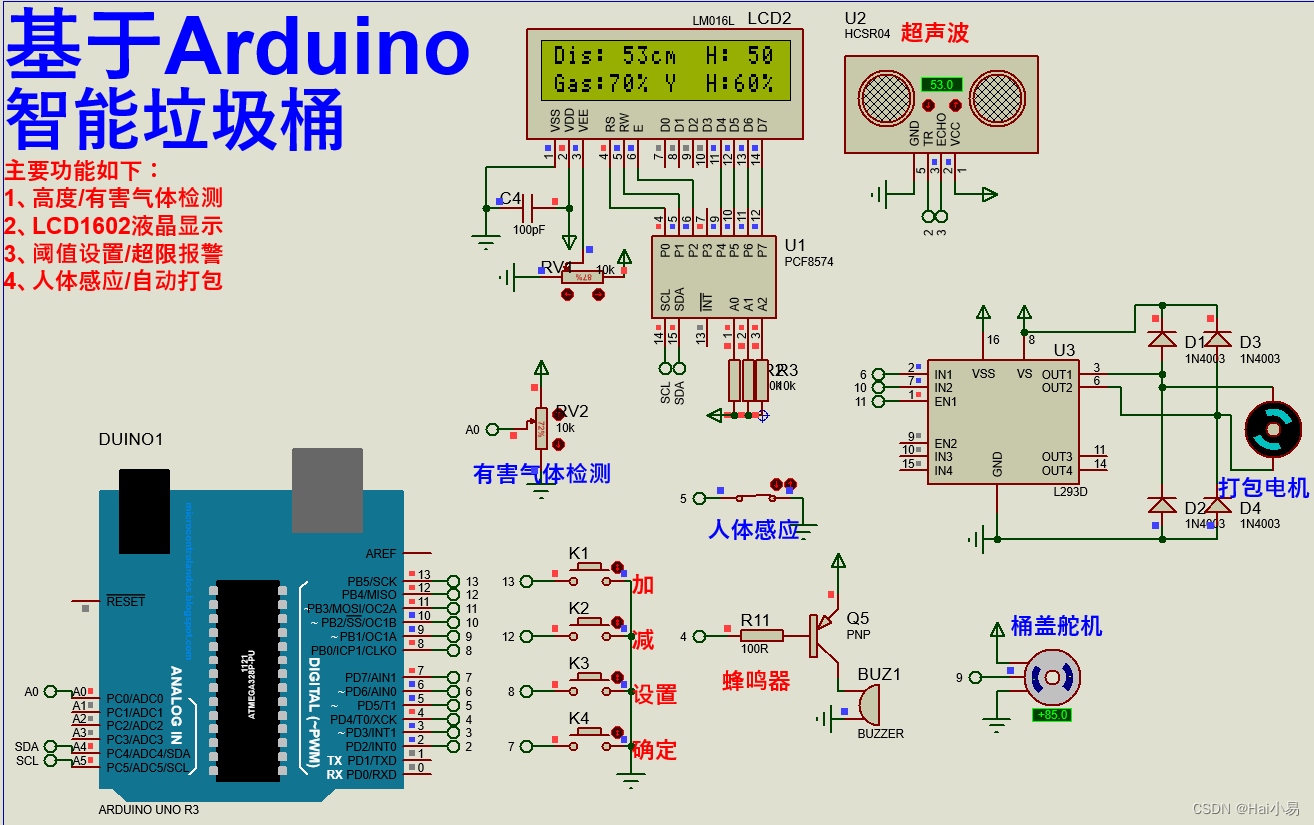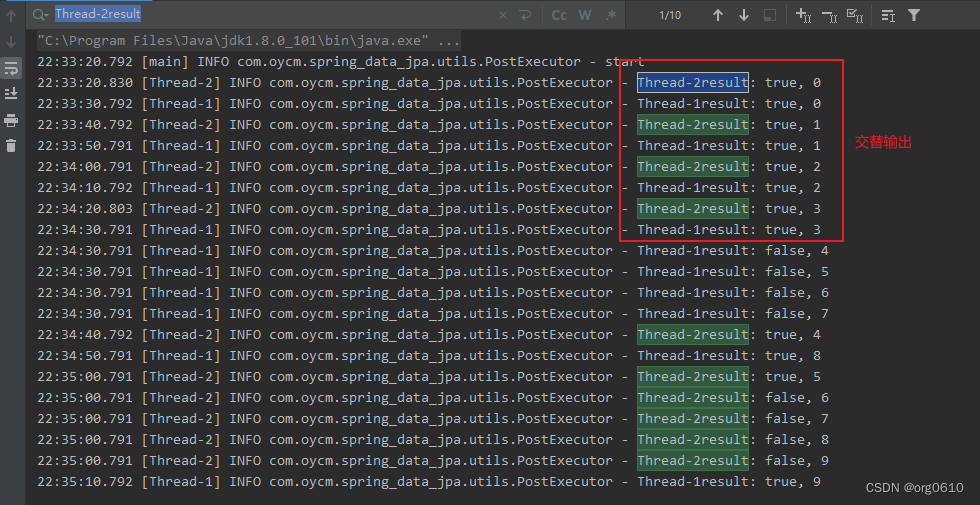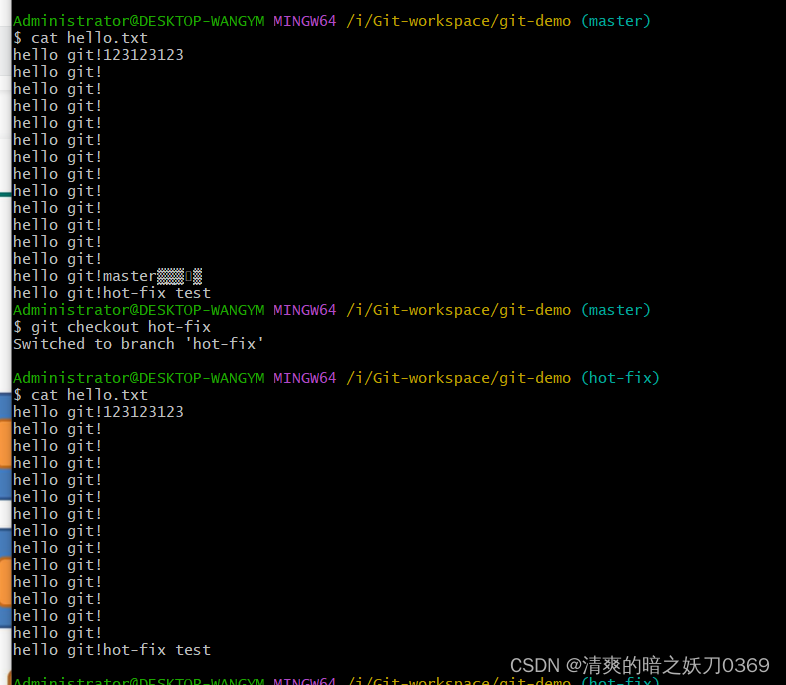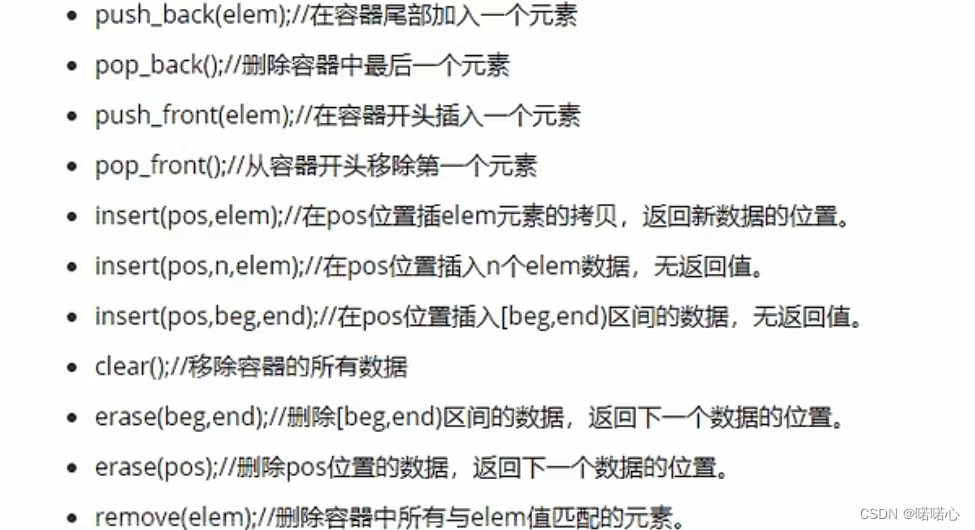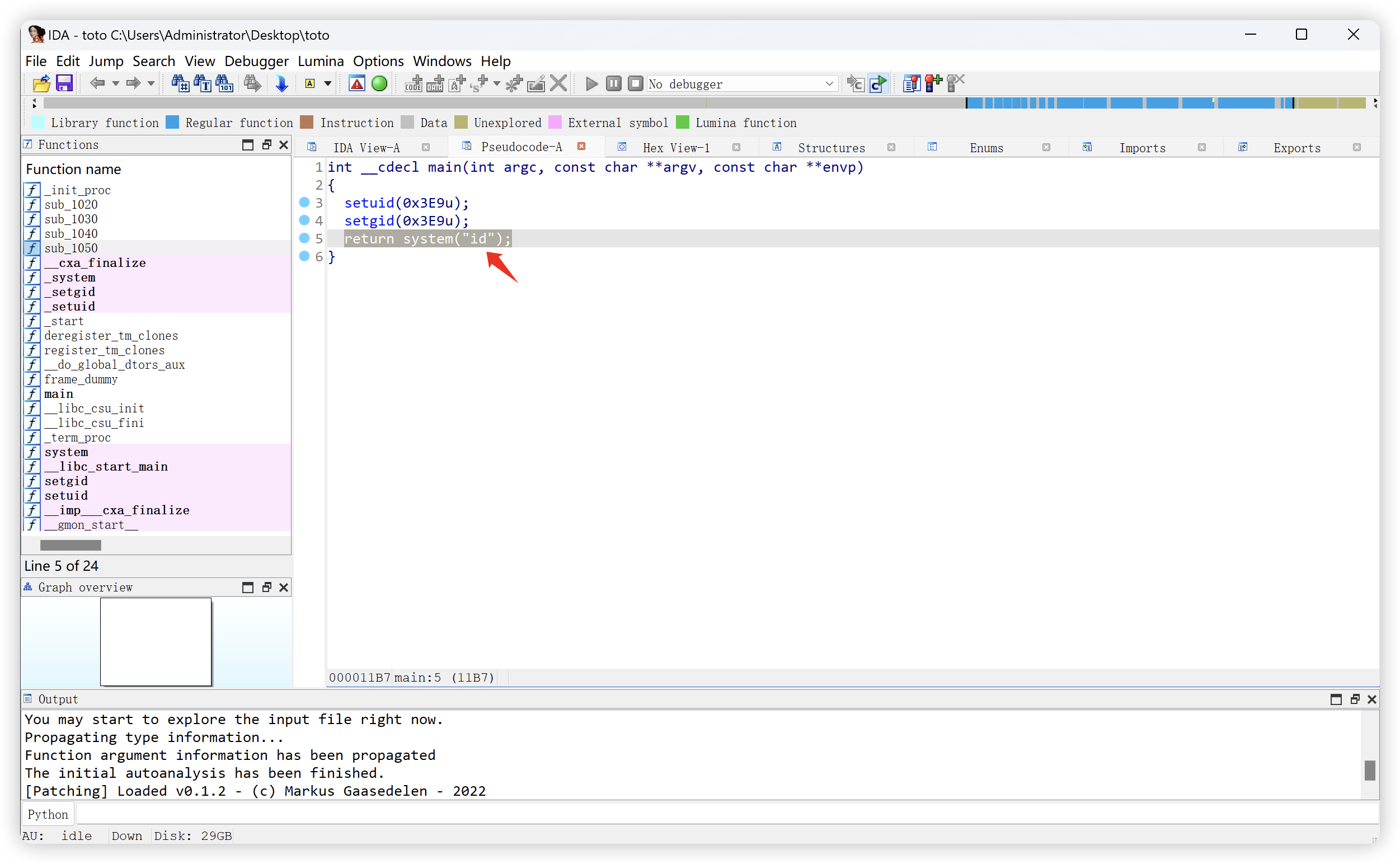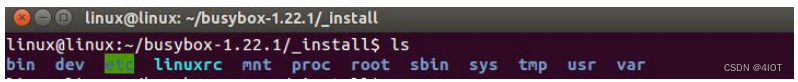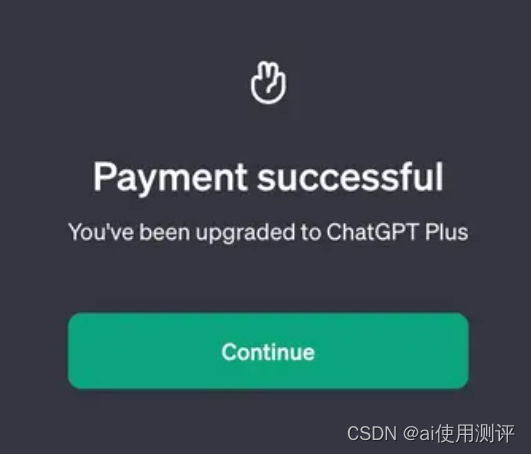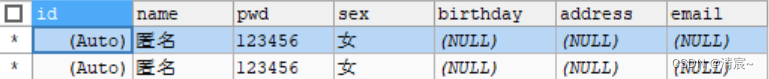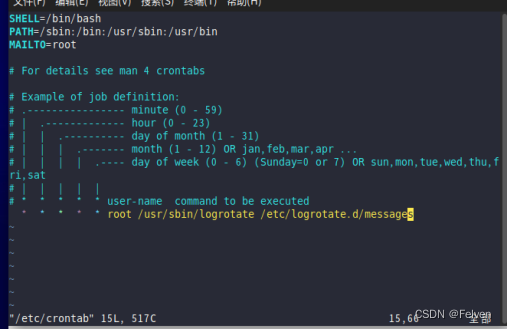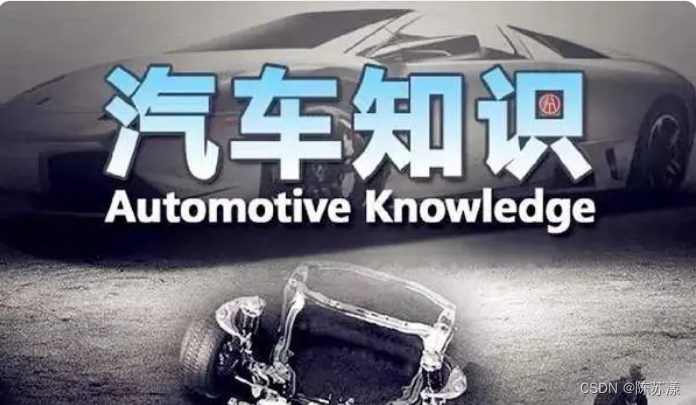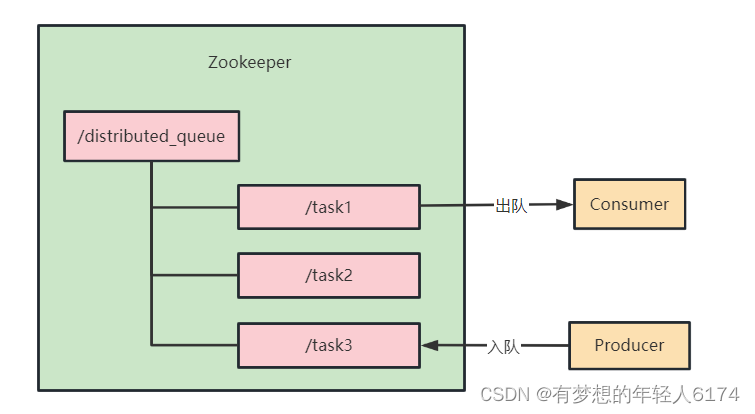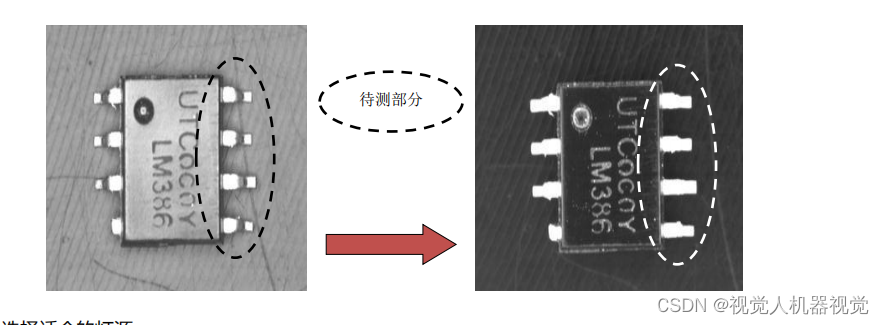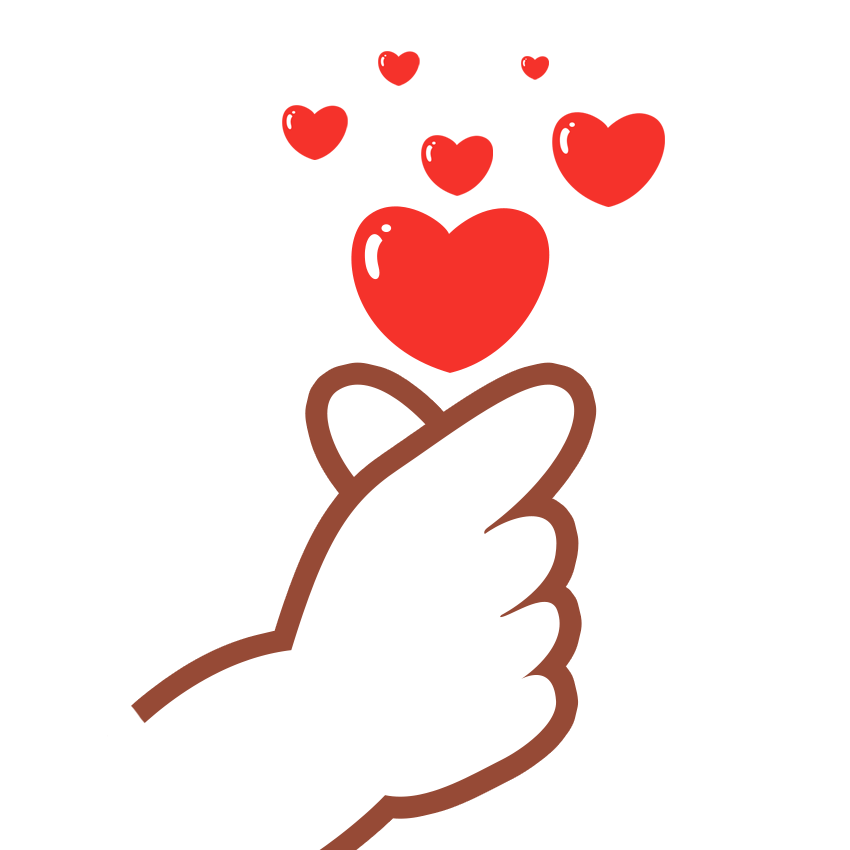节点、连线添加label标签:
当需要在节点或者连线上添加图标、文字等醒目标识时,可添加label标签

自定义事件控制label标签的显示、隐藏:
外部点击事件控制某些自定义标识显、隐
showHideLableUI(edge, visible) {
let uis = edge.bindingUIs;
let edgeBundle = edge.getEdgeBundle();
uis.forEach(function(ui) {
// 当有多个不同类型的标识时
// 给labelUI添加自定义属性
// 根据不同属性显示、隐藏当前查询到的lableUI
if (ui.ui.myMark == "size") {
ui.ui.visible = visible;
}
})
edge.invalidate();
}
自定义事件控制连线折叠、展开:
以下方法针对当前图形连线需要全部展开、折叠的场景。如果需要指定某几条线折叠、展开,可结合现有方法灵活改动
// 展开连线
function expandLines() {
let that = this,graph = this.graph;
graph.forEach(function(element) {
if (element instanceof Q.Edge) {
let edgeBundle = element.getEdgeBundle();
edgeBundle.expanded = true;
}
})
this.graph.invalidate();
}
// 折叠连线
function hideLines() {
let that = this,graph = this.graph;
graph.forEach(function(element) {
if (element instanceof Q.Edge) {
let edgeBundle = element.getEdgeBundle();
edgeBundle.expanded = false;
}
})
this.graph.invalidate();
}
图形初始化常见配置项
初始化配置项
this.graph = new Q.Graph(this.$refs.canvas);
// 是否显示提示文本
this.graph.enableTooltip = false; //(false:不显示;true:显示)
this.graph.tooltipDelay = 0;
this.graph.tooltipDuration = 10000;
// 禁止鼠标滚动缩放
this.graph.enableWheelZoom = false;//(false:禁止缩放;true:不限制)
// 禁止画布出现滚动条
this.graph.navigationType = Q.Consts.NAVIGATION_NONE;
// 模式-查看 禁止节点拖动
this.graph.interactionMode = Q.Consts.INTERACTION_MODE_VIEW;
寄语
今天恰逢2023年冬至~
祝:素未谋面的朋友们节日快乐!!!
岁末将至、敬颂冬绥!!!