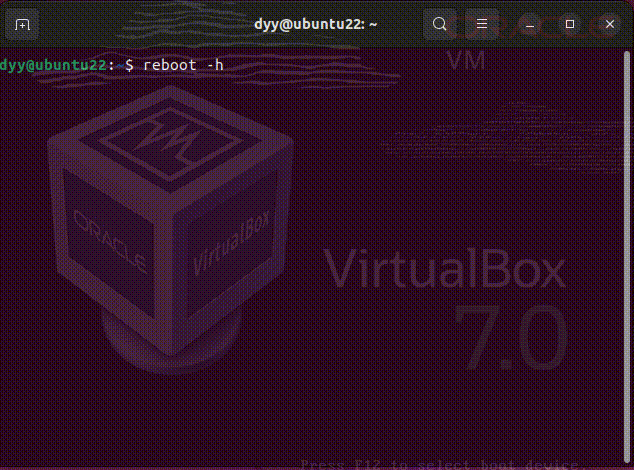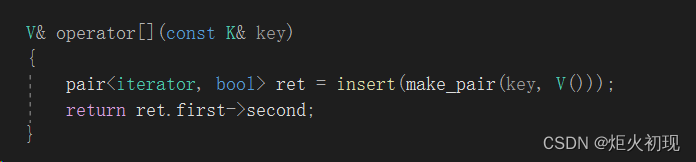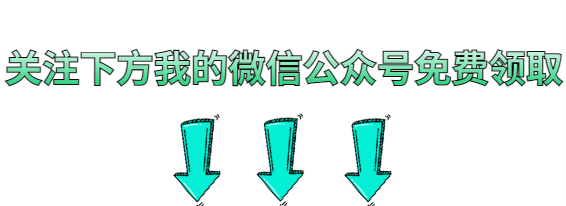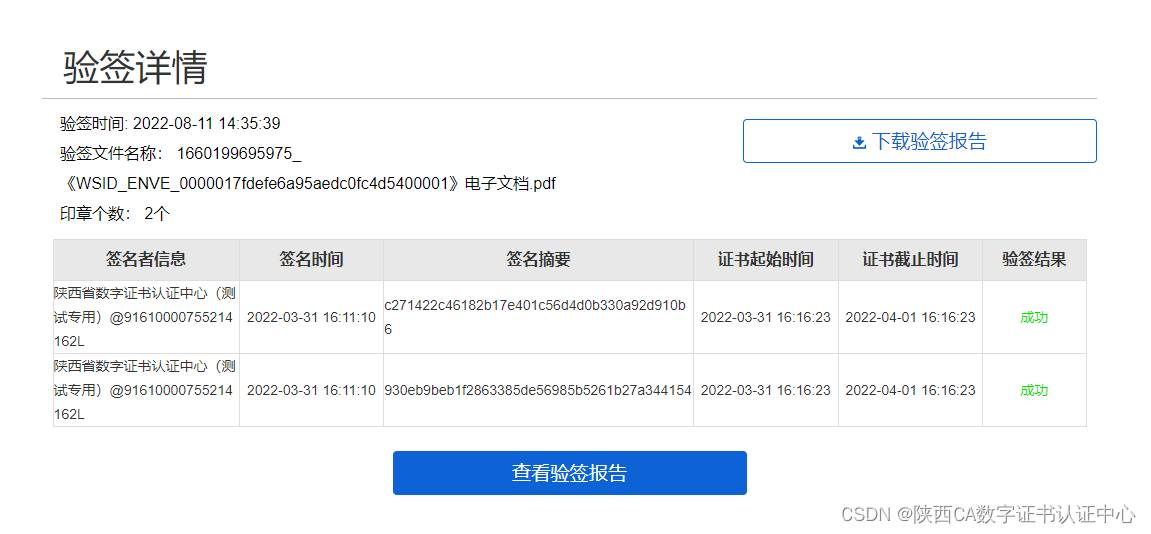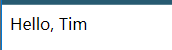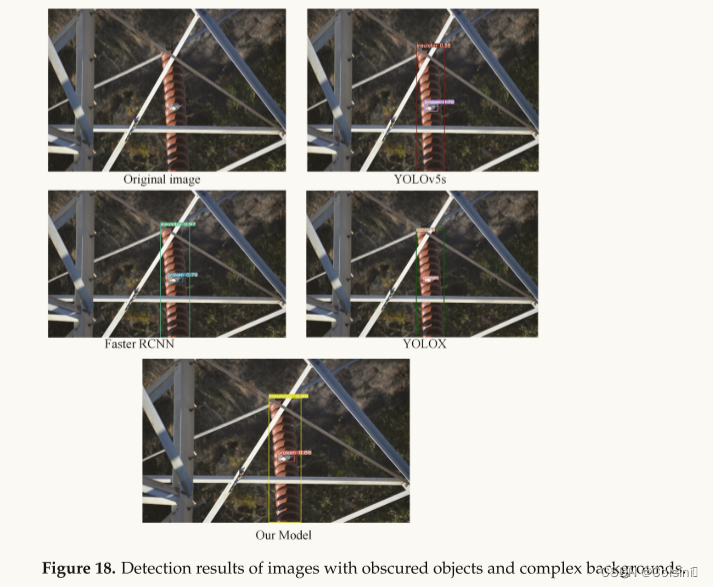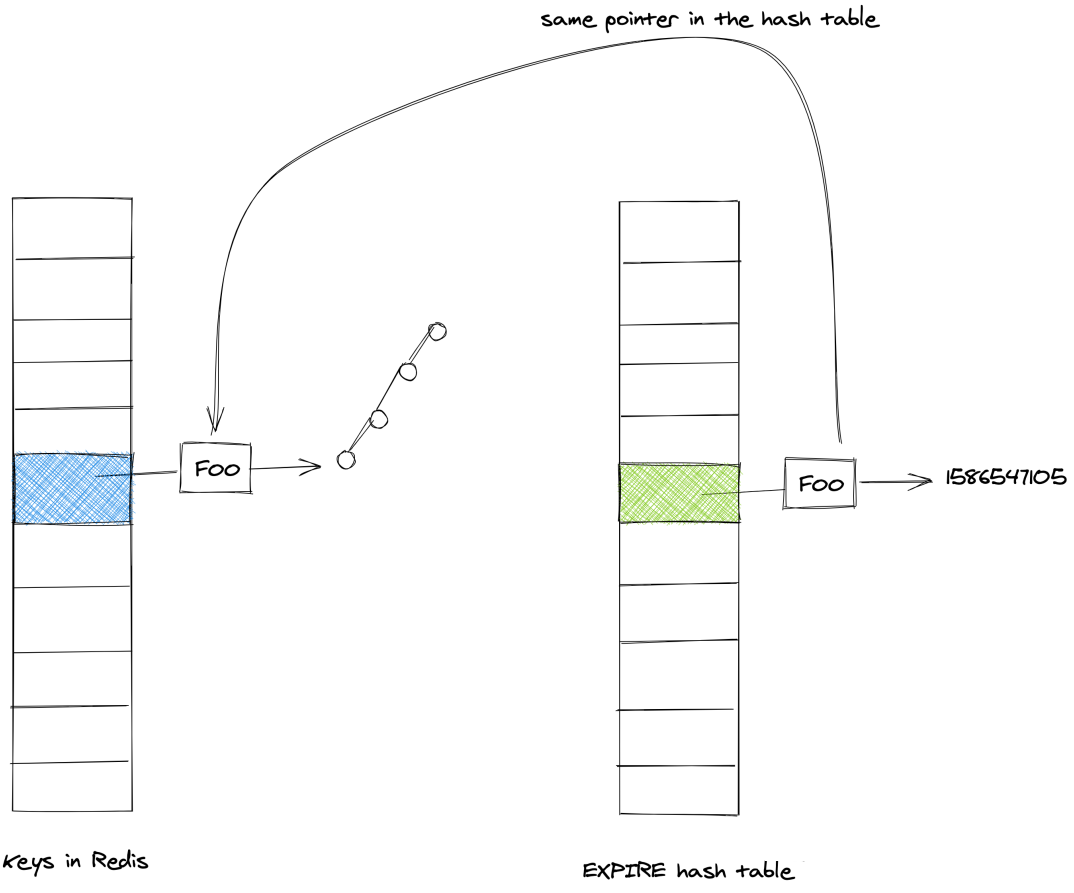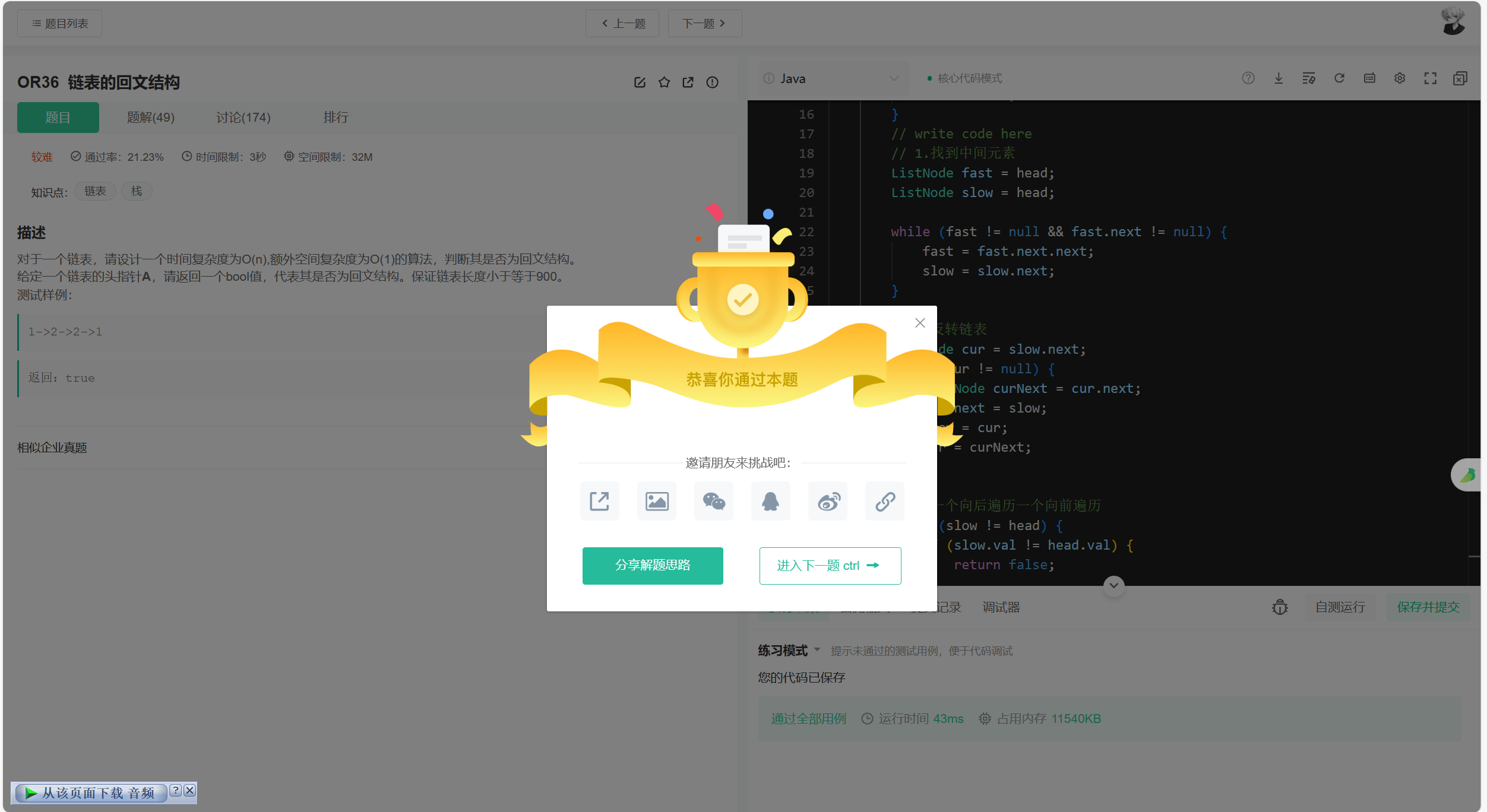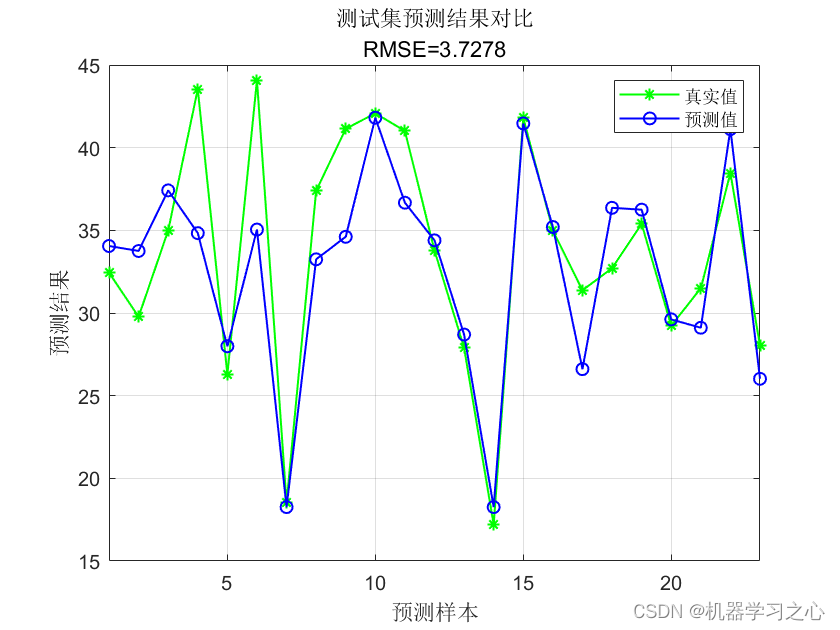文章目录
- 前言
- 一、下载
- 二、使用步骤
- 总结
前言
Edge升级最新版后,有的https访问不了,报如下错误
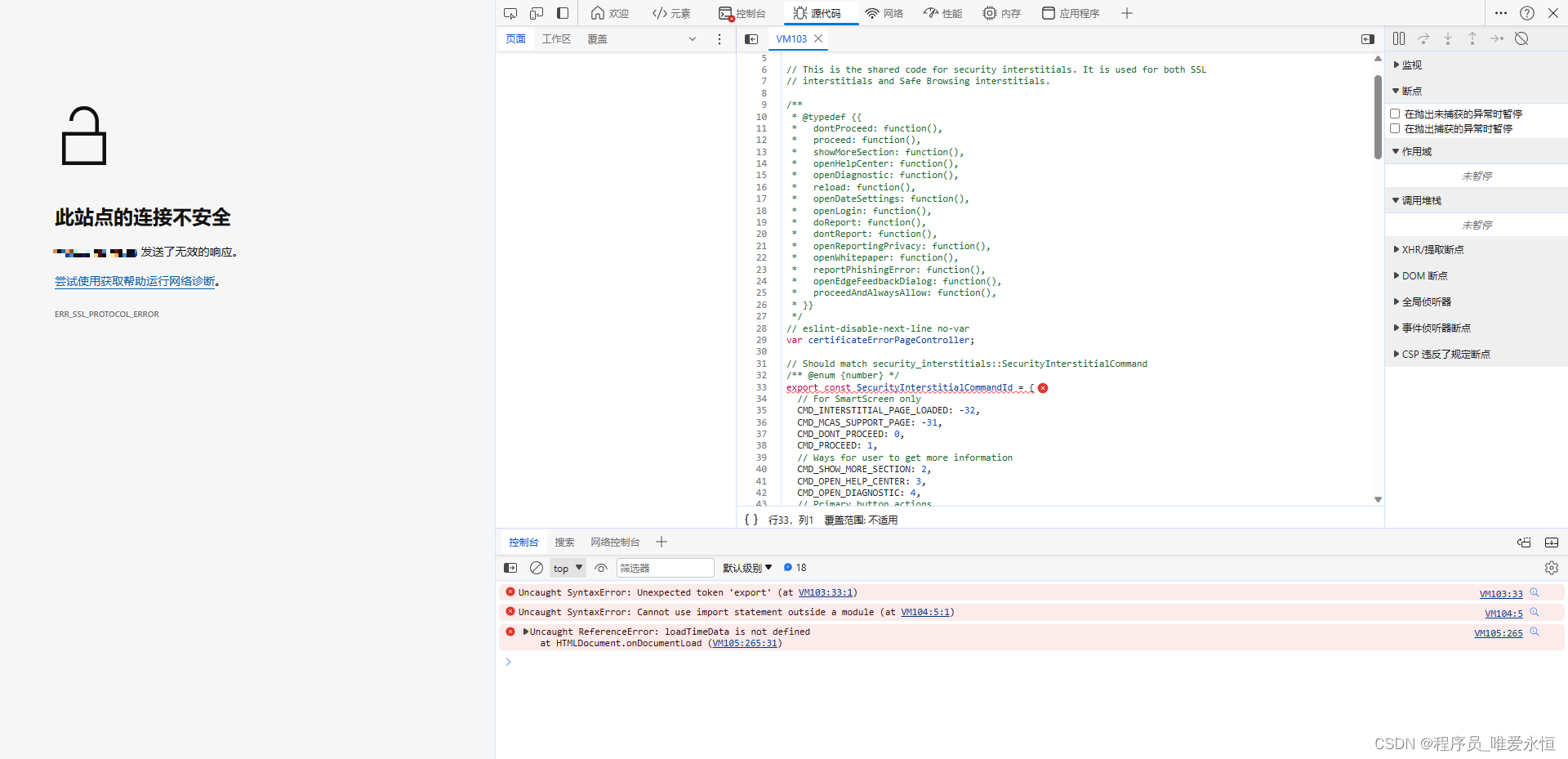
发现新版Chrome以及Chromium内核访问nginx ssl时报错,顺着这个思路接着查看到大佬的结论:服务器nginx使用的openssl版本过低,验证过后开始升级
一、下载
其它的都能在官网下载到,这里就不挨个贴了,贴一个我整合好的压缩包,觉得挨个下麻烦的可以拿走用。
点我去下载新版
- 旧版
nginx:1.0.9
openssl:1.0.1h
pcre:8.37
zlib:1.2.8
module:nginx_upstream_check_module-master - 新版
nginx:1.25.3
openssl:1.1.1w
pcre:8.45
zlib:1.3
module:nginx_upstream_check_module(0.0.4)
二、使用步骤
将上述包放到同一个文件夹分别解压,解压命令
tar -zxvf nginx-1.25.3.tar.gz
tar -zxvf openssl-1.1.1w.tar.gz
tar -zxvf pcre-8.45.tar.gz
tar -zxvf zlib-1.3.tar.gz
tar -zxvf nginx_upstream_check_module-0.4.0.tar.gz
之后进入nginx文件夹
cd nginx-1.25.3
开始编译、安装
./configure --prefix=/usr/local/nginx-1.25.3 \
--with-openssl=../openssl-1.1.1w \
--with-pcre=../pcre-8.45 \
--with-zlib=../zlib-1.3 \
--with-http_ssl_module \
--without-http_memcached_module \
--with-http_stub_status_module \
--with-http_gzip_static_module \
--add-module=../nginx_upstream_check_module-0.4.0/
make
sudo make install
步骤里没有将nginx加到系统环境中全局使用,需要自行添加,使用时需要对应目录或者绝对路径使用
cd /usr/local/nginx-1.25.3
cd /sbin
# 启动
./nginx
# 检查配置
./nginx -t
# 重新加载
./nginx -s reload
# 结束进程
./nginx -s stop
至此结束
总结
chromium禁用了SHA1的握手加密方法,我们nginx内openssl版本旧,依然在使用,所以出现问题
我们总是站在巨人的肩膀上,贴下大佬的参考链接
Issue 1488571: ERR_SSL_PROTOCOL_ERROR
4898836: Disable SHA1 in TLS server handshakes by default
OpenSSL 1.0.2* doesn’t preserve digests for SNI