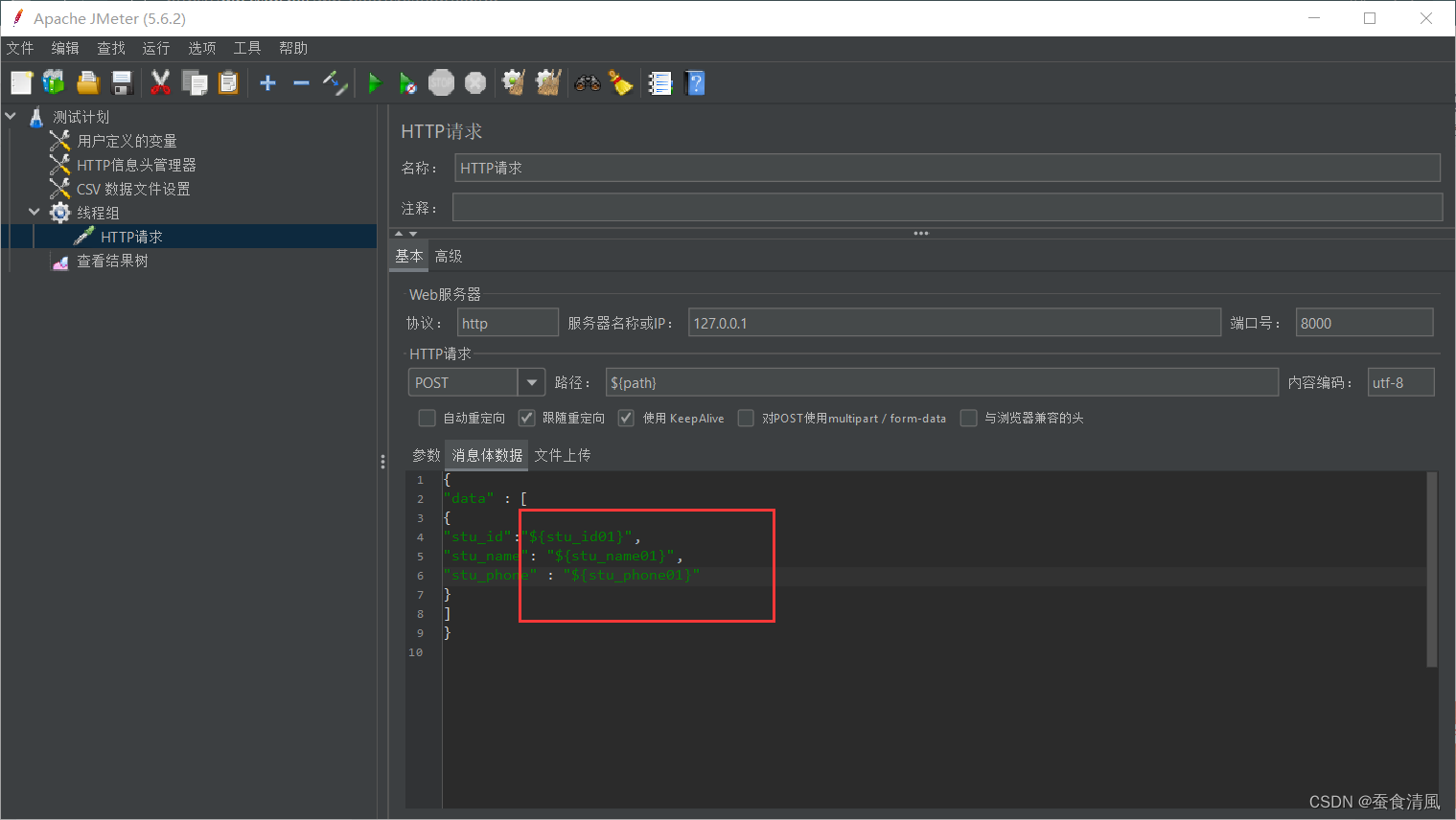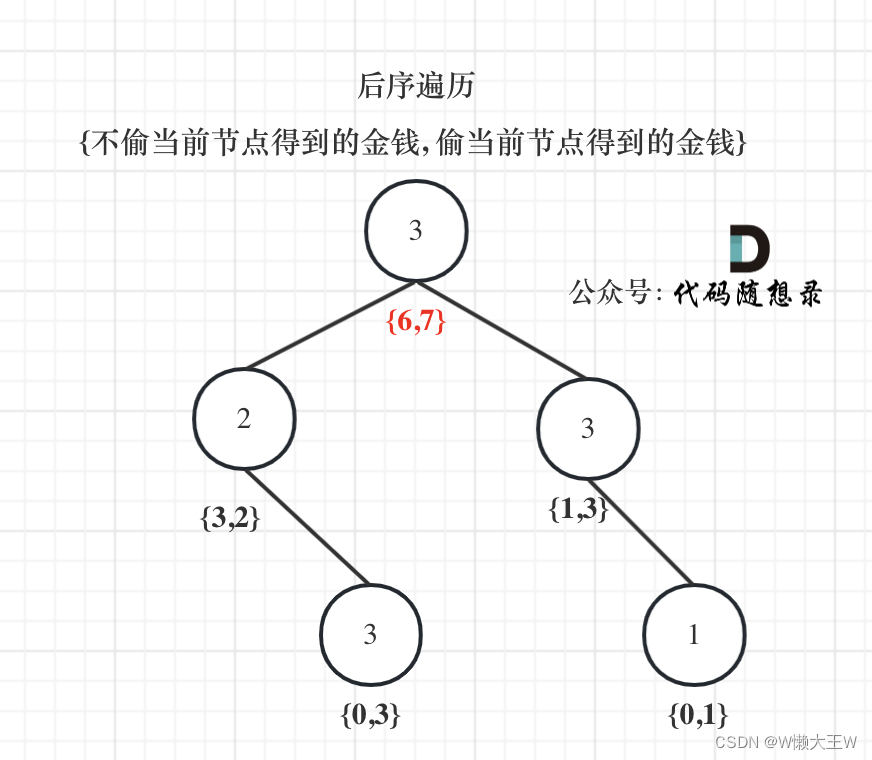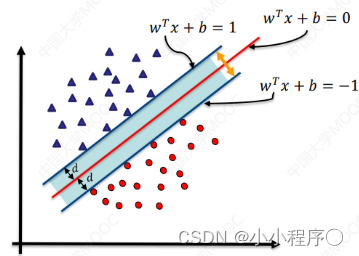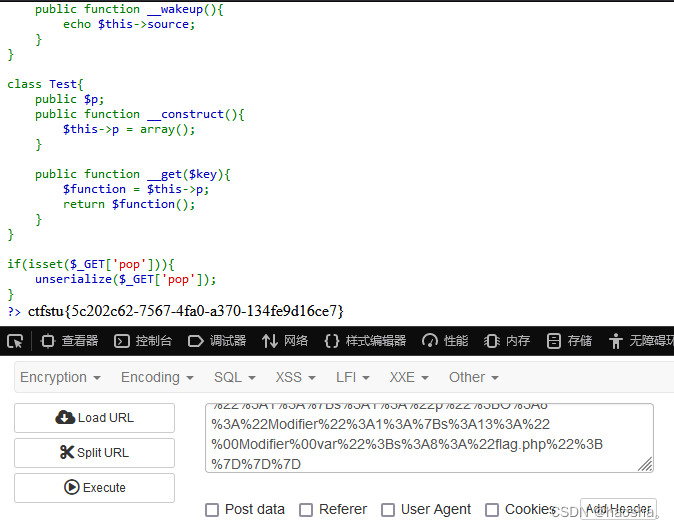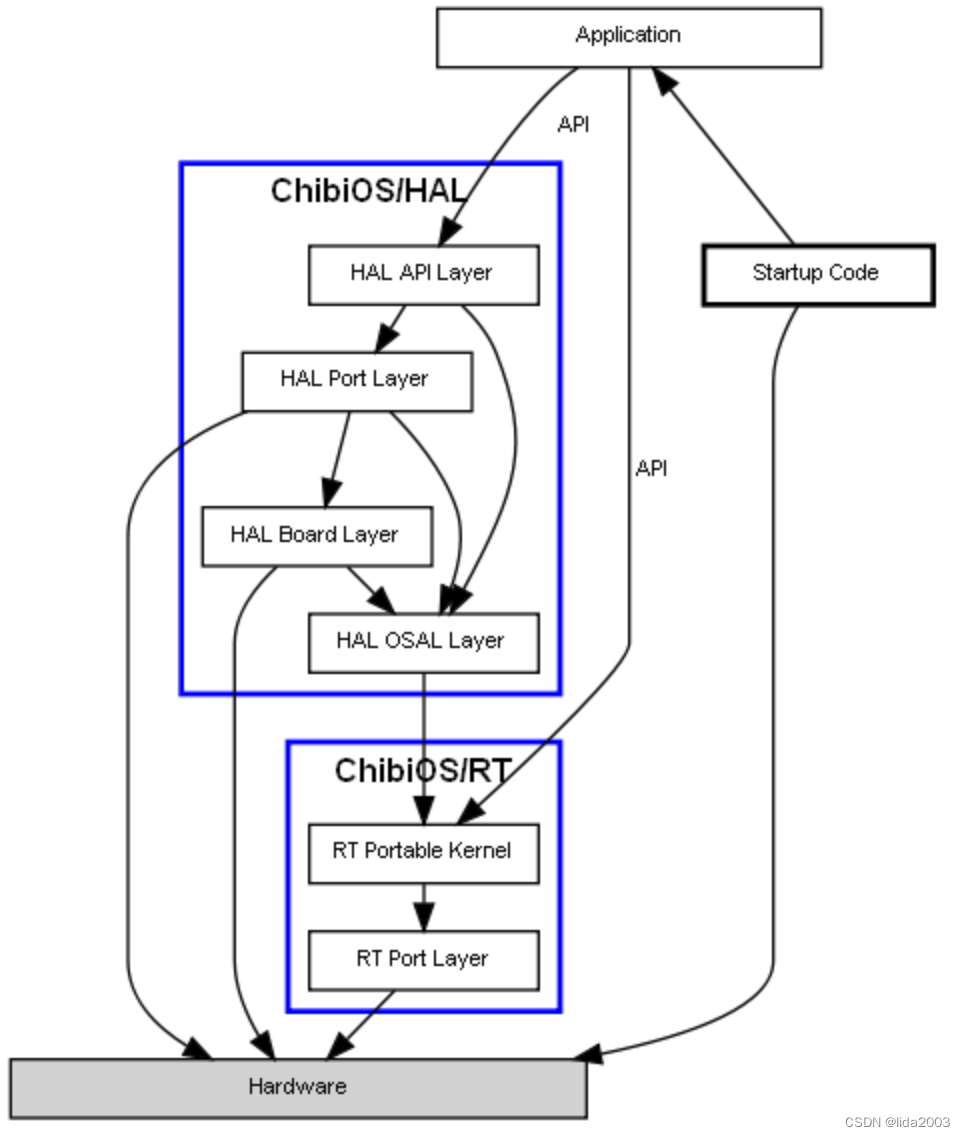统信UOS、银河麒麟及其他的linux桌面系统/windows系统都可进行远程桌面操作使用。
1.先到官网下载https://downloads.nomachine.com/自己使用的软件版本。
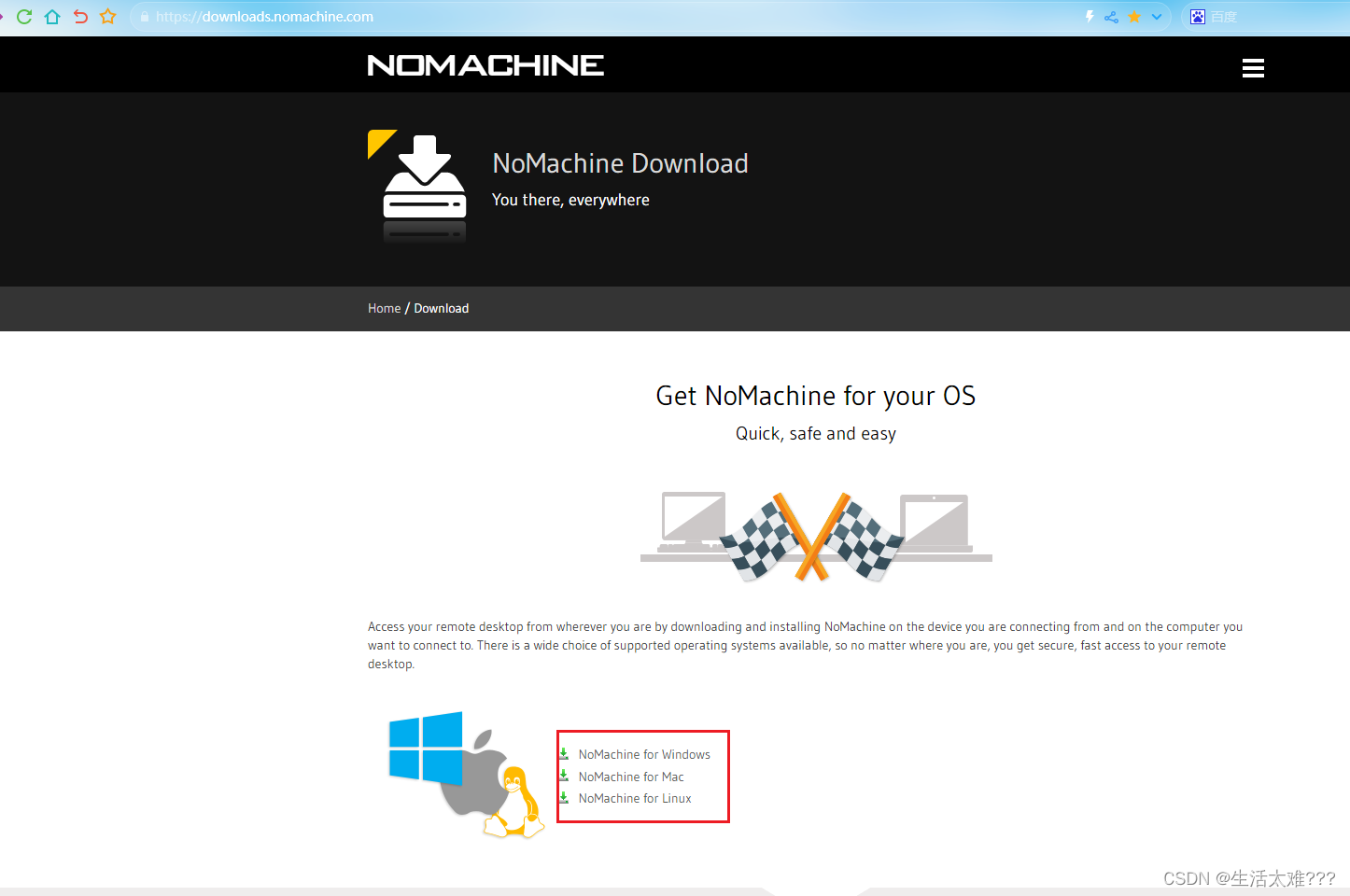
2.首先下载windwos端的的版本64位进行安装,安装是先暂时退出windows的杀毒软件,以免提示你各种确认操作。


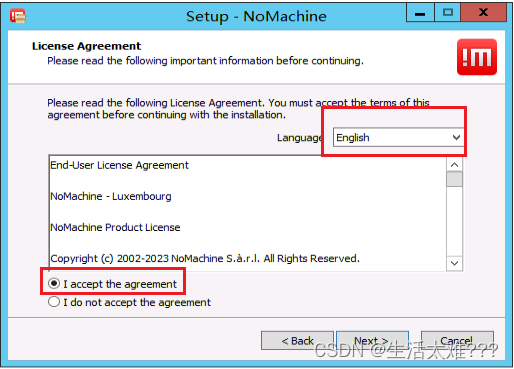
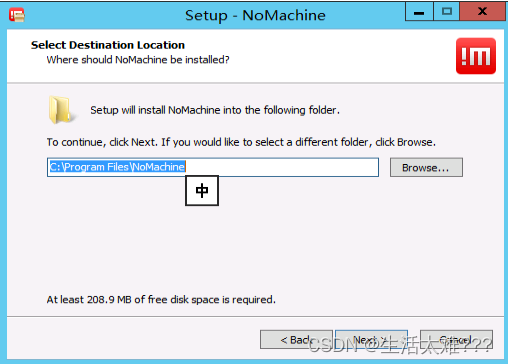

2.1提示你是否重启电脑系统,我们选择否即可。
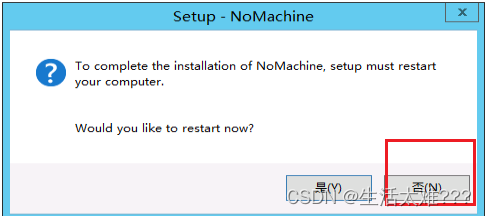
2.2至此,我们的winwos版本远程已经按照完成,可以双击进行连接。
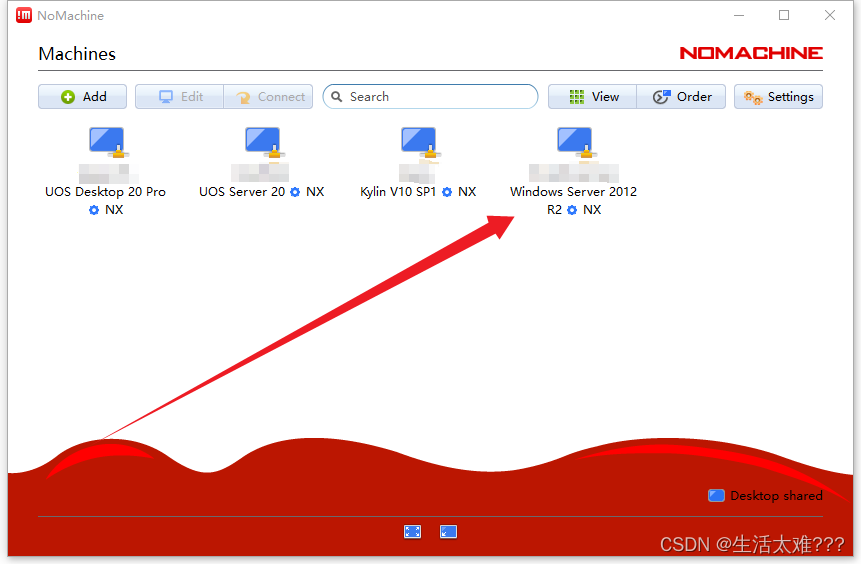
2.3根据提示点击OK
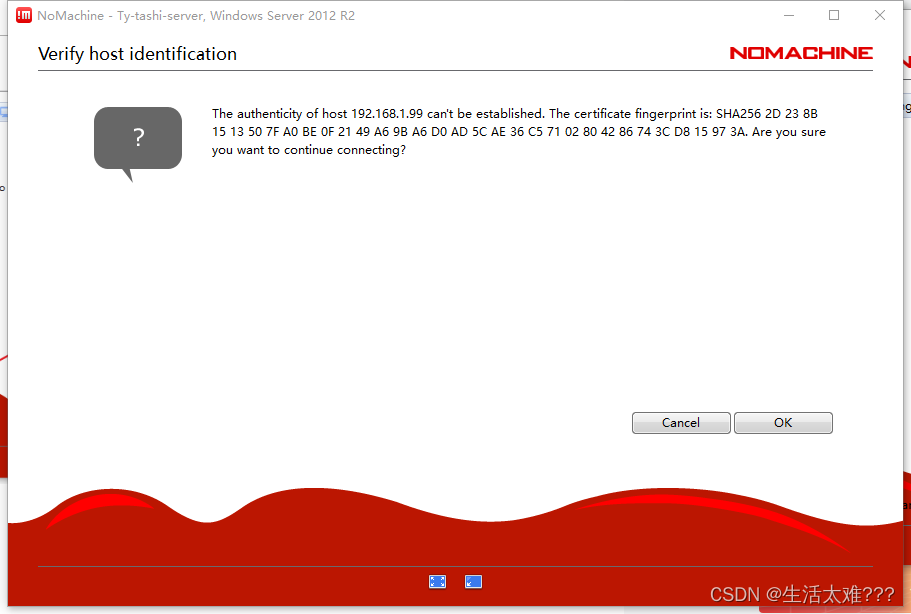
2.4根据提示输入自己的系统账户密码然后点击OK
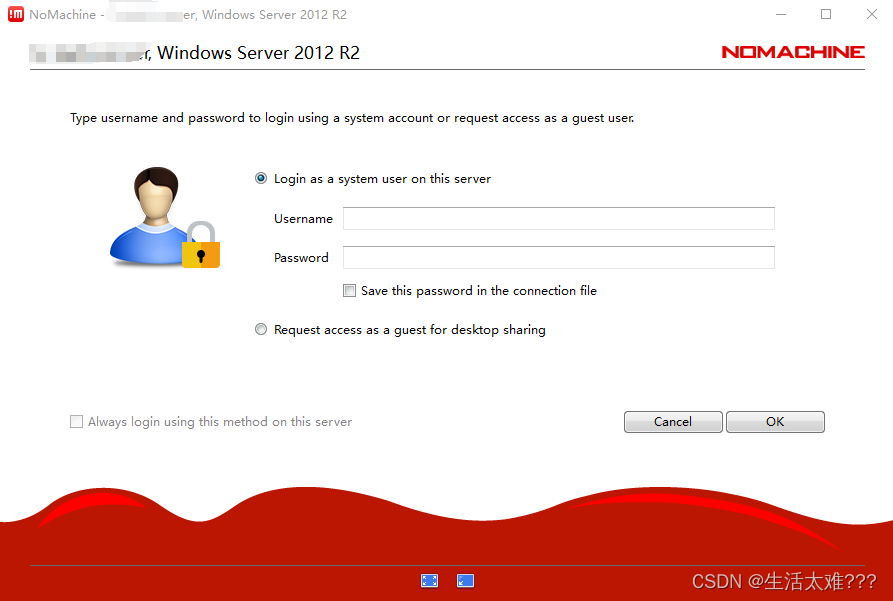
2.5后面统一选择OK即可。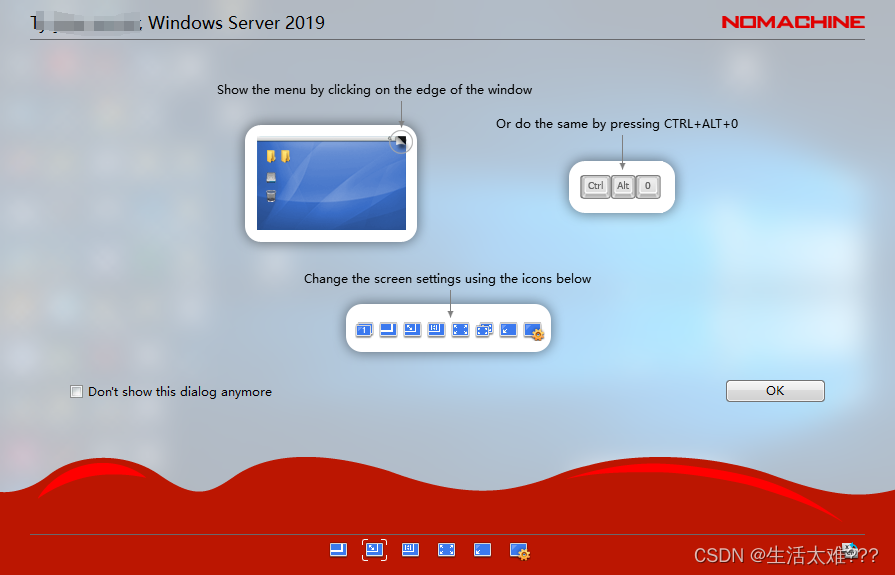
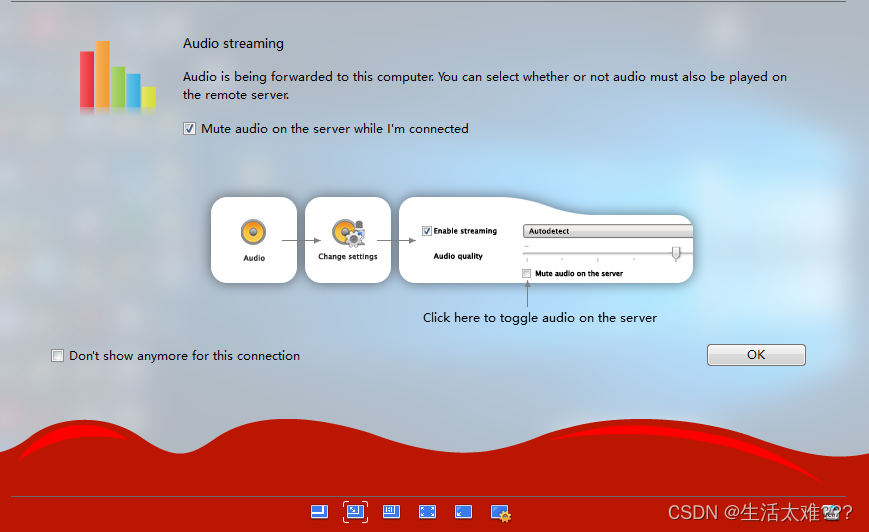
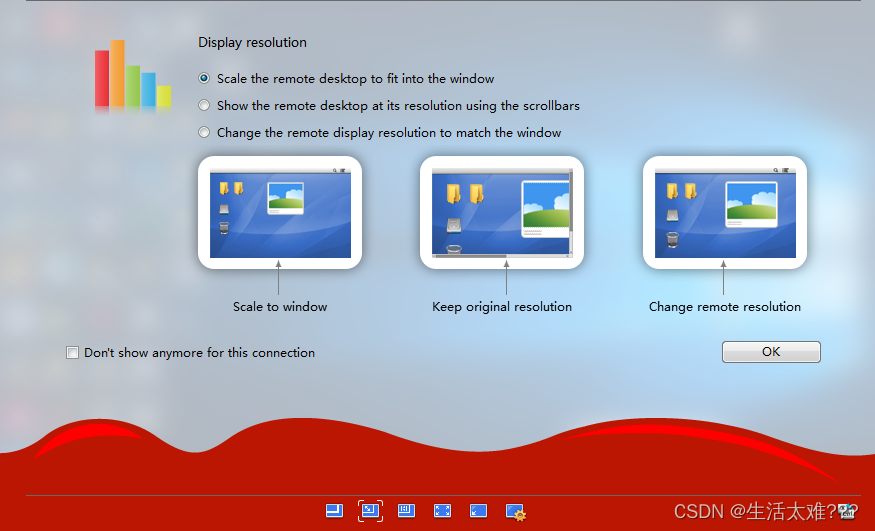
2.6这一步点完OK即可进入windwos桌面。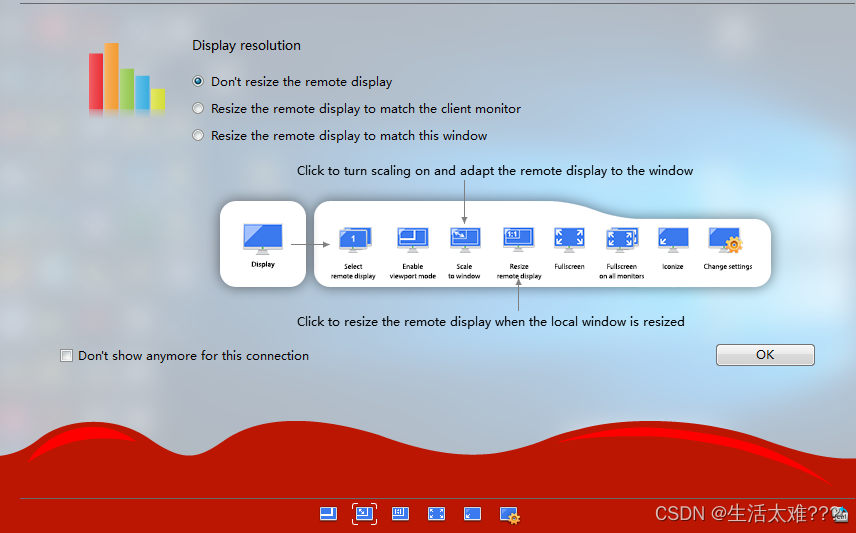
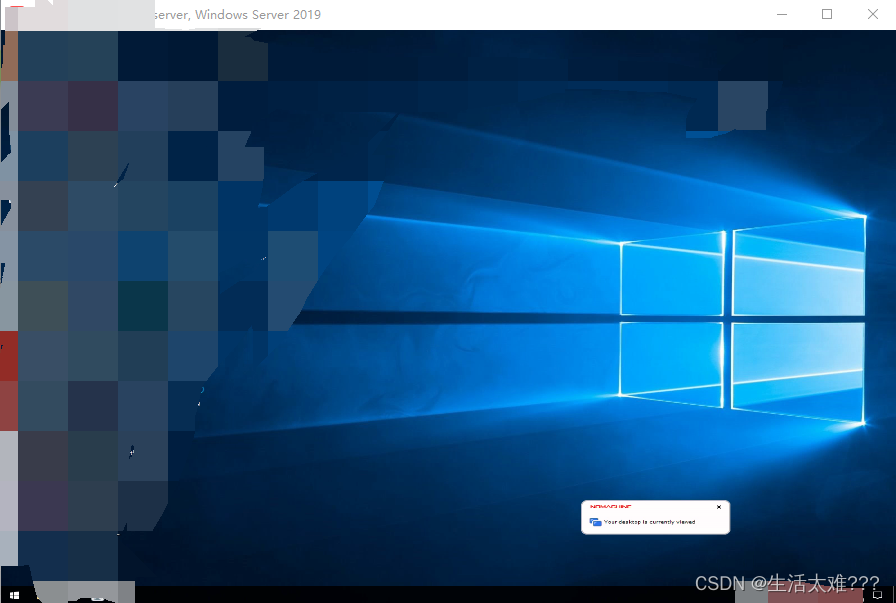
3.linux版本下载安装操作.NoMachine - NoMachine for Linux下载地址。NoMachine - NoMachine for LinuxRemote desktop access solutions by NoMachine: Access computers and servers remotely, provide remote support and virtualize Linux desktops in your business with NoMachine software. https://downloads.nomachine.com/linux/?id=1
https://downloads.nomachine.com/linux/?id=1
3.1我们根据自己的处理器和操作系统选择下载安装. 例如:
机器是兆芯的x86处理器操作系统是统信UOS服务器版本选择NoMachine for Linux RPM x86_64下载使用。
机器是兆芯的x86处理器操作系统是统信UOS桌面版本选择NoMachine for Linux DEB amd64下载使用。
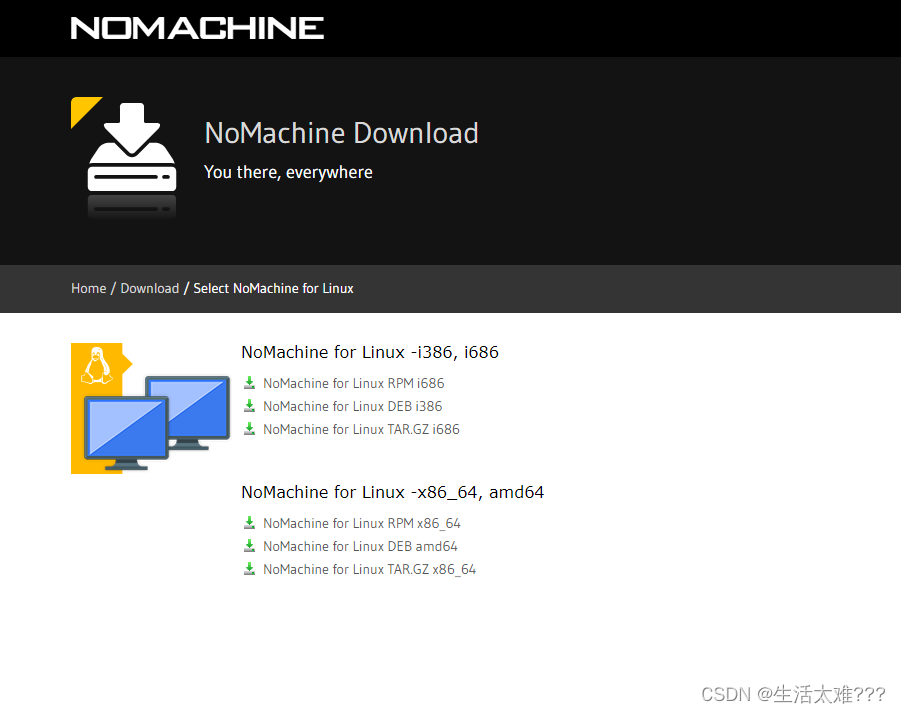
3.2机器是飞腾D2000的arm处理器操作系统是银河麒麟V10桌面版本选择nomachine_8.10.1_1_arm64.deb下载使用。
NoMachine - NoMachine for ArmRemote desktop access solutions by NoMachine: Access computers and servers remotely, provide remote support and virtualize Linux desktops in your business with NoMachine software.![]() https://downloads.nomachine.com/linux/?id=30&distro=Arm
https://downloads.nomachine.com/linux/?id=30&distro=Arm
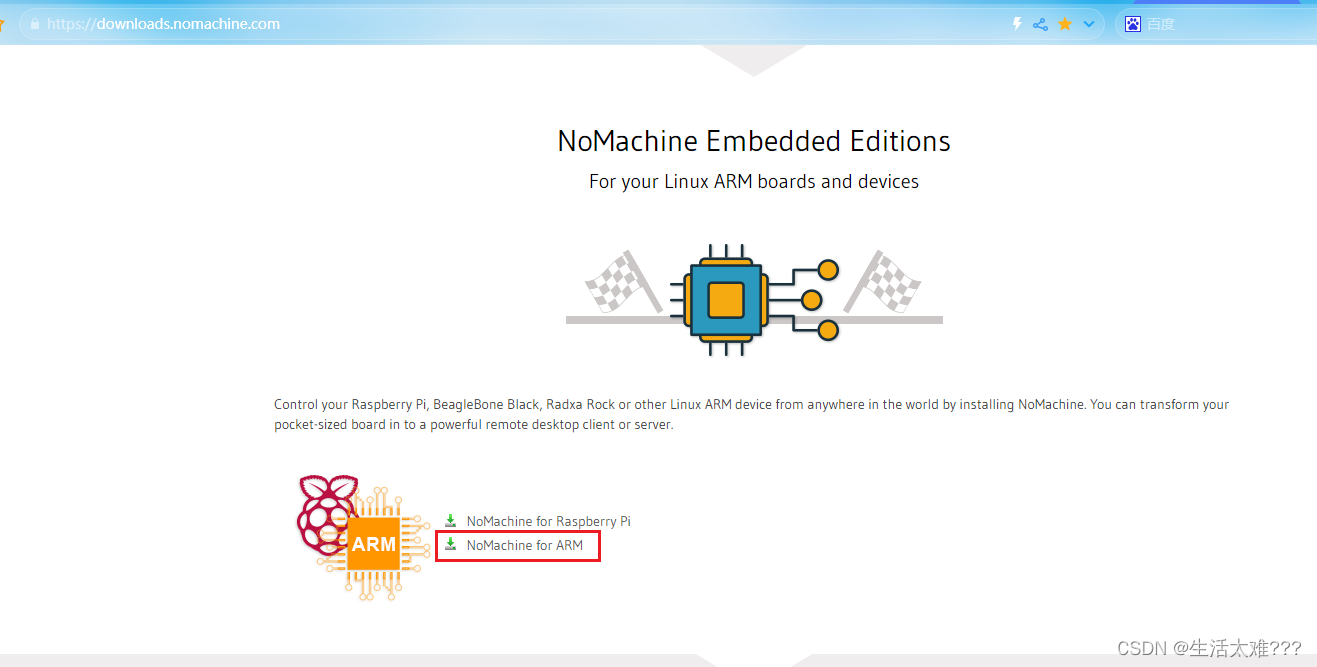
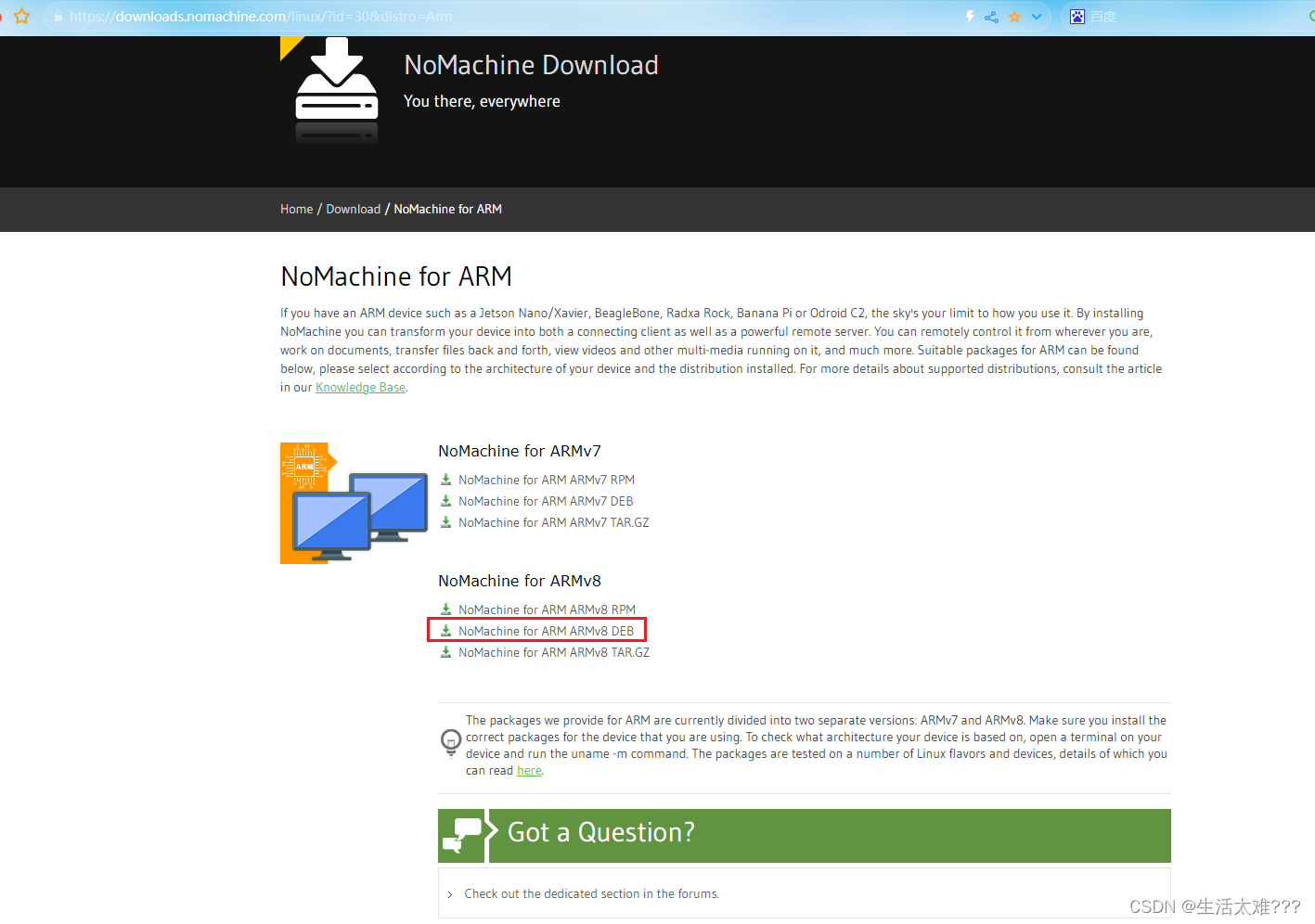
3.3然后通过SSH上传到服务器或者U盘拷贝到机器进行安装,我安装是用的普通用户安装测试使用没有问题,可不用root权限账户进行安装。
下面以银河麒麟截图演示。
双击上传的deb安装包进行安装。
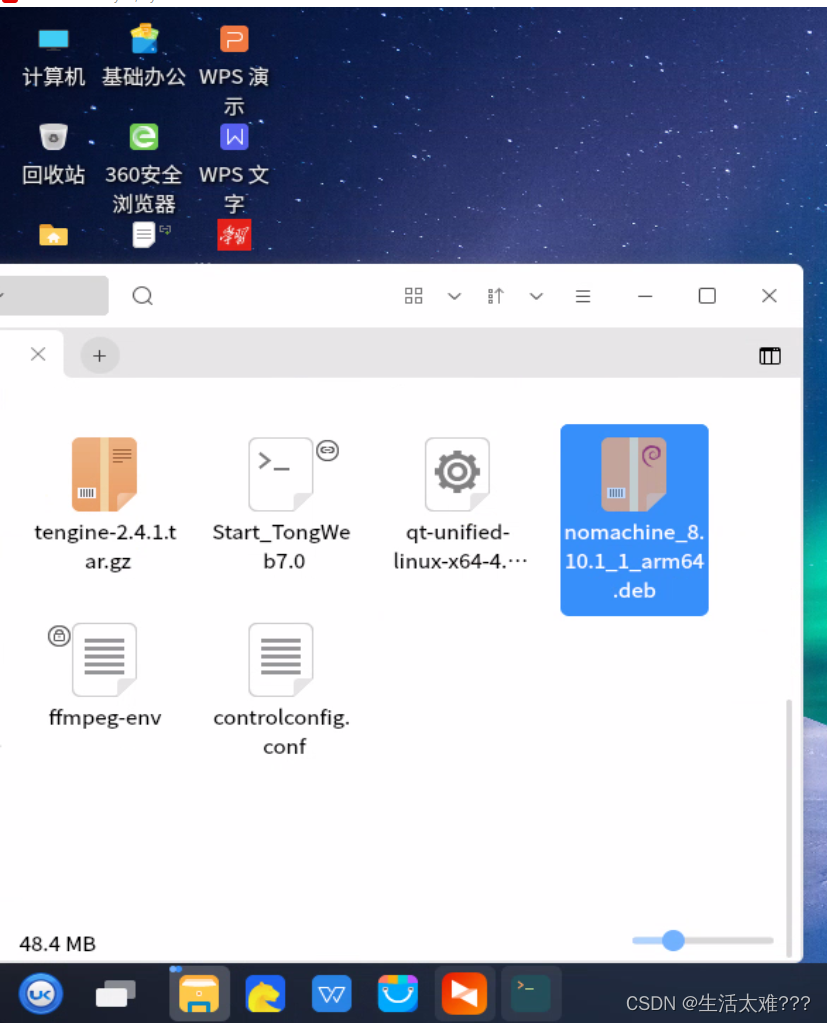
3.4点击一键安装等待安装成功,目前装的统信服务器版、统信桌面版、银河麒麟桌面版都正常一步安装成功,没有提示缺失插件。

3.5提示输入密码,我们输入自己的账户系统密码,点授权。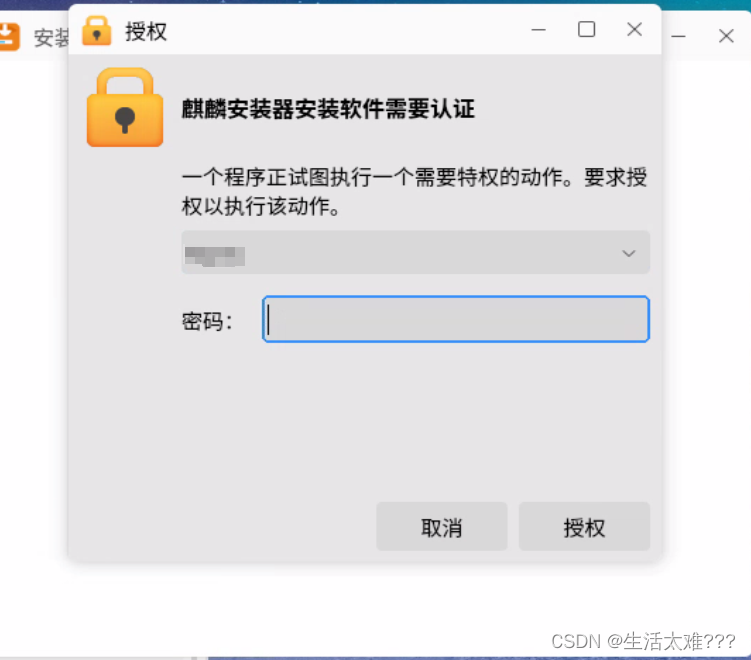
3.6等待安装成功即可。
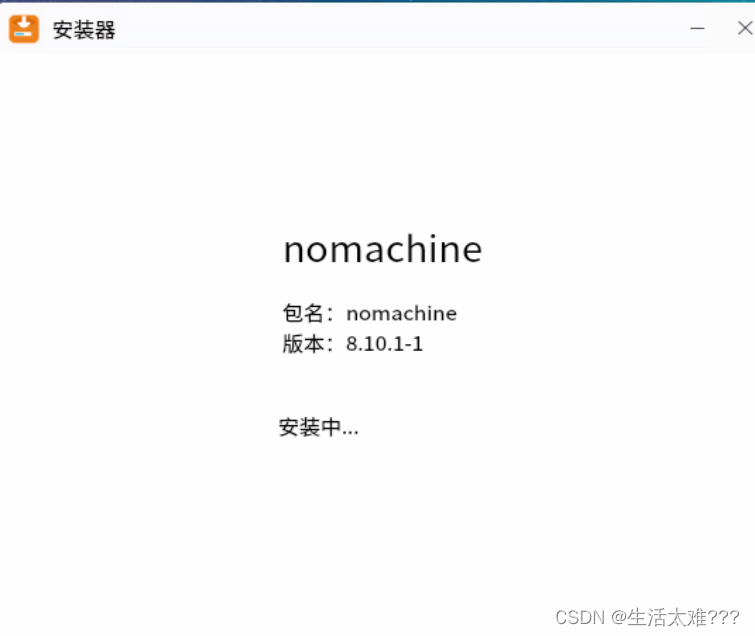
3.7安装完成后,我们在自己的widnwos界面查看机器已经上线,我们双击访问。依然会提示我们输入账户密码,我们输入自己的普通用户密码进入和windows登录一样,一路点OKOKOK...到最后!
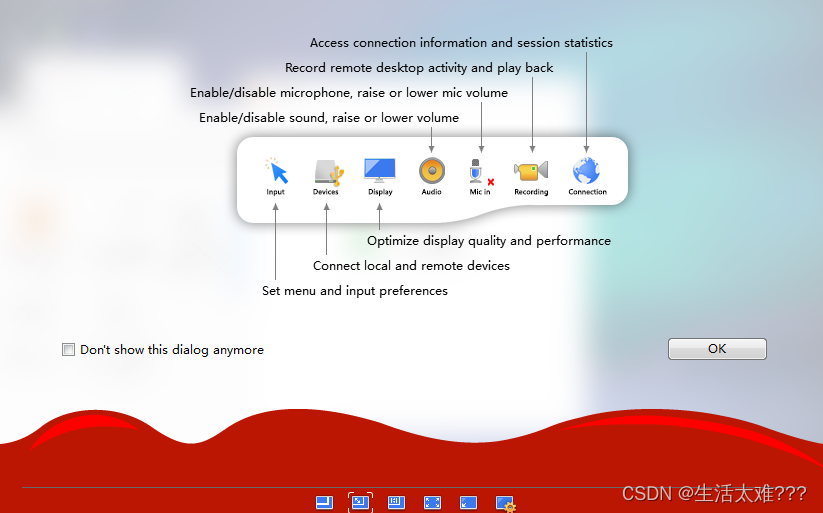
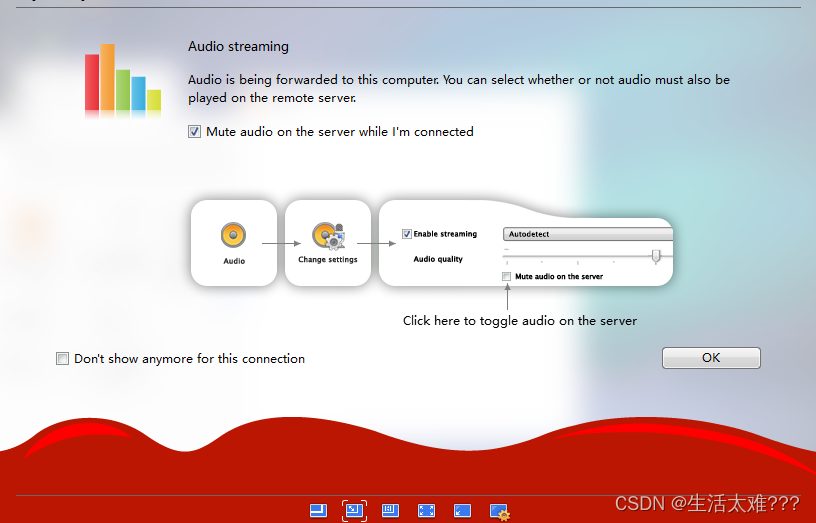
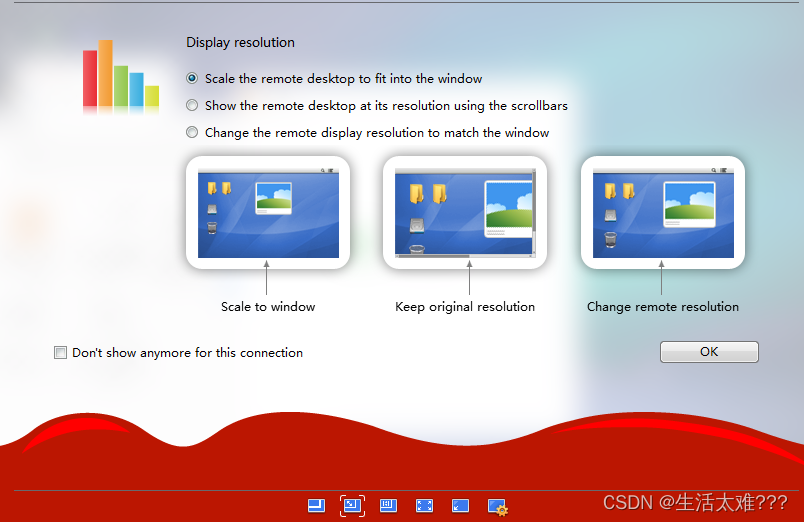
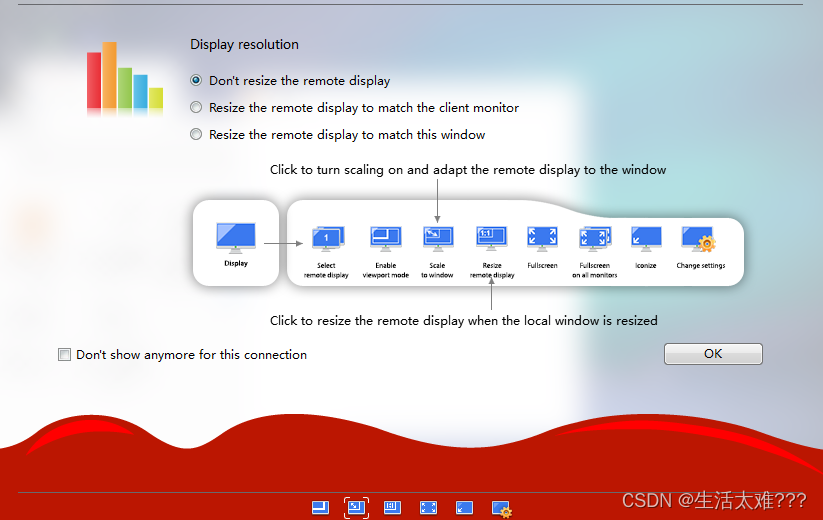
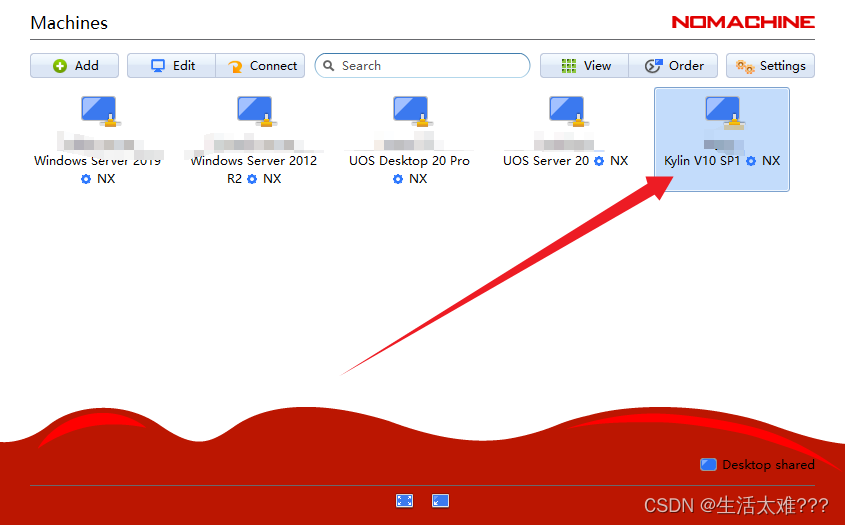
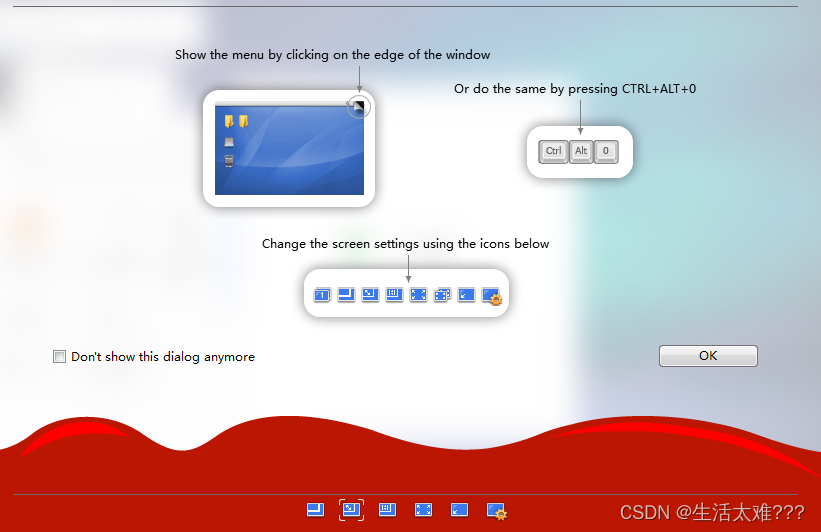
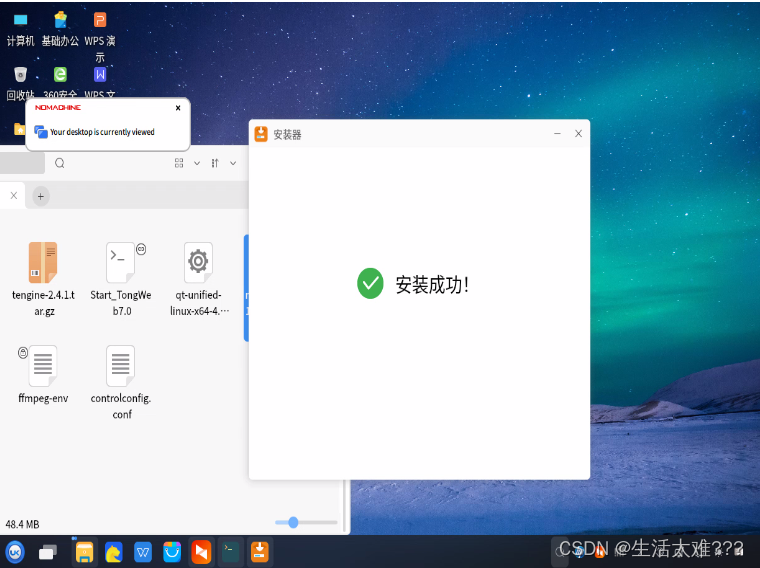
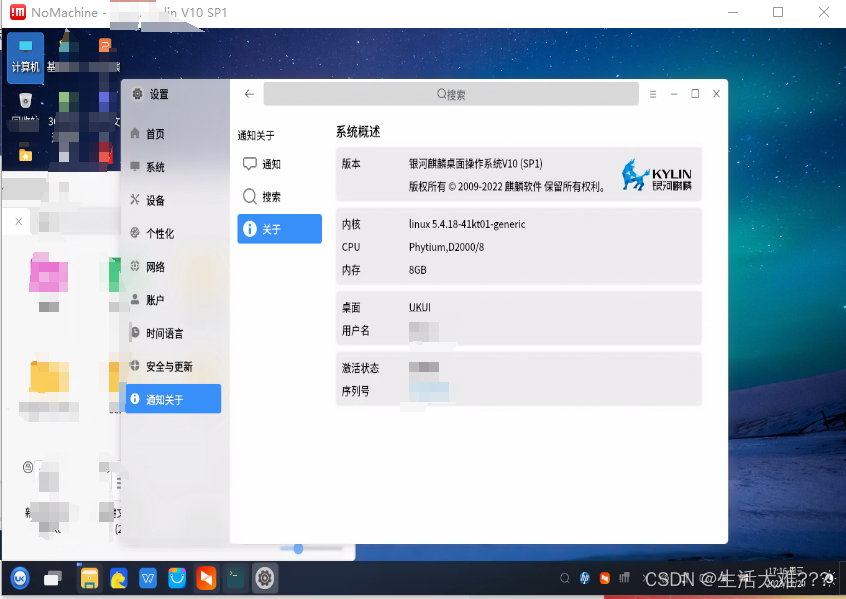
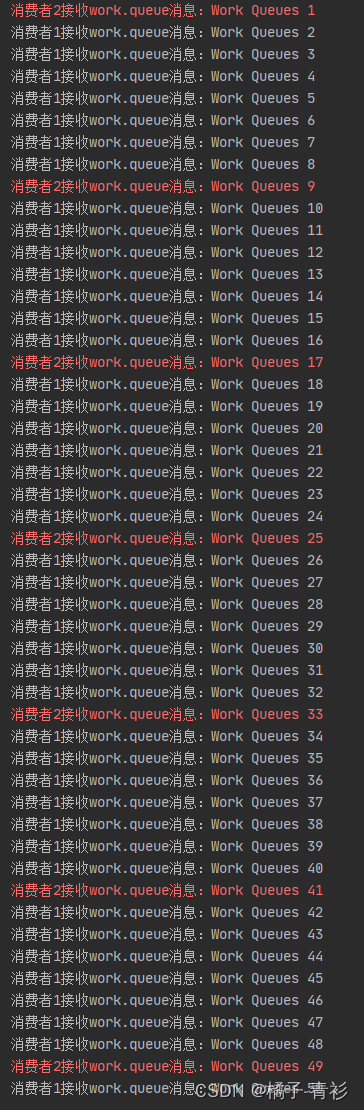
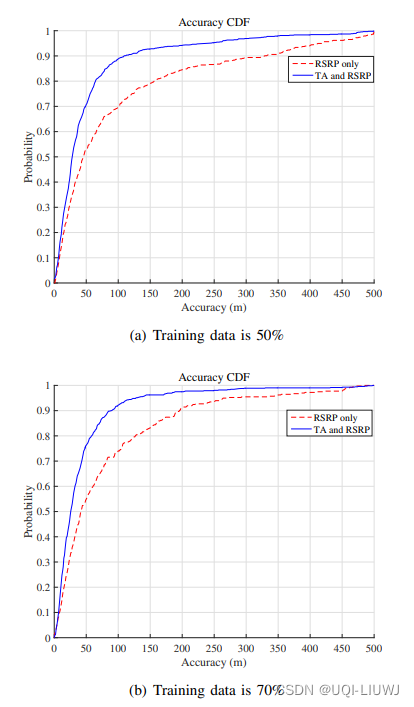


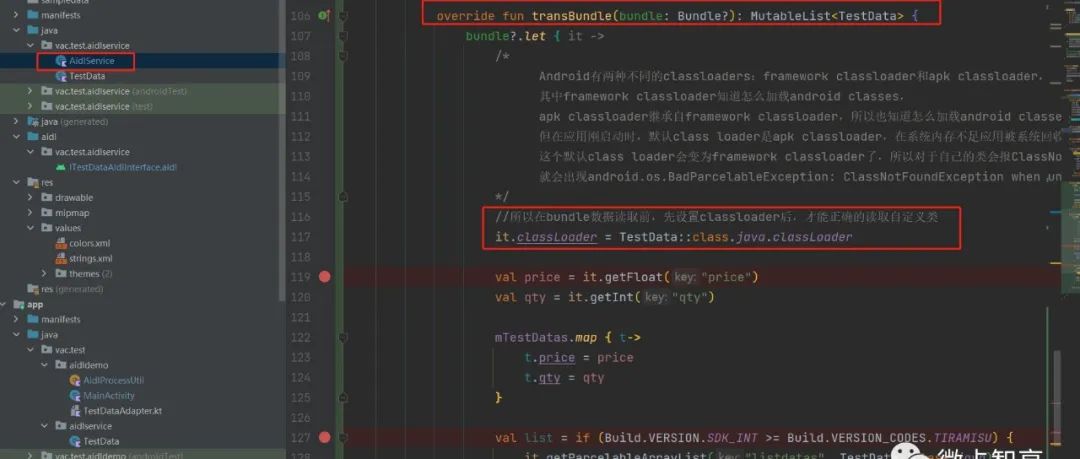
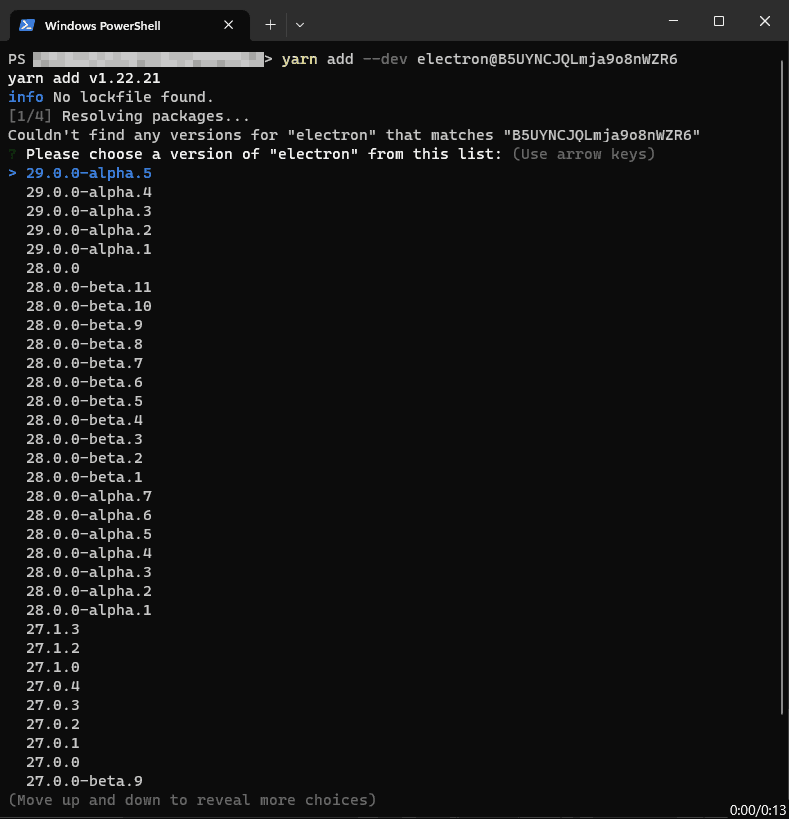
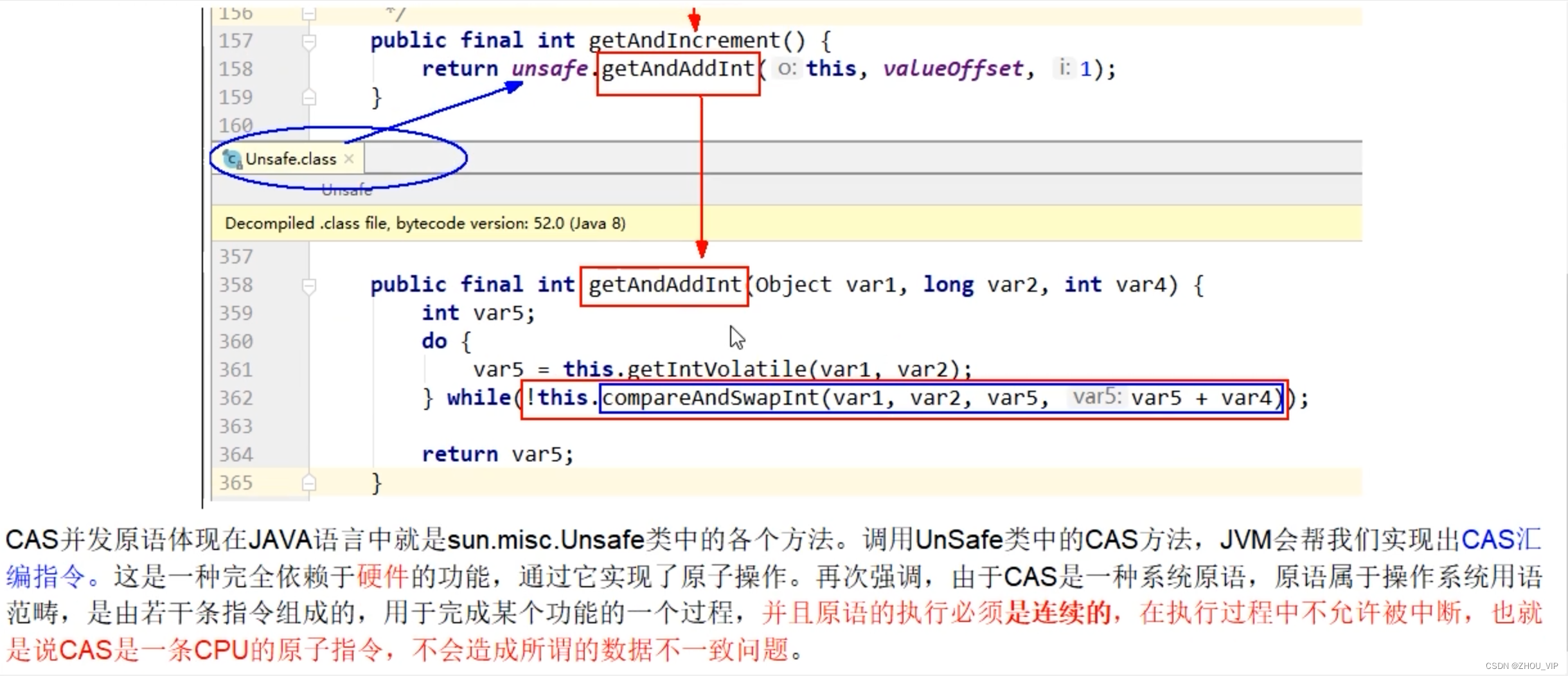

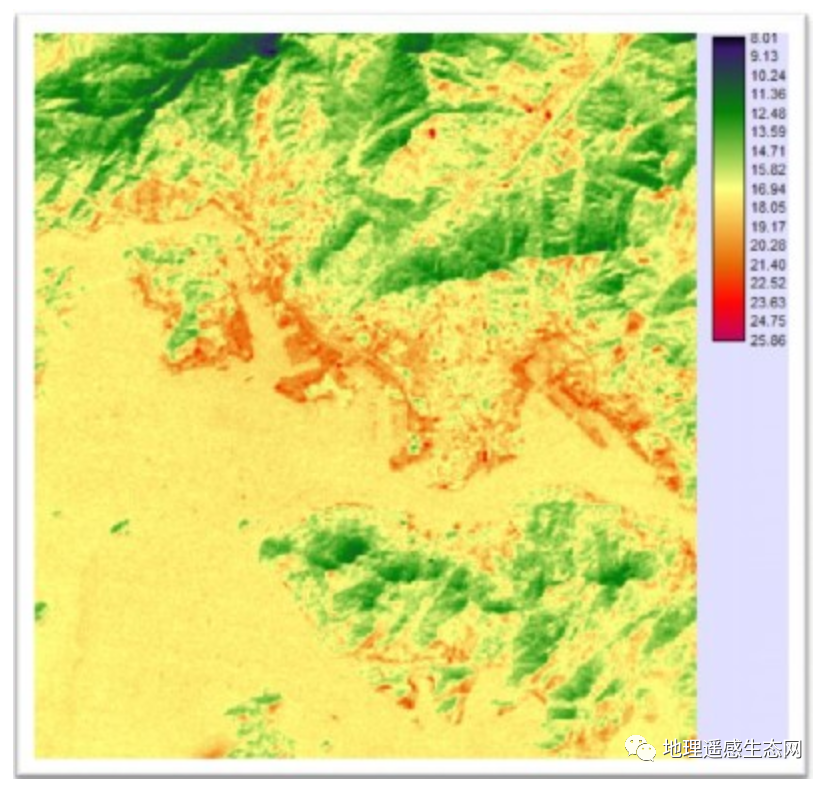
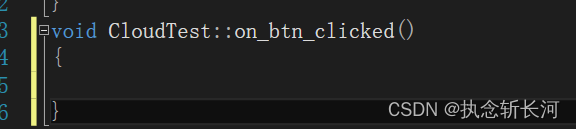
![[CVPR-23] PointAvatar: Deformable Point-based Head Avatars from Videos](https://img-blog.csdnimg.cn/direct/e7733eed2c3b442d8833c5b6f5529209.png)