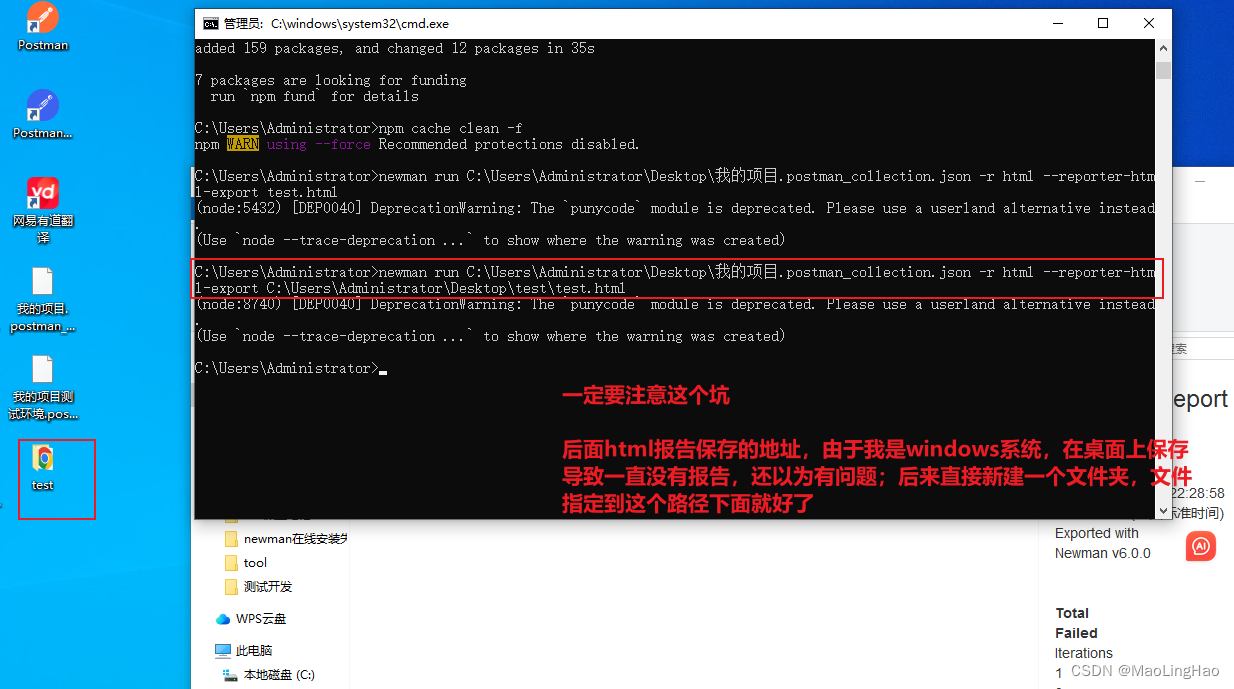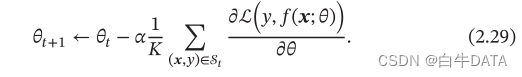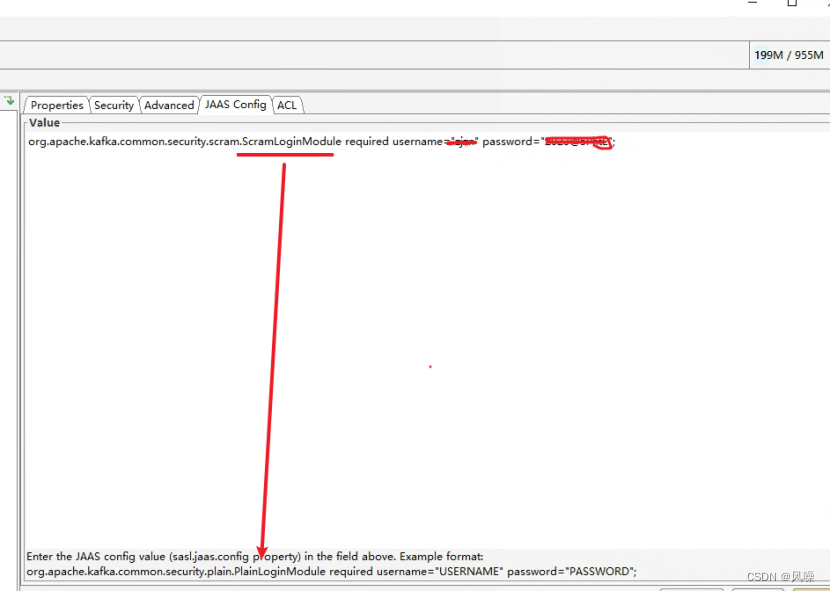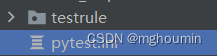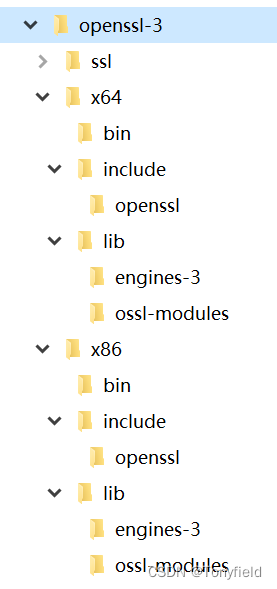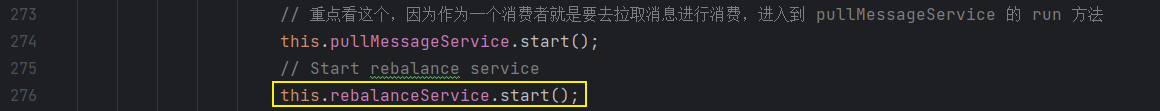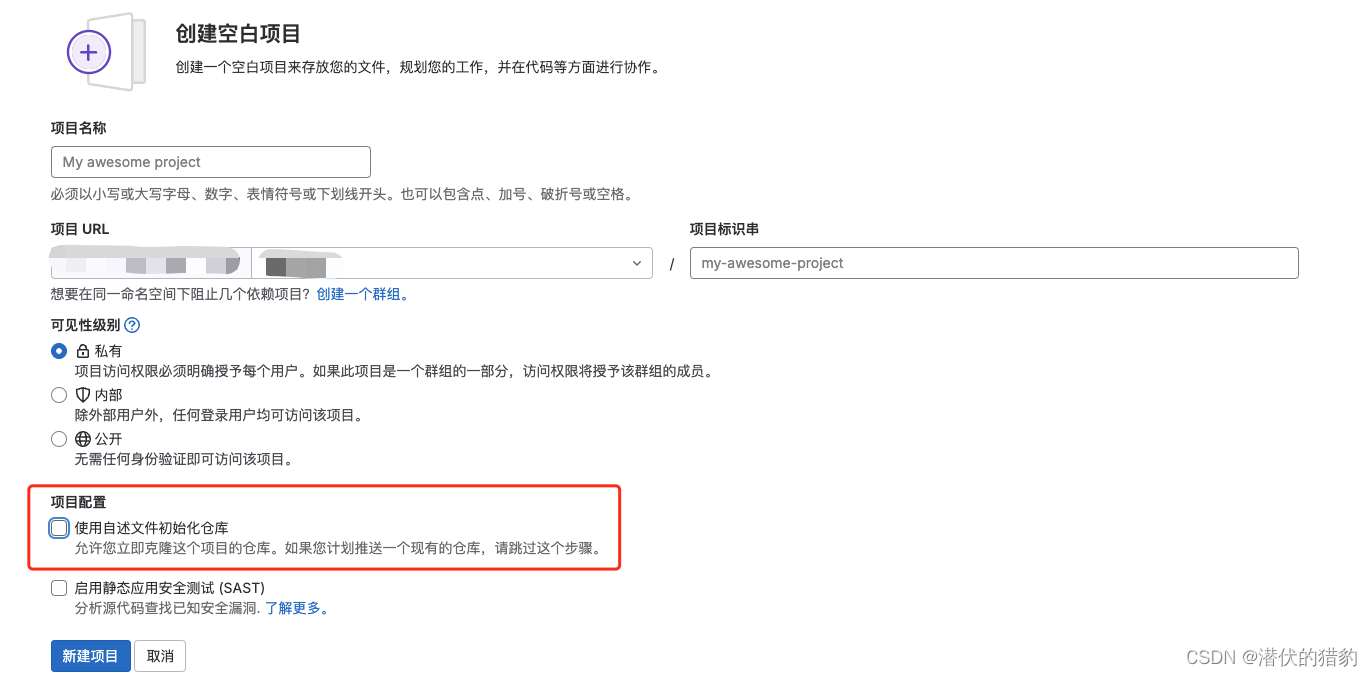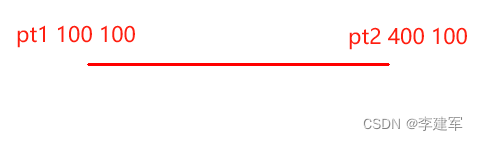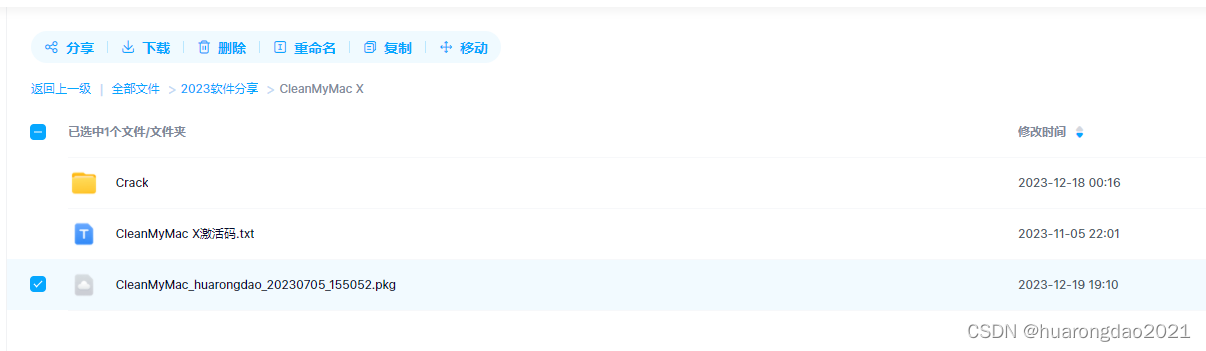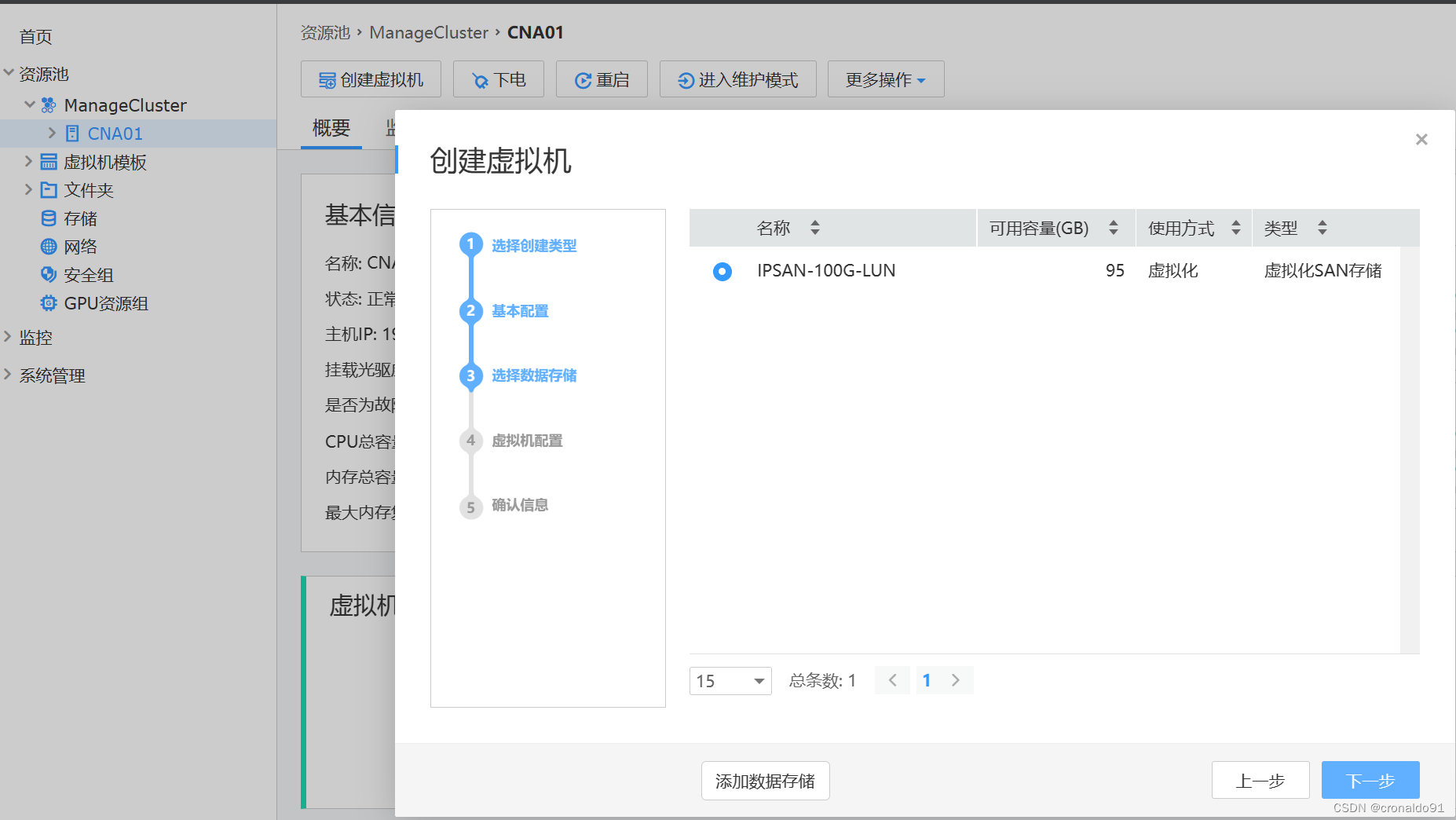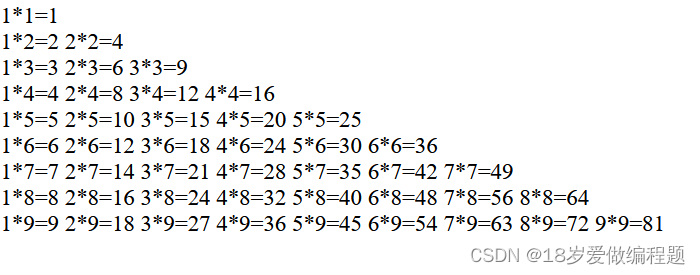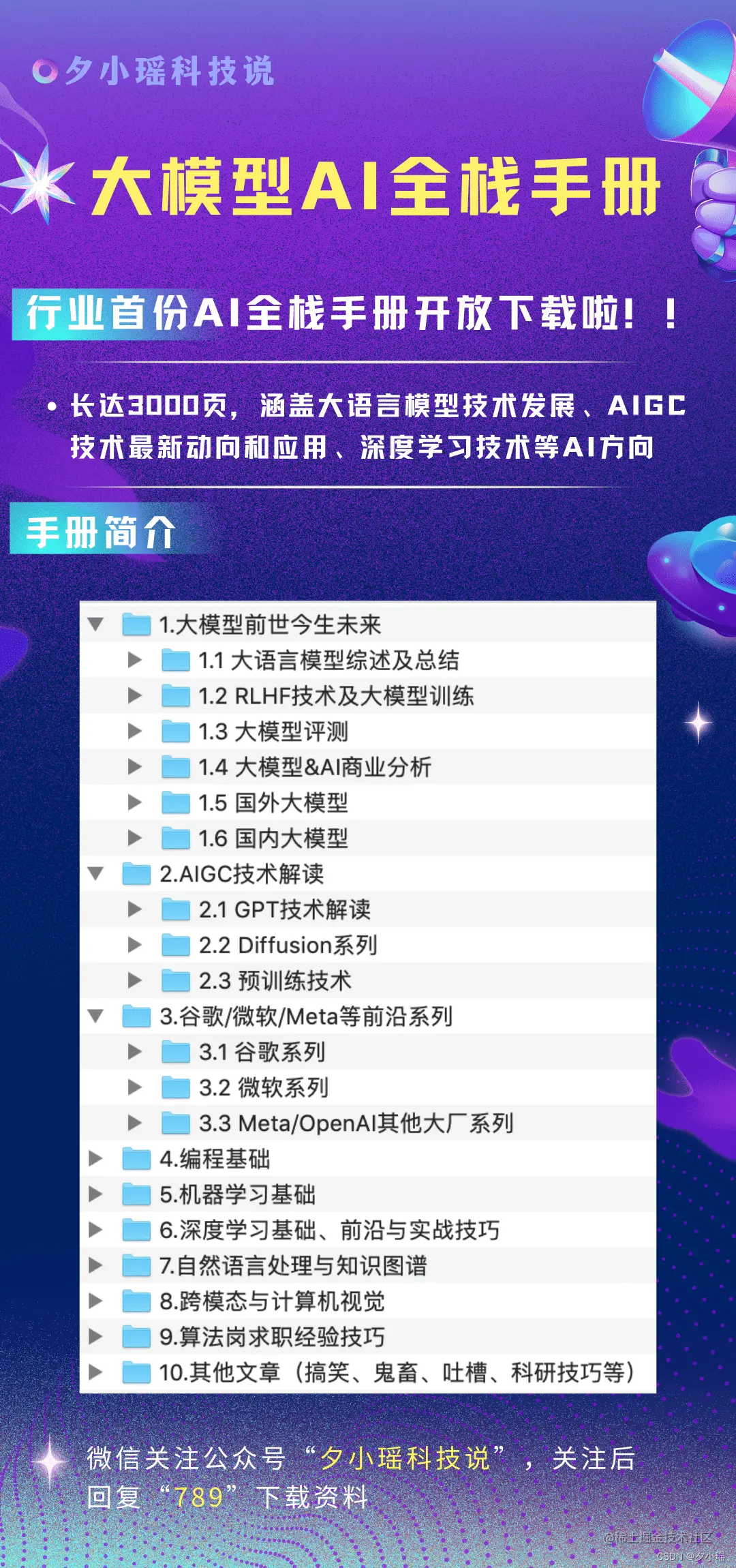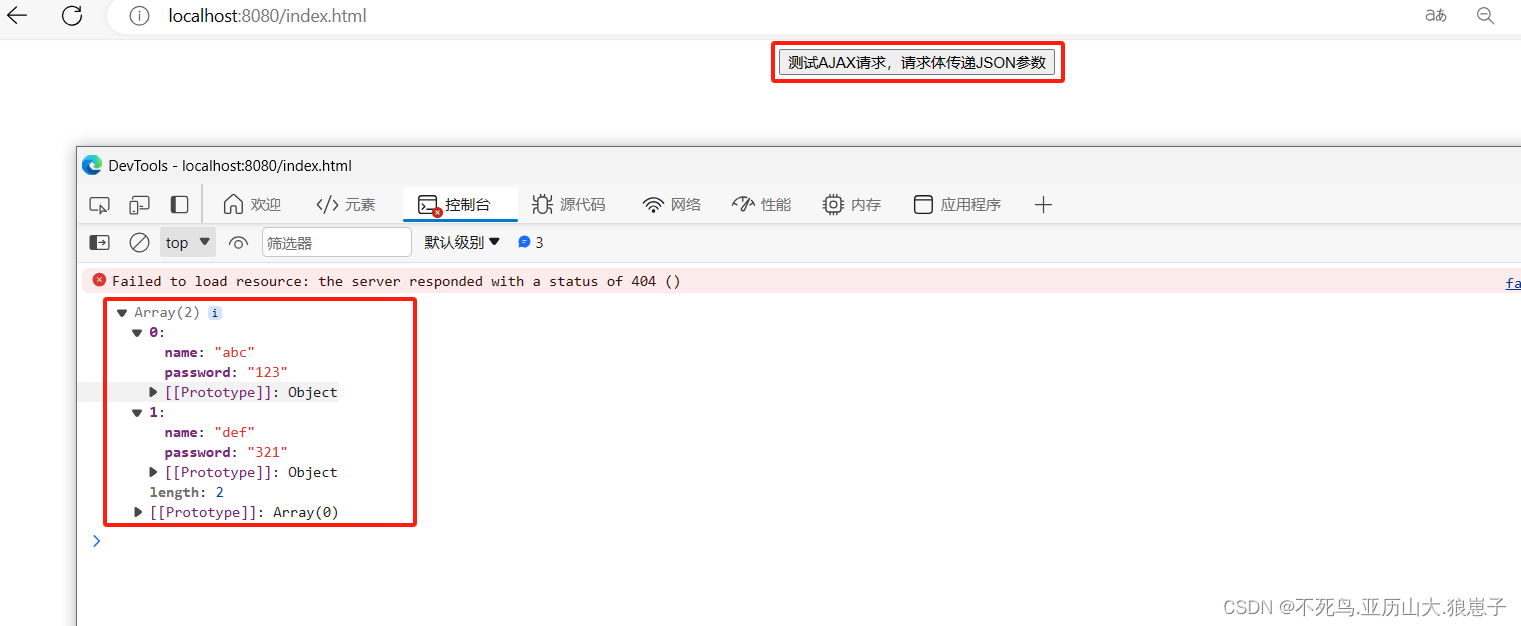1.执行生成的命令格式
newman run
用例集文件
.json
-e
环境文件
.json
-d
数据文件
.json/.csv
-r
htmlextra
--reporter-
htmlextra-export
测试报告名
.html
-e
和
-d
是 非必须的。
如果没有使用 环境,不需要指定
-e
如果没有使用 数据文件(做参数化),不需要指定
-d
2.检查环境是否准备完毕

3.然后输入1中的命令
newman run
用例集文件
.json
-e
环境文件
.json
-d
数据文件
.json/.csv
-r
htmlextra
--reporter-
htmlextra-export
测试报告名
.html