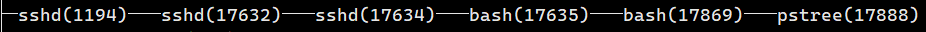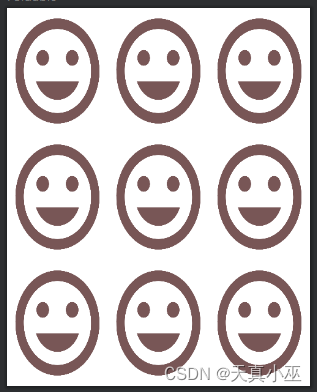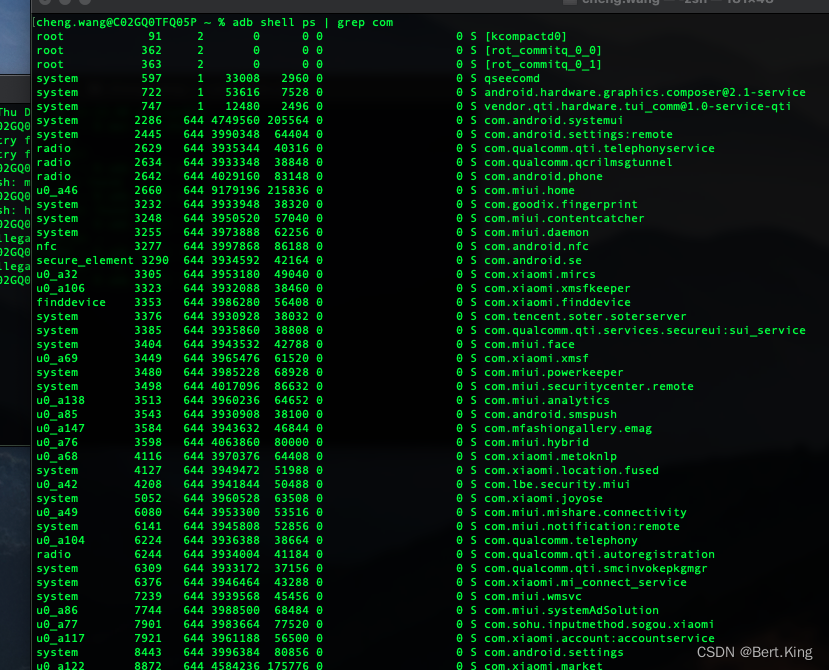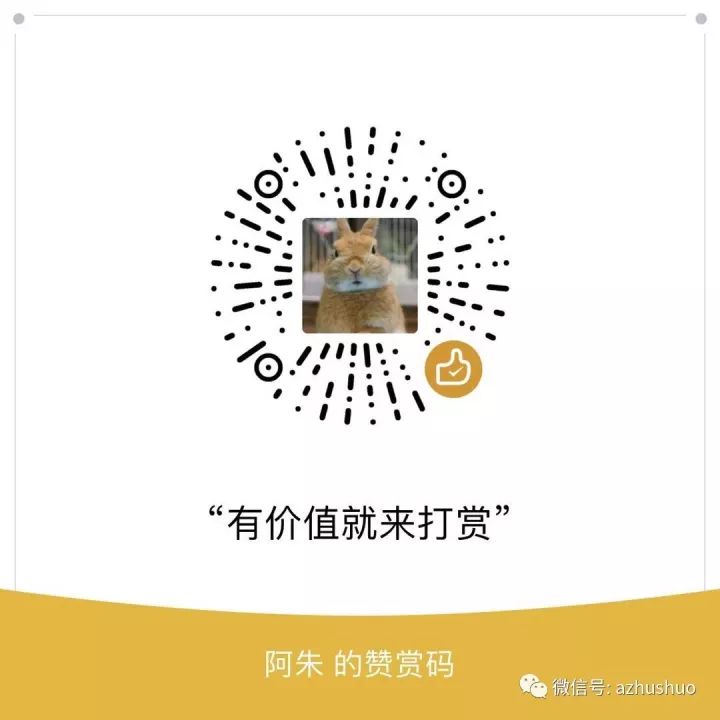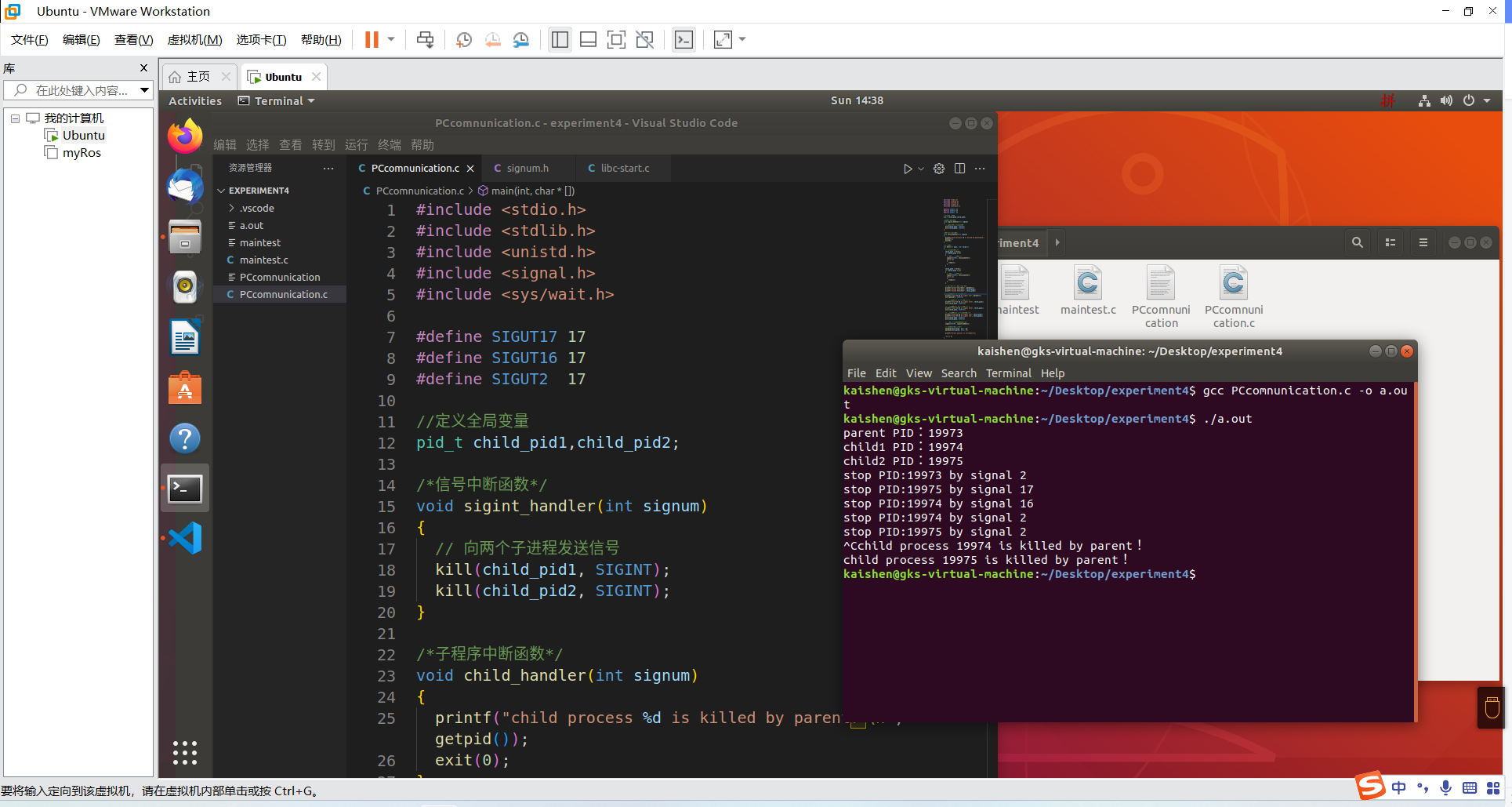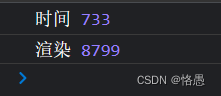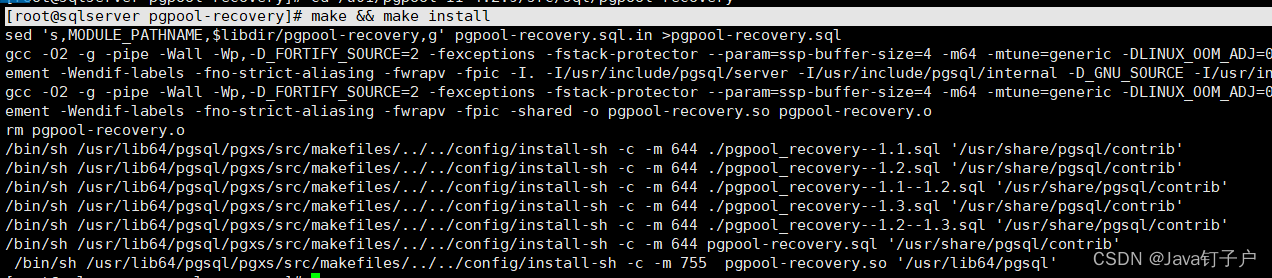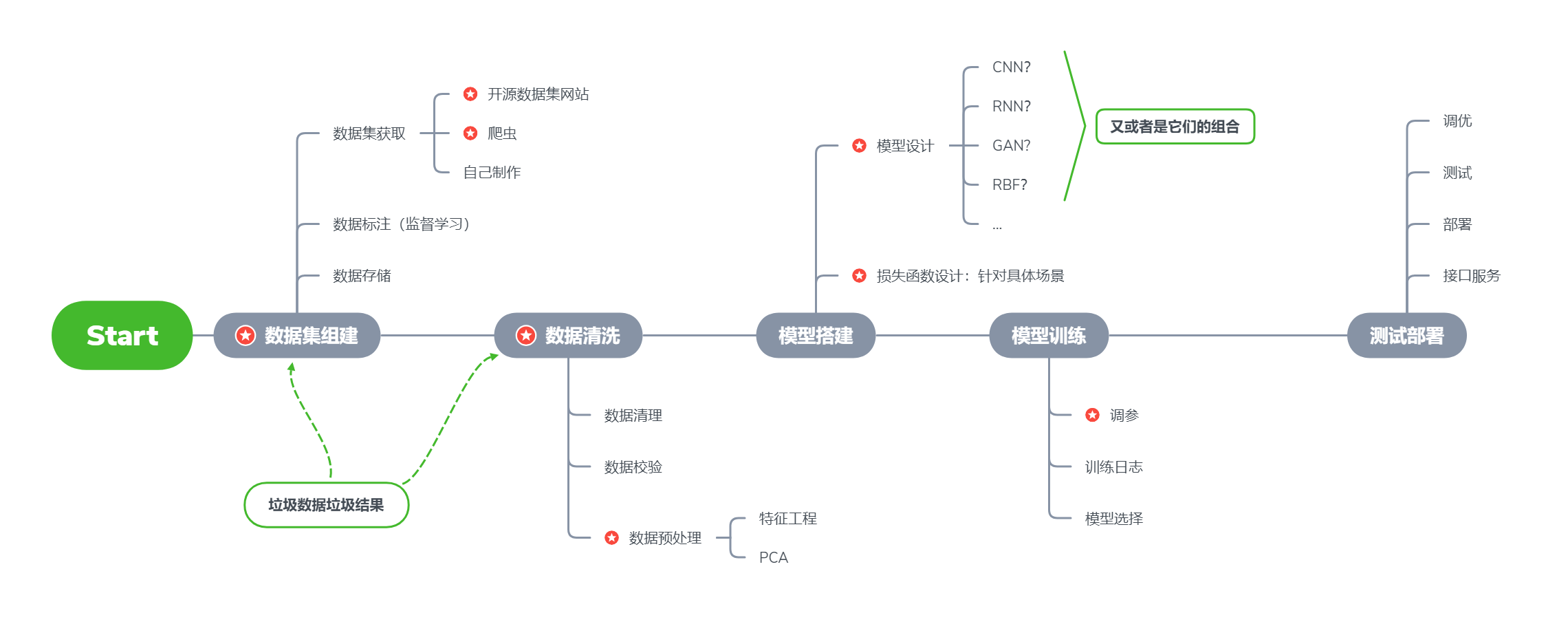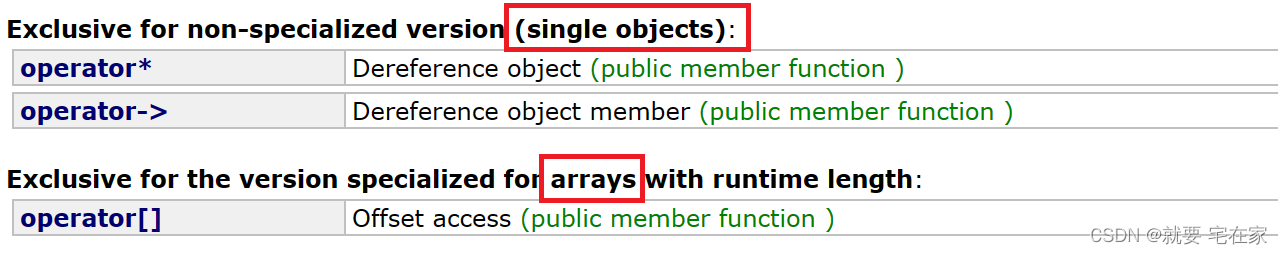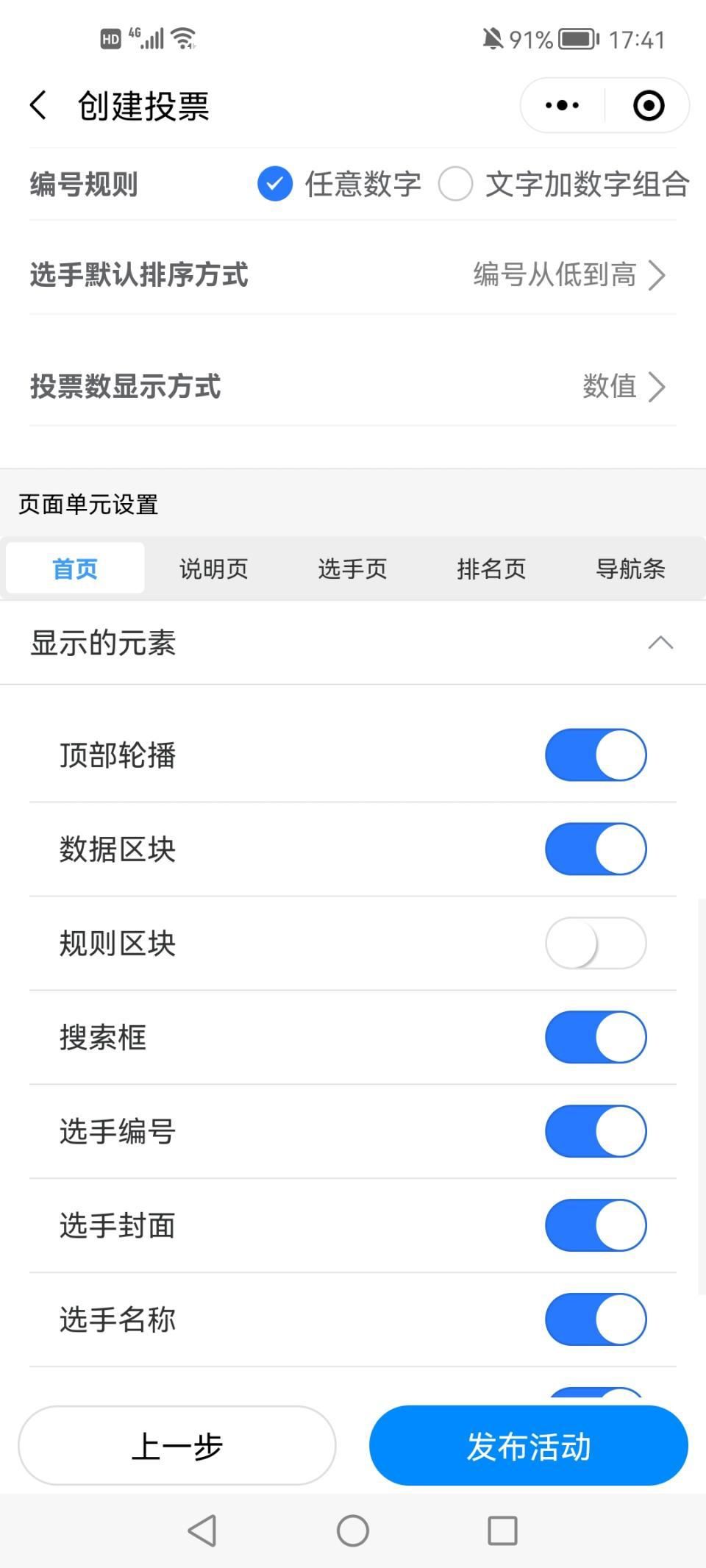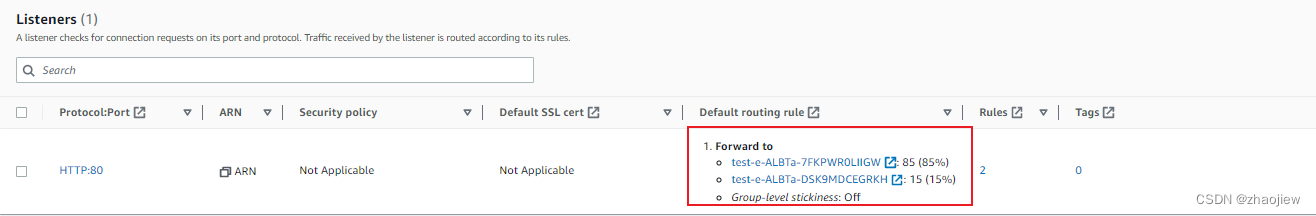目录
一:Spring简介
1.1 Spring概述
1.2 SpringFrameWork
1.2.1 SpringFrameWork特性
1.2.2 Spring Framework五大功能模块
二:IOC
2.1 IOC容器
2.1.1 IOC思想
2.1.2 IOC容器在Spring中的实现
2.2 基于XML管理bean
2.2.1 入门案例
2.2.2 获取bean的方式
2.2.3 依赖注入之setter注入
2.2.4 依赖注入之构造器注入
2.2.5 特殊值处理
2.2.6 为类类型属性赋值
2.2.7 为数组类型属性赋值
2.2.8 为集合类型属性赋值
2.2.9 p命名空间
2.2.10 引入外部属性文件
2.2.11 bean的作用域
2.2.12 bean的生命周期
2.2.13 FactoryBean
2.2.14 基于xml的自动装配
一:Spring简介
1.1 Spring概述
- Spring 是最受欢迎的企业级 Java 应用程序开发框架,数以百万的来自世界各地的开发人员使用
- Spring 框架来创建性能好、易于测试、可重用的代码。
- Spring 框架是一个开源的 Java 平台,它最初是由 Rod Johnson 编写的,并且于 2003 年 6 月首次在 Apache 2.0 许可下发布。
- Spring 是轻量级的框架,其基础版本只有 2 MB 左右的大小。
- Spring 框架的核心特性是可以用于开发任何 Java 应用程序,但是在 Java EE 平台上构建 web 应用程序是需要扩展的。 Spring 框架的目标是使 J2EE 开发变得更容易使用,通过启用基于 POJO编程模型来促进良好的编程实践。
1.2 SpringFrameWork
Spring 基础框架,可以视为 Spring 基础设施,基本上任何其他 Spring 项目都是以 Spring Framework为基础的。
1.2.1 SpringFrameWork特性
- 非侵入式:使用 Spring Framework 开发应用程序时,Spring 对应用程序本身的结构影响非常小。对领域模型可以做到零污染;对功能性组件也只需要使用几个简单的注解进行标记,完全不会破坏原有结构,反而能将组件结构进一步简化。这就使得基于 Spring Framework 开发应用程序时结构清晰、简洁优雅。
- 控制反转:IOC——Inversion of Control,翻转资源获取方向。把自己创建资源、向环境索取资源变成环境将资源准备好,我们享受资源注入。
- 面向切面编程:AOP——Aspect Oriented Programming,在不修改源代码的基础上增强代码功能。
- 容器:Spring IOC 是一个容器,因为它包含并且管理组件对象的生命周期。组件享受到了容器化的管理,替程序员屏蔽了组件创建过程中的大量细节,极大的降低了使用门槛,大幅度提高了开发效率。
- 组件化:Spring 实现了使用简单的组件配置组合成一个复杂的应用。在 Spring 中可以使用 XML和 Java 注解组合这些对象。这使得我们可以基于一个个功能明确、边界清晰的组件有条不紊的搭建超大型复杂应用系统。
- 声明式:很多以前需要编写代码才能实现的功能,现在只需要声明需求即可由框架代为实现。
- 一站式:在 IOC 和 AOP 的基础上可以整合各种企业应用的开源框架和优秀的第三方类库。而且Spring 旗下的项目已经覆盖了广泛领域,很多方面的功能性需求可以在 Spring Framework 的基础上全部使用 Spring 来实现。
1.2.2 Spring Framework五大功能模块
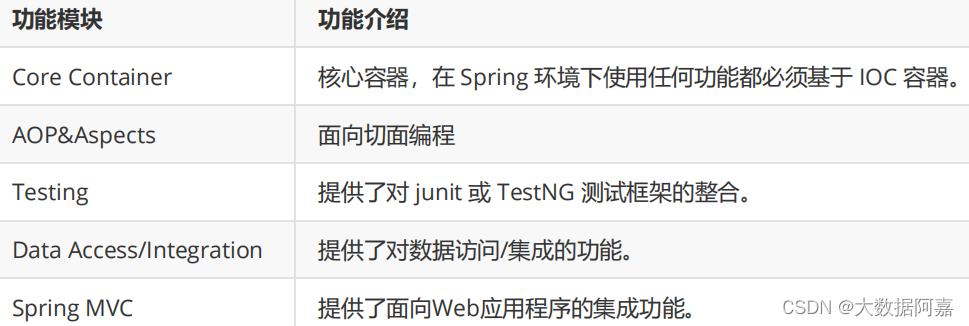
二:IOC
2.1 IOC容器
2.1.1 IOC思想
IOC:Inversion of Control,翻译过来是反转控制
所以结论是: IOC 就是一种反转控制的思想, 而 DI 是对 IOC 的一种具体实现。
2.1.2 IOC容器在Spring中的实现
这是 IOC 容器的基本实现,是 Spring 内部使用的接口。面向 Spring 本身,不提供给开发人员使用。
BeanFactory 的子接口,提供了更多高级特性。面向 Spring 的使用者,几乎所有场合都使用ApplicationContext 而不是底层的 BeanFactory 。

2.2 基于XML管理bean
2.2.1 入门案例
(一):创建模块
(二):导入依赖
<dependencies>
<!-- 基于Maven依赖传递性,导入spring-context依赖即可导入当前所需所有jar包 -->
<dependency>
<groupId>org.springframework</groupId>
<artifactId>spring-context</artifactId>
<version>5.3.1</version>
</dependency>
<!-- junit测试 -->
<dependency>
<groupId>junit</groupId>
<artifactId>junit</artifactId>
<version>4.12</version>
<scope>test</scope>
</dependency>
</dependencies>(三)创建类HelloWorld
public class HelloWorld {
public void sayHello(){
System.out.println("helloworld");
}
}(四)创建Spring的配置文件
(五)在配置文件中配置bean
<!--
配置HelloWorld所对应的bean,即将HelloWorld的对象交给Spring的IOC容器管理
通过bean标签配置IOC容器所管理的bean
属性:
id:设置bean的唯一标识
class:设置bean所对应类型的全类名
-->
<bean id="helloworld" class="com.atguigu.spring.bean.HelloWorld"></bean>(六)创建测试类
@Test
public void testHelloWorld(){
ApplicationContext ac = new
ClassPathXmlApplicationContext("applicationContext.xml");
HelloWorld helloworld = (HelloWorld) ac.getBean("helloworld");
helloworld.sayHello();
}(七)整体思路
注意:Spring 底层默认通过反射技术调用组件类的无参构造器来创建组件对象,这一点需要注意。如果在需要无参构造器时,没有无参构造器,则会抛出异常。
2.2.2 获取bean的方式
由于 id 属性指定了 bean 的唯一标识,所以根据 bean 标签的 id 属性可以精确获取到一个组件对象。上个实验中我们使用的就是这种方式。
当根据类型获取 bean 时,要求 IOC 容器中指定类型的 bean 有且只能有一个
可以,前提是 bean 唯一
不行,因为 bean 不唯一
根据类型来获取 bean 时,在满足 bean 唯一性的前提下,其实只是看:『对象 instanceof 指定的类型』的返回结果,只要返回的是true 就可以认定为和类型匹配,能够获取到。
2.2.3 依赖注入之setter注入
<bean id="studentOne" class="com.atguigu.spring.bean.Student">
<!-- property标签:通过组件类的setXxx()方法给组件对象设置属性 -->
<!-- name属性:指定属性名(这个属性名是getXxx()、setXxx()方法定义的,和成员变量无关)
-->
<!-- value属性:指定属性值 -->
<property name="id" value="1001"></property>
<property name="name" value="张三"></property>
<property name="age" value="23"></property>
<property name="sex" value="男"></property>
</bean>2.2.4 依赖注入之构造器注入
<bean id="studentTwo" class="com.atguigu.spring.bean.Student">
<constructor-arg value="1002"></constructor-arg>
<constructor-arg value="李四"></constructor-arg>
<constructor-arg value="33"></constructor-arg>
<constructor-arg value="女"></constructor-arg>
</bean>注意:constructor-arg 标签还有两个属性可以进一步描述构造器参数:index 属性:指定参数所在位置的索引(从 0 开始)name 属性:指定参数名
2.2.5 特殊值处理
什么是字面量?int a = 10;声明一个变量 a ,初始化为 10 ,此时 a 就不代表字母 a 了,而是作为一个变量的名字。当我们引用 a的时候,我们实际上拿到的值是10 。而如果 a 是带引号的: 'a' ,那么它现在不是一个变量,它就是代表 a 这个字母本身,这就是字面量。所以字面量没有引申含义,就是我们看到的这个数据本身。
<!-- 使用value属性给bean的属性赋值时,Spring会把value属性的值看做字面量 -->
<property name="name" value="张三"/><property name="name">
<null />
</property><!-- 小于号在XML文档中用来定义标签的开始,不能随便使用 -->
<!-- 解决方案一:使用XML实体来代替 -->
<property name="expression" value="a < b"/><property name="expression">
<!-- 解决方案二:使用CDATA节 -->
<!-- CDATA中的C代表Character,是文本、字符的含义,CDATA就表示纯文本数据 -->
<!-- XML解析器看到CDATA节就知道这里是纯文本,就不会当作XML标签或属性来解析 -->
<!-- 所以CDATA节中写什么符号都随意 -->
<value><![CDATA[a < b]]></value>
</property>2.2.6 为类类型属性赋值
private Clazz clazz;
public Clazz getClazz() {
return clazz;
}
public void setClazz(Clazz clazz) {
this.clazz = clazz;
}<bean id="clazzOne" class="com.atguigu.spring.bean.Clazz">
<property name="clazzId" value="1111"></property>
<property name="clazzName" value="财源滚滚班"></property>
</bean><bean id="studentFour" class="com.atguigu.spring.bean.Student">
<property name="id" value="1004"></property>
<property name="name" value="赵六"></property>
<property name="age" value="26"></property>
<property name="sex" value="女"></property>
<!-- ref属性:引用IOC容器中某个bean的id,将所对应的bean为属性赋值 -->
<property name="clazz" ref="clazzOne"></property>
</bean><bean id="studentFour" class="com.atguigu.spring.bean.Student">
<property name="id" value="1004"></property>
<property name="name" value="赵六"></property>
<property name="age" value="26"></property>
<property name="sex" value="女"></property>
<property name="clazz">
<!-- 在一个bean中再声明一个bean就是内部bean -->
<!-- 内部bean只能用于给属性赋值,不能在外部通过IOC容器获取,因此可以省略id属性 -->
<bean id="clazzInner" class="com.atguigu.spring.bean.Clazz">
<property name="clazzId" value="2222"></property>
<property name="clazzName" value="远大前程班"></property>
</bean>
</property>
</bean><bean id="studentFour" class="com.atguigu.spring.bean.Student">
<property name="id" value="1004"></property>
<property name="name" value="赵六"></property>
<property name="age" value="26"></property>
<property name="sex" value="女"></property>
<!-- 一定先引用某个bean为属性赋值,才可以使用级联方式更新属性 -->
<property name="clazz" ref="clazzOne"></property>
<property name="clazz.clazzId" value="3333"></property>
<property name="clazz.clazzName" value="最强王者班"></property>
</bean>2.2.7 为数组类型属性赋值
private String[] hobbies;
public String[] getHobbies() {
return hobbies;
}
public void setHobbies(String[] hobbies) {
this.hobbies = hobbies;
}<bean id="studentFour" class="com.atguigu.spring.bean.Student">
<property name="id" value="1004"></property>
<property name="name" value="赵六"></property>
<property name="age" value="26"></property>
<property name="sex" value="女"></property>
<!-- ref属性:引用IOC容器中某个bean的id,将所对应的bean为属性赋值 -->
<property name="clazz" ref="clazzOne"></property>
<property name="hobbies">
<array>
<value>抽烟</value>
<value>喝酒</value>
<value>烫头</value>
</array>
</property>
</bean>2.2.8 为集合类型属性赋值
private List<Student> students;
public List<Student> getStudents() {
return students;
}
public void setStudents(List<Student> students) {
this.students = students;
}<bean id="clazzTwo" class="com.atguigu.spring.bean.Clazz">
<property name="clazzId" value="4444"></property>
<property name="clazzName" value="Javaee0222"></property>
<property name="students">
<list>
<ref bean="studentOne"></ref>
<ref bean="studentTwo"></ref>
<ref bean="studentThree"></ref>
</list>
</property>
</bean>若为 Set 集合类型属性赋值,只需要将其中的 list 标签改为 set 标签即可
②为Map集合类型属性赋值
创建教师类Teacher:
在Student类中添加以下代码:
private Map<String, Teacher> teacherMap;
public Map<String, Teacher> getTeacherMap() {
return teacherMap;
}
public void setTeacherMap(Map<String, Teacher> teacherMap) {
this.teacherMap = teacherMap;
}配置bean:
<bean id="teacherOne" class="com.atguigu.spring.bean.Teacher">
<property name="teacherId" value="10010"></property>
<property name="teacherName" value="大宝"></property>
</bean>
<bean id="teacherTwo" class="com.atguigu.spring.bean.Teacher">
<property name="teacherId" value="10086"></property>
<property name="teacherName" value="二宝"></property>
</bean>
<bean id="studentFour" class="com.atguigu.spring.bean.Student">
<property name="id" value="1004"></property>
<property name="name" value="赵六"></property>
<property name="age" value="26"></property>
<property name="sex" value="女"></property>
<!-- ref属性:引用IOC容器中某个bean的id,将所对应的bean为属性赋值 -->
<property name="clazz" ref="clazzOne"></property>
<property name="hobbies">
<array>
<value>抽烟</value>
<value>喝酒</value>
<value>烫头</value>
</array>
</property>
<property name="teacherMap">
<map>
<entry>
<key>
<value>10010</value>
</key>
<ref bean="teacherOne"></ref>
</entry>
<entry>
<key>
<value>10086</value>
</key>
<ref bean="teacherTwo"></ref>
</entry>
</map>
</property>
</bean><!--list集合类型的bean-->
<util:list id="students">
<ref bean="studentOne"></ref>
<ref bean="studentTwo"></ref>
<ref bean="studentThree"></ref>
</util:list>
<!--map集合类型的bean-->
<util:map id="teacherMap">
<entry>
<key>
<value>10010</value>
</key>
<ref bean="teacherOne"></ref>
</entry>
<entry>
<key>
<value>10086</value>
</key>
<ref bean="teacherTwo"></ref>
</entry>
</util:map>
<bean id="clazzTwo" class="com.atguigu.spring.bean.Clazz">
<property name="clazzId" value="4444"></property>
<property name="clazzName" value="Javaee0222"></property>
<property name="students" ref="students"></property>
</bean>
<bean id="studentFour" class="com.atguigu.spring.bean.Student">
<property name="id" value="1004"></property>
<property name="name" value="赵六"></property>
<property name="age" value="26"></property>
<property name="sex" value="女"></property>
<!-- ref属性:引用IOC容器中某个bean的id,将所对应的bean为属性赋值 -->
<property name="clazz" ref="clazzOne"></property>
<property name="hobbies">
<array>
<value>抽烟</value>
<value>喝酒</value>
<value>烫头</value>
</array>
</property>
<property name="teacherMap" ref="teacherMap"></property>
</bean>使用 util:list 、 util:map 标签必须引入相应的命名空间,可以通过 idea 的提示功能选择
2.2.9 p命名空间
引入p命名空间后,可以通过以下方式为bean的各个属性赋值
<bean id="studentSix" class="com.atguigu.spring.bean.Student"
p:id="1006" p:name="小明" p:clazz-ref="clazzOne" p:teacherMapref="teacherMap"></bean>2.2.10 引入外部属性文件
<!-- MySQL驱动 -->
<dependency>
<groupId>mysql</groupId>
<artifactId>mysql-connector-java</artifactId>
<version>8.0.16</version>
</dependency>
<!-- 数据源 -->
<dependency>
<groupId>com.alibaba</groupId>
<artifactId>druid</artifactId>
<version>1.0.31</version>
</dependency>jdbc.user=root
jdbc.password=atguigu
jdbc.url=jdbc:mysql://localhost:3306/ssm?serverTimezone=UTC
jdbc.driver=com.mysql.cj.jdbc.Driver<!-- 引入外部属性文件 -->
<context:property-placeholder location="classpath:jdbc.properties"/><bean id="druidDataSource" class="com.alibaba.druid.pool.DruidDataSource">
<property name="url" value="${jdbc.url}"/>
<property name="driverClassName" value="${jdbc.driver}"/>
<property name="username" value="${jdbc.user}"/>
<property name="password" value="${jdbc.password}"/>
</bean>@Test
public void testDataSource() throws SQLException {
ApplicationContext ac = new ClassPathXmlApplicationContext("springdatasource.xml");
DataSource dataSource = ac.getBean(DataSource.class);
Connection connection = dataSource.getConnection();
System.out.println(connection);
}2.2.11 bean的作用域
如果是在WebApplicationContext环境下还会有另外两个作用域(但不常用):
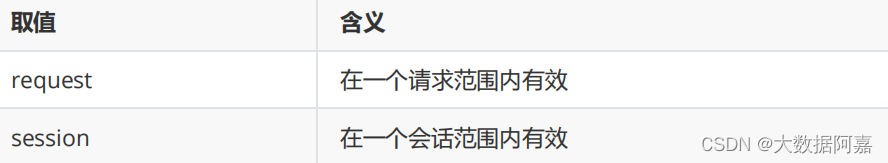
<!-- scope属性:取值singleton(默认值),bean在IOC容器中只有一个实例,IOC容器初始化时创建
对象 -->
<!-- scope属性:取值prototype,bean在IOC容器中可以有多个实例,getBean()时创建对象 -->
<bean class="com.atguigu.bean.User" scope="prototype"></bean>@Test
public void testBeanScope(){
ApplicationContext ac = new ClassPathXmlApplicationContext("springscope.xml");
User user1 = ac.getBean(User.class);
User user2 = ac.getBean(User.class);
System.out.println(user1==user2);
}2.2.12 bean的生命周期
- bean对象创建(调用无参构造器)
- 给bean对象设置属性
- bean对象初始化之前操作(由bean的后置处理器负责)
- bean对象初始化(需在配置bean时指定初始化方法)
- bean对象初始化之后操作(由bean的后置处理器负责)
- bean对象就绪可以使用
- bean对象销毁(需在配置bean时指定销毁方法)
- IOC容器关闭
②修改类User
注意其中的 initMethod() 和 destroyMethod() ,可以通过配置 bean 指定为初始化和销毁的方法
③配置bean
<!-- 使用init-method属性指定初始化方法 -->
<!-- 使用destroy-method属性指定销毁方法 -->
<bean class="com.atguigu.bean.User" scope="prototype" init-method="initMethod"
destroy-method="destroyMethod">
<property name="id" value="1001"></property>
<property name="username" value="admin"></property>
<property name="password" value="123456"></property>
<property name="age" value="23"></property>
</bean>@Test
public void testLife(){
ClassPathXmlApplicationContext ac = new
ClassPathXmlApplicationContext("spring-lifecycle.xml");
User bean = ac.getBean(User.class);
System.out.println("生命周期:4、通过IOC容器获取bean并使用");
ac.close();
}package com.atguigu.spring.process;
import org.springframework.beans.BeansException;
import org.springframework.beans.factory.config.BeanPostProcessor;
public class MyBeanProcessor implements BeanPostProcessor {
@Override
public Object postProcessBeforeInitialization(Object bean, String beanName)
throws BeansException {
System.out.println("☆☆☆" + beanName + " = " + bean);
return bean;
}
@Override
public Object postProcessAfterInitialization(Object bean, String beanName)
throws BeansException {
System.out.println("★★★" + beanName + " = " + bean);
return bean;
}
}<!-- bean的后置处理器要放入IOC容器才能生效 -->
<bean id="myBeanProcessor" class="com.atguigu.spring.process.MyBeanProcessor"/>2.2.13 FactoryBean
FactoryBean 是 Spring 提供的一种整合第三方框架的常用机制。和普通的 bean 不同,配置一个FactoryBean类型的 bean ,在获取 bean 的时候得到的并不是 class 属性中配置的这个类的对象,而是getObject()方法的返回值。通过这种机制, Spring 可以帮我们把复杂组件创建的详细过程和繁琐细节都屏蔽起来,只把最简洁的使用界面展示给我们。
public class UserFactoryBean implements FactoryBean<User> {
@Override
public User getObject() throws Exception {
return new User();
}
@Override
public Class<?> getObjectType() {
return User.class;
}
}<bean id="user" class="com.atguigu.bean.UserFactoryBean"></bean>@Test
public void testUserFactoryBean(){
//获取IOC容器
ApplicationContext ac = new ClassPathXmlApplicationContext("springfactorybean.xml");
User user = (User) ac.getBean("user");
System.out.println(user);
}2.2.14 基于xml的自动装配
自动装配:根据指定的策略,在 IOC 容器中匹配某一个 bean ,自动为指定的 bean 中所依赖的类类型或接口类型属性赋值
①场景模拟
创建类UserController
public class UserController {
private UserService userService;
public void setUserService(UserService userService) {
this.userService = userService;
}
public void saveUser(){
userService.saveUser();
}
}创建接口UserService
public interface UserService {
void saveUser();
}public class UserServiceImpl implements UserService {
private UserDao userDao;
public void setUserDao(UserDao userDao) {
this.userDao = userDao;
}
@Override
public void saveUser() {
userDao.saveUser();
}
}public interface UserDao {
void saveUser();
}public class UserDaoImpl implements UserDao {
@Override
public void saveUser() {
System.out.println("保存成功");
}
}使用 bean 标签的 autowire 属性设置自动装配效果自动装配方式: byTypebyType :根据类型匹配 IOC 容器中的某个兼容类型的 bean ,为属性自动赋值若在 IOC 中,没有任何一个兼容类型的 bean 能够为属性赋值,则该属性不装配,即值为默认值null若在 IOC 中,有多个兼容类型的 bean 能够为属性赋值,则抛出异常NoUniqueBeanDefinitionException
<bean id="userController"
class="com.atguigu.autowire.xml.controller.UserController" autowire="byType">
</bean>
<bean id="userService"
class="com.atguigu.autowire.xml.service.impl.UserServiceImpl" autowire="byType">
</bean>
<bean id="userDao" class="com.atguigu.autowire.xml.dao.impl.UserDaoImpl"></bean>自动装配方式: byNamebyName :将自动装配的属性的属性名,作为 bean 的 id 在 IOC 容器中匹配相对应的 bean 进行赋值
<bean id="userController"
class="com.atguigu.autowire.xml.controller.UserController" autowire="byName">
</bean>
<bean id="userService"
class="com.atguigu.autowire.xml.service.impl.UserServiceImpl" autowire="byName">
</bean>
<bean id="userServiceImpl"
class="com.atguigu.autowire.xml.service.impl.UserServiceImpl" autowire="byName">
</bean>
<bean id="userDao" class="com.atguigu.autowire.xml.dao.impl.UserDaoImpl"></bean>
<bean id="userDaoImpl" class="com.atguigu.autowire.xml.dao.impl.UserDaoImpl">
</bean>③测试
@Test
public void testAutoWireByXML(){
ApplicationContext ac = new ClassPathXmlApplicationContext("autowirexml.xml");
UserController userController = ac.getBean(UserController.class);
userController.saveUser();
}