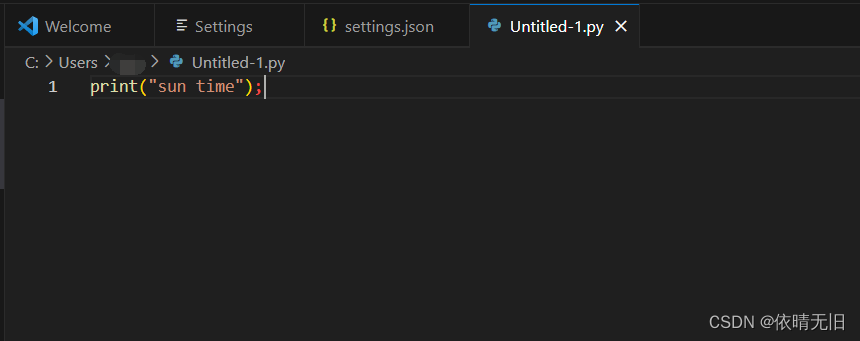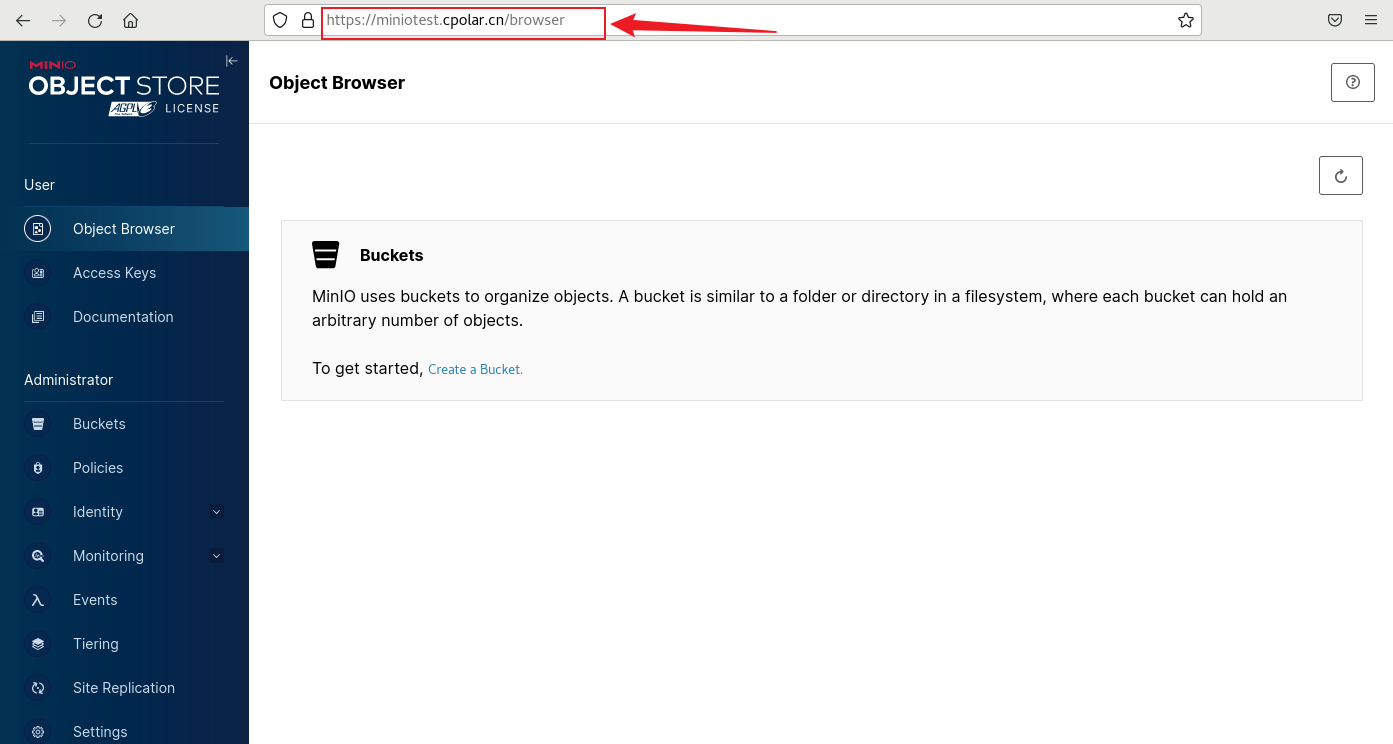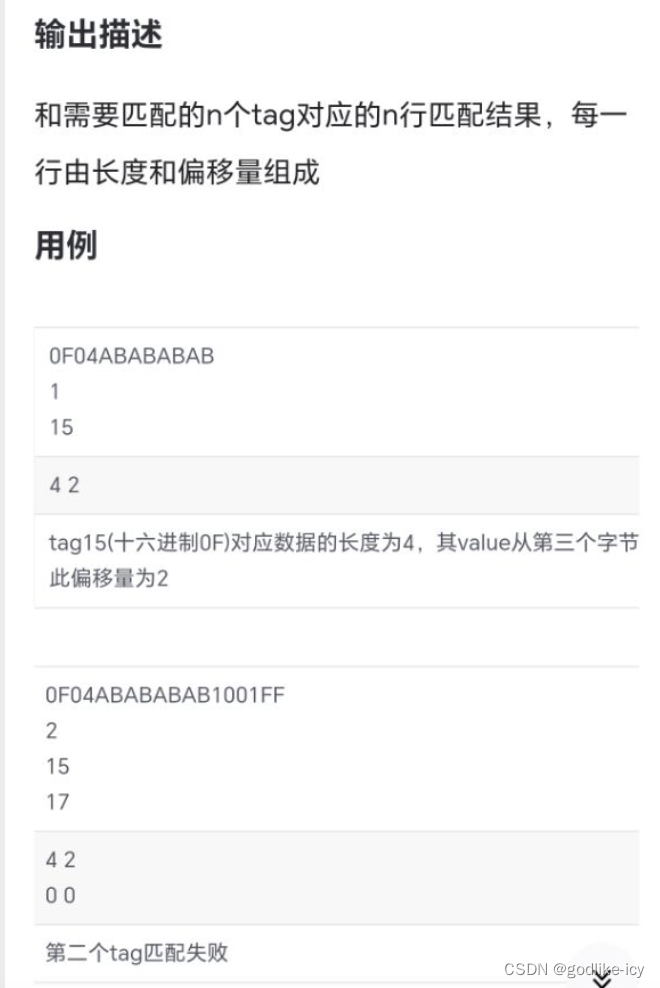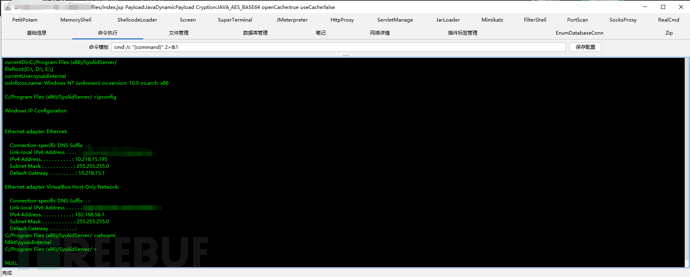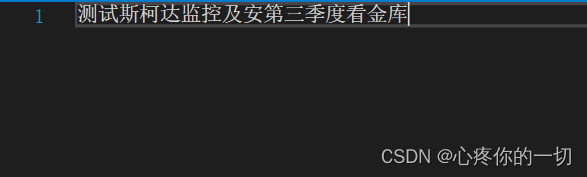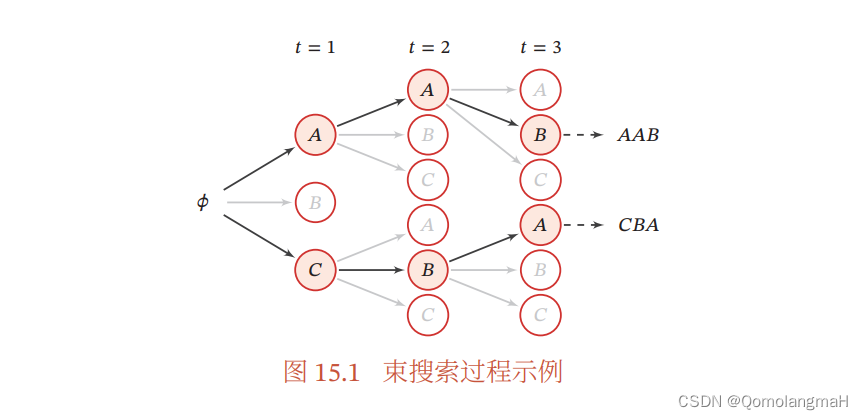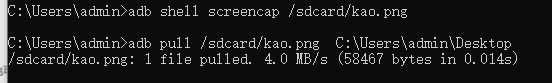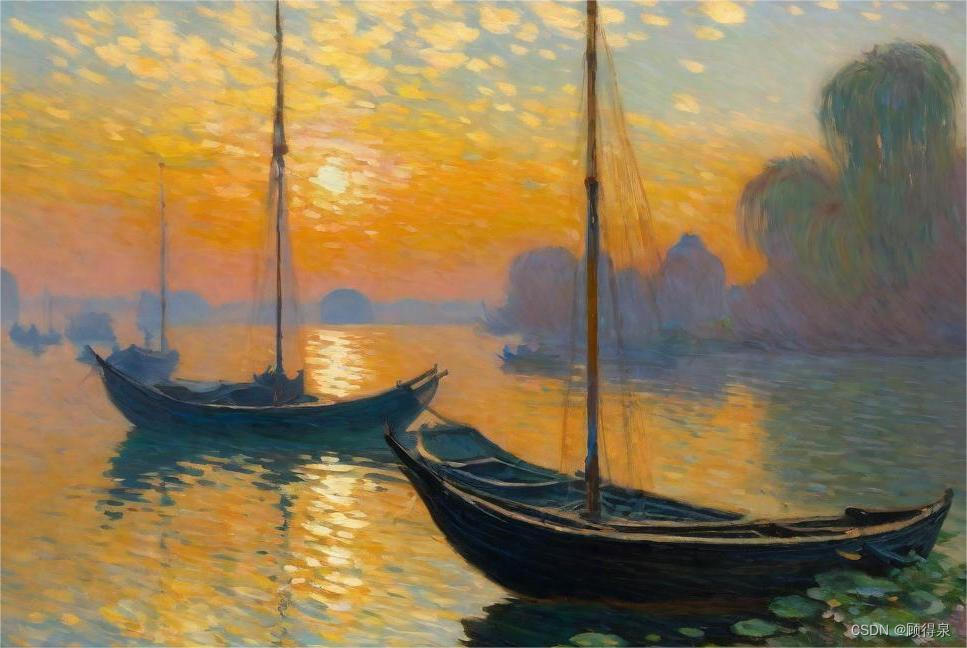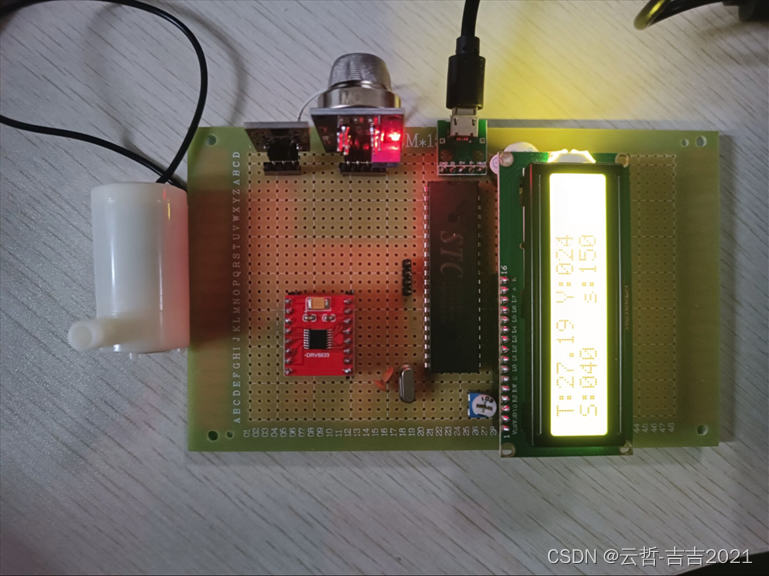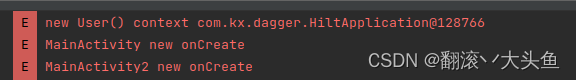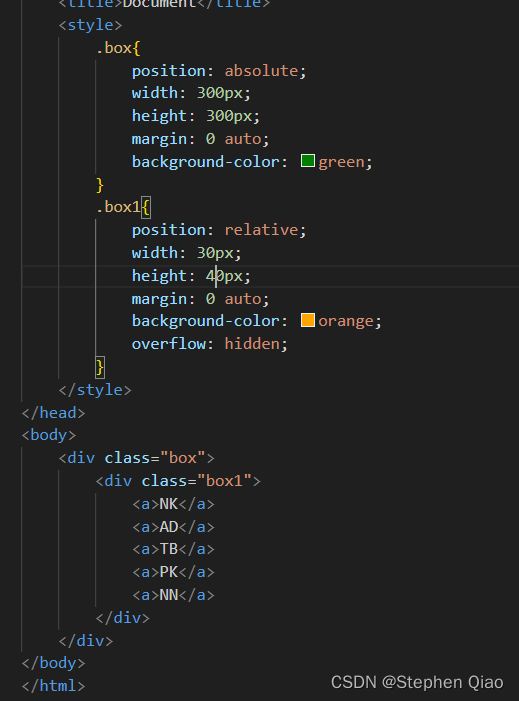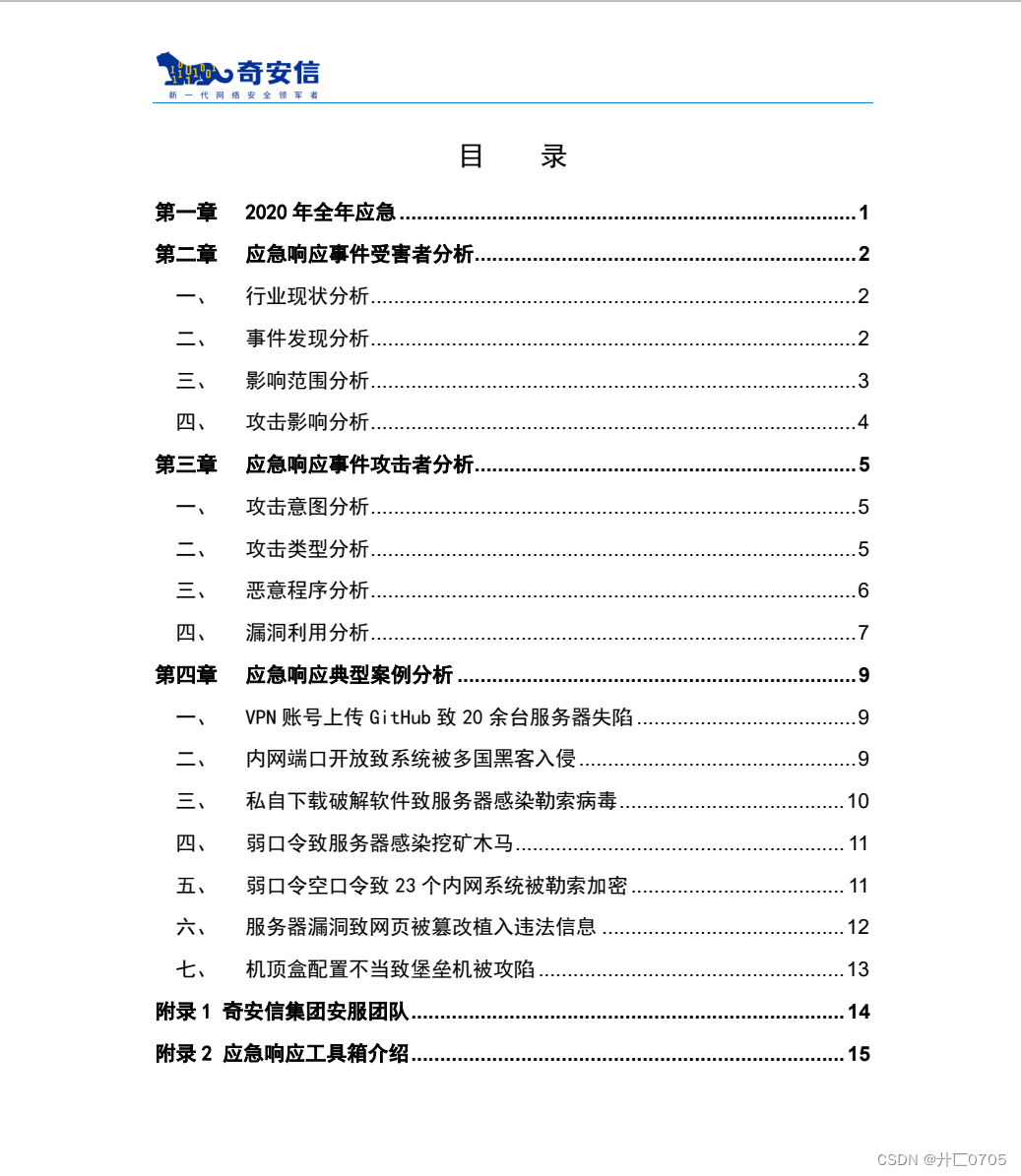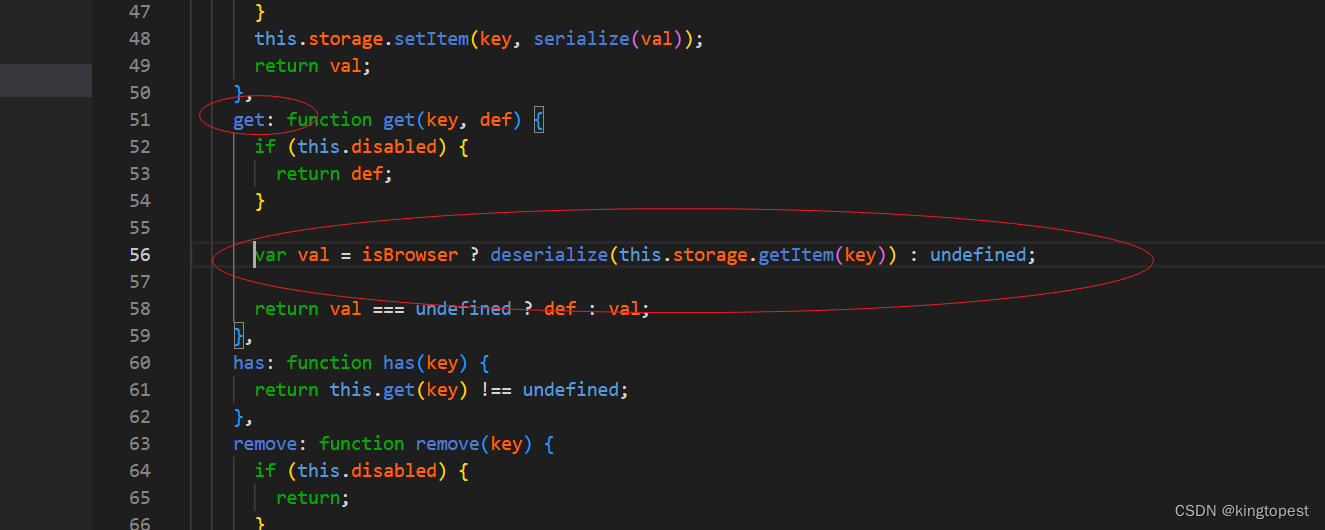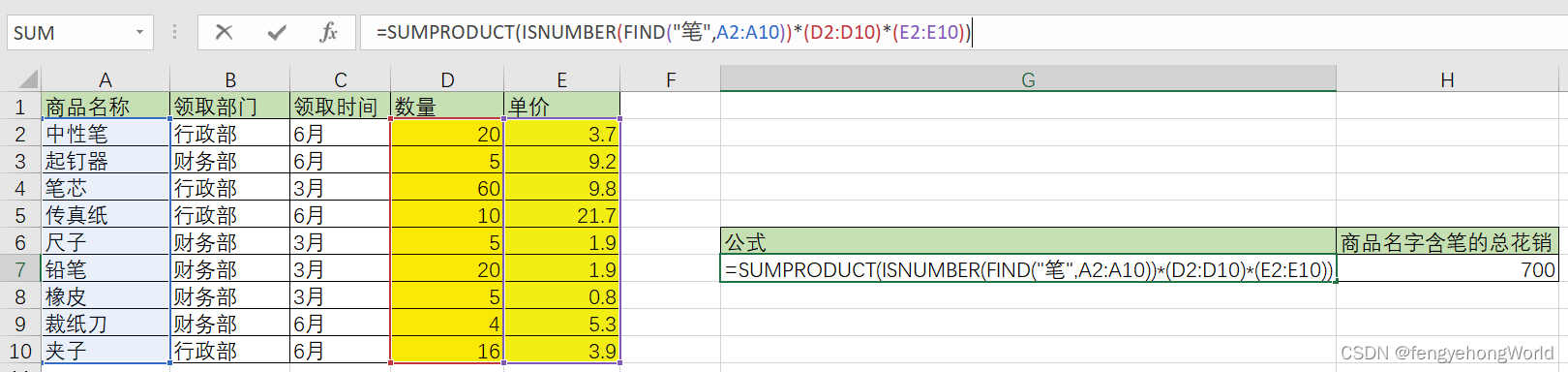本书正文的最后一章,我们来看一些真实世界的数据集。对于每个数据集,我们会用之前介绍的方
法,从原始数据中ᨀ 取有意义的内容。展示的方法适用于其它数据集,也包括你的。本章包含了一
些各种各样的案例数据集,可以用来练习。
案例数据集可以在Github仓库找到,见第一章。
14.1 来自Bitly的USA.gov数据
2011年,URL缩短服务Bitly跟美国政府网站USA.gov合作,ᨀ 供了一份从生成.gov或.mil短链接的
用户那里收集来的匿名数据。在2011年,除实时数据之外,还可以下载文本文件形式的每小时快
照。写作此书时(2017年),这项服务已经关闭,但我们保存一份数据用于本书的案例。
以每小时快照为例,文件中各行的格式为JSON(即JavaScript Object Notation,这是一种常用的
Web数据格式)。例如,如果我们只读取Ḁ 个文件中的第一行,那么所看到的结果应该是下面这
样:
In [5]: path = 'datasets/bitly_usagov/example.txt'
In [6]: open(path).readline()
Out[6]: '{ "a": "Mozilla\\/5.0 (Windows NT 6.1; WOW64) AppleWebKit\\/535.11
(KHTML, like Gecko) Chrome\\/17.0.963.78 Safari\\/535.11", "c": "US", "nk": 1,
"tz": "America\\/New_York", "gr": "MA", "g": "A6qOVH", "h": "wfLQtf", "l":
"orofrog", "al": "en-US,en;q=0.8", "hh": "1.usa.gov", "r":
"http:\\/\\/www.facebook.com\\/l\\/7AQEFzjSi\\/1.usa.gov\\/wfLQtf", "u":
"http:\\/\\/www.ncbi.nlm.nih.gov\\/pubmed\\/22415991", "t": 1331923247, "hc":
1331822918, "cy": "Danvers", "ll": [ 42.576698, -70.954903 ] }\n'
Python有内置或第三方模块可以将JSON字符串转换成Python字典对象。这里,我将使用json模块
及其loads函数逐行加载已经下载好的数据文件:
import json
path = 'datasets/bitly_usagov/example.txt'
records = [json.loads(line) for line in open(path)]
现在,records对象就成为一组Python字典了:
In [18]: records[0]
Out[18]:
{'a': 'Mozilla/5.0 (Windows NT 6.1; WOW64) AppleWebKit/535.11 (KHTML, like Gecko)
Chrome/17.0.963.78 Safari/535.11',
'al': 'en-US,en;q=0.8',
'c': 'US',
'cy': 'Danvers',
'g': 'A6qOVH',
'gr': 'MA',
'h': 'wfLQtf',
'hc': 1331822918,
'hh': '1.usa.gov',
'l': 'orofrog',
'll': [42.576698, -70.954903],
'nk': 1,
'r': 'http://www.facebook.com/l/7AQEFzjSi/1.usa.gov/wfLQtf',
't': 1331923247,
'tz': 'America/New_York',
'u': 'http://www.ncbi.nlm.nih.gov/pubmed/22415991'}用纯Python代码对时区进行计数
假设我们想要知道该数据集中最常出现的是哪个时区(即tz字段),得到答案的办法有很多。首
先,我们用列表推导式取出一组时区:
In [12]: time_zones = [rec['tz'] for rec in records]
---------------------------------------------------------------------------
KeyError Traceback (most recent call last)
<ipython-input-12-db4fbd348da9> in <module>()
----> 1 time_zones = [rec['tz'] for rec in records]
<ipython-input-12-db4fbd348da9> in <listcomp>(.0)
----> 1 time_zones = [rec['tz'] for rec in records]
KeyError: 'tz'
晕!原来并不是所有记录都有时区字段。这个好办,只需在列表推导式末尾加上一个if 'tz'in rec判
断即可:
In [13]: time_zones = [rec['tz'] for rec in records if 'tz' in rec]
In [14]: time_zones[:10]
Out[14]:
['America/New_York',
'America/Denver',
'America/New_York',
'America/Sao_Paulo',
'America/New_York',
'America/New_York',
'Europe/Warsaw',
'',
'',
'']
只看前10个时区,我们发现有些是未知的(即空的)。虽然可以将它们过滤掉,但现在暂时先留
着。接下来,为了对时区进行计数,这里介绍两个办法:一个较难(只使用标准Python库),另
一个较简单(使用pandas)。计数的办法之一是在遍历时区的过程中将计数值保存在字典中:
def get_counts(sequence):
counts = {}
for x in sequence:
if x in counts:
counts[x] += 1
else:
counts[x] = 1
return counts
如果使用Python标准库的更高级工具,那么你可能会将代码写得更简洁一些:
from collections import defaultdict
def get_counts2(sequence):
counts = defaultdict(int) # values will initialize to 0
for x in sequence:
counts[x] += 1
return counts
我将逻辑写到函数中是为了获得更高的复用性。要用它对时区进行处理,只需将time_zones传入
即可:
In [17]: counts = get_counts(time_zones)
In [18]: counts['America/New_York']
Out[18]: 1251
In [19]: len(time_zones)
Out[19]: 3440
如果想要得到前10位的时区及其计数值,我们需要用到一些有关字典的处理技巧:
def top_counts(count_dict, n=10):
value_key_pairs = [(count, tz) for tz, count in count_dict.items()]
value_key_pairs.sort()
return value_key_pairs[-n:]
然后有:
In [21]: top_counts(counts)
Out[21]:
[(33, 'America/Sao_Paulo'),
(35, 'Europe/Madrid'),
(36, 'Pacific/Honolulu'),
(37, 'Asia/Tokyo'),
(74, 'Europe/London'),
(191, 'America/Denver'),
(382, 'America/Los_Angeles'),
(400, 'America/Chicago'),
(521, ''),
(1251, 'America/New_York')]
如果你搜索Python的标准库,你能找到collections.Counter类,它可以使这项工作更简单:
In [22]: from collections import Counter
In [23]: counts = Counter(time_zones)
In [24]: counts.most_common(10)
Out[24]:
[('America/New_York', 1251),
('', 521),
('America/Chicago', 400),
('America/Los_Angeles', 382),
('America/Denver', 191),
('Europe/London', 74),
('Asia/Tokyo', 37),
('Pacific/Honolulu', 36),
('Europe/Madrid', 35),
('America/Sao_Paulo', 33)]用pandas对时区进行计数
从原始记录的集合创建DateFrame,与将记录列表传递到pandas.DataFrame一样简单:
In [25]: import pandas as pd
In [26]: frame = pd.DataFrame(records)
In [27]: frame.info()
<class 'pandas.core.frame.DataFrame'>
RangeIndex: 3560 entries, 0 to 3559
Data columns (total 18 columns):
_heartbeat_ 120 non-null float64
a 3440 non-null object
al 3094 non-null object
c 2919 non-null object
cy 2919 non-null object
g 3440 non-null object
gr 2919 non-null object
h 3440 non-null object
hc 3440 non-null float64
hh 3440 non-null object
kw 93 non-null object
l 3440 non-null object
ll 2919 non-null object
nk 3440 non-null float64
r 3440 non-null object
t 3440 non-null float64
tz 3440 non-null object
u 3440 non-null object
dtypes: float64(4), object(14)
memory usage: 500.7+ KB
In [28]: frame['tz'][:10]
Out[28]:
0 America/New_York
1 America/Denver
2 America/New_York
3 America/Sao_Paulo
4 America/New_York
5 America/New_York
6 Europe/Warsaw
7
8
9
Name: tz, dtype: object
这里frame的输出形式是摘要视图(summary view),主要用于较大的DataFrame对象。我们然后
可以对Series使用value_counts方法:
In [29]: tz_counts = frame['tz'].value_counts()
In [30]: tz_counts[:10]
Out[30]:
America/New_York 1251
521
America/Chicago 400
America/Los_Angeles 382
America/Denver 191
Europe/London 74
Asia/Tokyo 37
Pacific/Honolulu 36
Europe/Madrid 35
America/Sao_Paulo 33
Name: tz, dtype: int64
我们可以用matplotlib可视化这个数据。为此,我们先给记录中未知或缺失的时区填上一个替代
值。fillna函数可以替换缺失值(NA),而未知值(空字符串)则可以通过布尔型数组索引加以替
换:
In [31]: clean_tz = frame['tz'].fillna('Missing')
In [32]: clean_tz[clean_tz == ''] = 'Unknown'
In [33]: tz_counts = clean_tz.value_counts()
In [34]: tz_counts[:10]
Out[34]:
America/New_York 1251
Unknown 521
America/Chicago 400
America/Los_Angeles 382
America/Denver 191
Missing 120
Europe/London 74
Asia/Tokyo 37
Pacific/Honolulu 36
Europe/Madrid 35
Name: tz, dtype: int64
此时,我们可以用seaborn包创建水平柱状图(结果见图14-1):
In [36]: import seaborn as sns
In [37]: subset = tz_counts[:10]
In [38]: sns.barplot(y=subset.index, x=subset.values)
a字段含有执行URL短缩操作的浏览器、设备、应用程序的相关信息:
In [39]: frame['a'][1]
Out[39]: 'GoogleMaps/RochesterNY'
In [40]: frame['a'][50]
Out[40]: 'Mozilla/5.0 (Windows NT 5.1; rv:10.0.2)
Gecko/20100101 Firefox/10.0.2'
In [41]: frame['a'][51][:50] # long line
Out[41]: 'Mozilla/5.0 (Linux; U; Android 2.2.2; en-us; LG-P9'
将这些"agent"字符串中的所有信息都解析出来是一件挺郁闷的工作。一种策略是将这种字符串的
第一节(与浏览器大致对应)分离出来并得到另外一份用户行为摘要:
In [42]: results = pd.Series([x.split()[0] for x in frame.a.dropna()])
In [43]: results[:5]
Out[43]:
0 Mozilla/5.0
1 GoogleMaps/RochesterNY
2 Mozilla/4.0
3 Mozilla/5.0
4 Mozilla/5.0
dtype: object
In [44]: results.value_counts()[:8]
Out[44]:
Mozilla/5.0 2594
Mozilla/4.0 601
GoogleMaps/RochesterNY 121
Opera/9.80 34
TEST_INTERNET_AGENT 24
GoogleProducer 21
Mozilla/6.0 5
BlackBerry8520/5.0.0.681 4
dtype: int64
现在,假设你想按Windows和非Windows用户对时区统计信息进行分解。为了简单起见,我们假
定只要agent字符串中含有"Windows"就认为该用户为Windows用户。由于有的agent缺失,所以首
先将它们从数据中移除:
In [45]: cframe = frame[frame.a.notnull()]
然后计算出各行是否含有Windows的值:
In [47]: cframe['os'] = np.where(cframe['a'].str.contains('Windows'),
....: 'Windows', 'Not Windows')
In [48]: cframe['os'][:5]
Out[48]:
0 Windows
1 Not Windows
2 Windows
3 Not Windows
4 Windows
Name: os, dtype: object
接下来就可以根据时区和新得到的操作系统列表对数据进行分组了:
In [
49
]: by_tz_os = cframe.groupby([
'tz'
,
'os'
])
分组计数,类似于value_counts函数,可以用size来计算。并利用unstack对计数结果进行重塑:
In [50]: agg_counts = by_tz_os.size().unstack().fillna(0)
In [51]: agg_counts[:10]
Out[51]:
os Not Windows Windows
tz
245.0 276.0
Africa/Cairo 0.0 3.0
Africa/Casablanca 0.0 1.0
Africa/Ceuta 0.0 2.0
Africa/Johannesburg 0.0 1.0
Africa/Lusaka 0.0 1.0
America/Anchorage 4.0 1.0
America/Argentina/Buenos_Aires 1.0 0.0
America/Argentina/Cordoba 0.0 1.0
America/Argentina/Mendoza 0.0 1.0
最后,我们来选取最常出现的时区。为了达到这个目的,我根据agg_counts中的行数构造了一个
间接索引数组:
# Use to sort in ascending order
In [52]: indexer = agg_counts.sum(1).argsort()
In [53]: indexer[:10]
Out[53]:
tz
24
Africa/Cairo 20
413Africa/Casablanca 21
Africa/Ceuta 92
Africa/Johannesburg 87
Africa/Lusaka 53
America/Anchorage 54
America/Argentina/Buenos_Aires 57
America/Argentina/Cordoba 26
America/Argentina/Mendoza 55
dtype: int64
然后我通过take按照这个顺序截取了最后10行最大值:
In [54]: count_subset = agg_counts.take(indexer[-10:])
In [55]: count_subset
Out[55]:
os Not Windows Windows
tz
America/Sao_Paulo 13.0 20.0
Europe/Madrid 16.0 19.0
Pacific/Honolulu 0.0 36.0
Asia/Tokyo 2.0 35.0
Europe/London 43.0 31.0
America/Denver 132.0 59.0
America/Los_Angeles 130.0 252.0
America/Chicago 115.0 285.0
245.0 276.0
America/New_York 339.0 912.0
pandas有一个简便方法nlargest,可以做同样的工作:
In [56]: agg_counts.sum(1).nlargest(10)
Out[56]:
tz
America/New_York 1251.0
521.0
America/Chicago 400.0
America/Los_Angeles 382.0
America/Denver 191.0
Europe/London 74.0
Asia/Tokyo 37.0
Pacific/Honolulu 36.0
Europe/Madrid 35.0
America/Sao_Paulo 33.0
dtype: float64
然后,如这段代码所示,可以用柱状图表示。我传递一个额外参数到seaborn的barpolt函数,来画
一个堆积条形图(见图14-2):
# Rearrange the data for plotting
In [58]: count_subset = count_subset.stack()
In [59]: count_subset.name = 'total'
In [60]: count_subset = count_subset.reset_index()
In [61]: count_subset[:10]
Out[61]:
tz os total
0 America/Sao_Paulo Not Windows 13.0
1 America/Sao_Paulo Windows 20.0
2 Europe/Madrid Not Windows 16.0
3 Europe/Madrid Windows 19.0
4 Pacific/Honolulu Not Windows 0.0
5 Pacific/Honolulu Windows 36.0
6 Asia/Tokyo Not Windows 2.0
7 Asia/Tokyo Windows 35.0
8 Europe/London Not Windows 43.0
9 Europe/London Windows 31.0
In [62]: sns.barplot(x='total', y='tz', hue='os', data=count_subset)
这张图不容易看出Windows用户在小分组中的相对比例,因此标准化分组百分比之和为1:
def norm_total(group):
group['normed_total'] = group.total / group.total.sum()
return group
results = count_subset.groupby('tz').apply(norm_total)
再次画图,见图14-3:
In [65]: sns.barplot(x='normed_total', y='tz', hue='os', data=results)
我们还可以用groupby的transform方法,更高效的计算标准化的和:
In [66]: g = count_subset.groupby('tz')
In [67]: results2 = count_subset.total / g.total.transform('sum')14.2 MovieLens 1M数据集
GroupLens Research(
http://www.grouplens.org/node/73)采集了一组从20世纪90年末到21世纪
初由MovieLens用户ᨀ 供的电影评分数据。这些数据中包括电影评分、电影元数据(风格类型和年
代)以及关于用户的人口统计学数据(年龄、邮编、性别和职业等)。基于机器学习算法的推荐系
统一般都会对此类数据感兴趣。虽然我不会在本书中详细介绍机器学习技术,但我会告诉你如何对
这种数据进行切片切块以满足实际需求。
MovieLens 1M数据集含有来自6000名用户对4000部电影的100万条评分数据。它分为三个表:评
分、用户信息和电影信息。将该数据从zip文件中解压出来之后,可以通过pandas.read_table将各
个表分别读到一个pandas DataFrame对象中:
import pandas as pd
# Make display smaller
pd.options.display.max_rows = 10
unames = ['user_id', 'gender', 'age', 'occupation', 'zip']
users = pd.read_table('datasets/movielens/users.dat', sep='::',
header=None, names=unames)
rnames = ['user_id', 'movie_id', 'rating', 'timestamp']
ratings = pd.read_table('datasets/movielens/ratings.dat', sep='::',
header=None, names=rnames)
mnames = ['movie_id', 'title', 'genres']
movies = pd.read_table('datasets/movielens/movies.dat', sep='::',
header=None, names=mnames)
利用Python的切片语法,通过查看每个DataFrame的前几行即可验证数据加载工作是否一切顺
利:
In [69]: users[:5]
Out[69]:
user_id gender age occupation zip
0 1 F 1 10 48067
1 2 M 56 16 70072
2 3 M 25 15 55117
3 4 M 45 7 02460
4 5 M 25 20 55455
In [70]: ratings[:5]
Out[70]:
user_id movie_id rating timestamp
0 1 1193 5 978300760
1 1 661 3 978302109
2 1 914 3 978301968
3 1 3408 4 978300275
4 1 2355 5 978824291
In [71]: movies[:5]
Out[71]:
movie_id title genres
0 1 Toy Story (1995) Animation|Children's|Comedy
1 2 Jumanji (1995) Adventure|Children's|Fantasy
2 3 Grumpier Old Men (1995) Comedy|Romance
3 4 Waiting to Exhale (1995) Comedy|Drama
4 5 Father of the Bride Part II (1995) Comedy
In [72]: ratings
Out[72]:
user_id movie_id rating timestamp
0 1 1193 5 978300760
1 1 661 3 978302109
2 1 914 3 978301968
3 1 3408 4 978300275
4 1 2355 5 978824291
... ... ... ... ...
1000204 6040 1091 1 956716541
1000205 6040 1094 5 956704887
1000206 6040 562 5 956704746
1000207 6040 1096 4 956715648
1000208 6040 1097 4 956715569
[1000209 rows x 4 columns]
注意,其中的年龄和职业是以编码形式给出的,它们的具体含义请参考该数据集的README文
件。分析散布在三个表中的数据可不是一件轻松的事情。假设我们想要根据性别和年龄计算Ḁ 部电
影的平均得分,如果将所有数据都合并到一个表中的话问题就简单多了。我们先用pandas的
merge函数将ratings跟users合并到一起,然后再将movies也合并进去。pandas会根据列名的重叠
情况推断出哪些列是合并(或连接)键:
In [73]: data = pd.merge(pd.merge(ratings, users), movies)
In [74]: data
Out[74]:
user_id movie_id rating timestamp gender age occupation zip \
0 1 1193 5 978300760 F 1 10 48067
1 2 1193 5 978298413 M 56 16 70072
2 12 1193 4 978220179 M 25 12 32793
3 15 1193 4 978199279 M 25 7 22903
4 17 1193 5 978158471 M 50 1 95350
... ... ... ... ... ... ... ... ...
1000204 5949 2198 5 958846401 M 18 17 47901
1000205 5675 2703 3 976029116 M 35 14 30030
1000206 5780 2845 1 958153068 M 18 17 92886
1000207 5851 3607 5 957756608 F 18 20 55410
1000208 5938 2909 4 957273353 M 25 1 35401
title genres
0 One Flew Over the Cuckoo's Nest (1975) Drama
1 One Flew Over the Cuckoo's Nest (1975) Drama
2 One Flew Over the Cuckoo's Nest (1975) Drama
3 One Flew Over the Cuckoo's Nest (1975) Drama
4 One Flew Over the Cuckoo's Nest (1975) Drama
... ... ...
1000204 Modulations (1998) Documentary
1000205 Broken Vessels (1998) Drama
1000206 White Boys (1999) Drama
1000207 One Little Indian (1973) Comedy|Drama|Western
1000208 Five Wives, Three Secretaries and Me (1998) Documentary
[1000209 rows x 10 columns]
In [75]: data.iloc[0]
Out[75]:
user_id 1
movie_id 1193
rating 5
timestamp 978300760
gender F
age 1
occupation 10
zip 48067
title One Flew Over the Cuckoo's Nest (1975)
genres Drama
Name: 0, dtype: object
为了按性别计算每部电影的平均得分,我们可以使用pivot_table方法:
In [76]: mean_ratings = data.pivot_table('rating', index='title',
....: columns='gender', aggfunc='mean')
In [77]: mean_ratings[:5]
Out[77]:
gender F M
title
$1,000,000 Duck (1971) 3.375000 2.761905
'Night Mother (1986) 3.388889 3.352941
'Til There Was You (1997) 2.675676 2.733333
'burbs, The (1989) 2.793478 2.962085
...And Justice for All (1979) 3.828571 3.689024
该操作产生了另一个DataFrame,其内容为电影平均得分,行标为电影名称(索引),列标为性
别。现在,我打算过滤掉评分数据不够250条的电影(随便选的一个数字)。为了达到这个目的,
我先对title进行分组,然后利用size()得到一个含有各电影分组大小的Series对象:
In [78]: ratings_by_title = data.groupby('title').size()
In [79]: ratings_by_title[:10]
Out[79]:
title
$1,000,000 Duck (1971) 37
'Night Mother (1986) 70
'Til There Was You (1997) 52
'burbs, The (1989) 303
...And Justice for All (1979) 199
1-900 (1994) 2
10 Things I Hate About You (1999) 700
101 Dalmatians (1961) 565
101 Dalmatians (1996) 364
12 Angry Men (1957) 616
dtype: int64
In [80]: active_titles = ratings_by_title.index[ratings_by_title >= 250]
In [81]: active_titles
Out[81]:
Index([''burbs, The (1989)', '10 Things I Hate About You (1999)',
'101 Dalmatians (1961)', '101 Dalmatians (1996)', '12 Angry Men (1957)',
'13th Warrior, The (1999)', '2 Days in the Valley (1996)',
'20,000 Leagues Under the Sea (1954)', '2001: A Space Odyssey (1968)',
'2010 (1984)',
...
'X-Men (2000)', 'Year of Living Dangerously (1982)',
'Yellow Submarine (1968)', 'You've Got Mail (1998)',
'Young Frankenstein (1974)', 'Young Guns (1988)',
'Young Guns II (1990)', 'Young Sherlock Holmes (1985)',
'Zero Effect (1998)', 'eXistenZ (1999)'],
dtype='object', name='title', length=1216)
标题索引中含有评分数据大于250条的电影名称,然后我们就可以据此从前面的mean_ratings中选
取所需的行了:
# Select rows on the index
In [82]: mean_ratings = mean_ratings.loc[active_titles]
In [83]: mean_ratings
Out[83]:
gender F M
title
'burbs, The (1989) 2.793478 2.962085
10 Things I Hate About You (1999) 3.646552 3.311966
101 Dalmatians (1961) 3.791444 3.500000
101 Dalmatians (1996) 3.240000 2.911215
12 Angry Men (1957) 4.184397 4.328421
... ... ...
Young Guns (1988) 3.371795 3.425620
Young Guns II (1990) 2.934783 2.904025
Young Sherlock Holmes (1985) 3.514706 3.363344
Zero Effect (1998) 3.864407 3.723140
eXistenZ (1999) 3.098592 3.289086
[1216 rows x 2 columns]
为了了解女性观众最喜欢的电影,我们可以对F列降序排列:
In [85]: top_female_ratings = mean_ratings.sort_values(by='F', ascending=False)
In [86]: top_female_ratings[:10]
Out[86]:
gender F M
title
Close Shave, A (1995) 4.644444 4.473795
Wrong Trousers, The (1993) 4.588235 4.478261
Sunset Blvd. (a.k.a. Sunset Boulevard) (1950) 4.572650 4.464589
Wallace & Gromit: The Best of Aardman Animation... 4.563107 4.385075
Schindler's List (1993) 4.562602 4.491415
Shawshank Redemption, The (1994) 4.539075 4.560625
Grand Day Out, A (1992) 4.537879 4.293255
To Kill a Mockingbird (1962) 4.536667 4.372611
Creature Comforts (1990) 4.513889 4.272277
Usual Suspects, The (1995) 4.513317 4.518248计算评分分歧
假设我们想要找出男性和女性观众分歧最大的电影。一个办法是给mean_ratings加上一个用于存
放平均得分之差的列,并对其进行排序:
In [87]: mean_ratings['diff'] = mean_ratings['M'] - mean_ratings['F']
按"diff"排序即可得到分歧最大且女性观众更喜欢的电影:
In [88]: sorted_by_diff = mean_ratings.sort_values(by='diff')
In [89]: sorted_by_diff[:10]
Out[89]:
gender F M diff
title
Dirty Dancing (1987) 3.790378 2.959596 -0.830782
Jumpin' Jack Flash (1986) 3.254717 2.578358 -0.676359
Grease (1978) 3.975265 3.367041 -0.608224
Little Women (1994) 3.870588 3.321739 -0.548849
Steel Magnolias (1989) 3.901734 3.365957 -0.535777
Anastasia (1997) 3.800000 3.281609 -0.518391
Rocky Horror Picture Show, The (1975) 3.673016 3.160131 -0.512885
Color Purple, The (1985) 4.158192 3.659341 -0.498851
Age of Innocence, The (1993) 3.827068 3.339506 -0.487561
Free Willy (1993) 2.921348 2.438776 -0.482573
对排序结果反序并取出前10行,得到的则是男性观众更喜欢的电影:
# Reverse order of rows, take first 10 rows
In [90]: sorted_by_diff[::-1][:10]
Out[90]:
gender F M diff
title
Good, The Bad and The Ugly, The (1966) 3.494949 4.221300 0.726351
Kentucky Fried Movie, The (1977) 2.878788 3.555147 0.676359
Dumb & Dumber (1994) 2.697987 3.336595 0.638608
Longest Day, The (1962) 3.411765 4.031447 0.619682
Cable Guy, The (1996) 2.250000 2.863787 0.613787
Evil Dead II (Dead By Dawn) (1987) 3.297297 3.909283 0.611985
Hidden, The (1987) 3.137931 3.745098 0.607167
Rocky III (1982) 2.361702 2.943503 0.581801
Caddyshack (1980) 3.396135 3.969737 0.573602
For a Few Dollars More (1965) 3.409091 3.953795 0.544704
如果只是想要找出分歧最大的电影(不考虑性别因素),则可以计算得分数据的方差或标准差:
# Standard deviation of rating grouped by title
In [91]: rating_std_by_title = data.groupby('title')['rating'].std()
# Filter down to active_titles
In [92]: rating_std_by_title = rating_std_by_title.loc[active_titles]
# Order Series by value in descending order
In [93]: rating_std_by_title.sort_values(ascending=False)[:10]
Out[93]:
title
Dumb & Dumber (1994) 1.321333
Blair Witch Project, The (1999) 1.316368
Natural Born Killers (1994) 1.307198
Tank Girl (1995) 1.277695
Rocky Horror Picture Show, The (1975) 1.260177
Eyes Wide Shut (1999) 1.259624
Evita (1996) 1.253631
Billy Madison (1995) 1.249970
Fear and Loathing in Las Vegas (1998) 1.246408
Bicentennial Man (1999) 1.245533
Name: rating, dtype: float64
可能你已经注意到了,电影分类是以竖线(|)分隔的字符串形式给出的。如果想对电影分类进行
分析的话,就需要先将其转换成更有用的形式才行。