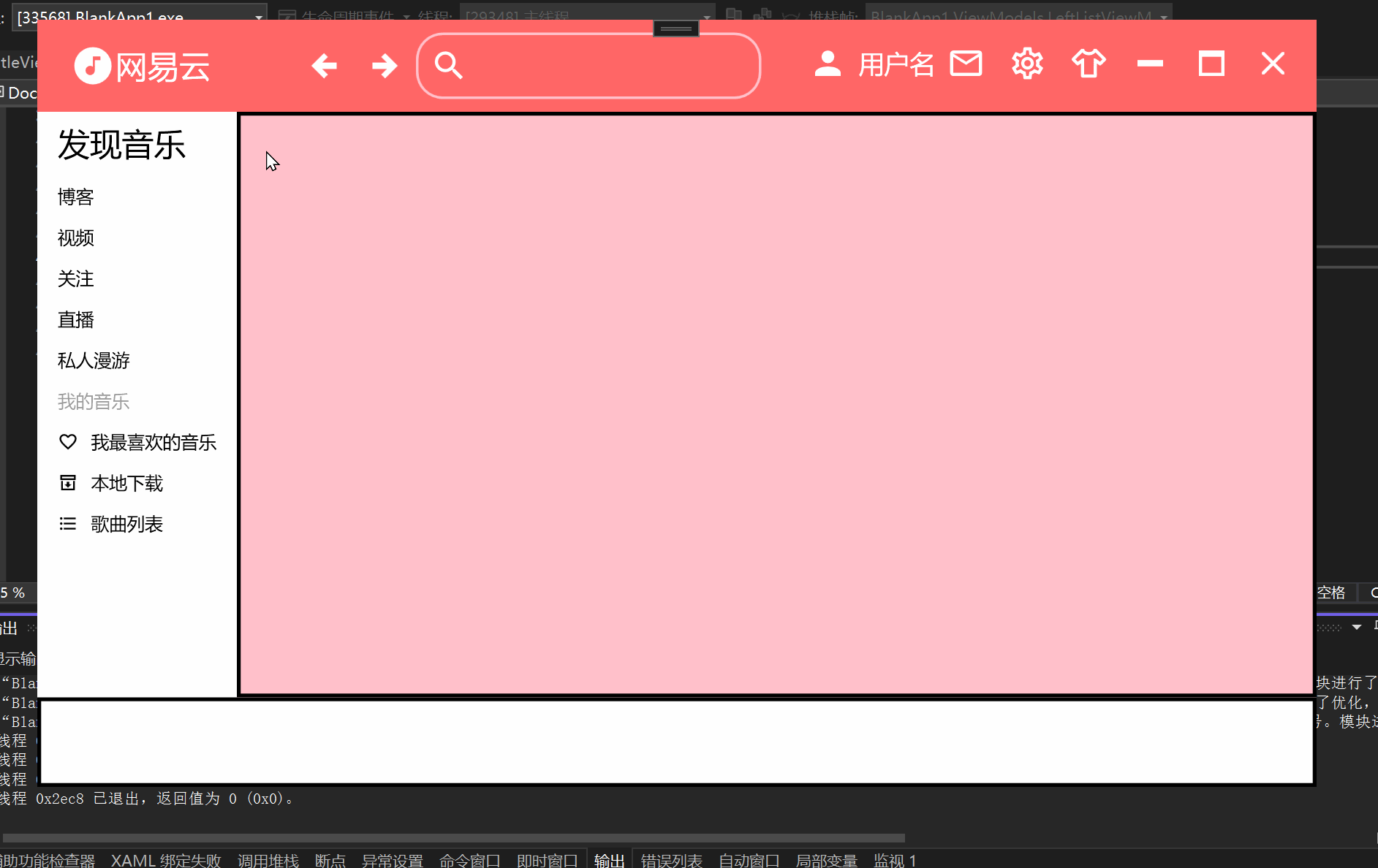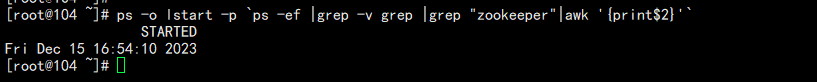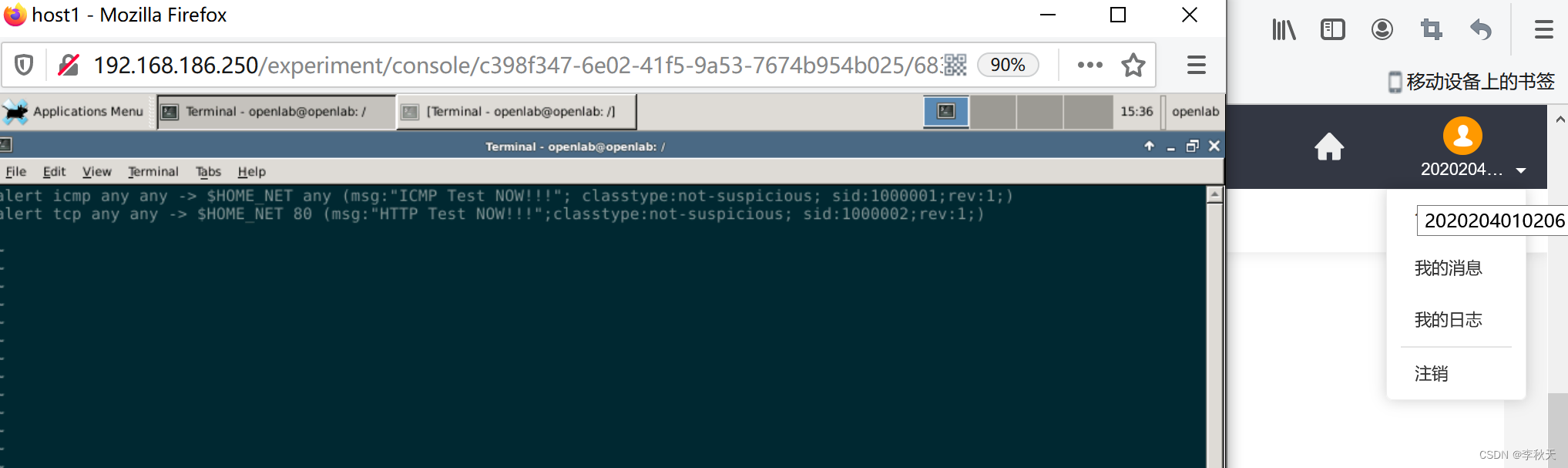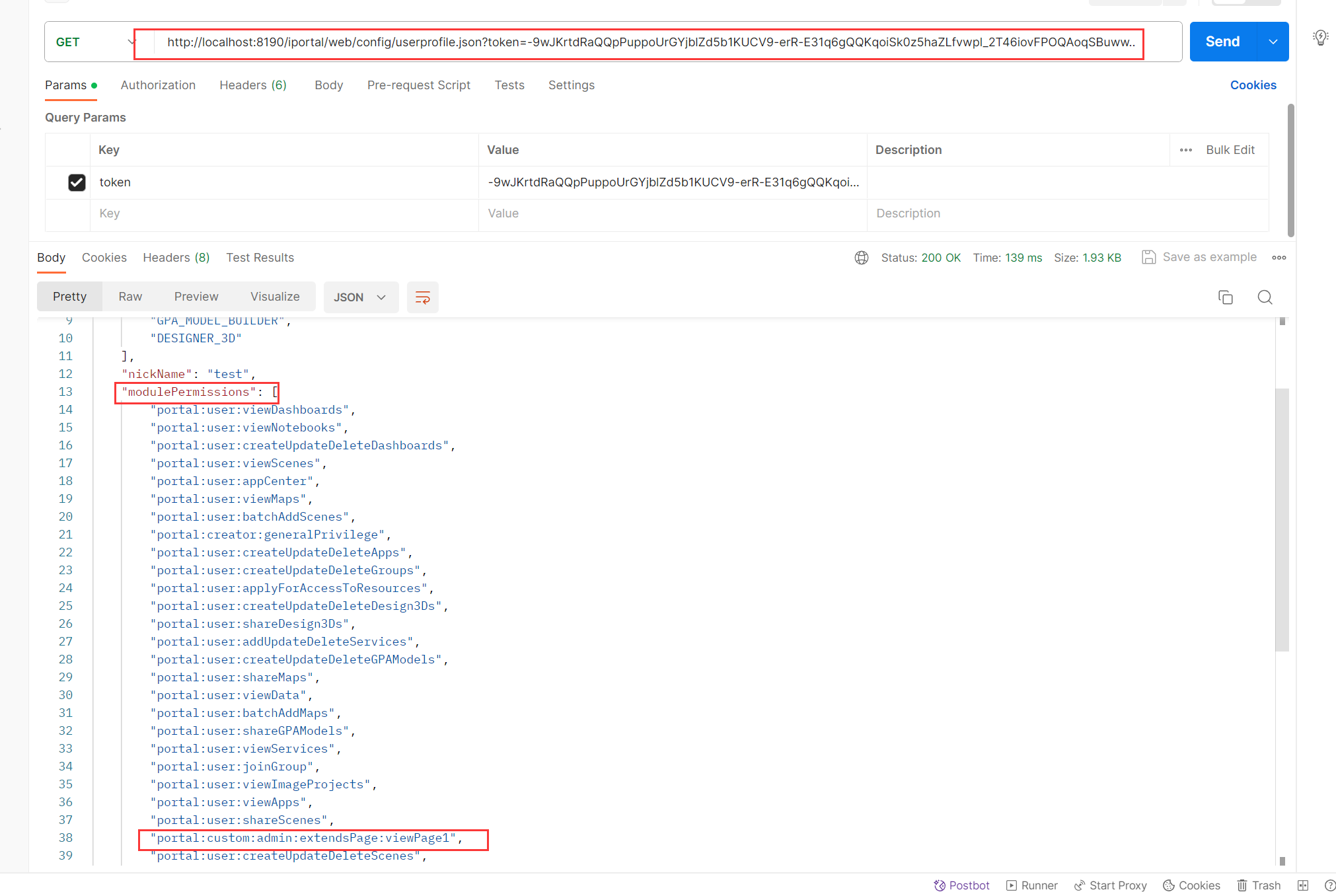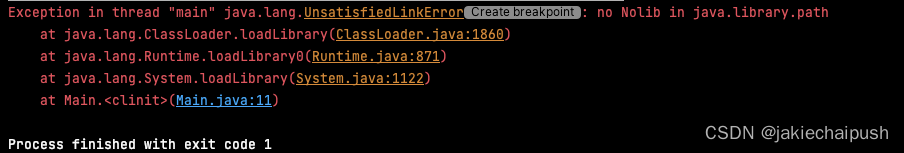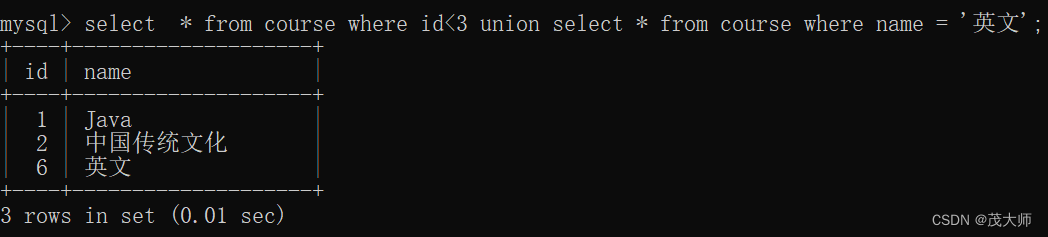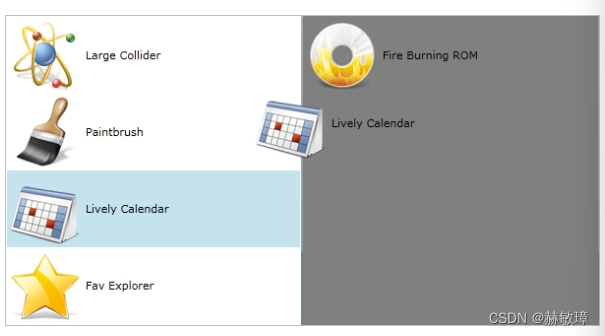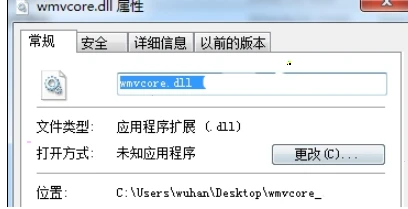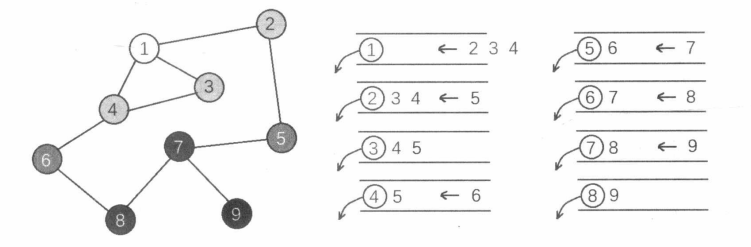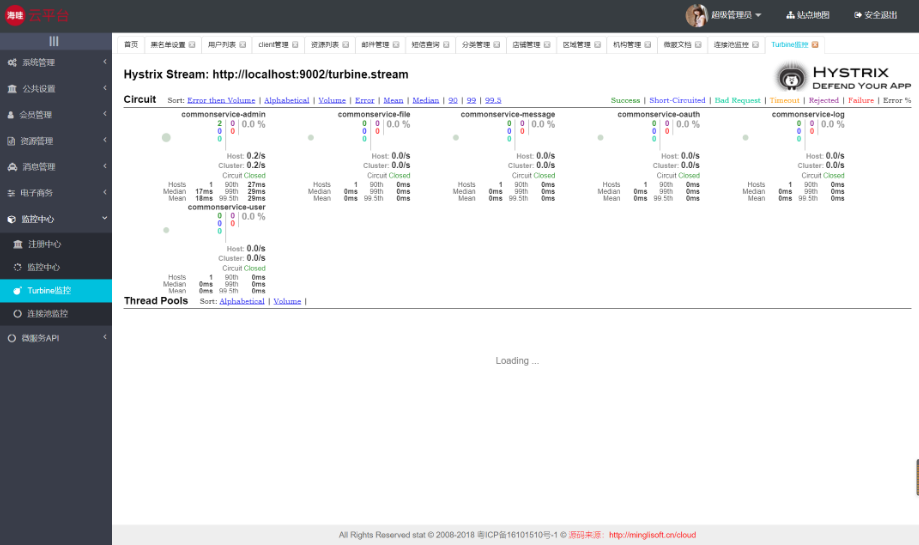用XDS100V3给CC1310下载程序时,发现如下连接错误:
An error occurred while hard opening the controller.
-----[An error has occurred and this utility has aborted]--------------------
This error is generated by TI's USCIF driver or utilities.
The value is '-241' (0xffffff0f).
The title is 'SC_ERR_ROUTER_SECURE_SUBPATH'.The explanation is:
A router subpath could not be accessed.
A security error has probably occurred.
Make sure your device is unlocked.
解决方法如下:
1.确定型号选择正确:

连接好XDS100V3的硬件接线后,按照上图中五个步骤依次进行配置选型并尝试连接,如果还是报错继续尝试以下步骤:
2.打开离线Flash编程工具:FLASH-PROGRAMMER-2(根据不同片子型号,选择FLASH-PROGRAMMER或FLASH-PROGRAMMER-2,V2主要适用于CC13x0/CC26x0/CC2538等M3内核),如果未安装该工具,可前往官网下载:FLASH-PROGRAMMER Software programming tool | TI.com;

3.点击左下角 Refresh,并选中CC1310,在弹出的提示框中点击OK;

4.点击设置(右上角扳手图标),选择擦除对象型号,提示框中点击ok

即可擦除成功:

5.重返CCS中,点击connect,即提示连接成功~
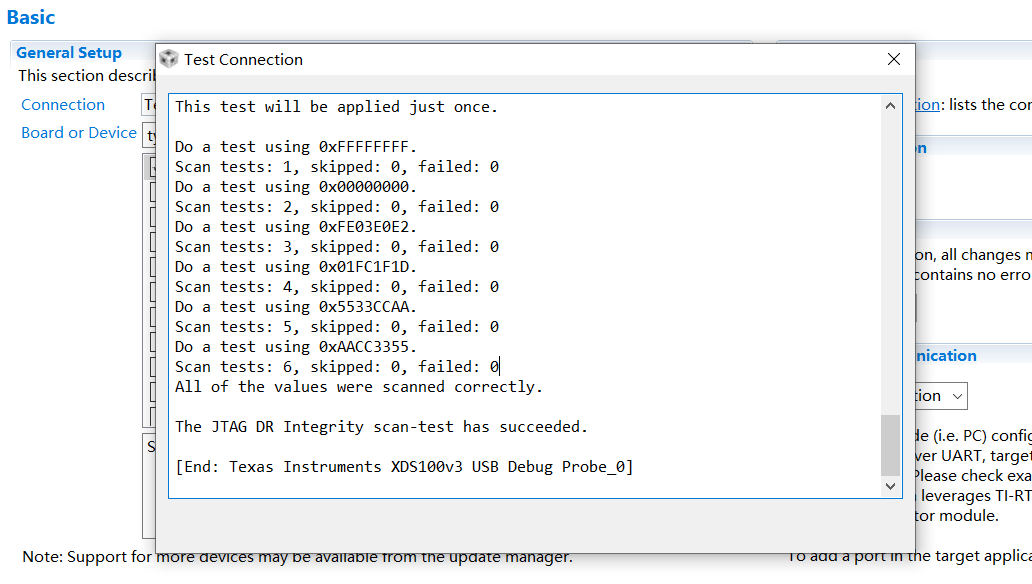

![[css] flex wrap 九宫格布局](https://img-blog.csdnimg.cn/direct/976d33dc2d504fac97eeb63742d04791.png)