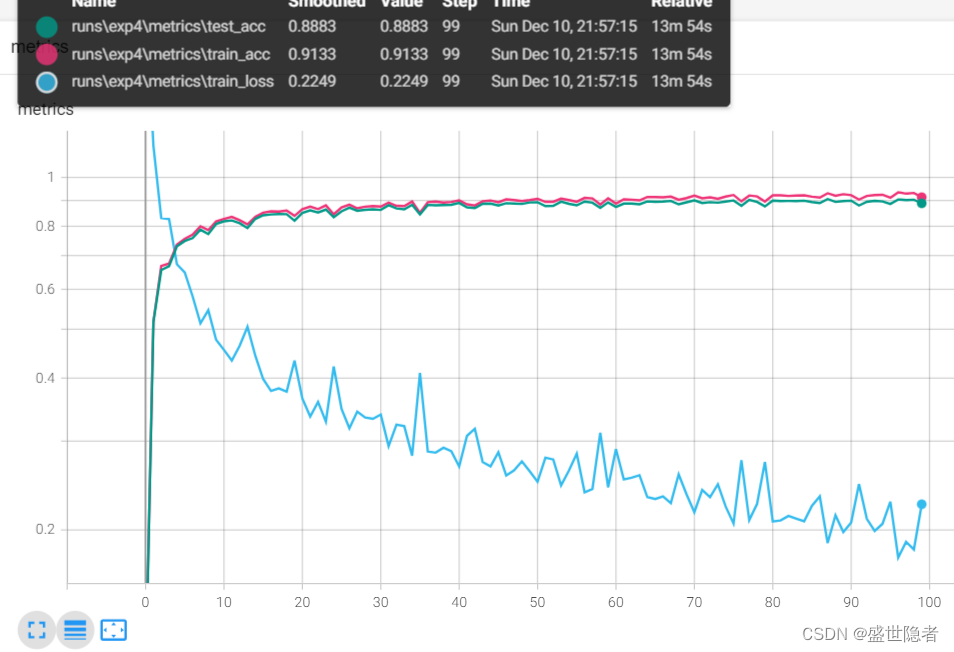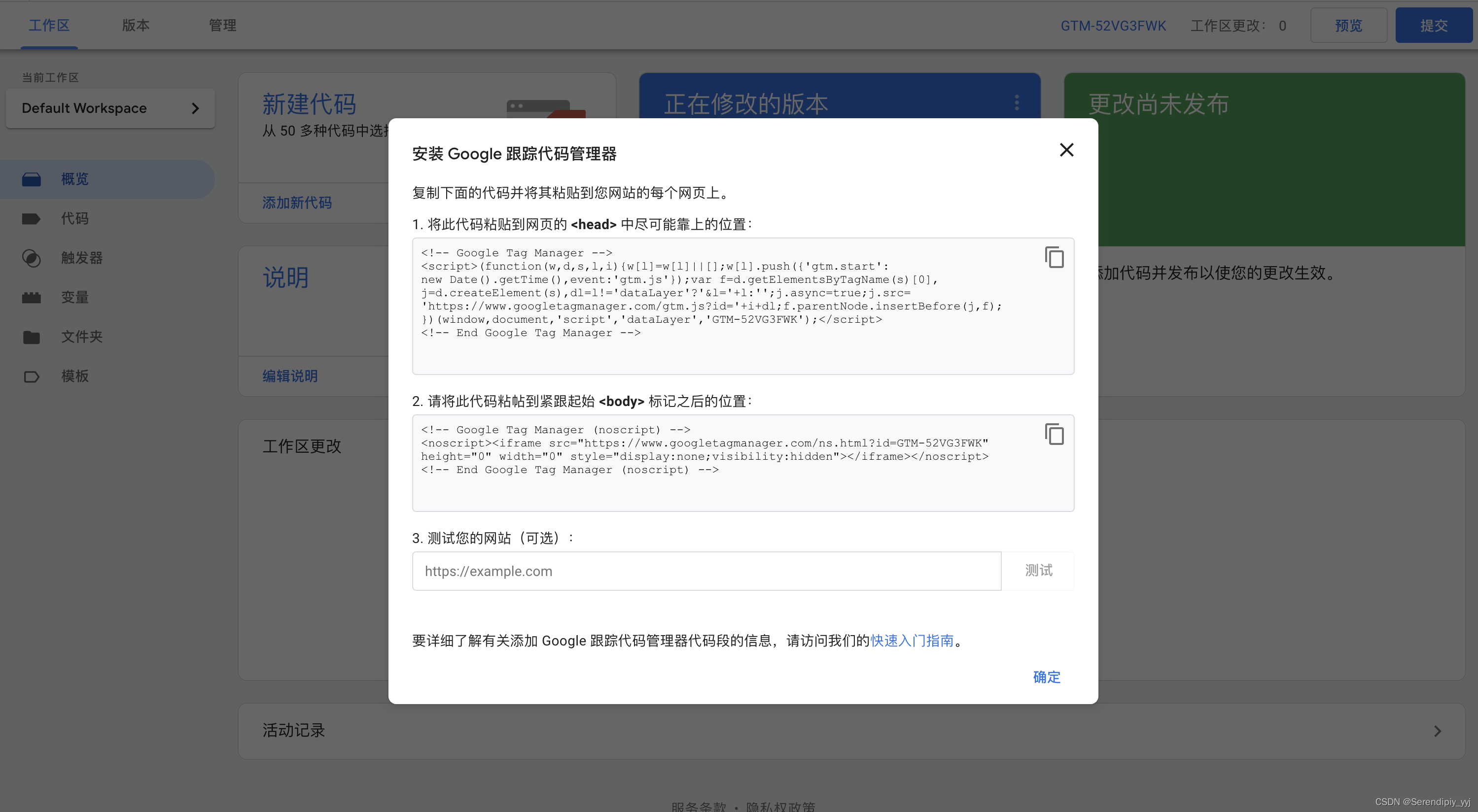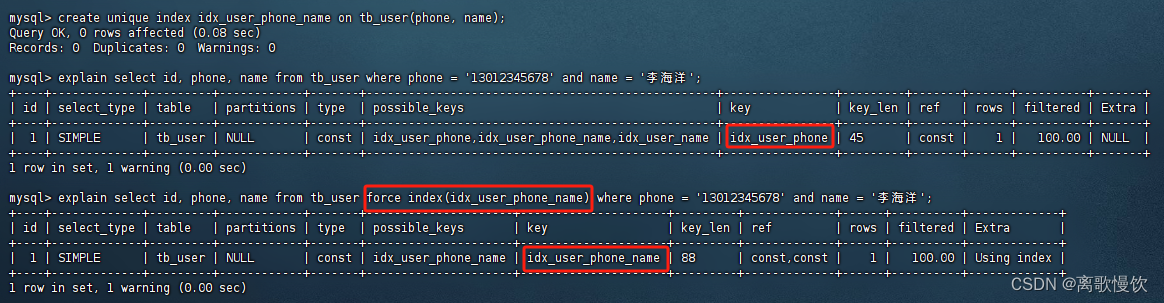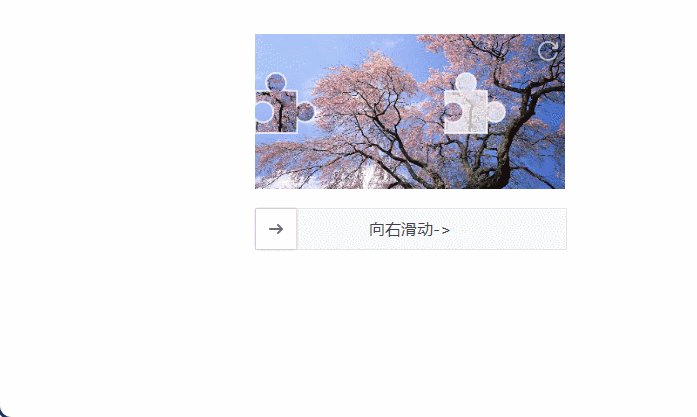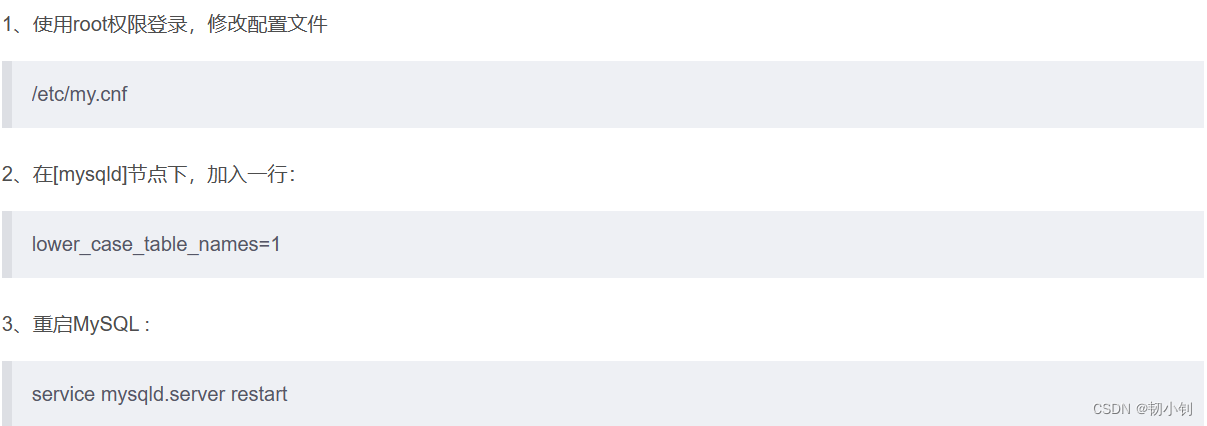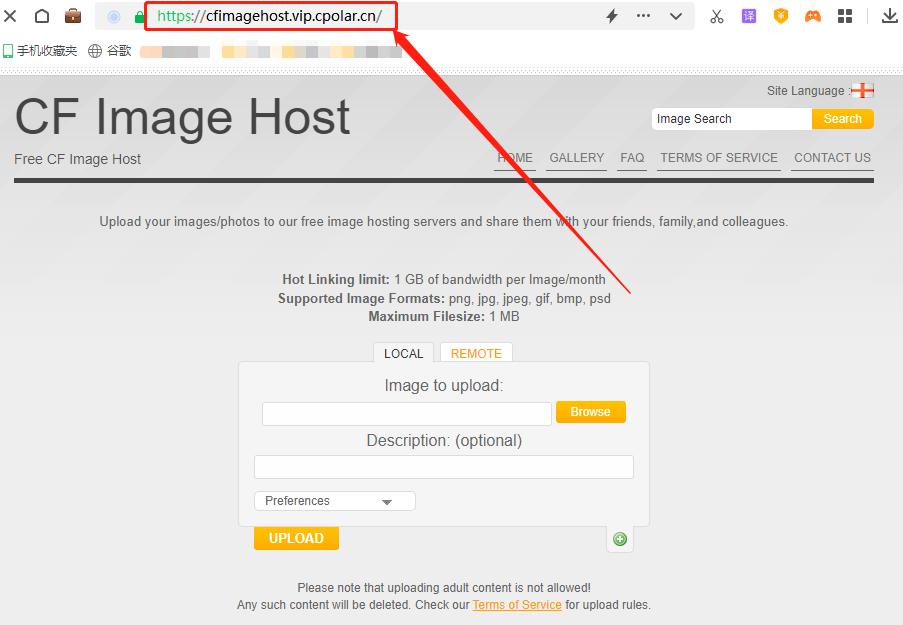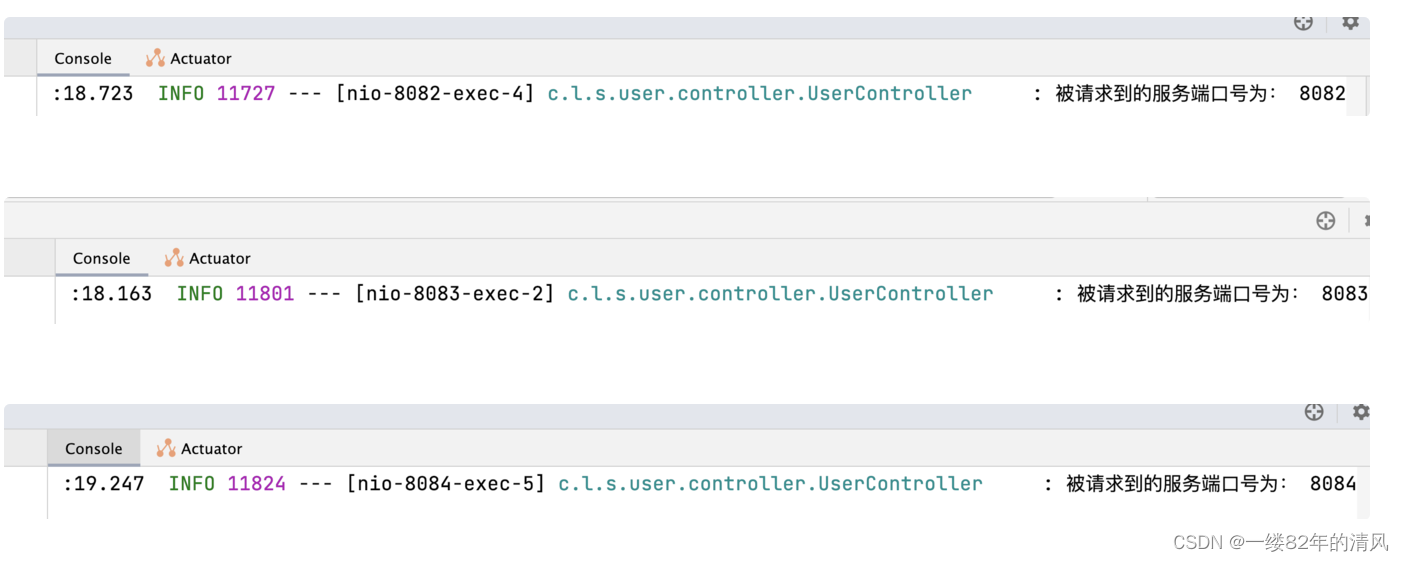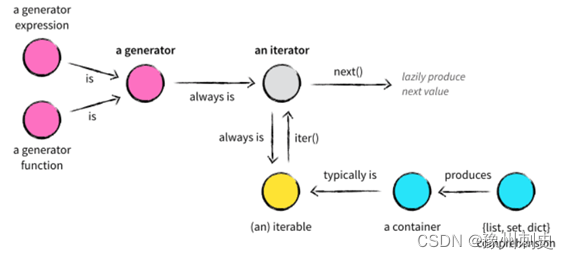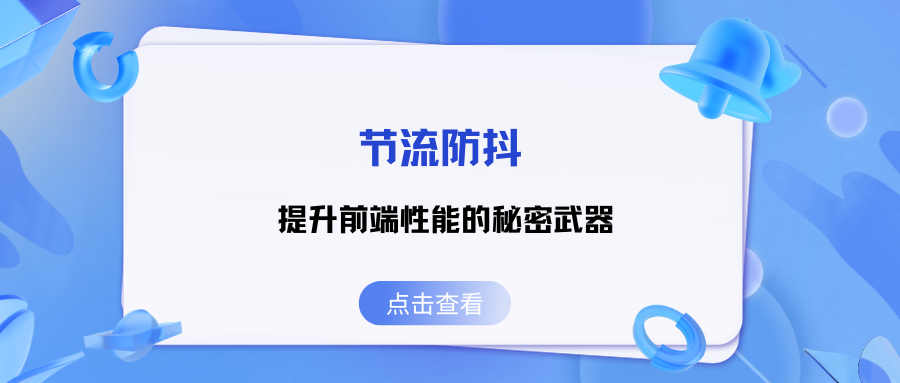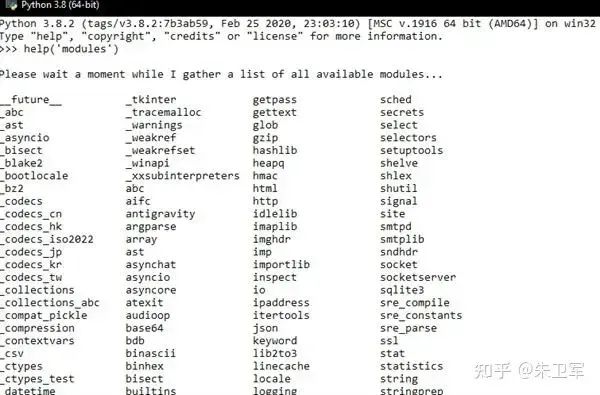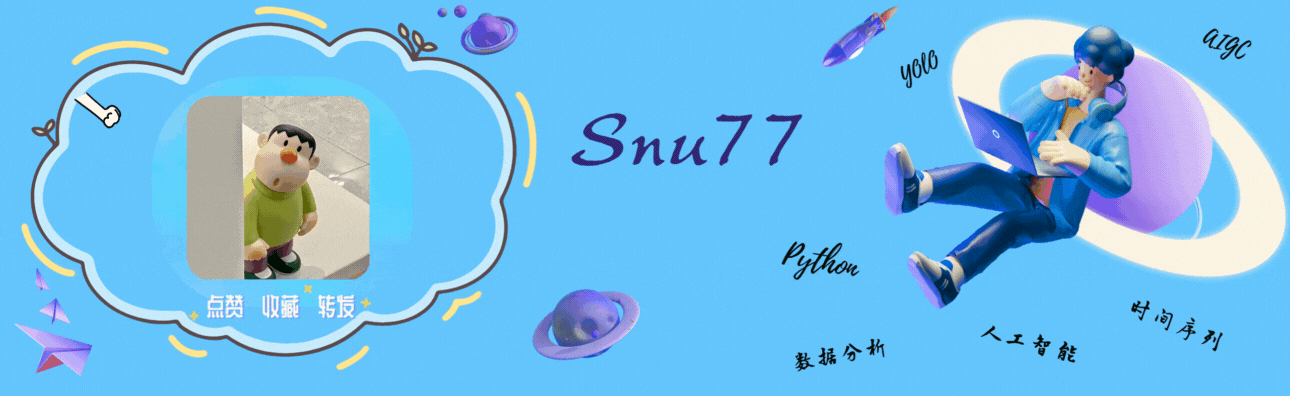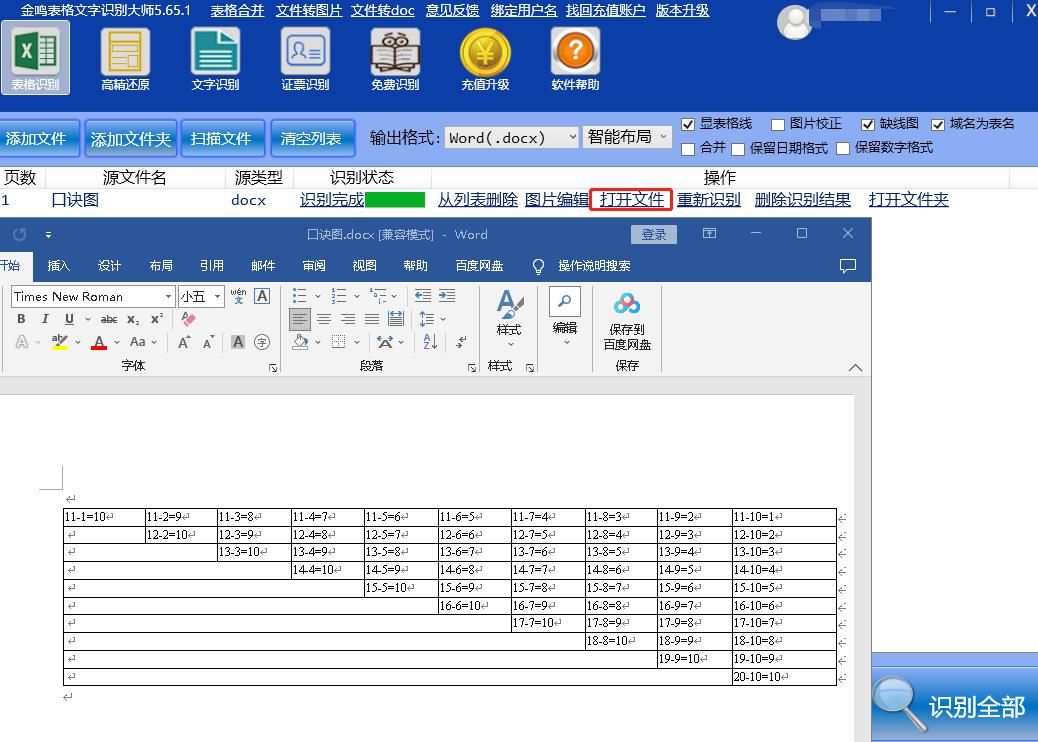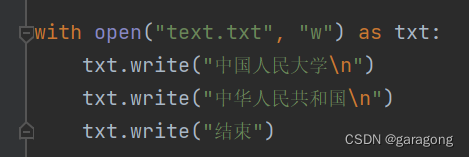本章主要介绍在RHEL8中如何安装ansible
- ansible是如何工作的
- 在RHEL8中安装ansible
1.1 ansible的工作原理
如果管理的服务器很多,如几十台甚至几百台,那么就需要一个自动化管理工具了, ansible就是这样的一种自动化管理工具
ansible是通过ssh连接到被管理主机,然后执行相关操作的,如图
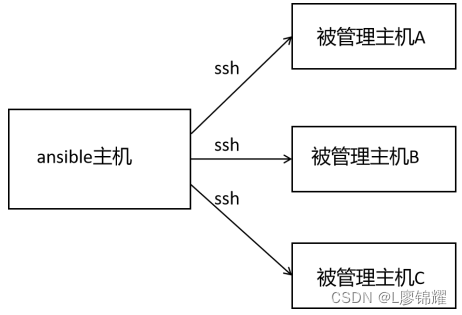
ansible主机通过ssh连接到被管理主机时,需要提前设置密钥登录,使得从ansible主机可以无密码登录到被管理主机
1.2 安装ansible
先使用root以后登录rhel801,在其上配置epel源
[root@rhel801 ~]# yum -y install https://mirrors.aliyun.com/epel/epel-release-latest-8.noarch.rpm
[root@rhel801 ~]# sed -i 's|^#baseurl=https://download.fedoraproject.org/pub|baseurl=https://mirrors.aliyun.com|' /etc/yum.repos.d/epel*
[root@rhel801 ~]# sed -i 's|^metalink|#metalink|' /etc/yum.repos.d/epel*
[root@rhel801 ~]#在rhel801上安装ansible
(1)挂载镜像
[root@rhel801 ~]# mount /dev/cdrom /mnt/
mount: /mnt: /dev/sr0 already mounted on /mnt.
[root@rhel801 ~]#(2)配置本地yum源
[root@rhel801 ~]# cat /etc/yum.repos.d/aa.repo
[aa]
name=aa
baseurl=file:///mnt/AppStream
enabled=1
gpgcheck=0
[bb]
name=bb
baseurl=file:///mnt/BaseOS
enabled=1
gpgcheck=0
[root@rhel801 ~]#安装开发工具
[root@rhel801 ~]# yum -y install groupinstall 开发工具RHEL8默认的Python版本为3.6,不符合项目的需求。现在升级到3.9
下载python3.9.5
[root@rhel801 ~]# wget https://www.python.org/ftp/python/3.9.5/Python-3.9.5.tgz
[root@rhel801 ~]# tar zxvf Python-3.9.5.tgz安装必须的包
[root@rhel801 ~]# dnf -y install gcc zlib* libffi-devel安装Python
[root@rhel801 Python-3.9.5]# cd Python-3.9.5/
[root@rhel801 Python-3.9.5]# ./configure --prefix=/usr/local/python3 --enable-optimizations
[root@rhel801 Python-3.9.5]# make
[root@rhel801 Python-3.9.5]# make install删除原先的Python3和pip3
[root@rhel801 Python-3.9.5]# rm -rf /usr/bin/python3
[root@rhel801 Python-3.9.5]# ln -s /usr/local/python3/bin/python3 /usr/bin/python3
[root@rhel801 Python-3.9.5]# rm -rf /usr/bin/pip3
[root@rhel801 Python-3.9.5]# ln -s /usr/local/python3/bin/pip3 /usr/bin/pip3
查看Python3和Pip是否正确的被安装
[root@rhel801 Python-3.9.5]# python3 --version
Python 3.9.5
[root@rhel801 Python-3.9.5]# pip3 --version
pip 21.1.1 from /usr/local/python3/lib/python3.9/site-packages/pip (python 3.9)
[root@rhel801 Python-3.9.5]#第二步安装ansible
[root@rhel801 ~]# rpm -ivh ansible-2.9.11-1.el8ae.noarch.rpm错误:依赖检测失败:
python3-cryptography 被 ansible-2.9.11-1.el8ae.noarch 需要
python3-jinja2 被 ansible-2.9.11-1.el8ae.noarch 需要
sshpass 被 ansible-2.9.11-1.el8ae.noarch 需要
需要解决依赖包问题
前面两个使用本地yum源就可以解决了
sshpass找我来拿
安装以上依赖
[root@rhel801 ~]# yum ‐y install python3‐cryptography
[root@rhel801 ~]# yum ‐y install python3‐jinja2
[root@rhel801 ~]# rpm -ivh sshpass-1.06-3.el8ae.x86_64.rpm再次安装ansible
[root@rhel801 ~]# rpm -ivh ansible-2.9.11-1.el8ae.noarch.rpm
Verifying... ################################# [100%]
准备中... ################################# [100%]
正在升级/安装...
1:ansible-2.9.11-1.el8ae ################################# [100%]
[root@rhel801 ~]#使用命令检查ansible的安装结果
[root@rhel801 ~]# ansible --version
ansible 2.9.11
config file = /etc/ansible/ansible.cfg
configured module search path = ['/root/.ansible/plugins/modules', '/usr/share/ansible/plugins/modules']
ansible python module location = /usr/lib/python3.6/site-packages/ansible
executable location = /usr/bin/ansible
python version = 3.6.8 (default, Sep 9 2021, 07:49:02) [GCC 8.5.0 20210514 (Red Hat 8.5.0-3)]
[root@rhel801 ~]# pip3 --version
pip 21.1.1 from /usr/local/python3/lib/python3.9/site-packages/pip (python 3.9)
[root@rhel801 ~]#这里安装的ansible的版本是2.9.27