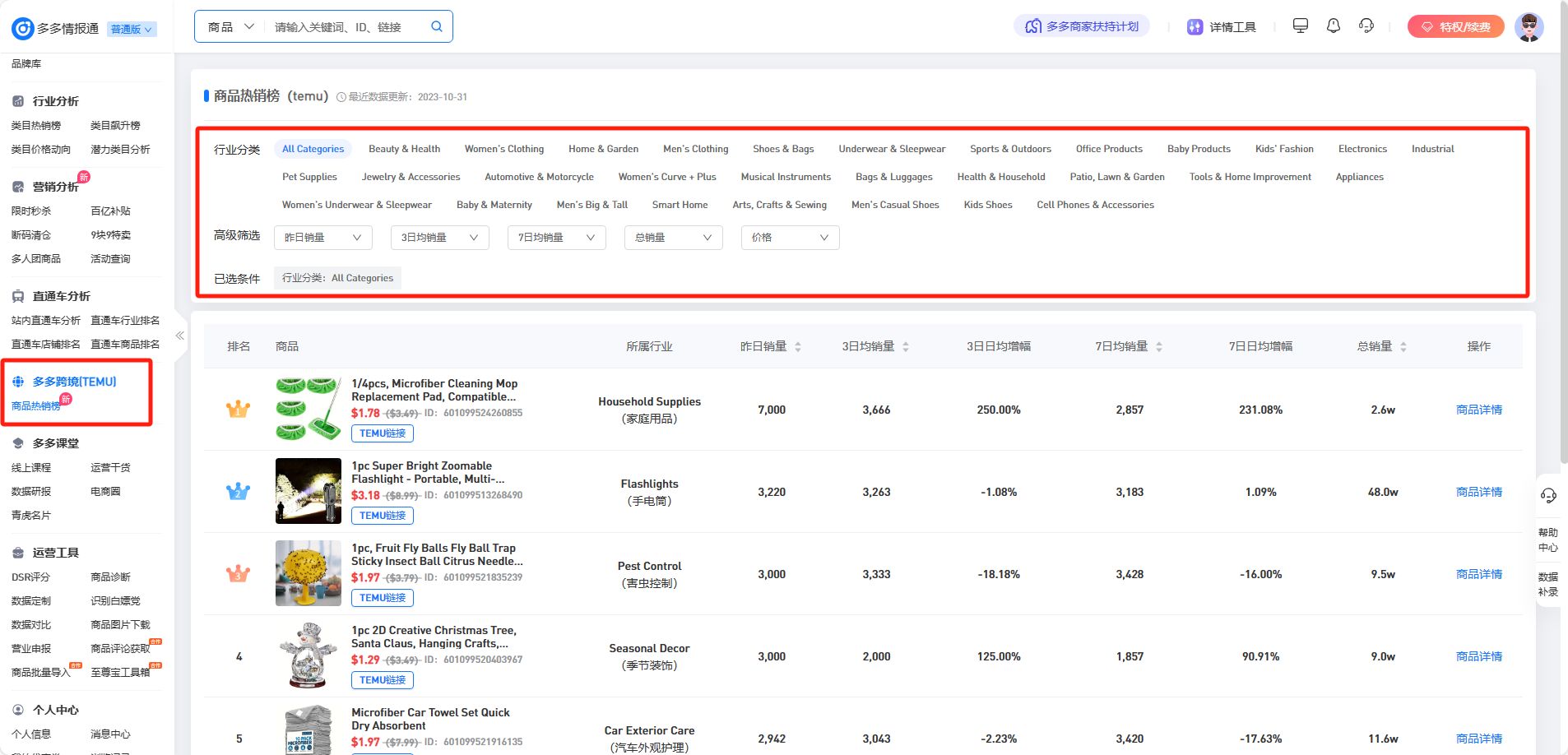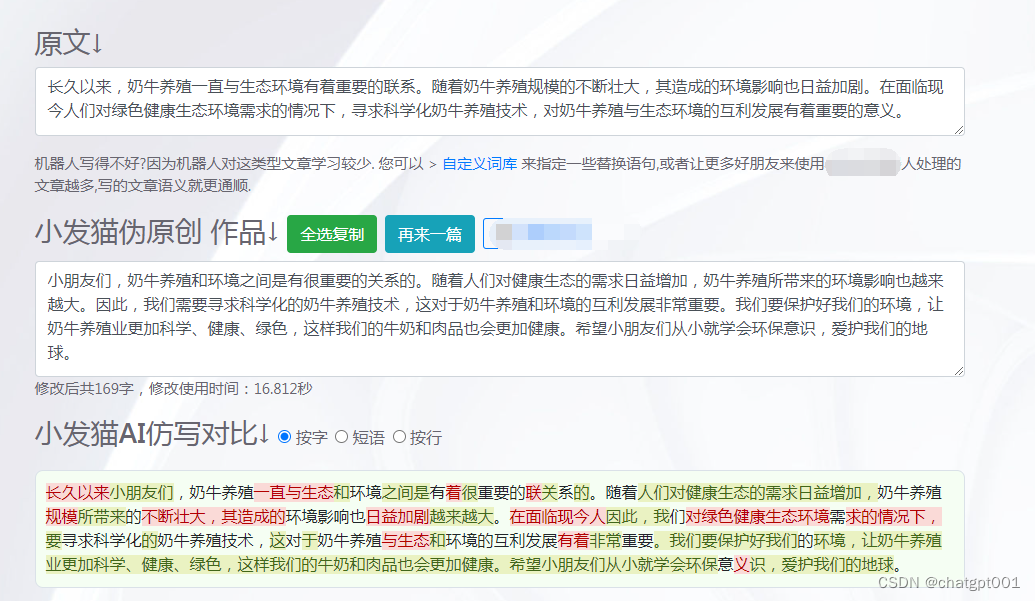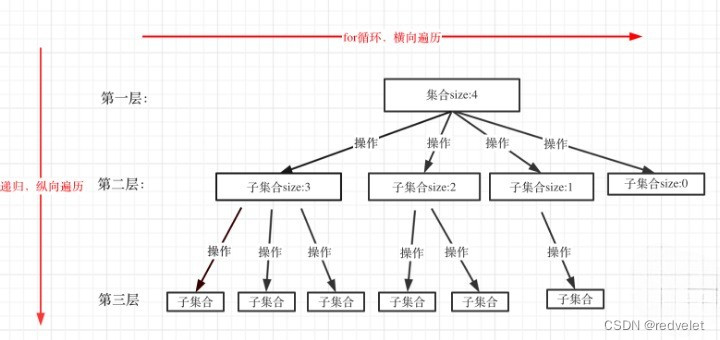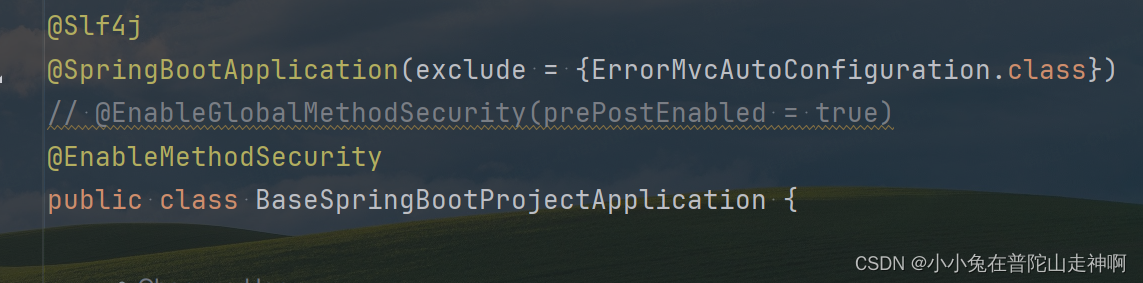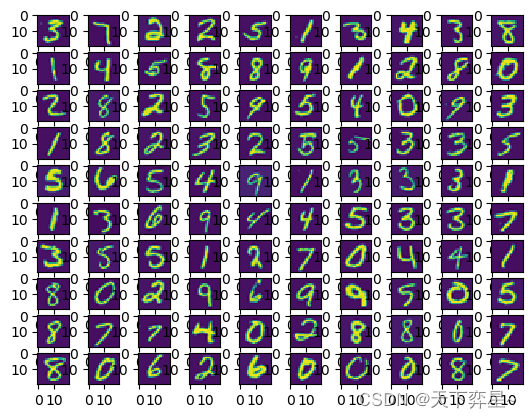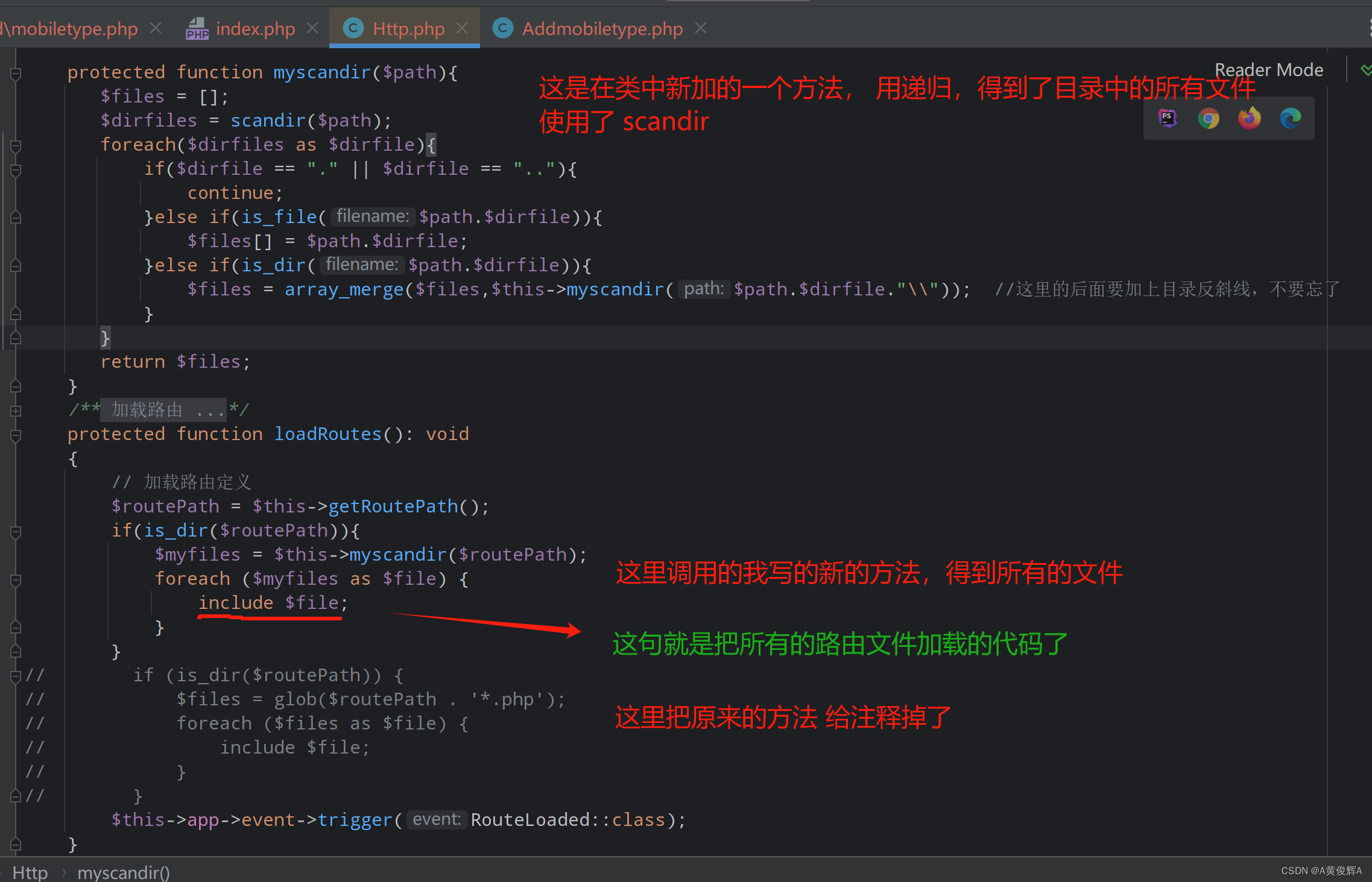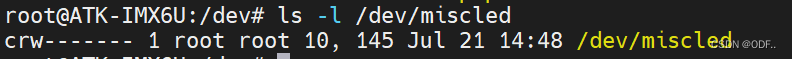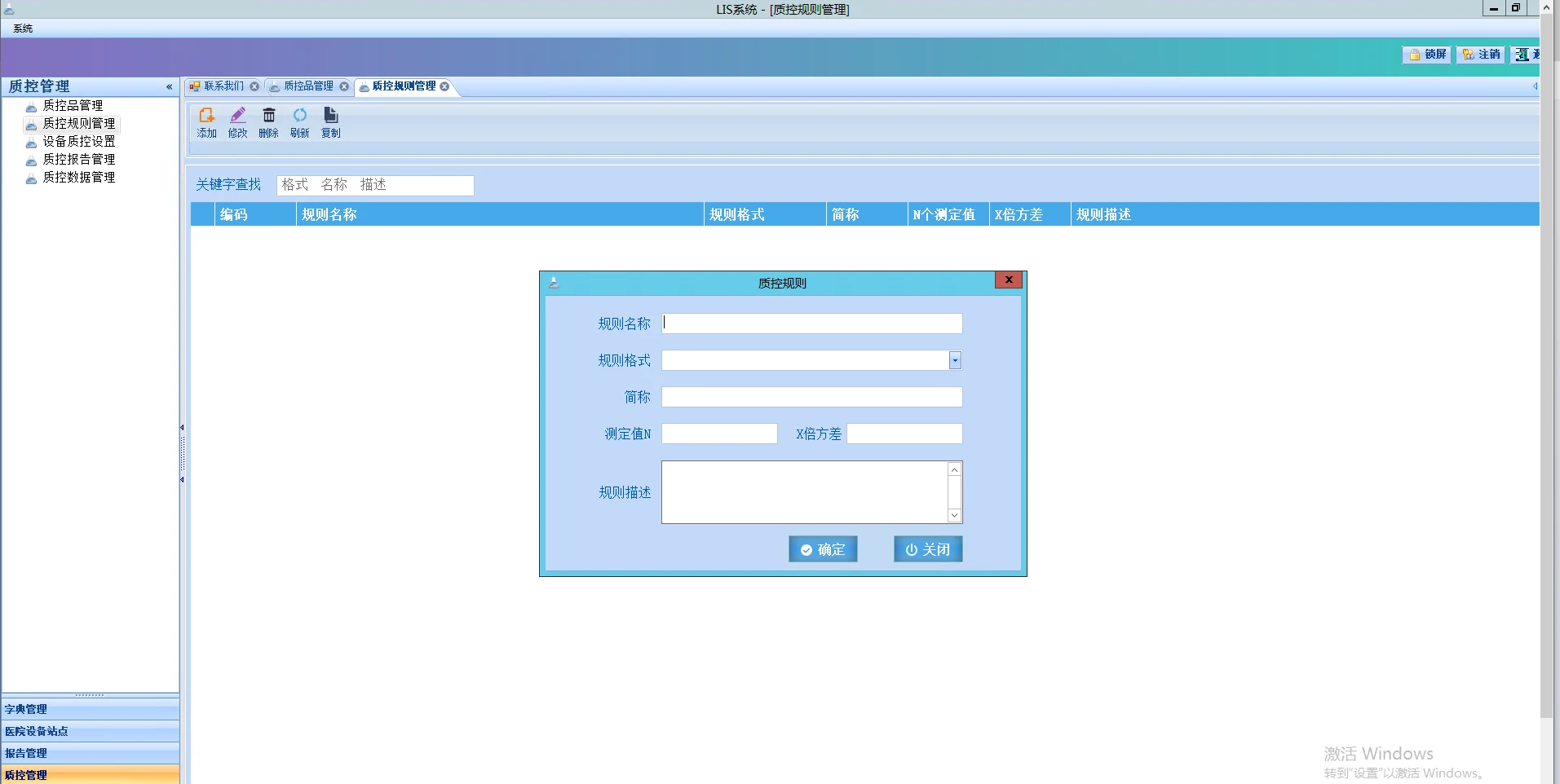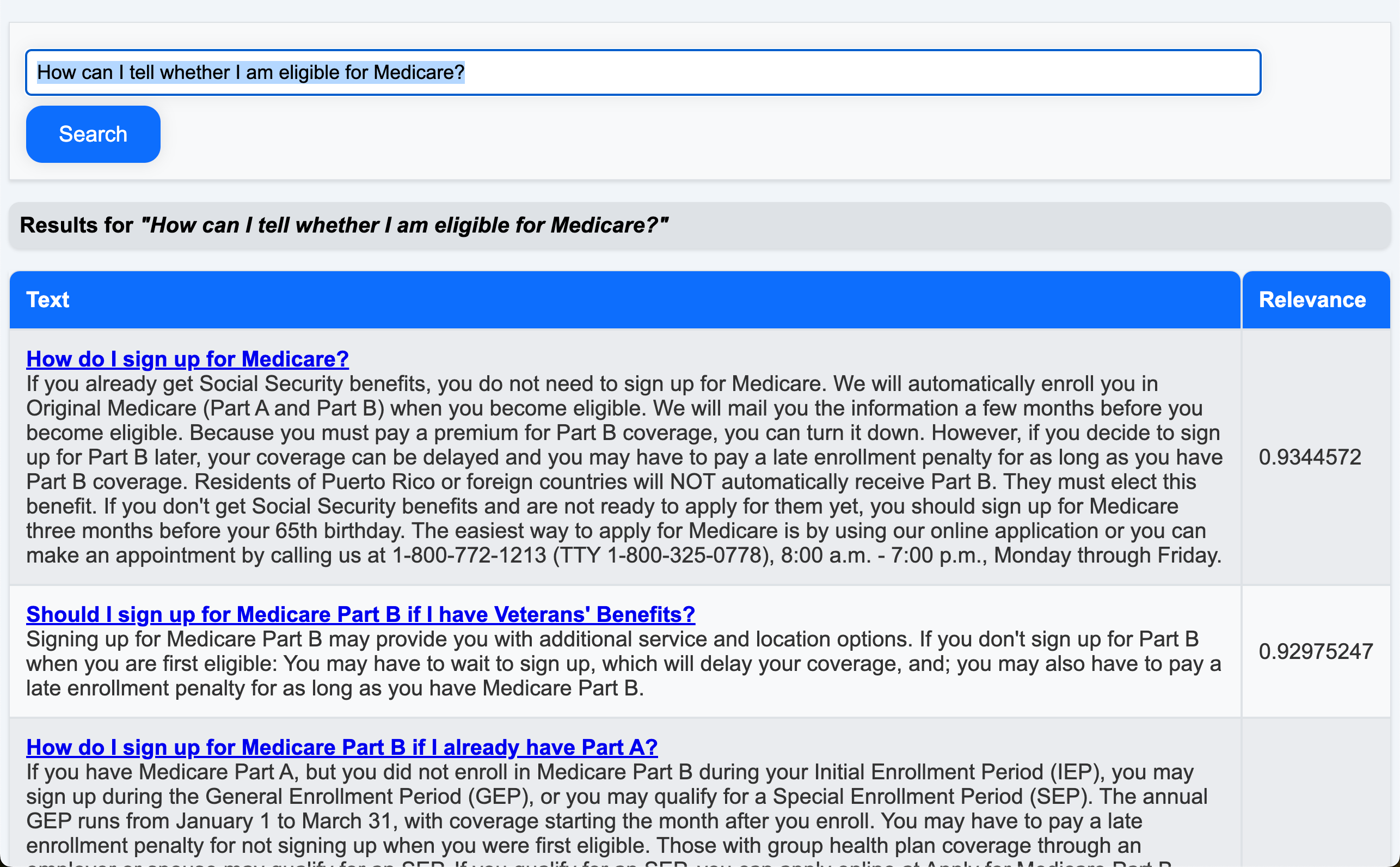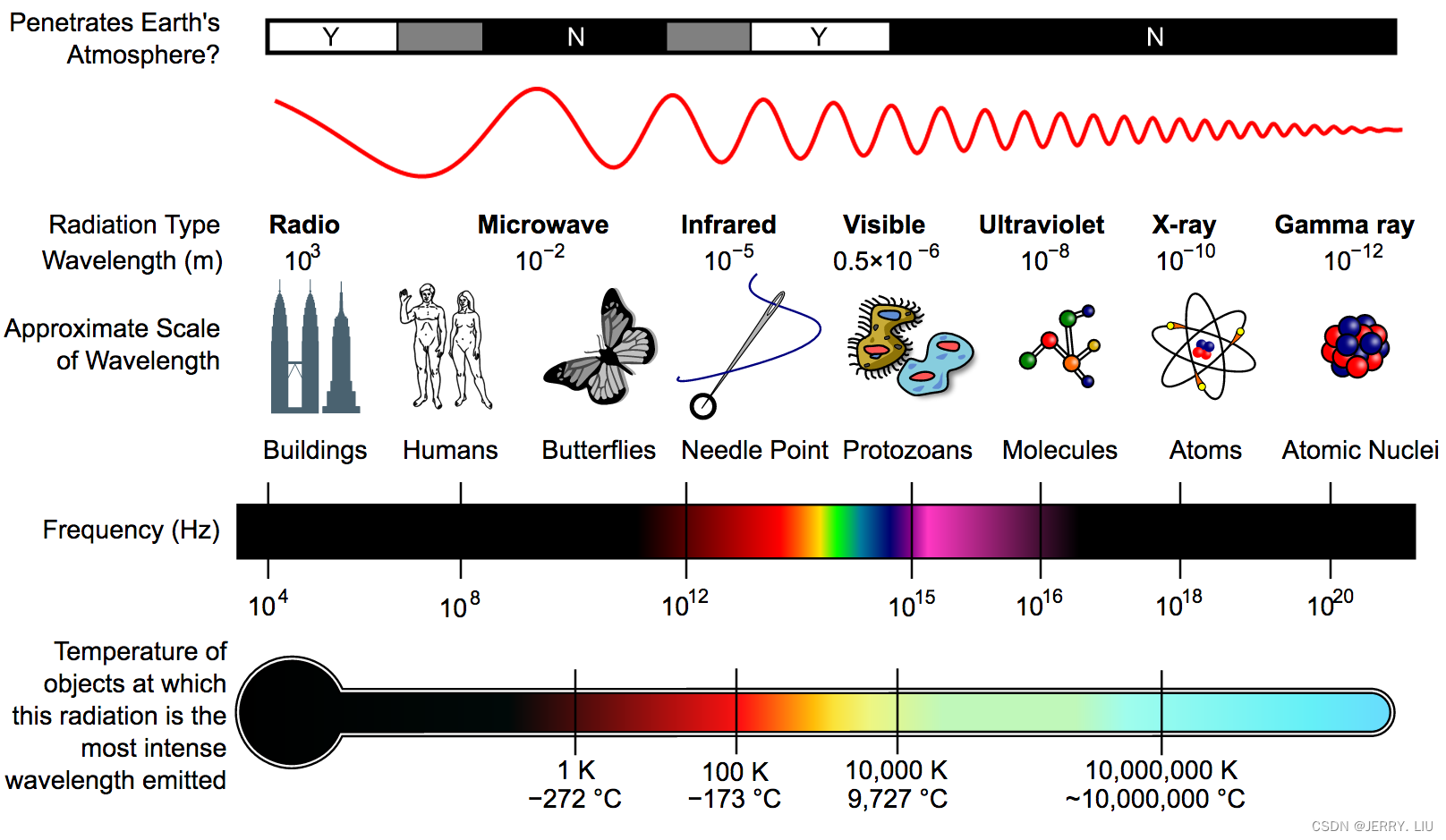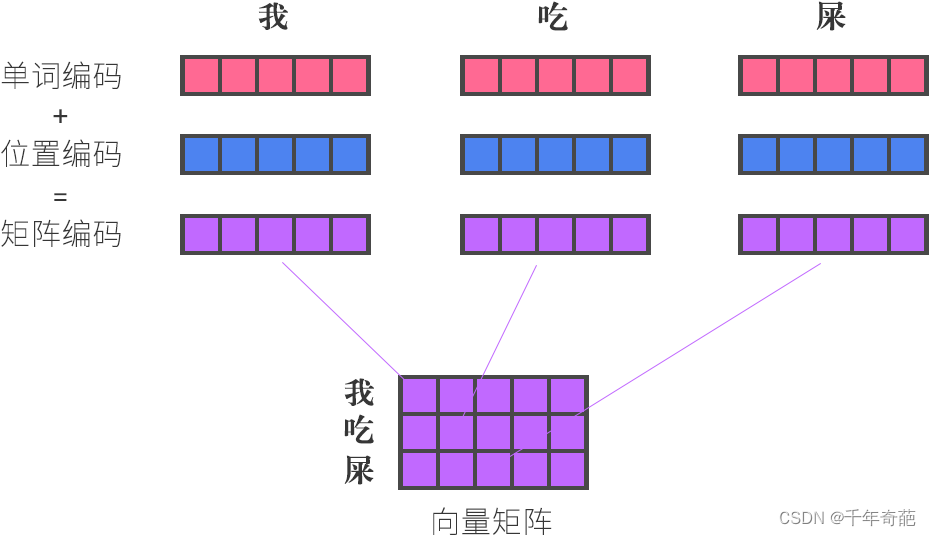效果图(珙县就是轮播高亮的效果)
思路:初始化一张完整的地图,然后定时器去挨个生成每个县上的地图,并且覆盖在原来的位置,每到一定的时间,就清除之前生成高亮图并且生成下一张高亮图
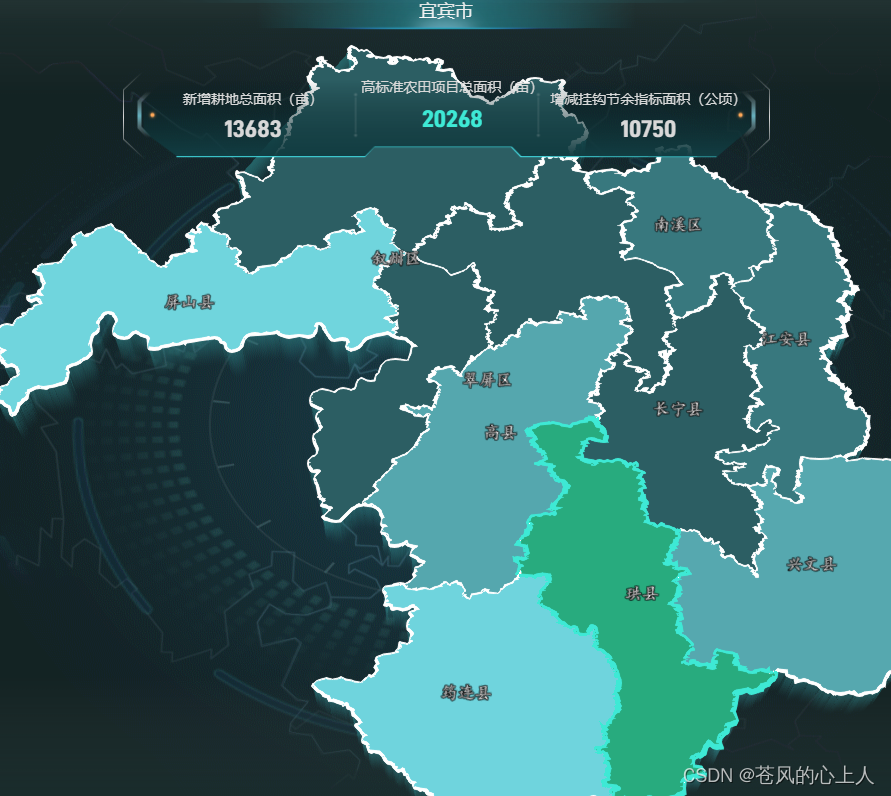
如何引入地图 上篇文章已详细发过
略
父组件
获取地图的数据,并且在数据中加上color对应的颜色,并且传递给地图渲染的方法。
map是我初始化进来定义的
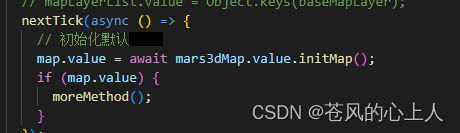
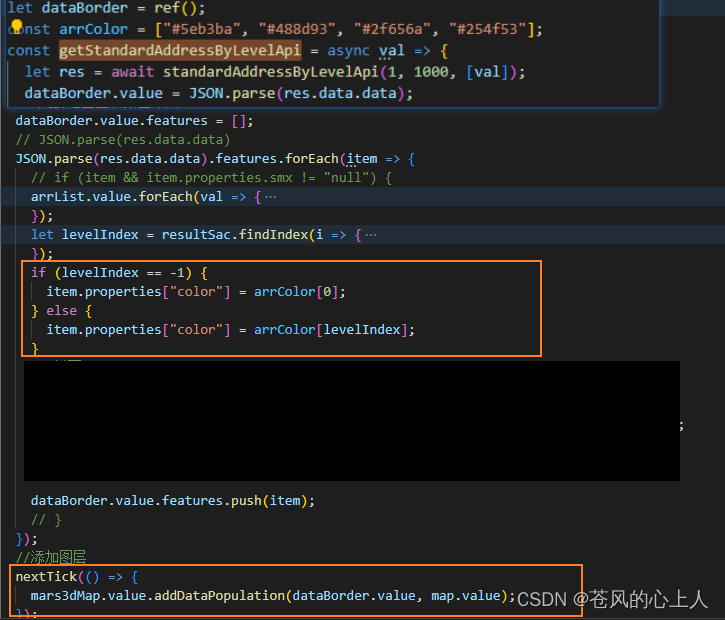
子组件(详情我放在代码的注释中)
// 定义轮播到第几个地图数据
let cyclicNum = ref(0);
// 定时器
let timer = ref();
// val就是地图的数据 map就是初始化定义的map
const addDataPopulation = (val, map) => {
// 先清除已经存在再添加
if (map.getLayerById("childLineLayer")) {
map.removeLayer(map.getLayerById("childLineLayer"));
}
// 清除一下定时器
if (timer.value) {
clearInterval(timer.value);
}
// 生成最底下的地图
const childLineLayer = new mars3d.layer.GeoJsonLayer({
id: "childLineLayer",
name: "数据总体概览",
data: val,
symbol: {
type: "polygon",
styleOptions: {
fill: true,
// 定义每个区域的颜色
color: "{color}",
// 边界
outline: true,
outlineStyle: {
width: 3,
color: "#fff"
},
// 高亮-鼠标移入区块高亮的方式,可以是click 也可以是hover
highlight: {
type: "click",
fill: true,
color: "#22906a",
outline: true,
outlineStyle: {
width: 8,
color: "#3ee9d5",
// 要加高度,不然原地图上的颜色没法覆盖了
addHeight: 100
}
},
// 名字-区块上显示的名字
label: {
text: "{name}",
font_size: 20,
font_family: "楷体",
outline: true,
outlineColor: "#000",
outlineWidth: 3,
background: false,
backgroundColor: "#fff",
backgroundOpacity: 0.1,
font_weight: "normal",
font_style: "normal",
scaleByDistance: true,
scaleByDistance_far: 20000000,
scaleByDistance_farValue: 0.1,
scaleByDistance_near: 1000,
scaleByDistance_nearValue: 1,
distanceDisplayCondition: false,
distanceDisplayCondition_far: 10000,
distanceDisplayCondition_near: 0,
visibleDepth: false
}
}
}
});
map.addLayer(childLineLayer);
// 下钻聚焦
childLineLayer.flyTo({
scale: 1.5
});
// 高亮轮播-使用定时器
timer.value = setInterval(() => {
cyclicHighlighting(val, map);
}, 3500);
// 点击事件-下钻
childLineLayer.on(mars3d.EventType.dblClick, function (event) {
if (map.getLayerById("cyclicHighlightingLayer")) {
map.removeLayer(map.getLayerById("cyclicHighlightingLayer"));
}
let req = {
parentCode: event.graphic.options.attr.adcode,
name: event.graphic.options.attr.name
};
emit("nextLevelFun", req);
});
// 绑定事件-点击高亮
childLineLayer.on(mars3d.EventType.click, function (e) {
clearInterval(timer.value);
if (map.getLayerById("cyclicHighlightingLayer")) {
map.removeLayer(map.getLayerById("cyclicHighlightingLayer"));
}
// console.log("鼠标移入", e.propagatedFrom.options.attr);
emit("highlightingFun", e.propagatedFrom.options.attr);
});
// 绑定事件-取消高亮
childLineLayer.on(mars3d.EventType.highlightClose, function () {
timer.value = setInterval(() => {
cyclicHighlighting(val, map);
}, 3500);
console.log("鼠标移出");
});
};
// 循环高亮 val和map 同上
const cyclicHighlighting = (val, map) => {
// 判断高亮的地图区块是否存在
if (map.getLayerById("cyclicHighlightingLayer")) {
map.removeLayer(map.getLayerById("cyclicHighlightingLayer"));
}
// 当区块的数据等于长度的时候 表示一轮已经轮播完了,要重头开始轮播
if (cyclicNum.value >= val.features.length) {
cyclicNum.value = 0;
}
// 生成高亮区块的地图数据
let dataHighlighting = {
features: [val.features[cyclicNum.value]],
type: "FeatureCollection"
};
// 我这儿是需要高亮数据做联动,所以返回给父组件,如果没有需要 删除即可
emit("highlightingFun", val.features[cyclicNum.value].properties);
cyclicNum.value++;
const cyclicHighlightingLayer = new mars3d.layer.GeoJsonLayer({
id: "cyclicHighlightingLayer",
name: "数据总体概览-单个",
data: dataHighlighting,
symbol: {
// type: "polygon",
styleOptions: {
fill: true,
opacity: 1,
clampToGround: false,
outline: true,
outlineStyle: {
width: 5,
color: "#3ee9d5"
},
color: "#22906a",
// 一定要设置高度,不然初始化的地图板块会盖住高亮颜色
setHeight: 10
}
}
});
map.addLayer(cyclicHighlightingLayer);
};