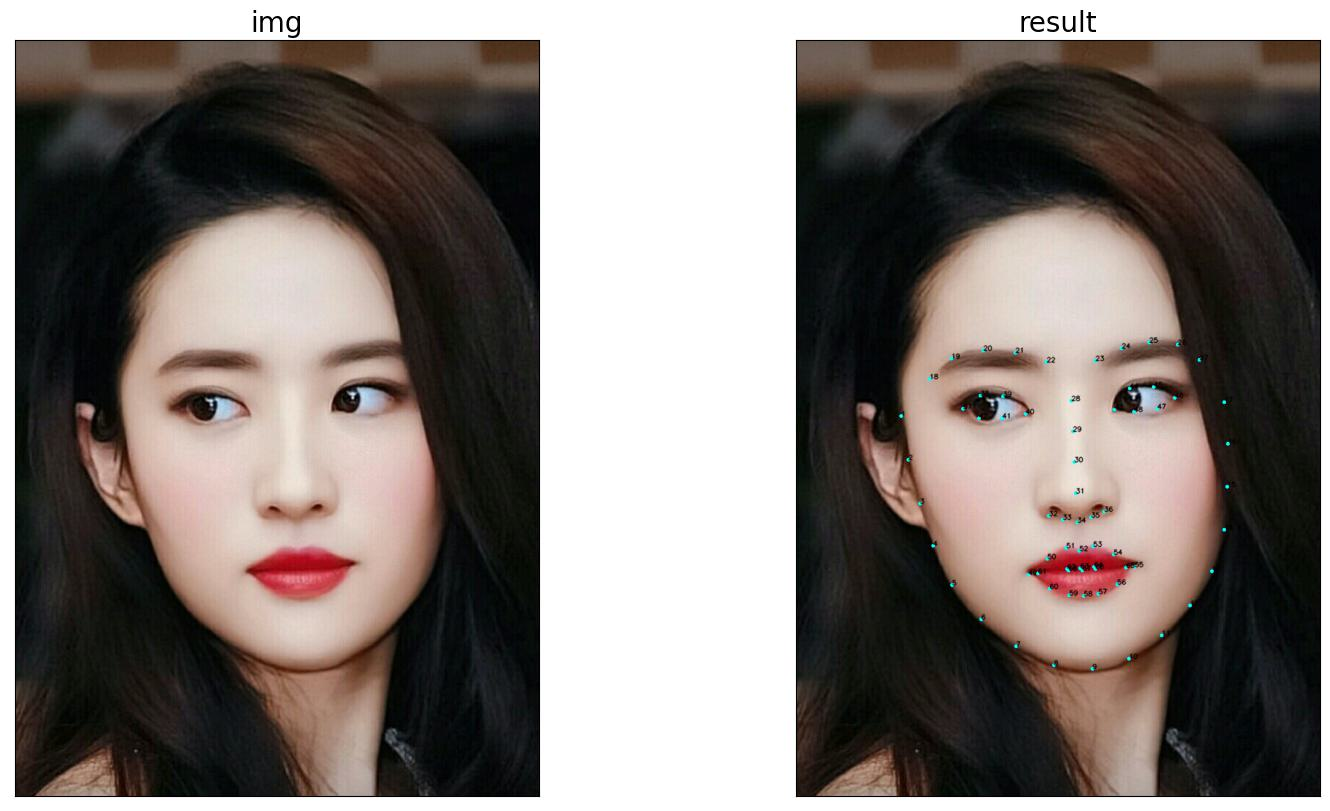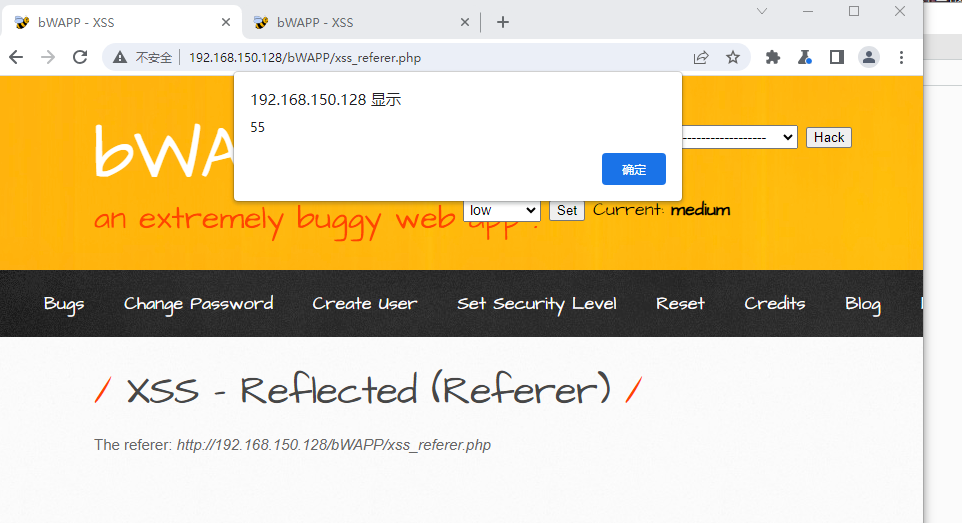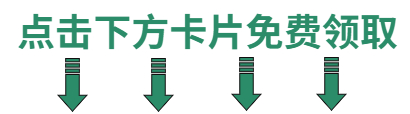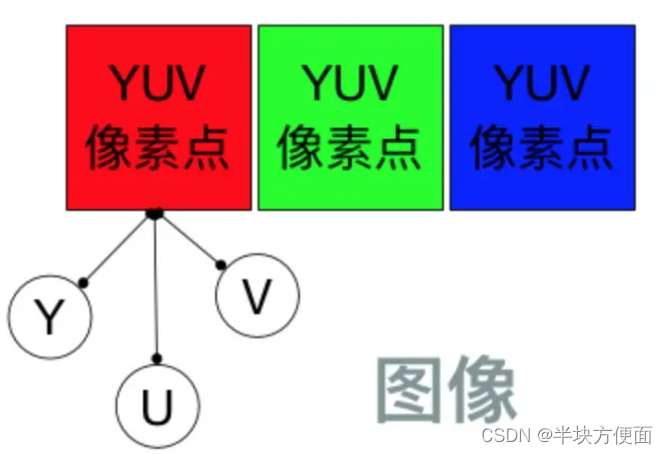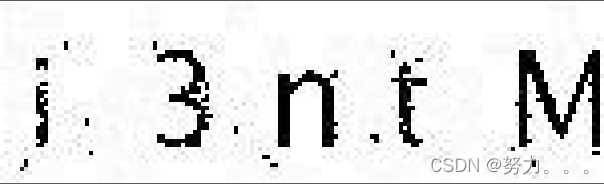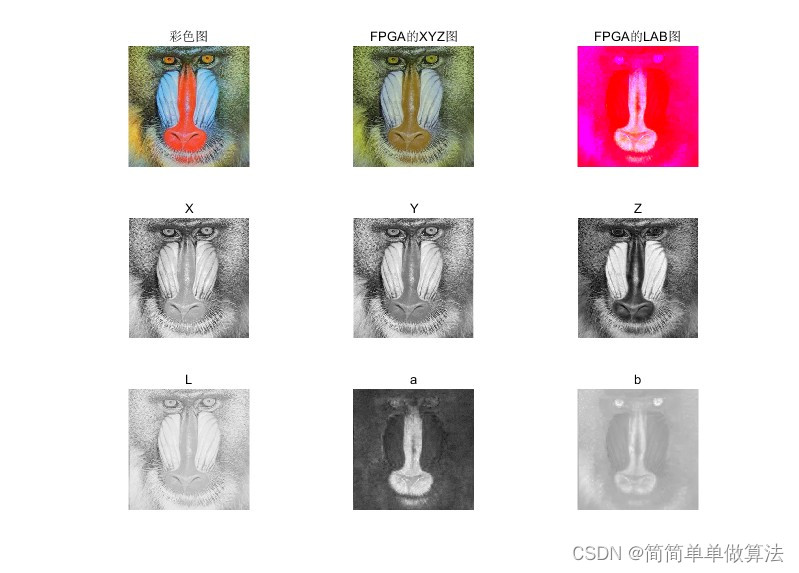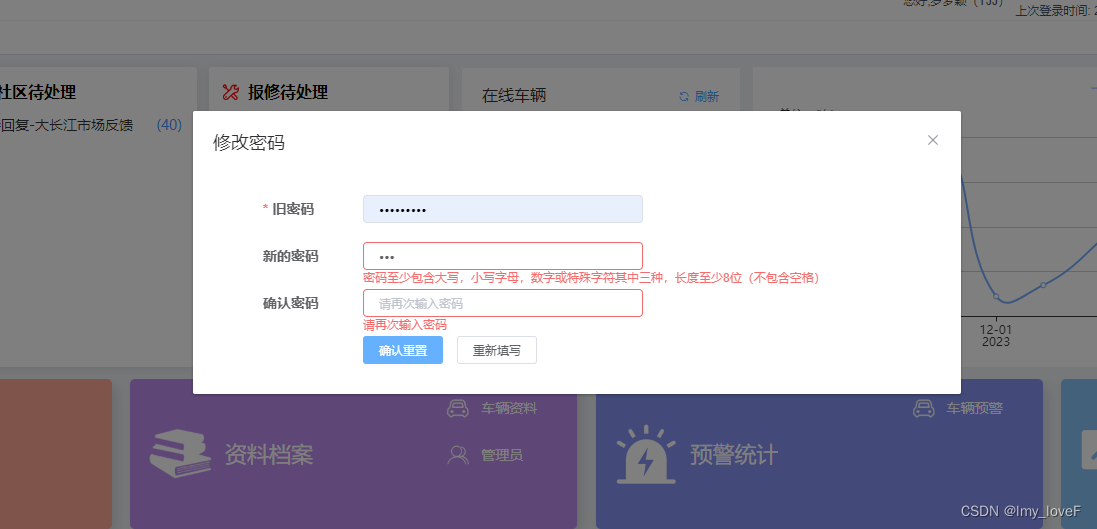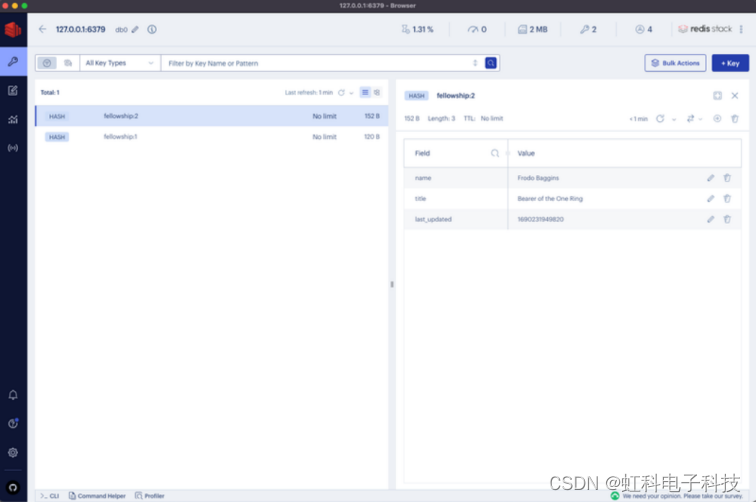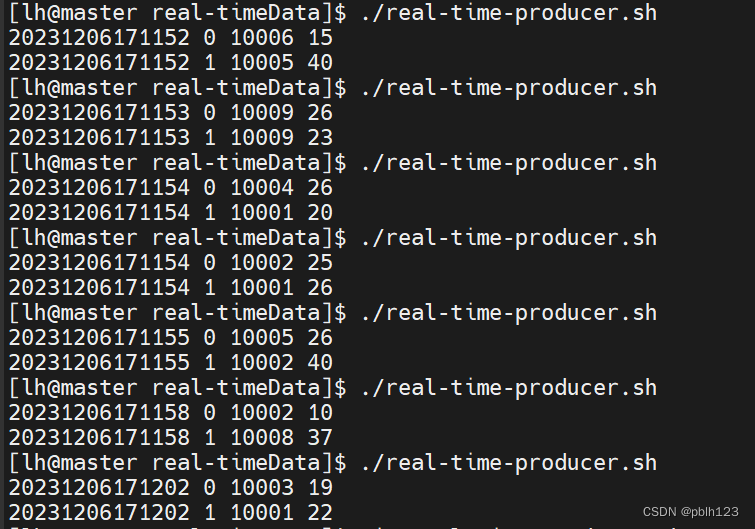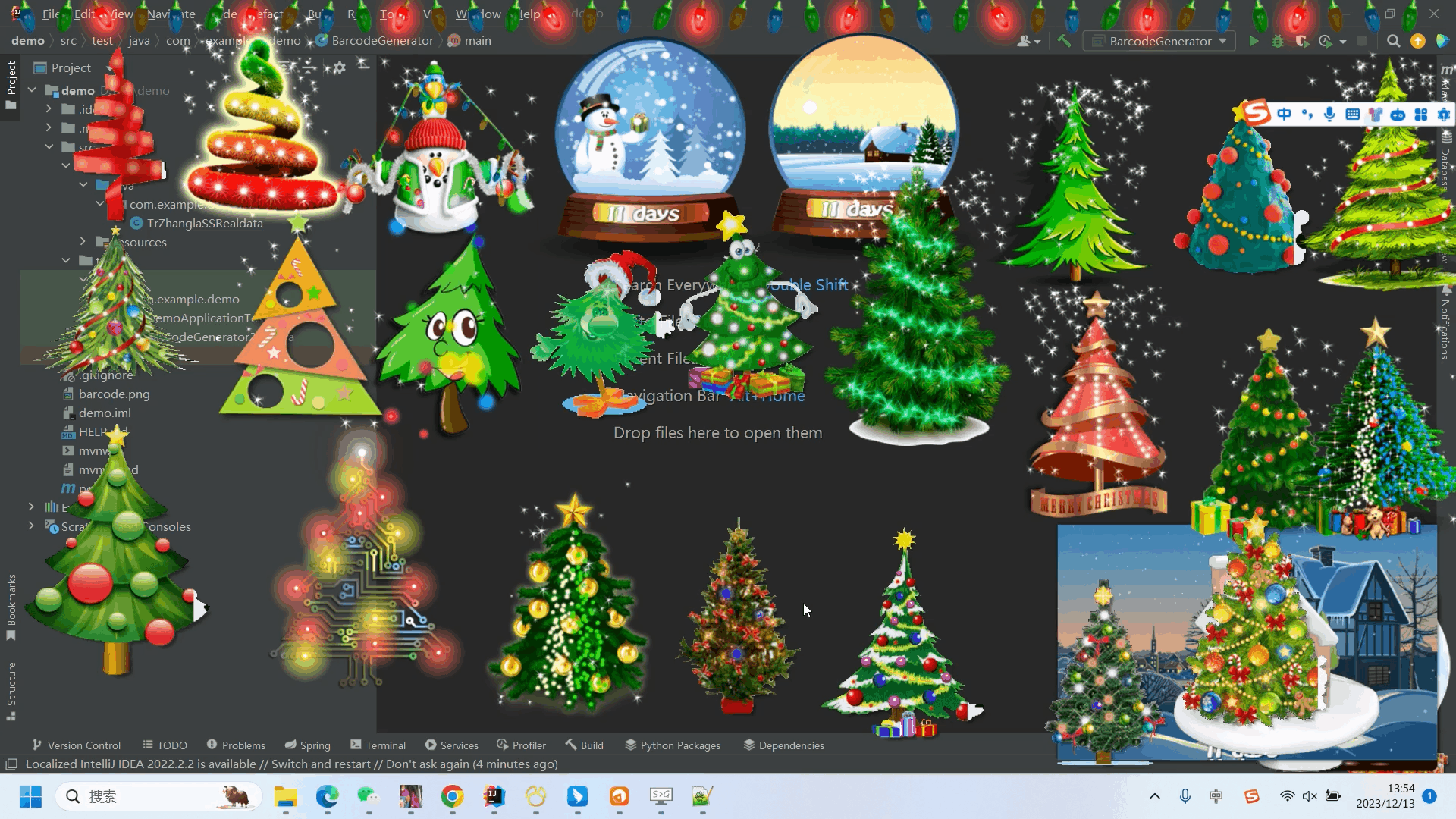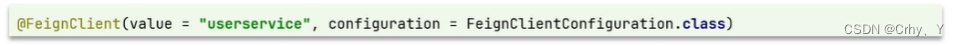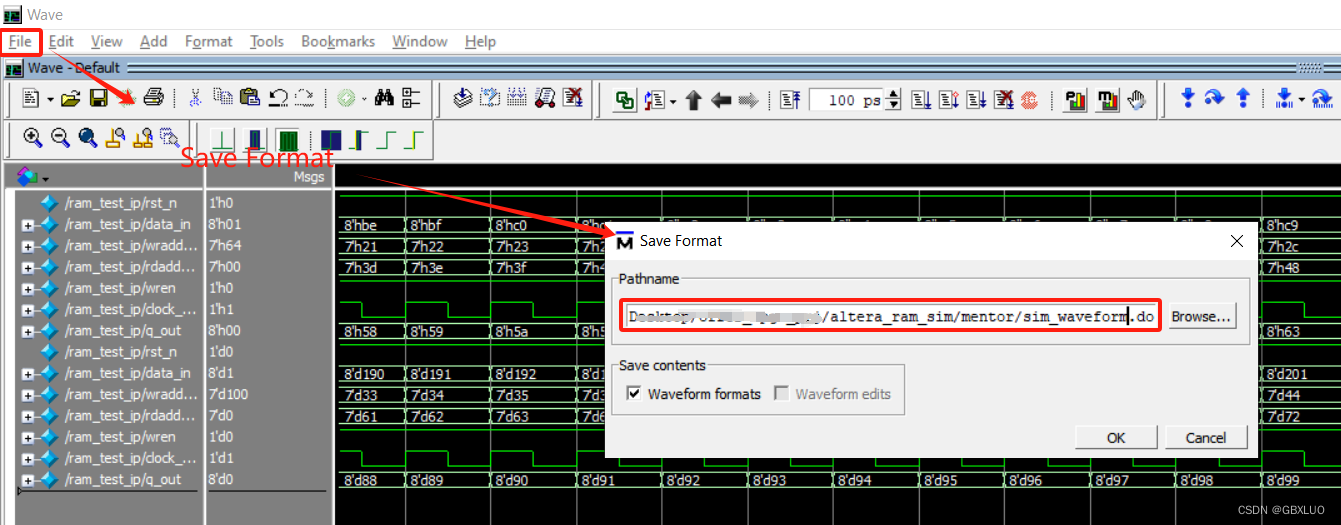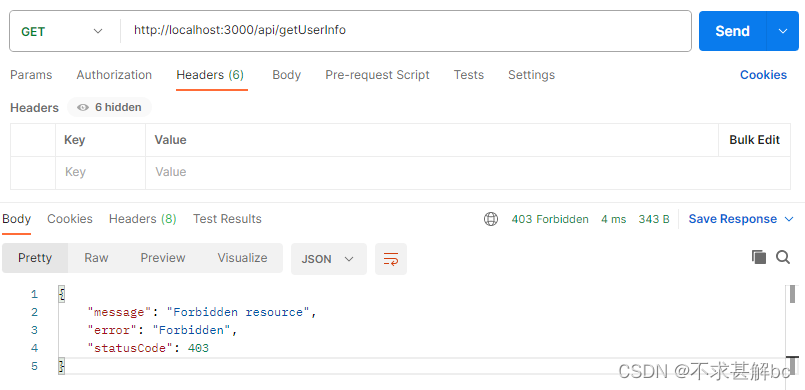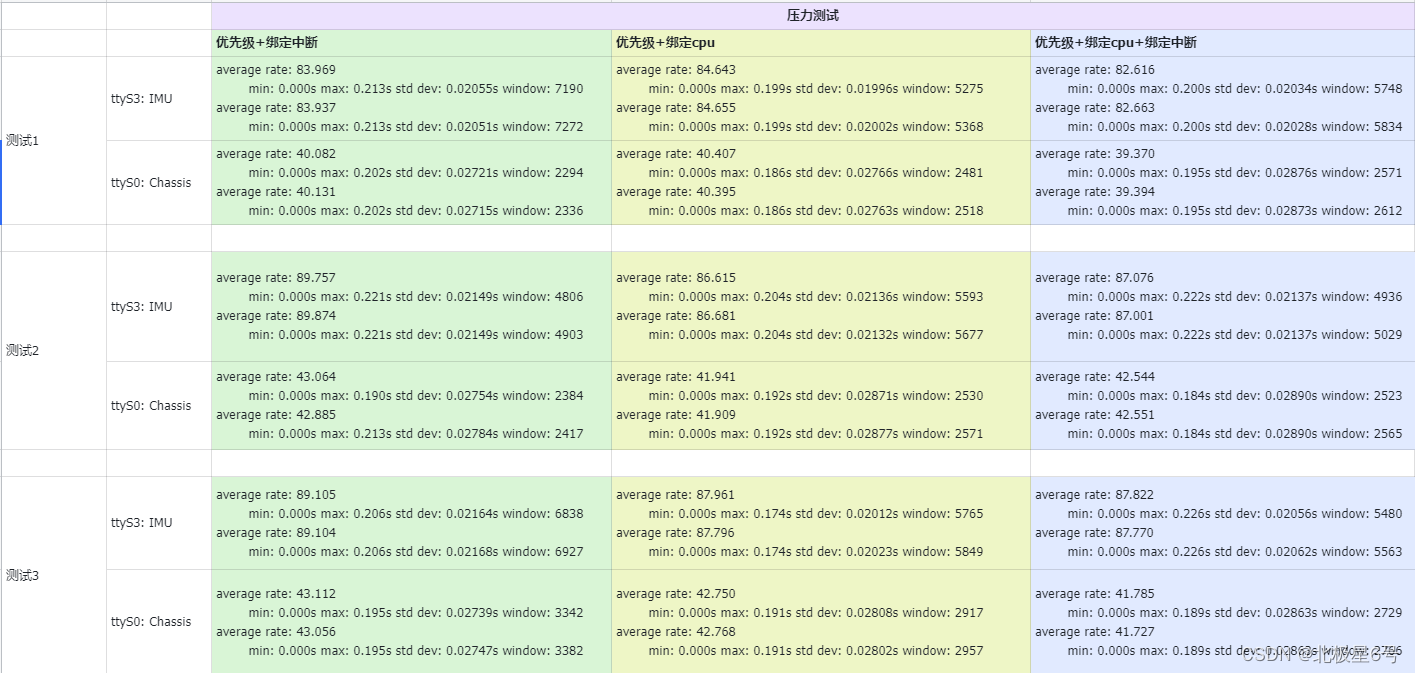问题回顾:
做git客户端版本升级,安装好之后提示git:‘remote-https‘ 不是一个 git 命令。参见 'git --help'。
问题处理:
缺少第二步依赖下载
安装步骤:
1、删除安装git
yum remove git
2、安装依赖
yum install libcurl-devel && yum install curl-devel
3、下载新git安装文件
wget --no-check-certificate https://mirrors.edge.kernel.org/pub/software/scm/git/git-2.41.0.tar.xz
4、解压编译
tar -xvf git-2.41.0.tar.xz && ./configure --prefix=/usr/local/git && make && make install
5、配置全局环境
vim /etc/profile
写入export PATH=$PATH:/usr/local/git/bin
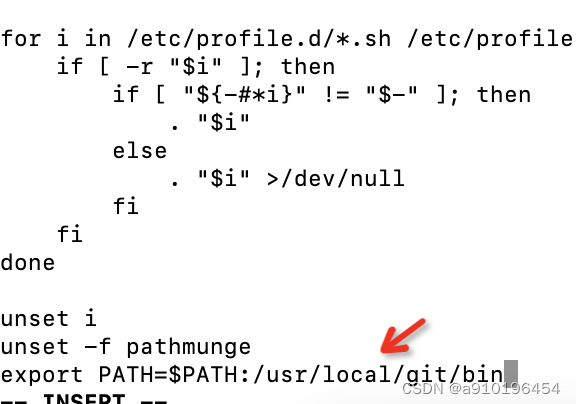
source /etc/profile
6、查看版本git -v