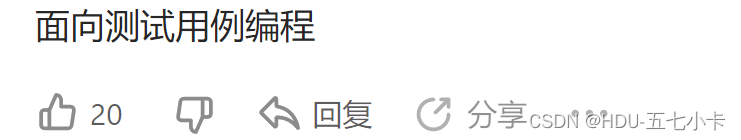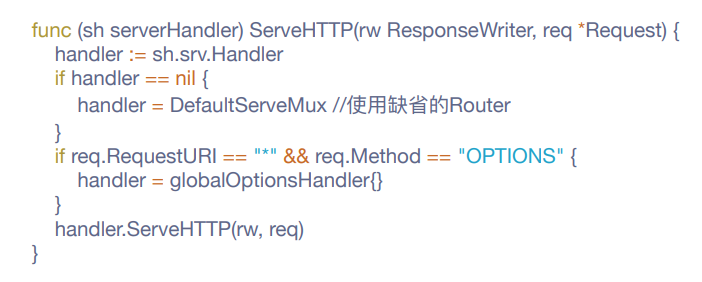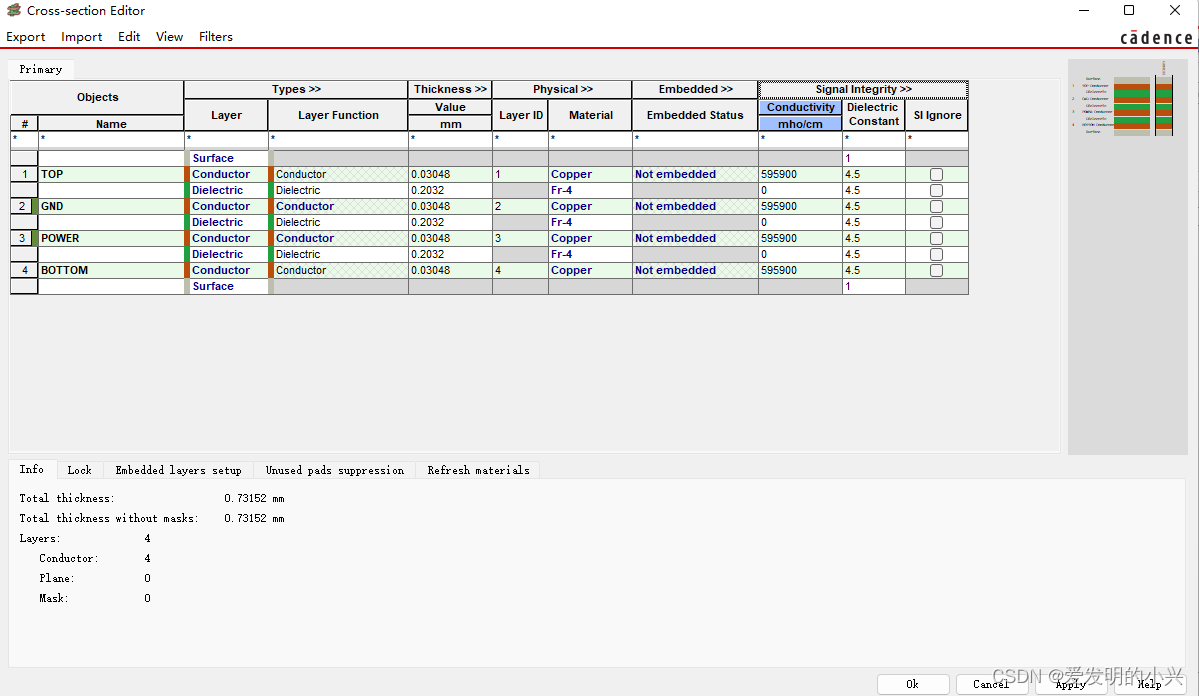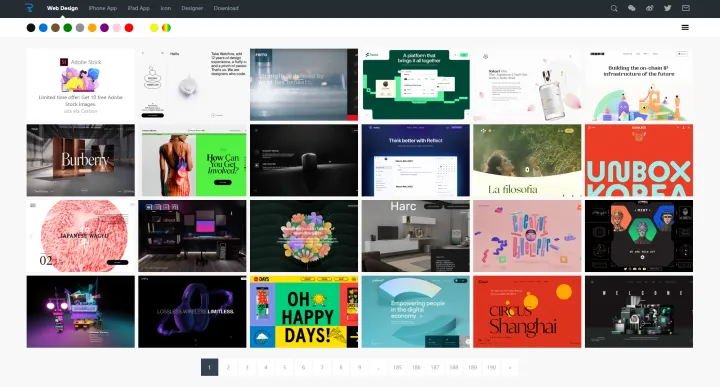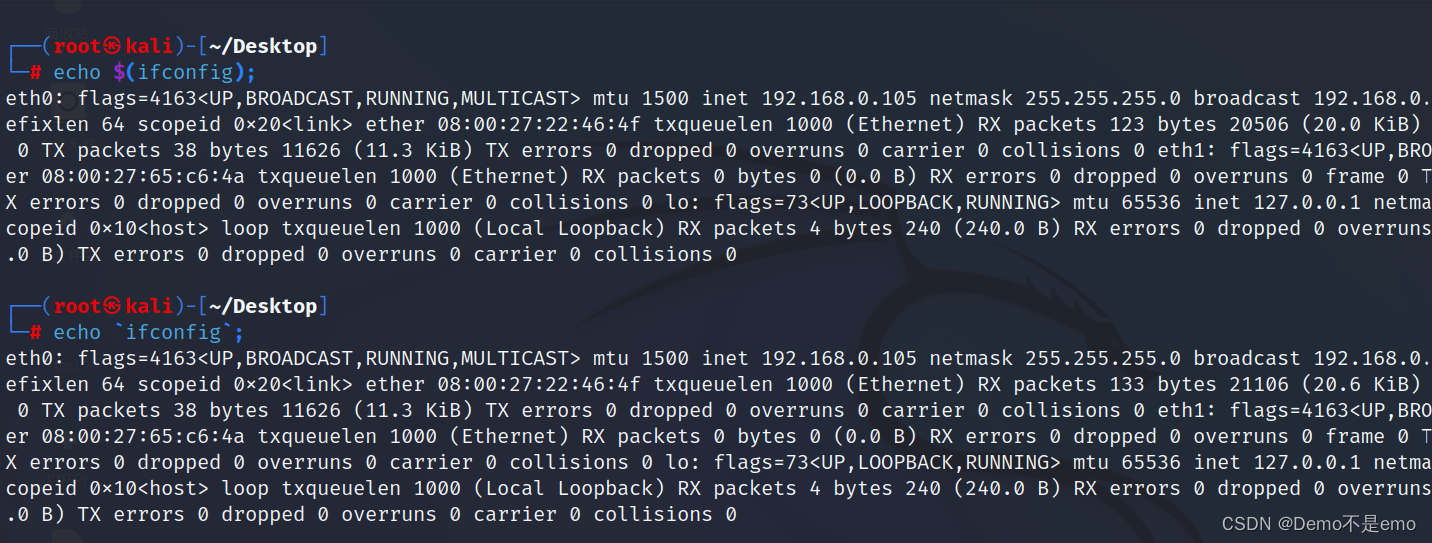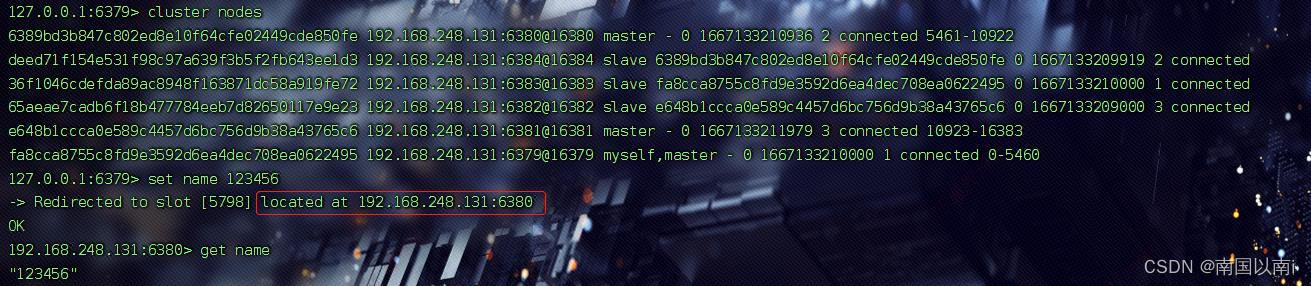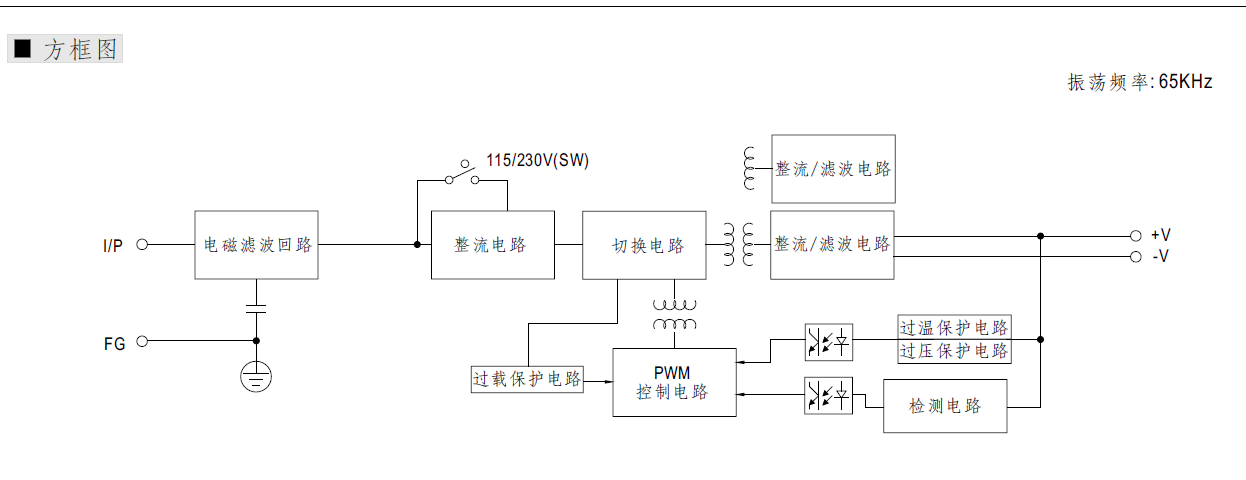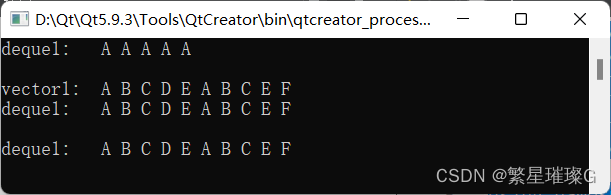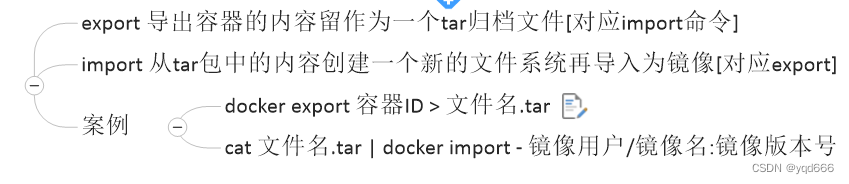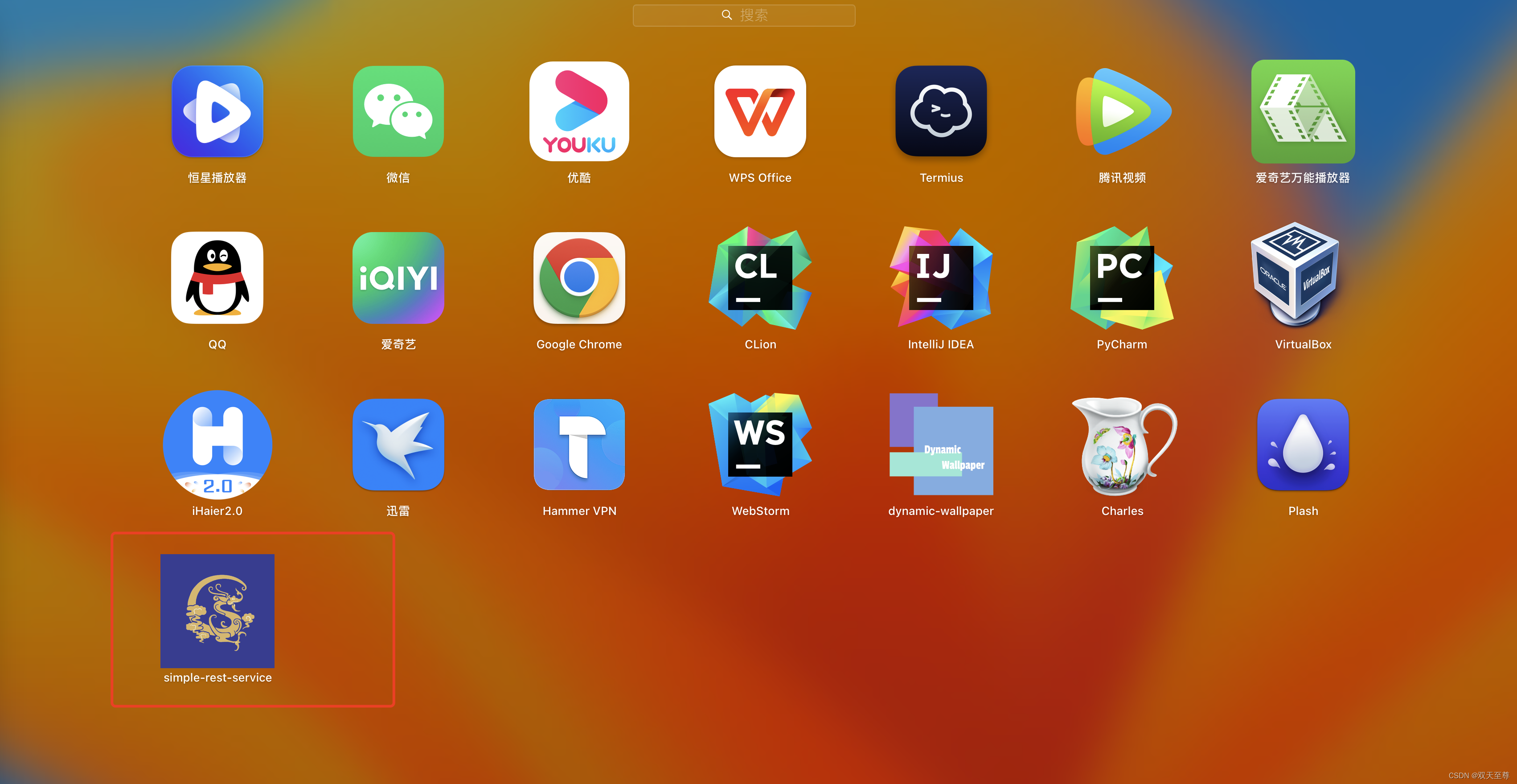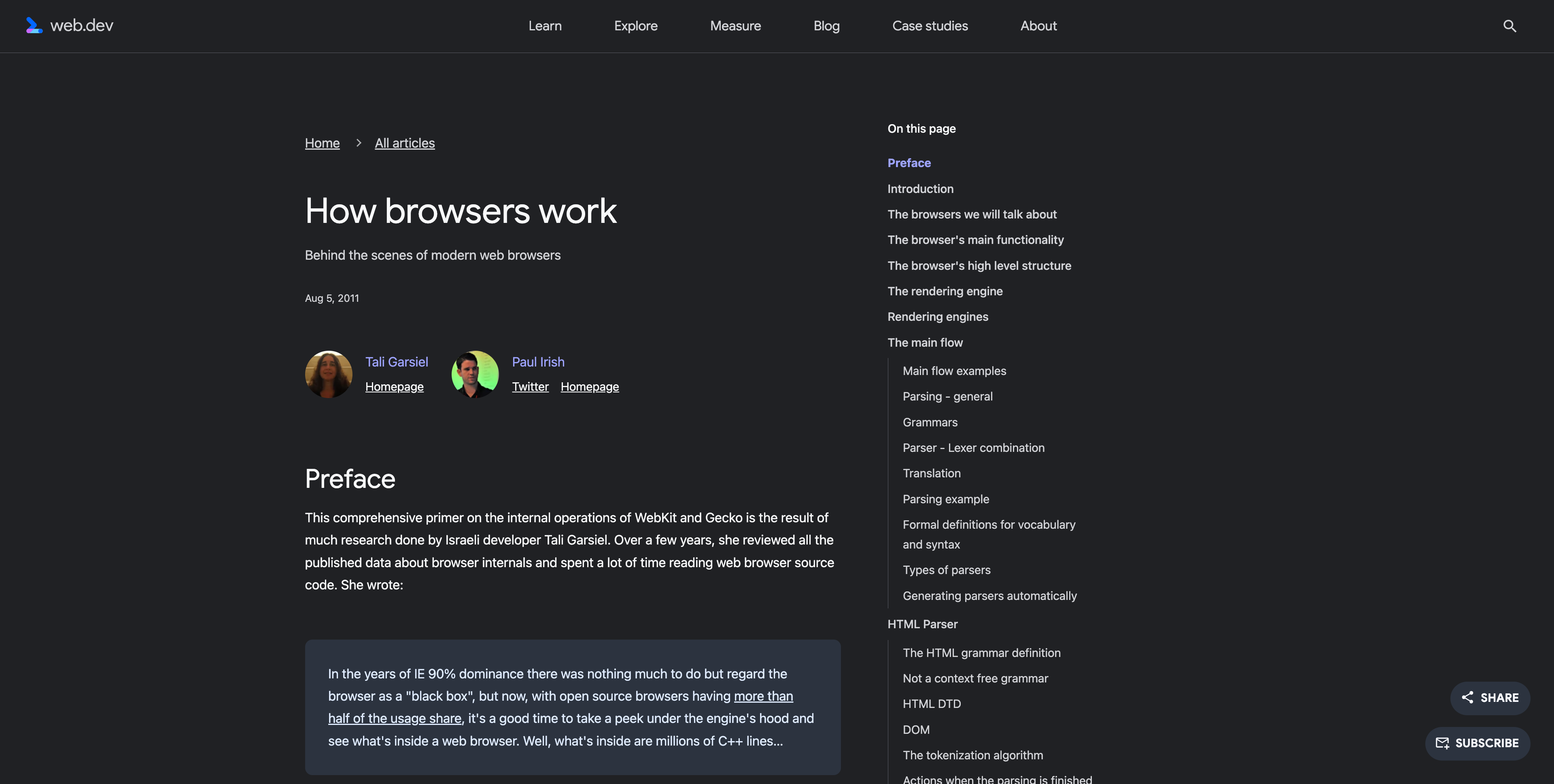代码分享地址:
链接:https://pan.baidu.com/s/1Cu_lKYfAlMBDttSzhVXPuQ 提取码:2ocd
代码效果展示:
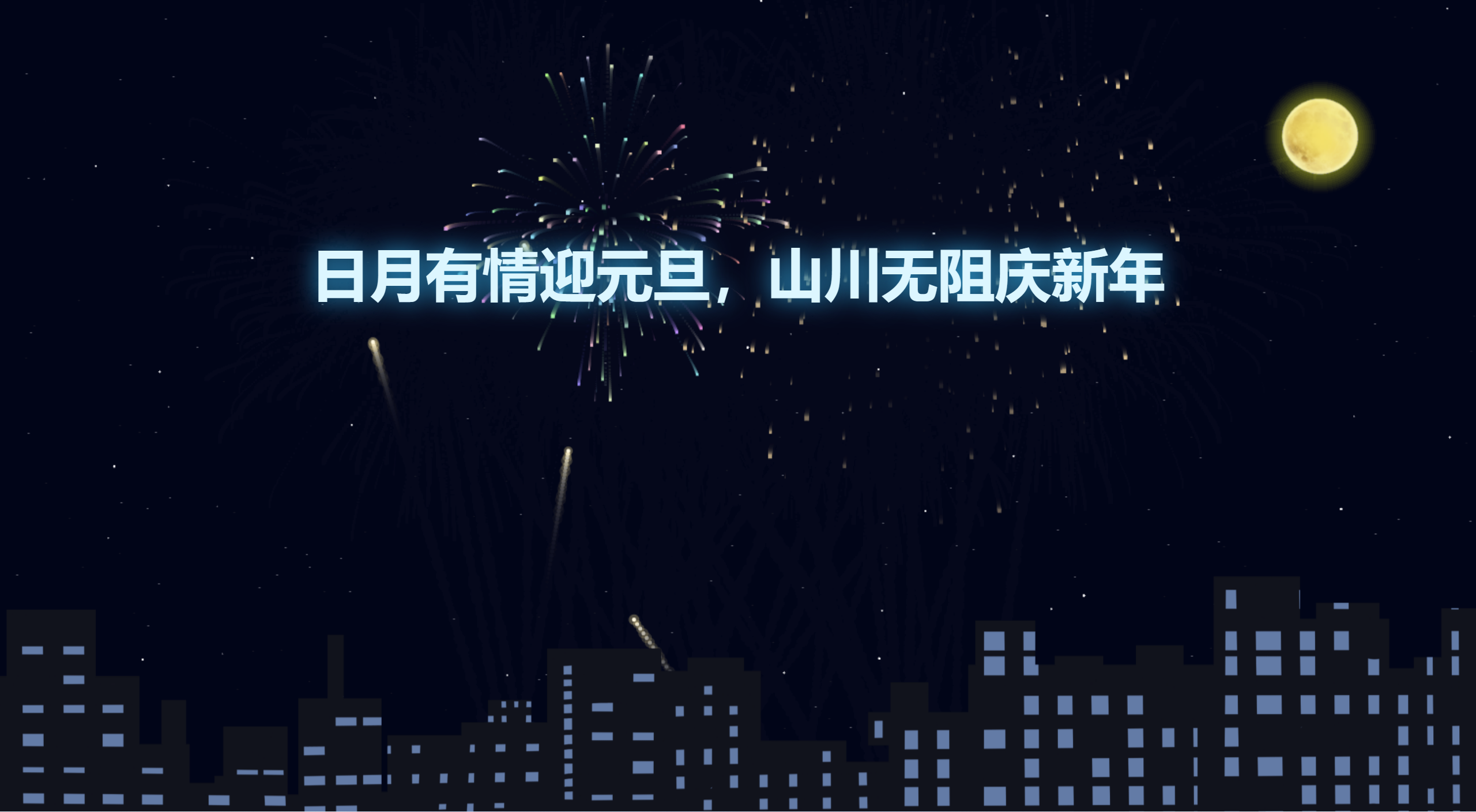
源代码分享如下:
<!--
* @Author: Xiao Wang
* @Date: 2022-12-30 14:26
* @Description:
-->
<!DOCTYPE html PUBLIC "-//W3C//DTD XHTML 1.0 Transitional//EN" "http://www.w3.org/TR/xhtml1/DTD/xhtml1-transitional.dtd">
<html xmlns="http://www.w3.org/1999/xhtml" xml:lang="en">
<head>
<meta http-equiv="Content-Type" content="text/html;charset=UTF-8" />
<style>
body {
margin: 0;
padding: 0;
overflow: hidden;
}
.city {
width: 100%;
position: fixed;
bottom: 0px;
z-index: 100;
z-index: 10;
}
.city img {
width: 100%;
}
#labels,
#extra {
/* color: rgb(106, 17, 11); */
color: #daf6ff;
text-shadow: 0 0 20px #0aafe6, 0 0 20px rgba(10, 175, 230, 0);
font-weight: bold;
font-size: 2.8rem;
position: absolute;
width: 100%;
text-align: center;
opacity: 0;
transition: all 0.5s ease-in-out;
z-index: 100;
top: 30%;
}
#labels.hide {
opacity: 0;
transform: scale(1);
}
#labels.show,
#extra.show {
opacity: 1;
z-index: 100;
transform: scale(1.3);
}
</style>
<title>Happy New Year</title>
</head>
<body onselectstart="return false">
<canvas id="cas" style="background-color: rgba(0, 5, 24, 1)"
>浏览器不支持canvas</canvas
>
<div id="labels"></div>
<div class="city"><img src="./city_2.png" alt="" /></div>
<img src="./moon.png" alt="" id="moon" style="visibility: hidden" />
<div id="labels"></div>
<script>
let __audio = document.createElement("audio");
//修改音乐在这里
__audio.src = "http://music.163.com/song/media/outer/url?id=28828078.mp3";
__audio.loop = true;
__audio.volume = 0.6;
window.onclick = function () {
__audio.play();
};
</script>
<script>
let starCount = 1500;
let starArr = new Array();
//想要说的话在这里
const my_labels = [
"新的一年健健康康、平安喜乐!",
"日月有情迎元旦,山川无阻庆新年",
];
const shapes = [
// "img$http://www.html5tricks.com/wp-content/uploads/2015/03/html5-canvas-drag-tree.png"
];
let canvas = document.getElementById("cas");
let ocas = document.createElement("canvas");
let octx = ocas.getContext("2d");
let ctx = canvas.getContext("2d");
ocas.width = canvas.width = window.innerWidth;
ocas.height = canvas.height = window.innerHeight;
let bigbooms = [];
window.onload = function () {
initAnimate();
const labels = document.getElementById("labels");
for (let i = 0; i < my_labels.length; i++) {
setTimeout(() => {
// labels.className = "hide";
labels.innerHTML = my_labels[i];
labels.className = "show";
if (i < my_labels.length - 1) {
setTimeout(() => {
labels.className = "hide";
}, 3000);
}
}, 3500 * (i + 1));
}
for (let i = 0; i < starCount; i++) {
let star = new StarMore();
star.randomColor();
starArr.push(star);
}
showStars();
};
function initAnimate() {
drawBg();
lastTime = new Date();
animate();
}
let lastTime;
function animate() {
ctx.save();
ctx.globalCompositeOperation = "destination-out";
ctx.globalAlpha = 0.1;
ctx.fillRect(0, 0, canvas.width, canvas.height);
ctx.restore();
let newTime = new Date();
if (newTime - lastTime > 200 + (window.innerHeight - 767) / 2) {
let random = Math.random() * 100 > 2 ? true : false;
let x = getRandom(canvas.width / 5, (canvas.width * 4) / 5);
let y = getRandom(50, 200);
if (random) {
let bigboom = new Boom(
getRandom(canvas.width / 3, (canvas.width * 2) / 3),
2,
"#FFF",
{ x: x, y: y }
);
bigbooms.push(bigboom);
} else {
let bigboom = new Boom(
getRandom(canvas.width / 3, (canvas.width * 2) / 3),
2,
"#FFF",
{
x: canvas.width / 2,
y: 200,
},
shapes[parseInt(getRandom(0, shapes.length))]
);
bigbooms.push(bigboom);
}
lastTime = newTime;
}
stars.foreach(function () {
this.paint();
});
drawMoon();
bigbooms.foreach(function (index) {
let that = this;
if (!this.dead) {
this._move();
this._drawLight();
} else {
this.booms.foreach(function (index) {
if (!this.dead) {
this.moveTo(index);
} else if (index === that.booms.length - 1) {
bigbooms.splice(bigbooms.indexOf(that), 1);
}
});
}
});
raf(animate);
}
function drawMoon() {
let moon = document.getElementById("moon");
let centerX = canvas.width - 200,
centerY = 100,
width = 80;
if (moon.complete) {
ctx.drawImage(moon, centerX, centerY, width, width);
} else {
moon.onload = function () {
ctx.drawImage(moon, centerX, centerY, width, width);
};
}
let index = 0;
for (let i = 0; i < 10; i++) {
ctx.save();
ctx.beginPath();
ctx.arc(
centerX + width / 2,
centerY + width / 2,
width / 2 + index,
0,
2 * Math.PI
);
ctx.fillStyle = "rgba(240,219,120,0.005)";
index += 2;
ctx.fill();
ctx.restore();
}
}
Array.prototype.foreach = function (callback) {
for (let i = 0; i < this.length; i++) {
if (this[i] !== null) callback.apply(this[i], [i]);
}
};
let raf =
window.requestAnimationFrame ||
window.webkitRequestAnimationFrame ||
window.mozRequestAnimationFrame ||
window.oRequestAnimationFrame ||
window.msRequestAnimationFrame ||
function (callback) {
window.setTimeout(callback, 1000 / 10);
};
canvas.onclick = function () {
let x = event.clientX;
let y = event.clientY;
let bigboom = new Boom(
getRandom(canvas.width / 3, (canvas.width * 2) / 3),
2,
"#FFF",
{ x: x, y: y }
);
bigbooms.push(bigboom);
};
let Boom = function (x, r, c, boomArea, shape) {
this.booms = [];
this.x = x;
this.y = canvas.height + r;
this.r = r;
this.c = c;
this.shape = shape || false;
this.boomArea = boomArea;
this.theta = 0;
this.dead = false;
this.ba = parseInt(getRandom(80, 200));
let audio = document.getElementsByTagName("audio");
for (let i = 0; i < audio.length; i++) {
if (
audio[i].src.indexOf("shotfire") >= 0 &&
(audio[i].paused || audio[i].ended)
) {
// audio[i].play();
break;
}
}
};
Boom.prototype = {
_paint: function () {
ctx.save();
ctx.beginPath();
ctx.arc(this.x, this.y, this.r, 0, 2 * Math.PI);
ctx.fillStyle = this.c;
ctx.fill();
ctx.restore();
},
_move: function () {
let dx = this.boomArea.x - this.x,
dy = this.boomArea.y - this.y;
this.x = this.x + dx * 0.01;
this.y = this.y + dy * 0.01;
if (Math.abs(dx) <= this.ba && Math.abs(dy) <= this.ba) {
if (this.shape) {
this._shapBoom();
} else this._boom();
this.dead = true;
} else {
this._paint();
}
},
_drawLight: function () {
ctx.save();
ctx.fillStyle = "rgba(255,228,150,0.3)";
ctx.beginPath();
ctx.arc(
this.x,
this.y,
this.r + 3 * Math.random() + 1,
0,
2 * Math.PI
);
ctx.fill();
ctx.restore();
},
_boom: function () {
let fragNum = getRandom(100, 300);
let style = getRandom(0, 10) >= 5 ? 1 : 2;
let color;
if (style === 1) {
color = {
a: parseInt(getRandom(128, 255)),
b: parseInt(getRandom(128, 255)),
c: parseInt(getRandom(128, 255)),
};
}
let fanwei = fragNum;
let audio = document.getElementsByTagName("audio");
for (let i = 0; i < audio.length; i++) {
if (
audio[i].src.indexOf("boom") >= 0 &&
(audio[i].paused || audio[i].ended)
) {
// audio[i].play();
break;
}
}
for (let i = 0; i < fragNum; i++) {
if (style === 2) {
color = {
a: parseInt(getRandom(128, 255)),
b: parseInt(getRandom(128, 255)),
c: parseInt(getRandom(128, 255)),
};
}
let a = getRandom(-Math.PI, Math.PI);
let x = getRandom(0, fanwei) * Math.cos(a) + this.x;
let y = getRandom(0, fanwei) * Math.sin(a) + this.y;
let radius = getRandom(0, 2);
let frag = new Frag(this.x, this.y, radius, color, x, y);
this.booms.push(frag);
}
},
_shapBoom: function () {
let that = this;
putValue(ocas, octx, this.shape, 5, function (dots) {
let dx = canvas.width / 2 - that.x;
let dy = canvas.height / 2 - that.y;
for (let i = 0; i < dots.length; i++) {
color = { a: dots[i].a, b: dots[i].b, c: dots[i].c };
let x = dots[i].x;
let y = dots[i].y;
let radius = 1;
let frag = new Frag(
that.x,
that.y,
radius,
color,
x - dx,
y - dy
);
that.booms.push(frag);
}
});
},
};
function putValue(canvas, context, ele, dr, callback) {
context.clearRect(0, 0, canvas.width, canvas.height);
let img = new Image();
if (ele.indexOf("img") >= 0) {
let _src = ele.split("$")[1];
img.src = _src;
imgload(img, function () {
context.drawImage(
img,
canvas.width / 2 - img.width / 2,
canvas.height / 2 - img.width / 2
);
console.log("dots");
dots = getimgData(canvas, context, dr);
callback(dots);
});
} else {
let text = ele;
context.save();
let fontSize = 128;
context.font = fontSize + "px 宋体 bold";
context.textAlign = "center";
context.textBaseline = "middle";
context.fillStyle =
"rgba(" +
parseInt(getRandom(128, 255)) +
"," +
parseInt(getRandom(128, 255)) +
"," +
parseInt(getRandom(128, 255)) +
" , 1)";
context.fillText(text, canvas.width / 2, canvas.height / 2);
context.restore();
dots = getimgData(canvas, context, dr);
callback(dots);
}
}
function imgload(img, callback) {
if (img.complete) {
callback.call(img);
} else {
img.onload = function () {
callback.call(this);
};
}
}
function getimgData(canvas, context, dr) {
let imgData = context.getImageData(0, 0, canvas.width, canvas.height);
context.clearRect(0, 0, canvas.width, canvas.height);
let dots = [];
for (let x = 0; x < imgData.width; x += dr) {
for (let y = 0; y < imgData.height; y += dr) {
let i = (y * imgData.width + x) * 4;
if (imgData.data[i + 3] > 128) {
let dot = {
x: x,
y: y,
a: imgData.data[i],
b: imgData.data[i + 1],
c: imgData.data[i + 2],
};
dots.push(dot);
}
}
}
return dots;
}
function getRandom(a, b) {
return Math.random() * (b - a) + a;
}
let maxRadius = 1,
stars = [];
function drawBg() {
for (let i = 0; i < 100; i++) {
let r = Math.random() * maxRadius;
let x = Math.random() * canvas.width;
let y = Math.random() * 2 * canvas.height - canvas.height;
let star = new Star(x, y, r);
stars.push(star);
star.paint();
}
}
let Star = function (x, y, r) {
this.x = x;
this.y = y;
this.r = r;
};
Star.prototype = {
paint: function () {
ctx.save();
ctx.beginPath();
ctx.arc(this.x, this.y, this.r, 0, 2 * Math.PI);
ctx.fillStyle = "rgba(255,255,255," + this.r + ")";
ctx.fill();
ctx.restore();
},
};
let focallength = 250;
let Frag = function (centerX, centerY, radius, color, tx, ty) {
this.tx = tx;
this.ty = ty;
this.x = centerX;
this.y = centerY;
this.dead = false;
this.centerX = centerX;
this.centerY = centerY;
this.radius = radius;
this.color = color;
};
Frag.prototype = {
paint: function () {
// ctx.beginPath();
// ctx.arc(this.x , this.y , this.radius , 0 , 2*Math.PI);
ctx.fillStyle =
"rgba(" +
this.color.a +
"," +
this.color.b +
"," +
this.color.c +
",1)";
ctx.fillRect(
this.x - this.radius,
this.y - this.radius,
this.radius * 2,
this.radius * 2
);
},
moveTo: function (index) {
this.ty = this.ty + 0.3;
let dx = this.tx - this.x,
dy = this.ty - this.y;
this.x = Math.abs(dx) < 0.1 ? this.tx : this.x + dx * 0.1;
this.y = Math.abs(dy) < 0.1 ? this.ty : this.y + dy * 0.1;
if (dx === 0 && Math.abs(dy) <= 80) {
this.dead = true;
}
this.paint();
},
};
let StarMore = function () {
this.x = window.innerWidth * Math.random();
this.y = 5000 * Math.random();
this.text = ".";
this.color = "white";
this.randomColor = function () {
let _r = Math.random();
if (_r < 0.5) {
this.color = "#333";
} else {
this.color = "white";
}
};
};
function showStars() {
let canvas = document.getElementById("cas");
context = canvas.getContext("2d");
for (let n = 0; n < starCount; n++) {
starArr[n].randomColor();
context.fillStyle = starArr[n].color;
context.fillText(starArr[n].text, starArr[n].x, starArr[n].y);
}
setTimeout("showStars()", 100);
}
// 代码参考来源:https://github.com/AndersonHJB/YearTiger2022
</script>
</body>
</html>