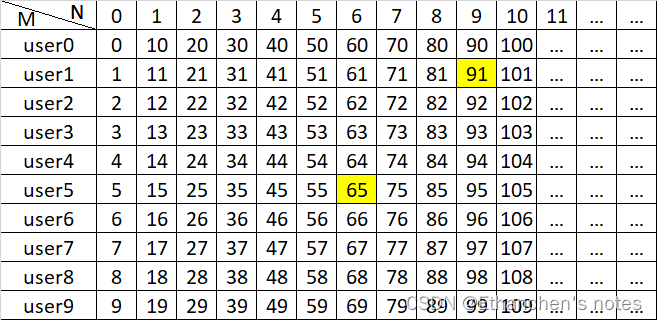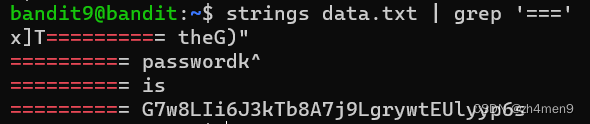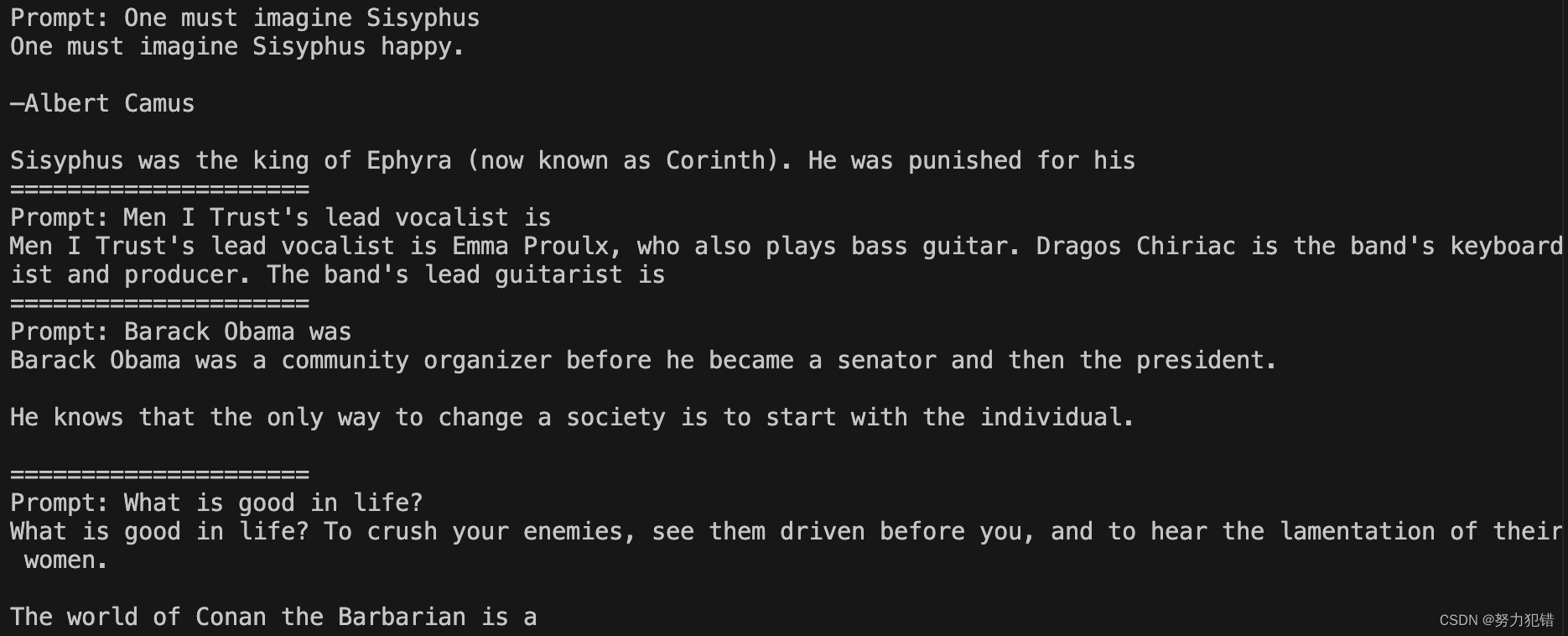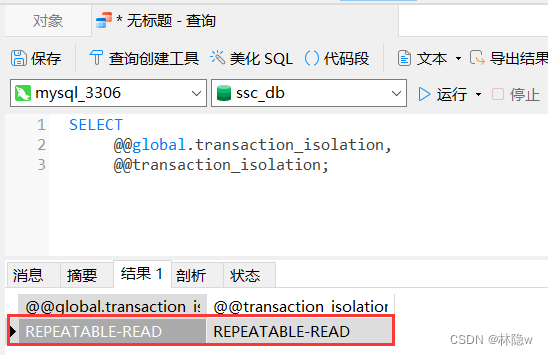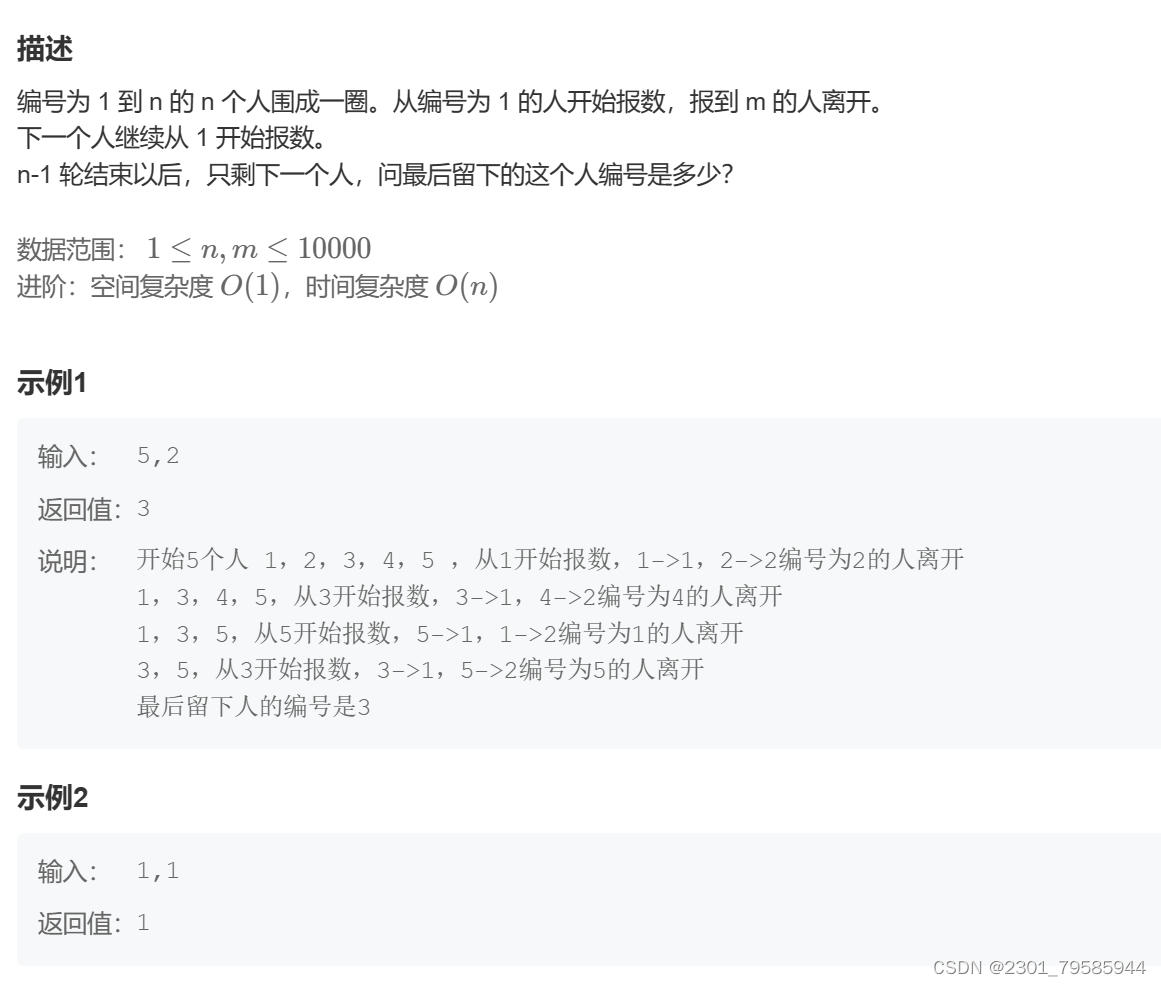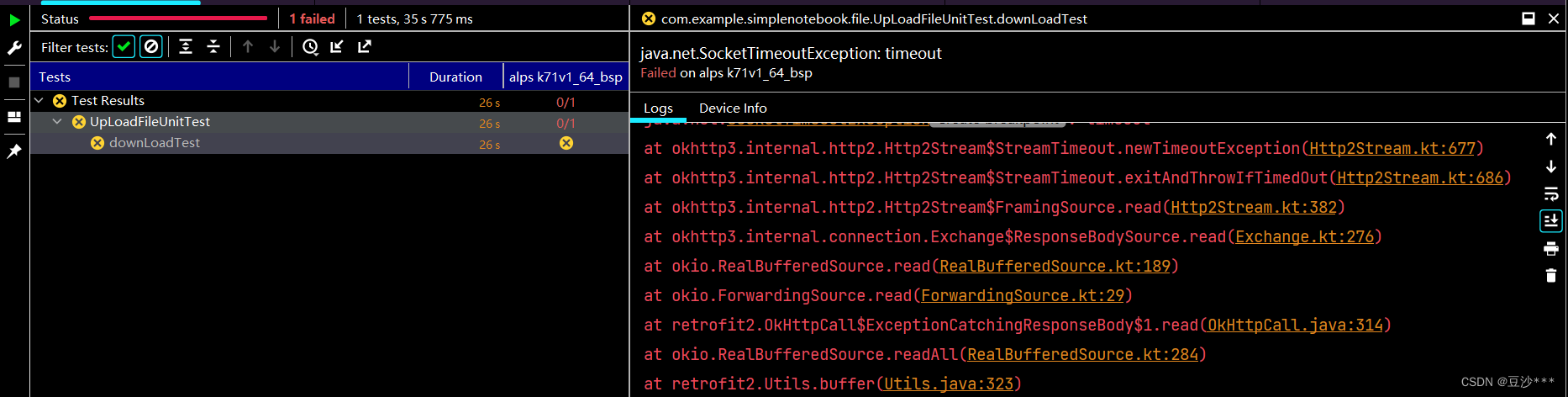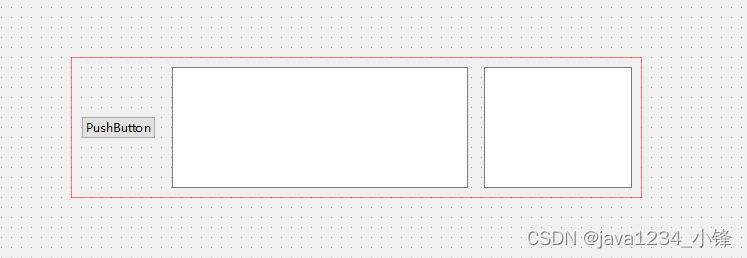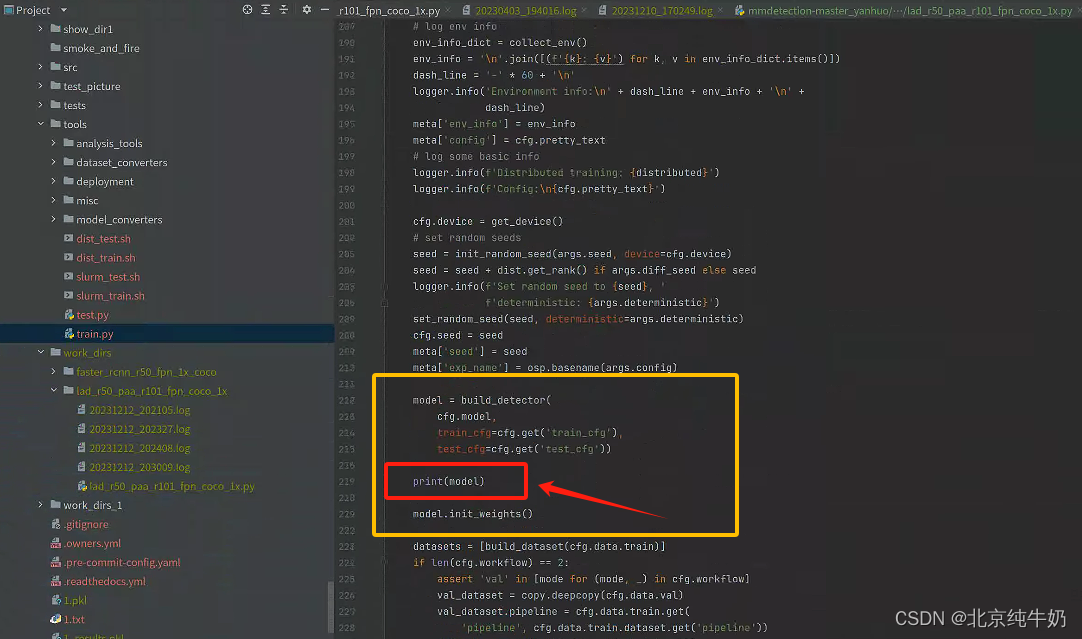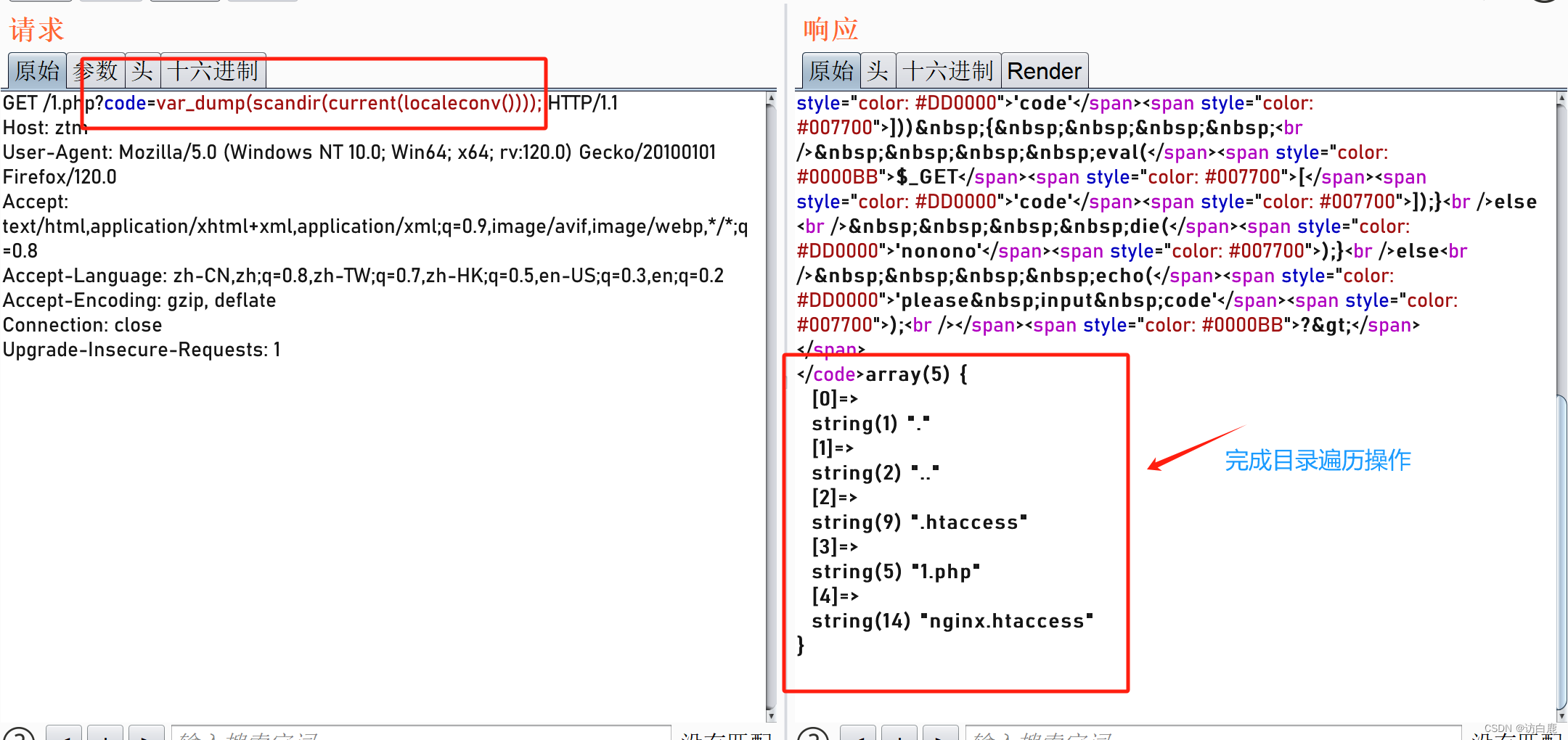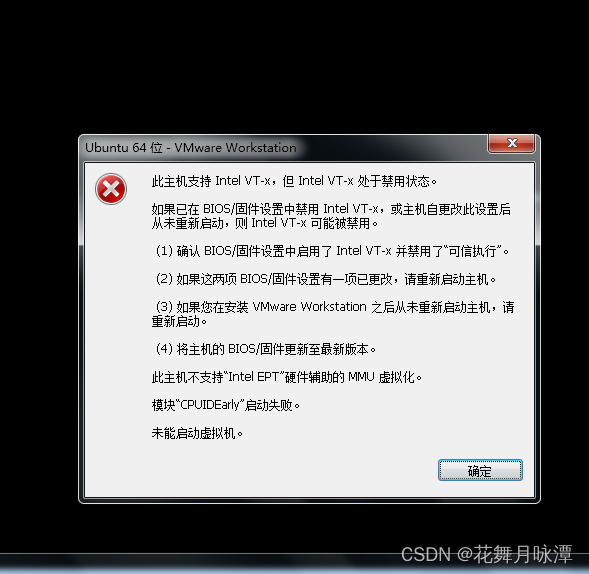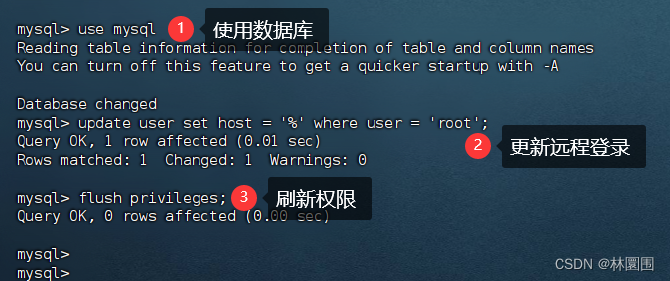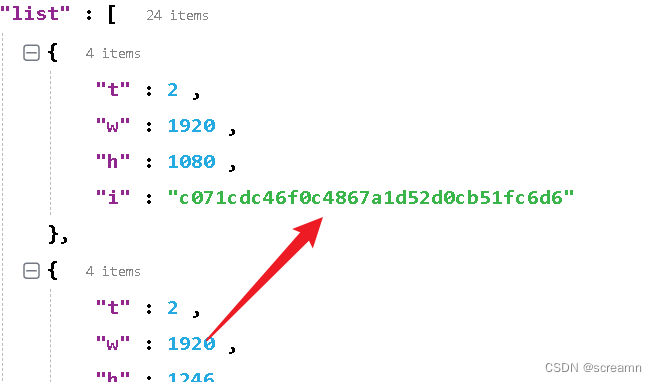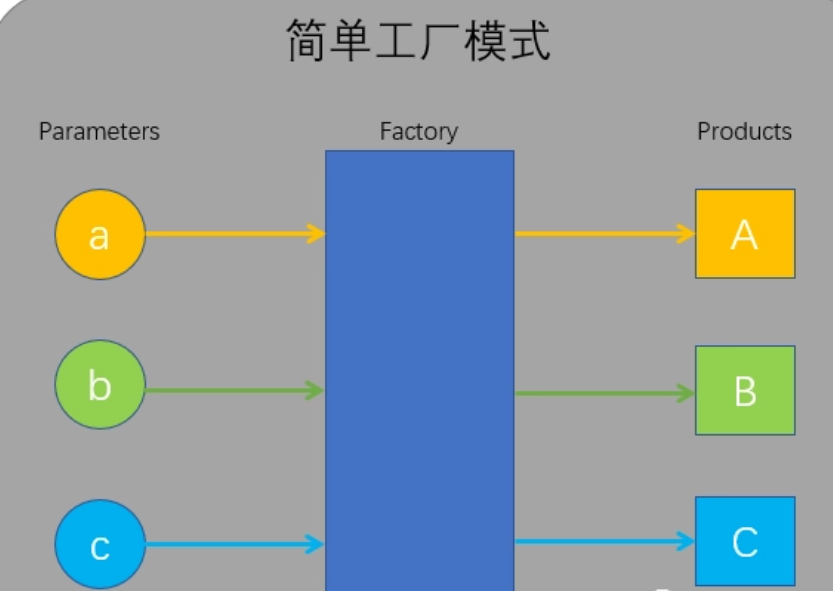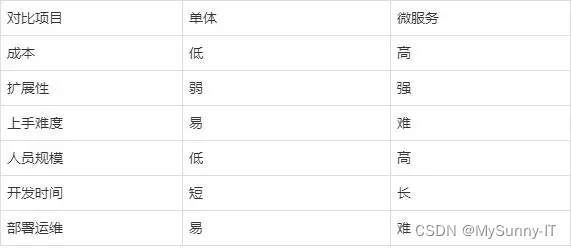idea 数据库mysql5.7+ 数据库链接工具:navcat,小海豚等
环境: jdk8 tomcat8.5
开发技术 ssm
基于ssm服装定制系统源码和论文751
1.1项目研究的背景
困扰管理层的许多问题当中,服装定制将是广大用户们不可忽视的一块。但是管理好服装定制又面临很多麻烦需要解决,例如,如何在工作琐碎,记录繁多的情况下将服装定制的当前情况反应给相关管理人员决策,等等。在此情况下开发一款服装定制系统,于是乎变得非常合乎时宜。
经过网上调查和搜集数据,我们可以发现服装定制方面的系统并不是相当普及,在服装定制方面的可以有许多改进。实际上如今信息化成为一个未来的趋势或者可以说在当前现代化的城市典范中,信息化已经成为主流,开发一款服装定制系统一方面的可能会更合乎时宜,另一方面来说也可以提高在服装定制方面的效率给相关部门人的工作带来一定的便利。
1.2开发意义
人类的进步带动信息化的发展,使人们生活节奏越来越快,所以人们越来越重视信息的时效性。以往的管理方式已经满足不了人们对获得信息的方式、方便快捷的需求。即服装定制系统慢慢的被人们关注。首先,网上获取信息十分的实时、便捷,只要系统在线状态,无论在哪里都能第一时间查找到理想的信息。
计算机技术在管理中成为人们的重要工具。可以有效快捷的解决想要获取的信息,提高工作效率。
1.3项目研究内容
服装定制管理方面的任务繁琐,以至于每年都在服装定制管理这方面投入较多的精力却效果甚微,服装定制管理的目标就是为了能够缓解服装定制管理工作方面面临的压力,让服装定制管理方面的工作变得更加高效准确。
本项目在开发和设计过程中涉及到原理和技术有: B/S、java技术、ssm框架、MySQL数据库等等;本文将按以下章节进行开发设计;
- 绪论;剖析项目背景,说明研究的内容。
- 开发技术。系统主要使用了java技术,ssm框架、b/s模式和myspl数据库,并对此做了介绍。
- 系统分析;包罗了系统总体结构、对系统的性能、功能、流程图进行了分析。
- 系统设计;对软件功能模块和数据库进行详细设计。
- 系统总体设计;对系统管理员和用户的功能进行描述。
- 对系统进行测试。
- 总结心得;在论文最后结束章节总结了开发这个系统和撰写论文时候自己的总结、感想,包括致谢。


























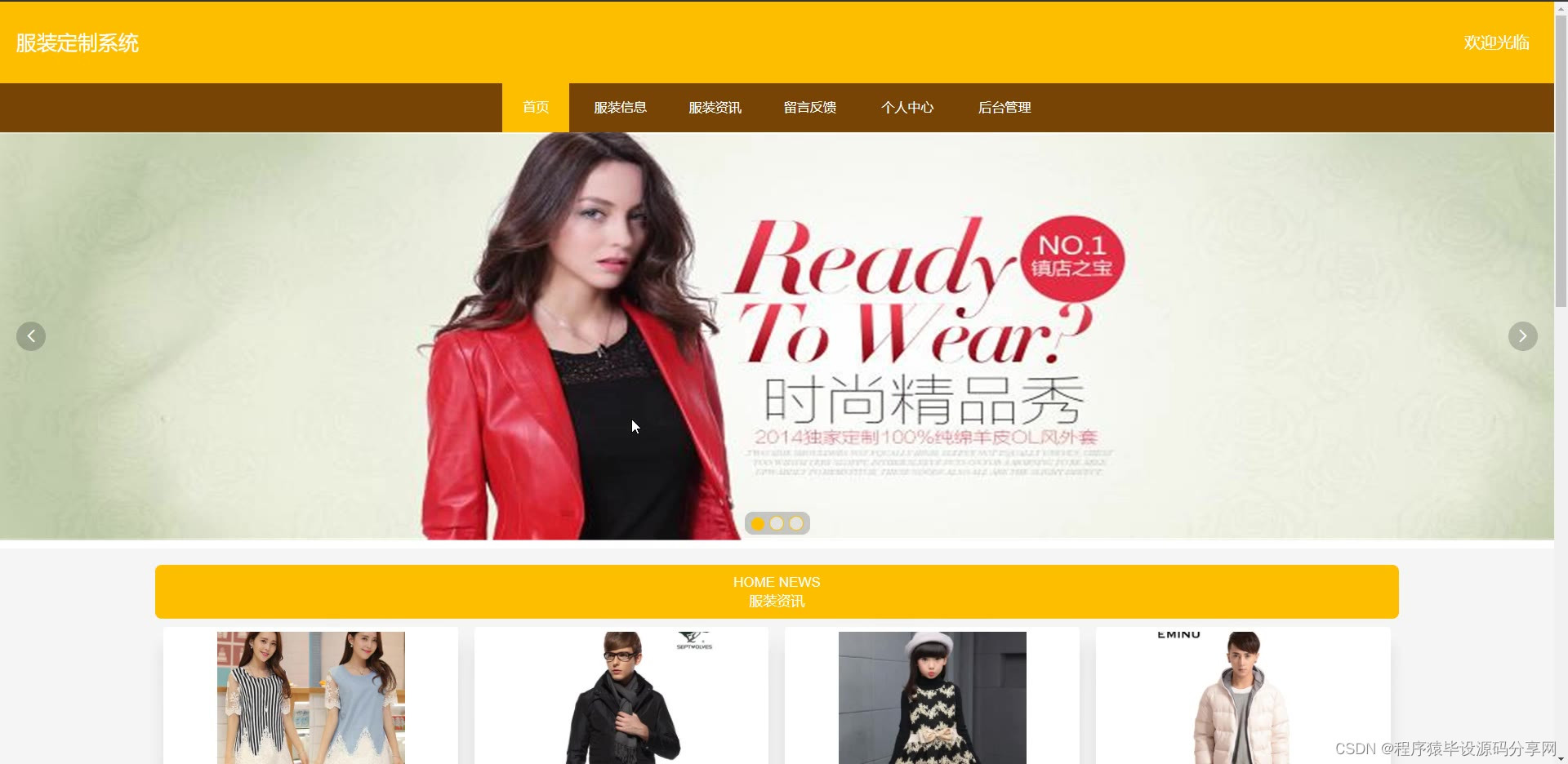
package com.controller;
import java.text.SimpleDateFormat;
import java.util.ArrayList;
import java.util.Arrays;
import java.util.Calendar;
import java.util.Map;
import java.util.HashMap;
import java.util.Iterator;
import java.util.Date;
import java.util.List;
import javax.servlet.http.HttpServletRequest;
import java.io.IOException;
import com.utils.ValidatorUtils;
import org.apache.commons.lang3.StringUtils;
import org.springframework.beans.factory.annotation.Autowired;
import org.springframework.transaction.annotation.Transactional;
import org.springframework.format.annotation.DateTimeFormat;
import org.springframework.web.bind.annotation.PathVariable;
import org.springframework.web.bind.annotation.RequestBody;
import org.springframework.web.bind.annotation.RequestMapping;
import org.springframework.web.bind.annotation.RequestParam;
import org.springframework.web.bind.annotation.RestController;
import com.baomidou.mybatisplus.mapper.EntityWrapper;
import com.baomidou.mybatisplus.mapper.Wrapper;
import com.annotation.IgnoreAuth;
import com.entity.YonghuEntity;
import com.entity.view.YonghuView;
import com.service.YonghuService;
import com.service.TokenService;
import com.utils.PageUtils;
import com.utils.R;
import com.utils.MD5Util;
import com.utils.MPUtil;
import com.utils.CommonUtil;
/**
* 用户
* 后端接口
* @author
* @email
* @date 2022-05-03 09:15:37
*/
@RestController
@RequestMapping("/yonghu")
public class YonghuController {
@Autowired
private YonghuService yonghuService;
@Autowired
private TokenService tokenService;
/**
* 登录
*/
@IgnoreAuth
@RequestMapping(value = "/login")
public R login(String username, String password, String captcha, HttpServletRequest request) {
YonghuEntity user = yonghuService.selectOne(new EntityWrapper<YonghuEntity>().eq("yonghuming", username));
if(user==null || !user.getMima().equals(password)) {
return R.error("账号或密码不正确");
}
String token = tokenService.generateToken(user.getId(), username,"yonghu", "用户" );
return R.ok().put("token", token);
}
/**
* 注册
*/
@IgnoreAuth
@RequestMapping("/register")
public R register(@RequestBody YonghuEntity yonghu){
//ValidatorUtils.validateEntity(yonghu);
YonghuEntity user = yonghuService.selectOne(new EntityWrapper<YonghuEntity>().eq("yonghuming", yonghu.getYonghuming()));
if(user!=null) {
return R.error("注册用户已存在");
}
Long uId = new Date().getTime();
yonghu.setId(uId);
yonghuService.insert(yonghu);
return R.ok();
}
/**
* 退出
*/
@RequestMapping("/logout")
public R logout(HttpServletRequest request) {
request.getSession().invalidate();
return R.ok("退出成功");
}
/**
* 获取用户的session用户信息
*/
@RequestMapping("/session")
public R getCurrUser(HttpServletRequest request){
Long id = (Long)request.getSession().getAttribute("userId");
YonghuEntity user = yonghuService.selectById(id);
return R.ok().put("data", user);
}
/**
* 密码重置
*/
@IgnoreAuth
@RequestMapping(value = "/resetPass")
public R resetPass(String username, HttpServletRequest request){
YonghuEntity user = yonghuService.selectOne(new EntityWrapper<YonghuEntity>().eq("yonghuming", username));
if(user==null) {
return R.error("账号不存在");
}
user.setMima("123456");
yonghuService.updateById(user);
return R.ok("密码已重置为:123456");
}
/**
* 后端列表
*/
@RequestMapping("/page")
public R page(@RequestParam Map<String, Object> params,YonghuEntity yonghu,
HttpServletRequest request){
EntityWrapper<YonghuEntity> ew = new EntityWrapper<YonghuEntity>();
PageUtils page = yonghuService.queryPage(params, MPUtil.sort(MPUtil.between(MPUtil.likeOrEq(ew, yonghu), params), params));
return R.ok().put("data", page);
}
/**
* 前端列表
*/
@IgnoreAuth
@RequestMapping("/list")
public R list(@RequestParam Map<String, Object> params,YonghuEntity yonghu,
HttpServletRequest request){
EntityWrapper<YonghuEntity> ew = new EntityWrapper<YonghuEntity>();
PageUtils page = yonghuService.queryPage(params, MPUtil.sort(MPUtil.between(MPUtil.likeOrEq(ew, yonghu), params), params));
return R.ok().put("data", page);
}
/**
* 列表
*/
@RequestMapping("/lists")
public R list( YonghuEntity yonghu){
EntityWrapper<YonghuEntity> ew = new EntityWrapper<YonghuEntity>();
ew.allEq(MPUtil.allEQMapPre( yonghu, "yonghu"));
return R.ok().put("data", yonghuService.selectListView(ew));
}
/**
* 查询
*/
@RequestMapping("/query")
public R query(YonghuEntity yonghu){
EntityWrapper< YonghuEntity> ew = new EntityWrapper< YonghuEntity>();
ew.allEq(MPUtil.allEQMapPre( yonghu, "yonghu"));
YonghuView yonghuView = yonghuService.selectView(ew);
return R.ok("查询用户成功").put("data", yonghuView);
}
/**
* 后端详情
*/
@RequestMapping("/info/{id}")
public R info(@PathVariable("id") Long id){
YonghuEntity yonghu = yonghuService.selectById(id);
return R.ok().put("data", yonghu);
}
/**
* 前端详情
*/
@IgnoreAuth
@RequestMapping("/detail/{id}")
public R detail(@PathVariable("id") Long id){
YonghuEntity yonghu = yonghuService.selectById(id);
return R.ok().put("data", yonghu);
}
/**
* 后端保存
*/
@RequestMapping("/save")
public R save(@RequestBody YonghuEntity yonghu, HttpServletRequest request){
yonghu.setId(new Date().getTime()+new Double(Math.floor(Math.random()*1000)).longValue());
//ValidatorUtils.validateEntity(yonghu);
YonghuEntity user = yonghuService.selectOne(new EntityWrapper<YonghuEntity>().eq("yonghuming", yonghu.getYonghuming()));
if(user!=null) {
return R.error("用户已存在");
}
yonghu.setId(new Date().getTime());
yonghuService.insert(yonghu);
return R.ok();
}
/**
* 前端保存
*/
@RequestMapping("/add")
public R add(@RequestBody YonghuEntity yonghu, HttpServletRequest request){
yonghu.setId(new Date().getTime()+new Double(Math.floor(Math.random()*1000)).longValue());
//ValidatorUtils.validateEntity(yonghu);
YonghuEntity user = yonghuService.selectOne(new EntityWrapper<YonghuEntity>().eq("yonghuming", yonghu.getYonghuming()));
if(user!=null) {
return R.error("用户已存在");
}
yonghu.setId(new Date().getTime());
yonghuService.insert(yonghu);
return R.ok();
}
/**
* 修改
*/
@RequestMapping("/update")
@Transactional
public R update(@RequestBody YonghuEntity yonghu, HttpServletRequest request){
//ValidatorUtils.validateEntity(yonghu);
yonghuService.updateById(yonghu);//全部更新
return R.ok();
}
/**
* 删除
*/
@RequestMapping("/delete")
public R delete(@RequestBody Long[] ids){
yonghuService.deleteBatchIds(Arrays.asList(ids));
return R.ok();
}
/**
* 提醒接口
*/
@RequestMapping("/remind/{columnName}/{type}")
public R remindCount(@PathVariable("columnName") String columnName, HttpServletRequest request,
@PathVariable("type") String type,@RequestParam Map<String, Object> map) {
map.put("column", columnName);
map.put("type", type);
if(type.equals("2")) {
SimpleDateFormat sdf = new SimpleDateFormat("yyyy-MM-dd");
Calendar c = Calendar.getInstance();
Date remindStartDate = null;
Date remindEndDate = null;
if(map.get("remindstart")!=null) {
Integer remindStart = Integer.parseInt(map.get("remindstart").toString());
c.setTime(new Date());
c.add(Calendar.DAY_OF_MONTH,remindStart);
remindStartDate = c.getTime();
map.put("remindstart", sdf.format(remindStartDate));
}
if(map.get("remindend")!=null) {
Integer remindEnd = Integer.parseInt(map.get("remindend").toString());
c.setTime(new Date());
c.add(Calendar.DAY_OF_MONTH,remindEnd);
remindEndDate = c.getTime();
map.put("remindend", sdf.format(remindEndDate));
}
}
Wrapper<YonghuEntity> wrapper = new EntityWrapper<YonghuEntity>();
if(map.get("remindstart")!=null) {
wrapper.ge(columnName, map.get("remindstart"));
}
if(map.get("remindend")!=null) {
wrapper.le(columnName, map.get("remindend"));
}
int count = yonghuService.selectCount(wrapper);
return R.ok().put("count", count);
}
}
package com.controller;
import java.text.SimpleDateFormat;
import java.util.ArrayList;
import java.util.Arrays;
import java.util.Calendar;
import java.util.Map;
import java.util.HashMap;
import java.util.Iterator;
import java.util.Date;
import java.util.List;
import javax.servlet.http.HttpServletRequest;
import java.io.IOException;
import com.utils.ValidatorUtils;
import org.apache.commons.lang3.StringUtils;
import org.springframework.beans.factory.annotation.Autowired;
import org.springframework.transaction.annotation.Transactional;
import org.springframework.format.annotation.DateTimeFormat;
import org.springframework.web.bind.annotation.PathVariable;
import org.springframework.web.bind.annotation.RequestBody;
import org.springframework.web.bind.annotation.RequestMapping;
import org.springframework.web.bind.annotation.RequestParam;
import org.springframework.web.bind.annotation.RestController;
import com.baomidou.mybatisplus.mapper.EntityWrapper;
import com.baomidou.mybatisplus.mapper.Wrapper;
import com.annotation.IgnoreAuth;
import com.entity.NewsEntity;
import com.entity.view.NewsView;
import com.service.NewsService;
import com.service.TokenService;
import com.utils.PageUtils;
import com.utils.R;
import com.utils.MD5Util;
import com.utils.MPUtil;
import com.utils.CommonUtil;
/**
* 服装资讯
* 后端接口
* @author
* @email
* @date 2022-05-03 09:15:37
*/
@RestController
@RequestMapping("/news")
public class NewsController {
@Autowired
private NewsService newsService;
/**
* 后端列表
*/
@RequestMapping("/page")
public R page(@RequestParam Map<String, Object> params,NewsEntity news,
HttpServletRequest request){
EntityWrapper<NewsEntity> ew = new EntityWrapper<NewsEntity>();
PageUtils page = newsService.queryPage(params, MPUtil.sort(MPUtil.between(MPUtil.likeOrEq(ew, news), params), params));
return R.ok().put("data", page);
}
/**
* 前端列表
*/
@IgnoreAuth
@RequestMapping("/list")
public R list(@RequestParam Map<String, Object> params,NewsEntity news,
HttpServletRequest request){
EntityWrapper<NewsEntity> ew = new EntityWrapper<NewsEntity>();
PageUtils page = newsService.queryPage(params, MPUtil.sort(MPUtil.between(MPUtil.likeOrEq(ew, news), params), params));
return R.ok().put("data", page);
}
/**
* 列表
*/
@RequestMapping("/lists")
public R list( NewsEntity news){
EntityWrapper<NewsEntity> ew = new EntityWrapper<NewsEntity>();
ew.allEq(MPUtil.allEQMapPre( news, "news"));
return R.ok().put("data", newsService.selectListView(ew));
}
/**
* 查询
*/
@RequestMapping("/query")
public R query(NewsEntity news){
EntityWrapper< NewsEntity> ew = new EntityWrapper< NewsEntity>();
ew.allEq(MPUtil.allEQMapPre( news, "news"));
NewsView newsView = newsService.selectView(ew);
return R.ok("查询服装资讯成功").put("data", newsView);
}
/**
* 后端详情
*/
@RequestMapping("/info/{id}")
public R info(@PathVariable("id") Long id){
NewsEntity news = newsService.selectById(id);
return R.ok().put("data", news);
}
/**
* 前端详情
*/
@IgnoreAuth
@RequestMapping("/detail/{id}")
public R detail(@PathVariable("id") Long id){
NewsEntity news = newsService.selectById(id);
return R.ok().put("data", news);
}
/**
* 后端保存
*/
@RequestMapping("/save")
public R save(@RequestBody NewsEntity news, HttpServletRequest request){
news.setId(new Date().getTime()+new Double(Math.floor(Math.random()*1000)).longValue());
//ValidatorUtils.validateEntity(news);
newsService.insert(news);
return R.ok();
}
/**
* 前端保存
*/
@RequestMapping("/add")
public R add(@RequestBody NewsEntity news, HttpServletRequest request){
news.setId(new Date().getTime()+new Double(Math.floor(Math.random()*1000)).longValue());
//ValidatorUtils.validateEntity(news);
newsService.insert(news);
return R.ok();
}
/**
* 修改
*/
@RequestMapping("/update")
@Transactional
public R update(@RequestBody NewsEntity news, HttpServletRequest request){
//ValidatorUtils.validateEntity(news);
newsService.updateById(news);//全部更新
return R.ok();
}
/**
* 删除
*/
@RequestMapping("/delete")
public R delete(@RequestBody Long[] ids){
newsService.deleteBatchIds(Arrays.asList(ids));
return R.ok();
}
/**
* 提醒接口
*/
@RequestMapping("/remind/{columnName}/{type}")
public R remindCount(@PathVariable("columnName") String columnName, HttpServletRequest request,
@PathVariable("type") String type,@RequestParam Map<String, Object> map) {
map.put("column", columnName);
map.put("type", type);
if(type.equals("2")) {
SimpleDateFormat sdf = new SimpleDateFormat("yyyy-MM-dd");
Calendar c = Calendar.getInstance();
Date remindStartDate = null;
Date remindEndDate = null;
if(map.get("remindstart")!=null) {
Integer remindStart = Integer.parseInt(map.get("remindstart").toString());
c.setTime(new Date());
c.add(Calendar.DAY_OF_MONTH,remindStart);
remindStartDate = c.getTime();
map.put("remindstart", sdf.format(remindStartDate));
}
if(map.get("remindend")!=null) {
Integer remindEnd = Integer.parseInt(map.get("remindend").toString());
c.setTime(new Date());
c.add(Calendar.DAY_OF_MONTH,remindEnd);
remindEndDate = c.getTime();
map.put("remindend", sdf.format(remindEndDate));
}
}
Wrapper<NewsEntity> wrapper = new EntityWrapper<NewsEntity>();
if(map.get("remindstart")!=null) {
wrapper.ge(columnName, map.get("remindstart"));
}
if(map.get("remindend")!=null) {
wrapper.le(columnName, map.get("remindend"));
}
int count = newsService.selectCount(wrapper);
return R.ok().put("count", count);
}
}