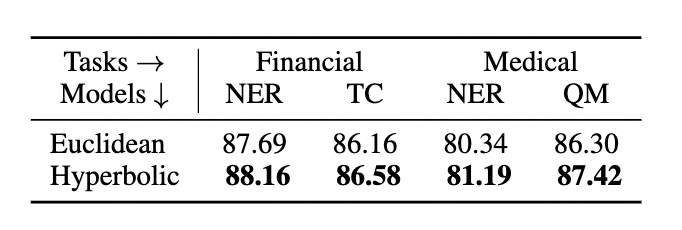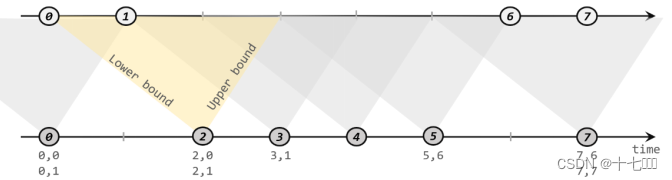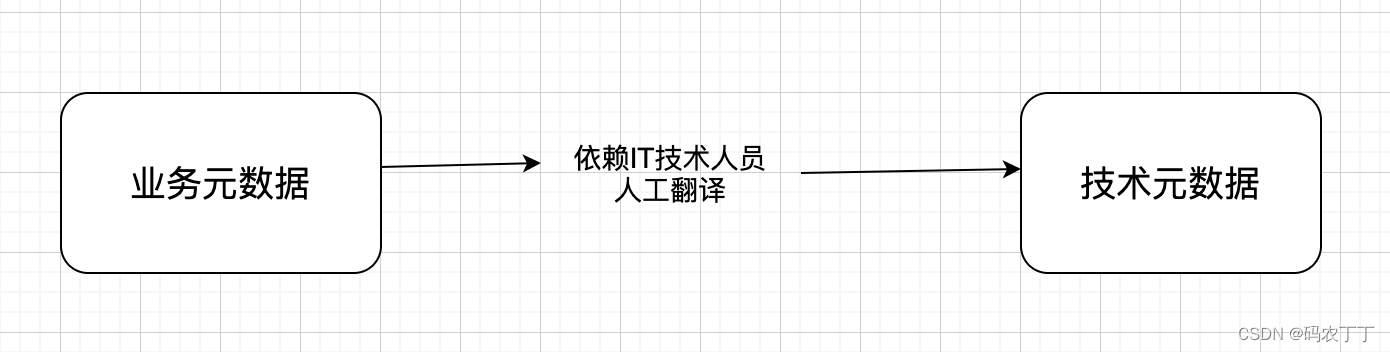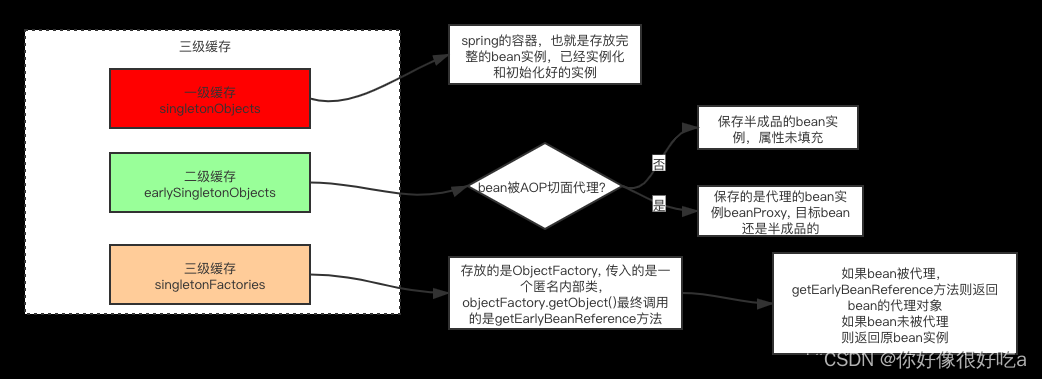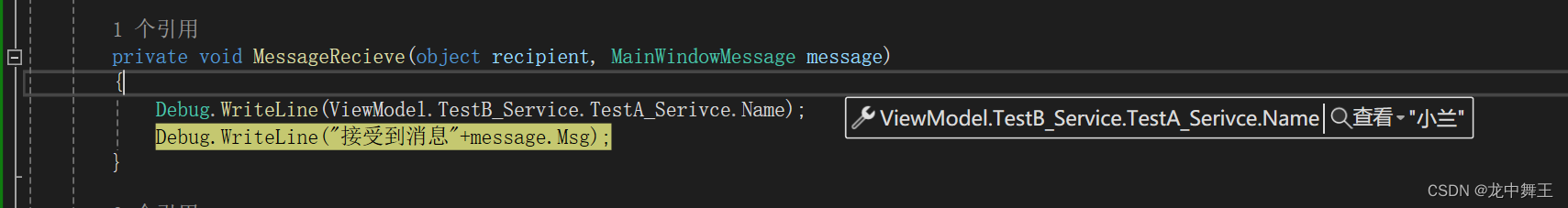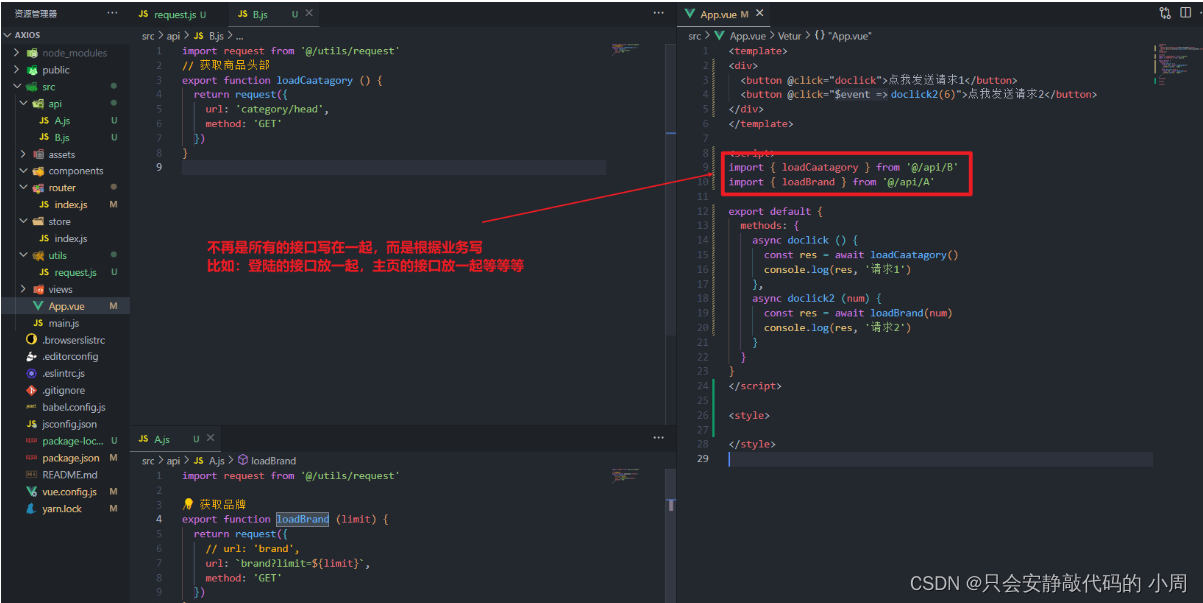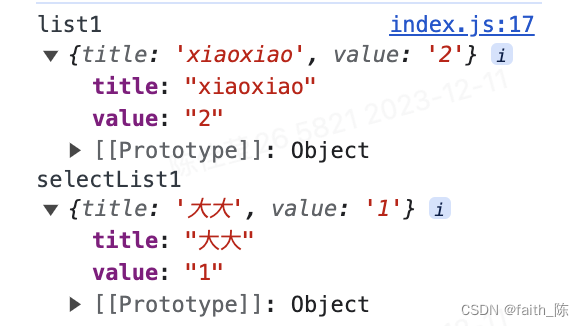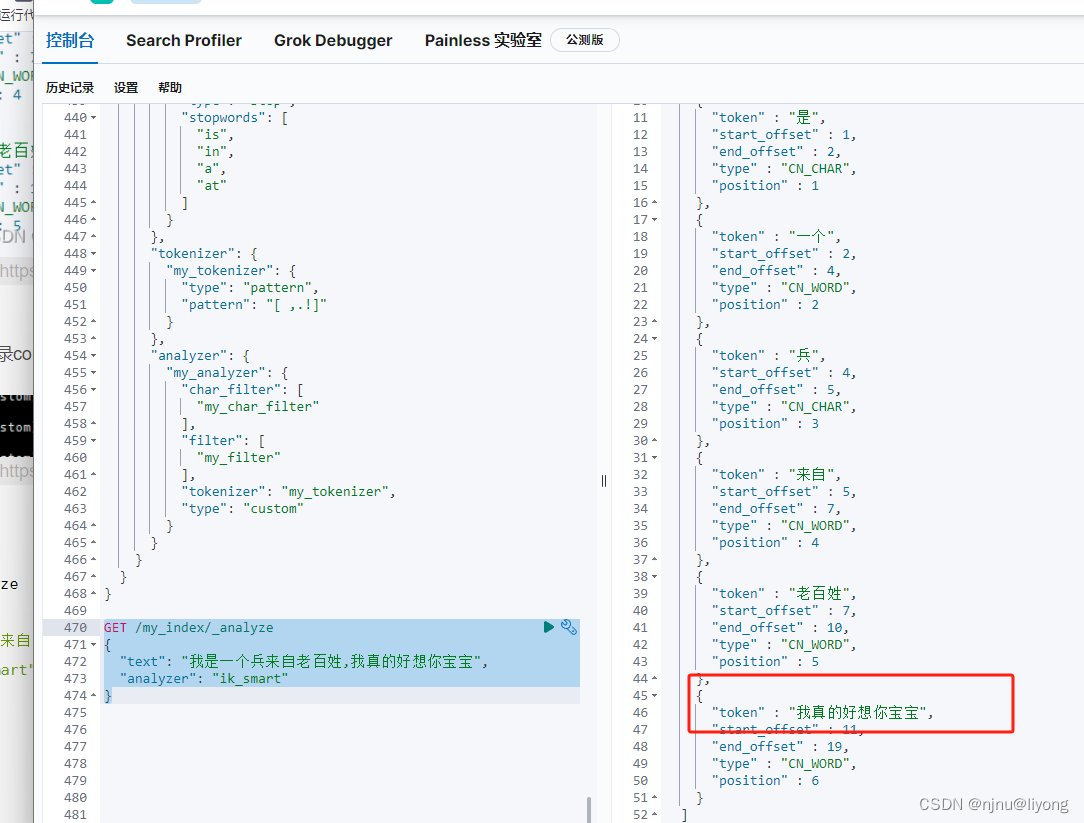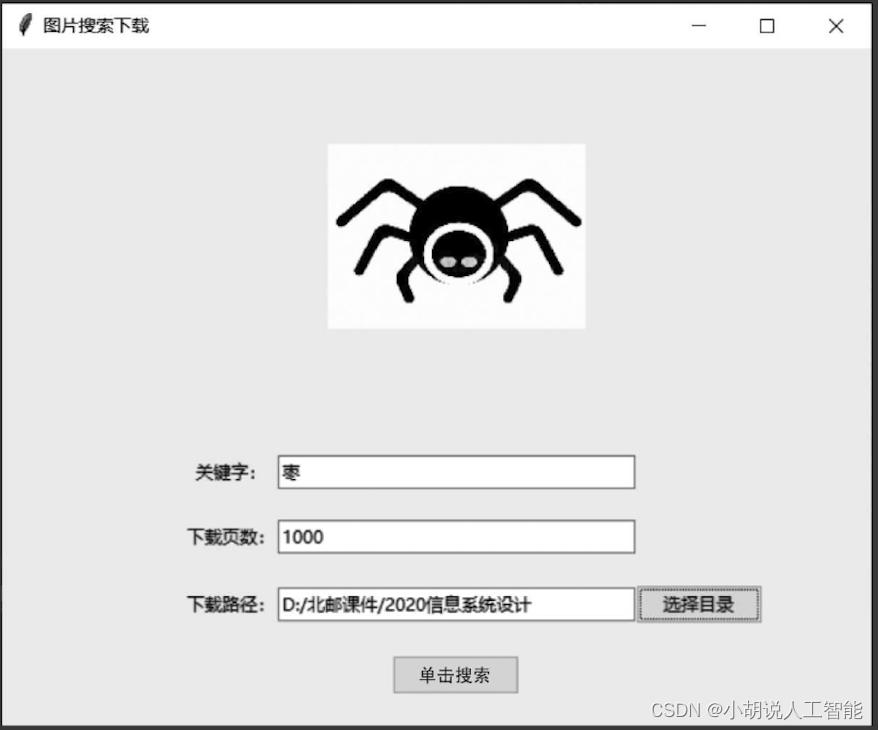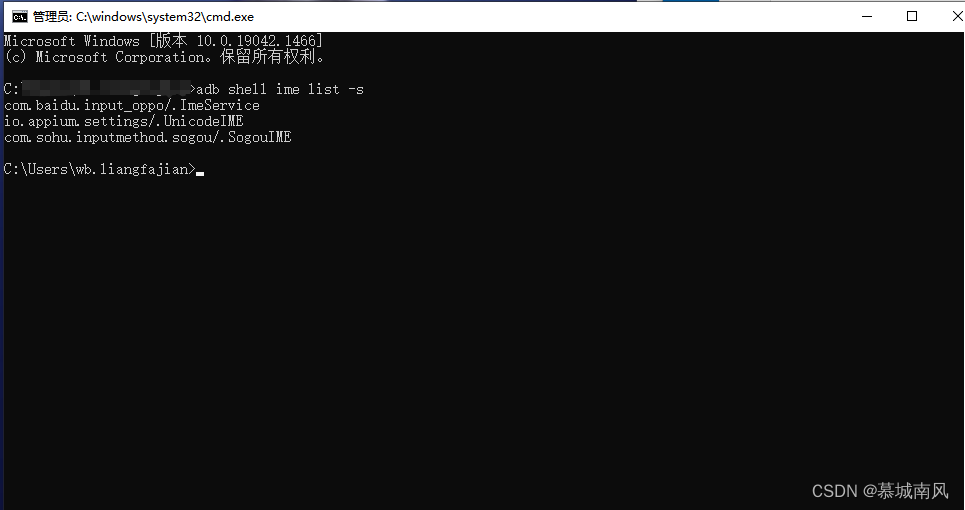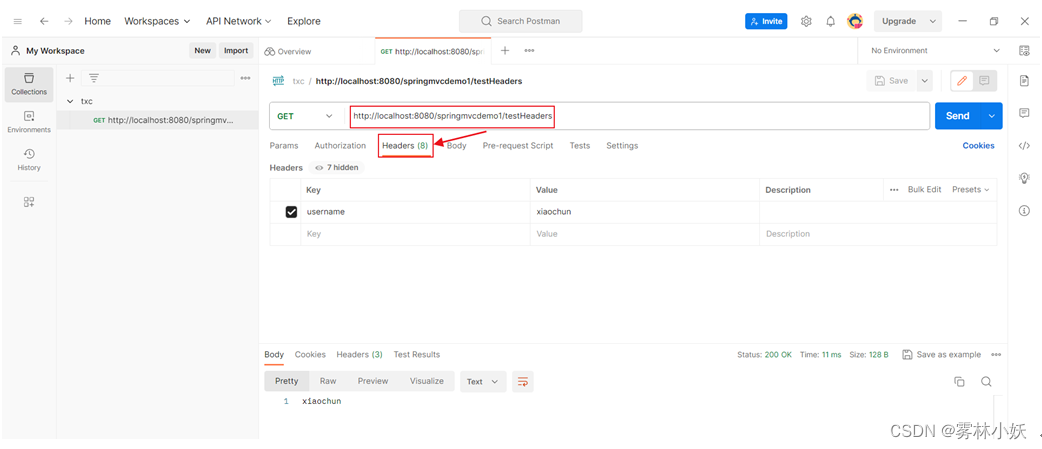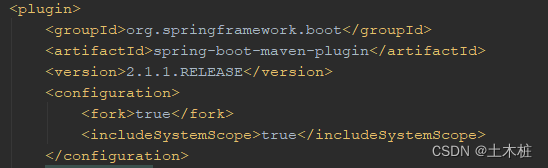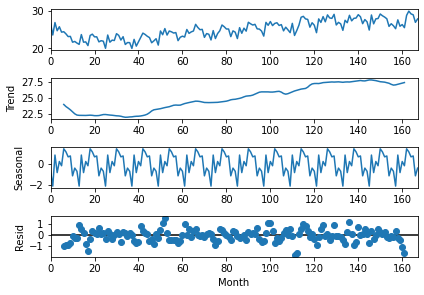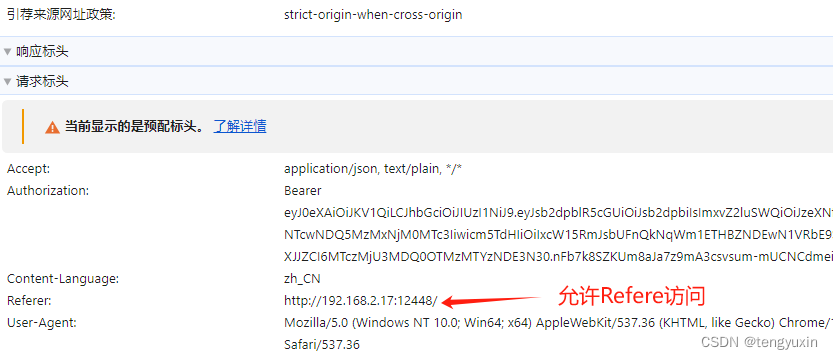Qt 是目前C++语言首选的框架库。之所以称为框架库而不单单是GUI库,是因为Qt提供了远远超过GUI的功能封装,即使不使用GUI的后台服务,也可以用Qt大大提高跨平台的能力。
仅就界面来说,Qt 保持各个平台绘图等效果的统一,并不是对windows标准控件或者GTK等控件库的简单封装,而是完全从像素级别实现了GUI渲染。这一点和MFC等库有本质的区别。今天,就借着Qt 6.6的源码,看看widgets是如何绘制一个按钮的。
1. 从windows API找起
由于不想重新编译一个 debug 版本的 Qt 来跟踪其 Callstack,我们直接用 QtCreator打开QtBase的CMakeList.txt,静态的进行分析。
静态分析代码,可以从最顶层开始,也可以从最底层。还可以利用 doxygen等工具,分析调用关系。我们这次从最底层开始,即看看Qt为了绘图,到底调用了哪些windows API。
首先搜索GDI的一些典型绘制API,比如划线等等,但没有找到切入点。直到搜索 BitBlt这个API,即贴图,终于发现了调用的位置:
void QWindowsBackingStore::flush(QWindow *window, const QRegion ®ion,
const QPoint &offset)
{
//省略大量上下文
QWindowsWindow *rw = QWindowsWindow::windowsWindowOf(window);
const bool hasAlpha = rw->format().hasAlpha();
if (rw) {
const HDC dc = rw->getDC();
if (!dc) {
qErrnoWarning("%s: GetDC failed", __FUNCTION__);
return;
}
if (!BitBlt(dc, br.x(), br.y(), br.width(), br.height(),
m_image->hdc(), br.x() + offset.x(), br.y() + offset.y(), SRCCOPY)) {
const DWORD lastError = GetLastError(); // QTBUG-35926, QTBUG-29716: may fail after lock screen.
if (lastError != ERROR_SUCCESS && lastError != ERROR_INVALID_HANDLE)
qErrnoWarning(int(lastError), "%s: BitBlt failed", __FUNCTION__);
}
rw->releaseDC();
}

可以看到, QWindowsBackingStore::flush 实际上是把一个 QImage 设备无关位图缓存里的像素粘贴到窗口的设备上下文(DC)上。这说明,在整体贴图之前,各种绘制已经完成了。那么,是谁绘制了 m_Image呢?看看 m_image的定义:
class QWindowsBackingStore : public QPlatformBackingStore
{
Q_DISABLE_COPY_MOVE(QWindowsBackingStore)
public:
QImage toImage() const override;
private:
QScopedPointer<QWindowsNativeImage> m_image;
};
这是一个windows平台的本地Image,使用智能指针管理的对象实例。继续跟踪这个类的定义:
class Q_GUI_EXPORT QWindowsNativeImage
{
Q_DISABLE_COPY_MOVE(QWindowsNativeImage)
public:
QWindowsNativeImage(int width, int height,
QImage::Format format);
~QWindowsNativeImage();
inline int width() const { return m_image.width(); }
inline int height() const { return m_image.height(); }
QImage &image() { return m_image; }
const QImage &image() const { return m_image; }
HDC hdc() const { return m_hdc; }
static QImage::Format systemFormat();
private:
const HDC m_hdc;
QImage m_image;
HBITMAP m_bitmap = 0;
HBITMAP m_null_bitmap = 0;
};
可以看到,这个类是对设备无关位图 QImage进行了封装,同时封装了windows平台上的设备上下文 const HDC m_hdc。从这一步,基本就可以确定我们要跟踪的就是这个QWindowsNativeImage::m_image。
2. 顺藤摸瓜
熟悉Qt类继承关系的话,就会知道QImage本身就是一个可被 QPainter 绘图的 QPaintDevice 派生类。这个东西是可以返回绘图设备指针的。
继续查看 QWindowsBackingStore 的方法,果然有一个成员函数:
// QPaintDevice *paintDevice() override;
QPaintDevice *QWindowsBackingStore::paintDevice()
{
Q_ASSERT(!m_image.isNull());
return &m_image->image();
}
以及基类的定义:
/*!
Returns the paint device for this surface.
\warning The device is only valid between calls to beginPaint() and
endPaint(). You should not cache the returned value.
*/
QPaintDevice *QBackingStore::paintDevice()
{
QPaintDevice *device = handle()->paintDevice();
if (QHighDpiScaling::isActive() && device->devType() == QInternal::Image)
return d_ptr->highDpiBackingstore.data();
return device;
}
那么,谁又使用了这个 paintDevice呢?直接右键单击 QtCreator里“QPaintDevice *QBackingStore::paintDevice()” 这一行,在弹出的菜单里选择“Find reference to Symbol Under Cursor”,

会发现在类 QRasterWindow 及其私有数据成员类 QRasterWindowPrivate里有引用。
/*!
\class QRasterWindow
\inmodule QtGui
\since 5.4
\brief QRasterWindow is a convenience class for using QPainter on a QWindow.
QRasterWindow is a QWindow with a raster-based, non-OpenGL surface. On top of
the functionality offered by QWindow, QRasterWindow adds a virtual
paintEvent() function and the possibility to open a QPainter on itself. The
underlying paint engine will be the raster one, meaning that all drawing will
happen on the CPU. For performing accelerated, OpenGL-based drawing, use
QOpenGLWindow instead.
Internally the class is thin wrapper for QWindow and QBackingStore
and is very similar to the \l{Raster Window Example}{Raster Window
Example} that uses these classes directly.
\sa QPaintDeviceWindow::paintEvent(), QPaintDeviceWindow::update()
*/
class QRasterWindowPrivate : public QPaintDeviceWindowPrivate
{
public:
void beginPaint(const QRegion ®ion) override
{
Q_Q(QRasterWindow);
const QSize size = q->size();
if (backingstore->size() != size) {
backingstore->resize(size);
markWindowAsDirty();
}
backingstore->beginPaint(region);
}
void endPaint() override
{
backingstore->endPaint();
}
void flush(const QRegion ®ion) override
{
Q_Q(QRasterWindow);
backingstore->flush(region, q);
}
QScopedPointer<QBackingStore> backingstore;
};
/*!
Constructs a new QRasterWindow with \a parent.
*/
QRasterWindow::QRasterWindow(QWindow *parent)
: QPaintDeviceWindow(*(new QRasterWindowPrivate), parent)
{
setSurfaceType(QSurface::RasterSurface);
d_func()->backingstore.reset(new QBackingStore(this));
}
QRasterWindow::~QRasterWindow()
{
Q_D(QRasterWindow);
// Delete backingstore while window is still alive, as it
// might need to reference the window in the process
d->backingstore.reset(nullptr);
}
/*!
\internal
*/
int QRasterWindow::metric(PaintDeviceMetric metric) const
{
Q_D(const QRasterWindow);
switch (metric) {
case PdmDepth:
return d->backingstore->paintDevice()->depth();
default:
break;
}
return QPaintDeviceWindow::metric(metric);
}
/*!
\internal
*/
QPaintDevice *QRasterWindow::redirected(QPoint *) const
{
Q_D(const QRasterWindow);
return d->backingstore->paintDevice();
}
QT_END_NAMESPACE
#include "moc_qrasterwindow.cpp"
这个 QRasterWindow 就是代表了CPU渲染的传统GUI窗口(窗体)。需要注意在gui模块外部,尤其是 widget 模块下,是什么类首先调用了上文中的方法,如 beginPaint(), paintDevice等。
3. 从GUI到Widgets
上文的顺藤摸瓜,还是在Qt GUI模块里摸索。当我们全文搜索对 GUI 主要入口点 paintDevice\beginPaint的引用时,很快就能注意到QWidgetRepaintManager这个类。
void QWidgetRepaintManager::paintAndFlush()
{
//...
store->setStaticContents(staticRegion);
store->beginPaint(toClean);
wd->drawWidget(store->paintDevice(), toBePainted, offset, flags, nullptr, this);
tlw->d_func()->drawWidget(store->paintDevice(), dirtyCopy, QPoint(), flags, nullptr, this);
store->endPaint();
flush();
}
在上述经过大幅度缩减的代码里,我们大致能够看到对一次绘制,要经过 beginPaint、drawWidget、endPaint、flush四步骤。
这些步骤在 Qt GUI模块的跟踪里都反复遇到过。其中只有 flush 是发生了 windows Native DC的 bitblt,其余都在 Image 内存对象里进行。
调用 paintAndFlush有且仅在QWidgetRepaintManager::sync()中。这个函数的作用就是把改变的窗口图案同步到后台存储中(Synchronizes the backing store)。
/*!
Synchronizes the backing store, i.e. dirty areas are repainted and flushed.
*/
void QWidgetRepaintManager::sync()
{
qCInfo(lcWidgetPainting) << "Syncing dirty widgets";
updateRequestSent = false;
if (qt_widget_private(tlw)->shouldDiscardSyncRequest()) {
// If the top-level is minimized, it's not visible on the screen so we can delay the
// update until it's shown again. In order to do that we must keep the dirty states.
// These will be cleared when we receive the first expose after showNormal().
// However, if the widget is not visible (isVisible() returns false), everything will
// be invalidated once the widget is shown again, so clear all dirty states.
if (!tlw->isVisible()) {
dirty = QRegion();
for (int i = 0; i < dirtyWidgets.size(); ++i)
resetWidget(dirtyWidgets.at(i));
dirtyWidgets.clear();
}
return;
}
if (syncAllowed())
paintAndFlush();
}
看起来,QWidgetRepaintManager 包揽了所有widgets的重绘工作,而不是各个Widget直接绘制到backing store。
那么,什么时候调用sync呢? 可以很方便的跟踪到 QWidgetPrivate::syncBackingStore
void QWidgetPrivate::syncBackingStore()
{
if (shouldPaintOnScreen()) {
paintOnScreen(dirty);
dirty = QRegion();
} else if (QWidgetRepaintManager *repaintManager = maybeRepaintManager()) {
repaintManager->sync();
}
}
以及 QWidget::event(QEvent *event)
bool QWidget::event(QEvent *event)
{
case QEvent::UpdateRequest:
d->syncBackingStore();
break;
}
总的出发地点,就是这个 event,具体就是 UpdateRequest的响应了。
这里要额外插一句,这个 Q_D(QWidget);其实展开为:
QWidgetPrivate * const d = d_func();
为啥子Qt大多数类都有一个对应的私有封装类呢?主要是要提纯接口,把不需要用户看到的辅助东西放在 Priavte类里,接口只保留公开的属性、方法。这个技术网上有专门介绍。
4. 顺流而上
搞清楚了事件的起点,我们再回到第三章的一开始,void QWidgetRepaintManager::paintAndFlush()里有一个关键的drawWidget,这个方法应该就是执行widget的具体绘制了,真正的实现是在 QWidgetPrivate::drawWidget 里。
void QWidgetPrivate::drawWidget(QPaintDevice *pdev, const QRegion &rgn, const QPoint &offset, DrawWidgetFlags flags,
QPainter *sharedPainter, QWidgetRepaintManager *repaintManager)
{
if (!skipPaintEvent) {
//actually send the paint event
sendPaintEvent(toBePainted);
}
}
这个函数非常长,最重要的就是上面这句, sendPaintEvent(toBePainted);
由此,各个 Widget 的paintEvent会在事件响应中被调用了。我们随便看看一个按钮的paintEvent
/*!\reimp
*/
void QPushButton::paintEvent(QPaintEvent *)
{
QStylePainter p(this);
QStyleOptionButton option;
initStyleOption(&option);
p.drawControl(QStyle::CE_PushButton, option);
}
它会具体驱动一个风格对象来绘图,比如fusion或者 vista。
有兴趣可以看看
void QWindowsStyle::drawControl(ControlElement ce, const QStyleOption *opt, QPainter *p,
const QWidget *widget) const
里面有非常可怕和冗长的绘制代码。以简单的一个小拐角风格来说:
case QTabBar::RoundedNorth: {
if (!selected) {
y1 += 2;
x1 += onlyOne || firstTab ? borderThinkness : 0;
x2 -= onlyOne || lastTab ? borderThinkness : 0;
}
p->fillRect(QRect(x1 + 1, y1 + 1, (x2 - x1) - 1, (y2 - y1) - 2), tab->palette.window());
// Delete border
if (selected) {
p->fillRect(QRect(x1,y2-1,x2-x1,1), tab->palette.window());
p->fillRect(QRect(x1,y2,x2-x1,1), tab->palette.window());
}
// Left
if (firstTab || selected || onlyOne || !previousSelected) {
p->setPen(light);
p->drawLine(x1, y1 + 2, x1, y2 - ((onlyOne || firstTab) && selected && leftAligned ? 0 : borderThinkness));
p->drawPoint(x1 + 1, y1 + 1);
}
// Top
{
int beg = x1 + (previousSelected ? 0 : 2);
int end = x2 - (nextSelected ? 0 : 2);
p->setPen(light);
p->drawLine(beg, y1, end, y1);
}
// Right
if (lastTab || selected || onlyOne || !nextSelected) {
p->setPen(shadow);
p->drawLine(x2, y1 + 2, x2, y2 - ((onlyOne || lastTab) && selected && rightAligned ? 0 : borderThinkness));
p->drawPoint(x2 - 1, y1 + 1);
p->setPen(dark);
p->drawLine(x2 - 1, y1 + 2, x2 - 1, y2 - ((onlyOne || lastTab) && selected && rightAligned ? 0 : borderThinkness));
}
break; }
可见,这是在用最底层的点线面函数在绘制界面。
5. 堆栈跟踪验证
尽管靠着阅读代码,基本跟踪到了各个关键环节,还是想真正验证一下。直接CMake一个带有调试信息的Qt6.6 base,花了十几分钟,还是很快的。我们从一次重绘事件开始,直到真正意义上的按照风格绘制按钮的色彩、文本。
5.1 堆栈跟踪
从事件开始,到按钮执行绘图,经历的堆栈如下:
> qwindowsvistastyled.dll!QWindowsVistaStyle::drawControl(QStyle::ControlElement element, const QStyleOption * option, QPainter * painter, const QWidget * widget) 行 2544 C++
Qt6Widgetsd.dll!QCommonStyle::drawControl(QStyle::ControlElement element, const QStyleOption * opt, QPainter * p, const QWidget * widget) 行 1322 C++
Qt6Widgetsd.dll!QWindowsStyle::drawControl(QStyle::ControlElement ce, const QStyleOption * opt, QPainter * p, const QWidget * widget) 行 1817 C++
qwindowsvistastyled.dll!QWindowsVistaStyle::drawControl(QStyle::ControlElement element, const QStyleOption * option, QPainter * painter, const QWidget * widget) 行 3284 C++
Qt6Widgetsd.dll!QStylePainter::drawControl(QStyle::ControlElement ce, const QStyleOption & opt) 行 52 C++
Qt6Widgetsd.dll!QPushButton::paintEvent(QPaintEvent * __formal) 行 415 C++
Qt6Widgetsd.dll!QWidget::event(QEvent * event) 行 9150 C++
Qt6Widgetsd.dll!QAbstractButton::event(QEvent * e) 行 932 C++
Qt6Widgetsd.dll!QPushButton::event(QEvent * e) 行 684 C++
Qt6Widgetsd.dll!QApplicationPrivate::notify_helper(QObject * receiver, QEvent * e) 行 3290 C++
Qt6Widgetsd.dll!QApplication::notify(QObject * receiver, QEvent * e) 行 3237 C++
Qt6Cored.dll!QCoreApplication::notifyInternal2(QObject * receiver, QEvent * event) 行 1118 C++
Qt6Cored.dll!QCoreApplication::sendSpontaneousEvent(QObject * receiver, QEvent * event) 行 1551 C++
Qt6Widgetsd.dll!QWidgetPrivate::sendPaintEvent(const QRegion & toBePainted) 行 5651 C++
Qt6Widgetsd.dll!QWidgetPrivate::drawWidget(QPaintDevice * pdev, const QRegion & rgn, const QPoint & offset, QFlags<enum QWidgetPrivate::DrawWidgetFlag> flags, QPainter * sharedPainter, QWidgetRepaintManager * repaintManager) 行 5602 C++
Qt6Widgetsd.dll!QWidgetPrivate::paintSiblingsRecursive(QPaintDevice * pdev, const QList<QObject *> & siblings, int index, const QRegion & rgn, const QPoint & offset, QFlags<enum QWidgetPrivate::DrawWidgetFlag> flags, QPainter * sharedPainter, QWidgetRepaintManager * repaintManager) 行 5779 C++
Qt6Widgetsd.dll!QWidgetPrivate::drawWidget(QPaintDevice * pdev, const QRegion & rgn, const QPoint & offset, QFlags<enum QWidgetPrivate::DrawWidgetFlag> flags, QPainter * sharedPainter, QWidgetRepaintManager * repaintManager) 行 5643 C++
Qt6Widgetsd.dll!QWidgetRepaintManager::paintAndFlush() 行 906 C++
Qt6Widgetsd.dll!QWidgetRepaintManager::sync(QWidget * exposedWidget, const QRegion & exposedRegion) 行 630 C++
Qt6Widgetsd.dll!QWidgetPrivate::syncBackingStore(const QRegion & region) 行 1775 C++
Qt6Widgetsd.dll!QWidgetWindow::handleExposeEvent(QExposeEvent * event) 行 1023 C++
Qt6Widgetsd.dll!QWidgetWindow::event(QEvent * event) 行 289 C++
//...省去NNNN多行^^^^^^^^^
Qt6Cored.dll!QEventDispatcherWin32::processEvents(QFlags<enum QEventLoop::ProcessEventsFlag> flags) 行 540 C++
Qt6Guid.dll!QWindowsGuiEventDispatcher::processEvents(QFlags<enum QEventLoop::ProcessEventsFlag> flags) 行 36 C++
Qt6Cored.dll!QEventLoop::processEvents(QFlags<enum QEventLoop::ProcessEventsFlag> flags) 行 101 C++
Qt6Cored.dll!QEventLoop::exec(QFlags<enum QEventLoop::ProcessEventsFlag> flags) 行 182 C++
Qt6Cored.dll!QCoreApplication::exec() 行 1439 C++
Qt6Guid.dll!QGuiApplication::exec() 行 1922 C++
Qt6Widgetsd.dll!QApplication::exec() 行 2570 C++
testBtn.exe!main(int argc, char * * argv) 行 9 C++
testBtn.exe!qtEntryPoint() 行 50 C++
testBtn.exe!WinMain(HINSTANCE__ * __formal, HINSTANCE__ * __formal, char * __formal, int __formal) 行 60 C++
在抵达绘图代码 QWindowsVistaStyle::drawControl 后,多次绘制各个widget,合成的image会最终被flush到一个空白的windows窗体上。
> qwindowsd.dll!QWindowsBackingStore::flush(QWindow * window, const QRegion & region, const QPoint & offset) 行 82 C++
Qt6Guid.dll!QBackingStore::flush(const QRegion & region, QWindow * window, const QPoint & offset) 行 223 C++
Qt6Widgetsd.dll!QWidgetRepaintManager::flush(QWidget * widget, const QRegion & region, QPlatformTextureList * widgetTextures) 行 1101 C++
Qt6Widgetsd.dll!QWidgetRepaintManager::flush() 行 977 C++
Qt6Widgetsd.dll!QWidgetRepaintManager::paintAndFlush() 行 909 C++
Qt6Widgetsd.dll!QWidgetRepaintManager::sync() 行 657 C++
Qt6Widgetsd.dll!QWidgetPrivate::syncBackingStore() 行 1766 C++
Qt6Widgetsd.dll!QWidget::event(QEvent * event) 行 9314 C++
//...省去NNNN多行
Qt6Cored.dll!QEventDispatcherWin32::processEvents(QFlags<enum QEventLoop::ProcessEventsFlag> flags) 行 540 C++
Qt6Guid.dll!QWindowsGuiEventDispatcher::processEvents(QFlags<enum QEventLoop::ProcessEventsFlag> flags) 行 36 C++
Qt6Cored.dll!QEventLoop::processEvents(QFlags<enum QEventLoop::ProcessEventsFlag> flags) 行 101 C++
Qt6Cored.dll!QEventLoop::exec(QFlags<enum QEventLoop::ProcessEventsFlag> flags) 行 182 C++
Qt6Cored.dll!QCoreApplication::exec() 行 1439 C++
Qt6Guid.dll!QGuiApplication::exec() 行 1922 C++
Qt6Widgetsd.dll!QApplication::exec() 行 2570 C++
testBtn.exe!main(int argc, char * * argv) 行 9 C++
testBtn.exe!qtEntryPoint() 行 50 C++
testBtn.exe!WinMain(HINSTANCE__ * __formal, HINSTANCE__ * __formal, char * __formal, int __formal) 行 60 C++
注意上述两次触发的事件不同,事件在Call Stack上还会嵌套多层。实际的 Callstack很长。
5.2 抵达最原始的像素操作
如果继续跟踪,可以看到典型的底层计算及图形学椭圆生成算法,如何根据画笔对原始的RGB像素进行逐一操作;
> Qt6Guid.dll!blend_color_argb(int count, const QT_FT_Span_ * spans, void * userData) 行 3858 C++
Qt6Guid.dll!drawEllipsePoints(int x, int y, int length, const QRect & rect, const QRect & clip, void(*)(int, const QT_FT_Span_ *, void *) pen_func, void(*)(int, const QT_FT_Span_ *, void *) brush_func, QSpanData * pen_data, QSpanData * brush_data) 行 4794 C++
Qt6Guid.dll!drawEllipse_midpoint_i(const QRect & rect, const QRect & clip, void(*)(int, const QT_FT_Span_ *, void *) pen_func, void(*)(int, const QT_FT_Span_ *, void *) brush_func, QSpanData * pen_data, QSpanData * brush_data) 行 4821 C++
Qt6Guid.dll!QRasterPaintEngine::drawEllipse(const QRectF & rect) 行 3301 C++
Qt6Guid.dll!QPaintEngineEx::drawEllipse(const QRect & r) 行 830 C++
Qt6Guid.dll!QPainter::drawEllipse(const QRect & r) 行 4014 C++
Qt6Guid.dll!QPainter::drawEllipse(int x, int y, int w, int h) 行 586 C++
testBtn.exe!testBtn::paintEvent(QPaintEvent * evt) 行 24 C++
Qt6Widgetsd.dll!QWidget::event(QEvent * event) 行 9150 C++
可以看到 integer point midpoint algorithm 绘制椭圆:
*!
\internal
Draws an ellipse using the integer point midpoint algorithm.
*/
static void drawEllipse_midpoint_i(const QRect &rect, const QRect &clip,
ProcessSpans pen_func, ProcessSpans brush_func,
QSpanData *pen_data, QSpanData *brush_data)
{
const qreal a = qreal(rect.width()) / 2;
const qreal b = qreal(rect.height()) / 2;
qreal d = b*b - (a*a*b) + 0.25*a*a;
int x = 0;
int y = (rect.height() + 1) / 2;
int startx = x;
// region 1
while (a*a*(2*y - 1) > 2*b*b*(x + 1)) {
if (d < 0) { // select E
d += b*b*(2*x + 3);
++x;
} else { // select SE
d += b*b*(2*x + 3) + a*a*(-2*y + 2);
drawEllipsePoints(startx, y, x - startx + 1, rect, clip,
pen_func, brush_func, pen_data, brush_data);
startx = ++x;
--y;
}
}
drawEllipsePoints(startx, y, x - startx + 1, rect, clip,
pen_func, brush_func, pen_data, brush_data);
// region 2
d = b*b*(x + 0.5)*(x + 0.5) + a*a*((y - 1)*(y - 1) - b*b);
const int miny = rect.height() & 0x1;
while (y > miny) {
if (d < 0) { // select SE
d += b*b*(2*x + 2) + a*a*(-2*y + 3);
++x;
} else { // select S
d += a*a*(-2*y + 3);
}
--y;
drawEllipsePoints(x, y, 1, rect, clip,
pen_func, brush_func, pen_data, brush_data);
}
}
在需要绘制的各个像素位置,需要调用画笔和画刷的像素画逻辑
/*!
\internal
\a x and \a y is relative to the midpoint of \a rect.
*/
static inline void drawEllipsePoints(int x, int y, int length,
const QRect &rect,
const QRect &clip,
ProcessSpans pen_func, ProcessSpans brush_func,
QSpanData *pen_data, QSpanData *brush_data)
{
if (length == 0)
return;
QT_FT_Span _outline[4];
QT_FT_Span *outline = _outline;
const int midx = rect.x() + (rect.width() + 1) / 2;
const int midy = rect.y() + (rect.height() + 1) / 2;
x = x + midx;
y = midy - y;
// topleft
outline[0].x = midx + (midx - x) - (length - 1) - (rect.width() & 0x1);
outline[0].len = qMin(length, x - outline[0].x);
outline[0].y = y;
outline[0].coverage = 255;
// topright
outline[1].x = x;
outline[1].len = length;
outline[1].y = y;
outline[1].coverage = 255;
// bottomleft
outline[2].x = outline[0].x;
outline[2].len = outline[0].len;
outline[2].y = midy + (midy - y) - (rect.height() & 0x1);
outline[2].coverage = 255;
// bottomright
outline[3].x = x;
outline[3].len = length;
outline[3].y = outline[2].y;
outline[3].coverage = 255;
if (brush_func && outline[0].x + outline[0].len < outline[1].x) {
QT_FT_Span _fill[2];
QT_FT_Span *fill = _fill;
// top fill
fill[0].x = outline[0].x + outline[0].len - 1;
fill[0].len = qMax(0, outline[1].x - fill[0].x);
fill[0].y = outline[1].y;
fill[0].coverage = 255;
// bottom fill
fill[1].x = outline[2].x + outline[2].len - 1;
fill[1].len = qMax(0, outline[3].x - fill[1].x);
fill[1].y = outline[3].y;
fill[1].coverage = 255;
int n = (fill[0].y >= fill[1].y ? 1 : 2);
n = qt_intersect_spans(fill, n, clip);
if (n > 0)
brush_func(n, fill, brush_data);
}
if (pen_func) {
int n = (outline[1].y >= outline[2].y ? 2 : 4);
n = qt_intersect_spans(outline, n, clip);
if (n > 0)
pen_func(n, outline, pen_data);
}
}
上文的pen_func(n, outline, pen_data); 是一个functional对象,调用 blend_color_argb 方法对每个像素进行内存级别的比特操作:
static void blend_color_argb(int count, const QT_FT_Span *spans, void *userData)
{
QSpanData *data = reinterpret_cast<QSpanData *>(userData);
const Operator op = getOperator(data, nullptr, 0);
const uint color = data->solidColor.rgba();
if (op.mode == QPainter::CompositionMode_Source) {
// inline for performance
while (count--) {
uint *target = ((uint *)data->rasterBuffer->scanLine(spans->y)) + spans->x;
if (spans->coverage == 255) {
qt_memfill(target, color, spans->len);
#ifdef __SSE2__
} else if (spans->len > 16) {
op.funcSolid(target, spans->len, color, spans->coverage);
#endif
} else {
uint c = BYTE_MUL(color, spans->coverage);
int ialpha = 255 - spans->coverage;
for (int i = 0; i < spans->len; ++i)
target[i] = c + BYTE_MUL(target[i], ialpha);
}
++spans;
}
return;
}
const auto funcSolid = op.funcSolid;
auto function = [=] (int cStart, int cEnd) {
for (int c = cStart; c < cEnd; ++c) {
uint *target = ((uint *)data->rasterBuffer->scanLine(spans[c].y)) + spans[c].x;
funcSolid(target, spans[c].len, color, spans[c].coverage);
}
};
QT_THREAD_PARALLEL_FILLS(function);
}
6 总结
我们可以看到,Qt是遵循这样的逻辑来进行绘图的:
- 控件的绘制逻辑,是在“Style” 系列风格类里具体实现。不同的style显然绘制按钮的样子也不同。
- 绘制的操作类是 QPainter,提供各种 draw的具体实现。
- 绘制的目的设备是 QPainterDevice,大部分情况下是一个临时 QImage对象,并最终合并到 QWindowsBackingStore::m_image里。
- 绘制行为的触发点是Event,比如鼠标或者别的窗口划过了按钮;
- 最终绘制生效被显示的位置就是 QWindowsBackingStore::flush。
Qt没有使用windows自带的控件库,而是靠 QWindowsVistaStyle 或者其他的风格类,来硬画图,一个点一条线地画出来。同时,因为上层的绘制全部是在设备无关位图 QImage里绘制的,所以无论是显示、打印或者 render 到一个文件里,上层的代码都是不需要改动的。
这也是为什么Qt可以在嵌入式系统不完全的绘图支持下(比如仅有一个FrameBuf),依旧可以绘制出复杂图形的原因。Qt完全可作为OS一部分而存在,Linux KDE桌面就是基于Qt的实现。同时由于 backing store的可替换性,借助openGL等加速的绘制系统也很方便的集成进来了。
当然,上述跟踪只是Desktop Widgets的一个很小的一撇。Qt在融合各类显示策略上的规划非常宏大。
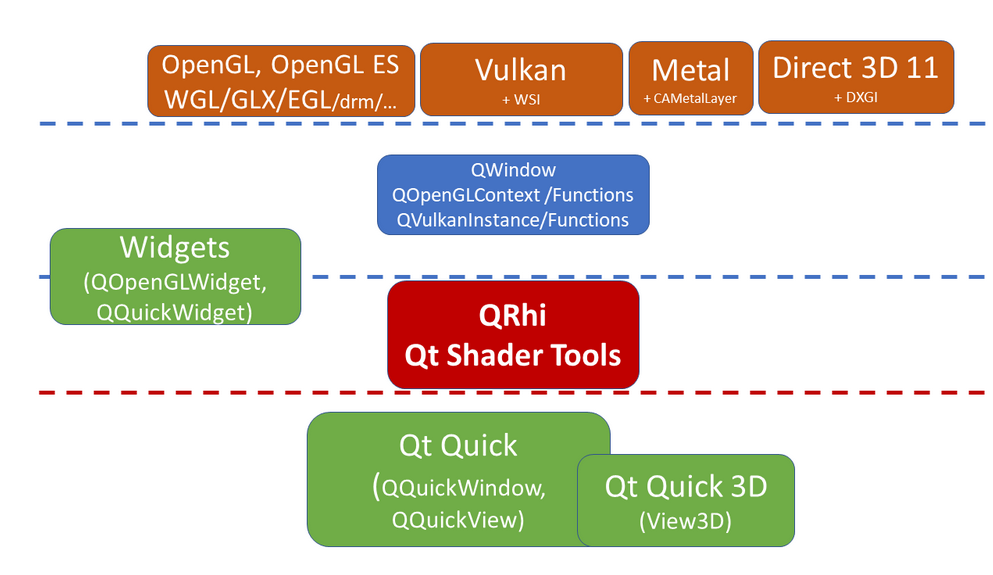
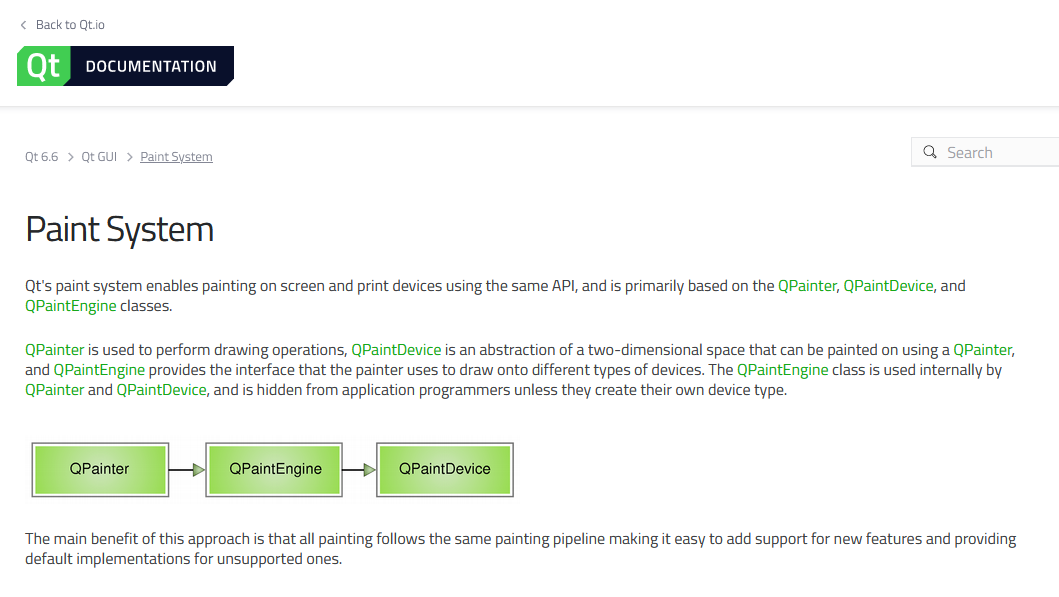 能够直接看到计算机图形学中点线面的生成算法,是Qt作为GUI工具链具备OS特性的一大特征。这不是对各种轮子的反复封装,而是硬核的底层实现!
能够直接看到计算机图形学中点线面的生成算法,是Qt作为GUI工具链具备OS特性的一大特征。这不是对各种轮子的反复封装,而是硬核的底层实现!