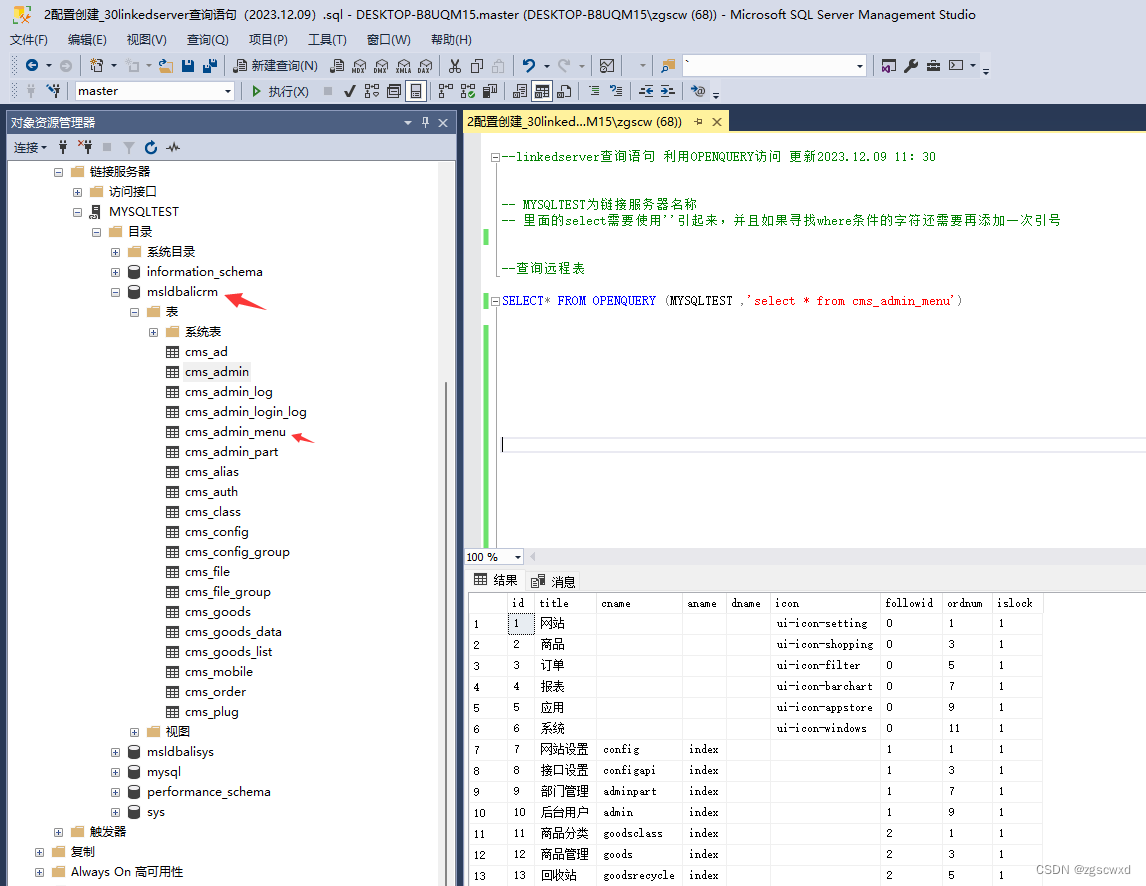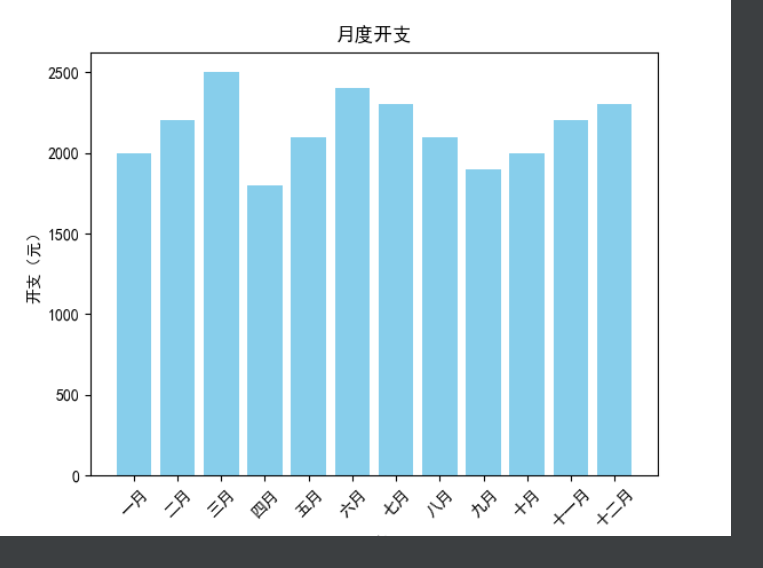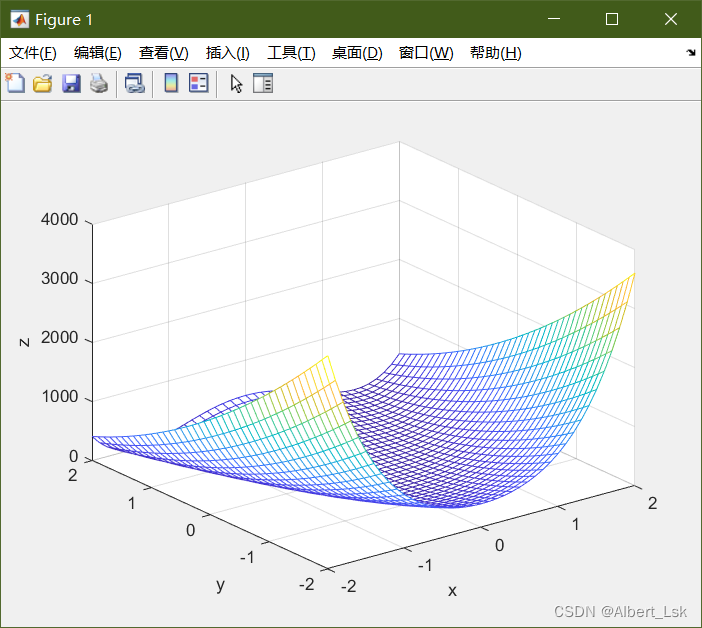自己实现
传统MD5可通过彩虹表暴力破解,
加盐加密算法是一种常用的密码保护方法,它将一个随机字符串(盐)添加到原始密码中,然后再进行加密处理。
- 1. 每次调用方法产生一个唯一盐值(UUID )+密码=最终密码。
- 解密:需要验证的密码(用户输入的密码),最终加密的密码(存在于数据库)得到盐值,盐值存在最终密码的某个位置,——>盐值{32位}$最终密码{32位};
- 2. 对组合后的字符串进行多次哈希计算,每次哈希时都使用盐值和先前的哈希值。哈希计算的次数由工作因子控制。
验证密码
已有:用户输入的明文密码、此用户在数据库存储的最终密码=[盐值$加密后的密码]
32位32位
1.从最终密码中得到盐值
2.将用户输入的明文密码+盐值进行加密操作=加密后的密码3.使用盐值+分隔符+加密后的密码生成数据库存储的密码
4.对比生成的最终密码和数据库最终的密码是否相等如果相等,那么用户名和密码就是对的,反之则是密码输入错误。
package com.example.demo.common;
import org.springframework.util.DigestUtils;
import org.springframework.util.StringUtils;
import java.nio.charset.StandardCharsets;
import java.util.UUID;
public class PasswordUtils {
//1.加盐生成密码
public static String encrypt(String password){
//盐32位
String salt= UUID.randomUUID().toString().replace("-","");
String saltPassword = DigestUtils.md5DigestAsHex((salt+password).getBytes());
String finalPassword=salt+"$"+saltPassword;
return finalPassword;
}
//2.生成加盐密码
public static String encrypt(String password,String salt){
String saltPassword = DigestUtils.md5DigestAsHex((salt+password).getBytes());
String finalPassword=salt+"$"+saltPassword;
return finalPassword;
}
/**验证密码
*
* @param :用户输入的明文密码
* @param :数据库保存的最终密码
* @return
*/
public static boolean check(String inputPassword , String finalPassword){
if(StringUtils.hasLength(inputPassword)&&StringUtils.hasLength(finalPassword)&&finalPassword.length()==65){
String salt=finalPassword.split("\\$")[0];
String confirmPssword=PasswordUtils.encrypt(inputPassword,salt);
return confirmPssword.equals(finalPassword);
}
return false;
}
public static void main(String[] args) {
String password="123456";
String finalPassword=encrypt(password);
System.out.println(PasswordUtils.encrypt(password));
String inputPassword="12345";
String inputPassword2="123456";
System.out.println("比对结果1:"+ check(inputPassword,finalPassword));
System.out.println("比对结果2 :"+ check(inputPassword2,finalPassword));
//check(inputPassword2,finalPassword);
}
}
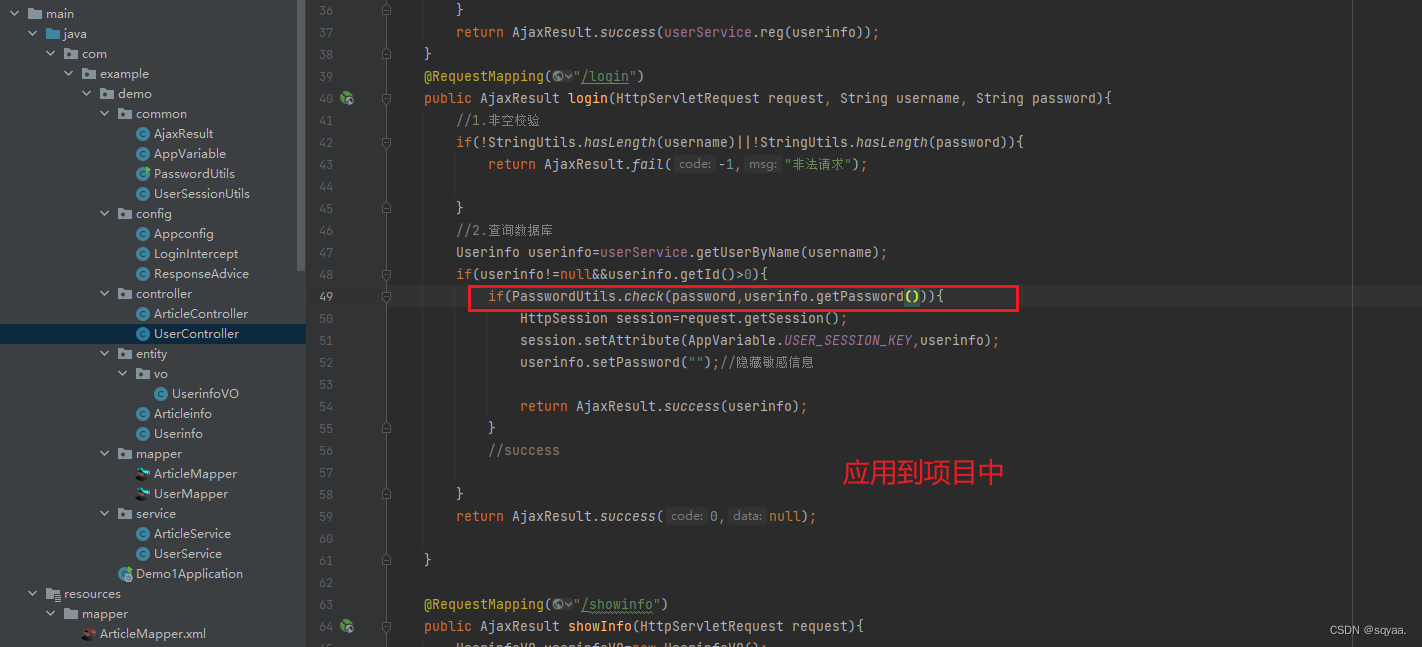
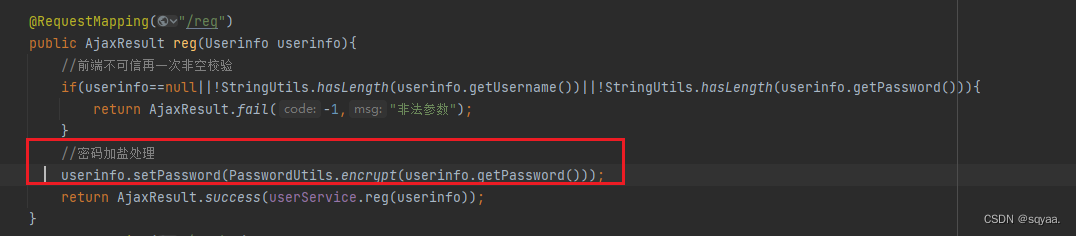

Spring Security
是提供身份验证和授权的框架 ,可用于用户认证,访问控制,安全事件和日志记录等
还有就是Spring Security加盐
<dependency> <groupId>org.springframework.boot</groupId> <artifactId>spring-boot-starter-security</artifactId> </dependency>这样甚至改了页面
当用这个认证密码授权成功后才会到我们的登录页面
所以我们要排除SpringSecurity自动加载
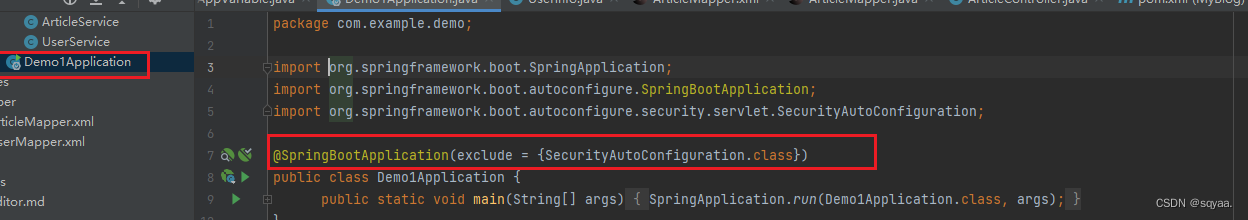
@SpringBootApplication(exclude = {SecurityAutoConfiguration.class})
package com.example.demo;
import org.junit.jupiter.api.Test;
import org.springframework.boot.autoconfigure.SpringBootApplication;
import org.springframework.boot.autoconfigure.security.servlet.SecurityAutoConfiguration;
import org.springframework.boot.test.context.SpringBootTest;
import org.springframework.security.crypto.bcrypt.BCryptPasswordEncoder;
@SpringBootTest()
class Demo1ApplicationTests {
@Test
void contextLoads() {
BCryptPasswordEncoder passwordEncoder = new BCryptPasswordEncoder();
String password ="123456";
// 第一次加密
String finalPassword1 = passwordEncoder.encode(password);
System.out.println("第1次加密:" + finalPassword1);
// 第二次加密
String finalPassword2 = passwordEncoder.encode(password);
System.out.println("第2次加密:" + finalPassword2);
// 第三次加密
String finalPassword3 = passwordEncoder.encode(password);
System.out.println("第3次加密:" + finalPassword3);
// 验证密码
String inputPassword = "12345";
System.out.println("错误密码比对结果: " + (passwordEncoder.matches(inputPassword, finalPassword1)));
String inputPassword2 = "123456";
System.out.println("正确密码比对结果: " + (passwordEncoder.matches(inputPassword2, finalPassword1)));
}
}
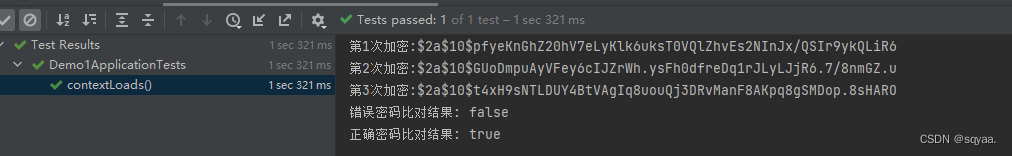
java nio中一种基于MappedByteBuffer操作大文件
在Java中,处理大文件时常用的有基于`MappedByteBuffer`的NIO(New I/O)和基于`BufferedInputStream`、`BufferedOutputStream`等带缓冲的传统IO流。下面是它们之间的一些区别和相对优势:
1. 内存映射文件(MappedByteBuffer):
- **优势**:
- 避免了数据在Java堆内存和本地内存的多次拷贝,提高了IO操作的效率。
- 可以利用操作系统的虚拟内存机制,对文件进行部分映射,实现了按需加载,对于大文件的处理性能更好。
- 适合随机访问,可以直接在内存中修改文件内容,不需要通过读取和写入的方式。
- **劣势**:
- 需要谨慎管理内存映射,避免内存泄漏和资源未释放的问题。
- 对于频繁读写的大文件,可能会导致内存占用过高。2. 缓冲流(BufferedInputStream、BufferedOutputStream):
- **优势**:
- 通过缓冲区减少了对底层IO系统调用的次数,提高了IO操作效率。
- 可以适应各种大小的文件读写,并且易于使用。
- 适合顺序读写,对于较小的文件处理效率较高。
- **劣势**:
- 在处理大文件时,需要在Java和操作系统之间来回拷贝数据,可能会导致性能瓶颈。
- 不支持直接在内存中修改文件内容,需要通过读取和写入的方式来进行操作。综上所述,对于大文件的处理,基于`MappedByteBuffer`的NIO操作相对于传统的缓冲流操作具有更高的性能和更少的内存开销,特别是在需要随机访问大文件内容时,`MappedByteBuffer`更为适用。但需要注意合理管理内存映射,避免潜在的风险。而基于缓冲流的传统IO操作适用于各种大小的文件处理,易于使用,但在处理大文件时可能会存在性能瓶颈。
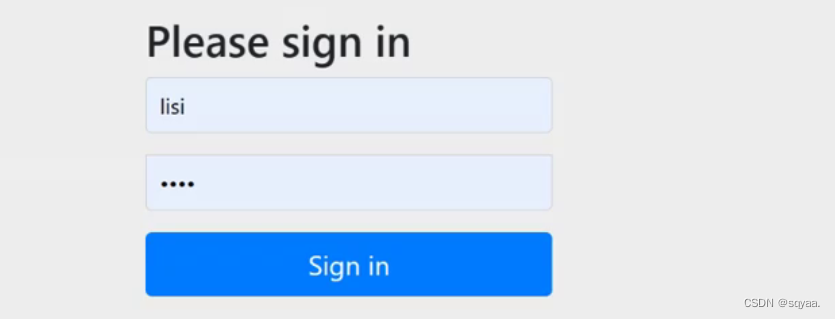
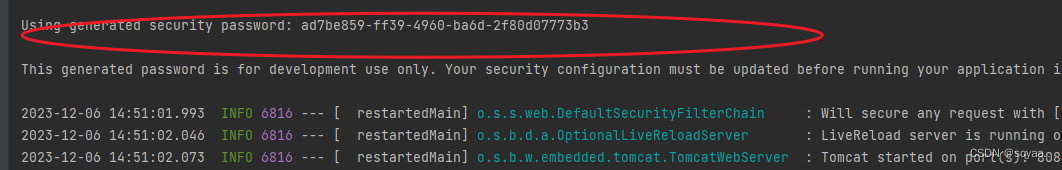
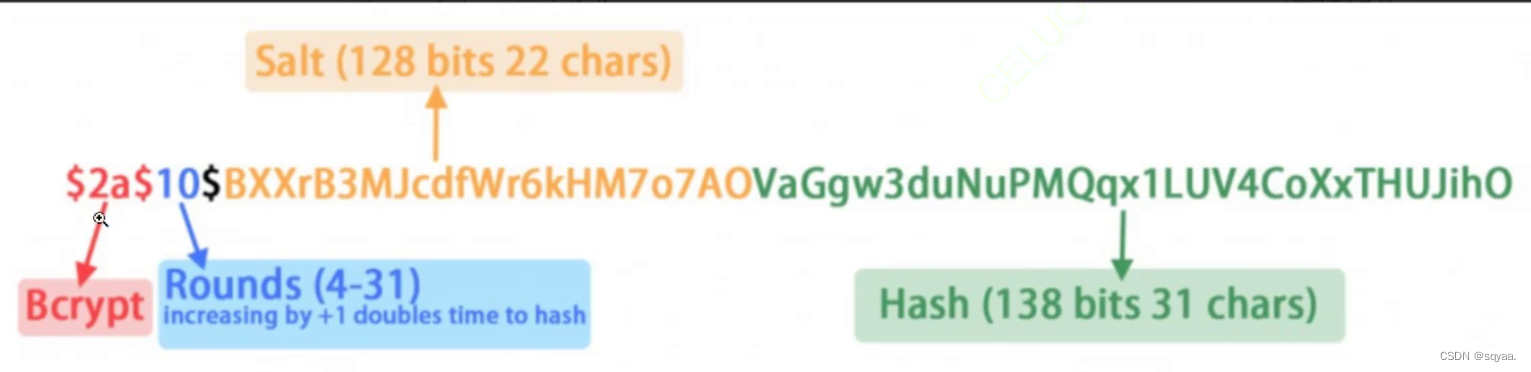
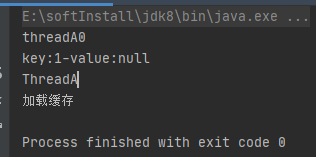
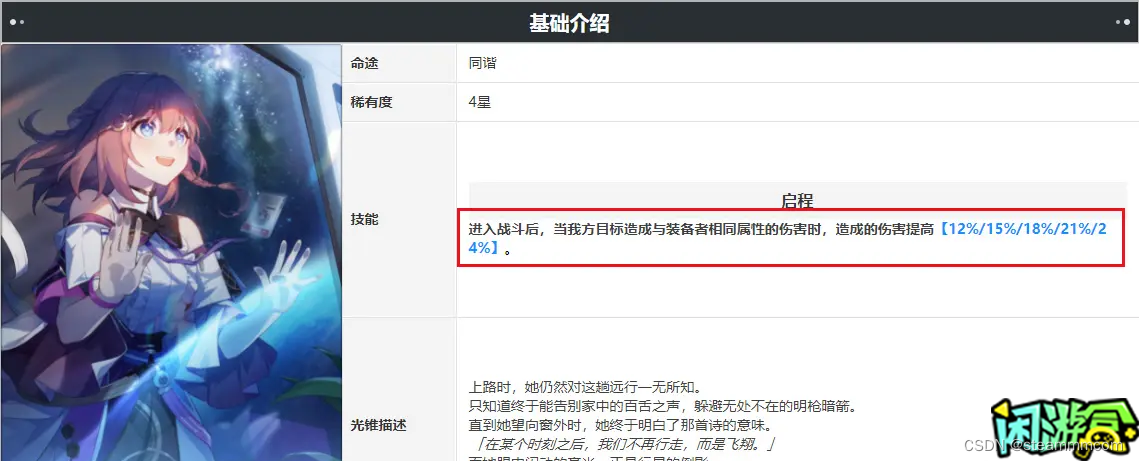
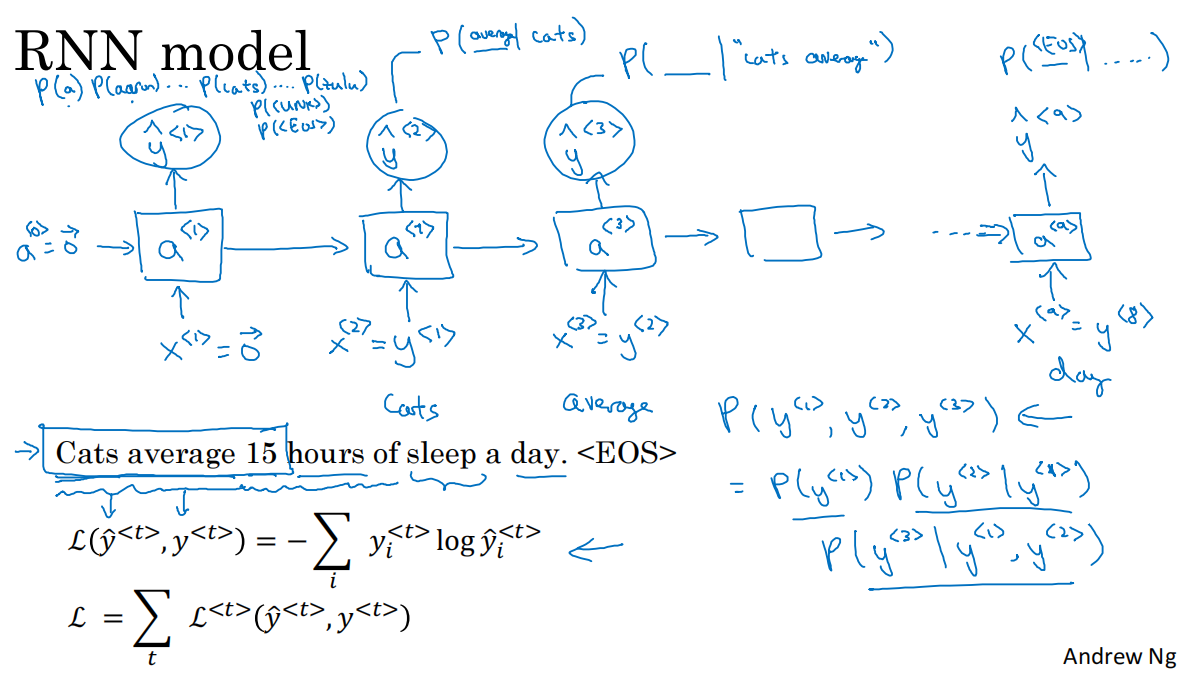

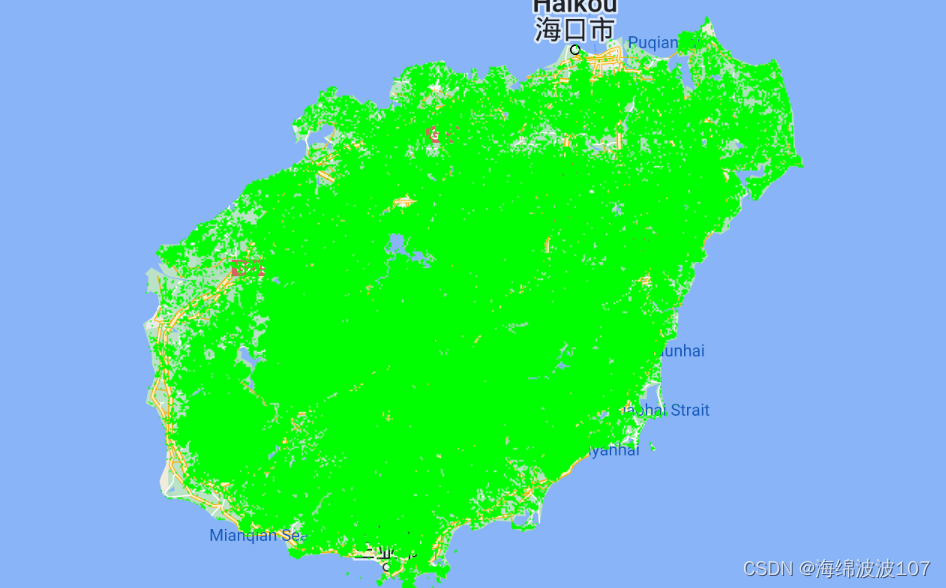
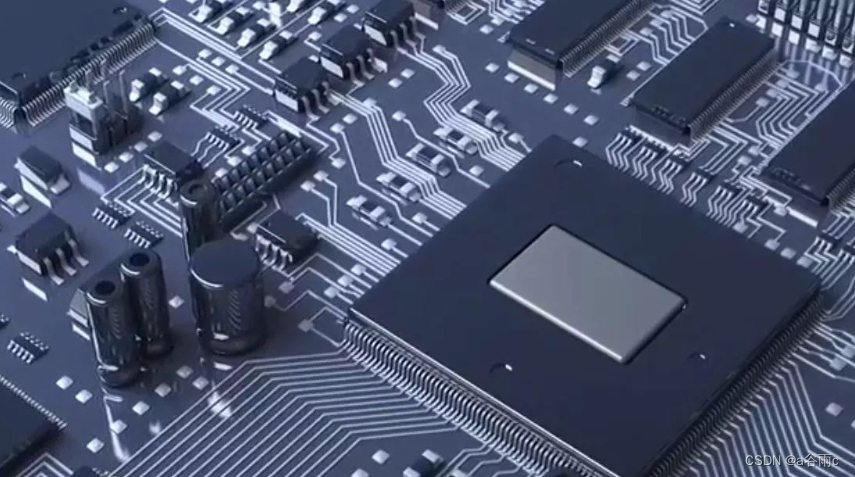
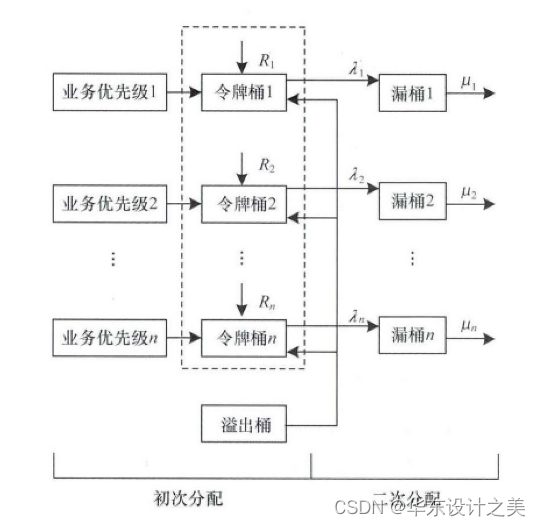
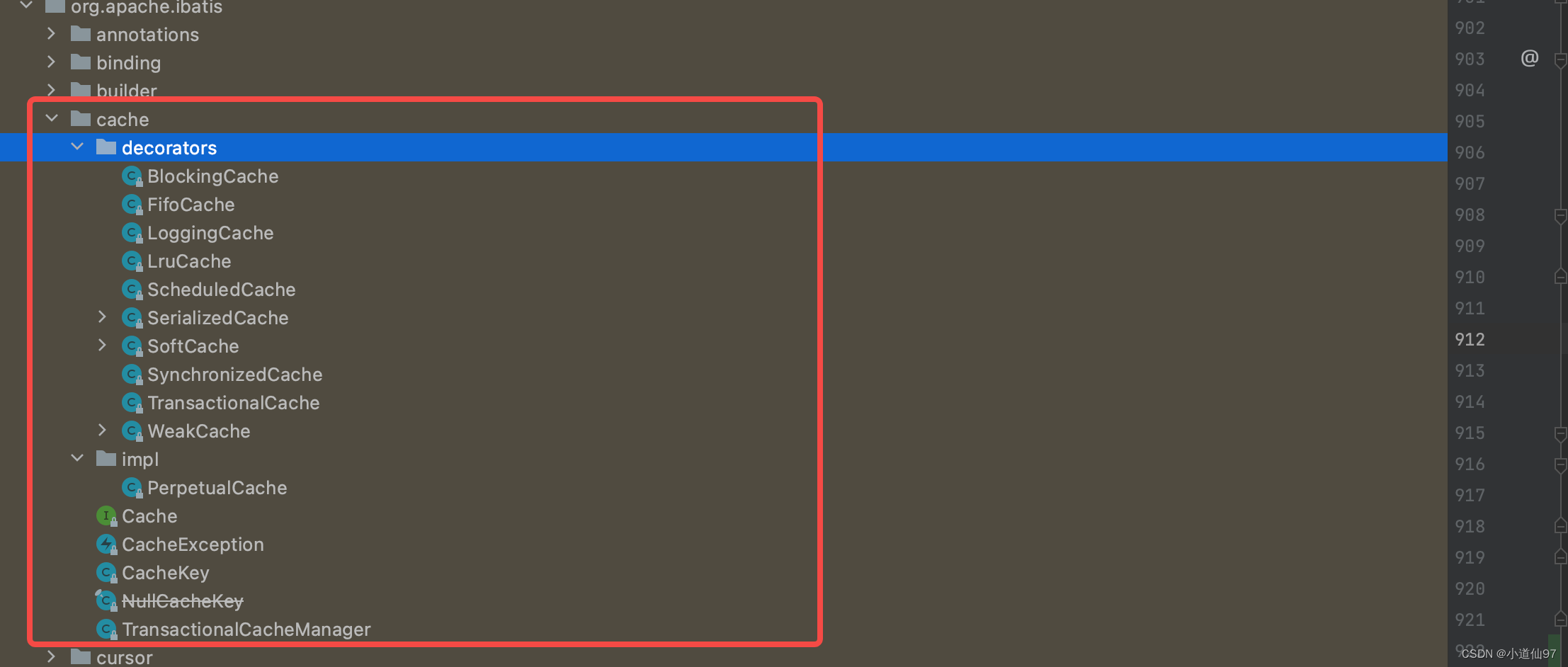
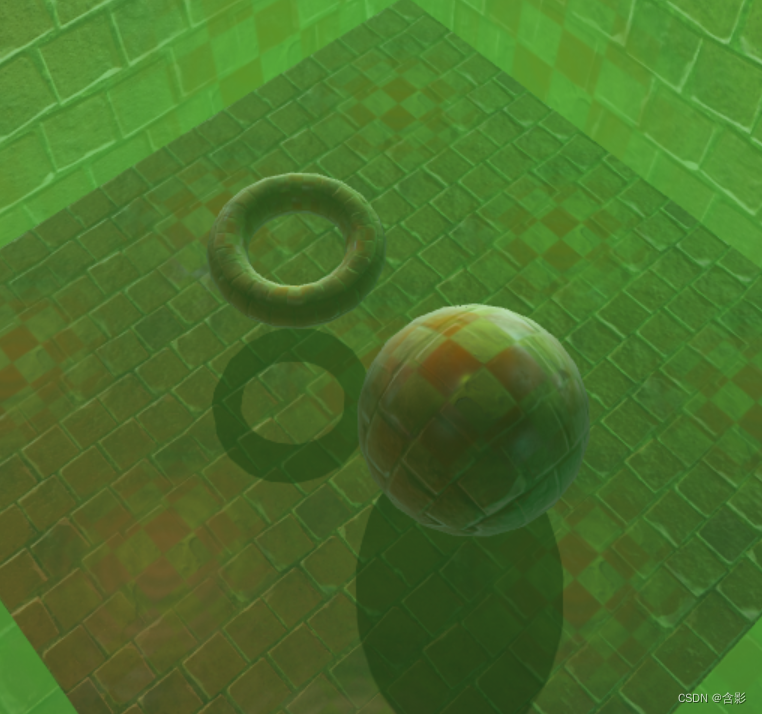

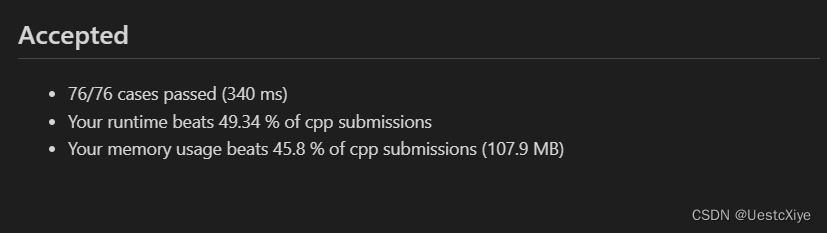
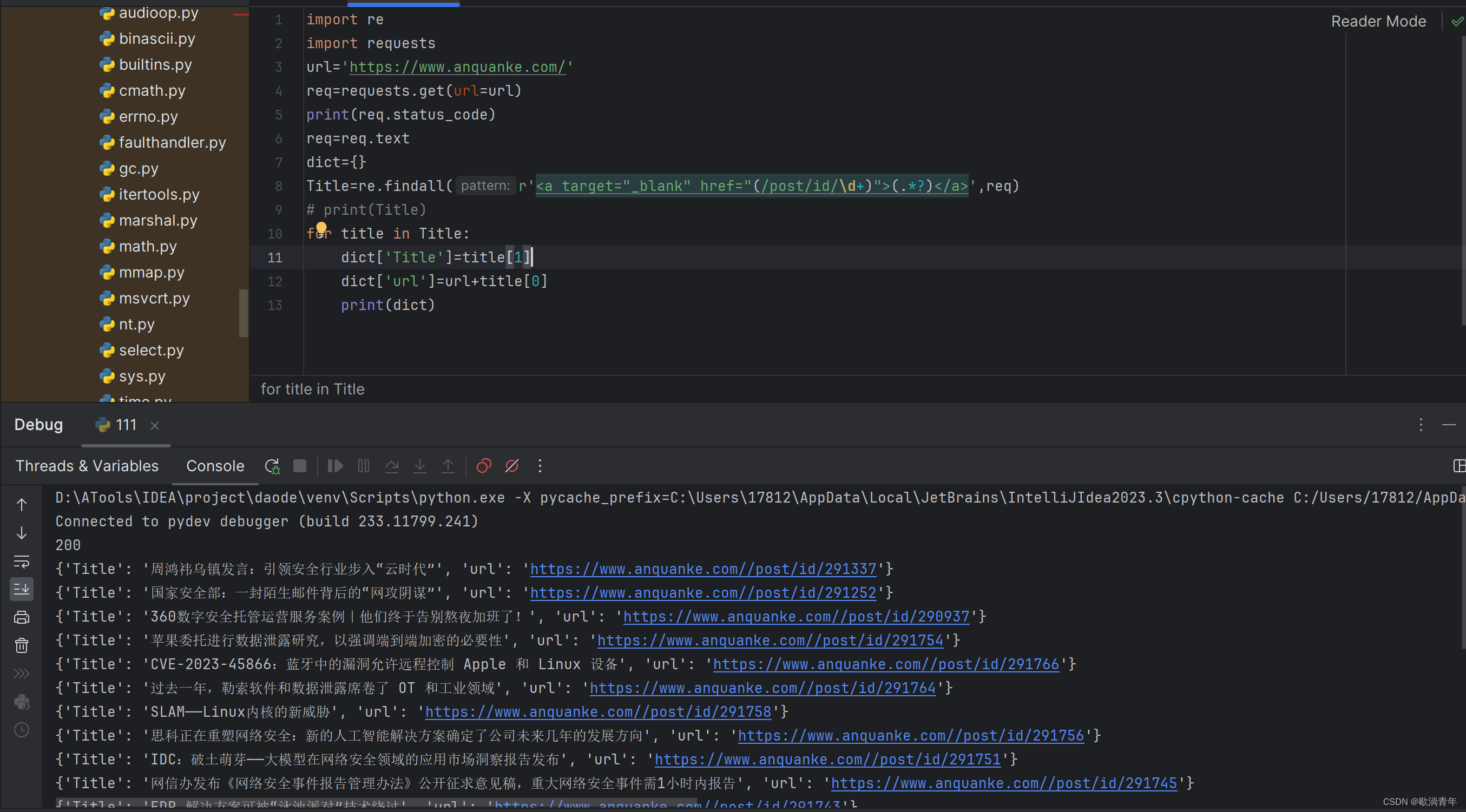

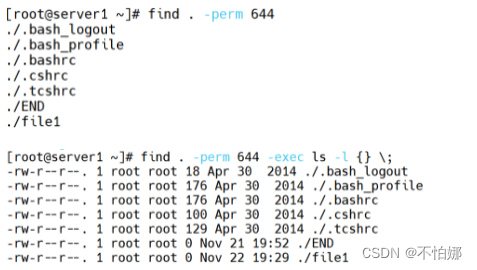
![力扣每日一题day33[111. 二叉树的最小深度]](https://img-blog.csdnimg.cn/img_convert/9ef108bb12725c2cf7697039e386c61d.jpeg)