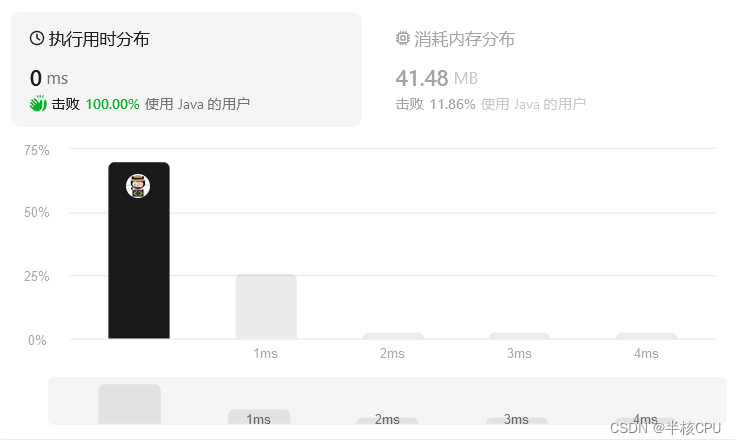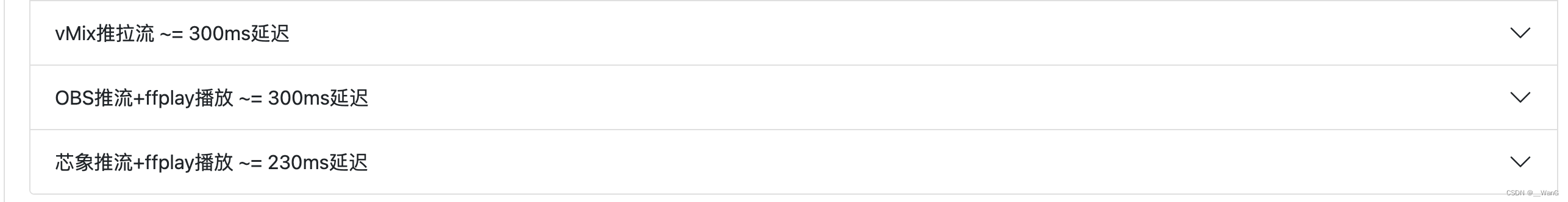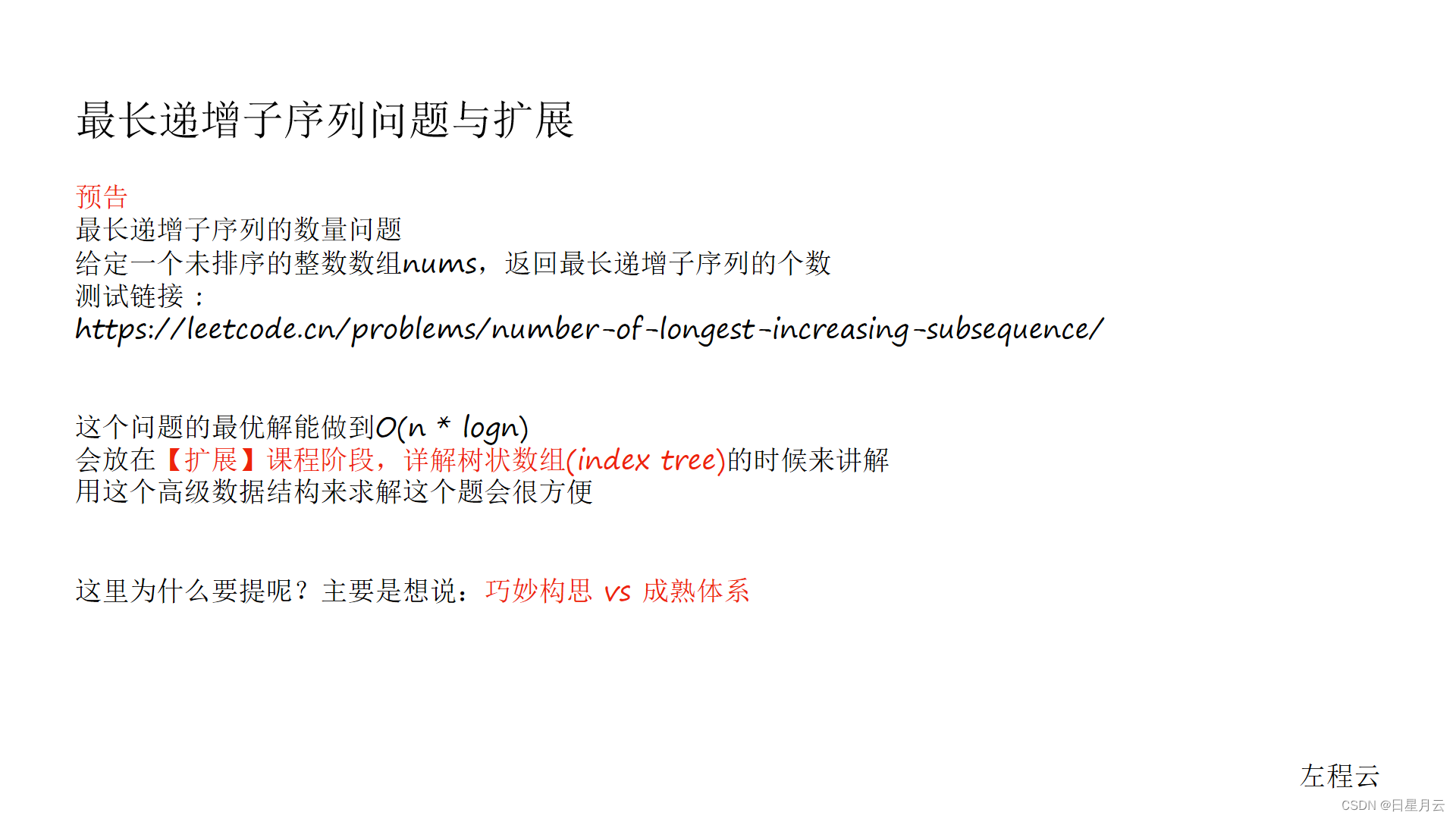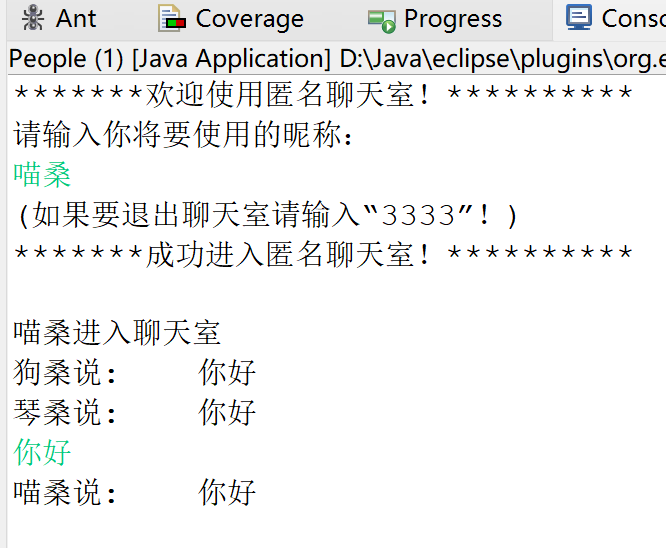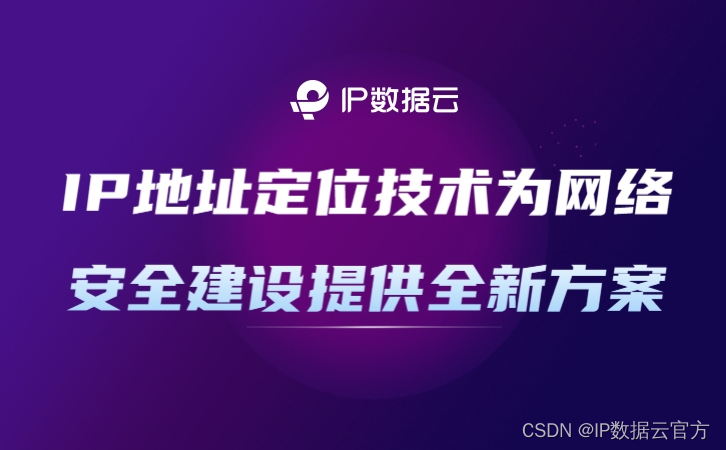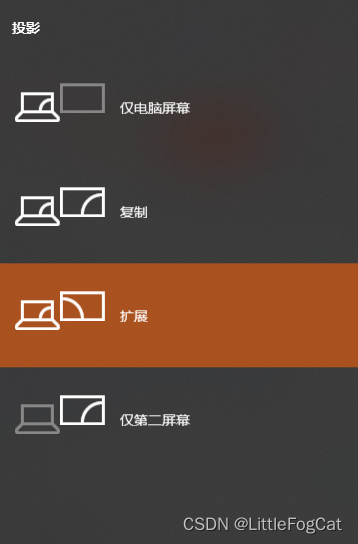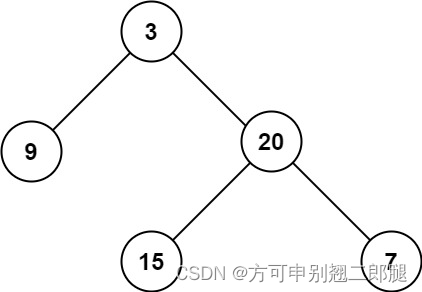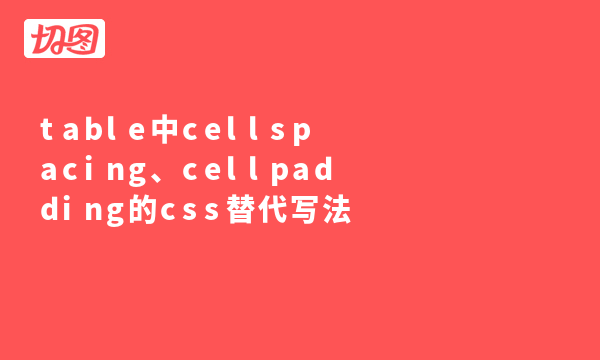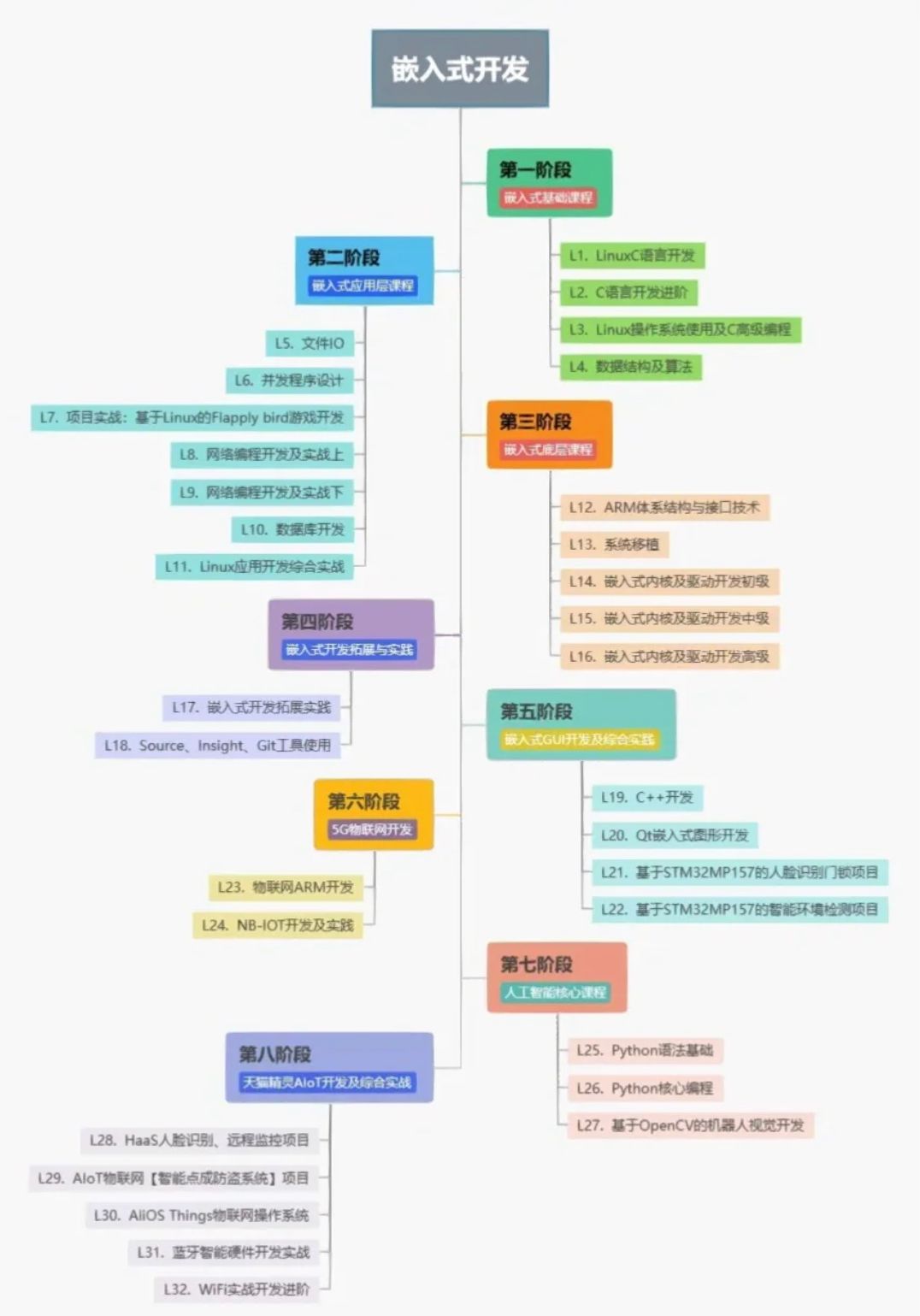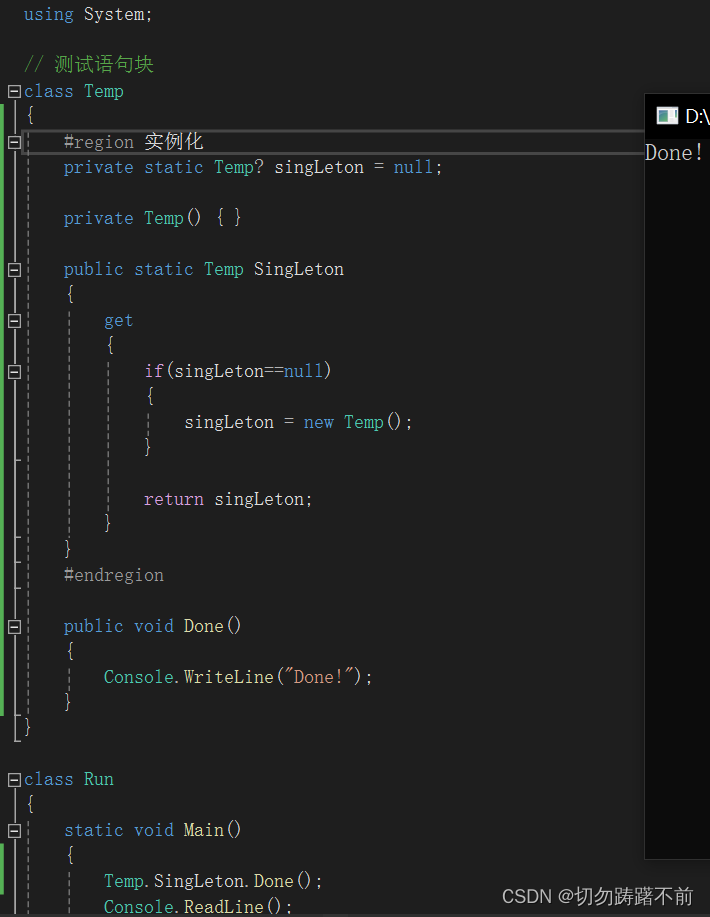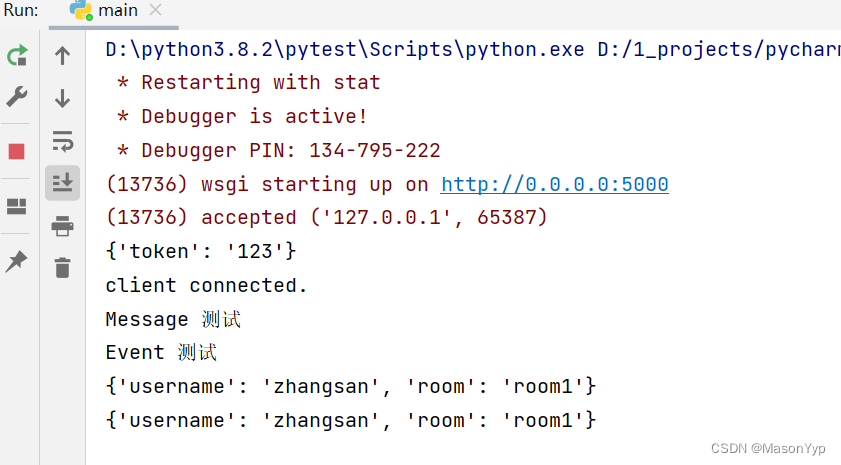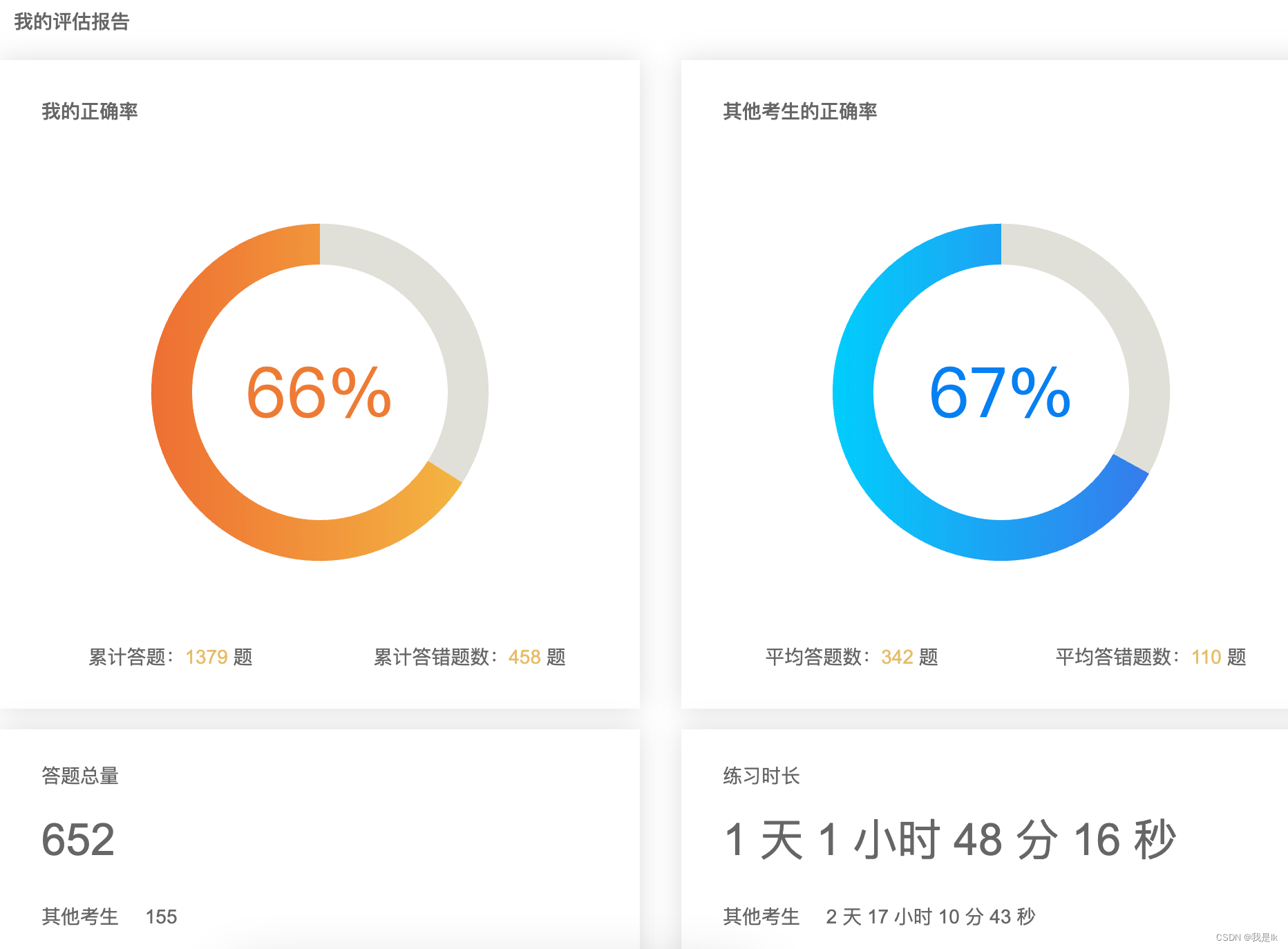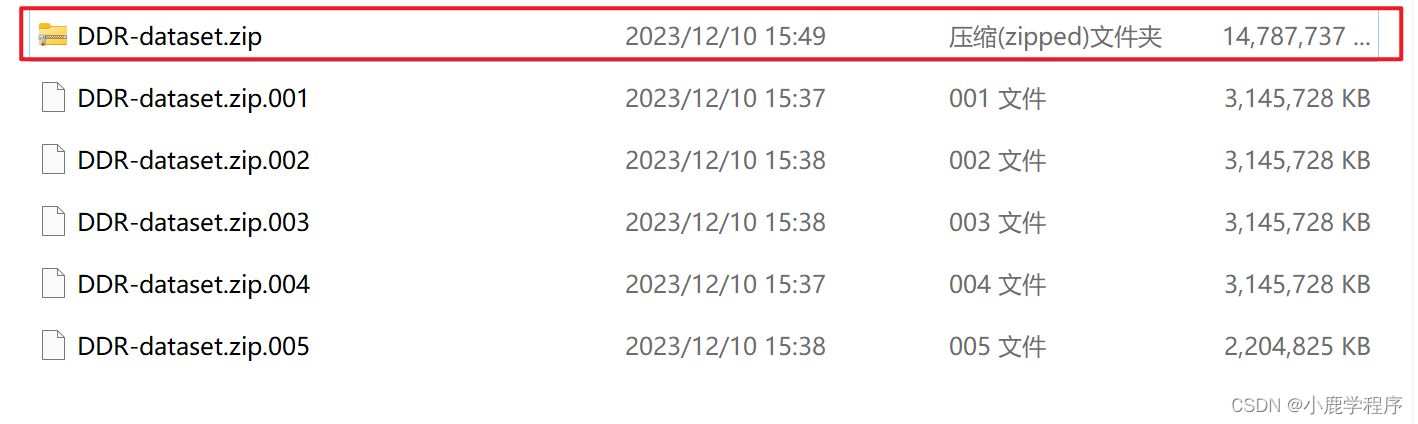- 1、解决报错
- 2、在datagrip上连接hive
1、解决报错
刚开始一直报错:启动不起来
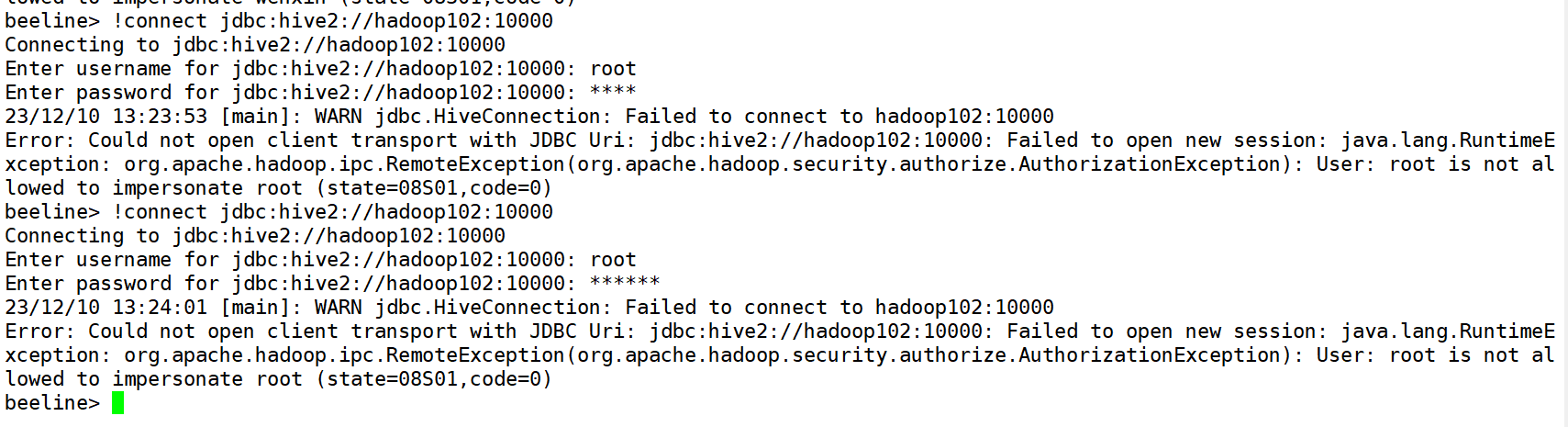
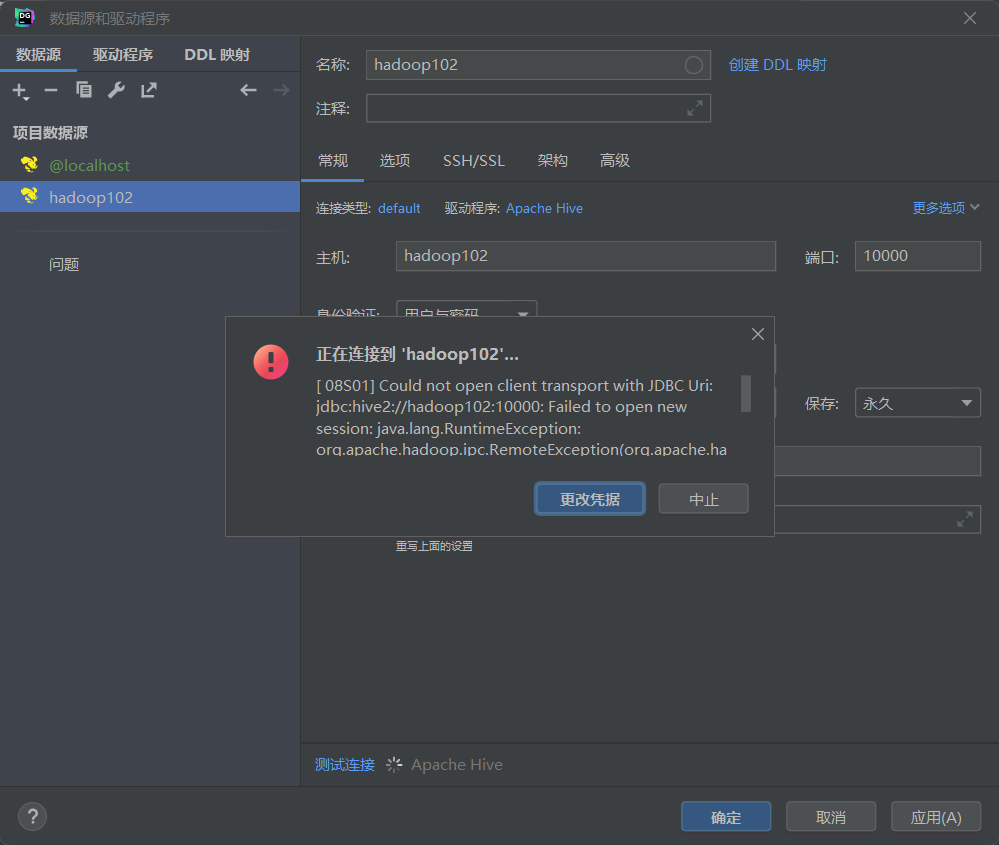
- hive-site.xml需要配置hiveserver2相关的
在hive-site.xml文件中添加如下配置信息
<!-- 指定hiveserver2连接的host -->
<property>
<name>hive.server2.thrift.bind.host</name>
<value>hadoop102</value>
</property>
<!-- 指定hiveserver2连接的端口号 -->
<property>
<name>hive.server2.thrift.port</name>
<value>10000</value>
</property>
- 修改配置文件core-site.xml
<!--配置所有节点的atguigu用户都可作为代理用户-->
<property>
<name>hadoop.proxyuser.root.hosts</name>
<value>*</value>
</property>
<!--配置atguigu用户能够代理的用户组为任意组-->
<property>
<name>hadoop.proxyuser.root.groups</name>
<value>*</value>
</property>
<!--配置atguigu用户能够代理的用户为任意用户-->
<property>
<name>hadoop.proxyuser.root.users</name>
<value>*</value>
</property>
启动服务:
sbin/start-dfs.sh
sbin/start-yarn.sh
hive --service metastore &
hive --service hiveserver2 &
查看jps,要有两个runjar:
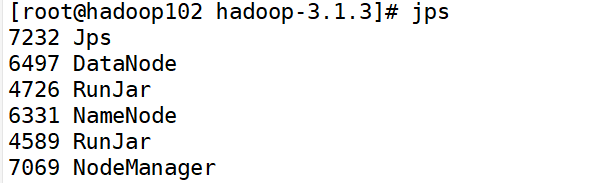
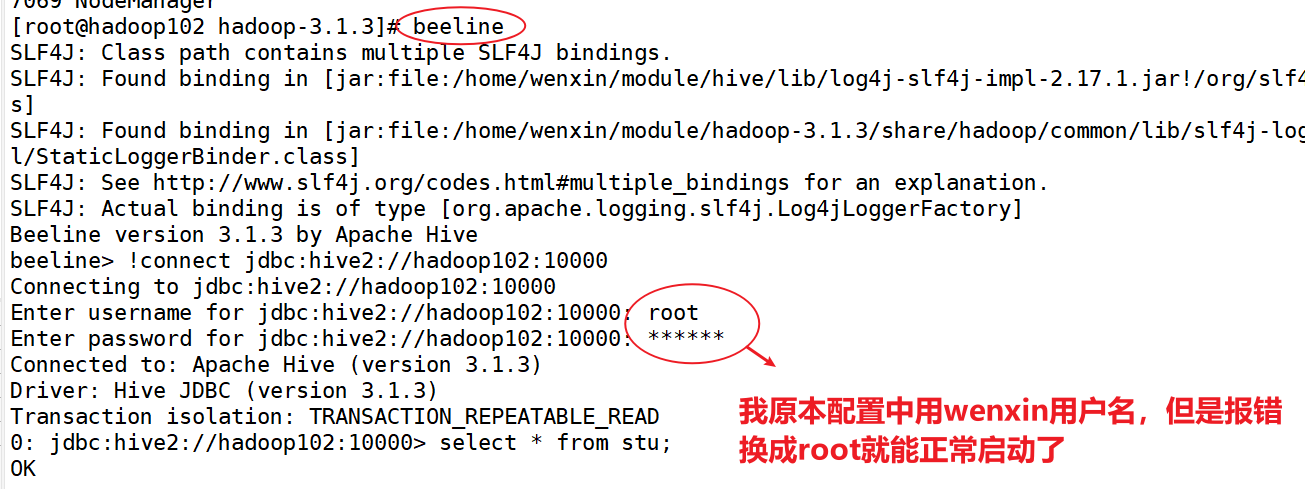
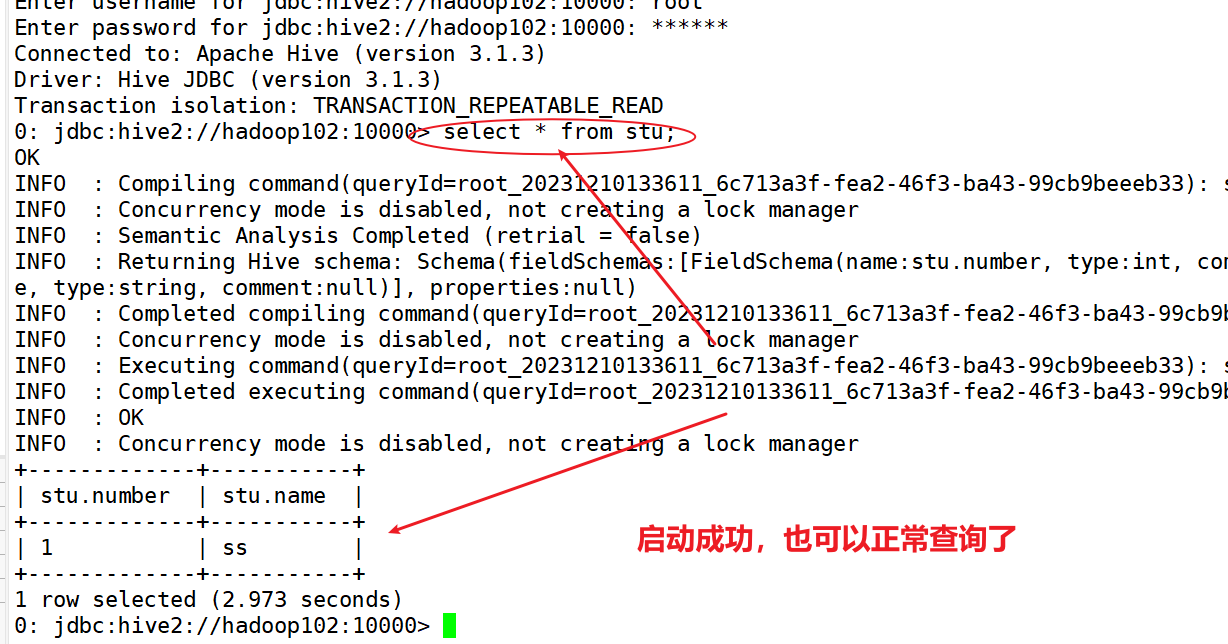
总结就是我将配置文件core-site.xml用户名从wenxin修改成root之后就能正常运行了。
2、在datagrip上连接hive
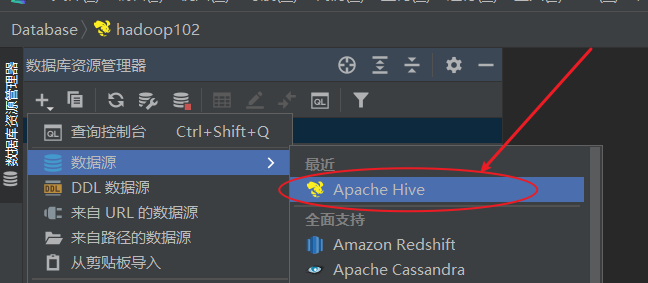
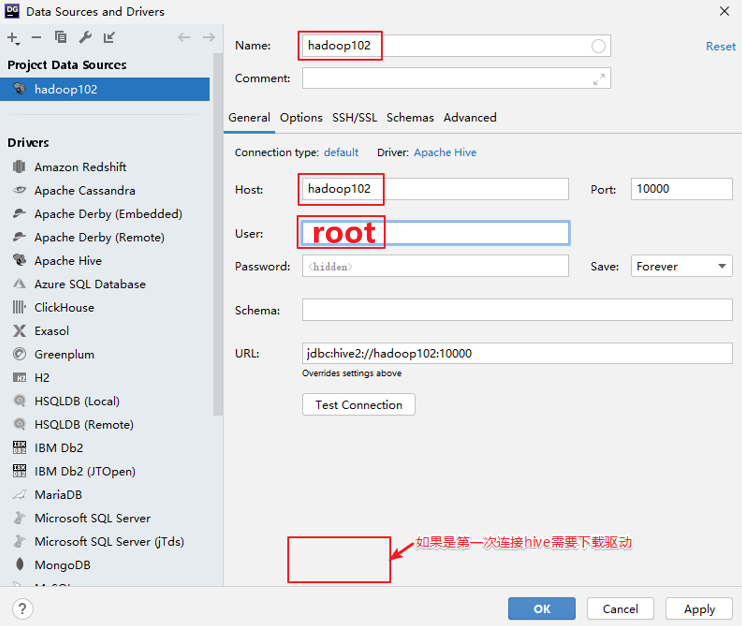
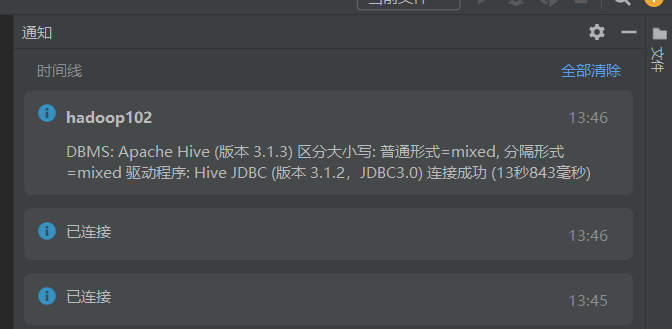
这样就连接成功了!