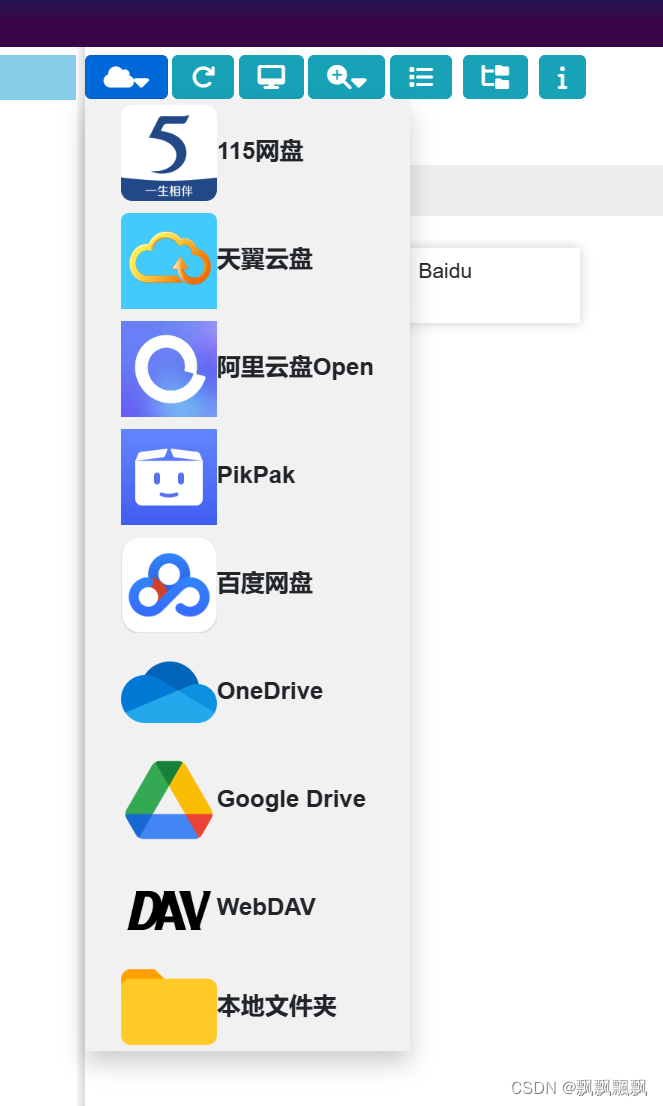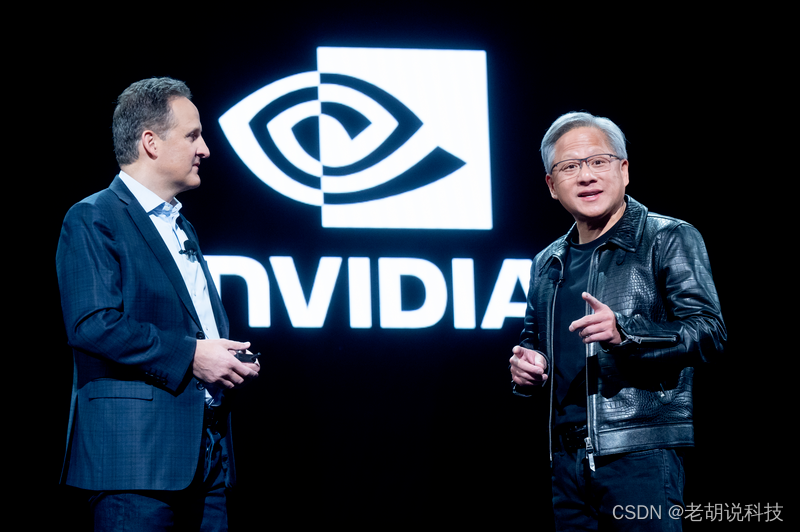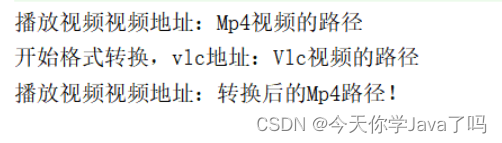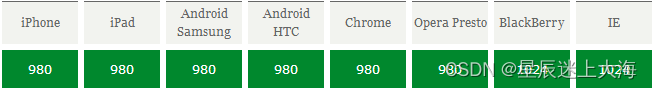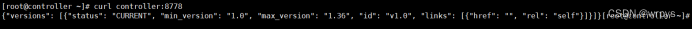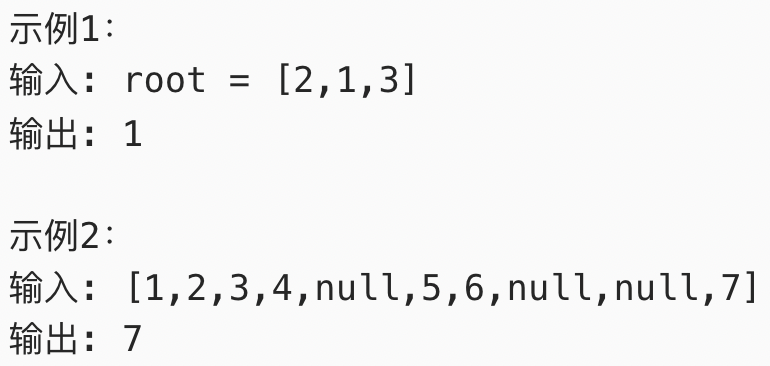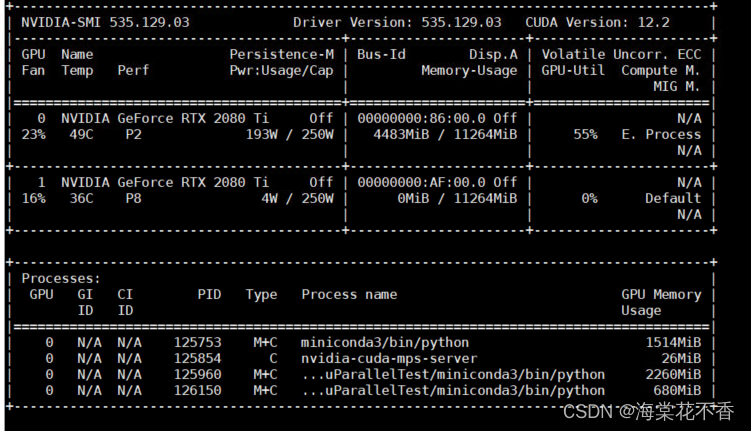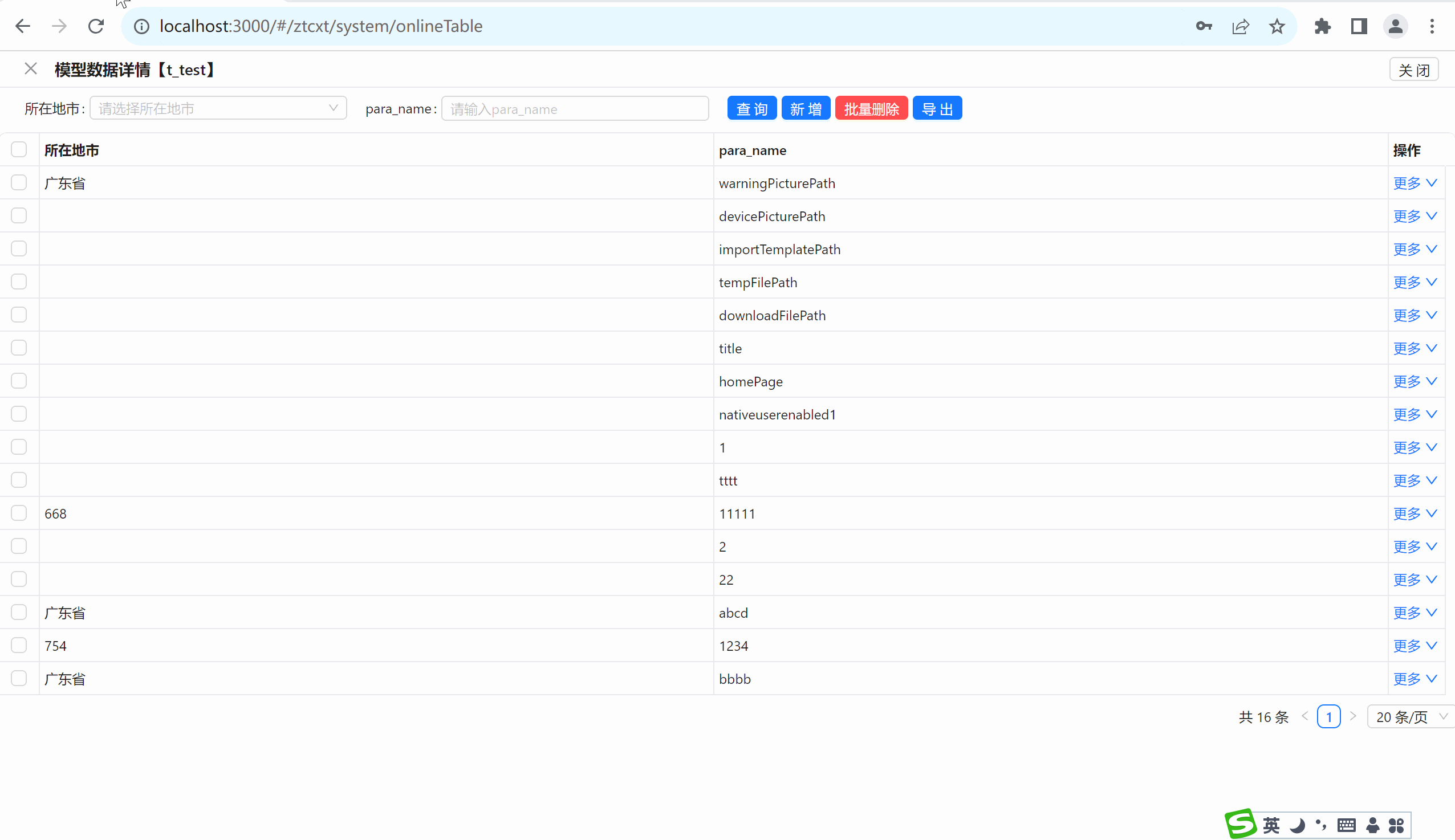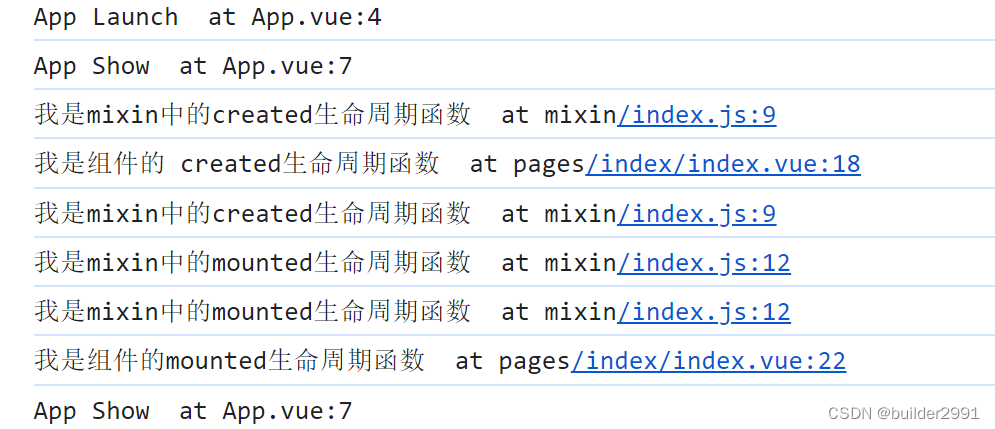目录
- 前言
- 1、自定义认证对象
- 2、自定义TokenGranter
- 3、自定义AuthenticationProvider
- 4、配置自定义AuthenticationProvider、自定义TokenGranter
- 5、配置客户端授权模式
- 6、测试
前言
在Oauth2中,提供了几种基本的认证模式,有密码模式、客户端模式、授权码模式和简易模式。但很多时候,我们有自己的认证授权逻辑,比如手机验证码等,这就需要我们自定义认证授权模式
在看该文章之前,最好先看下面这个文章先了解下Spring Security Oauth2的授权认证流程
一文弄懂Spring Security oauth2授权认证流程
下面我就以手机验证码为例,自定义一个授权模式
1、自定义认证对象
我们的认证对象是通过Authentication对象进行传递的,Authentication只是一个接口,它的基类是AbstractAuthenticationToken抽象类,AbstractAuthenticationToken是Spring Security中用于表示身份验证令牌的抽象类。一般我们自定义认证对象,都是继承自AbstractAuthenticationToken
AbstractAuthenticationToken类的主要属性包括:
principal:表示认证主体,通常是用户对象(UserDetails)。
credentials:存储了与主体关联的认证信息,例如密码。
authorities:表示主体所拥有的权限集合。
authenticated:表示是否已经通过认证,true为已认证,false为未认证
details:用于存储与认证令牌相关的附加信息。该属性的类型是Object,因此可以存储任何类型的数据。
例如,在基于表单的认证中,可以将表单提交的用户名和密码存储在credentials属性中,并将其他与认证相关的详细信息(例如,用户名和密码的来源、表单提交的IP地址等)存储在details属性中。
下面是我自定义的一个认证对象类
@Getter
@Setter
public class PhoneAuthenticationToken extends AbstractAuthenticationToken {
private final Object principal;
private Object credentials;
/**
* 可以自定义属性
*/
private String phone;
/**
* 创建一个未认证的对象
* @param principal
* @param credentials
*/
public PhoneAuthenticationToken(Object principal, Object credentials) {
super(null);
this.principal = principal;
this.credentials = credentials;
setAuthenticated(false);
}
/**
* 创建一个已认证对象
* @param authorities
* @param principal
* @param credentials
*/
public PhoneAuthenticationToken(Collection<? extends GrantedAuthority> authorities, Object principal, Object credentials) {
super(authorities);
this.principal = principal;
this.credentials = credentials;
// 必须使用super,因为我们要重写
super.setAuthenticated(true);
}
/**
* 不能暴露Authenticated的设置方法,防止直接设置
* @param isAuthenticated
* @throws IllegalArgumentException
*/
@Override
public void setAuthenticated(boolean isAuthenticated) throws IllegalArgumentException {
Assert.isTrue(!isAuthenticated,
"Cannot set this token to trusted - use constructor which takes a GrantedAuthority list instead");
super.setAuthenticated(false);
}
/**
* 用户凭证,如密码
* @return
*/
@Override
public Object getCredentials() {
return credentials;
}
/**
* 被认证主体的身份,如果是用户名/密码登录,就是用户名
* @return
*/
@Override
public Object getPrincipal() {
return principal;
}
}
2、自定义TokenGranter
TokenGranter是我们授权模式接口,而它的基类是AbstractTokenGranter抽象类,通过继承AbstractTokenGranter类并实现其抽象方法,就可以实现我们自定义的授权模式了
下面我参考ResourceOwnerPasswordTokenGranter,来实现我们的手机验证码授权模式
/**
* 手机验证码授权模式
*/
public class PhoneCodeTokenGranter extends AbstractTokenGranter {
//授权类型名称
private static final String GRANT_TYPE = "phonecode";
private final AuthenticationManager authenticationManager;
/**
* 构造函数
* @param tokenServices
* @param clientDetailsService
* @param requestFactory
* @param authenticationManager
*/
public PhoneCodeTokenGranter(AuthorizationServerTokenServices tokenServices, ClientDetailsService clientDetailsService, OAuth2RequestFactory requestFactory, AuthenticationManager authenticationManager) {
this(tokenServices, clientDetailsService, requestFactory, GRANT_TYPE,authenticationManager);
}
public PhoneCodeTokenGranter(AuthorizationServerTokenServices tokenServices, ClientDetailsService clientDetailsService, OAuth2RequestFactory requestFactory, String grantType, AuthenticationManager authenticationManager) {
super(tokenServices, clientDetailsService, requestFactory, grantType);
this.authenticationManager = authenticationManager;
}
@Override
protected OAuth2Authentication getOAuth2Authentication(ClientDetails client, TokenRequest tokenRequest) {
Map<String, String> parameters = new LinkedHashMap<String, String>(tokenRequest.getRequestParameters());
//获取参数
String phone = parameters.get("phone");
String phonecode = parameters.get("phonecode");
//创建未认证对象
Authentication userAuth = new PhoneAuthenticationToken(phone, phonecode);
((AbstractAuthenticationToken) userAuth).setDetails(parameters);
try {
//进行身份认证
userAuth = authenticationManager.authenticate(userAuth);
}
catch (AccountStatusException ase) {
//将过期、锁定、禁用的异常统一转换
throw new InvalidGrantException(ase.getMessage());
}
catch (BadCredentialsException e) {
// 用户名/密码错误,我们应该发送400/invalid grant
throw new InvalidGrantException(e.getMessage());
}
if (userAuth == null || !userAuth.isAuthenticated()) {
throw new InvalidGrantException("用户认证失败: " + phone);
}
OAuth2Request storedOAuth2Request = getRequestFactory().createOAuth2Request(client, tokenRequest);
return new OAuth2Authentication(storedOAuth2Request, userAuth);
}
}
Spring Security Oauth2会根据传入的grant_type,来将请求转发到对应的Granter进行处理。而用户信息合法性的校验是交给authenticationManager处理的
authenticationManager不直接进行认证,而是通过委托模式,将认证任务委托给AuthenticationProvider接口的实现类来完成,一个AuthenticationProvider就对应一个认证方式
3、自定义AuthenticationProvider
因为身份认证是由AuthenticationProvider实现的,所以我们还需要实现一个自定义AuthenticationProvider
如果AuthenticationProvider认证成功,它会返回一个完全有效的Authentication对象,其中authenticated属性为true,已授权的权限列表(GrantedAuthority列表),以及用户凭证,如果认证失败,一般AuthenticationProvider会抛出AuthenticationException异常。
/**
* 手机验证码认证授权提供者
*/
@Data
public class PhoneAuthenticationProvider implements AuthenticationProvider {
private RedisTemplate<String,Object> redisTemplate;
private PhoneUserDetailsService phoneUserDetailsService;
public static final String PHONE_CODE_SUFFIX = "phone:code:";
@Override
public Authentication authenticate(Authentication authentication) throws AuthenticationException {
//先将authentication转为我们自定义的Authentication对象
PhoneAuthenticationToken authenticationToken = (PhoneAuthenticationToken) authentication;
//校验参数
Object principal = authentication.getPrincipal();
Object credentials = authentication.getCredentials();
if (principal == null || "".equals(principal.toString()) || credentials == null || "".equals(credentials.toString())){
throw new InternalAuthenticationServiceException("手机/手机验证码为空!");
}
//获取手机号和验证码
String phone = (String) authenticationToken.getPrincipal();
String code = (String) authenticationToken.getCredentials();
//查找手机用户信息,验证用户是否存在
UserDetails userDetails = phoneUserDetailsService.loadUserByUsername(phone);
if (userDetails == null){
throw new InternalAuthenticationServiceException("用户手机不存在!");
}
String codeKey = PHONE_CODE_SUFFIX+phone;
//手机用户存在,验证手机验证码是否正确
if (!redisTemplate.hasKey(codeKey)){
throw new InternalAuthenticationServiceException("验证码不存在或已失效!");
}
String realCode = (String) redisTemplate.opsForValue().get(codeKey);
if (StringUtils.isBlank(realCode) || !realCode.equals(code)){
throw new InternalAuthenticationServiceException("验证码错误!");
}
//返回认证成功的对象
PhoneAuthenticationToken phoneAuthenticationToken = new PhoneAuthenticationToken(userDetails.getAuthorities(),phone,code);
phoneAuthenticationToken.setPhone(phone);
//details是一个泛型属性,用于存储关于认证令牌的额外信息。其类型是 Object,所以你可以存储任何类型的数据。这个属性通常用于存储与认证相关的详细信息,比如用户的角色、IP地址、时间戳等。
phoneAuthenticationToken.setDetails(userDetails);
return phoneAuthenticationToken;
}
/**
* ProviderManager 选择具体Provider时根据此方法判断
* 判断 authentication 是不是 SmsCodeAuthenticationToken 的子类或子接口
*/
@Override
public boolean supports(Class<?> authentication) {
//isAssignableFrom方法如果比较类和被比较类类型相同,或者是其子类、实现类,返回true
return PhoneAuthenticationToken.class.isAssignableFrom(authentication);
}
}
4、配置自定义AuthenticationProvider、自定义TokenGranter
自定义AuthenticationProvider需要在WebSecurityConfigurerAdapter 配置类进行配置
@Configuration
@EnableWebSecurity
public class OAuth2SecurityConfig extends WebSecurityConfigurerAdapter {
@Autowired
private PasswordEncoder passwordEncoder;
@Autowired
private RedisTemplate<String, Object> redisTemplate;
@Autowired
private PhoneUserDetailsService phoneUserDetailsService;
@Override
protected void configure(AuthenticationManagerBuilder auth) throws Exception {
//创建一个登录用户
auth.inMemoryAuthentication()
.withUser("admin")
.password(passwordEncoder.encode("123123"))
.authorities("admin_role");
//添加自定义认证提供者
auth.authenticationProvider(phoneAuthenticationProvider());
}
/**
* 手机验证码登录的认证提供者
* @return
*/
@Bean
public PhoneAuthenticationProvider phoneAuthenticationProvider(){
//实例化provider,把需要的属性set进去
PhoneAuthenticationProvider phoneAuthenticationProvider = new PhoneAuthenticationProvider();
phoneAuthenticationProvider.setRedisTemplate(redisTemplate);
phoneAuthenticationProvider.setPhoneUserDetailsService(phoneUserDetailsService);
return phoneAuthenticationProvider;
}
...省略其他配置
}
自定义Granter配置需要在AuthorizationServerConfigurerAdapter配置类进行配置
@Configuration
@EnableAuthorizationServer
public class AuthorizationServerConfig extends AuthorizationServerConfigurerAdapter {
@Autowired
AuthenticationManager authenticationManager;
/**
* 密码模式需要注入authenticationManager
* @param endpoints
*/
@Override
public void configure(AuthorizationServerEndpointsConfigurer endpoints) throws Exception {
// 获取原有默认授权模式(授权码模式、密码模式、客户端模式、简化模式)的授权者,用于支持原有授权模式
List<TokenGranter> granterList = new ArrayList<>(Collections.singletonList(endpoints.getTokenGranter()));
//添加我们的自定义TokenGranter到集合
granterList.add(new PhoneCodeTokenGranter(endpoints.getTokenServices(), endpoints.getClientDetailsService(),
endpoints.getOAuth2RequestFactory(), authenticationManager));
//CompositeTokenGranter是一个TokenGranter组合类
CompositeTokenGranter compositeTokenGranter = new CompositeTokenGranter(granterList);
endpoints.authenticationManager(authenticationManager)
.tokenStore(jwtTokenStore())
.accessTokenConverter(jwtAccessTokenConverter())
.tokenGranter(compositeTokenGranter)//将组合类设置进AuthorizationServerEndpointsConfigurer
;
}
...省略其他配置
}
主要将原有授权模式类和自定义授权模式类添加到一个集合,然后用该集合为入参创建一个CompositeTokenGranter组合类,最后在tokenGranter设置CompositeTokenGranter进去
CompositeTokenGranter是一个组合类,它可以将多个TokenGranter实现组合起来,以便在处理OAuth2令牌授权请求时使用。
5、配置客户端授权模式
最后我们还需要在AuthorizationServerConfigurerAdapter配置类的configure(ClientDetailsServiceConfigurer clients)方法中配置客户端信息,在客户端支持的授权模式中添加上我们自定义的授权模式,即phonecode
@Override
public void configure(ClientDetailsServiceConfigurer clients) throws Exception {
clients.inMemory().withClient("admin")
.authorizedGrantTypes("authorization_code", "password", "implicit","client_credentials","refresh_token","phonecode")
...省略其他配置
}
6、测试
在postman,使用手机验证码授权模式获取token
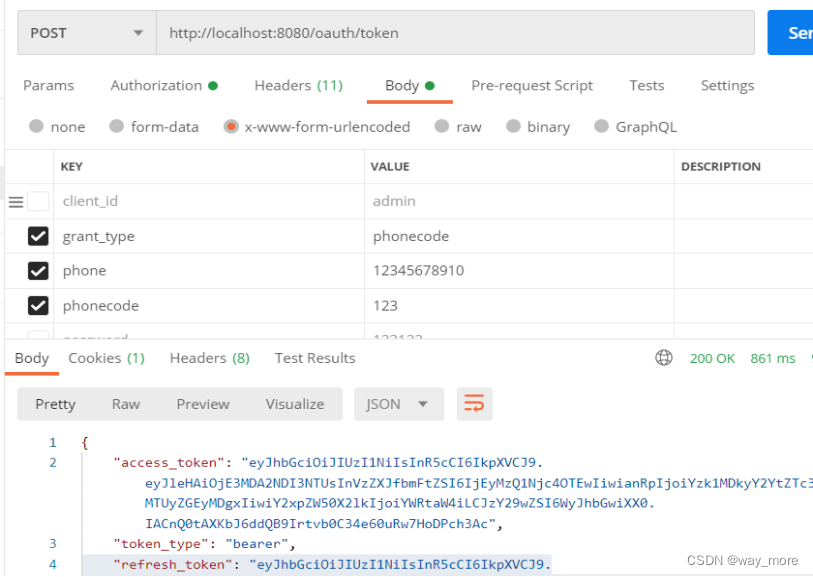
可以看到,我们已经成功使用手机验证码获取token