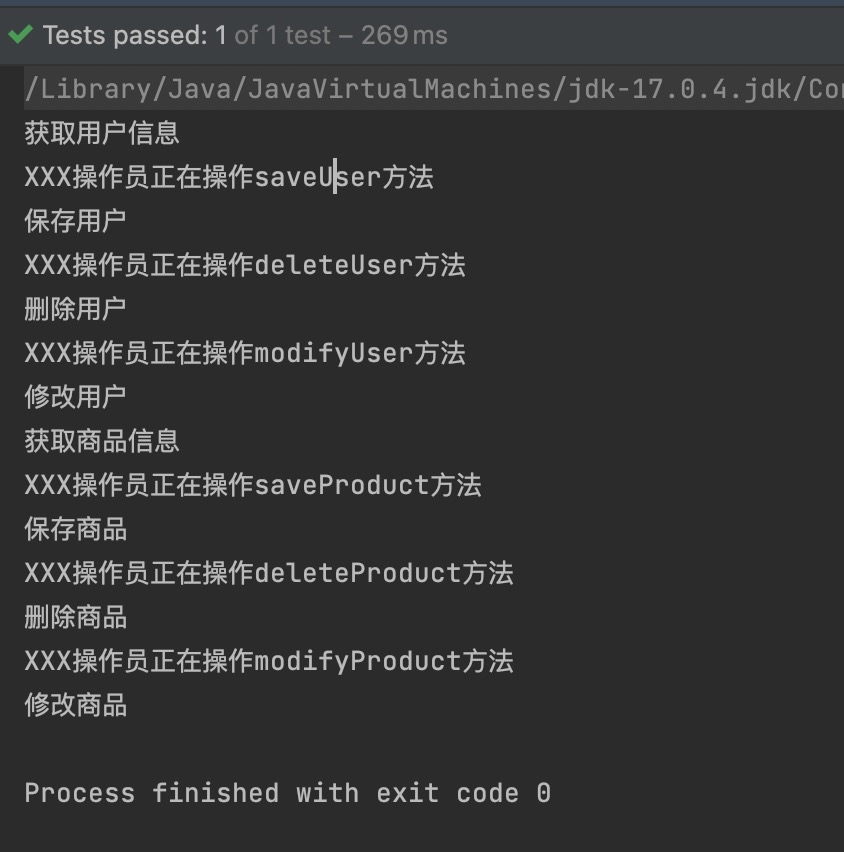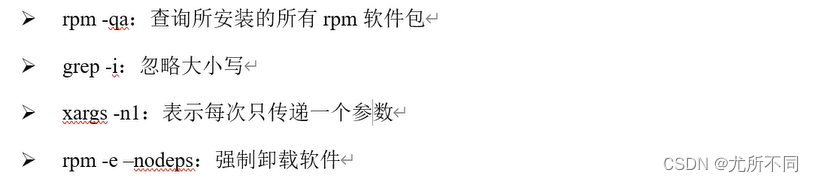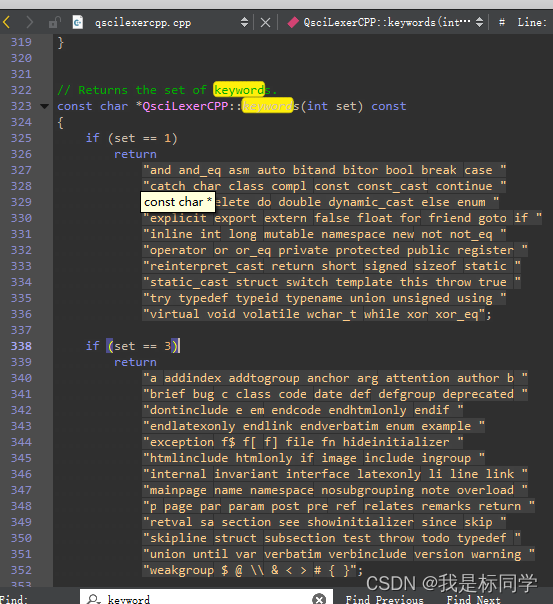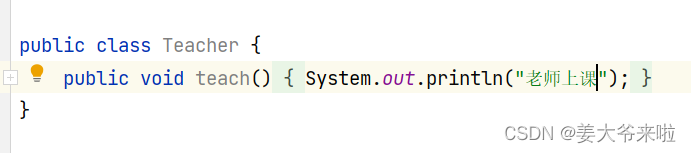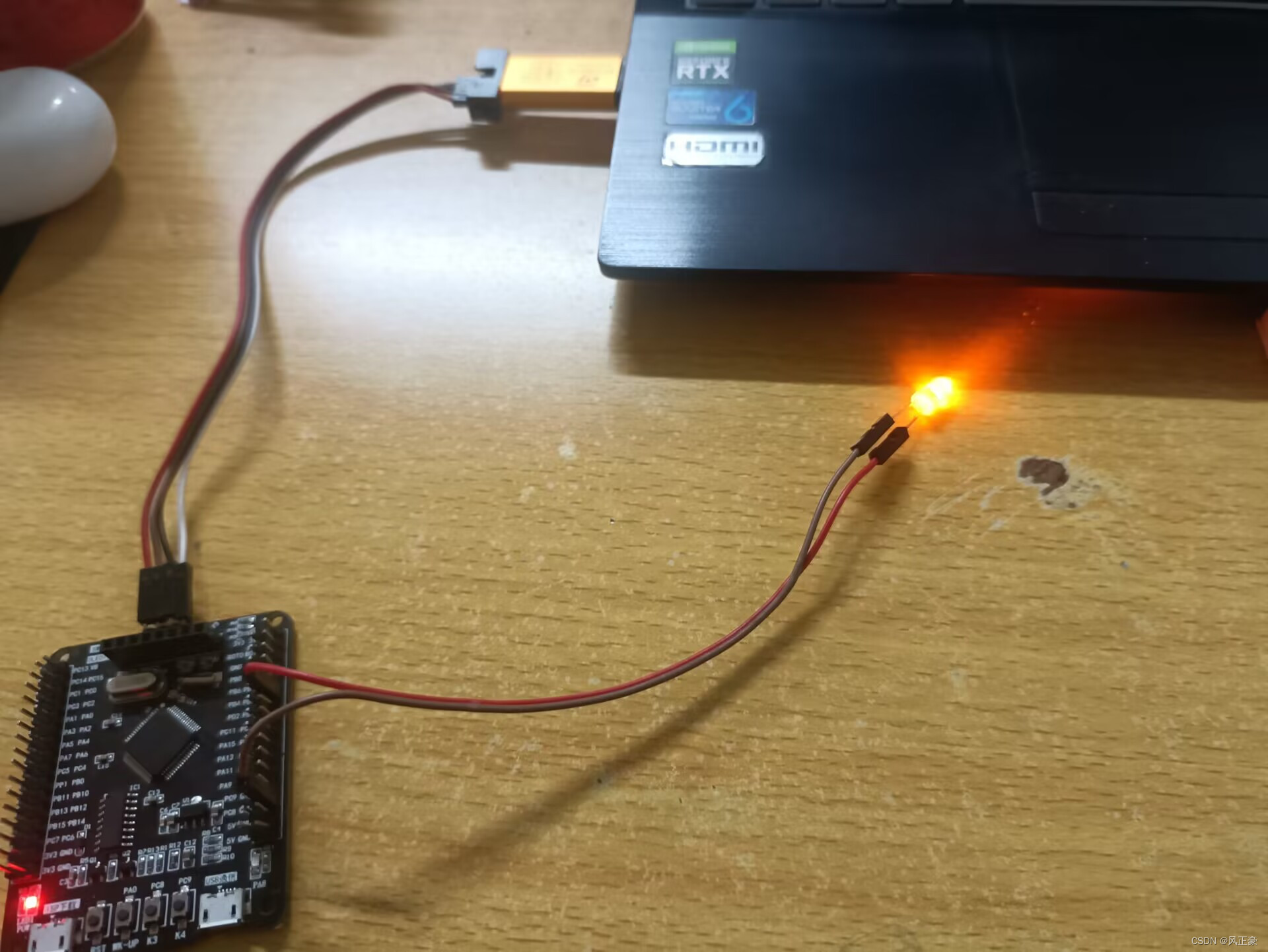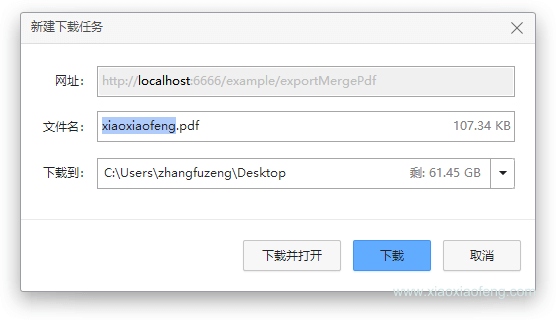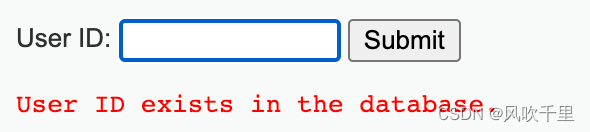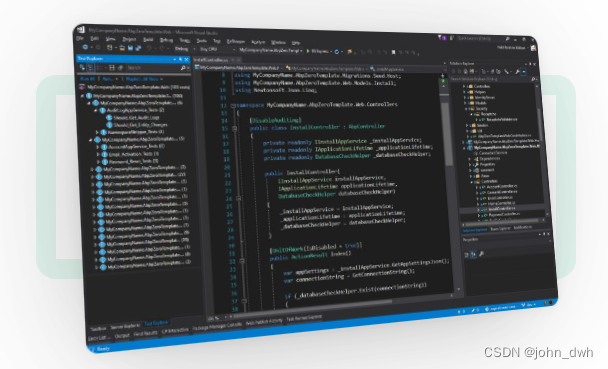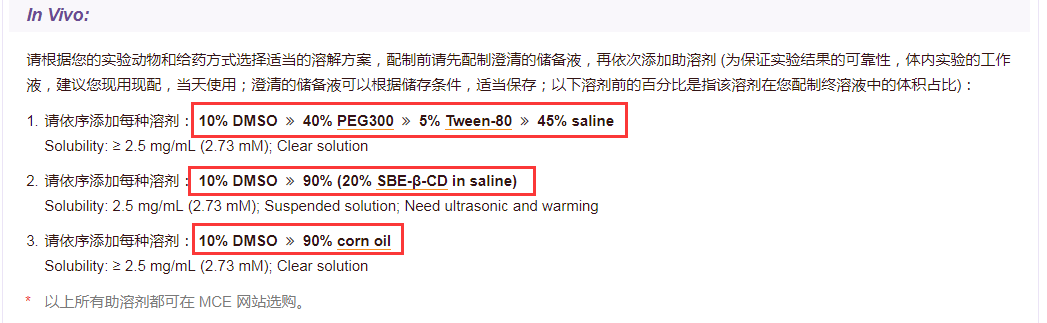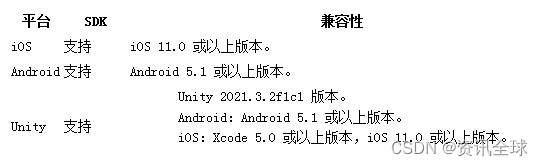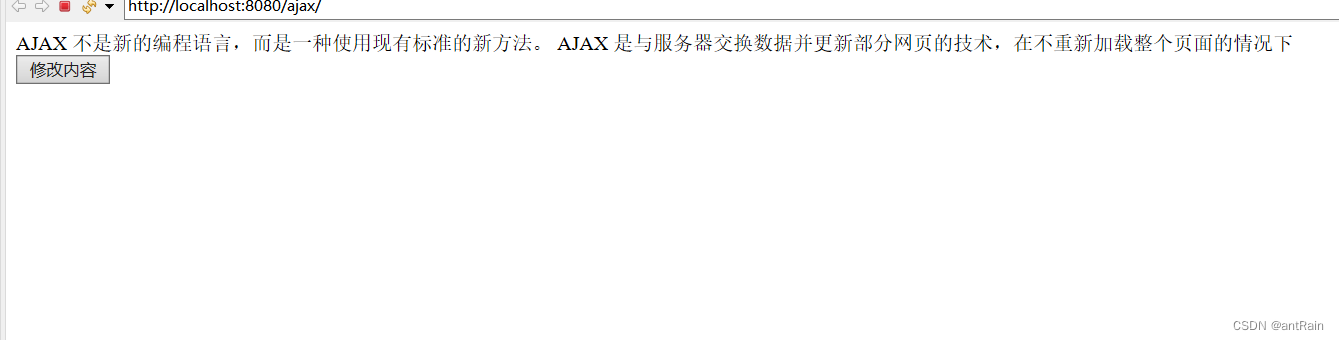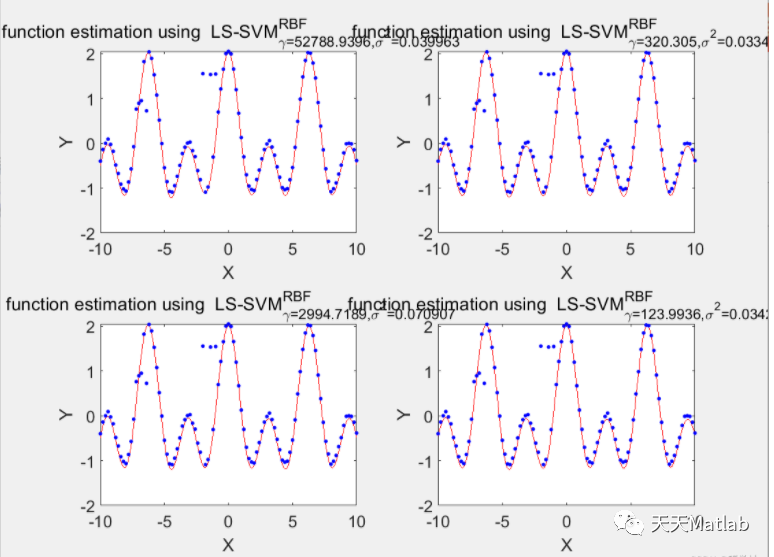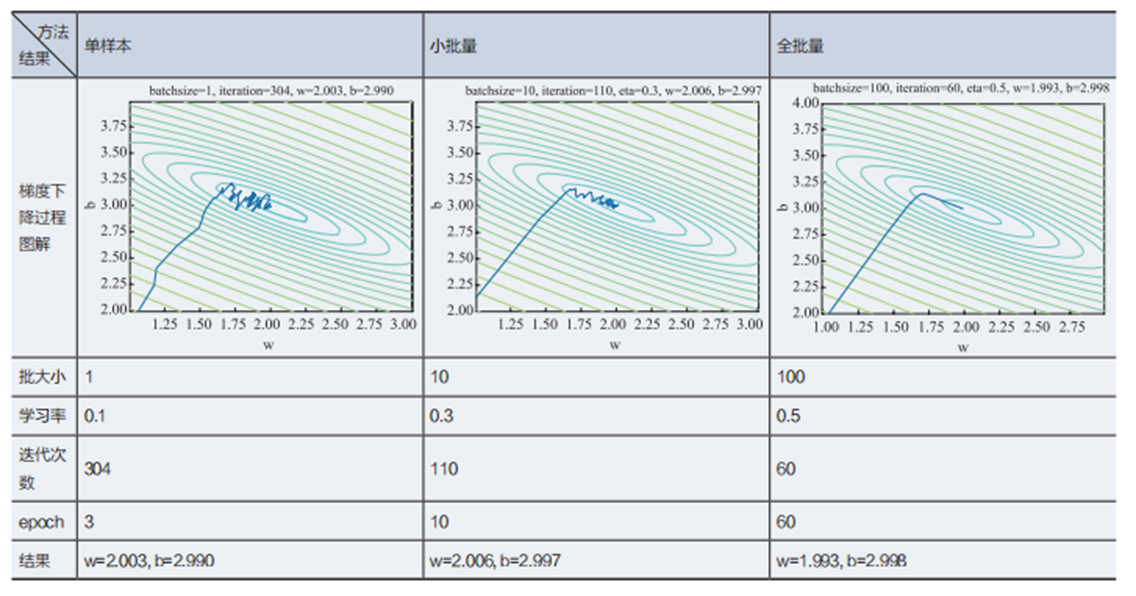1.安装git
去官网下载git安装包https://gitforwindows.org/
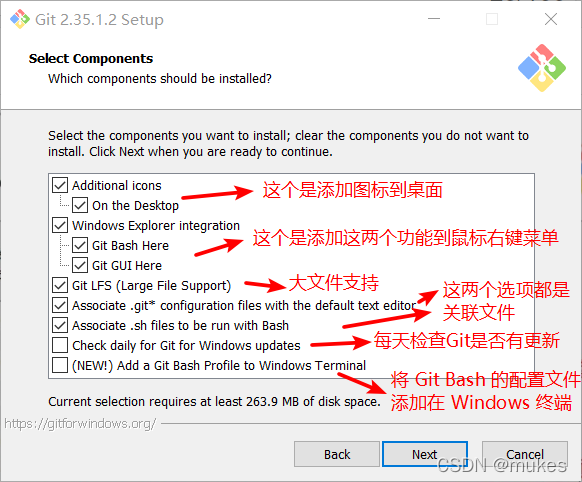
2.配置ssh公钥这样再操作git 的时候就不用输入密码了
1、鼠标右键,点击 ‘git bash here’
2、配置一下name 、eamil
git config --global user.name '用户名'
git config --global user.email '邮箱'
3、生成 SSH KEY
ssh-keygen -t rsa -C '邮箱'
一直确定直到结束;根据日志信息里面的 SSH KEY 存储路径找到 .ssh/id_rsa.pub 文件
4、复制 .ssh/id_rsa.pub 文件内容
5、打开 git 网站,右上角用户头像,点击 settings,左侧菜单 SSH KEYS,将文件内容复制到 key 里 添加就可以了