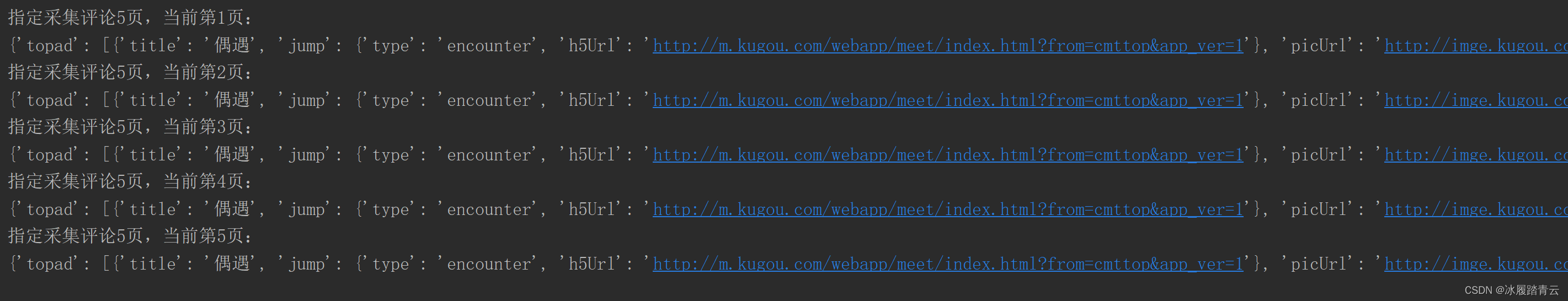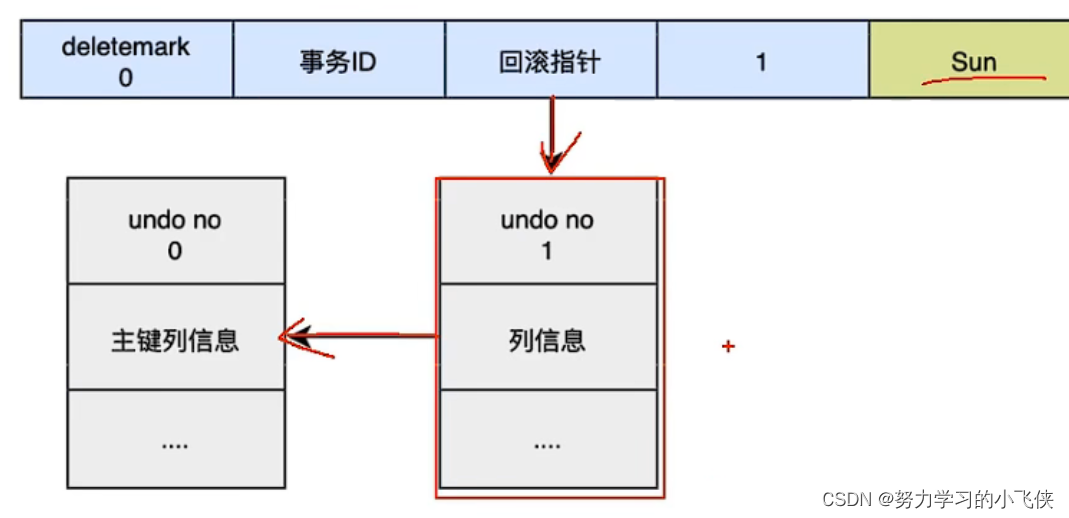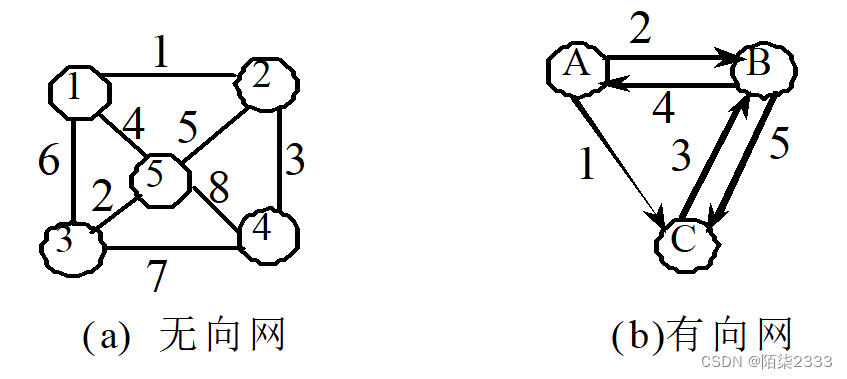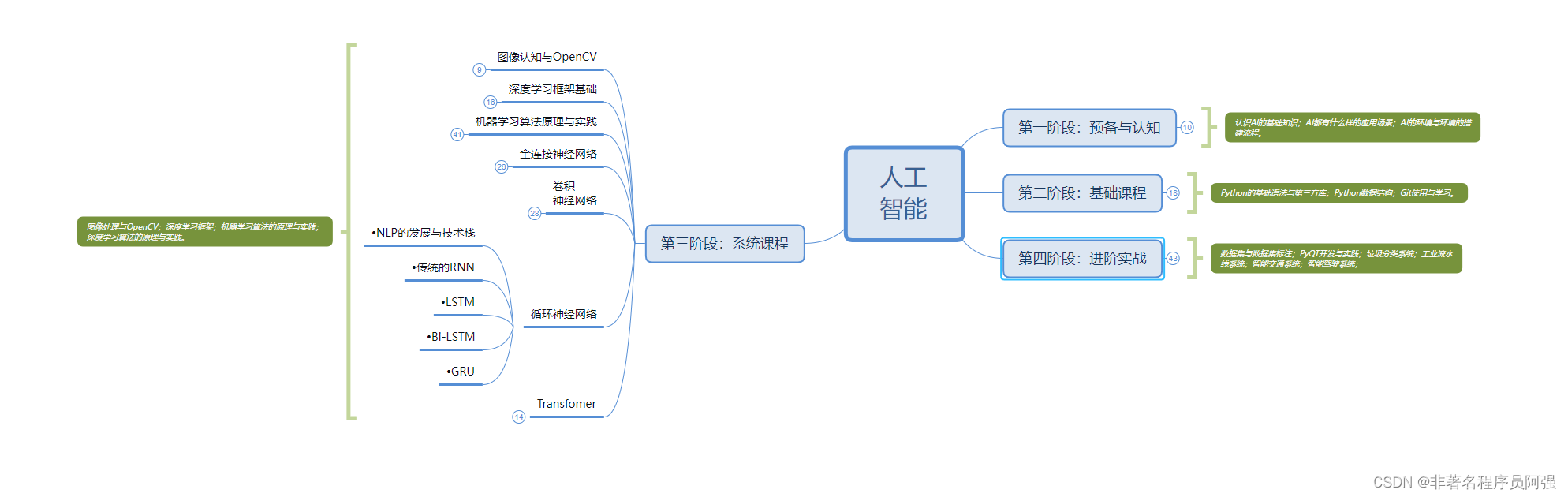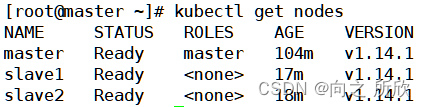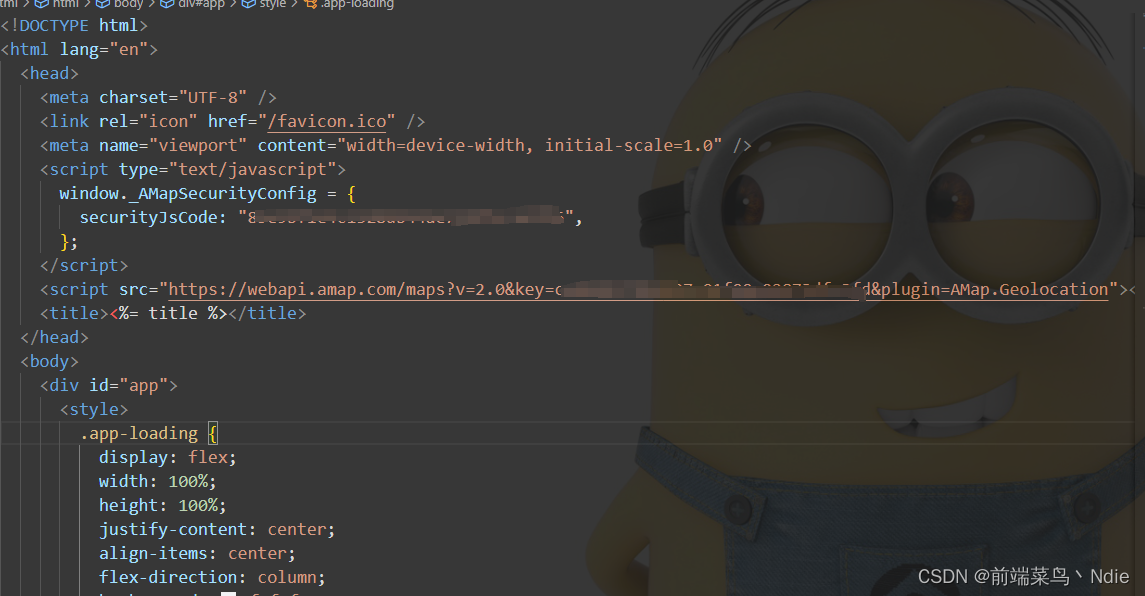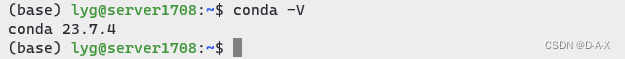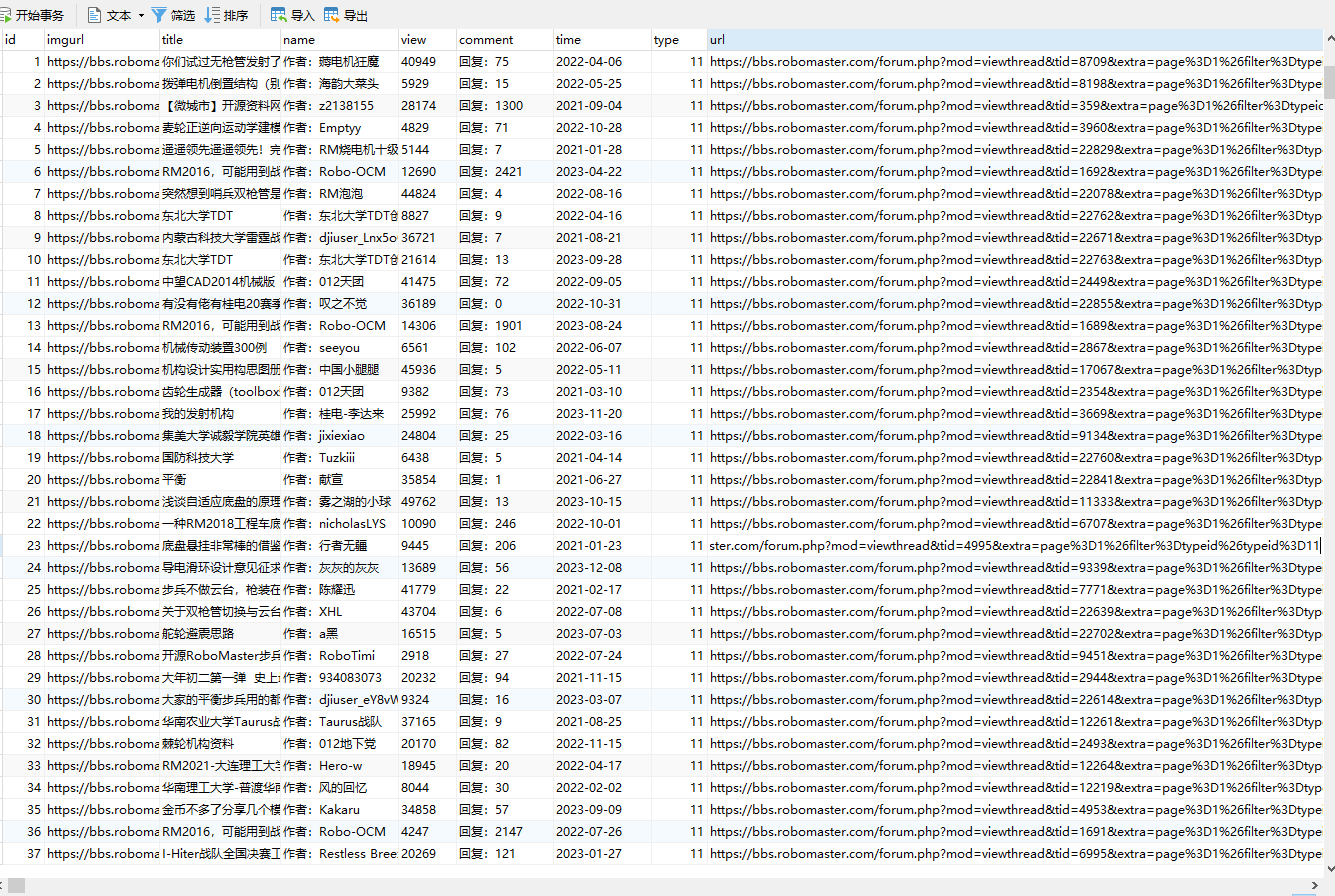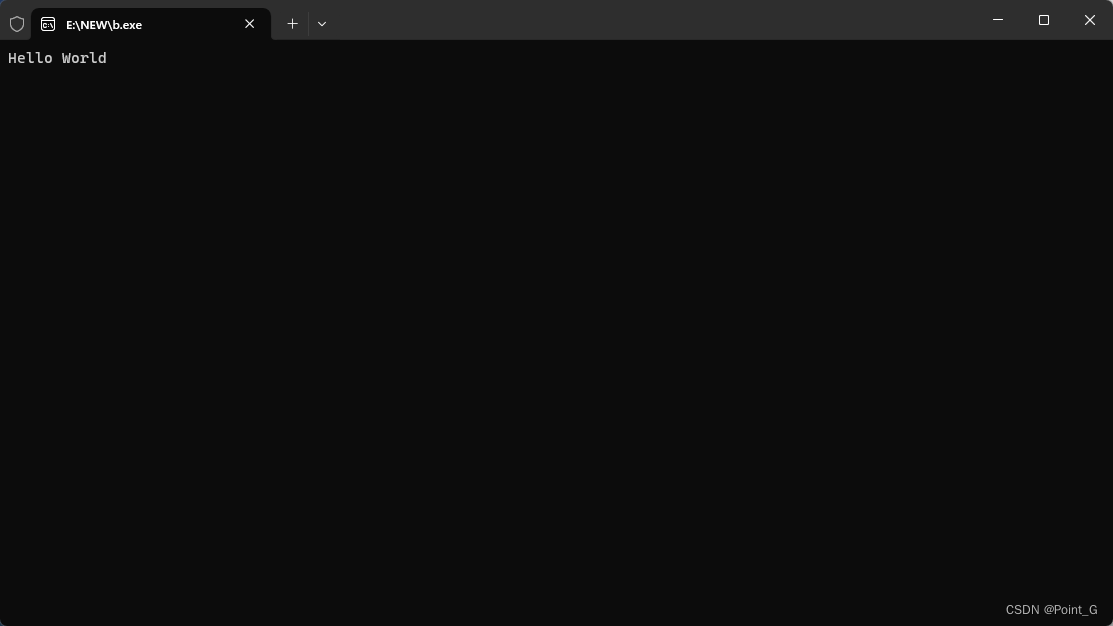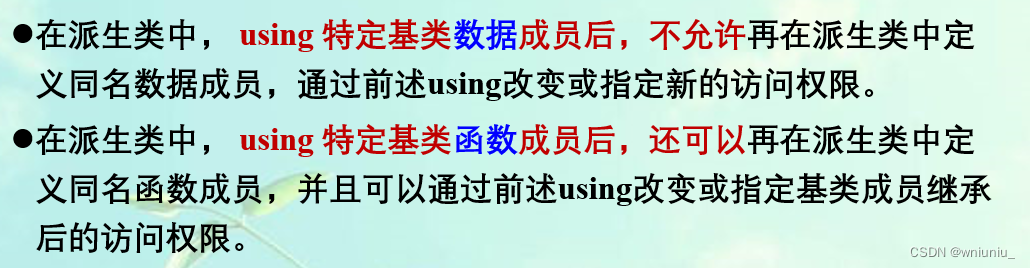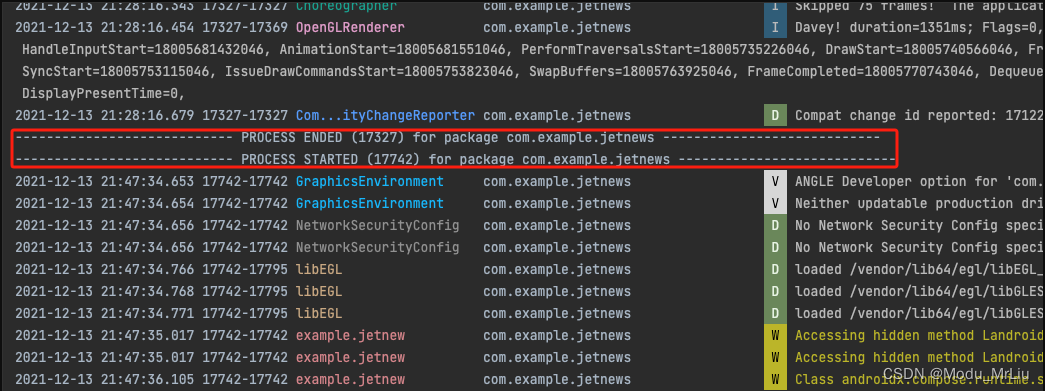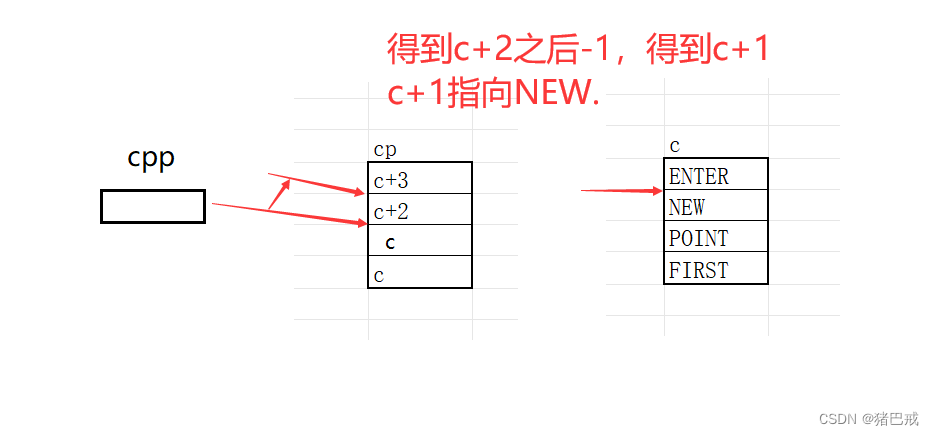文章目录
- 1 概述
- 2 文本文件
- 2.1 写文件
- 2.1.1 写文件流程
- 2.1.2 文件打开方式
- 2.2 读文件
- 3 二进制文件
- 3.1 写文件
- 3.2 读文件
1 概述
程序最基本的操作之一就是文件操作,程序运行时的数据都是临时数据,当程序结束后就不复存在了。通常都是通过文件或其他持久化存储方式存储程序运算完成的数据。
文件类型可分为:
- 文本文件:文本文件以ascii码存储到计算机中
- 二进制文件:文件以二进制方式存储在计算机中,难以阅读
操作文件相关的类:
- ofstream:写操作
- ifstream:读操作
- fstream:读写操作
2 文本文件
2.1 写文件
2.1.1 写文件流程
#include <iostream>
#include <fstream>
using namespace std;
int main() {
ofstream out;
out.open("./test.txt", ios::out);
out << "hello world";
out.close();
return 0;
}
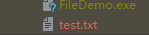
如果文件不存在,则会创建一个文件,并写入数据
2.1.2 文件打开方式
对于文件的读写,都需要先打开文件
| 打开方式 | 解释 |
|---|---|
| ios::in | 为读文件而打开文件 |
| ios::out | 为写文件而打开文件 |
| ios::ate | 初始位置:文件尾 |
| ios::app | 追加方式写文件 |
| ios::trunc | 如果文件存在先删除,再创建 |
| ios::binary | 二进制方式 |
这些方式可以配合使用,采用或运算符。
比如二进制写入 ios::binary | ios::out
2.2 读文件
#include <iostream>
#include <fstream>
using namespace std;
int main() {
ifstream in;
in.open("./test.txt", ios::in);
if (!in.is_open()) {
cout << "open file failed" << endl;
return 0;
}
char buff1[1024] = {0};
while (in >> buff1) {
cout << buff1 << endl;
}
in.clear();
in.seekg(0, ios::beg);
char buff2[1024] = {0};
while(in.getline(buff2, sizeof(buff2))) {
cout << buff2 << endl;
}
in.clear();
in.seekg(0, ios::beg);
string buff3;
while (getline(in, buff3)) {
cout << buff3 << endl;
}
in.clear();
in.seekg(0, ios::beg);
char c;
while ((c = in.get()) != EOF) {
cout << c;
}
in.close();
return 0;
}
输出
hello
world
hello world
hello world
hello world
读文件操作与写文件操作类似,不过读文件有多种读取方式。
第1种读取到换行、空格等都会结束,所以是两行
后面的三种都能够输出整行。
3 二进制文件
二进制文件存储的是字符编码之后的二进制,可以通过二进制的方式打开文件,进行二进制的读写
3.1 写文件
#include <iostream>
#include <fstream>
using namespace std;
class Person {
public:
char m_Name[64];
int m_Age;
};
int main() {
ofstream out("./test2", ios::out | ios::binary);
Person p = {"zhangsan", 23};
out.write((const char *) &p, sizeof(p));
out.close();
}
也是通过输出流,输出为二进制模式,通过write函数调用来谢二进制数据到文件中
打开文件普通编辑器查看只是一个有很多乱码的文件,使用二进制查看则是16进制表示的二进制数据。
3.2 读文件
#include <iostream>
#include <fstream>
using namespace std;
class Person {
public:
char m_Name[64];
int m_Age;
};
int main() {
ifstream in("./test2", ios::in | ios::binary);
if (!in.is_open()) {
cout << "test2 open fail" << endl;
return -1;
}
Person p;
in.read((char *) &p, sizeof(p));
cout << "p.m_Name = " << p.m_Name << endl;
cout << "p.m_Age = " << p.m_Age << endl;
}
读文件使用输入流。通过read函数调用,从文件中读取数据,可以使用对象进行读取,需要写入时按照同样的方式写入。