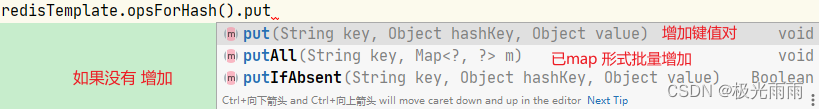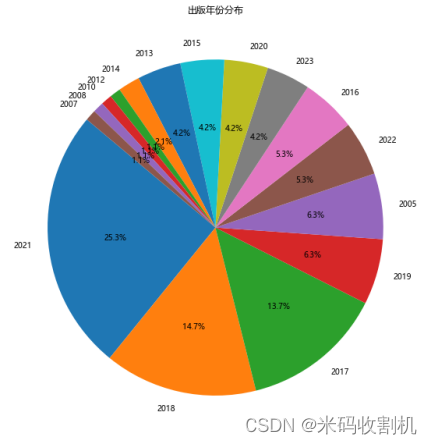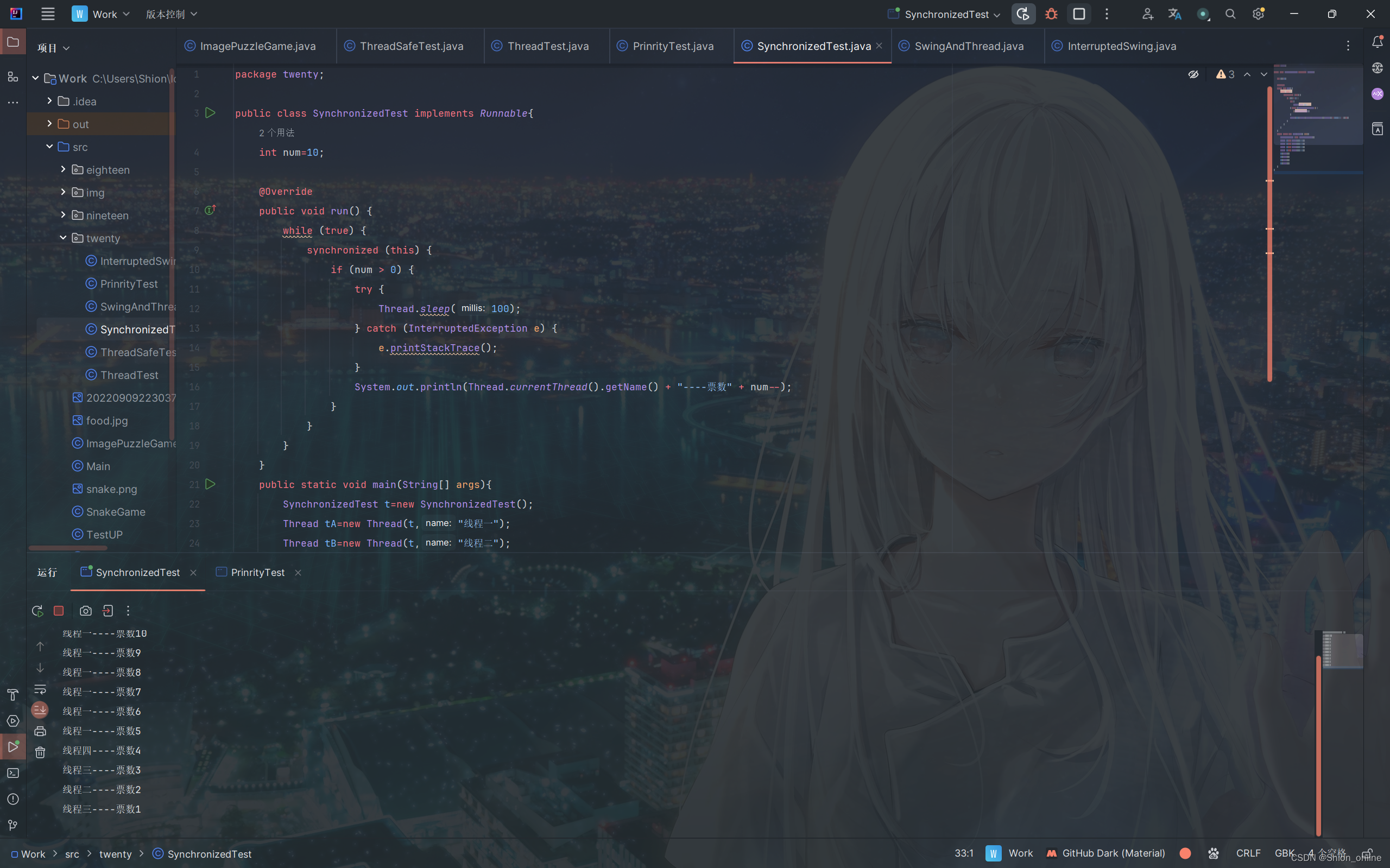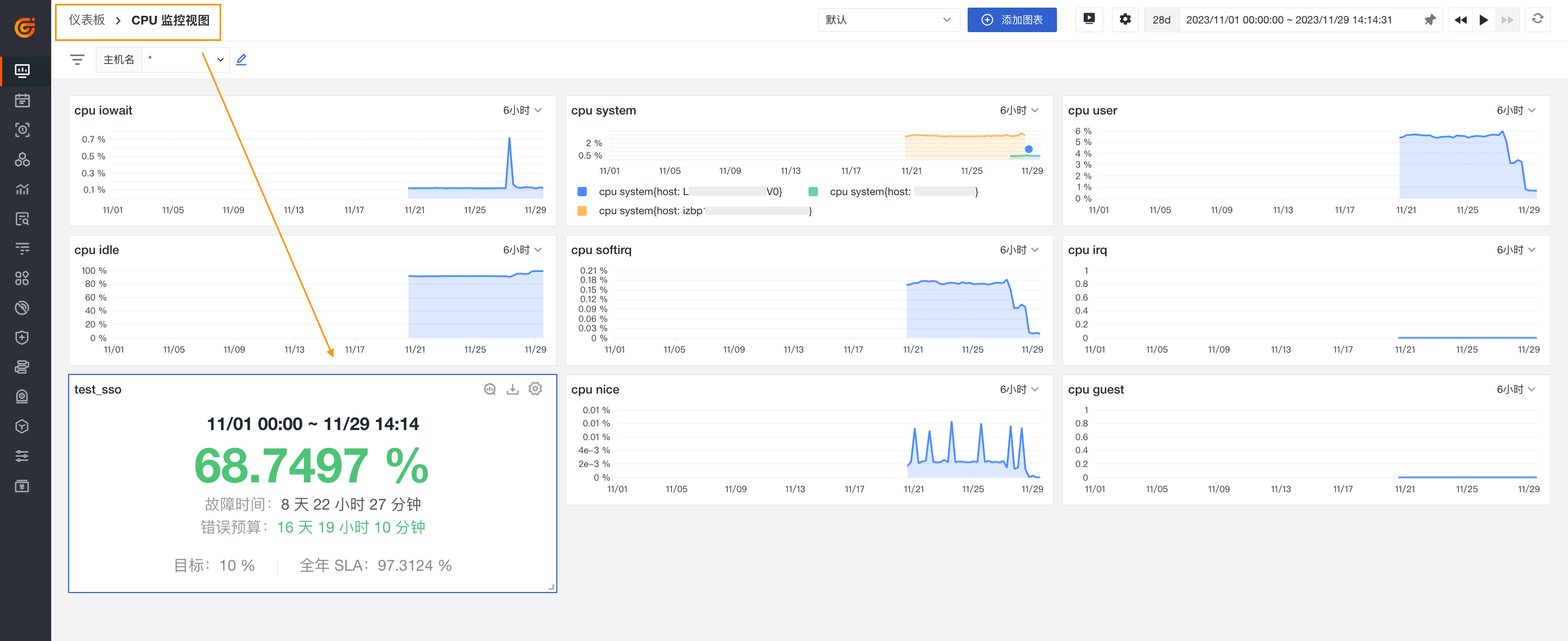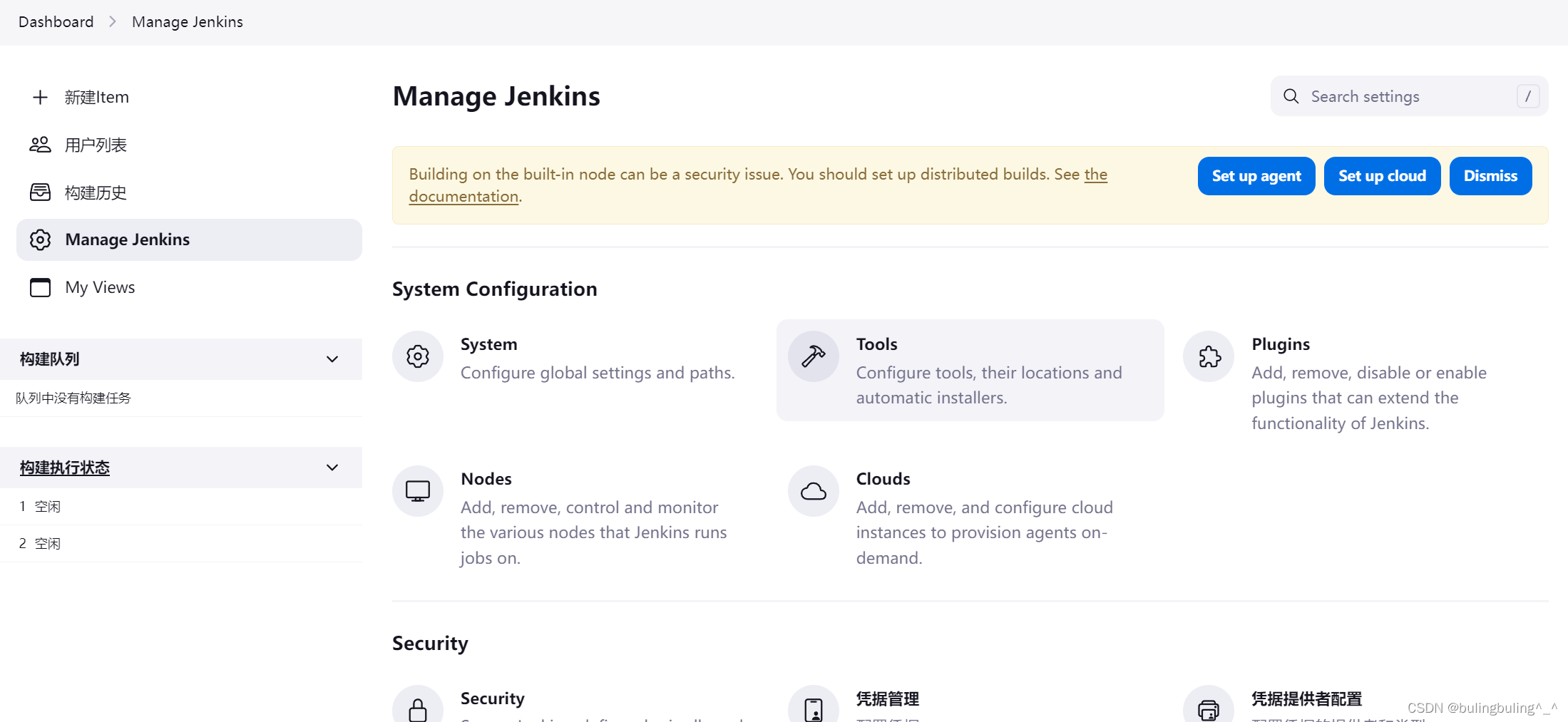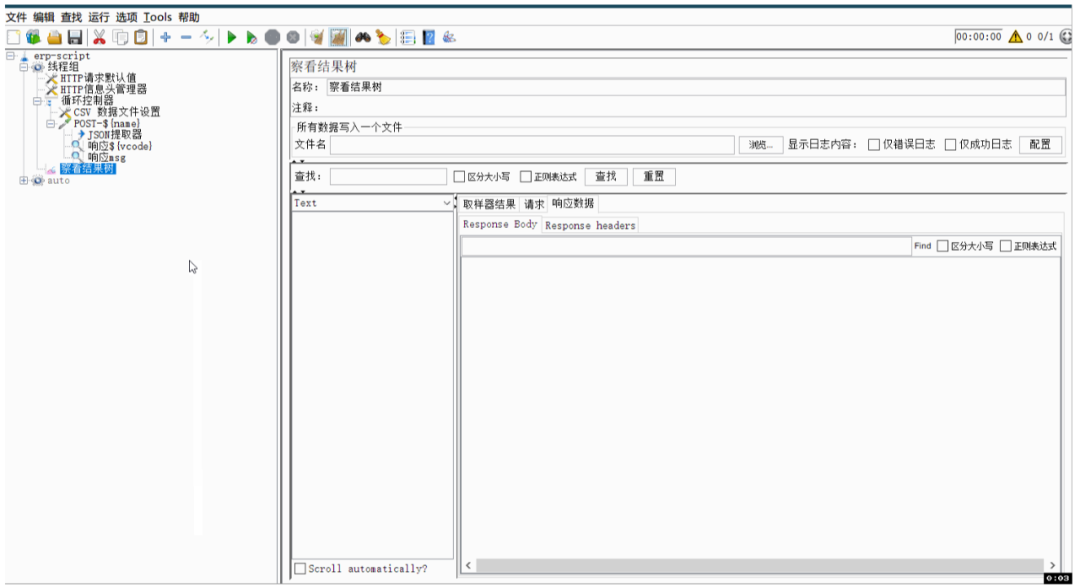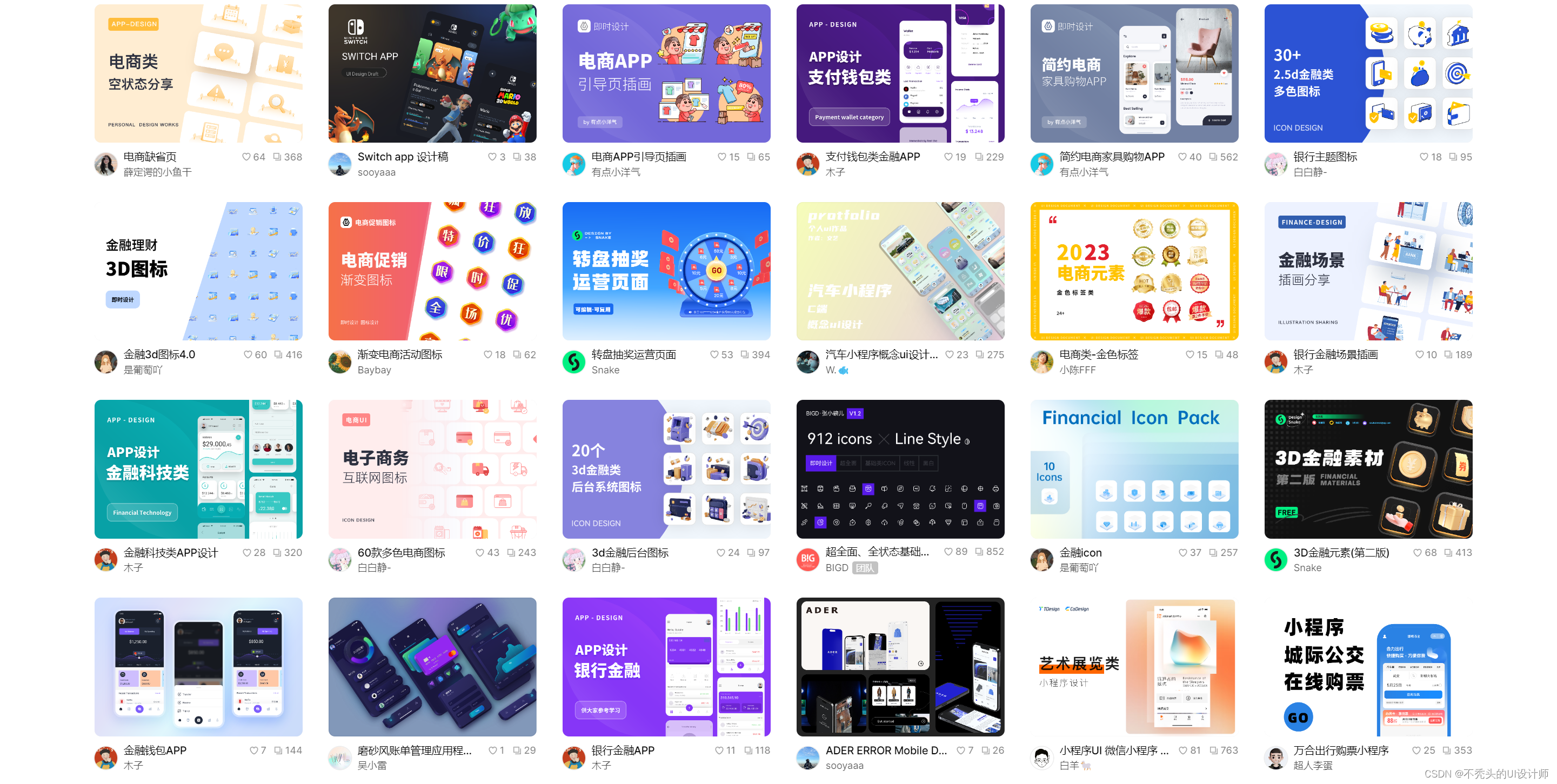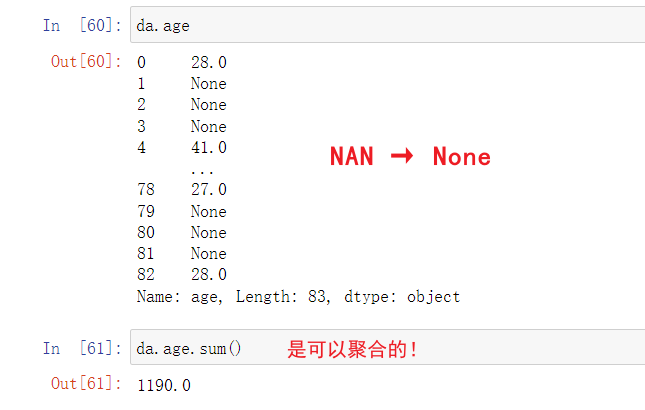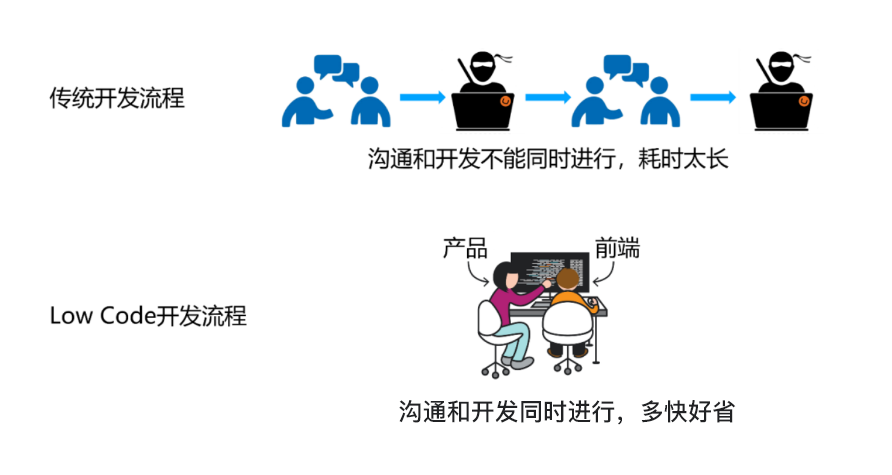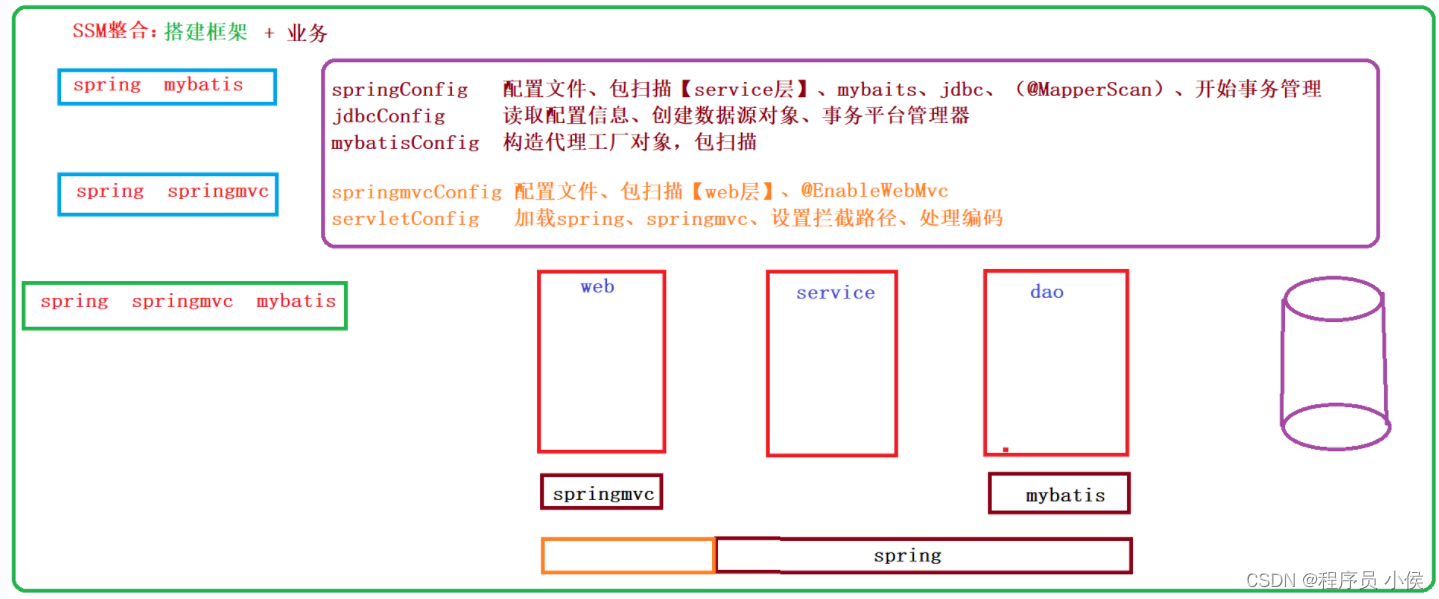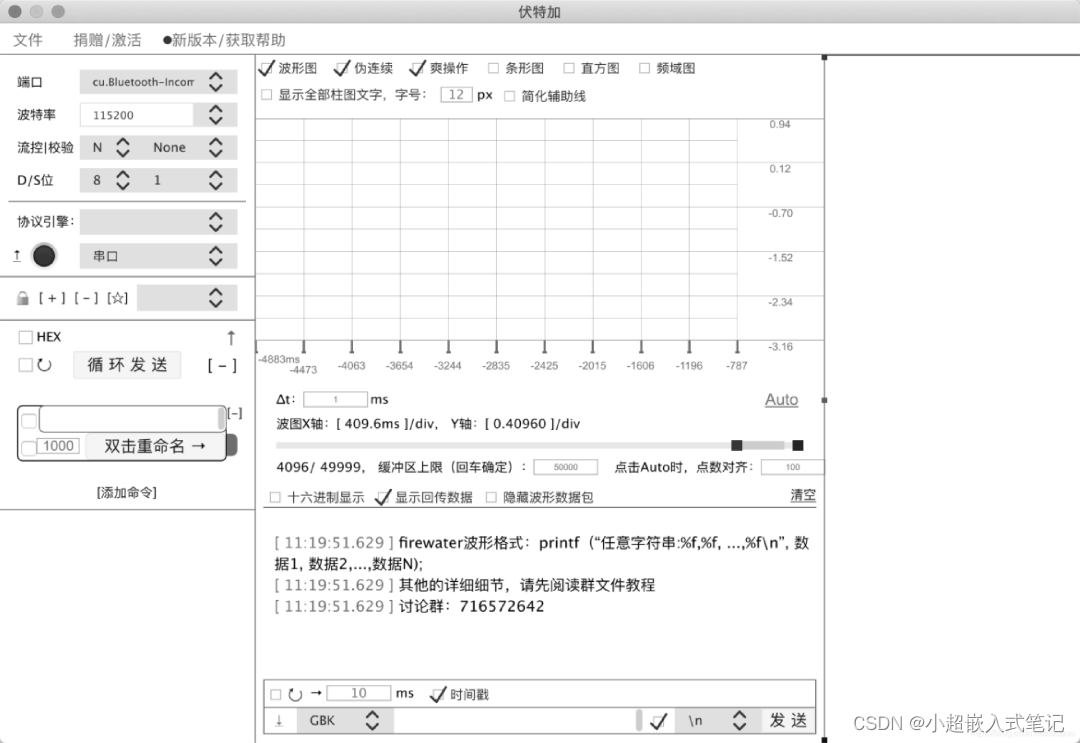1、ToDoView.xmal添加引用,添加微软的行为类
xmlns:i="http://schemas.microsoft.com/xaml/behaviors"2、给项目添加行为
<i:Interaction.Triggers>
<i:EventTrigger EventName="MouseLeftButtonUp">
<i:InvokeCommandAction Command="{Binding DataContext.SelectedCommand, RelativeSource={RelativeSource Mode=FindAncestor, AncestorType=ItemsControl}}" CommandParameter="{Binding}" />
</i:EventTrigger>
</i:Interaction.Triggers>3、ToDoViewModel.cs新建查询SelectedCommand
public DelegateCommand<ToDoDto> SelectedCommand { get;private set; }
public ToDoViewModel(IToDoService toDoService, IContainerProvider provider) : base(provider)
{
ToDoDtos = new ObservableCollection<ToDoDto>();
AddCommand = new DelegateCommand(Add);
SelectedCommand = new DelegateCommand<ToDoDto>(Selected);
this.toDoService = toDoService;
}private async void Selected(ToDoDto obj)
{
try
{
UpdateLoading(true);
var todoResult = await toDoService.GetFirstOfDefaultAsync(obj.Id);
if (todoResult.Status)
{
IsIsRightDrawerOpens = true;
CurrentDto = todoResult.Result;
}
}
catch (Exception)
{
throw;
}
finally
{
UpdateLoading(false);
}
}4、新建属性编辑选中/新增时的对象
private ToDoDto currentDto;
/// <summary>
/// 编辑选中/新增时的对象
/// </summary>
public ToDoDto CurrentDto
{
get { return currentDto; }
set { currentDto = value; RaisePropertyChanged(); }
}5、前台绑定文本标题、内容、状态
<StackPanel
Margin="20"
DockPanel.Dock="Top"
Orientation="Horizontal">
<TextBlock VerticalAlignment="Center" Text="状态:" />
<ComboBox SelectedIndex="{Binding CurrentDto.Status}">
<ComboBoxItem>待办</ComboBoxItem>
<ComboBoxItem>已完成</ComboBoxItem>
</ComboBox>
</StackPanel>
<TextBox
Margin="20,5"
md:HintAssist.Hint="请输入待办概要"
DockPanel.Dock="Top"
Text="{Binding CurrentDto.Title}" />
<TextBox
MinHeight="100"
Margin="20,10"
md:HintAssist.Hint="请输入待办事项内容"
DockPanel.Dock="Top"
Text="{Binding CurrentDto.Content}" />6、F5运行项目,点击待办事项能在右侧显示信息
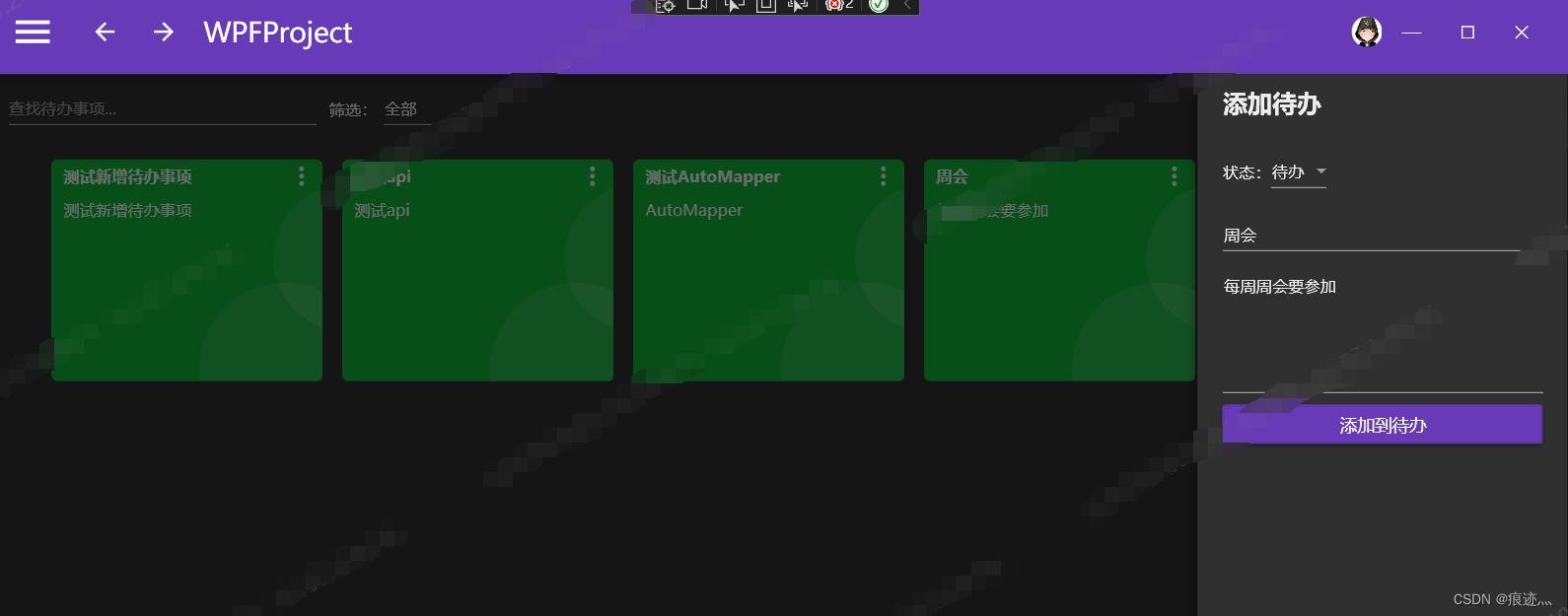 7、绑定搜索输入框,首先定义一个属性,前台绑定输入框的值Search,给输入框添加回车事件
7、绑定搜索输入框,首先定义一个属性,前台绑定输入框的值Search,给输入框添加回车事件
private string search;
/// <summary>
/// 搜索条件
/// </summary>
public string Search
{
get { return search; }
set { search = value; RaisePropertyChanged(); }
}<TextBox
Width="250"
md:HintAssist.Hint="查找待办事项..."
md:TextFieldAssist.HasClearButton="True"
Text="{Binding Search, Mode=TwoWay, UpdateSourceTrigger=PropertyChanged}">
<TextBox.InputBindings>
<KeyBinding Key="Enter" Command="{Binding SearchCommand}" />
</TextBox.InputBindings>
</TextBox>8、SearchCommand搜索事件可以和上面AddCommand合并到一起,【添加待办】按钮设置事件:ExecuteCommand,参数设置="新增",查找框设置成ExecuteCommand,参数设置="查询"
public DelegateCommand<string> ExecuteCommand { get; private set; }
public ToDoViewModel(IToDoService toDoService, IContainerProvider provider) : base(provider)
{
ToDoDtos = new ObservableCollection<ToDoDto>();
ExecuteCommand = new DelegateCommand<string>(Execute);
SelectedCommand = new DelegateCommand<ToDoDto>(Selected);
this.toDoService = toDoService;
} <Button
Margin="10,0"
HorizontalAlignment="Right"
Command="{Binding ExecuteCommand}"
CommandParameter="新增"
Content="+ 添加待办" /><TextBox
Width="250"
md:HintAssist.Hint="查找待办事项..."
md:TextFieldAssist.HasClearButton="True"
Text="{Binding Search, Mode=TwoWay, UpdateSourceTrigger=PropertyChanged}">
<TextBox.InputBindings>
<KeyBinding
Key="Enter"
Command="{Binding ExecuteCommand}"
CommandParameter="查询" />
</TextBox.InputBindings>
</TextBox>9、获取数据的函数里面把Search属性传进去
/// <summary>
/// 获取数据
/// </summary>
private async void GetDataAsync()
{
UpdateLoading(true);
var todoResult = await toDoService.GetAllPageListAsync(new WPFProjectShared.Parameters.QueryParameter
{
PageIndex = 0,
PageSize = 100,
Search = Search
});
if (todoResult.Status)
{
toDoDtos.Clear();
foreach (var item in todoResult.Result.Items)
{
toDoDtos.Add(item);
}
}
UpdateLoading(false);
}10、新增Excute方法和Query方法
private void Execute(string obj)
{
switch (obj)
{
case "新增":Add();
break;
case "查询":Query();
break;
}
}
private void Query()
{
GetDataAsync();
}11、F5运行项目,在搜索框里面查询显示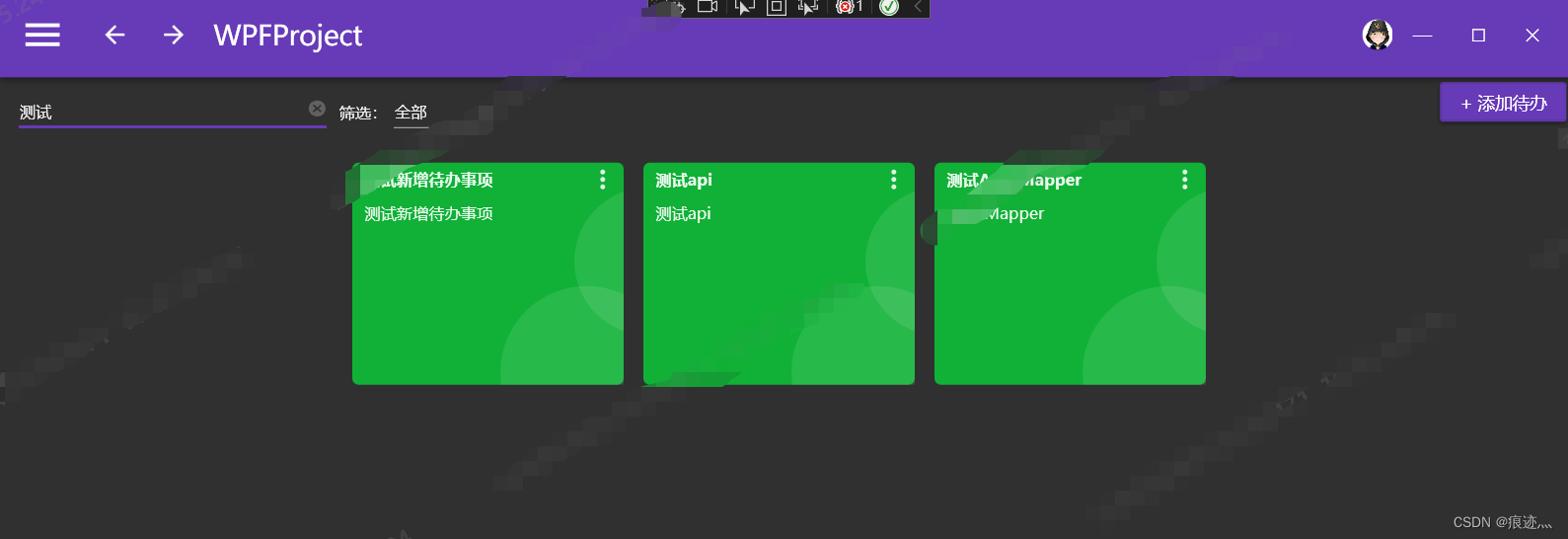 12、【保存】事件,按钮添加绑定事件,修改Excute方法、新增Add方法和Save方法
12、【保存】事件,按钮添加绑定事件,修改Excute方法、新增Add方法和Save方法
<Button
Margin="20,0"
Command="{Binding ExecuteCommand}"
CommandParameter="保存"
Content="添加到待办"
DockPanel.Dock="Top" /> private void Execute(string obj)
{
switch (obj)
{
case "新增":Add();
break;
case "查询":Query();
break;
case "保存":Save();
break;
}
}
/// <summary>
/// 添加待办
/// </summary>
/// <exception cref="NotImplementedException"></exception>
private void Add()
{
CurrentDto = new ToDoDto();
IsIsRightDrawerOpens = true;
}
private async void Save()
{
if (string.IsNullOrWhiteSpace(CurrentDto.Title) || string.IsNullOrWhiteSpace(CurrentDto.Content))
{
return;
}
else
{
UpdateLoading(true);
try
{
if (CurrentDto.Id > 0)//update
{
var updateResult = await toDoService.UpdateAsync(CurrentDto);
if (updateResult.Status)
{
var todo = ToDoDtos.FirstOrDefault(t => t.Id == CurrentDto.Id);
if (todo != null)
{
todo.Title = CurrentDto.Title;
todo.Content = CurrentDto.Content;
todo.Status = CurrentDto.Status;
}
}
IsIsRightDrawerOpens = false;
}
else//add
{
var addResult = await toDoService.AddAsync(CurrentDto);
if (addResult.Status)
{
ToDoDtos.Add(addResult.Result);
IsIsRightDrawerOpens = false;
}
}
}
catch (Exception)
{
throw;
}finally { UpdateLoading(false); }
}
}修改API中TodoController的代码
[HttpPost]
public async Task<ApiResponse> Update(TodoDto toDo)
{
return await toDoService.UpdateEntityAsync(toDo);
}13、F5运行项目,测试修改待办
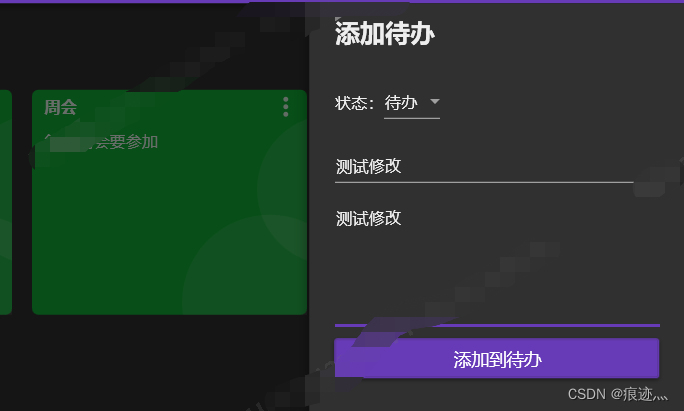
保存的时候报错:
{"type":"https://tools.ietf.org/html/rfc7231#section-6.5.1","title":"One or more validation errors occurred.","status":400,"traceId":"00-40d7073ee1cf77c77875996f55f65034-4888403c8bef54ca-00","errors":{"toDo":["The toDo field is required."],"$.Status":["The JSON value could not be converted to System.String. Path: $.Status | LineNumber: 0 | BytePositionInLine: 59."]}}
后来发现是实体类引用错误导致,重新引用WPFProjectShared.Dtos.TodoDto,
另外一个报错:
{"type":"https://tools.ietf.org/html/rfc7231#section-6.5.1","title":"One or more validation errors occurred.","status":400,"traceId":"00-25e255d827e2947f869ccba30a1714e4-b2423a142252e535-00","errors":{"$":["'-' is invalid within a number, immediately after a sign character ('+' or '-'). Expected a digit ('0'-'9'). Path: $ | LineNumber: 0 | BytePositionInLine: 1."],"toDo":["The toDo field is required."]}}
修改请求参数的格式application/json
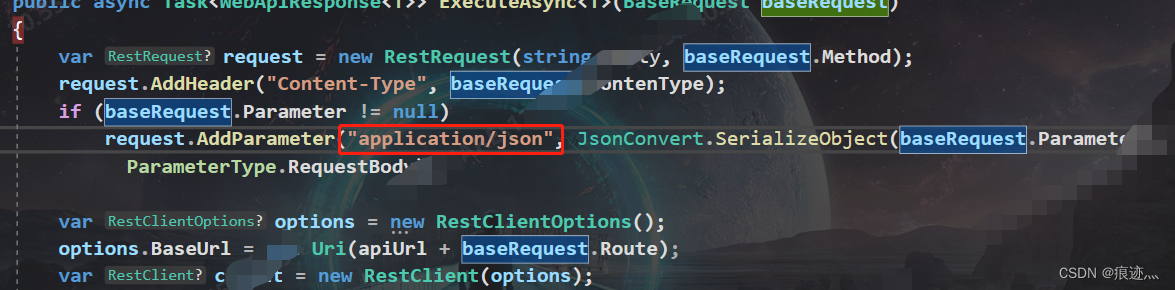
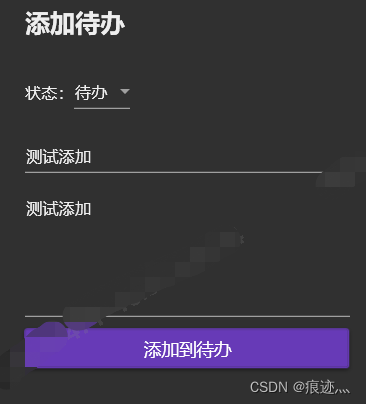
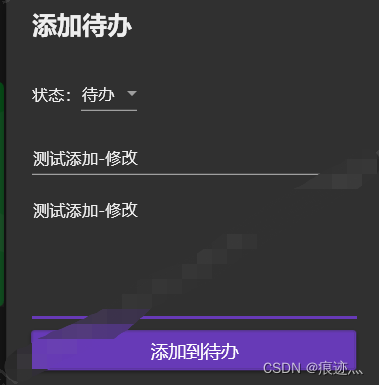
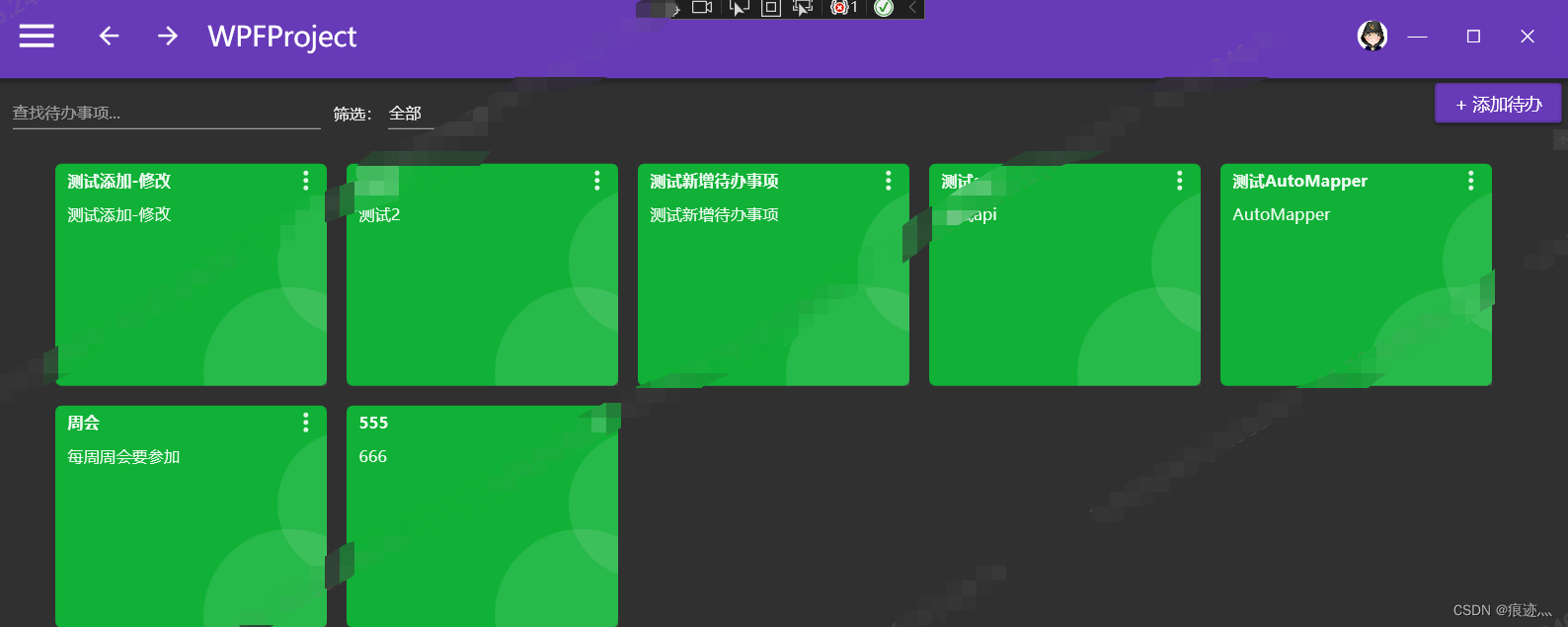
ToDoView.xmal完整代码:
<UserControl
x:Class="WPFProject.Views.ToDoView"
xmlns="http://schemas.microsoft.com/winfx/2006/xaml/presentation"
xmlns:x="http://schemas.microsoft.com/winfx/2006/xaml"
xmlns:d="http://schemas.microsoft.com/expression/blend/2008"
xmlns:i="http://schemas.microsoft.com/xaml/behaviors"
xmlns:local="clr-namespace:WPFProject.Views"
xmlns:mc="http://schemas.openxmlformats.org/markup-compatibility/2006"
xmlns:md="http://materialdesigninxaml.net/winfx/xaml/themes"
d:DesignHeight="450"
d:DesignWidth="800"
mc:Ignorable="d">
<md:DialogHost>
<md:DrawerHost IsRightDrawerOpen="{Binding IsIsRightDrawerOpens}">
<md:DrawerHost.RightDrawerContent>
<DockPanel Width="300" LastChildFill="False">
<TextBlock
Padding="20,10"
DockPanel.Dock="Top"
FontSize="20"
FontWeight="Bold"
Text="添加待办" />
<StackPanel
Margin="20"
DockPanel.Dock="Top"
Orientation="Horizontal">
<TextBlock VerticalAlignment="Center" Text="状态:" />
<ComboBox SelectedIndex="{Binding CurrentDto.Status}">
<ComboBoxItem>待办</ComboBoxItem>
<ComboBoxItem>已完成</ComboBoxItem>
</ComboBox>
</StackPanel>
<TextBox
Margin="20,5"
md:HintAssist.Hint="请输入待办概要"
DockPanel.Dock="Top"
Text="{Binding CurrentDto.Title}" />
<TextBox
MinHeight="100"
Margin="20,10"
md:HintAssist.Hint="请输入待办事项内容"
DockPanel.Dock="Top"
Text="{Binding CurrentDto.Content}" />
<Button
Margin="20,0"
Command="{Binding ExecuteCommand}"
CommandParameter="保存"
Content="添加到待办"
DockPanel.Dock="Top" />
</DockPanel>
</md:DrawerHost.RightDrawerContent>
<Grid>
<Grid.RowDefinitions>
<RowDefinition Height="auto" />
<RowDefinition />
</Grid.RowDefinitions>
<StackPanel
Margin="15,15,0,0"
VerticalAlignment="Center"
Orientation="Horizontal">
<TextBox
Width="250"
md:HintAssist.Hint="查找待办事项..."
md:TextFieldAssist.HasClearButton="True"
Text="{Binding Search, Mode=TwoWay, UpdateSourceTrigger=PropertyChanged}">
<TextBox.InputBindings>
<KeyBinding
Key="Enter"
Command="{Binding ExecuteCommand}"
CommandParameter="查询" />
</TextBox.InputBindings>
</TextBox>
<TextBlock
Margin="10,0,5,0"
VerticalAlignment="Center"
Text="筛选:" />
<ComboBox Width="80" SelectedIndex="0">
<ComboBoxItem>全部</ComboBoxItem>
<ComboBoxItem>待办</ComboBoxItem>
<ComboBoxItem>已完成</ComboBoxItem>
</ComboBox>
</StackPanel>
<Button
Margin="10,0"
HorizontalAlignment="Right"
Command="{Binding ExecuteCommand}"
CommandParameter="新增"
Content="+ 添加待办" />
<ScrollViewer Grid.Row="1">
<ItemsControl
Grid.Row="1"
Margin="0,20"
HorizontalAlignment="Center"
ItemsSource="{Binding ToDoDtos}">
<ItemsControl.ItemsPanel>
<ItemsPanelTemplate>
<WrapPanel />
</ItemsPanelTemplate>
</ItemsControl.ItemsPanel>
<ItemsControl.ItemTemplate>
<DataTemplate>
<md:TransitioningContent OpeningEffect="{md:TransitionEffect Kind=ExpandIn}">
<Grid
Width="220"
MinHeight="180"
MaxHeight="250"
Margin="8">
<i:Interaction.Triggers>
<i:EventTrigger EventName="MouseLeftButtonUp">
<i:InvokeCommandAction Command="{Binding DataContext.SelectedCommand, RelativeSource={RelativeSource Mode=FindAncestor, AncestorType=ItemsControl}}" CommandParameter="{Binding}" />
</i:EventTrigger>
</i:Interaction.Triggers>
<Grid.RowDefinitions>
<RowDefinition Height="auto" />
<RowDefinition />
</Grid.RowDefinitions>
<md:PopupBox HorizontalAlignment="Right" Panel.ZIndex="1">
<Button Content="删除" />
</md:PopupBox>
<Border
Grid.RowSpan="2"
Background="#10B136"
CornerRadius="5" />
<TextBlock
Padding="10,5"
FontWeight="Bold"
Text="{Binding Title}" />
<TextBlock
Grid.Row="1"
Padding="10,5"
Text="{Binding Content}" />
<Canvas Grid.RowSpan="2" ClipToBounds="True">
<!-- 切割 -->
<Border
Canvas.Top="20"
Canvas.Right="-80"
Width="120"
Height="120"
Background="#FFFFFF"
CornerRadius="60"
Opacity="0.1" />
<Border
Canvas.Top="100"
Canvas.Right="-40"
Width="140"
Height="140"
Background="#FFFFFF"
CornerRadius="70"
Opacity="0.1" />
</Canvas>
</Grid>
</md:TransitioningContent>
</DataTemplate>
</ItemsControl.ItemTemplate>
</ItemsControl>
</ScrollViewer>
</Grid>
</md:DrawerHost>
</md:DialogHost>
</UserControl>
ToDoViewModel.cs完整代码
using Prism.Commands;
using Prism.Ioc;
using Prism.Mvvm;
using Prism.Regions;
using System;
using System.Collections.Generic;
using System.Collections.ObjectModel;
using System.Linq;
using System.Text;
using System.Threading.Tasks;
using WPFProject.Common.Models;
using WPFProject.Service;
using WPFProjectShared.Dtos;
namespace WPFProject.ViewModels
{
public class ToDoViewModel : NavigationViewModel
{
private readonly IToDoService toDoService;
public ToDoViewModel(IToDoService toDoService, IContainerProvider provider) : base(provider)
{
ToDoDtos = new ObservableCollection<TodoDto>();
ExecuteCommand = new DelegateCommand<string>(Execute);
SelectedCommand = new DelegateCommand<TodoDto>(Selected);
this.toDoService = toDoService;
}
private void Execute(string obj)
{
switch (obj)
{
case "新增":Add();
break;
case "查询":Query();
break;
case "保存":Save();
break;
}
}
private async void Save()
{
if (string.IsNullOrWhiteSpace(CurrentDto.Title) || string.IsNullOrWhiteSpace(CurrentDto.Content))
{
return;
}
else
{
UpdateLoading(true);
try
{
if (CurrentDto.Id > 0)//update
{
var updateResult = await toDoService.UpdateAsync(CurrentDto);
if (updateResult.Status)
{
var todo = ToDoDtos.FirstOrDefault(t => t.Id == CurrentDto.Id);
if (todo != null)
{
todo.Title = CurrentDto.Title;
todo.Content = CurrentDto.Content;
todo.Status = CurrentDto.Status;
}
}
IsIsRightDrawerOpens = false;
}
else//add
{
var addResult = await toDoService.AddAsync(CurrentDto);
if (addResult.Status)
{
ToDoDtos.Add(addResult.Result);
IsIsRightDrawerOpens = false;
}
}
}
catch (Exception)
{
throw;
}finally { UpdateLoading(false); }
}
}
private void Query()
{
GetDataAsync();
}
/// <summary>
/// 添加待办
/// </summary>
/// <exception cref="NotImplementedException"></exception>
private void Add()
{
CurrentDto = new TodoDto();
IsIsRightDrawerOpens = true;
}
private async void Selected(TodoDto obj)
{
try
{
UpdateLoading(true);
var todoResult = await toDoService.GetFirstOfDefaultAsync(obj.Id);
if (todoResult.Status)
{
IsIsRightDrawerOpens = true;
CurrentDto = todoResult.Result;
}
}
catch (Exception)
{
throw;
}
finally
{
UpdateLoading(false);
}
}
public DelegateCommand<string> ExecuteCommand { get; private set; }
public DelegateCommand<TodoDto> SelectedCommand { get;private set; }
private bool isIsRightDrawerOpens;
/// <summary>
/// 右侧新增窗口是否打开
/// </summary>
public bool IsIsRightDrawerOpens
{
get { return isIsRightDrawerOpens; }
set { isIsRightDrawerOpens = value; RaisePropertyChanged(); }
}
private TodoDto currentDto;
/// <summary>
/// 编辑选中/新增时的对象
/// </summary>
public TodoDto CurrentDto
{
get { return currentDto; }
set { currentDto = value; RaisePropertyChanged(); }
}
private string search;
/// <summary>
/// 搜索条件
/// </summary>
public string Search
{
get { return search; }
set { search = value; RaisePropertyChanged(); }
}
private ObservableCollection<TodoDto> toDoDtos;
public ObservableCollection<TodoDto> ToDoDtos
{
get { return toDoDtos; }
set { toDoDtos = value; }
}
/// <summary>
/// 获取数据
/// </summary>
private async void GetDataAsync()
{
UpdateLoading(true);
var todoResult = await toDoService.GetAllPageListAsync(new WPFProjectShared.Parameters.QueryParameter
{
PageIndex = 0,
PageSize = 100,
Search = Search
});
if (todoResult.Status)
{
toDoDtos.Clear();
foreach (var item in todoResult.Result.Items)
{
toDoDtos.Add(item);
}
}
UpdateLoading(false);
}
public override void OnNavigatedTo(NavigationContext navigationContext)
{
base.OnNavigatedTo(navigationContext);
GetDataAsync();
}
}
}
备忘录也相应修改,完整代码如下:
MemoView.xmal
<UserControl
x:Class="WPFProject.Views.MemoView"
xmlns="http://schemas.microsoft.com/winfx/2006/xaml/presentation"
xmlns:x="http://schemas.microsoft.com/winfx/2006/xaml"
xmlns:d="http://schemas.microsoft.com/expression/blend/2008"
xmlns:i="http://schemas.microsoft.com/xaml/behaviors"
xmlns:local="clr-namespace:WPFProject.Views"
xmlns:mc="http://schemas.openxmlformats.org/markup-compatibility/2006"
xmlns:md="http://materialdesigninxaml.net/winfx/xaml/themes"
d:DesignHeight="450"
d:DesignWidth="800"
mc:Ignorable="d">
<md:DialogHost>
<md:DrawerHost IsRightDrawerOpen="{Binding IsIsRightDrawerOpens}">
<md:DrawerHost.RightDrawerContent>
<DockPanel Width="300" LastChildFill="False">
<TextBlock
Padding="20,10"
DockPanel.Dock="Top"
FontSize="20"
FontWeight="Bold"
Text="添加备忘录" />
<TextBox
Margin="20,5"
md:HintAssist.Hint="请输入备忘录概要"
DockPanel.Dock="Top"
Text="{Binding CurrentDto.Title}" />
<TextBox
MinHeight="100"
Margin="20,10"
md:HintAssist.Hint="请输入备忘录内容"
DockPanel.Dock="Top"
Text="{Binding CurrentDto.Content}" />
<Button
Margin="20,0"
Command="{Binding ExecuteCommand}"
CommandParameter="保存"
Content="添加到备忘录"
DockPanel.Dock="Top" />
</DockPanel>
</md:DrawerHost.RightDrawerContent>
<Grid>
<Grid.RowDefinitions>
<RowDefinition Height="auto" />
<RowDefinition />
</Grid.RowDefinitions>
<StackPanel
Margin="15,15,0,0"
VerticalAlignment="Center"
Orientation="Horizontal">
<TextBox
Width="250"
md:HintAssist.Hint="查找备忘录..."
md:TextFieldAssist.HasClearButton="True"
Text="{Binding Search, Mode=TwoWay, UpdateSourceTrigger=PropertyChanged}">
<TextBox.InputBindings>
<KeyBinding
Key="Enter"
Command="{Binding ExecuteCommand}"
CommandParameter="查询" />
</TextBox.InputBindings>
</TextBox>
</StackPanel>
<Button
Margin="10,0"
HorizontalAlignment="Right"
Command="{Binding ExecuteCommand}"
CommandParameter="新增"
Content="+ 添加备忘录" />
<ScrollViewer Grid.Row="1">
<ItemsControl
Margin="0,20"
HorizontalAlignment="Center"
ItemsSource="{Binding MemoDtos}">
<ItemsControl.ItemsPanel>
<ItemsPanelTemplate>
<WrapPanel />
</ItemsPanelTemplate>
</ItemsControl.ItemsPanel>
<ItemsControl.ItemTemplate>
<DataTemplate>
<md:TransitioningContent OpeningEffect="{md:TransitionEffect Kind=ExpandIn}">
<Grid
Width="220"
MinHeight="180"
MaxHeight="250"
Margin="8">
<i:Interaction.Triggers>
<i:EventTrigger EventName="MouseLeftButtonUp">
<i:InvokeCommandAction Command="{Binding DataContext.SelectedCommand, RelativeSource={RelativeSource Mode=FindAncestor, AncestorType=ItemsControl}}" CommandParameter="{Binding}" />
</i:EventTrigger>
</i:Interaction.Triggers>
<Grid.RowDefinitions>
<RowDefinition Height="auto" />
<RowDefinition />
</Grid.RowDefinitions>
<md:PopupBox HorizontalAlignment="Right" Panel.ZIndex="1">
<Button Content="删除" />
</md:PopupBox>
<Border
Grid.RowSpan="2"
Background="#10B136"
CornerRadius="5" />
<TextBlock
Padding="10,5"
FontWeight="Bold"
Text="{Binding Title}" />
<TextBlock
Grid.Row="1"
Padding="10,5"
Text="{Binding Content}" />
<Canvas Grid.RowSpan="2" ClipToBounds="True">
<!-- 切割 -->
<Border
Canvas.Top="20"
Canvas.Right="-80"
Width="120"
Height="120"
Background="#FFFFFF"
CornerRadius="60"
Opacity="0.1" />
<Border
Canvas.Top="100"
Canvas.Right="-40"
Width="140"
Height="140"
Background="#FFFFFF"
CornerRadius="70"
Opacity="0.1" />
</Canvas>
</Grid>
</md:TransitioningContent>
</DataTemplate>
</ItemsControl.ItemTemplate>
</ItemsControl>
</ScrollViewer>
</Grid>
</md:DrawerHost>
</md:DialogHost>
</UserControl>
MemoViewModel.cs
using Prism.Commands;
using Prism.Ioc;
using Prism.Regions;
using System;
using System.Collections.ObjectModel;
using System.Linq;
using WPFProject.Common.Models;
using WPFProject.Service;
using WPFProjectShared.Dtos;
namespace WPFProject.ViewModels
{
public class MemoViewModel : NavigationViewModel
{
private readonly IMemoService memoService;
public MemoViewModel(IMemoService memoService, IContainerProvider provider) : base(provider)
{
MemoDtos = new ObservableCollection<MemoDto>();
ExecuteCommand = new DelegateCommand<string>(Execute);
SelectedCommand = new DelegateCommand<MemoDto>(Selected);
this.memoService = memoService;
}
private void Execute(string obj)
{
switch (obj)
{
case "新增":
Add();
break;
case "查询":
Query();
break;
case "保存":
Save();
break;
}
}
private async void Save()
{
if (string.IsNullOrWhiteSpace(CurrentDto.Title) || string.IsNullOrWhiteSpace(CurrentDto.Content))
{
return;
}
else
{
UpdateLoading(true);
try
{
if (CurrentDto.Id > 0)//update
{
var updateResult = await memoService.UpdateAsync(CurrentDto);
if (updateResult.Status)
{
var todo = MemoDtos.FirstOrDefault(t => t.Id == CurrentDto.Id);
if (todo != null)
{
todo.Title = CurrentDto.Title;
todo.Content = CurrentDto.Content;
}
}
IsIsRightDrawerOpens = false;
}
else//add
{
var addResult = await memoService.AddAsync(CurrentDto);
if (addResult.Status)
{
MemoDtos.Add(addResult.Result);
IsIsRightDrawerOpens = false;
}
}
}
catch (Exception)
{
throw;
}
finally { UpdateLoading(false); }
}
}
private void Query()
{
GetDataAsync();
}
private async void Selected(MemoDto obj)
{
try
{
UpdateLoading(true);
var memoResult = await memoService.GetFirstOfDefaultAsync(obj.Id);
if (memoResult.Status)
{
IsIsRightDrawerOpens = true;
CurrentDto = memoResult.Result;
}
}
catch (Exception)
{
throw;
}
finally
{
UpdateLoading(false);
}
}
private void Add()
{
CurrentDto = new MemoDto();
IsIsRightDrawerOpens = true;
}
public DelegateCommand AddCommand { get; private set; }
public DelegateCommand<MemoDto> SelectedCommand { get; private set; }
public DelegateCommand<string> ExecuteCommand { get; private set; }
private bool isIsRightDrawerOpens;
public bool IsIsRightDrawerOpens
{
get { return isIsRightDrawerOpens; }
set { isIsRightDrawerOpens = value; RaisePropertyChanged(); }
}
private ObservableCollection<MemoDto> memoDtos;
public ObservableCollection<MemoDto> MemoDtos
{
get { return memoDtos; }
set { memoDtos = value; RaisePropertyChanged(); }
}
private MemoDto currentDto;
/// <summary>
/// 新增/编辑 选中数据
/// </summary>
public MemoDto CurrentDto
{
get { return currentDto; }
set { currentDto = value; RaisePropertyChanged(); }
}
private string search;
/// <summary>
/// 搜索条件
/// </summary>
public string Search
{
get { return search; }
set { search = value; RaisePropertyChanged(); }
}
private async void GetDataAsync()
{
UpdateLoading(true);
var memoResult = await memoService.GetAllPageListAsync(new WPFProjectShared.Parameters.QueryParameter
{
PageIndex = 0,
PageSize = 100,
Search = Search
});
if (memoResult.Status)
{
memoDtos.Clear();
foreach (var item in memoResult.Result.Items)
{
memoDtos.Add(item);
}
}
UpdateLoading(false);
}
public override void OnNavigatedTo(NavigationContext navigationContext)
{
base.OnNavigatedTo(navigationContext);
GetDataAsync();
}
}
}