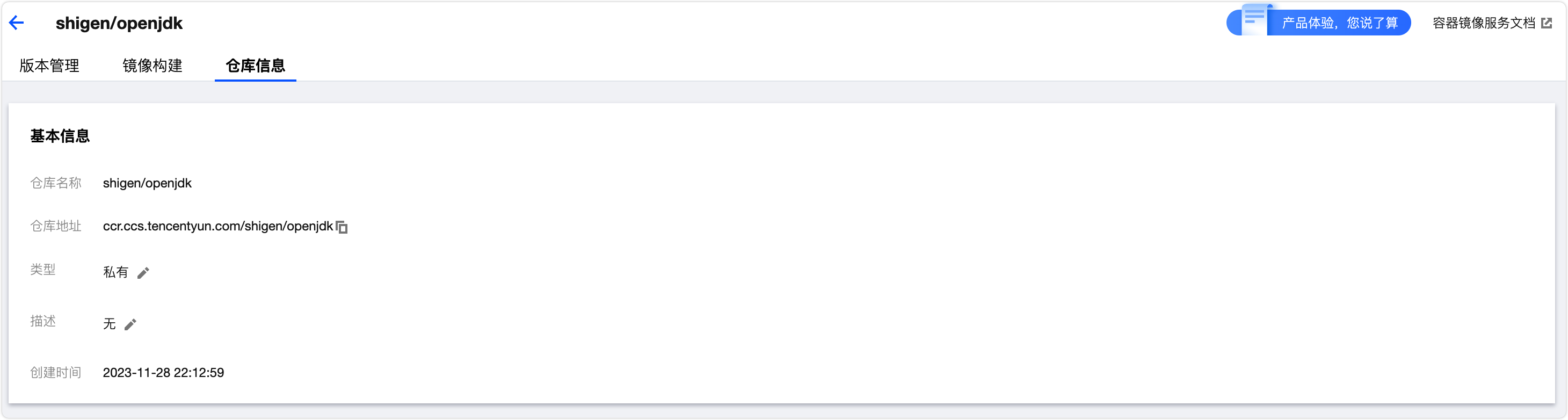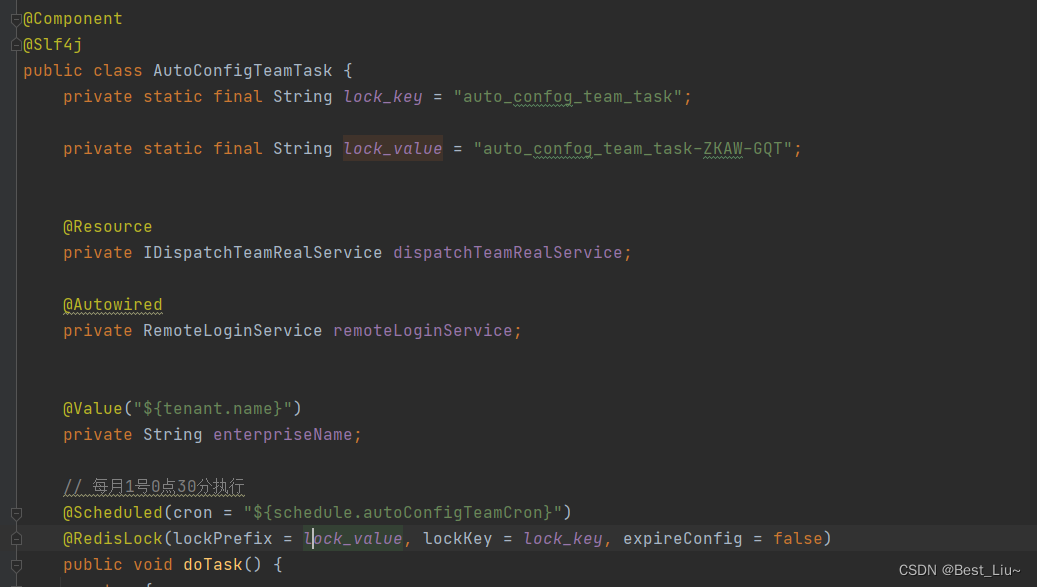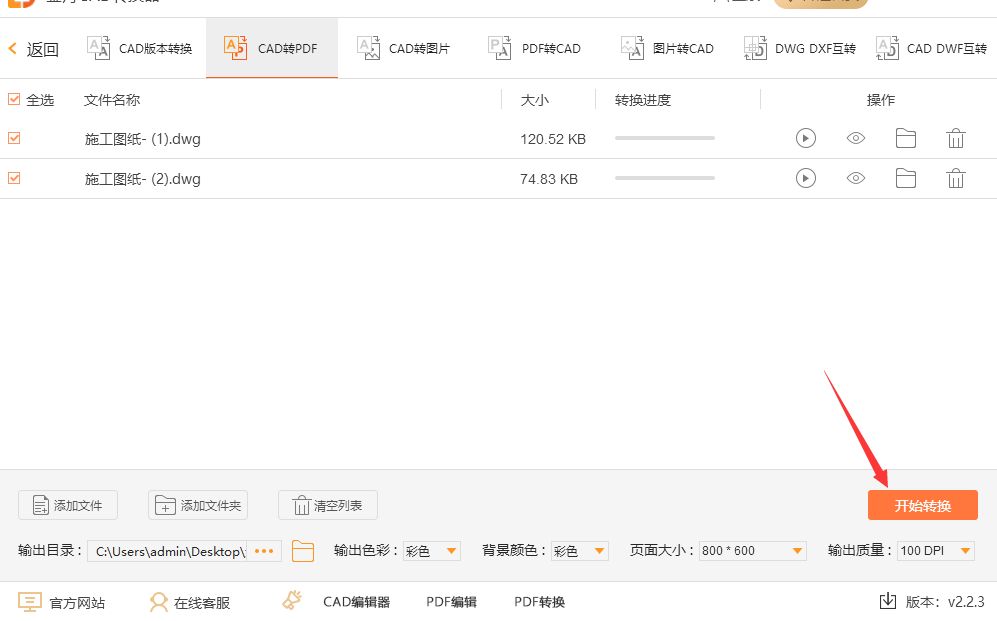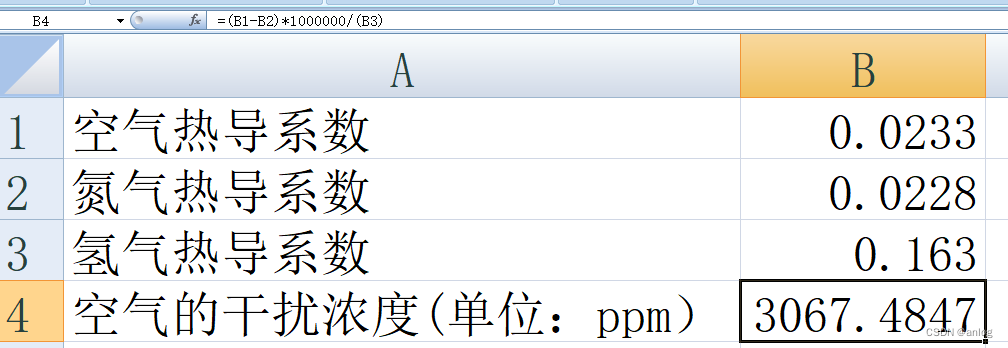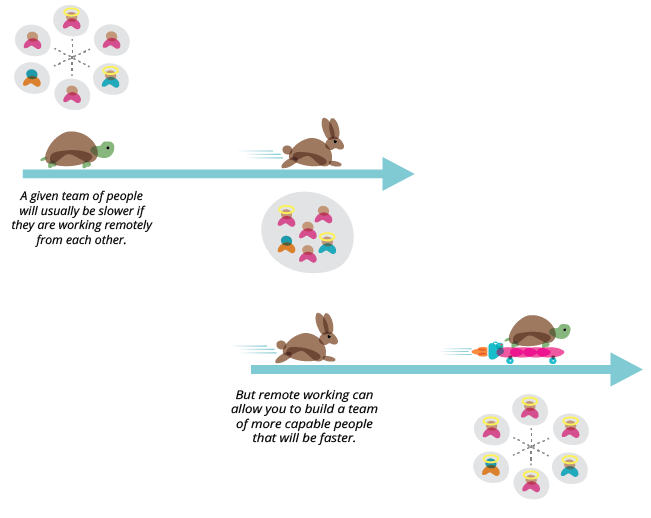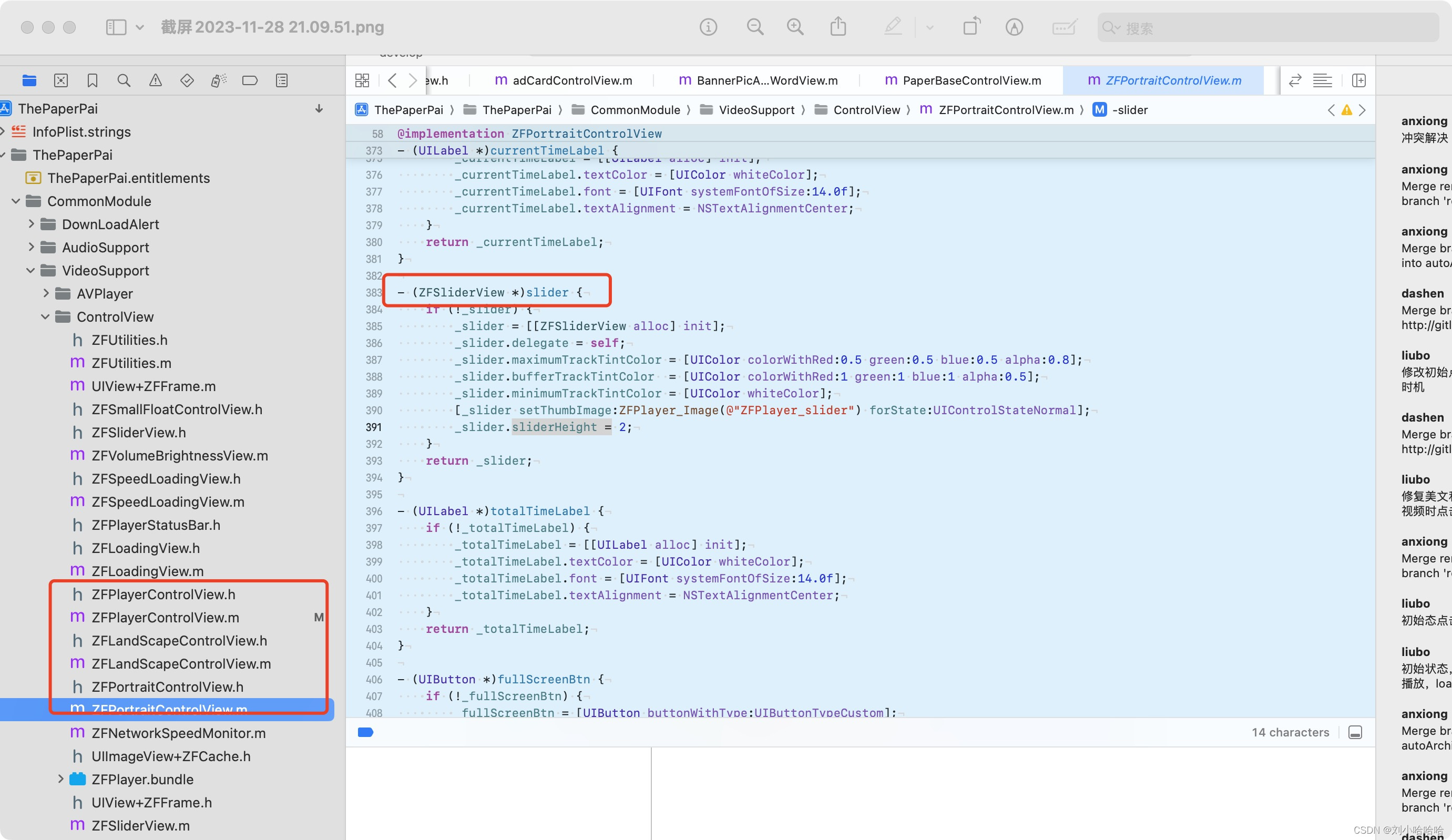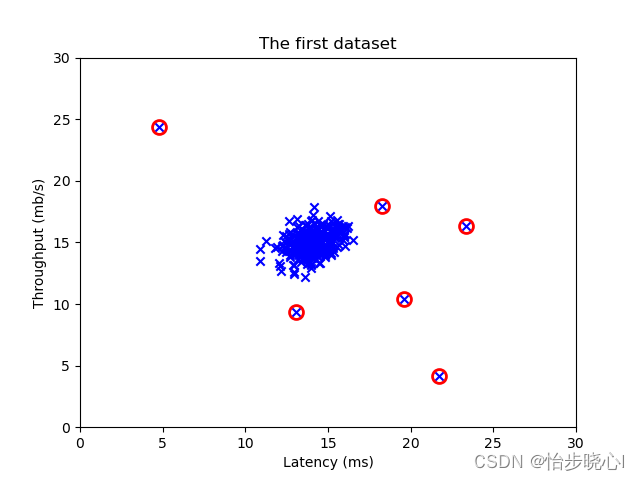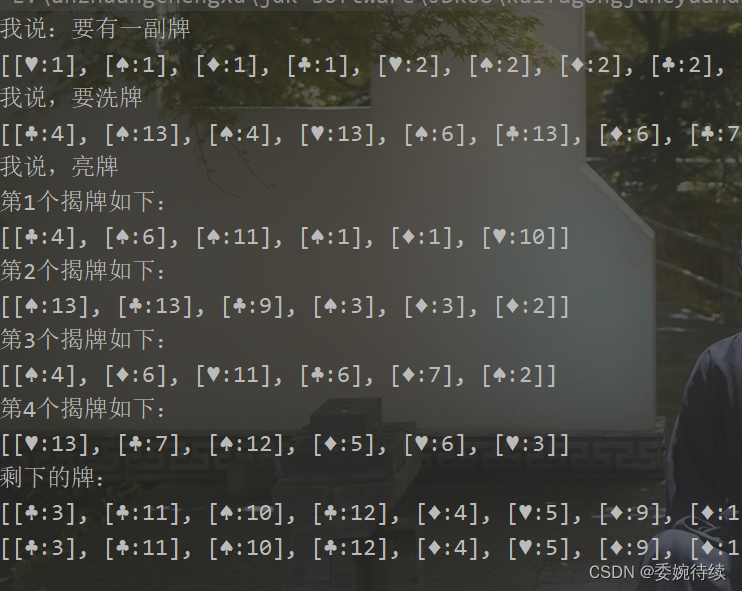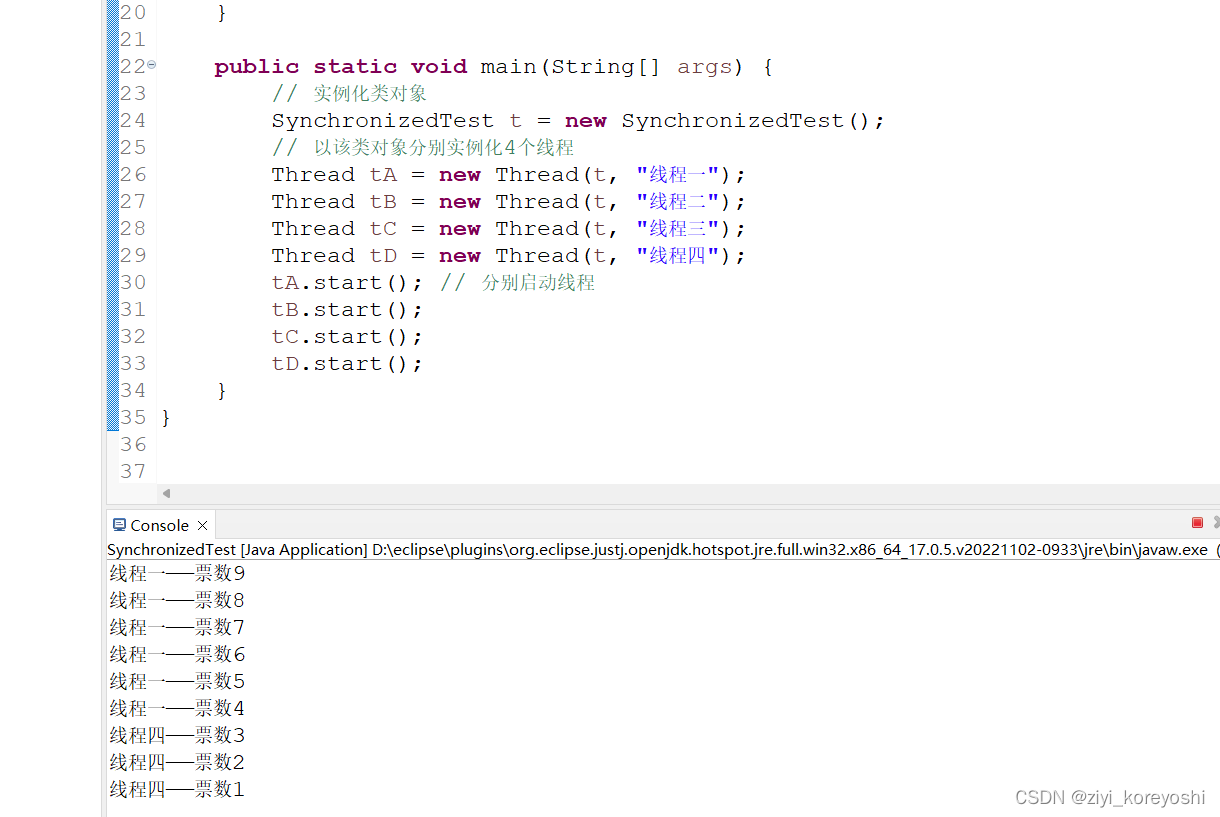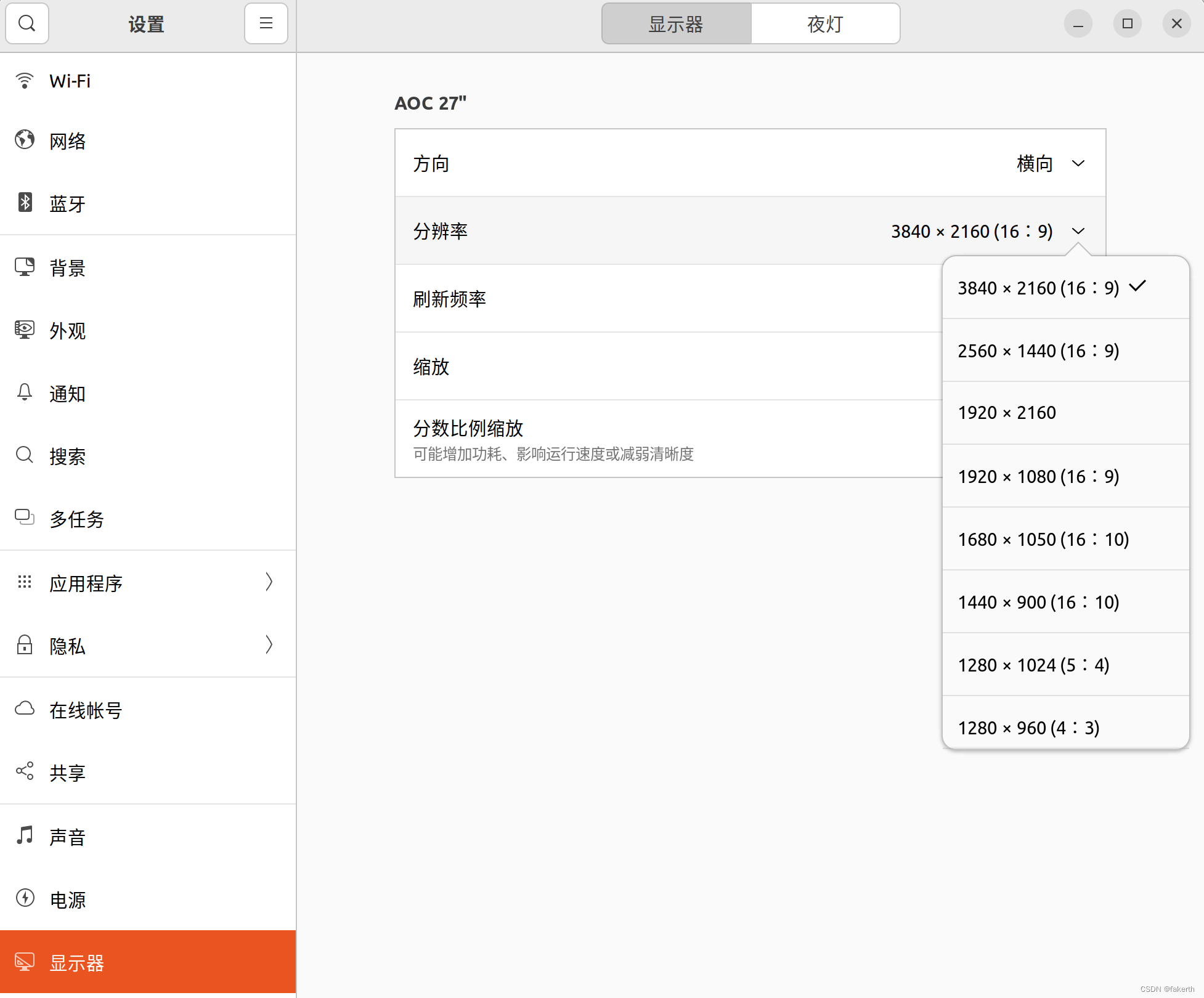这里给出QPixmap→numpy.ndarray的两条转换(一个是使用PIL.Image而另一个不用),
以及numpy.ndarray→QPixmap两条转换(同样也是用不用PIL.Image的区别)。
代码+运行结果:
from PyQt5.QtCore import QPoint,QRect,Qt
from PyQt5.QtWidgets import QLabel
from PyQt5.QtGui import QPixmap,QImage
import numpy as np
from cv2 import cv2
import sys
from PyQt5.QtWidgets import QApplication
def ToArray_1(pix):#pix是RGBA四通道QPixmap。额外使用PIL.Image模块
#忘了是哪里看到的,然后翻历史记录死活找不到,作罢
from PIL import Image
pImg=Image.fromqpixmap(pix)
arr=np.array(pImg)
arr=cv2.cvtColor(arr,cv2.COLOR_RGBA2BGRA)
return arr
def ToArray_2(pix):#pix是RGBA四通道QPixmap。不使用PIL.Image模块
#https://deepinout.com/numpy/numpy-questions/700_numpy_qimage_to_numpy_array_using_pyside.html#ftoc-heading-3
h,w=pix.height(),pix.width()
buffer = QImage(pix).constBits()
buffer.setsize(h*w*4)
arr = np.frombuffer(buffer, dtype=np.uint8).reshape((h,w,4))
return arr.copy()
def ToPixmap_1(arr):#arr对应四通道图片。额外使用PIL.Image模块
#https://blog.csdn.net/ielcome2016/article/details/105798279
from PIL import Image
arr=cv2.cvtColor(arr,cv2.COLOR_RGBA2BGRA)
return Image.fromarray(arr).toqpixmap()
def ToPixmap_2(arr):#arr对应四通道图片。不使用PIL.Image模块
#https://blog.csdn.net/comedate/article/details/121259033
#https://blog.csdn.net/weixin_44431795/article/details/122016214
arr=cv2.cvtColor(arr,cv2.COLOR_RGBA2BGRA)
img=QImage(arr.data, arr.shape[1], arr.shape[0], arr.shape[1]*4, QImage.Format_RGBA8888)
return QPixmap(img)
def pixShow(pix,title):
lb=QLabel()
lb.setPixmap(pix)
lb.setWindowTitle(title)
lb.show()
return lb
if __name__=='__main__':
app = QApplication(sys.argv)
wid_0=QLabel("ABCDE")
wid_0.setStyleSheet("font-size:150px ; background-color:#FF0000")
wid_0.setWindowTitle('Source')
grab=wid_0.grab()#grab抓出的图是4通道的
cv2.imshow('ToArray_1',ToArray_1(grab))
cv2.imshow('ToArray_2',ToArray_2(grab))
wid_1=pixShow(ToPixmap_1(ToArray_1(grab)),"ToPixmap_1")
wid_2=pixShow(ToPixmap_2(ToArray_1(grab)),"ToPixmap_2")
wid_0.show()
sys.exit(app.exec())

补充:
- 上面代码中均是RGBA四通道图片的操作(因为
QWidget.grab()抓出来的图是4通不是3通的),有其他应用场景的需要自己调整; - 如果出现彩图变色问题可以尝试使用
arr=cv2.cvtColor(arr,cv2.COLOR_RGBA2BGRA)对np.array对象进行换色调整。简单查了下貌似是历史遗留问题,背锅侠是openCV
新补充:
- 上面函数
ToArray_2中,返回的arr必须copy()。别问,问就是一个多小时的黑盒debug。copy的原因是要脱离局部变量buffer的约束(不然就会重复体验到怪异的程序异常+程序崩溃,C语言访问野指针导致程序崩溃的经历已经太多了
小小声
不知道是受了什么影响,对PIL.Image并没什么好感,没记错的话是因为自己曾测试过发现这玩意儿效率很低的来着(所以才尽量绕着走
参考:
- QPixmap转np.array(无PIL.Image):https://deepinout.com/numpy/numpy-questions/700_numpy_qimage_to_numpy_array_using_pyside.html#ftoc-heading-3
- np.array转QPixmap:https://blog.csdn.net/ielcome2016/article/details/105798279
- np.array转QPixmap(无PIL.Image):https://blog.csdn.net/comedate/article/details/121259033
- np.array转QPixmap(无PIL.Image):https://blog.csdn.net/weixin_44431795/article/details/122016214
- 为什么OpenCV使用BGR而非RGB格式:https://blog.csdn.net/sgchi/article/details/104475033
- 为什么openCV使用BRG模式读入图像:https://www.zhihu.com/question/37253195
未经个人同意不得私自转载,本文发布于CSDN:https://blog.csdn.net/weixin_44733774/article/details/134578487