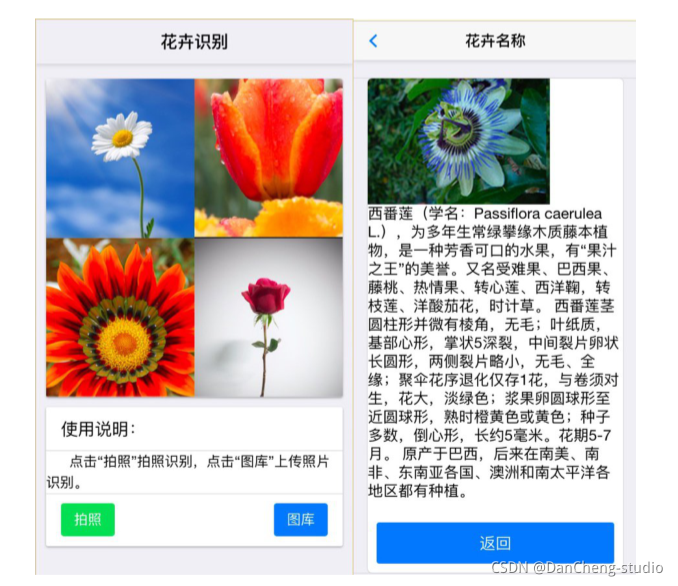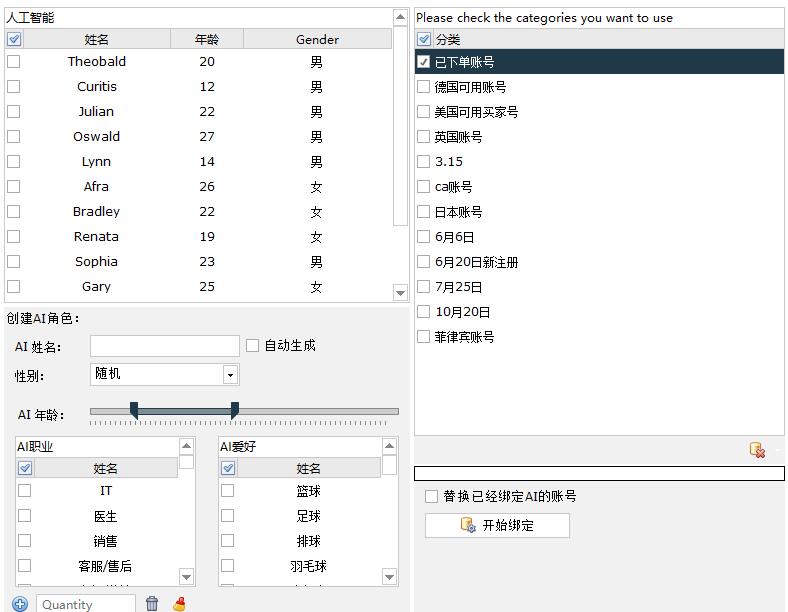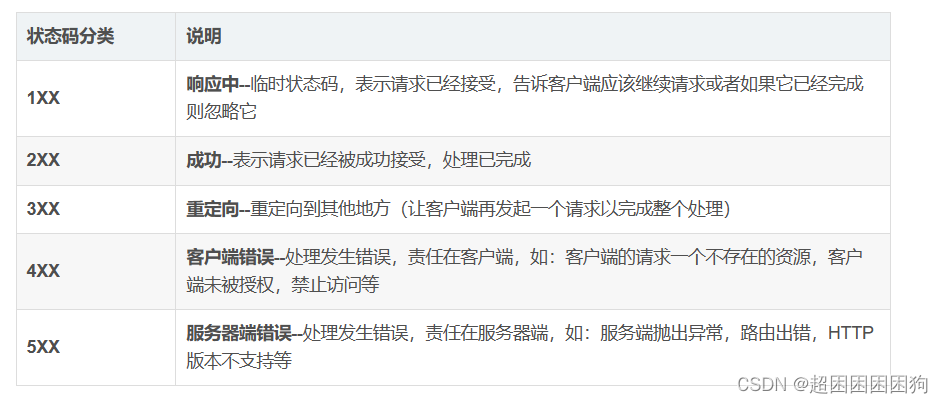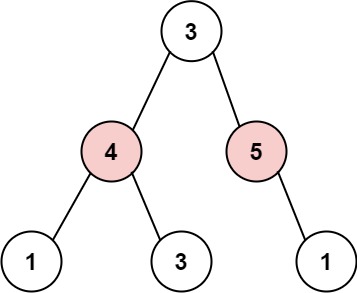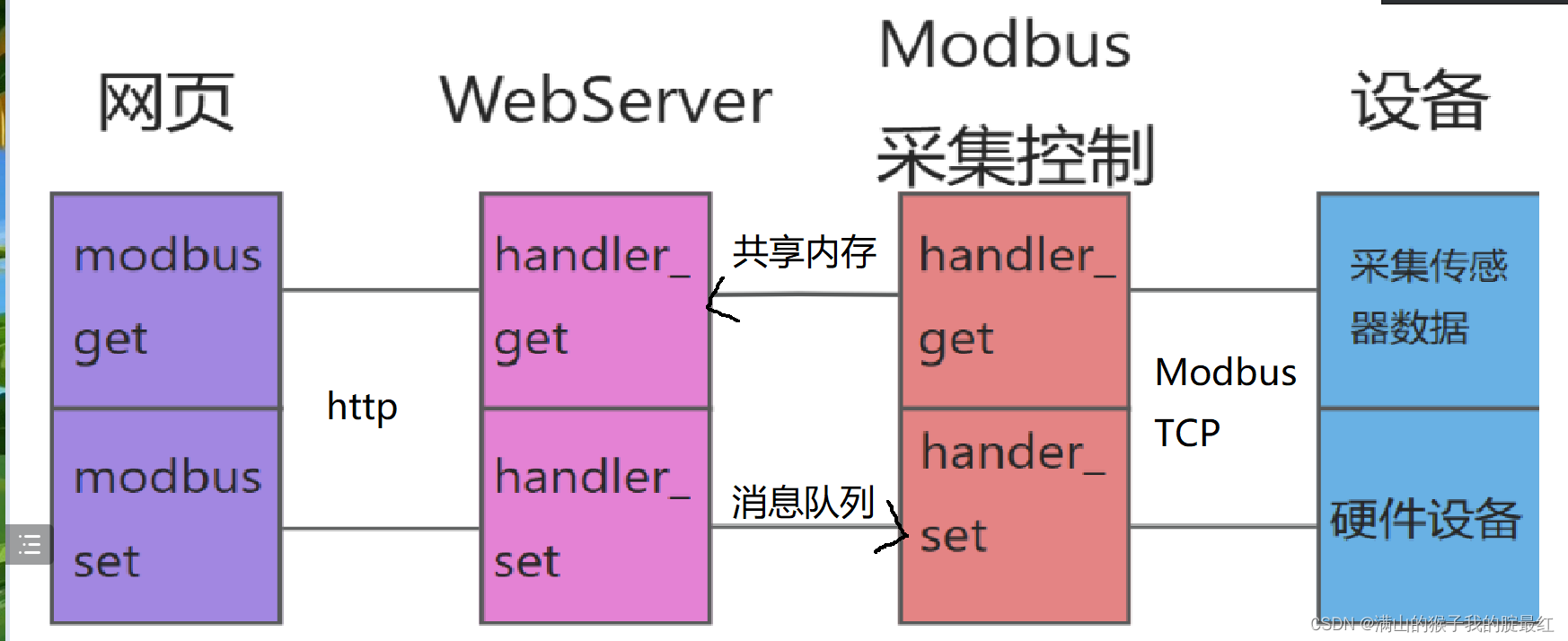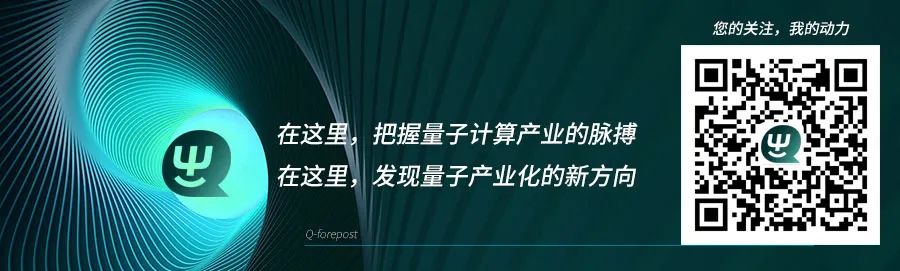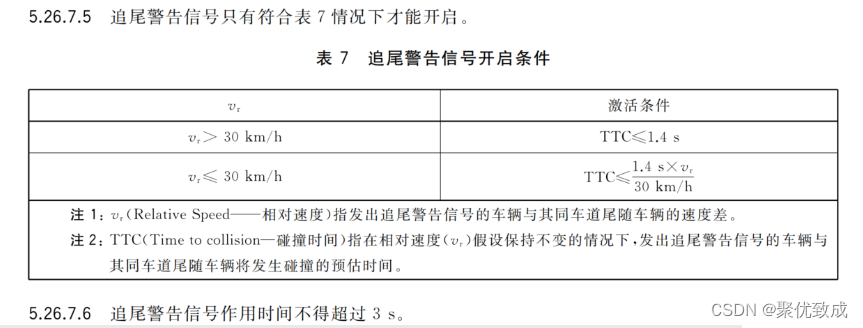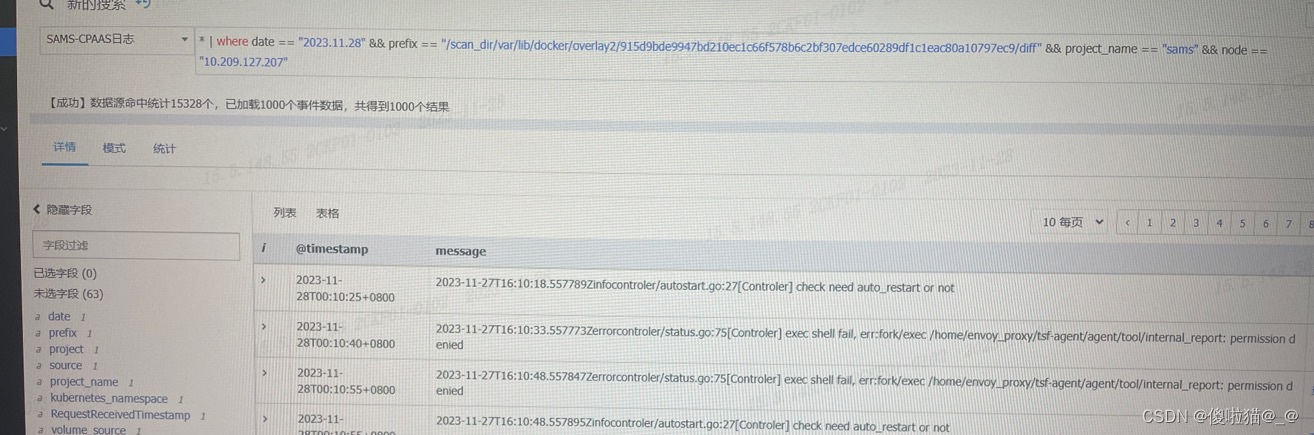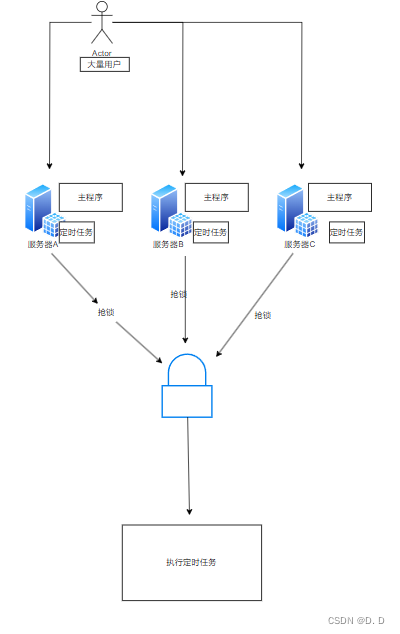目录
40.1. 回顾
40.2. 正文
40.1 为什么需要jdbc
40.2 如何连接mysql数据库
40 .3 jdbc容易出现的错误
40.4 完成删除
40.5 完成修改
40.1. 回顾
1. 自联查询: 自己连接自己的表。注意:一定要为表起别名。
2. 嵌套查询: 把一个查询的结果作为另一个查询的条件值。
3. 组合查询: union[去除重复的内容只保留一条] union all
4. 把查询的结果当作一张临时表和其他表进行联表查询。
-- 1、检索读者“杨凡”所在单位--系
-- 查询哪些字段 从哪些表查询 查询时需要的条件
select dept from readers where name='杨凡'
-- 2、检索所有读者的全部信息select * from readers
-- 3、检索图书馆中所有藏书的书名和出版单位
select book_name,publisher from books
-- 4、检索“人民大学出版社”所有的书名和单价,结果按照单价降序排列
select book_name,price from books order by price desc;
-- 5、检索价格在10元至15元之间的图书的名称、作者、单价和分类号,结果按分类号和单价升序排列select book_name,author,price,type_id from books where price BETWEEN 10 and 15 order by type_id, price ;
-- 6、检索“人民大学出版社”和“清华大学出版社”的所有图书的名称和作者select book_name,author from books where publisher in('人民大学出版社','清华大学出版社')
-- 7、检索书名以“数据库”开头的所有图书的书名和作者select book_name,author from books where book_name like '数据库%'
-- 8、检索同时借了总编号为209116和209124两本图书的借书证号
-- 查询借阅了209116这本书的读者编号select reader_id from borrow_info where book_id=209116
-- 查询借阅了209124这本书的读者编号且读者编号要和上面的读者编号一致
select reader_id from borrow_info where book_id=209124 and reader_id in(select reader_id from borrow_info where book_id=209116)select reader_id from borrow_info where book_id in(209116,209124) group by reader_id having count(distinct book_id)>=2;
-- 9、检索所有借阅了图书的读者姓名和所在单位
-- 在借书表中-查询所有的读者id
select name,dept from readers where reader_id in (select distinct reader_id from borrow_info)
-- 10、检索“扬凡”所借的所有图书的书名和借阅日期select book_name,borrow_time from books b join borrow_info bi on b.book_id=bi.book_id join readers r on r.reader_id=bi.reader_id where r.name='杨凡'
-- 11、检索价格在20元以上且已经借出的图书,结果按单价降序排列select distinct b.* from books b join borrow_info bi on b.book_id=bi.book_id where b.price>20 order by price desc
-- 12、检索借阅了“C语言程序设计”一书的读者姓名和所在单位
select name,dept from books b join borrow_info bi on b.book_id=bi.book_id join readers r on r.reader_id=bi.reader_id where b.book_name='C语言程序设计'
-- 13、检索与“杨凡”在同一天借阅了图书的读者的姓名和所在单位
-- 求出杨凡借书时间
select distinct borrow_time from borrow_info bi join readers r on bi.reader_id=r.reader_id where r.name='杨凡'
-- 查询与杨凡在同一天借书的读者编号
select distinct reader_id from borrow_info where borrow_time in(select distinct borrow_time from borrow_info bi join readers r on bi.reader_id=r.reader_id where r.name='杨凡') select name,dept from readers where reader_id in( select distinct reader_id from borrow_info where borrow_time in (select distinct borrow_time from borrow_info bi join readers r on bi.reader_id=r.reader_id where r.name='杨凡') ) and name!='杨凡'
-- 14、检索藏书中比“高等教育出版社”的所有图书的单价更高的图书
-- 查询高等教育出版社出版社最高的书的价格
select * from books where price> (select max(price) from books where publisher= '高等教育出版社')
-- 15、检索藏书中所有与“数据库导论”或“数据库原理”在同一出版社出版的图书
-- 查询“数据库导论”或“数据库原理”的出版社select * from books where publisher in( select publisher from books where book_name in('数据库导论','数据库原理') ) and book_name not in('数据库导论','数据库原理')
-- 16、求该图书馆藏书的总册数select count(book_id) from books
-- 17、求“高等教育出版社”的图书中最高的价格、最低的价格以及平均价格select max(price),min(price),avg(price) from books where publisher= '高等教育出版社'
-- 18、求“计算机学院”当前借阅了图书的读者人数select count(distinct bi.reader_id) from readers r join borrow_info bi on r.reader_id=bi.reader_id where dept='计算机学院'
-- 19、求各个出版社的最高价格、最低价格、平均价格select publisher, max(price),min(price),avg(price) from books group by publisher
-- 20、分别求出各个单位当前借阅图书的读者人数select dept, count(distinct bi.reader_id) from readers r left join borrow_info bi on r.reader_id=bi.reader_id group by dept;
-- 21、求各个出版单位的册书、价格总额,并按总价降序排列,如有总价相同者按出版社名称降序排列select publisher, count(book_id),sum(price) from books group by publisher order by sum(price) desc,publisher desc;
-- 22、检索当前至少借阅了5本图书的读者姓名和所在单位-- 查询每个读者借书的个数
select name,dept from readers where reader_id in( select reader_id from borrow_info group by reader_id having count(distinct book_id)>=5)
-- 23、分别找出借书人数超过10个人的单位和人数
select dept, count(distinct bi.reader_id) from readers r left join borrow_info bi on r.reader_id=bi.reader_id group by dept having count(distinct bi.reader_id) >10 ;
-- 24、检索没有借阅任何图书的读者姓名和所在单位select name,dept from readers where reader_id not in(select reader_id from borrow_info)
40.2. 正文
1. jdbc 【java database connection】java数据连接40.1 为什么需要jdbc
我们前面讲解的都是在mysql的客户端对msql表中的数据进行相关的操作。真实我们需要通过java程序对mysql表中的数据进行相关的操作。
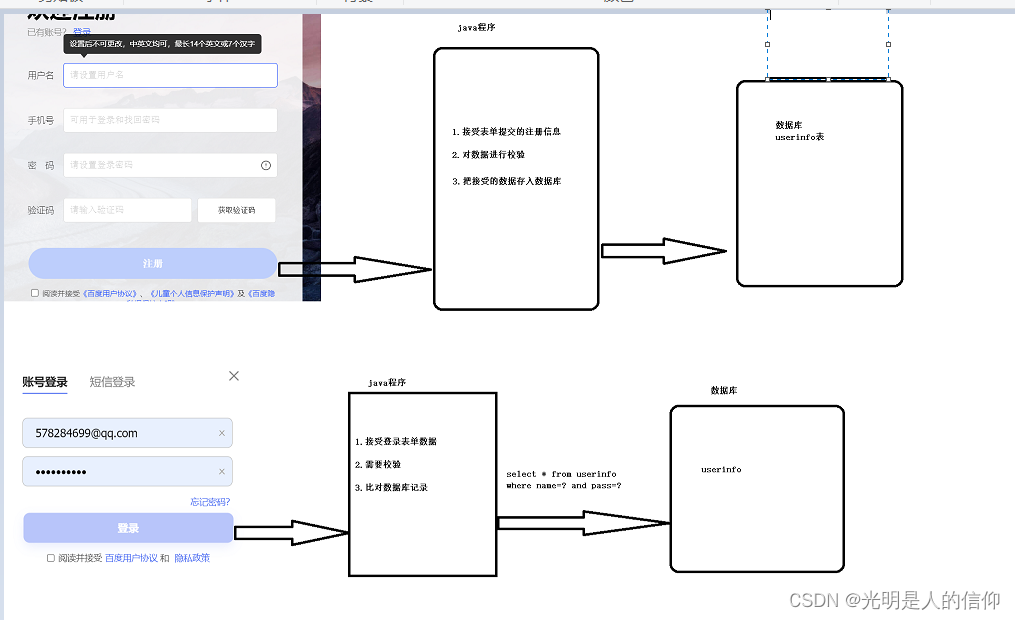
40.2 如何连接mysql数据库
(面试题)
java→oop 面向对象语言
mysql→结构化语言
思考: java要和mysql进行通信,由于语言不同,无法直接通信。 需要翻译。--翻译它也是一个程序,这个程序别人已经写好并且把这个翻译程序打包为一个jar包,以供java连接mysql使用。翻译由不同的数据库厂商提供。jar从网络下载,也可以jar仓库。
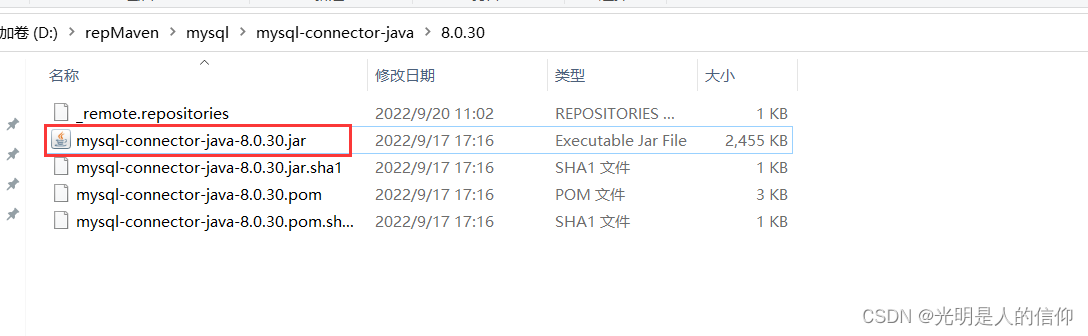 (1)创建一个java工程。
(1)创建一个java工程。
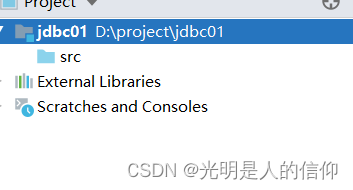
(2)在工程中创建一个目录lib【库】 并把mysql的驱动jar包放入该目录
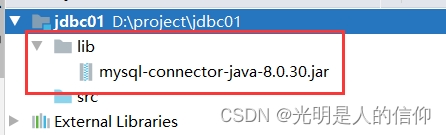
(3) 把上面的jar--解压--[加载到该工程]
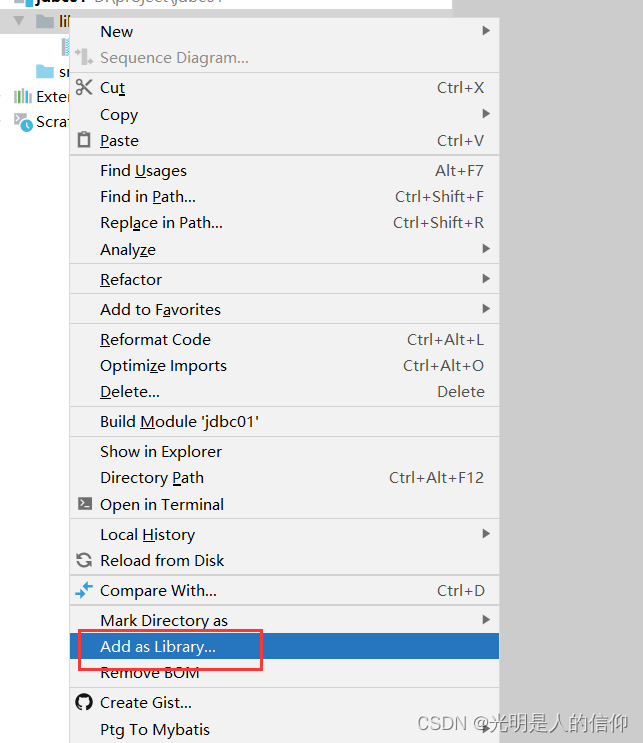
(4)编写代码
package com.demo01;
import java.sql.Connection;
import java.sql.DriverManager;
import java.sql.Statement;
public class Test01 {
public static void main(String[] args) throws Exception{
//1. 加载驱动==指定驱动名
Class.forName("com.mysql.cj.jdbc.Driver");
//2. 获取连接数据库的对象 注意:导入java.sql包下Connection
/**
* String url:连接数据库的路径.
* jdbc:mysql://localhost:3306/mydb?serverTimezone=Asia/Shanghai
* 协议:数据库类型://数据库的ip:数据库的端口号/数据库名?时区
* 时区:在mysql8.0以后才有的
* String user,数据库的名称root
* String password 数据库的密码
*/
String url="jdbc:mysql://localhost:3306/mydb?serverTimezone=Asia/Shanghai";
String user="root";
String password="root";
Connection conn = DriverManager.getConnection(url,user,password);
//3. 获取执行sql语句的对象
Statement statement = conn.createStatement();
//4. 执行sql语句
String sql="insert into tbl_emp values(5,'刘德华','男',25,8888)";
statement.executeUpdate(sql);
//5. 关闭资源--如果没有关闭会操作内存的泄露
statement.close();
conn.close();
}
}
连接数据库的步骤:
//1. 加载驱动 Class.forName("com.mysql.cj.jdbc.Driver");
//2. 获取连接对象.
Connection conn=DriverManager.getConnection(url,user,password);
String url="jdbc:mysql://localhost:3306/数据库名?serverTimezone=Asia/Shanghai";
//3. 获取执行sql语句的对象
Statement statement=conn.createStatement();
//4. 执行sql语句--增删改
statement.executeUpdate(sql);
//5. 关闭资源 close()
通过java代码往一张表中添加记录。
40 .3 jdbc容易出现的错误
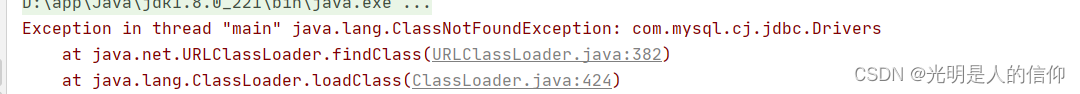
ClassNotFoundException: com.mysql.cj.jdbc.Driver
原因: 【1】可能类名写错了
【2】没有引入mysql驱动jar包
【3】没有解压mysql的驱动jar包
(2)
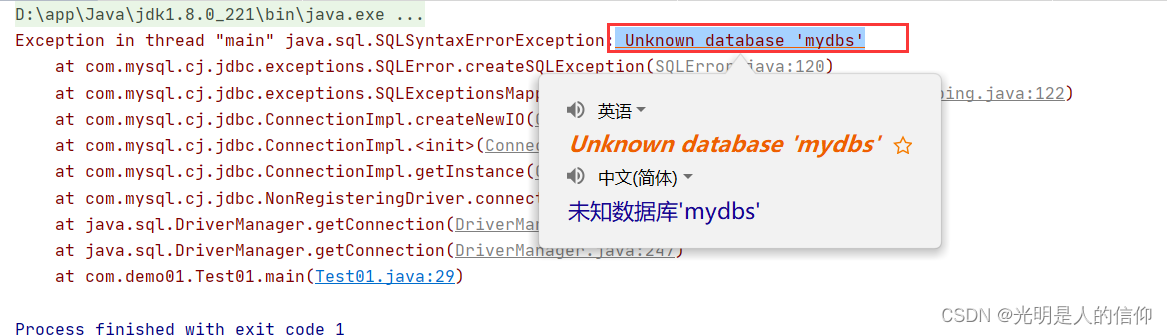
数据库名错误。
(3)
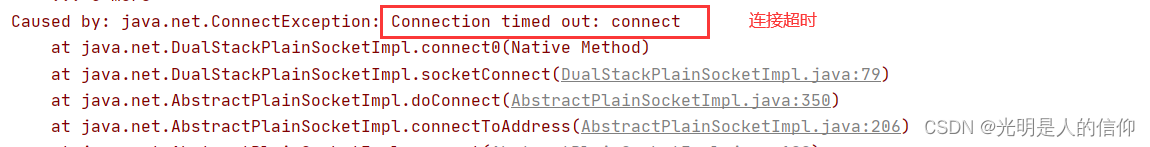
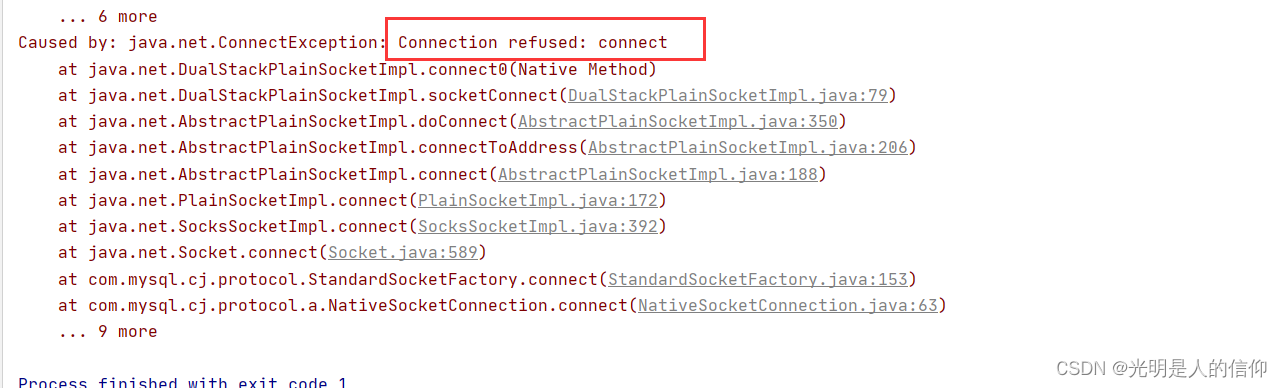
服务器地址错误或者服务器没有开。
(4)
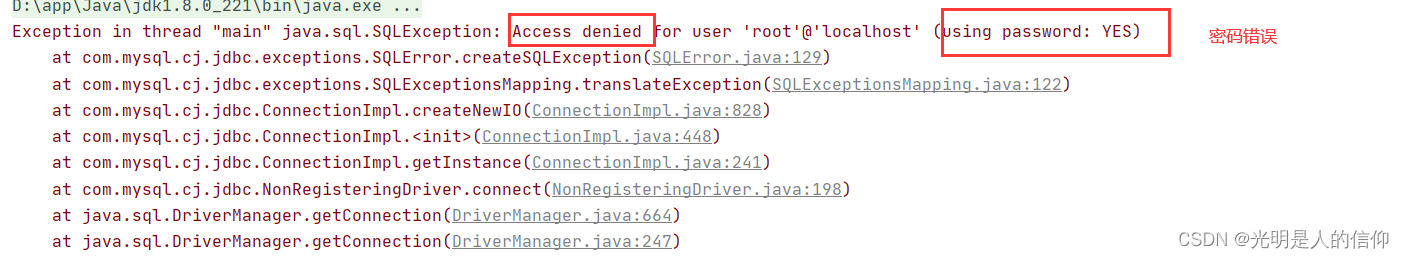
密码错误
(5)
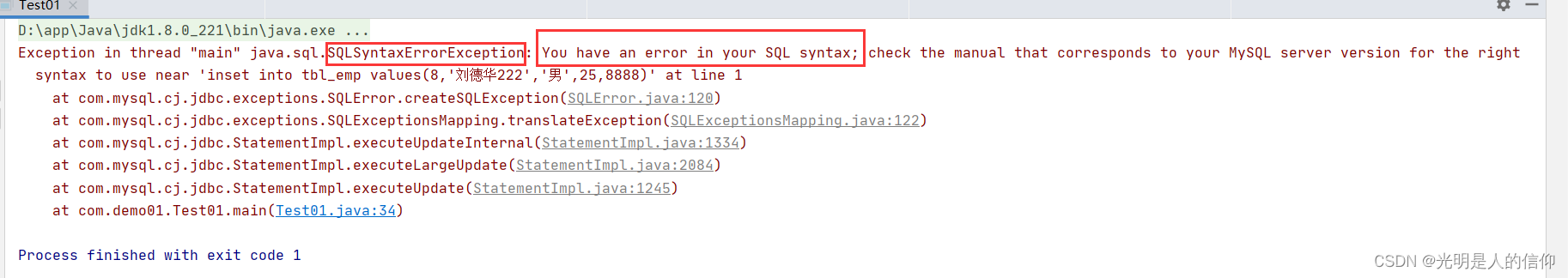
sql语句有问题。
40.4 完成删除
public static void delete(int id) throws Exception{
Class.forName("com.mysql.cj.jdbc.Driver");
String url="jdbc:mysql://192.168.1.70:3306/mydb?serverTimezone=Asia/Shanghai";
String user="root";
String password="root";
Connection conn=DriverManager.getConnection(url,user,password);
Statement statement=conn.createStatement();
String sql="delete from tbl_emp where id="+id;
System.out.println(sql);//JAVA打印
statement.executeUpdate(sql);
System.out.println("删除成功");//JAVA打印
statement.close();
conn.close();
}40.5 完成修改
public static void update() throws Exception{
Class.forName("com.mysql.cj.jdbc.Driver");
String url="jdbc:mysql://192.168.1.70:3306/mydb?serverTimezone=Asia/Shanghai";
String user="root";
String password="root";
Connection conn=DriverManager.getConnection(url,user,password);
Statement statement=conn.createStatement();
String sql="update tbl_emp set name='闫克起',sex='女',age=19 where id=4";
statement.executeUpdate(sql);
statement.close();
conn.close();
}
改为活数据
public static void main(String[] args) throws Exception{
Scanner sc=new Scanner(System.in);
System.out.print("请输入姓名:");
String name=sc.next();
System.out.println("请输入年龄:");
int age=sc.nextInt();
System.out.println("请输入性别:");
String sex=sc.next();
System.out.println("请输入编号:");
int id=sc.nextInt();
update(id,name,sex,age);
}
public static void update(int id,String name,String sex,int age) throws Exception{
Class.forName("com.mysql.cj.jdbc.Driver");
String url="jdbc:mysql://127.0.0.1:3306/mydb?serverTimezone=Asia/Shanghai";
String user="root";
String password="root";
Connection conn=DriverManager.getConnection(url,user,password);
Statement statement=conn.createStatement();
String sql="update tbl_emp set name='"+name+"',sex='"+sex+"',age="+age+" where id="+id;
statement.executeUpdate(sql);
statement.close();
conn.close();
}