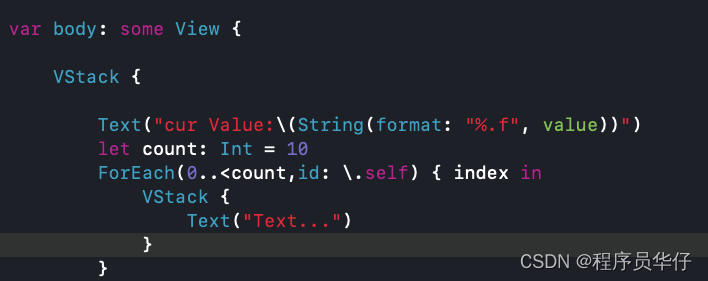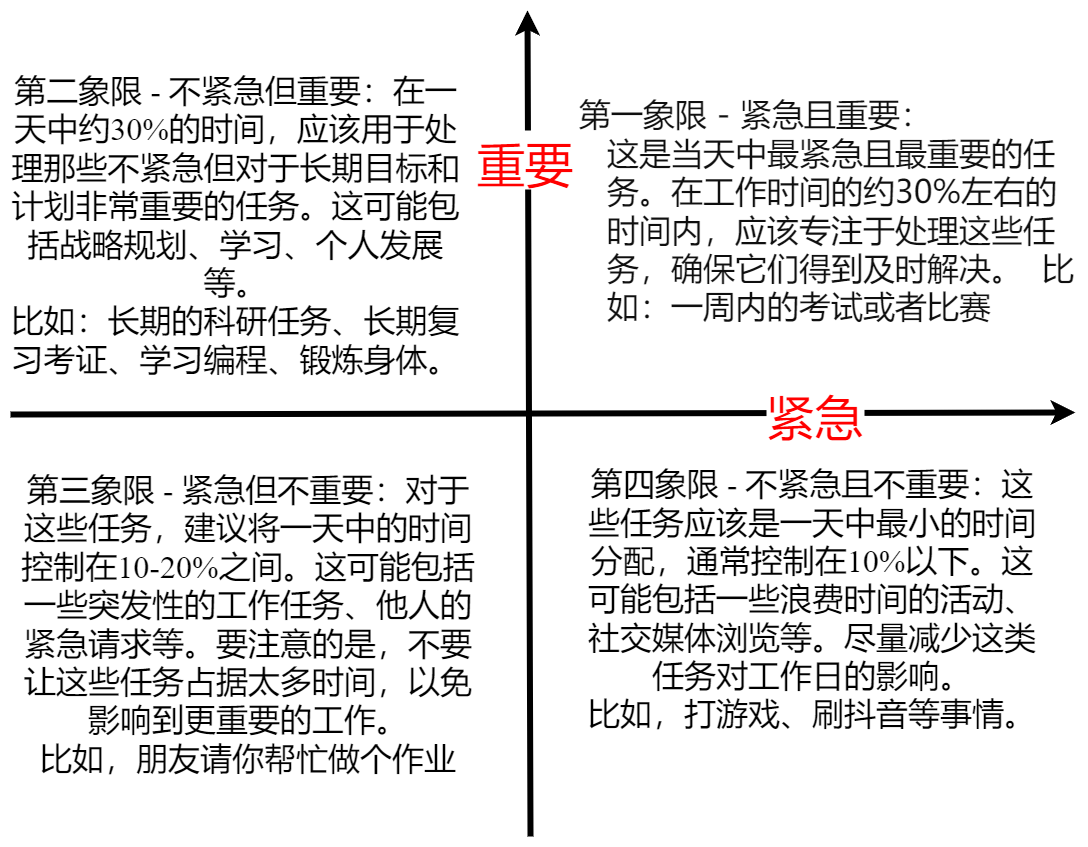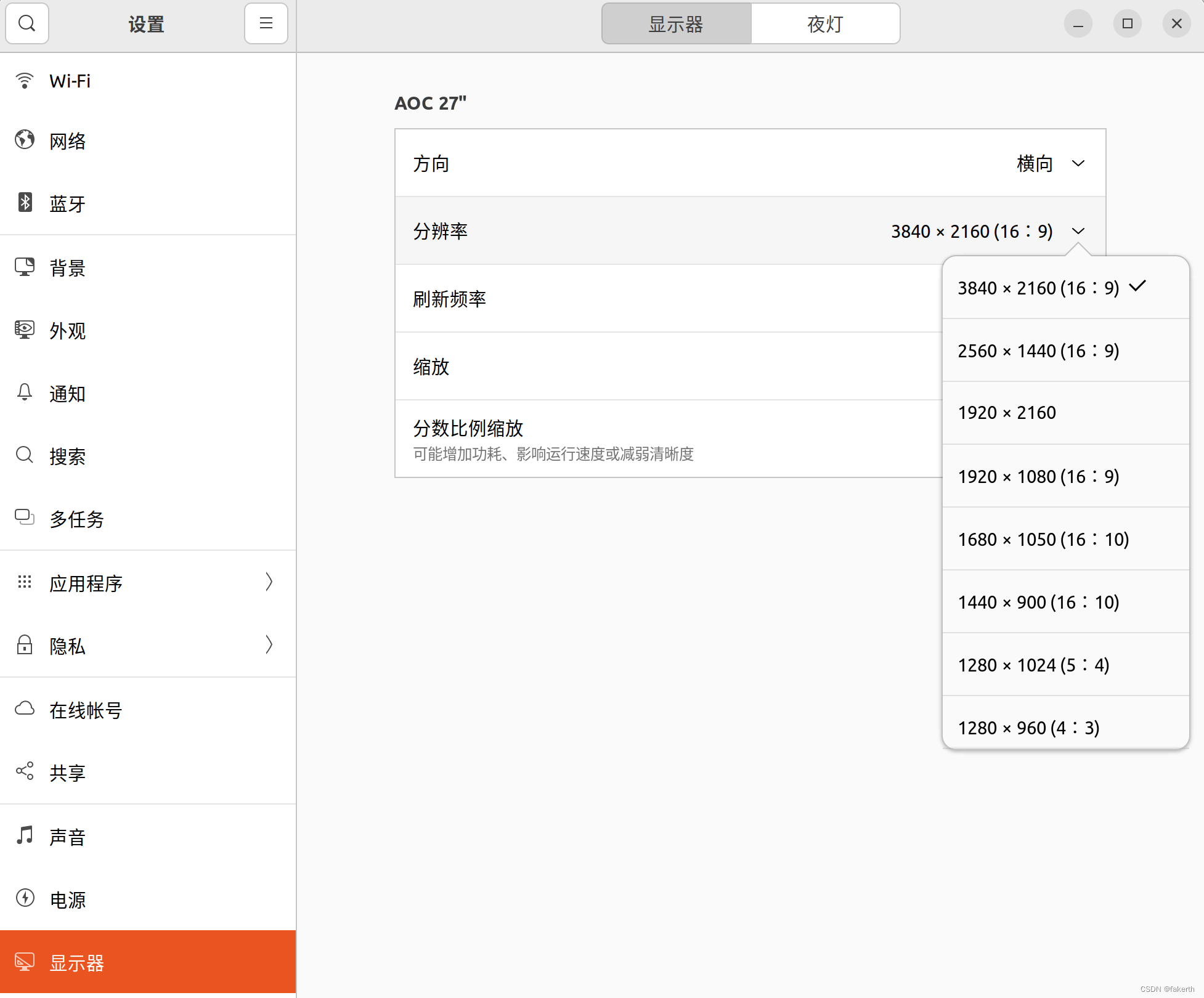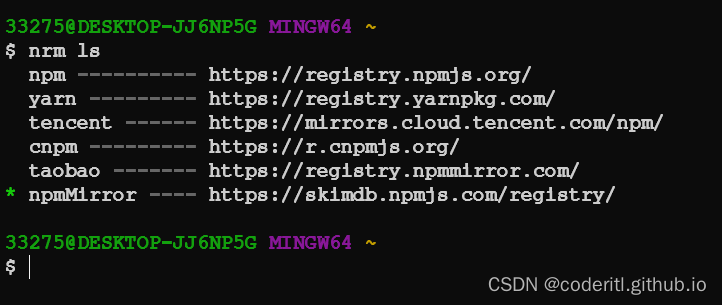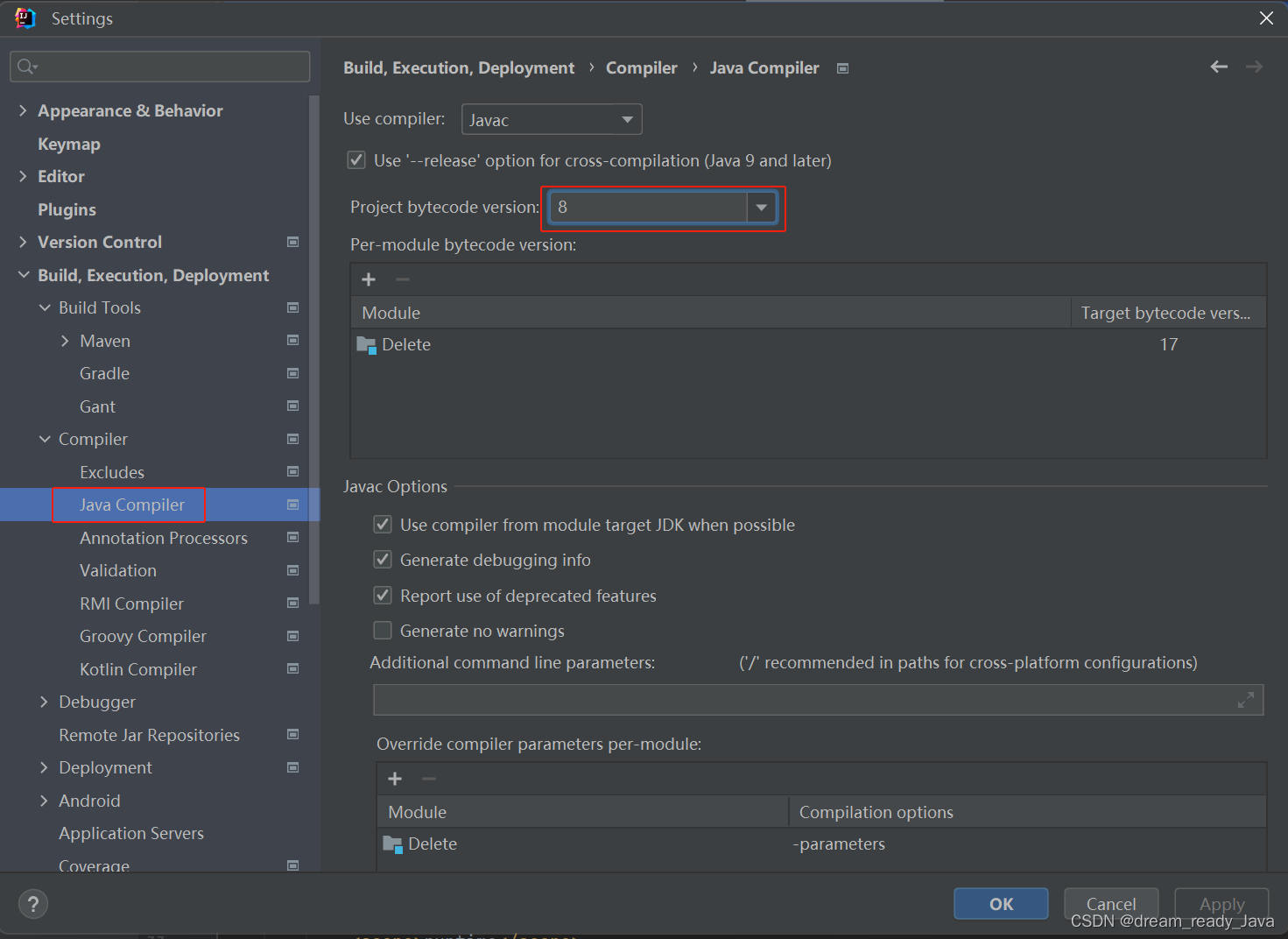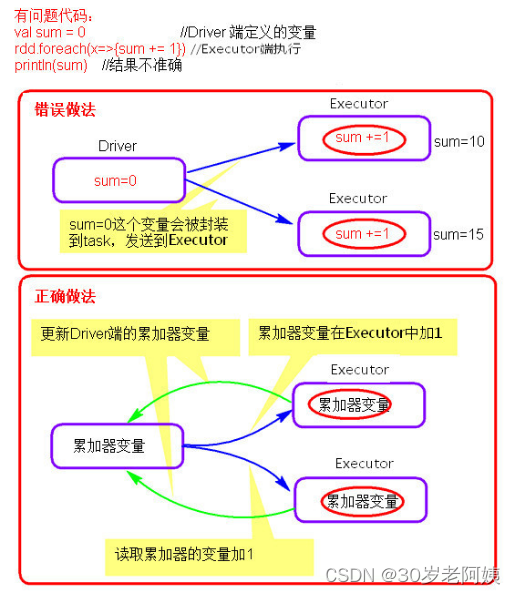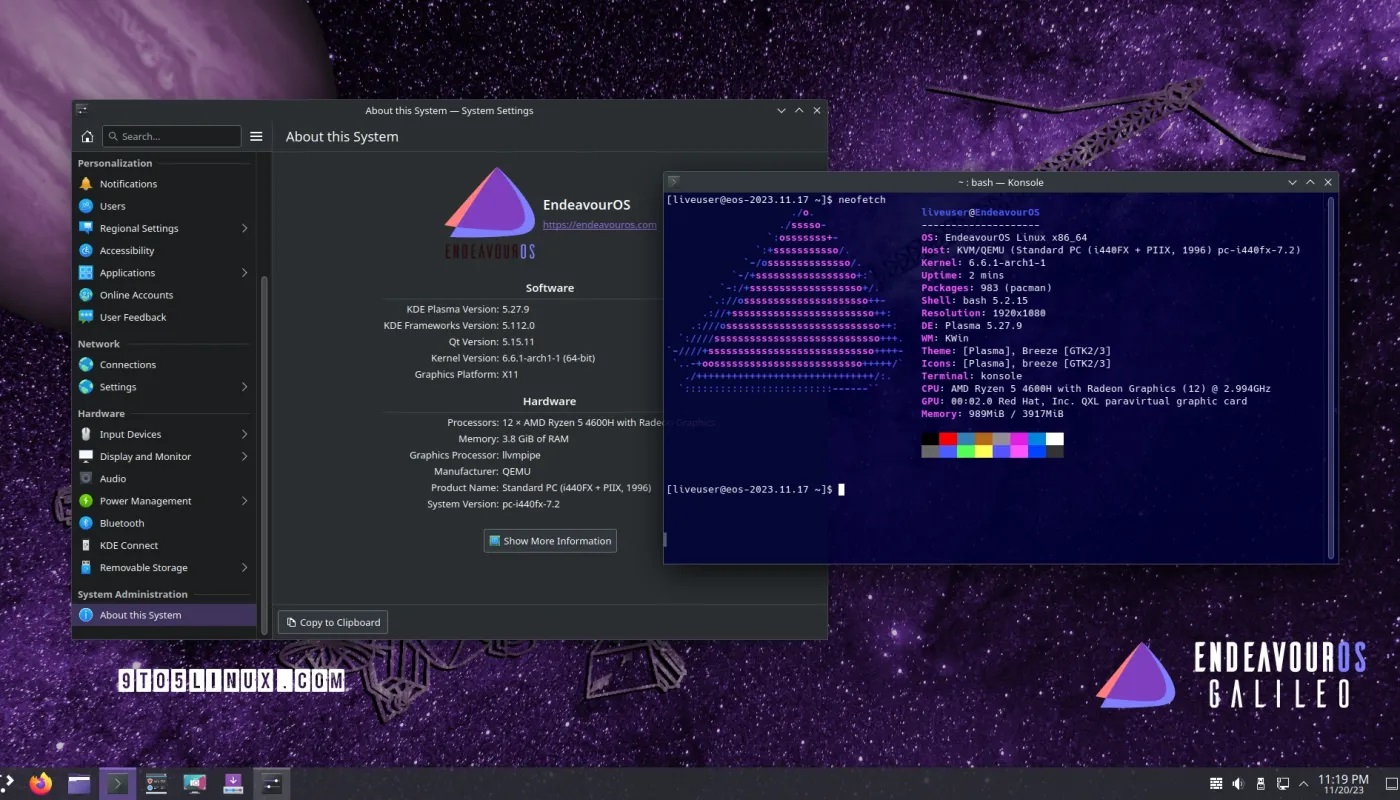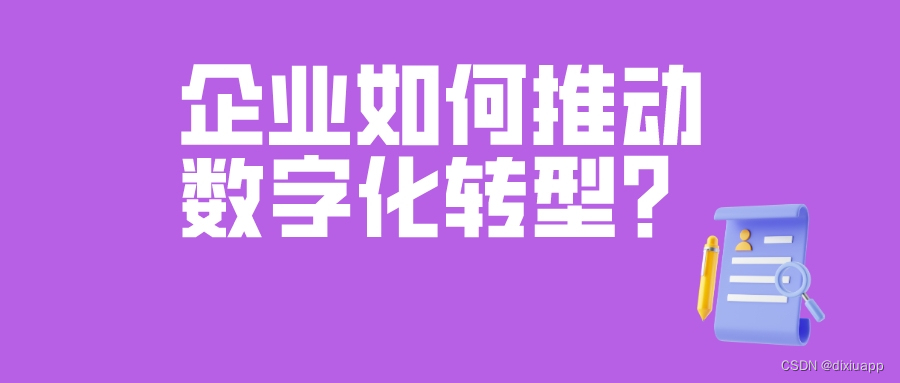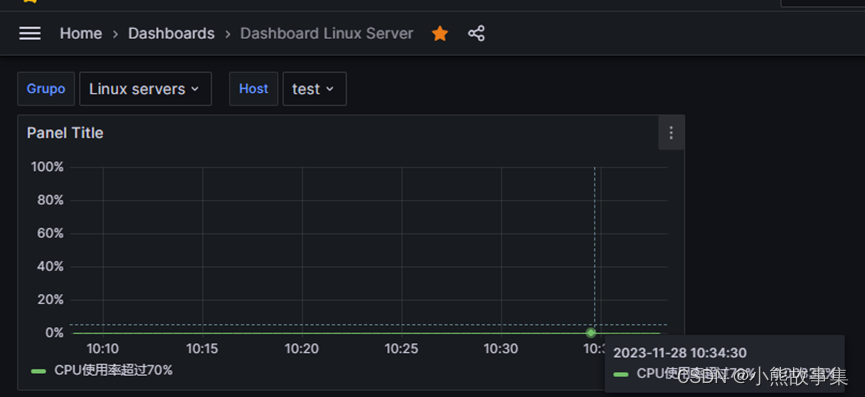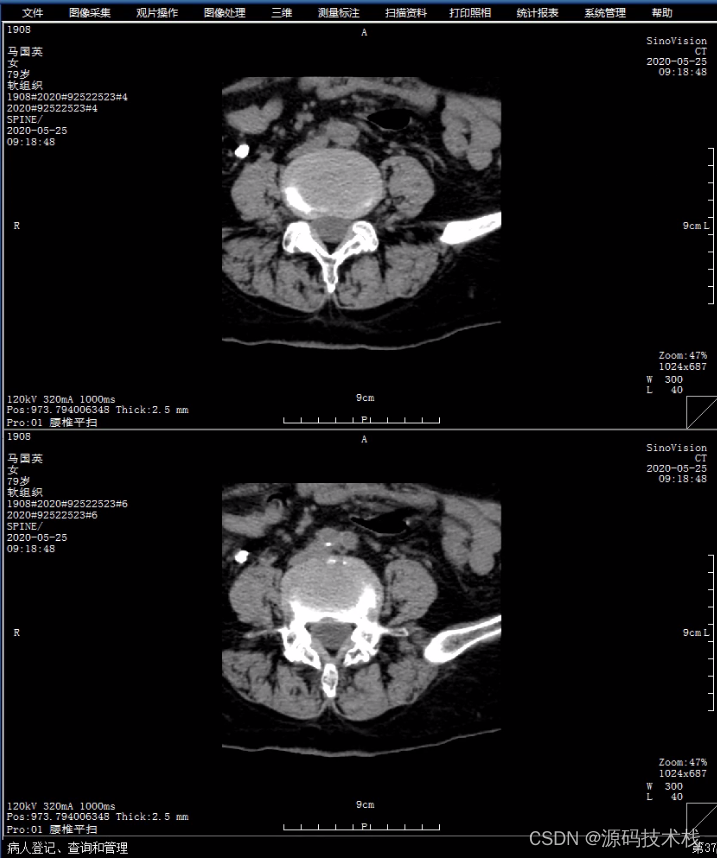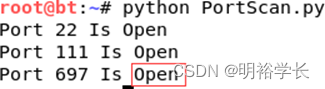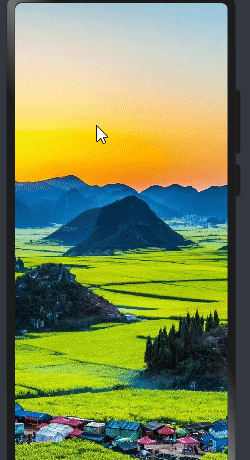
页面转场动画
在全局pageTransition方法内配置页面入场和页面退场时的自定义转场动效
两个页面间发生跳转,一个页面消失,另一个页面出现,这时可以配置各自页面的页面转场参数实现自定义的页面转场效果。页面转场效果写在
pageTransition函数中,通过PageTransitionEnter和PageTransitionExit指定页面进入和退出的动画效果。
TransitionPage1
import router from '@ohos.router'
@Entry
@Component
struct TransitionPage1 {
@State scaleValue: number = 1
@State opacityValue: number = 1
build() {
Column() {
Image($r('app.media.pic1'))
.width('100%')
.height('100%')
.scale({ x: this.scaleValue })
.opacity(this.opacityValue)
}
.width('100%')
.height('100%')
.onClick(() => {
router.pushUrl({
url:'pages/TransitionPage2'
})
})
}
pageTransition() {
PageTransitionEnter({}).onEnter((type: RouteType, progress: number) => {
this.scaleValue = 1
this.opacityValue = progress
})
PageTransitionExit({}).onExit((type: RouteType, progress: number) => {
this.scaleValue = 1 - progress
this.opacityValue = 1 - progress
})
}
}
TransitionPage2
import router from '@ohos.router'
@Entry
@Component
struct TransitionPage2 {
@State scaleValue: number = 1
@State opacityValue: number = 1
build() {
Column() {
Image($r('app.media.pic2'))
.width('100%')
.height('100%')
.scale({ x: this.scaleValue })
.opacity(this.opacityValue)
}
.width('100%')
.height('100%')
.onClick(() => {
router.back()
})
}
pageTransition() {
PageTransitionEnter({}).onEnter((type: RouteType, progress: number) => {
this.scaleValue = progress
this.opacityValue = progress
})
PageTransitionExit({}).onExit((type: RouteType, progress: number) => {
this.scaleValue = 1 - progress
this.opacityValue = 1 - progress
})
}
}
type配置为RouteType.None
type为RouteType.None表示对页面栈的push、pop操作均生效,type的默认值为RouteType.None。
// page A
pageTransition() {
// 定义页面进入时的效果,从左侧滑入,时长为1200ms,无论页面栈发生push还是pop操作均可生效
PageTransitionEnter({ type: RouteType.None, duration: 1200 })
.slide(SlideEffect.Left)
// 定义页面退出时的效果,向左侧滑出,时长为1000ms,无论页面栈发生push还是pop操作均可生效
PageTransitionExit({ type: RouteType.None, duration: 1000 })
.slide(SlideEffect.Left)
}
// page B
pageTransition() {
// 定义页面进入时的效果,从右侧滑入,时长为1000ms,无论页面栈发生push还是pop操作均可生效
PageTransitionEnter({ type: RouteType.None, duration: 1000 })
.slide(SlideEffect.Right)
// 定义页面退出时的效果,向右侧滑出,时长为1200ms,无论页面栈发生push还是pop操作均可生效
PageTransitionExit({ type: RouteType.None, duration: 1200 })
.slide(SlideEffect.Right)
}
禁用某页面的页面转场
通过设置页面转场的时长为0,可使该页面无页面转场动画。
pageTransition() {
PageTransitionEnter({ type: RouteType.None, duration: 0 })
PageTransitionExit({ type: RouteType.None, duration: 0 })
}