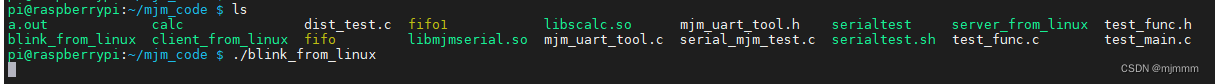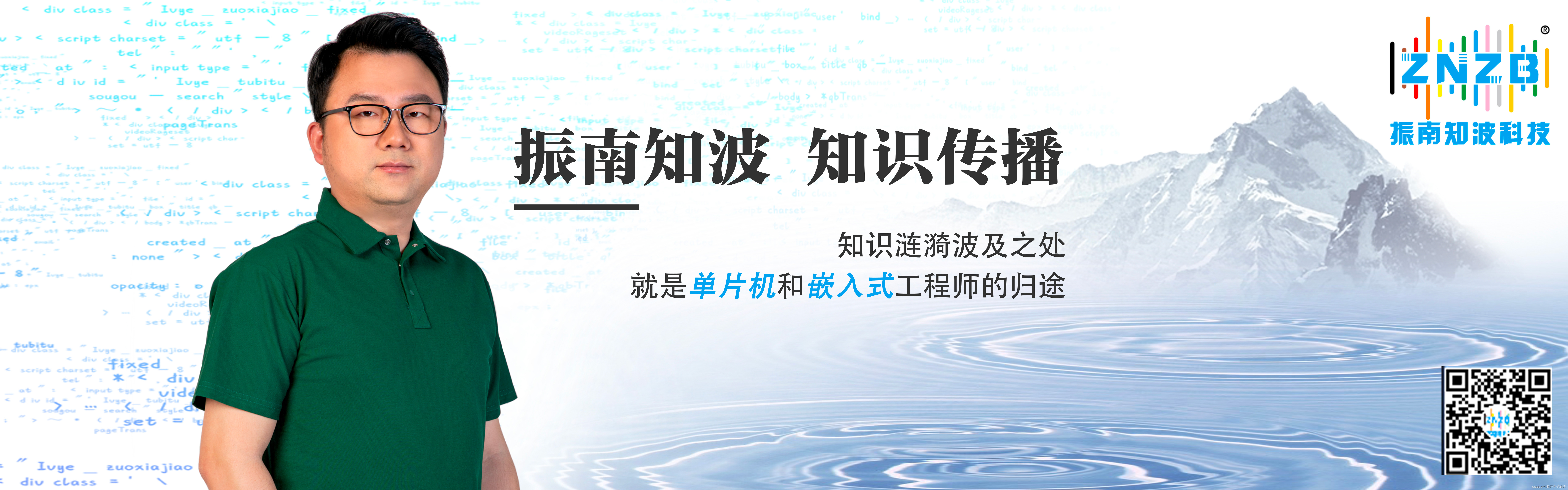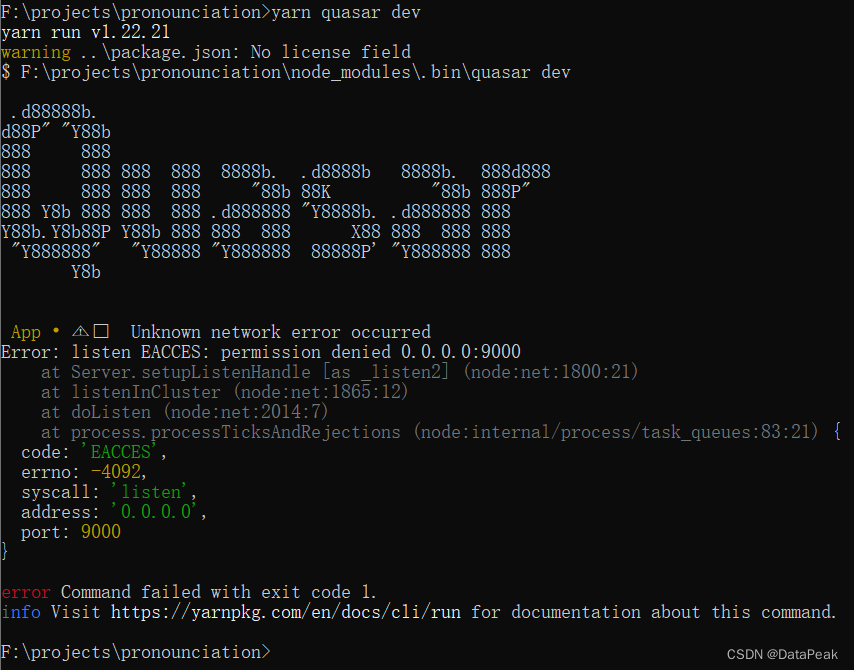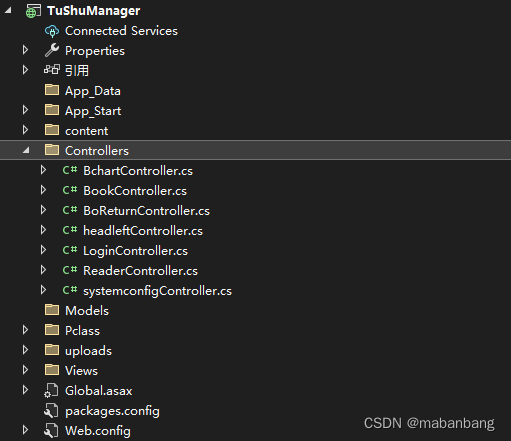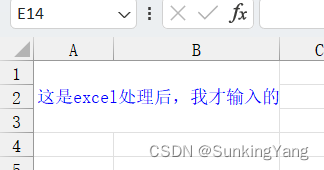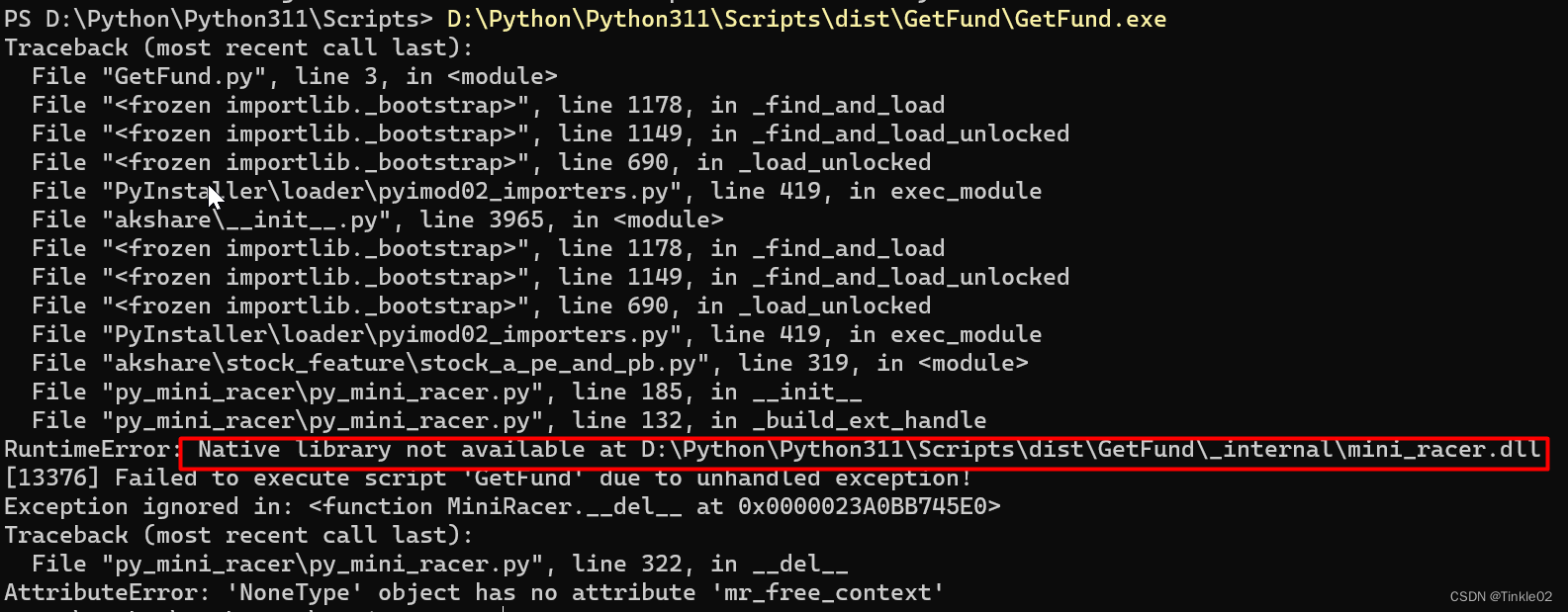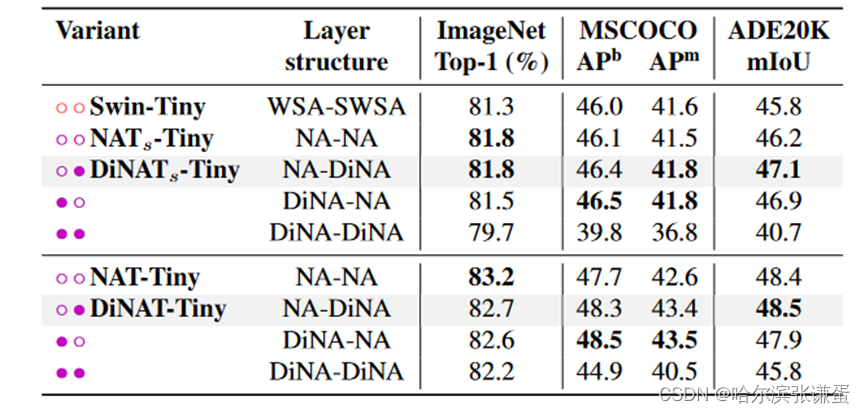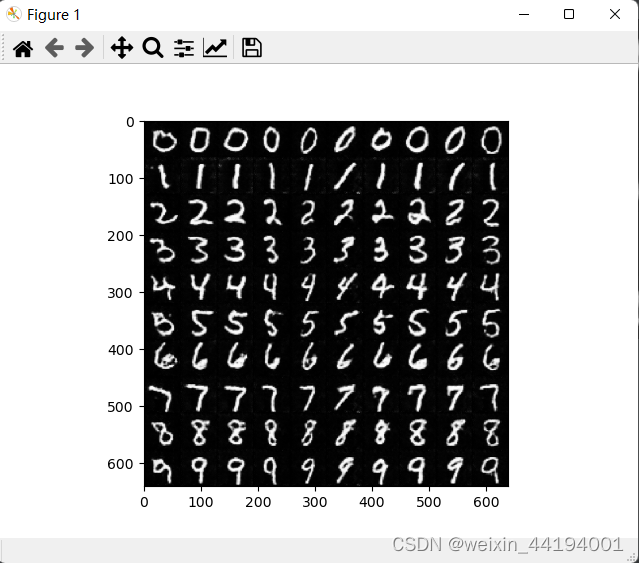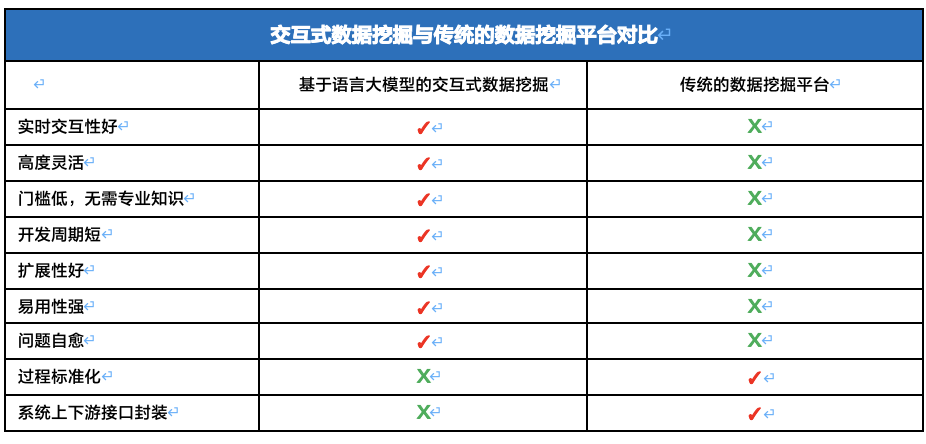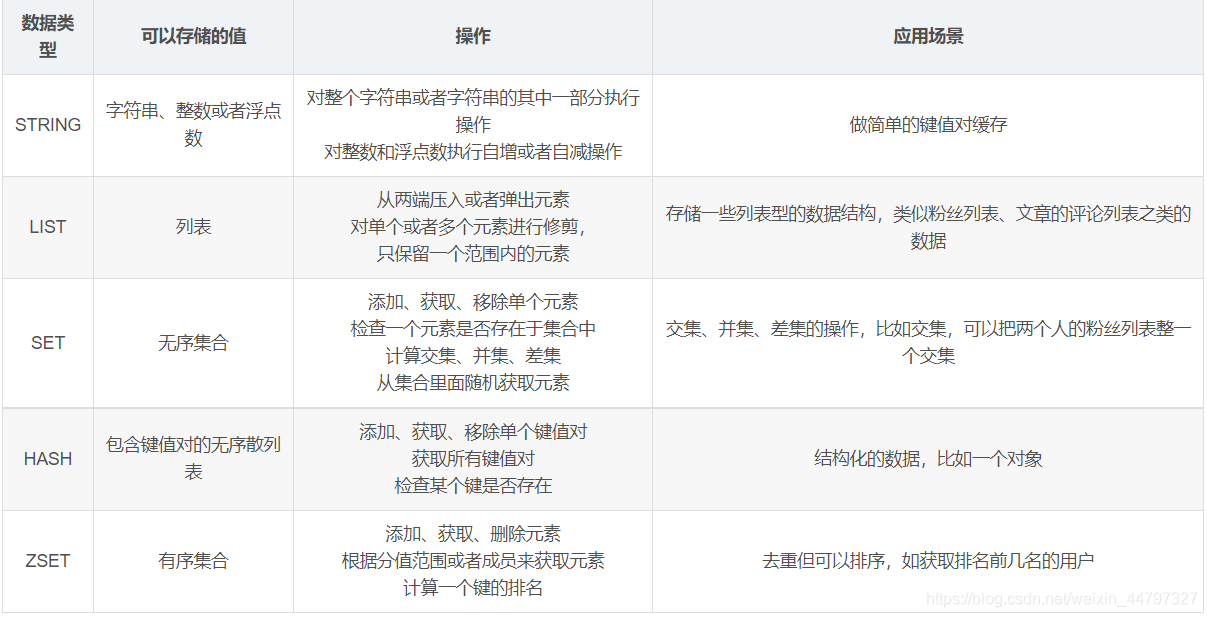Redux在React中的使用
1.构建方式
采用reduxjs/toolkit+react-redux的方式
安装方式
npm install @reduxjs/toolkit react-redux
2.使用
①创建目录
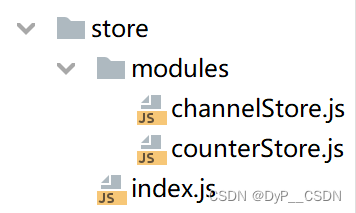
创建store文件夹,然后创建index和对应的模块,如上图所示
②编写counterStore.js
文章以counterStore命名,名字可自行取
import {createSlice} from '@reduxjs/toolkit'
const counterStore=createSlice({
name:'counter',
//初始化状态数据
initialState:{
count:0
},
reducers:{
increment(state){
state.count++
},
decrement(state){
state.count--
}
}
})
//解构出创建action对象的函数
const {increment,decrement}=counterStore.actions
//获取reducer函数
const counterReducer=counterStore.reducer
export {increment,decrement}
export default counterReducer
③编写index.js
import {configureStore} from "@reduxjs/toolkit"
import counterReducer from "./modules/counterStore";
//创建根store组合子模块
const store=configureStore({
reducer:{
counter:counterReducer
}
})
export default store
④在根组件中导入
使用react-redux中Provider进行导入
import React from 'react';
import ReactDOM from 'react-dom/client';
import App from './App';
import store from "./store";
import {Provider} from "react-redux";
const root = ReactDOM.createRoot(document.getElementById('root'));
root.render(
<Provider store={store}>
<App />
</Provider>
);
⑤在组件中使用
使用useSelector获取store中的数据
const ComponentDemo=()=>{
const {count}=useSelector(state => state.counter)
return(
<div>
{count}
</div>
)
}
export default ComponentDemo
使用useDispatch获取dispatch方法,提交对应的方法改变state的值
const GrandSon=()=>{
const dispatch=useDispatch()
return(
<div onClick={()=>{dispatch(decrement())}}>
我是孙子组件
</div>
)
}

![[Linux] 正则表达式及grep和awk](https://img-blog.csdnimg.cn/c3ec0e4d87674ef6b828f087e961ceb4.png)