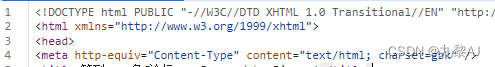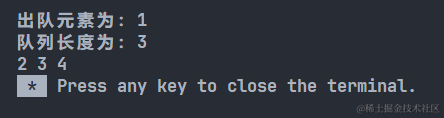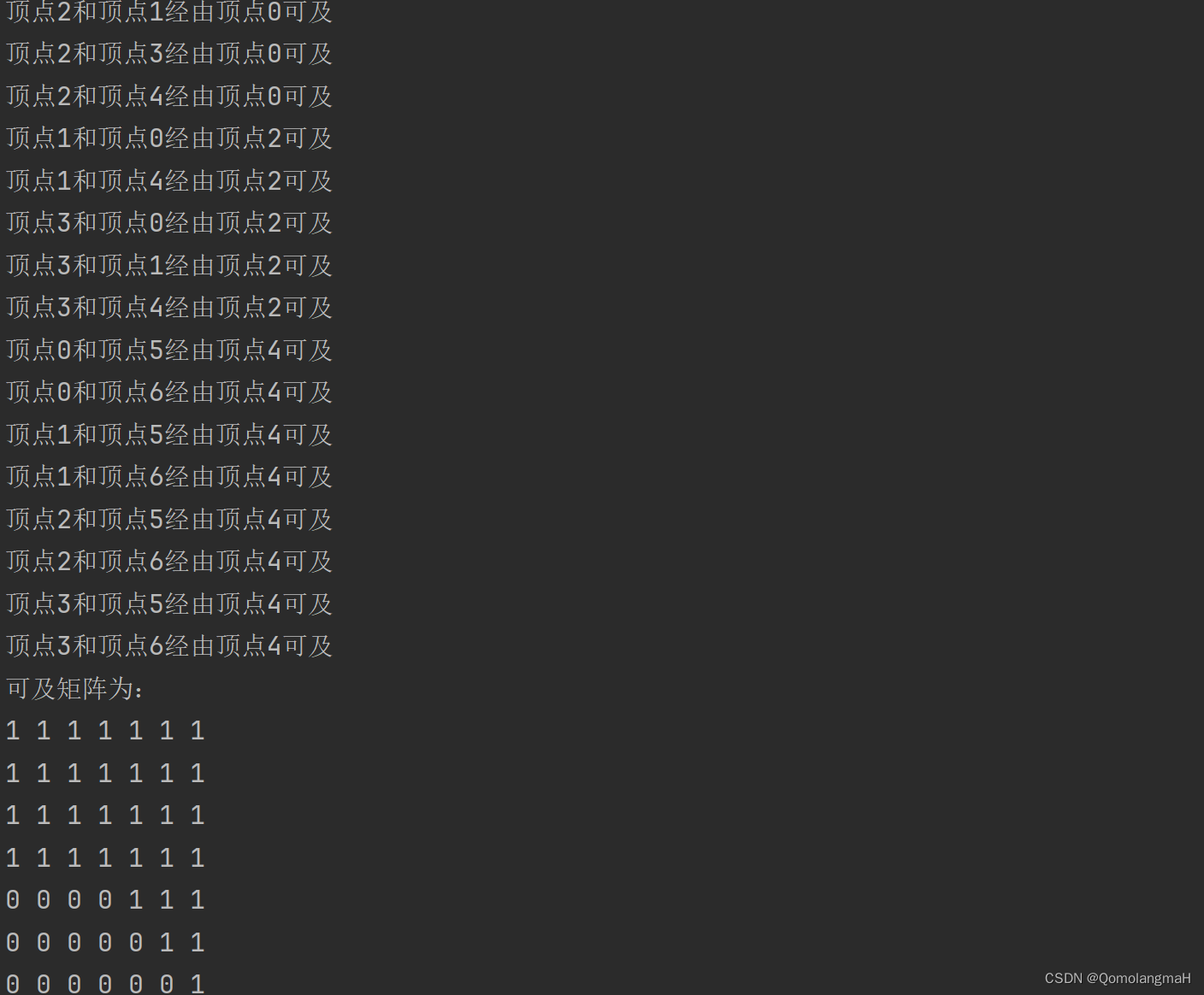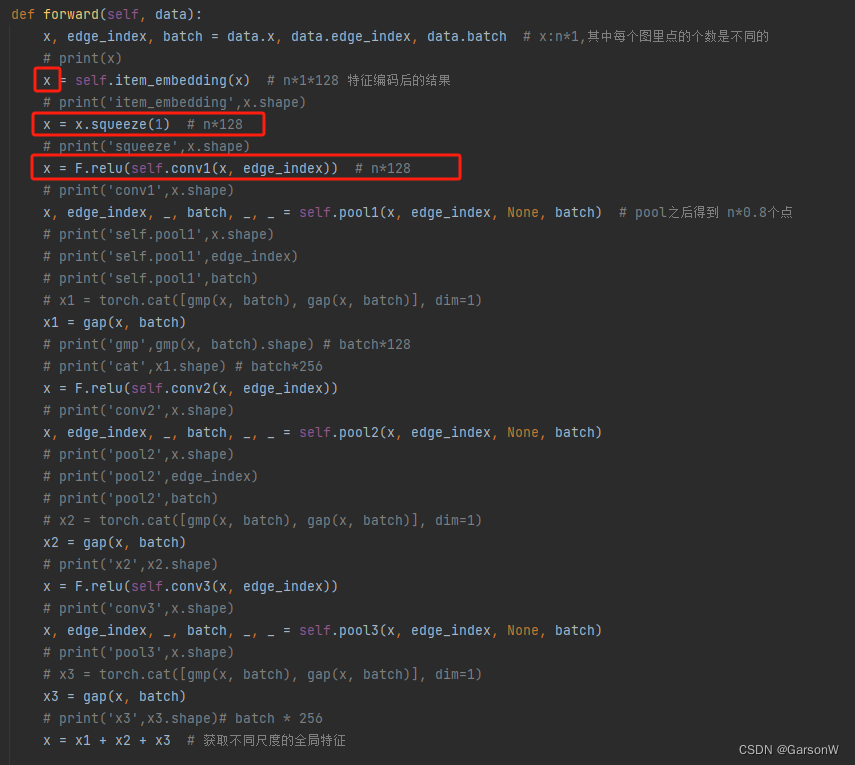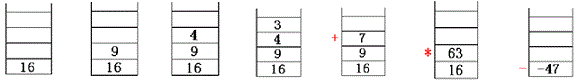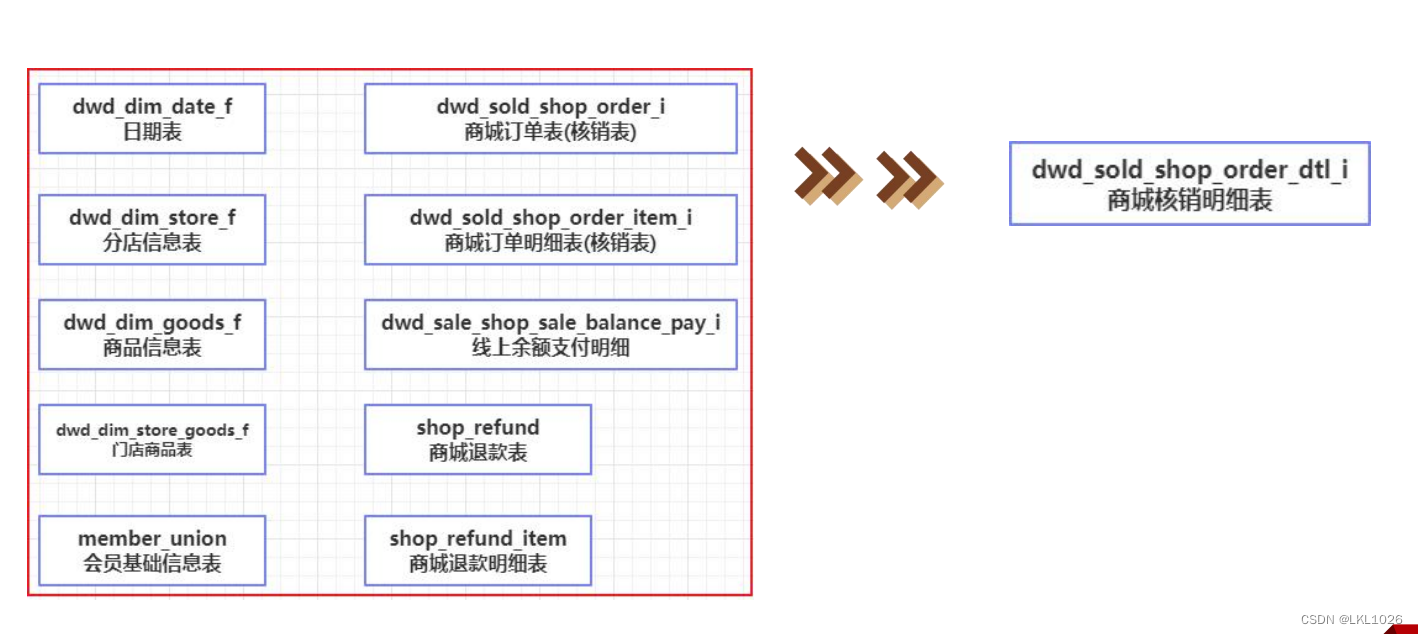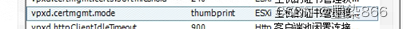效果图
完整代码
<!DOCTYPE html>
<html lang="en">
<head>
<meta charset="UTF-8">
<meta name="viewport" content="width=device-width, initial-scale=1.0">
<title>放大镜</title>
<style>
*{
margin: 0;
padding: 0;
}
.cont{
width: 640px;
height: 360px;
background: url(./images/0b0c64543b70091f66d21fd9cfd80103\ \(1\).jpg)no-repeat 0 0 /100% 100%;
margin: 50px;
position: relative;
}
.move{
width: 120px;
height: 120px;
background: rgba(0,0,0,0.5);
position: absolute;
left: 0;
top: 0;
cursor: move;
display: none;
}
.big{
width: 360px;
display: none;
height: 360px;
position: absolute;
right: -400px;
top: 0;
background: url(./images/0b0c64543b70091f66d21fd9cfd80103\ \(1\).jpg)no-repeat 0 0;
}
</style>
</head>
<body>
<div class="cont">
<div class="move"></div>
<div class="big"></div>
</div>
</body>
</html>
<script>
let cont = document.querySelector('.cont')
let move = document.querySelector('.move')
let big = document.querySelector('.big')
//封装拖拽方法
function drag(){
cont.onmouseenter =function(){
move.style.display = 'block';
big.style.display = 'block';
}
cont.onmouseleave =function(){
move.style.display = 'none';
big.style.display = 'none';
}
cont.onmousemove = function(){
let mLeft = event.clientX - cont.offsetLeft-move.offsetWidth/2;
let mTop = event.clientY-cont.offsetTop-move.offsetHeight/2;
(mLeft<=0)&&(mLeft=0);
(mTop<=0)&&(mTop=0);
let maxL = cont.clientWidth - move.offsetWidth;
let maxT = cont.clientHeight - move.offsetHeight;
(mLeft>=maxL)&&(mLeft=maxL);
(mTop>=maxT)&&(mTop=maxT);
move.style.left = mLeft+'px';
move.style.top = mTop+'px'
//调整大图
let x = mLeft*big.clientWidth/move.offsetWidth
let y = mTop*big.clientHeight/move.offsetHeight
big.style.backgroundPosition = `-${x}px -${y}px`
}
}
drag();
</script>
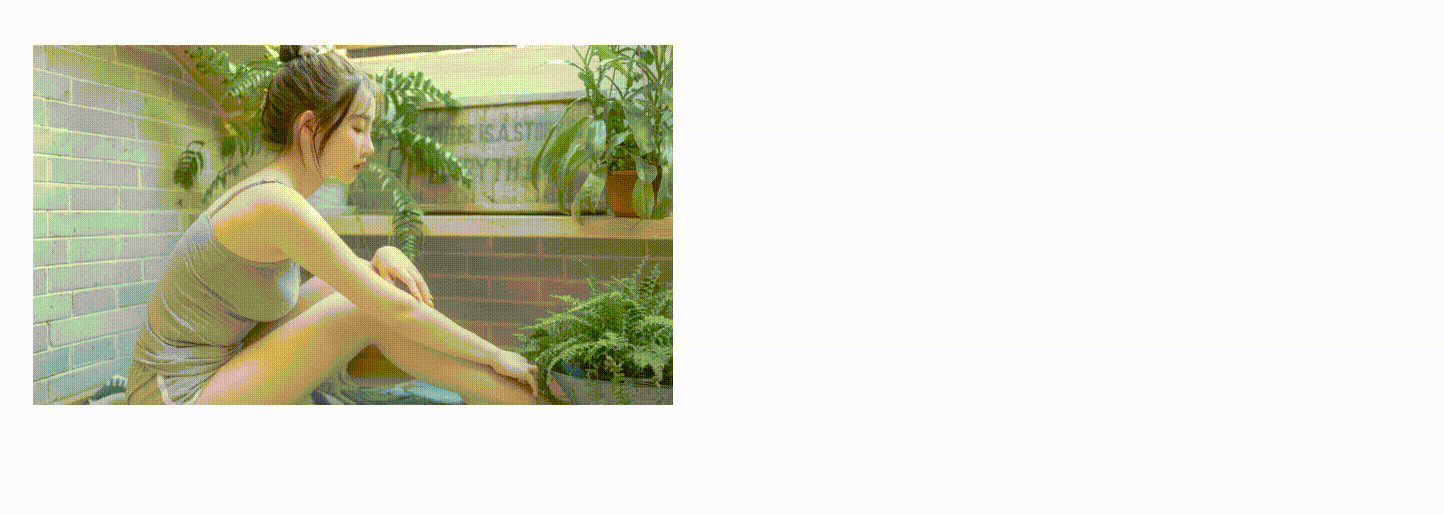
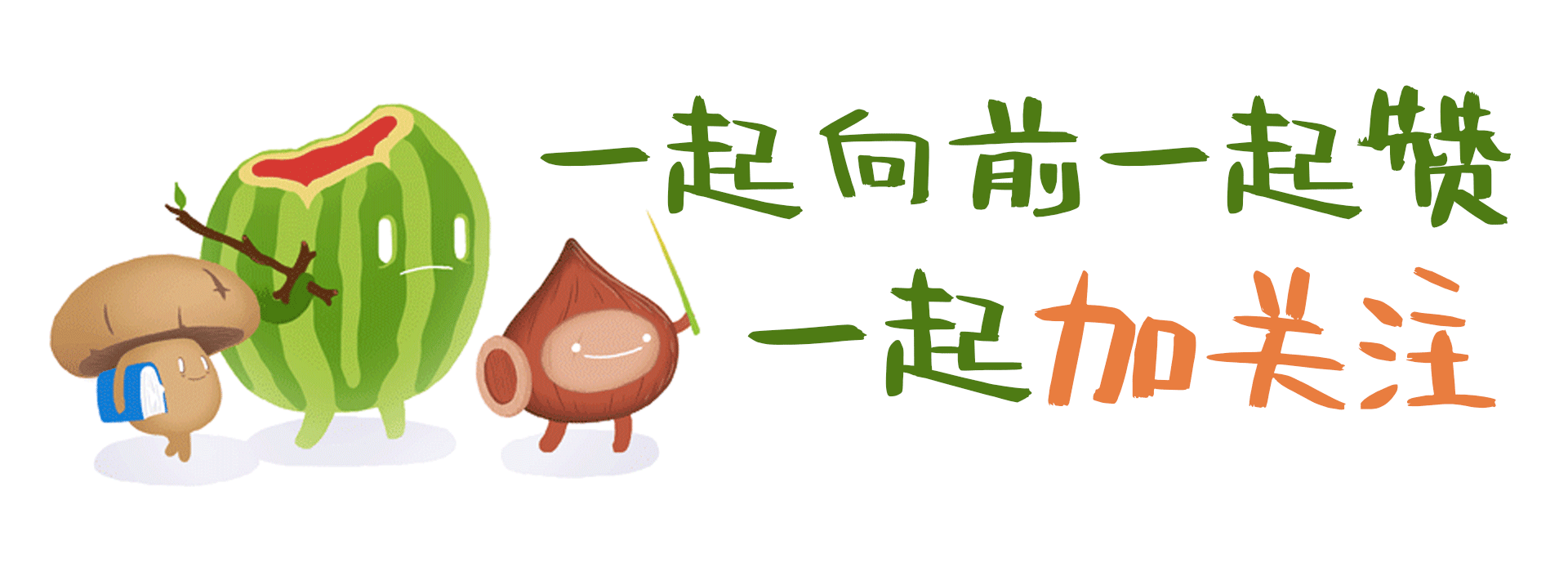
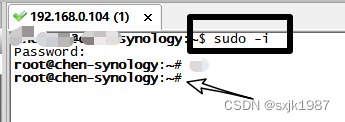




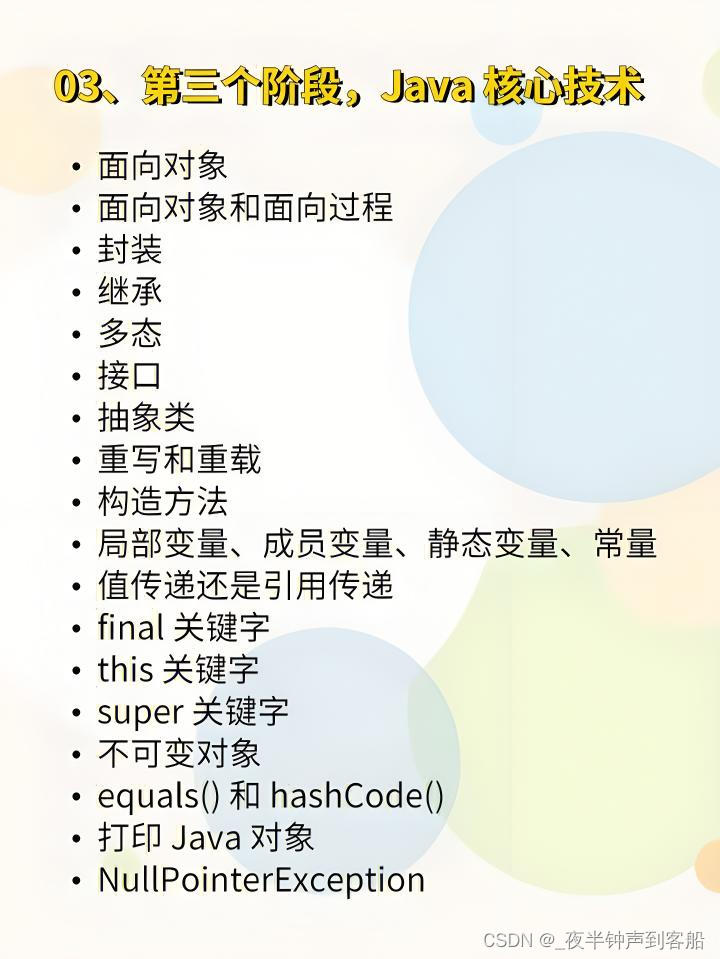
![⑥【bitmap 】Redis数据类型: bitmap [使用手册]](https://img-blog.csdnimg.cn/20a7f1b58dfb4660b75d7f021c157d57.png#pic_center)