哈喽啊大家晚上好!今天呢我们延续昨天的内容,给大家带来第二个字符串函数——strcat函数。
首先呢,还是先带大家认识一下它。strcat函数是C语言中用于将两个字符串连接起来的函数,其函数原型为:
char *strcat(char *dest, const char *src);
其中,dest表示目标字符串,src表示要追加的字符串。函数会将src中的内容追加到dest的末尾,并在最后添加空字符'\0'。
需要注意的是,使用strcat函数时,应保证dest的空间足够大,能够容纳下要追加的字符串。同时,在使用时应当确保目标和源字符串均以空字符结尾,否则可能会遇到意想不到的问题。
下面给大家模拟实现一下这个函数,方便大家能够更清晰的认识它。比如:
#include <stdio.h>
void myStrcat(char *s1, char *s2) {
int i, j;
// 找到s1的末尾
for (i = 0; s1[i] != '\0'; i++) {}
// 将s2拼接到s1后面
for (j = 0; s2[j] != '\0'; j++) {
s1[i+j] = s2[j];
}
// 添加字符串末尾的\0
s1[i+j] = '\0';
}
int main() {
char s1[100] = "hello";
char s2[] = "world";
myStrcat(s1, s2);
printf("%s\n", s1); // 输出:helloworld
return 0;
}
上面的代码就是把“hello”与“world”这两个字符串连接起来。
那么, 大家现在已经了解了strcat函数,下面我再来给大家列举几个日常中使用它的例子,方便大家知道如何去运用它。比如:
- 将两个字符串拼接起来:
char str1[10] = "hello"; char str2[10] = "world"; strcat(str1, str2); printf("%s", str1); // 输出:helloworld - 将一个字符串和一个字符拼接起来:
char str[10] = "hello"; char ch = '!'; strcat(str, &ch); printf("%s", str); // 输出:hello! -
多个字符拼接:
char str1[10] = "hello"; char str2[10] = "world"; char str3[10] = "123"; strcat(str1, str2); strcat(str1, str3); printf("%s", str1); // 输出:helloworld123那么到此,大家也应该知道strcat函数及其用途了,那今天的知识分享就到此结束啦!大家明天见!

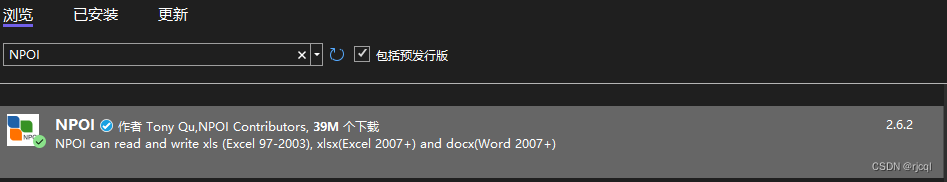


![模型优化【2】-剪枝[局部剪枝]](https://img-blog.csdnimg.cn/3eb7ed28fe7b433880a9f2ddf3f6efbc.png)
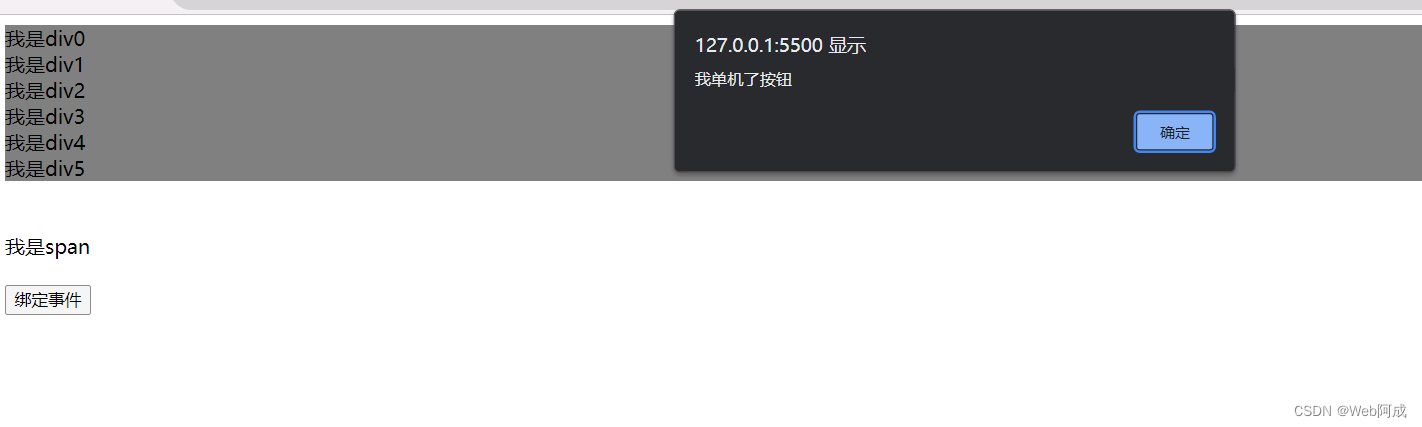
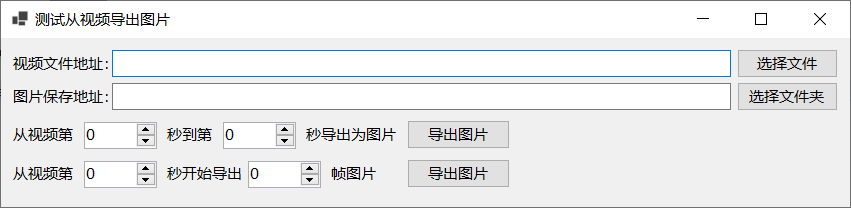


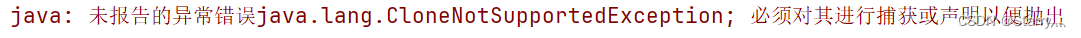
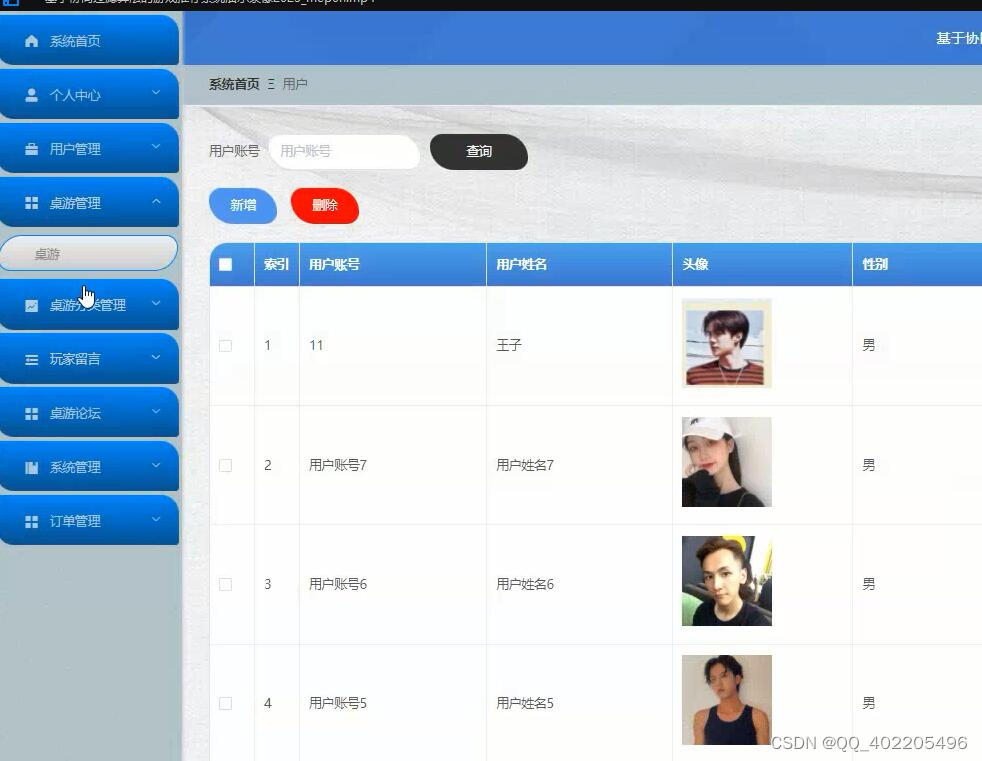

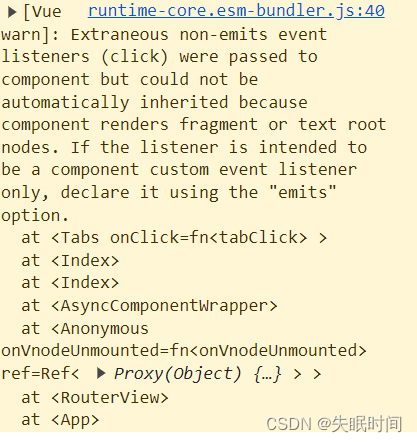
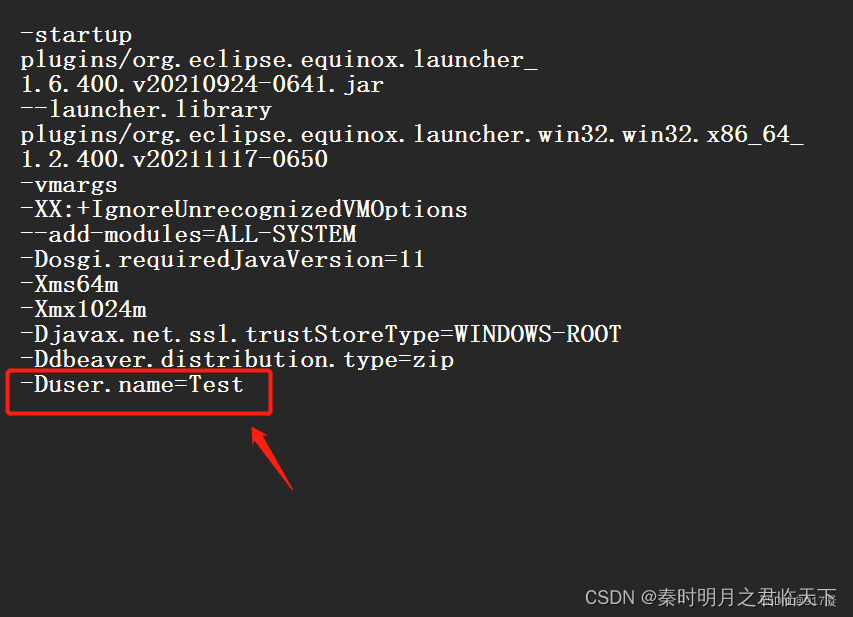

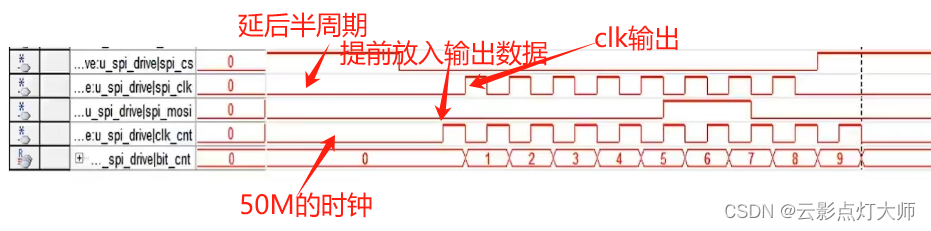

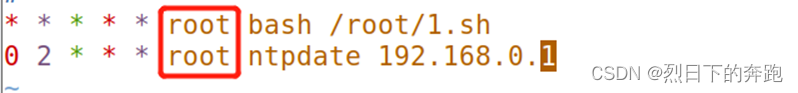

![【Web】[GKCTF 2021]easycms](https://img-blog.csdnimg.cn/d56ebf493c414395b84fe0a0b8011d2f.png)