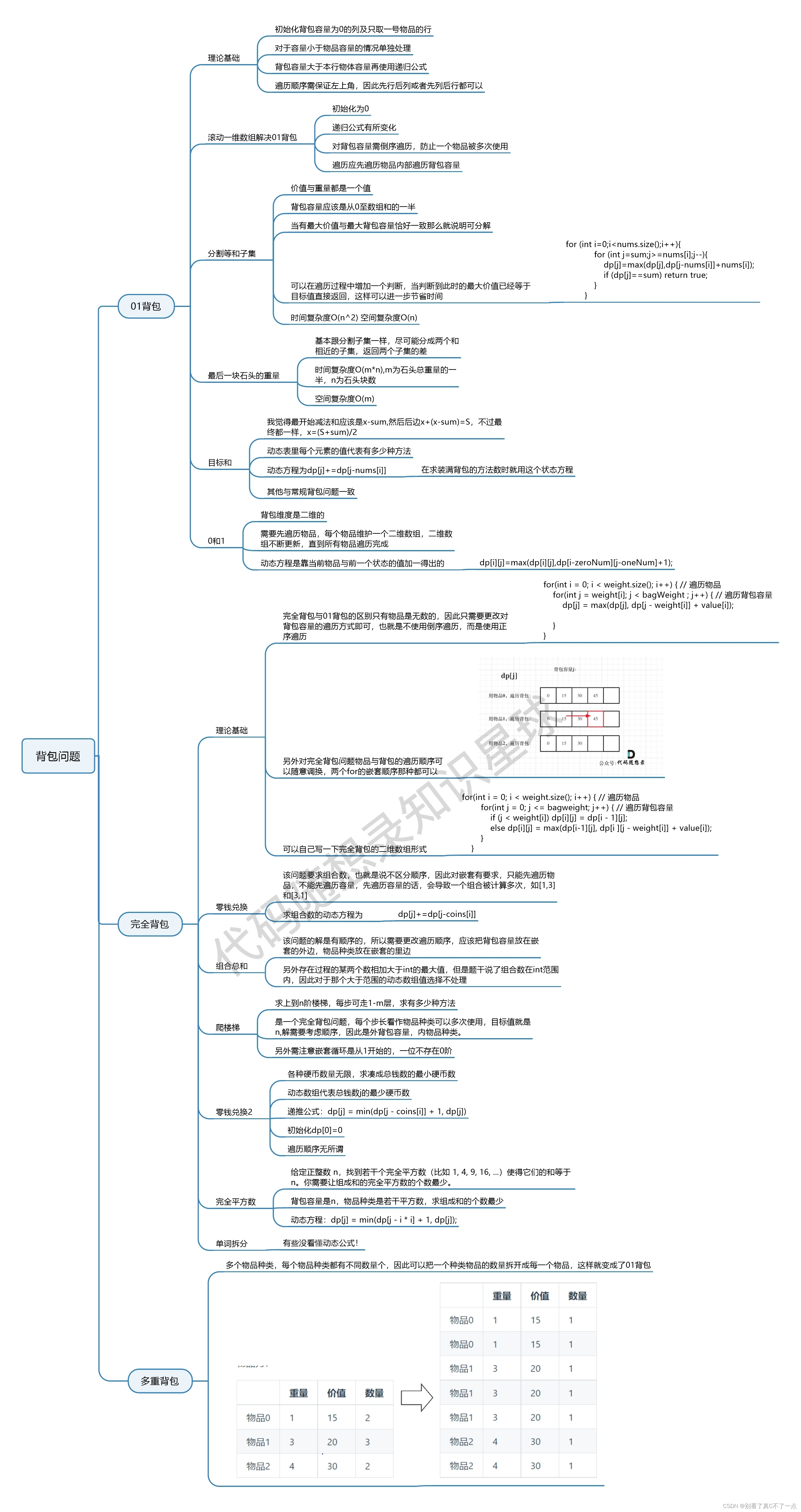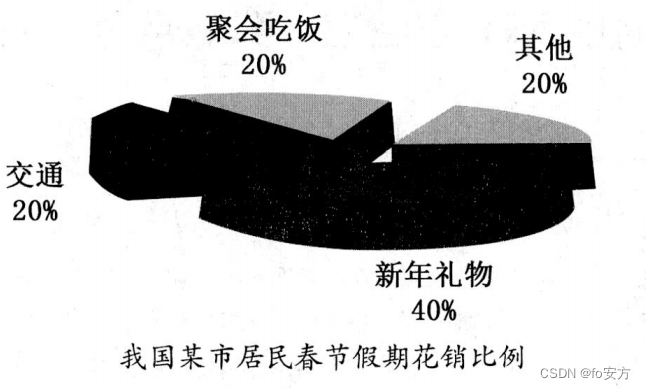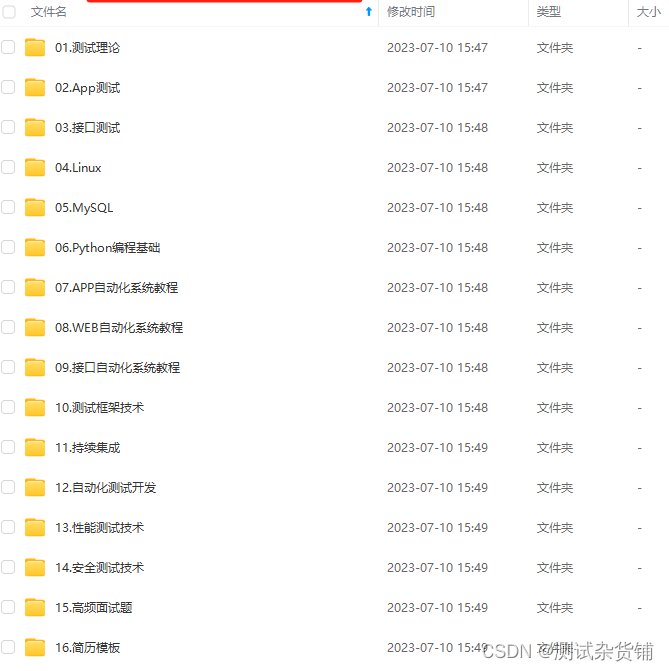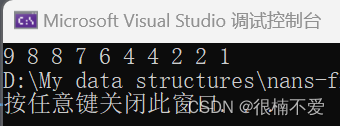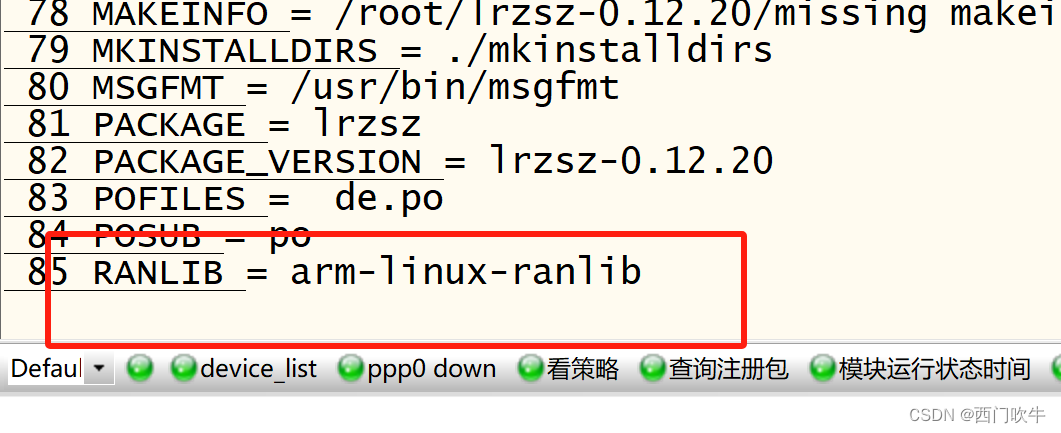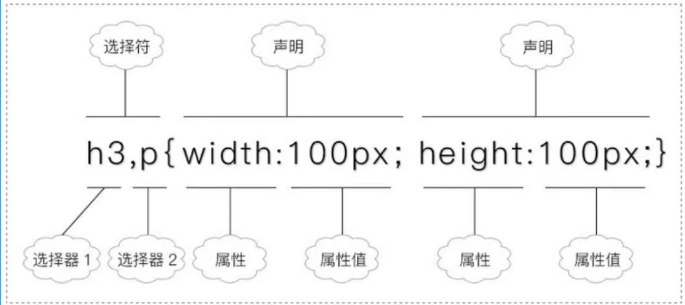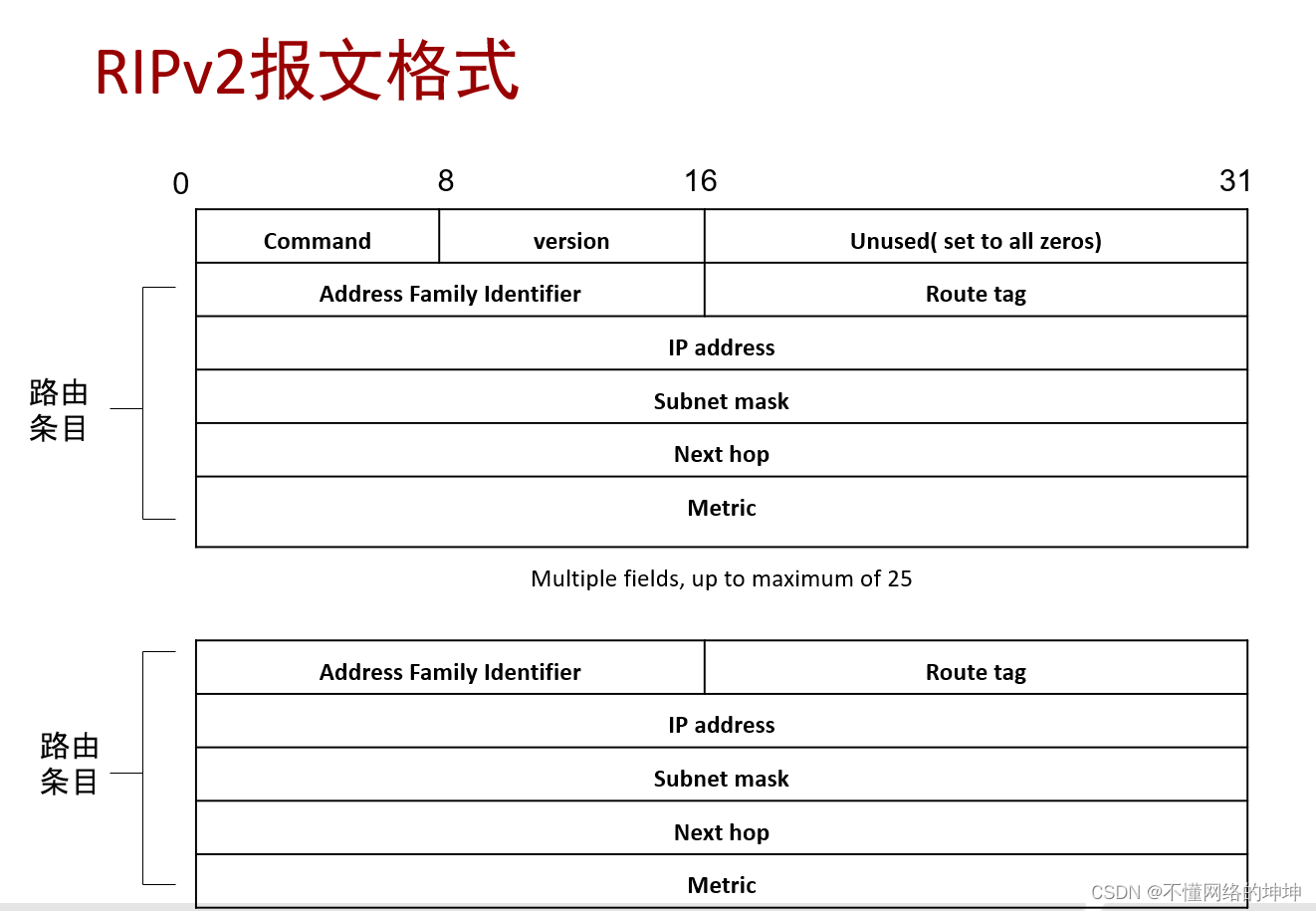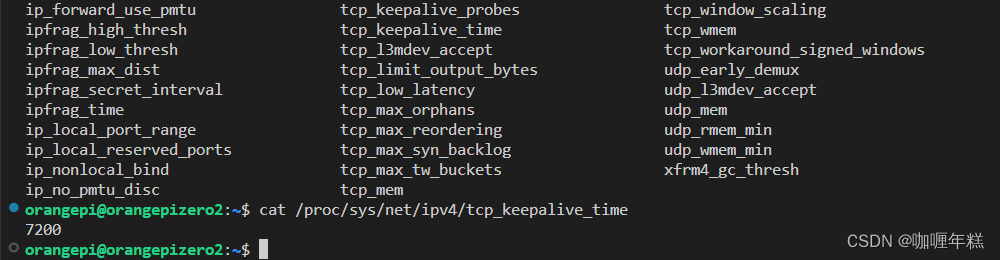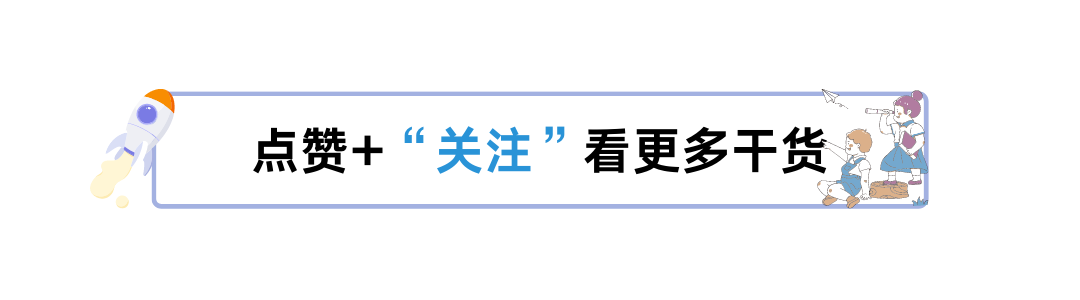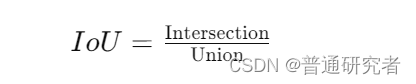样式1:
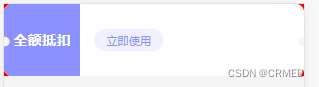
代码实例:
<div class="box">
<div class="itemBox">
<div class="leftBox">全额抵扣</div>
<div class="rightBotton">
<button>立即使用</button>
</div>
</div>
</div>
.box {
background-color: red;
.itemBox {
display: flex;
justify-content: flex-start;
position: relative;
border-radius: 10px;
background-color: #fff;
&::before {
content: '';
position: absolute;
top: 45%;
background-color: #f5f5f5;
width: 12px;
height: 12px;
border-radius: 6px;
left: -5px;
}
&::after {
content: '';
position: absolute;
top: 45%;
background-color: #f5f5f5;
width: 12px;
height: 12px;
border-radius: 6px;
right: -5px;
}
.leftBox {
border-radius: 10px 0 0 10px;
background-color: #8b91ff;
width: 95px;
height: 90px;
line-height: 90px;
font-size: 18px;
font-weight: bold;
color: #fff;
text-align: center;
}
.rightBotton {
margin-left: 18px;
display: flex;
justify-content: flex-start;
align-items: center;
button {
background-color: #f0f1ff;
color: #8b91ff;
height: 28px;
width: 86px;
border: none;
border-radius: 14px;
font-size: 14px;
}
}
}
}
样式2:

代码实例:
<div class="coupon">
<div class="coupon-info coupon-hole">
<div>111</div>
<div>111</div>
</div>
<div class="coupon-get">立即领取</div>
</div>
.coupon {
display: inline-flex;
color: white;
position: relative;
padding-left: 0.5rem;
padding-right: 0.5rem;
margin: 1rem;
/** 这里不能用百分号,因为百分号是分别相对宽和高计算的,会导致弧度不同 */
border-top-right-radius: 0.3rem;
border-bottom-right-radius: 0.3rem;
overflow: hidden;
background-color: #f39b00;
}
/* 左边框的波浪 */
.coupon::before {
content: '';
position: absolute;
top: 0;
height: 100%;
width: 14px;
background-image: radial-gradient(white 0, white 4px, transparent 4px);
/** 如果只设置为半径的两倍(直径),那么半圆之间没有类似堤岸的间隔 */
background-size: 14px 14px;
background-position: 0 2px;
background-repeat: repeat-y;
z-index: 1;
}
.coupon::before {
left: -7px;
}
.coupon-info {
padding: 1rem;
position: relative;
min-width: 15rem;
border-right: 2px dashed white;
}
.coupon-info::before {
top: -0.5rem;
}
.coupon-info::after {
bottom: -0.5rem;
}
/* 使用两个边框为圆角的白色div制造半圆缺角,有个缺点是这个缺角必须与背景色相同(clip-path不好弄) */
.coupon-hole::before,
.coupon-hole::after {
content: '';
width: 1rem;
height: 1rem;
background-color: white;
border-radius: 50%;
position: absolute;
right: -0.5rem;
}
.coupon-get {
/** 这里使用flex是为了让文字居中 */
display: flex;
justify-content: center;
align-items: center;
flex-direction: column;
min-width: 5rem;
position: relative;
padding-left: 0.6rem;
}
样式3:

代码实例:
<div class="coupon">
<div class="coupon-info">
<div>111</div>
<div>111</div>
<div>111</div>
</div>
<div class="coupon-get">
<div class="coupon-desc">立即领取</div>
</div>
</div>
.coupon {
display: inline-flex;
color: white;
position: relative;
padding-left: 0.5rem;
padding-right: 0.5rem;
margin: 1rem;
/** 这里不能用百分号,因为百分号是分别相对宽和高计算的,会导致弧度不同 */
border-top-right-radius: 0.3rem;
border-bottom-right-radius: 0.3rem;
overflow: hidden;
background-image: linear-gradient(150deg, #f39b00 50%, #f39b00d8 50%);
// background-image: linear-gradient(150deg, #d24161 50%, #d24161d8 50%);
// background-image: linear-gradient(150deg, #7eab1e 50%, #7eab1ed8 50%);
// background-image: linear-gradient(150deg, #50add3 50%, #50add3d8 50%);
}
.coupon::before {
left: -7px;
}
.coupon::after {
right: -7px;
}
/* 左边框的波浪 */
.coupon::before,
.coupon::after {
content: '';
position: absolute;
top: 0;
height: 100%;
width: 14px;
background-image: radial-gradient(white 0, white 4px, transparent 4px);
/** 如果只设置为半径的两倍(直径),那么半圆之间没有类似堤岸的间隔 */
background-size: 14px 14px;
background-position: 0 2px;
background-repeat: repeat-y;
z-index: 1;
}
.coupon-info {
padding-left: 1rem;
padding-right: 1rem;
padding-top: 1rem;
padding-bottom: 1.5rem;
position: relative;
min-width: 15rem;
border-right: 2px dashed white;
}
.coupon-info::before {
top: -0.5rem;
}
.coupon-info::after {
bottom: -0.5rem;
}
.coupon-get {
padding: 1rem;
/** 这里使用flex是为了让文字居中 */
display: flex;
justify-content: center;
align-items: center;
flex-direction: column;
min-width: 5rem;
position: relative;
.coupon-desc {
font-size: 18px;
font-weight: bold;
}
}
样式4:
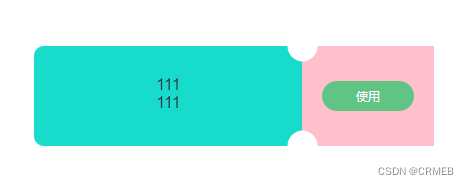
代码实例:
<div class="quan">
<div class="quanInfo">
<div>111</div>
<div>111</div>
</div>
<div class="receiveBtn">
<div class="receive">使用</div>
</div>
</div>
.quan {
margin: 22px 37px;
background-color: #17dbcb;
border-radius: 10px;
display: flex;
width: 400px;
height: 100px;
}
.quanInfo {
background-image: radial-gradient(
circle at right top,
#ffffff,
#ffffff 15px,
transparent 16px
),
radial-gradient(
circle at right bottom,
#ffffff,
#ffffff 15px,
transparent 16px
);
border-right: 1px dashed #f64f51;
padding: 30px 50px;
width: 70%;
}
.receiveBtn {
background-image: radial-gradient(
circle at left top,
#ffffff,
#ffffff 15px,
transparent 16px
),
radial-gradient(
circle at left bottom,
#ffffff,
#ffffff 15px,
transparent 16px
);
display: flex;
align-items: center;
justify-content: center;
margin-left: -2px;
background-color: pink;
}
.receive {
border-radius: 23px;
background-color: #5fc484;
padding: 7px 31px;
text-align: center;
width: 30px;
margin: 0 20px;
font-size: 12px;
color: #ffffff;
}
样式5:

代码实例:
<div class="coupon">
<div class="aa">111</div>
</div>
.coupon {
position: relative;
width: 290px;
height: 100px;
background: radial-gradient(circle at right top, transparent 15px, red 0) top
left/90px 50% no-repeat,
radial-gradient(circle at right bottom, transparent 15px, red 0) bottom
left/90px 50% no-repeat,
radial-gradient(circle at left top, transparent 15px, pink 0) top
right/200px 50% no-repeat,
radial-gradient(circle at left bottom, transparent 15px, pink 0) bottom
right/200px 50% no-repeat;
.aa {
position: absolute;
top: 10px;
left: 10px;
font-size: 20px;
color: pink;
}
}
完整项目:点此下载