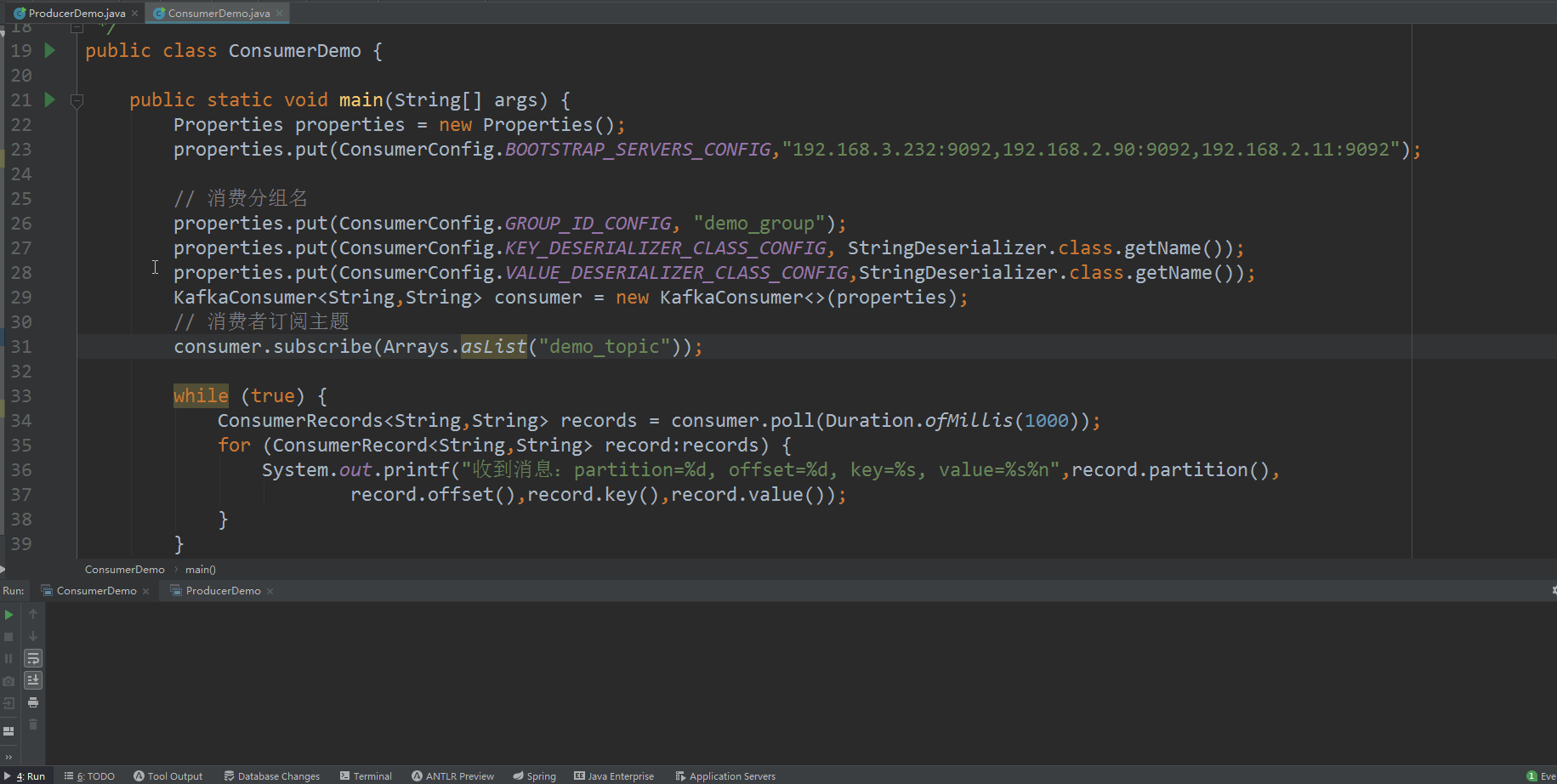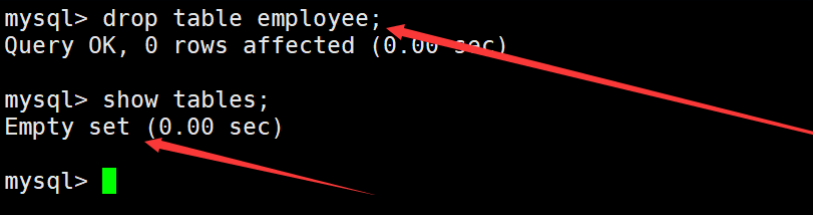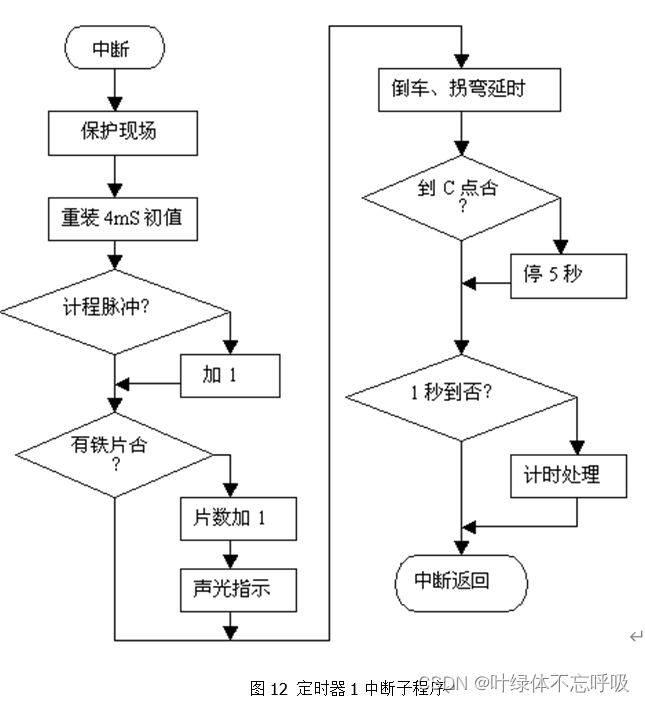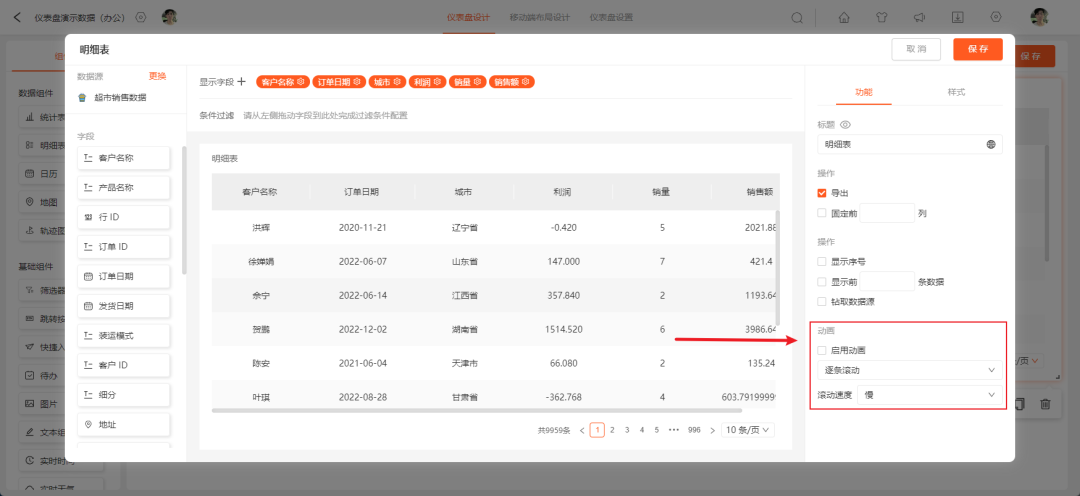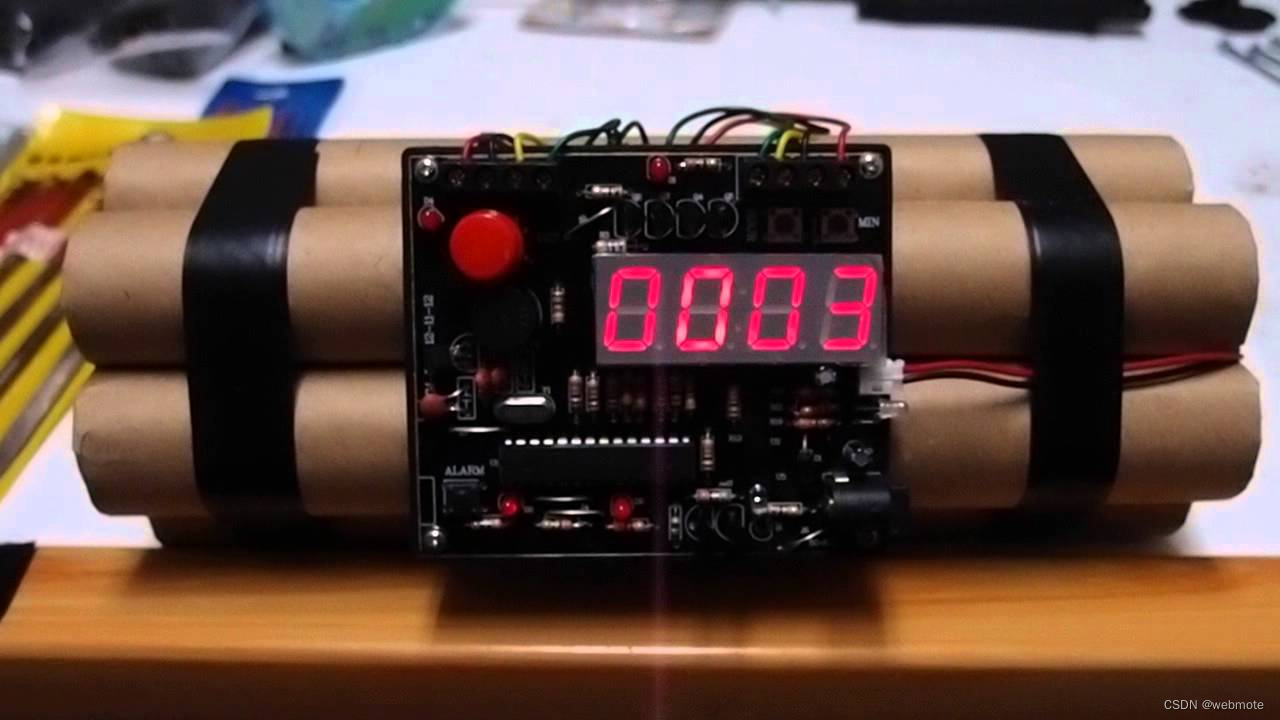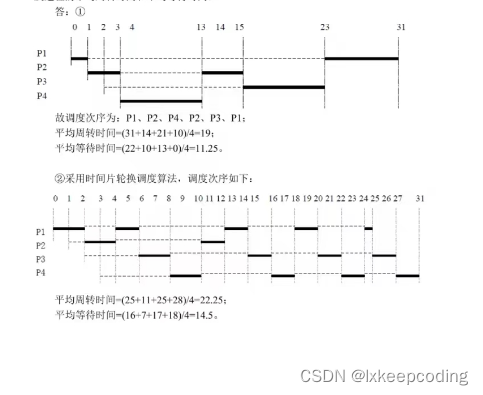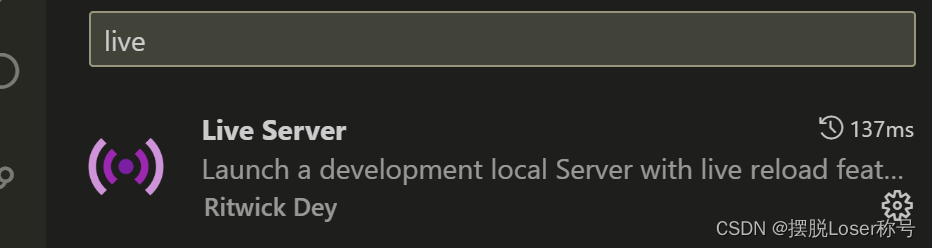目录
1、前言
2、什么是Spring Event?
3、基本使用
3.1、定义事件
3.2、发布事件
3.3、监听事件
3.3.1、继承ApplicationListener
3.3.2、使用@EventListener注解
4、Spring Event是同步还是异步?
4.1、源码实现
4.2、如何实现异步
4.2.1、使用@Async注解
4.2.2、手动实现异步线程池
4.2.3、自定义ApplicationEventMulticaster
5、@TransactionalEventListener
5.1、基本使用
1、前言
事件发布/订阅机制在实际项目中很经常用到,一方面可以很容易让我们的代码进行解耦,另一方面可以很方便的进行一对一或一对多的消息通信,是一种常见的观察者设计模式,具有很好的扩展性。今天就来讲一下Spring的事件机制。
2、什么是Spring Event?
Spring框架中的事件是一种观察者设计模式的实现,用于在应用程序中处理各种状态变化。事件驱动编程是一种流行的编程范式,其中组件之间的通信是通过事件(或消息)进行的。Spring的事件机制允许对象在状态发生变化时发布事件,其他对象则可以订阅这些事件并在事件发生时执行特定的操作。
3、基本使用
Spring Event的使用基本有以下几个步骤:定义事件,发布事件,监听事件。
3.1、定义事件
先定义一个事件Event,继承Spring的ApplicationEvent,声明构造函数将需要传递的事件信息包装为业务事件类。如:
/**
* 这里定义事件DamIllegalDataEvent。
*/
public class DamIllegalDataEvent extends ApplicationEvent {
// 声明构造函数,接收DamIllegalDataDto集合传递到事件中
public DamIllegalDataEvent(List<DamIllegalDataDto> list) {
super(list);
}
}3.2、发布事件
发布事件时可以注入ApplicationEventPublisher,也可以获取到ApplicationContext,然后调用publisherEvent()方法推送事件。
@RestController
@RequestMapping("anno/dam")
public class DamTestController {
@Autowired
private ApplicationEventPublisher applicationPushBuilder;
@GetMapping("test_audit")
public String test_audit(){
DamIllegalDataDto build = DamIllegalDataDto.builder().illegalData("11111").source("2222").functionDesc("数据清理中错误了").functionName("333").build();
// 注入applicationPushBuilder
applicationPushBuilder.publishEvent(new DamIllegalDataEvent(Collections.singletonList(build)));
// 这里也可以直接使用hutool工具类直接发布
SpringUtil.publishEvent(new DamIllegalDataEvent(Collections.singletonList(build)));
return "ok";
}
}3.3、监听事件
监听事件也可称为订阅事件,即当事件发布了之后,需要监听该事件并进行消费。Spring里面提供了两种事件订阅的方式:
- 继承ApplicationListener,并实现onApplicationEvent方法。
- 使用@EventListener注解方法。
3.3.1、继承ApplicationListener
创建一个监听器DamIllegalDataEventListener继承ApplicationListener,通过泛型指定需要监听的事件类。如:
@Slf4j
@Component
public class DamIllegalDataEventListener implements ApplicationListener<DamIllegalDataEvent> {
@Autowired
private DamIllegalDataAuditService damIllegalDataAuditService;
@Override
public void onApplicationEvent(DamIllegalDataEvent event) {
LOGGER.info("异常数据审计事件开始执行...");
List<DamIllegalDataDto> damIllegalDataDtos = (List<DamIllegalDataDto>) event.getSource();
// todo......
doSomething();
}
}3.3.2、使用@EventListener注解
使用@EventListener注解方法,将其包装为事件处理器。它适用于:1. 不想为每个事件处理都创建一个ApplicationListener实现类;2. 希望支持更复杂的事件条件过滤。@EventListener的classes属性可以过滤事件类型,而condition属性可以根据事件对象是否满足条件表达式来过滤事件。
@Slf4j
@Component
public class DamIllegalDataEventListener {
/**
* EventListener注解定义事件处理器,并指定监听事件为DamIllegalDataEvent。
* condition声明只有事件的code==200时,才进入该事件
*/
@EventListener(classes = {DamIllegalDataEvent.class}, condition="#event.code==200")
public void onApplicationEvent(DamIllegalDataEvent event) {
LOGGER.info("异常数据审计事件开始执行...");
List<DamIllegalDataDto> damIllegalDataDtos = (List<DamIllegalDataDto>) event.getSource();
// todo......
doSomething();
}
}4、Spring Event是同步还是异步?
默认情况下 Spring Event是同步执行的。你怎么这么确定?我们先来演示下上面的demo。先实现一个测试接口,该接口发布了一个事件,发布完后打印一行日志:
@GetMapping("test_audit")
public String test_audit(){
DamIllegalDataDto build = DamIllegalDataDto.builder().illegalData("11111").source("2222").functionDesc("数据清理中错误了").functionName("333").build();
SpringUtil.publishEvent(new DamIllegalDataEvent(Collections.singletonList(build)));
System.out.println("接口请求完成......");
return "ok";
}事件监听中打印一行日志,并睡眠5s:
@Slf4j
@Component
public class DamIllegalDataEventListener implements ApplicationListener<DamIllegalDataEvent> {
@Override
public void onApplicationEvent(DamIllegalDataEvent event) {
LOGGER.info("异常数据审计事件开始执行...");
ThreadUtil.sleep(5000);
}
}执行查看结果,可以发现不管如何请求,日志打印总是按顺序执行,并且会间隔5S。
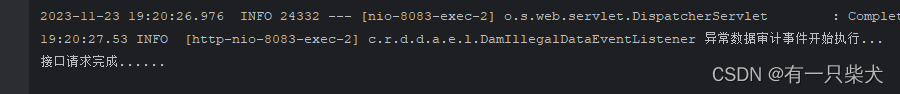
4.1、源码实现
如果还是不信?那我们来看源码:org.springframework.context.ApplicationEventPublisher#publishEvent(java.lang.Object),断点跟进到org.springframework.context.support.AbstractApplicationContext#publishEvent(java.lang.Object, org.springframework.core.ResolvableType)。
protected void publishEvent(Object event, @Nullable ResolvableType eventType) {
// 包装ApplicationEvent
ApplicationEvent applicationEvent;
if (event instanceof ApplicationEvent) {
applicationEvent = (ApplicationEvent) event;
}
else {
applicationEvent = new PayloadApplicationEvent<>(this, event);
if (eventType == null) {
eventType = ((PayloadApplicationEvent<?>) applicationEvent).getResolvableType();
}
}
// 考虑到部分事件在Listener注册之前就发布了,因此先保存起来
if (this.earlyApplicationEvents != null) {
this.earlyApplicationEvents.add(applicationEvent);
}
else {
// 重点是这里
// 铜通过getApplicationEventMulticaster()获取事件发布器;
// 调用multicastEvent方法发布事件
getApplicationEventMulticaster().multicastEvent(applicationEvent, eventType);
}
// 同时给父容器发布事件
if (this.parent != null) {
if (this.parent instanceof AbstractApplicationContext) {
((AbstractApplicationContext) this.parent).publishEvent(event, eventType);
}
else {
this.parent.publishEvent(event);
}
}
}跟进multicastEvent()方法,org.springframework.context.event.SimpleApplicationEventMulticaster#multicastEvent(org.springframework.context.ApplicationEvent, org.springframework.core.ResolvableType):
@Override
public void multicastEvent(final ApplicationEvent event, @Nullable ResolvableType eventType) {
ResolvableType type = (eventType != null ? eventType : resolveDefaultEventType(event));
Executor executor = getTaskExecutor();
for (ApplicationListener<?> listener : getApplicationListeners(event, type)) {
// 这里可以看出,如果有指定任务执行器,那么就异步执行;否则直接调用,也就是同步执行。
if (executor != null) {
executor.execute(() -> invokeListener(listener, event));
}
else {
invokeListener(listener, event);
}
}
}4.2、如何实现异步
实现异步方式,可以有3中实现:
- 使用@Async 注解
- 手动实现异步线程池
- 自定义ApplicationEventMulticaster
4.2.1、使用@Async注解
使用这个很简单,只要在事件监听方法上添加@Async注解即可,springboot的启动器需要开启异步@EnableAsync。
@Async
@Override
public void onApplicationEvent(DamIllegalDataEvent event) {
LOGGER.info("异常数据审计事件开始执行...");
ThreadUtil.sleep(5000);
}
注意:
使用@Async时,最好自己配置相应的线程池核心数以及延迟队列等等。由于Spring中使用@Async异步线程每次都会创建一个新线程执行,如果滥用 它,可能会有内存问题。
4.2.2、手动实现异步线程池
顾名思义就是手动创建一个线程池执行,与@Async类似。
@Slf4j
@Component
public class DamIllegalDataEventListener implements ApplicationListener<DamIllegalDataEvent> {
@Override
public void onApplicationEvent(DamIllegalDataEvent event) {
ThreadUtil.execAsync(() -> {
LOGGER.info("异常数据审计事件开始执行...");
ThreadUtil.sleep(5000);
});
}
}
4.2.3、自定义ApplicationEventMulticaster
由于Spring容器会优先使用beanName为applicationEventMulticater 的bean作为事件转发处理器,如果不存在则默认使用SimpleApplicationEventMulticaster作为事件转发处理器,它默认是同步执行的。但它支持设置Executor,那么我们可以将自定义的线程池处理器作为Executor,以此来支持异步执行。
@Configuration
public class DamEventConfig {
@Bean(AbstractApplicationContext.APPLICATION_EVENT_MULTICASTER_BEAN_NAME)
public SimpleApplicationEventMulticaster eventMulticaster(){
SimpleApplicationEventMulticaster simpleApplicationEventMulticaster = new SimpleApplicationEventMulticaster();
simpleApplicationEventMulticaster.setTaskExecutor(taskExecutor());
return simpleApplicationEventMulticaster;
}
/**
* 目前服务器为8c,默认给他4个,一般事件推送的情况不会多。如果多的话,请检查一下业务使用
* @return
*/
@Bean
public TaskExecutor taskExecutor(){
ThreadPoolTaskExecutor executor = new ThreadPoolTaskExecutor();
executor.setCorePoolSize(4);
return executor;
}
}
配置完之后,事件监听那边都无需修改。
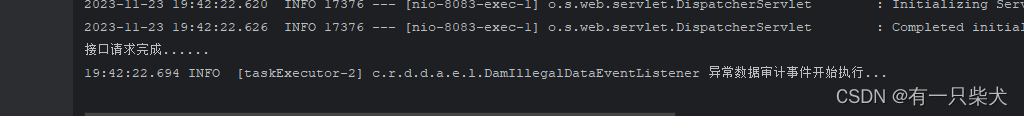
注意:
这种方式的配置是全局性的,一旦配置了之后,所有的事件都是异步的形式处理。如果需要个别业务是同步的,那么此种方式要特别注意。
5、@TransactionalEventListener
提到事件,这里再提一个注解@TransactionalEventListener,也即感知事务,基于事件形式与事务的某个阶段进行绑定。比如在事务提交之前或之后进行一些业务的处理,如短信提醒等等。@TransactionEventListener允许事件处理方法感知事务。它的phase属性,表示希望在事务的哪个阶段执行事件处理。
@Target({ElementType.METHOD, ElementType.ANNOTATION_TYPE})
@Retention(RetentionPolicy.RUNTIME)
@Documented
@EventListener
public @interface TransactionalEventListener {
/**
* Phase to bind the handling of an event to.
* <p>The default phase is {@link TransactionPhase#AFTER_COMMIT}.
* <p>If no transaction is in progress, the event is not processed at
* all unless {@link #fallbackExecution} has been enabled explicitly.
*/
TransactionPhase phase() default TransactionPhase.AFTER_COMMIT;
/**
* Whether the event should be handled if no transaction is running.
*/
boolean fallbackExecution() default false;
/**
* Alias for {@link #classes}.
*/
@AliasFor(annotation = EventListener.class, attribute = "classes")
Class<?>[] value() default {};
/**
* The event classes that this listener handles.
* <p>If this attribute is specified with a single value, the annotated
* method may optionally accept a single parameter. However, if this
* attribute is specified with multiple values, the annotated method
* must <em>not</em> declare any parameters.
*/
@AliasFor(annotation = EventListener.class, attribute = "classes")
Class<?>[] classes() default {};
/**
* Spring Expression Language (SpEL) attribute used for making the event
* handling conditional.
* <p>The default is {@code ""}, meaning the event is always handled.
* @see EventListener#condition
*/
@AliasFor(annotation = EventListener.class, attribute = "condition")
String condition() default "";
/**
* An optional identifier for the listener, defaulting to the fully-qualified
* signature of the declaring method (e.g. "mypackage.MyClass.myMethod()").
* @since 5.3
* @see EventListener#id
* @see TransactionalApplicationListener#getListenerId()
*/
@AliasFor(annotation = EventListener.class, attribute = "id")
String id() default "";
}
TransactionPhase枚举声明了事务提交的各个阶段:
public enum TransactionPhase {
/**
* Handle the event before transaction commit.
* @see TransactionSynchronization#beforeCommit(boolean)
*/
BEFORE_COMMIT,
/**
* Handle the event after the commit has completed successfully.
* <p>Note: This is a specialization of {@link #AFTER_COMPLETION} and therefore
* executes in the same sequence of events as {@code AFTER_COMPLETION}
* (and not in {@link TransactionSynchronization#afterCommit()}).
* <p>Interactions with the underlying transactional resource will not be
* committed in this phase. See
* {@link TransactionSynchronization#afterCompletion(int)} for details.
* @see TransactionSynchronization#afterCompletion(int)
* @see TransactionSynchronization#STATUS_COMMITTED
*/
AFTER_COMMIT,
/**
* Handle the event if the transaction has rolled back.
* <p>Note: This is a specialization of {@link #AFTER_COMPLETION} and therefore
* executes in the same sequence of events as {@code AFTER_COMPLETION}.
* <p>Interactions with the underlying transactional resource will not be
* committed in this phase. See
* {@link TransactionSynchronization#afterCompletion(int)} for details.
* @see TransactionSynchronization#afterCompletion(int)
* @see TransactionSynchronization#STATUS_ROLLED_BACK
*/
AFTER_ROLLBACK,
/**
* Handle the event after the transaction has completed.
* <p>For more fine-grained events, use {@link #AFTER_COMMIT} or
* {@link #AFTER_ROLLBACK} to intercept transaction commit
* or rollback, respectively.
* <p>Interactions with the underlying transactional resource will not be
* committed in this phase. See
* {@link TransactionSynchronization#afterCompletion(int)} for details.
* @see TransactionSynchronization#afterCompletion(int)
*/
AFTER_COMPLETION
}5.1、基本使用
在含有事务的方法里发布事件:
@Transactional(rollbackFor = Exception.class)
public void test(){
DamIllegalDataAudit audit = new DamIllegalDataAudit();
audit.setId("1726931543097610240");
audit.setRemark("xxx");
this.baseMapper.updateById(audit);
DamIllegalDataDto build = DamIllegalDataDto.builder().illegalData("11111").source("2222").functionDesc("数据清理中错误了").functionName("333").build();
applicationEventPublisher.publishEvent(new DamIllegalDataEvent(Collections.singletonList(build)));
}定义感知事务监听:
@Component
public class TransactionalEventProcess {
@TransactionalEventListener(phase = TransactionPhase.AFTER_COMMIT)
public void afterCommit(DamIllegalDataEvent event){
System.out.println("事务提交后事件处理");
}
@TransactionalEventListener(phase = TransactionPhase.AFTER_ROLLBACK)
public void afterRollback(DamIllegalDataEvent event){
System.out.println("事务回滚后事件处理");
}
}当执行事务方法时候,可以发现:
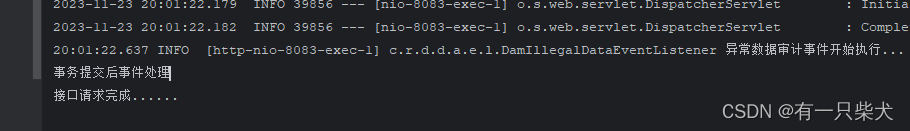
注意:
如果事件自定义了ApplicationEventMulticaster,让事件变成异步,那么该感知事务会失效。
但是如果使用@Async或手动定义了 异步线程池ThreadUtil.execAsync还是可以生效的。

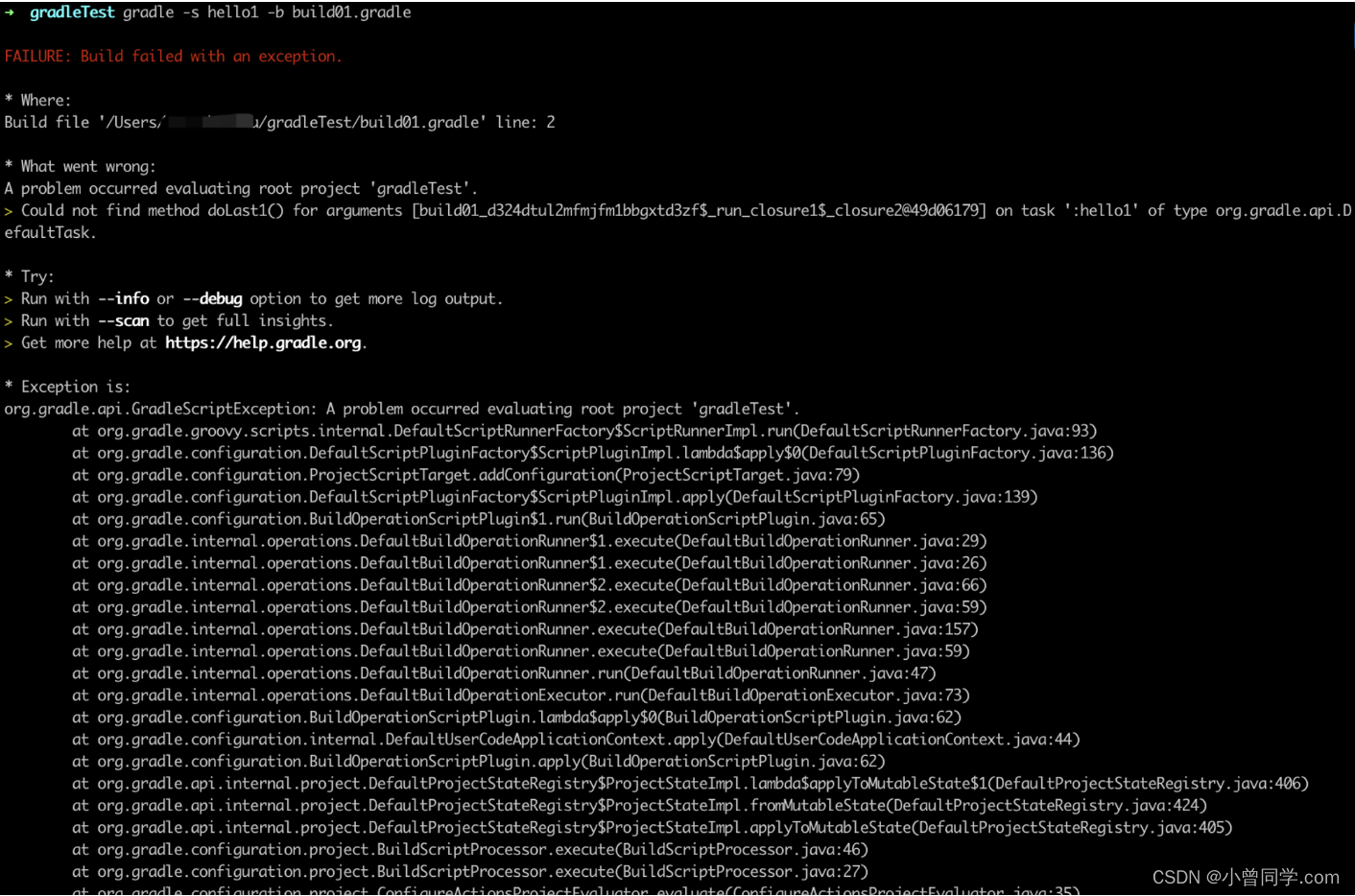


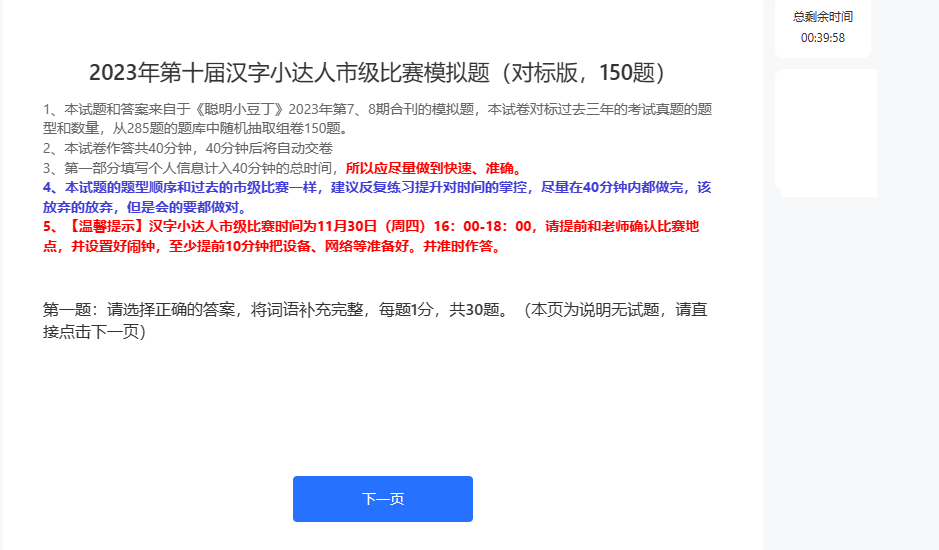
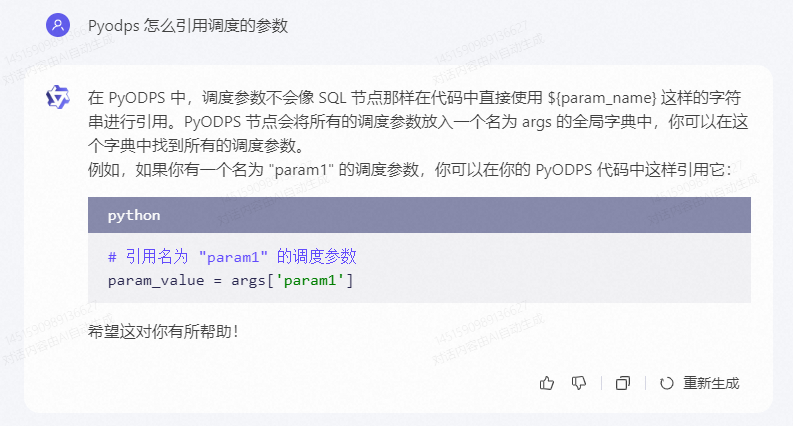

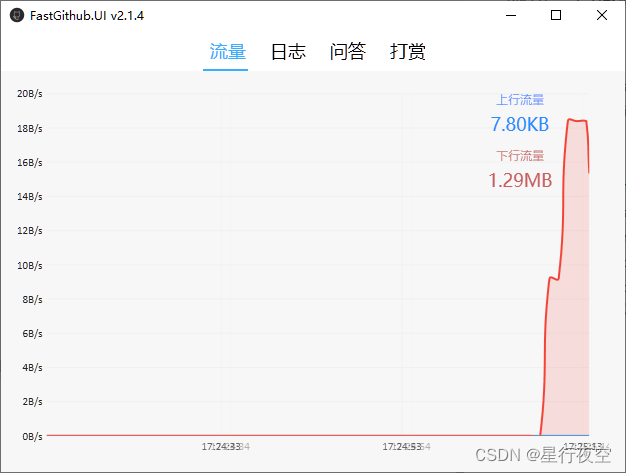
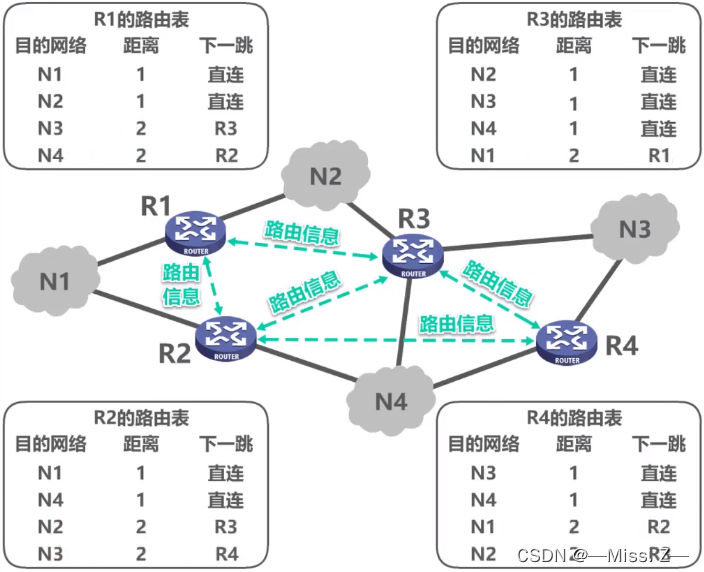
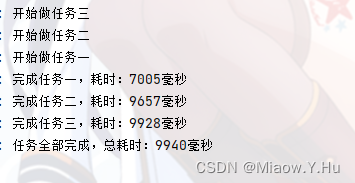
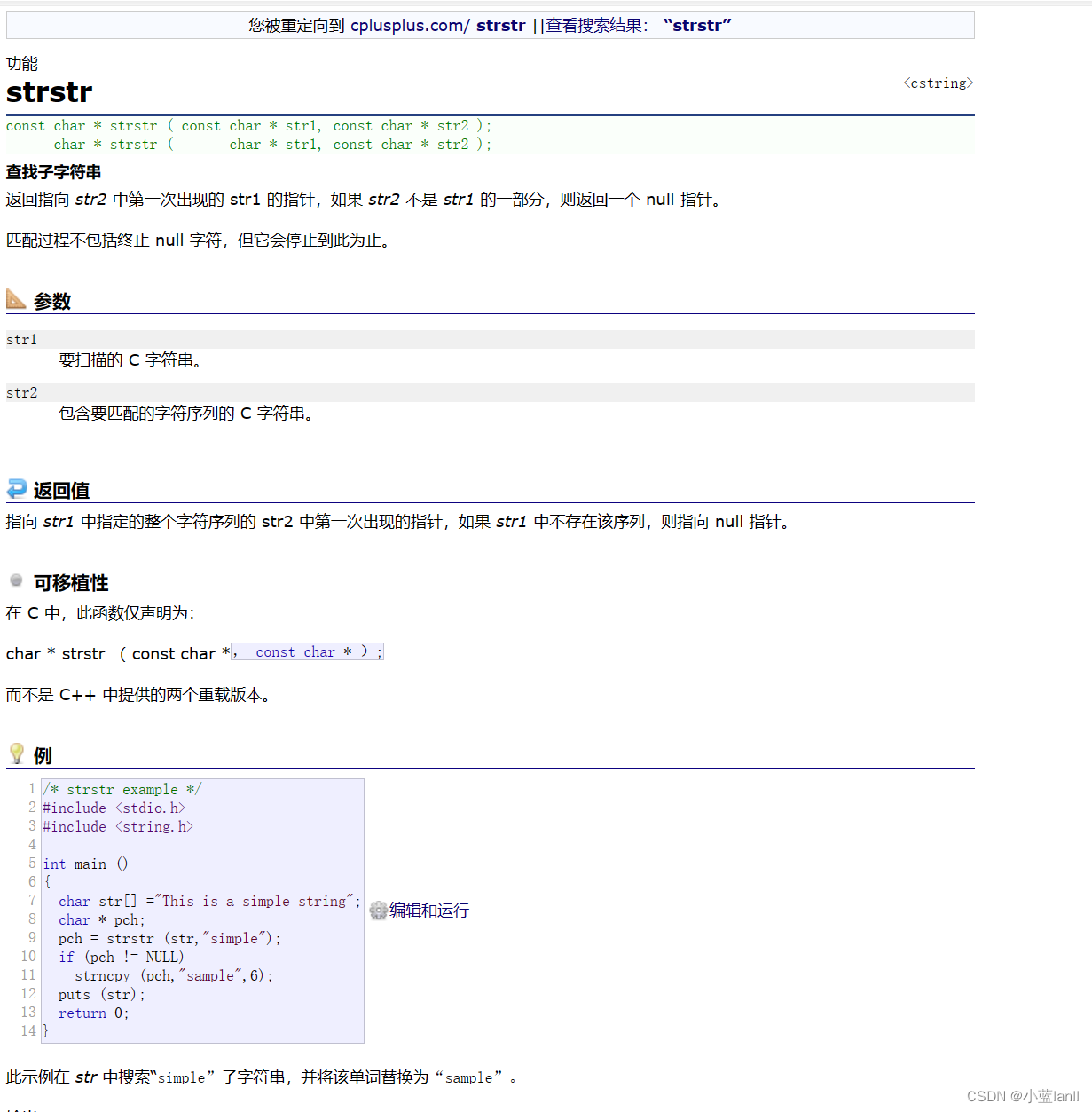
![[数据结构]-红黑树](https://img-blog.csdnimg.cn/af890bb3c539409294654bf1f0d9fda5.png)